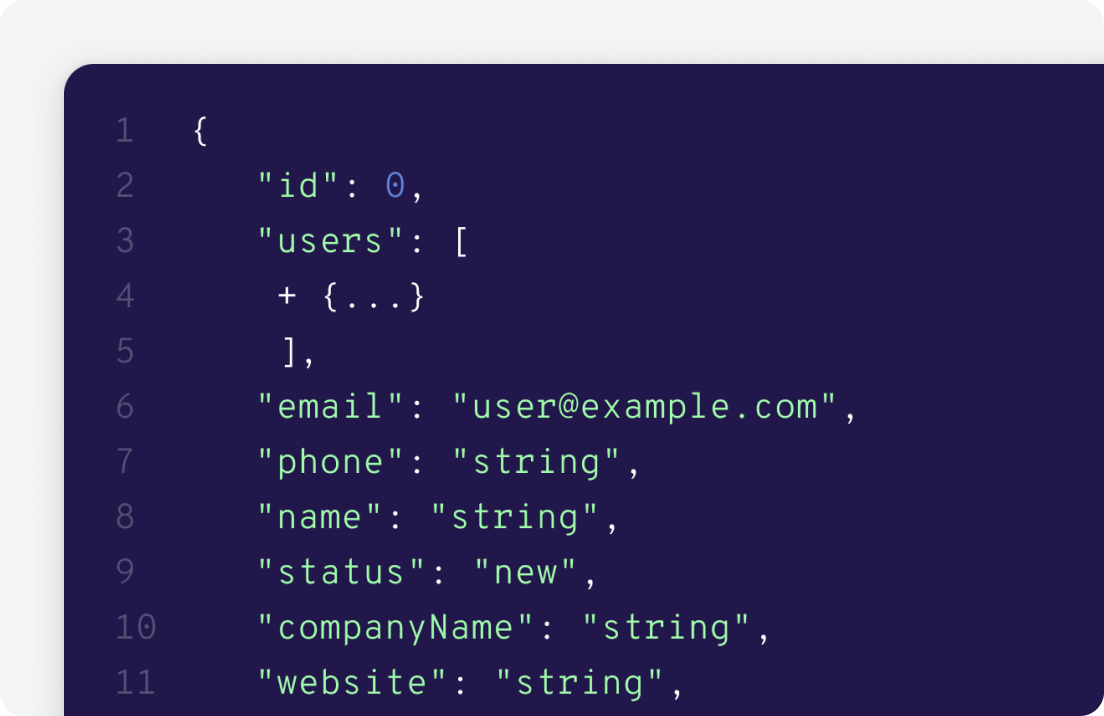Developer docs
Your team is unique and so is your code. Take advantage of a flexible API to remain in control of the code synchronized into your projects, whatever the technologies you're using.
Explore our API Documentation →Explore product functionality, configuration, and troubleshooting guides.
Your team is unique and so is your code. Take advantage of a flexible API to remain in control of the code synchronized into your projects, whatever the technologies you're using.
Explore our API Documentation →