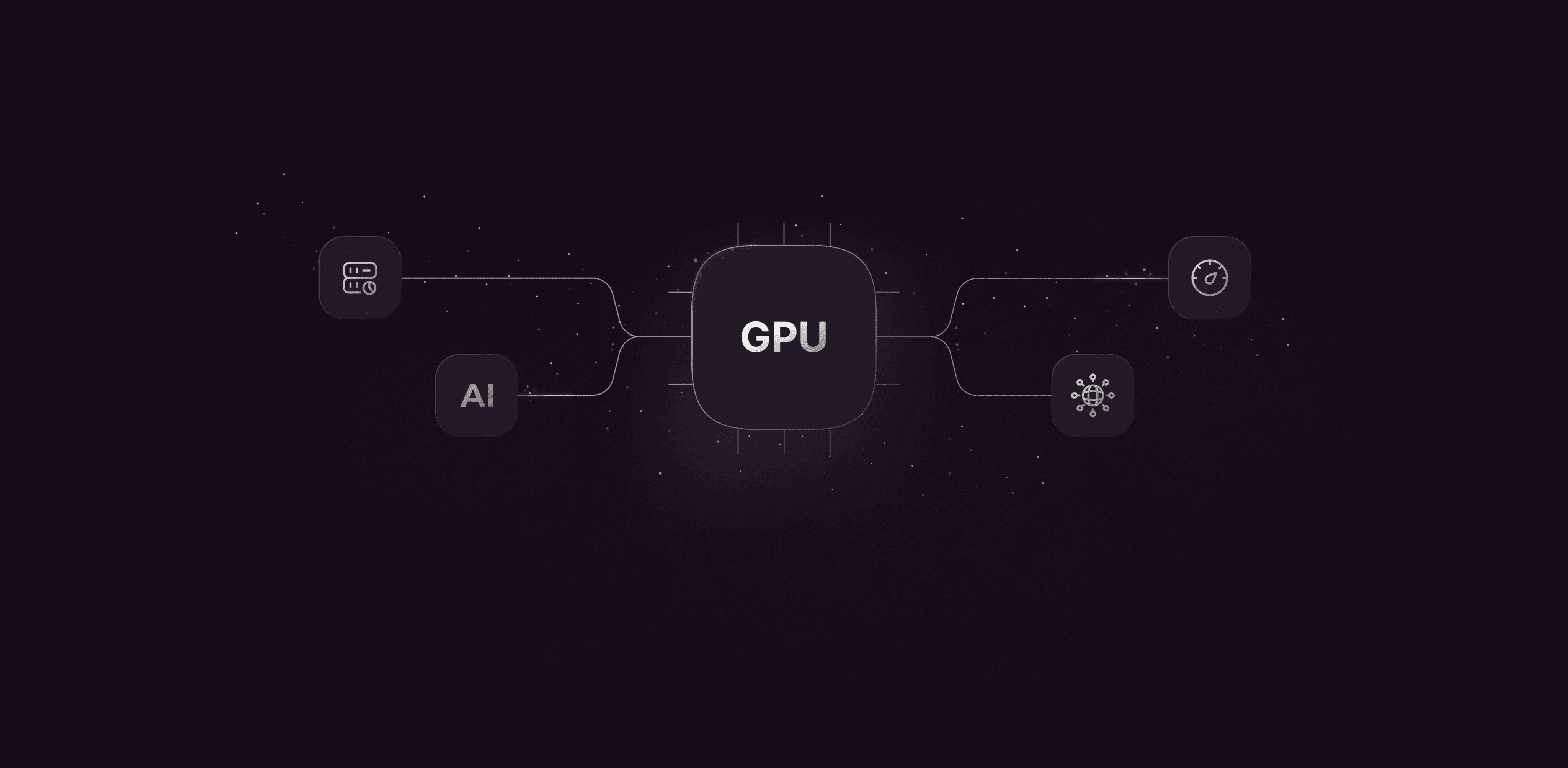
GPU Cloud
Accelerate AI training, inference, and high‑performance computing (HPC) with cutting‑edge NVIDIA GPUs and ultra‑low latency network.
Powerful, scalable, and globally available GPUs in the cloud
Accelerate your most demanding workflows with Gcore’s high-performance Virtual Machines and Bare Metal servers. Process complex models with optimized hardware and ultra-efficient resource management.
Customize your setup with flexible configurations and global reach. Scale effortlessly while leveraging high‑speed networking for ultra‑low latency computing.
Next-gen AI and ML with GPU Cloud
Optimized for AI and ML
Run AI and ML workloads with precision. Gcore GPU Cloud supports TensorFlow, PyTorch, and JAX for training and deployment on NVIDIA GPUs.

Flexible and scalable
Get started with pre-configured environments and containerized workloads using Docker and Kubernetes. Scale on demand with multi-instance GPUs and high-speed networking.

Secure and globally available
Deploy anywhere with global GPUs. Benefit from enterprise-grade security, high uptime, DDoS protection, and compliance.

Comprehensive feature set for AI training and inference

Bare metal GPU performance
Get full access to NVIDIA GPUs with no virtualization overhead, maximizing power for AI training, inference, and HPC.
Automated API and Terraform control
Easily manage clusters, automate provisioning, and scale workloads with full API and Terraform integration.
Intelligent auto‑scaling
Dynamically scale GPU clusters based on real‑time workload demands, ensuring optimal efficiency.
Ultra‑fast InfiniBand networking
Leverage low‑latency, high‑bandwidth InfiniBand for seamless multi‑GPU training and distributed AI workloads.
Multi‑GPU cluster support
Run huge AI training workloads with support for multi‑GPU configurations across distributed nodes.
Flexible on‑demand and reserved pricing
Optimize costs with pay‑as‑you‑go, reserved instances, and long‑term subscription options.
Powering AI, HPC, and next‑gen computing
AI model training
- Train large language models (LLMs) and deep learning networks faster with high-performance GPUs optimized for large‑scale workloads.
AI inference at scale
- Deploy and run real‑time AI applications with ultra‑low latency, ensuring fast decision‑making for critical use cases like chatbots, recommendation engines, and autonomous systems.
High-Performance Computing (HPC)
- Solve complex scientific and engineering problems, from genomics and computational fluid dynamics to financial modeling and risk analysis.
Generative AI and deep learning
- Power generative AI applications, including image synthesis, video generation, and AI‑powered content creation.
3D rendering and simulations
- Accelerate visual effects, gaming, and CAD modeling with industry‑leading GPU performance for rendering and physics simulations.
Big data and AI‑powered analytics
- Process massive datasets with machine learning‑driven insights, supporting industries like finance, healthcare, and cybersecurity.
Scale your AI training and inference
Accelerate AI and HPC workloads with high‑performance NVIDIA GPUs, flexible configurations, and global availability.