What is Terraform?
Terraform is a declarative command-line utility used to manage the infrastructure of Terraform partner providers. With this tool, you can manage our Cloud service. To work with Terraform, you create a configuration file where you specify the changes you want to make to your Cloud resources, for example, to create a Virtual Machine or a Managed Kubernetes cluster. Then you run the Terraform command to make changes. The utility reads the configuration file and sends the necessary API requests. The required Cloud settings are then applied.Install Terraform and integrate it with our cloud
- Download a Terraform package suitable for your OS from the official Terraform website.
- Create a new folder and name it the same as the downloaded package.
- Unzip the Terraform archive in the new folder.
- Add the directory of the unzipped Terraform archive to the PATH environment variable.
- Create a configuration file in the Terraform folder and name it main.tf.
- Find out the latest version of the Terraform provider on the page and generate a permanent API token using the guide, if you don’t have one yet.
- Add the following code to main.tf:
- 0.32.5—the Terraform provider version
- 123$61b8e1e7a68c—the permanent API token
- Open the command line, access the Terraform folder, and run the following command:
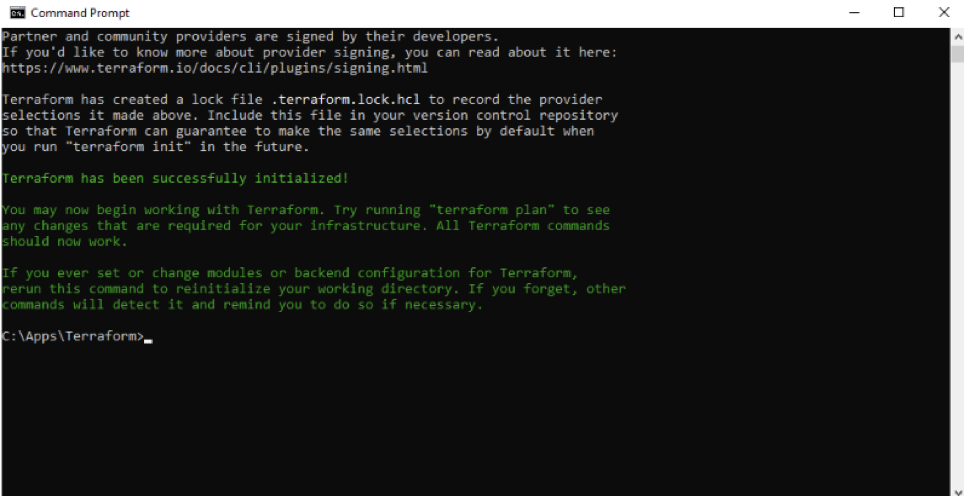
Manage cloud resources via Terraform
If you have already worked with Terraform, you can use this abridged guide on how to manage Gcore Cloud resources:- Go to the Terraform documentation, click Resources, and copy the necessary code to main.tf.
- Customize values in the code.
- Run the following command to preview the expected changes:
- Run the following command to apply these changes:
Create a Bare Metal server
- Open the main.tf file where you configured the Gcore provider for Terraform.
- Copy the code below to the file and customize the highlighted values:
- Configure your Bare Metal server.
- Specify “flavor_id”.
- Configure “interface”.
- If you select “subnet”, specify the “network_id” and “subnetwork_id”.
- If you select “any_subnet”, specify the “network_id”.
- If you select “reserved_fixed_ip”, specify the “port_id”.
- (optional) Specify “order” to set the order in which interfaces will be attached.
- (optional) Specify “app_config” to set parameters for the application template from the marketplace.
- (optional) Specify the “image_id” or “apptemplate_id”.
- (optional) Specify the “keypair_name”.
- (optional) Specify the “name” of the server.
- (optional) Specify the “region_id” or “region_name”.
- (optional) Specify the “project_id” or “project_name”.
- (optional) Specify the “metadata_map”: “key” and “value”.
- (optional) Specify “username” and/or “password”.
- Save changes in the file.
- Run the following command from the Terraform directory to preview the changes:
- Run the following command to apply the changes:
Create a GPU Bare Metal image
- Open the main.tf file where you configured the Gcore provider for Terraform.
- Copy the code below to the file and customize the highlighted values:
- Configure your Bare Metal image.
- “name” for your image.
- “url” where your image is located.
- “project_id” - The ID of the project. Conflicts with “project_name”.
- “project_name” - The name of the project. Conflicts with “project_id”.
- “region_id” - The ID of the region. Conflicts with “region_name”.
- “region_name” - The name of the region. Conflicts with “region_id”.
- “ssh_key” - SSH key permission setting. Valid values are:
- “allow” - (Default) Allow SSH key usage
- “deny” - Deny SSH key usage
- “required” - Require SSH key
- “cow_format” - When set to “true”, the image cannot be deleted until all volumes created from it are deleted.
- “architecture” - CPU architecture type. Valid values are:
- “x86_64” - (Default) x86 64-bit architecture
- “aarch64” - ARM 64-bit architecture
- “os_type” - The type of operating system.
- “os_distro” - The distribution of the operating system (e.g., “ubuntu”, “centos”).
- “os_version” - The version of the operating system.
- “hw_firmware_type” - The type of firmware used for booting.
- “metadata” - A map of metadata key-value pairs to associate with the image.
- Save changes in the file.
- Run the following command from the Terraform directory to preview the changes:
- Run the following command to apply the changes:
Create a Virtual Machine
- Open the main.tf file where you configured the Gcore provider for Terraform.
- Copy the code to the file and customize the highlighted values:
- Configure resources required for the Virtual Machine: a reserved IP address, network, subnetwork, volume.
- Configure the Virtual Machine.
- Specify “flavor_id”.
- Select the interface “type”: “external”, “subnet”, “any_subnet”, or “reserved_fixed_ip”.
- If you select “subnet”, specify the “network_id” and “subnetwork_id”.
- If you select “any_subnet”, specify the “network_id”.
- If you select “reserved_fixed_ip”, specify the “port_id”.
- (optional) Add is_parent = “true” to ensure the interface cannot be detached and is always connected first.
- (optional) Specify order to set the order in which interfaces will be attached.
- Configure “volume”.
- Specify “source = existing-volume” and the “volume_id”. Optionally, you can specify the size of the existing volume in GB.
- (optional) Specify the “boot_index”. If “boot_index = 0”, the volume cannot be detached.
- (optional) Specify the “type_name”: “standard”, “ssd_hiiops”, “cold”, or “ultra”.
- (optional) Add “allow_app_ports = true” to allow application ports for Virtual Machines created from marketplace templates.
- (optional) Specify “configuration” to set parameters for the application template from the marketplace: “key” and “value”.
- (optional) Specify the “keypair_name”.
- (optional) Specify the “metadata_map”: “key” and “value”.
- (optional) Specify the “name” of the Virtual Machine.
- (optional) Specify “username” and “password”.
- (optional) Specify the “region_id” or “region_name”.
- (optional) Specify the “project_id” or “project_name”.
- (optional) Specify the “security_group” to add firewalls.
- Save changes in the file.
- Run the following command from the Terraform directory to preview the expected changes:
- Run the following command to apply the changes:
Create a managed Kubernetes cluster
- Open the main.tf file where you configured the Gcore provider for Terraform.
- Copy the code below to the file and customize the highlighted values:
- Configure the cluster.
- Specify “name”.
- Specify the “fixed_network” of the cluster.
- Specify the “fixed_subnet” and make sure the subnet has a router.
- Specify the “keypair”.
- (optional) Specify the “region_id” or “region_name”.
- (optional) Specify the “project_id” or “project_name”.
- (optional) Add
auto_healing_enabled = "true"to allow automatic recovery of failed nodes. - (optional) Add
external_dns_enabled = "true"if you want to enable external DNS. - Configure the pool, a set of cluster nodes with the same specifications.
- Specify “name”.
- Specify “flavor_id”.
- Specify “servergroup_policy”. Server group policy: “anti-affinity”, “soft-anti-affinity” or “affinity”.
- Specify the “min_node_count” for autoscaling.
- Specify the “max_node_count” for autoscaling.
- Specify the “node_count”. This is the initial number of nodes to be deployed.
- (optional) Specify the “boot_volume_size” in GB.
- (optional) Select “boot_volume_type”: “standard”, “ssd_hiiops”, “cold”, or “ultra”.
- Save changes in the file.
- Run the following command from the Terraform directory to preview the expected changes:
- Run the following command to apply the changes:
Create a Kubernetes cluster with Cilium load balancer and DSR
This configuration allows for high-throughput, low-latency applications where preserving the client’s source IP is important for logging, security, or other purposes.- Open the main.tf file where you configured the Gcore provider for Terraform.
- Copy the code below to the file and customize the highlighted values:
- Configure the cluster.
- Specify the Kubernetes “version”.
- Configure the “cni” (Container Network Interface) for the cluster. Specify the following parameters:
- lb_mode: The operation mode of load balancing for remote backends. Supported values are snat, dsr, hybrid. The default value is snat.
- routing_mode: Enables native-routing mode or tunneling mode. The default value is tunnel.
- Specify the “region_id” to define the data center location where the cluster is created.
- Specify the “project_id” to define the project in which the cluster is created.
- Specify the “name” to define the cluster name within the Gcore infrastructure.
- Specify the “keypair” to define the SSH key pair used for access to cluster nodes.
- Specify the “fixed_network” to define the ID of the network to which the Kubernetes cluster will be connected.
- Specify the “fixed_subnet” to define the ID of the subnet within the selected network.
- Configure the “pool” for the Kubernetes cluster. Specify the following parameters:
- name: Cluster pool name. Changing the value of this attribute will trigger recreation of the cluster pool.
- flavor_id: Cluster pool node flavor ID. Changing the value of this attribute will trigger recreation of the cluster pool.
- servergroup_policy: Server group policy, “anti-affinity”, “soft-anti-affinity” or “affinity”.
- min_node_count: Minimum number of nodes in the cluster pool.
- max_node_count: Maximum number of nodes in the cluster pool.
- boot_volume_size: Cluster pool boot volume size. Must be set only for VM pools. Changing the value of this attribute will trigger recreation of the cluster pool.
- boot_volume_type: Cluster pool boot volume type. Must be set only for VM pools. Available values are “standard”, “ssd_hiiops”, “cold”, “ultra”. Changing the value of this attribute will trigger recreation of the cluster pool.
- Save changes in the file.
- Run the following command from the Terraform directory to preview the expected changes:
- Run the following command to apply the changes:
Create a load balancer
This section explains how to create a Load Balancer with a pool, listener, and member.- Open the main.tf file where you configured the Gcore provider for Terraform.
- Copy the code below to the file and customize the highlighted values:
- Configure the Load Balancer.
- Specify the “name” of your Load Balancer.
- Specify “flavor”.
- (optional) Specify the “region_id” or “region_name”.
- (optional) Specify the “project_id” or “project_name”.
- (optional) Specify the “vip_port_id” or “vip_network_id”.
- (optional) Specify the “vip_subnet_id”.
- Configure the listener.
- Specify “name”.
- Select “protocol”: “HTTP”, “HTTPS”, “TCP”, “UDP”, or “TERMINATED_HTTPS”. If you select “TERMINATED_HTTPS”, specify the “secret_id”.
- Specify the “protocol_port”.
- Specify the “loadbalancer_id”.
- (optional) Add
insert_x_forwarded = "true"to identify an original IP address of a client connecting to a web server via a load. - (optional) Specify the “region_id” or “region_name”.
- (optional) Specify the “project_id” or “project_name”.
- Configure the pool.
- Specify “name”.
- Select “protocol”: “HTTP”, “HTTPS”, “TCP”, or “UDP”.
- Select “lb_algorithm”: “ROUND_ROBIN”, “LEAST_CONNECTIONS”, or “SOURCE_IP”.
- (optional) Add “health_monitor”.
- Select “type”: “HTTP”, “HTTPS”, “PING”, “TCP”, “TLS-HELLO”, or “UDP-CONNECT”.
- Specify the “delay” in seconds to set the time between sending probe requests to pool members.
- Specify the “max_retries” to set the number of successful probes required to switch a member to the ONLINE state.
- Specify the “timeout” in seconds to set the maximum time to connect.
- (optional) Select “http_method”: “CONNECT”, “DELETE”, “GET”, “HEAD”, “OPTIONS”, “PATCH”, “POST”, “PUT”, or “TRACE”.
- (optional) Specify the “max_retrieve_down” to set the threshold of failures required to switch a member to the ERROR state.
- (optional) Specify “expected_codes”.
- (optional) Specify the “url_path”.
- (optional) Specify the “listener_id”.
- (optional) Specify the “loadbalancer_id”.
- (optional) Specify the “region_id” or “region_name”.
- (optional) Specify the “project_id” or “project_name”.
- (optional) Add “session_persistence”.
- Select “type”: “APP_COOKIE”, “HTTP_COOKIE”
If you select “APP_COOKIE” or “HTTP_COOKIE”, specify the “cookie_name”.
If you select “SOURCE_IP”, specify the “persistence_granularity” (for UDP ports only). - (optional) Specify the “persistence_timeout”.
- Select “type”: “APP_COOKIE”, “HTTP_COOKIE”
- Configure the member.
- Specify the IP “address”.
- Specify the “pool_id”.
- Specify the “protocol_port”.
- Specify the “instance_id” or “subnet_id”.
- (optional) Specify member “weight” from 0 to 256.
- Save changes in the file.
- Run the following command from the Terraform directory to preview the expected changes:
- Run the following command to apply the changes:
Create a network and subnetwork
- Open the main.tf file where you configured the Gcore provider for Terraform.
- Copy the code below to the file and customize the highlighted values:
- Configure the network.
- Specify “name”.
- (optional) Add
create_router = "false"to remove the external router from the network. Otherwise, the external router will be added by default. - (optional) Add
type = "vlan". Otherwise, a “vxlan” network will be created by default. - (optional) Specify the “region_id” or “region_name”.
- (optional) Specify the “project_id” or “project_name”.
- If you don’t need a subnetwork, skip to Step 6. To create a subnetwork, add the code below and customize the highlighted values:
- Configure the subnetwork.
- Specify the “name” of the subnetwork.
- Specify the “cidr”.
- Select the IP address from the ranges: 10.0.0.0–10.255.255.255, 172.16.0.0–172.31.255.255, and 192.168.0.0–192.168.255.255.
- Select the subnet mask from 16 to 24.
- Specify the “network_id” within which you want to create the subnet.
- (optional) Add
connect_to_network_router = "true"if you want your subnetwork to be accessible for public networks through an external router. If not, addconnect_to_network_router = "false". The default value is “true”. - (optional) Add the “gateway_ip” of an external router, if any.
- (optional) Specify “dns_nameservers”.
- (optional) Add “host_routes”.
- Specify the “destination”, the CIDR of the target subnetwork.
- Specify the “nexthop”, the IPv4 address to forward traffic to if its destination IP matches the “destination” CIDR.
- (optional) Add “enable_dhcp = false” to disable DHCP. Otherwise, DHCP will be enabled by default. For IPv6 networks, you can only enable or disable DHCP when creating a subnetwork. Changing this setting later is only possible via recreating the IPv6 subnetwork.
- (optional) Specify the “region_id” and “region_name”.
- (optional) Specify the “project_id” and “project_name”.
- Save changes in the file.
- Run the following command from the Terraform directory to preview the expected changes:
- Run the following command to apply the changes:
Create a server group
- Open the main.tf file where you configured the Gcore provider for Terraform.
- Copy the code below to the file and customize the highlighted values:
- Configure the server group.
- Specify “name”.
- Select the
policy: use "affinity"to run your servers on one physical server or “anti-affinity” to run your servers on different physical servers. - (optional) Specify the “region_id” or “region_name”.
- (optional) Specify the “project_id” or “project_name”.
- Save changes in the file.
- Run the following command from the Terraform directory to preview the expected changes:
- Run the following command to apply the changes:
Create a volume
- Open the main.tf file where you configured the Gcore provider for Terraform.
- Copy the code below to the file and customize:
- Configure the volume.
- Specify “name”.
- Specify the “snapshot_id” or “image_id”.
- (optional) Specify the “size” of your volume in GB.
- (optional) Select the “type_name”: “standard”, “ssd_hiiops”, “cold”, or “ultra”.
- (optional) Specify the “region_id” or “region_name”.
- (optional) Specify the “project_id” or “project_name”.
- Save changes in the file.
- Run the following command from the Terraform directory to preview the expected changes:
- Run the following command to apply the changes:
Create a snapshot
- Open the main.tf file where you configured the Gcore provider for Terraform.
- Copy the code below to the file and customize the highlighted values:
- Configure the snapshot.
- Specify “name”.
- Specify the “volume_id”.
- (optional) Add a “description”.
- (optional) Specify the “region_id” and “region_name”.
- (optional) Specify the “project_id” and “project_name”.
- Save changes in the file.
- Run the following command from the Terraform directory to preview the expected changes:
- Run the following command to apply the changes:
Reserve an IP address
- Open the main.tf file where you configured the Gcore provider for Terraform.
- Copy the code below to the file and customize the highlighted values:
- Configure the reserved IP address.
- Specify the “type”: “subnet”, “any_subnet”, “external”, or “ip_address”.
- Specify if you want to use the reserved IP address as a virtual IP (VIP) address (“is_vip = true”) or not (“is_vip = false”). For more details, refer to this article: Create and configure a virtual IP address.
- (optional) Add “allowed_access_pairs” to assign one VIP to multiple machines. Specify the “ip_address” and “mac_address”.
- (optional) Specify the “network_id” and/or “subnet_id” to attach the IP address to a specific network or subnetwork.
- (optional) Specify the “region_id” or “region_name”.
- (optional) Specify the “project_id” or “project_name”.
- Save changes in the file.
- Run the following command from the Terraform directory to preview the expected changes:
- Run the following command to apply the changes: