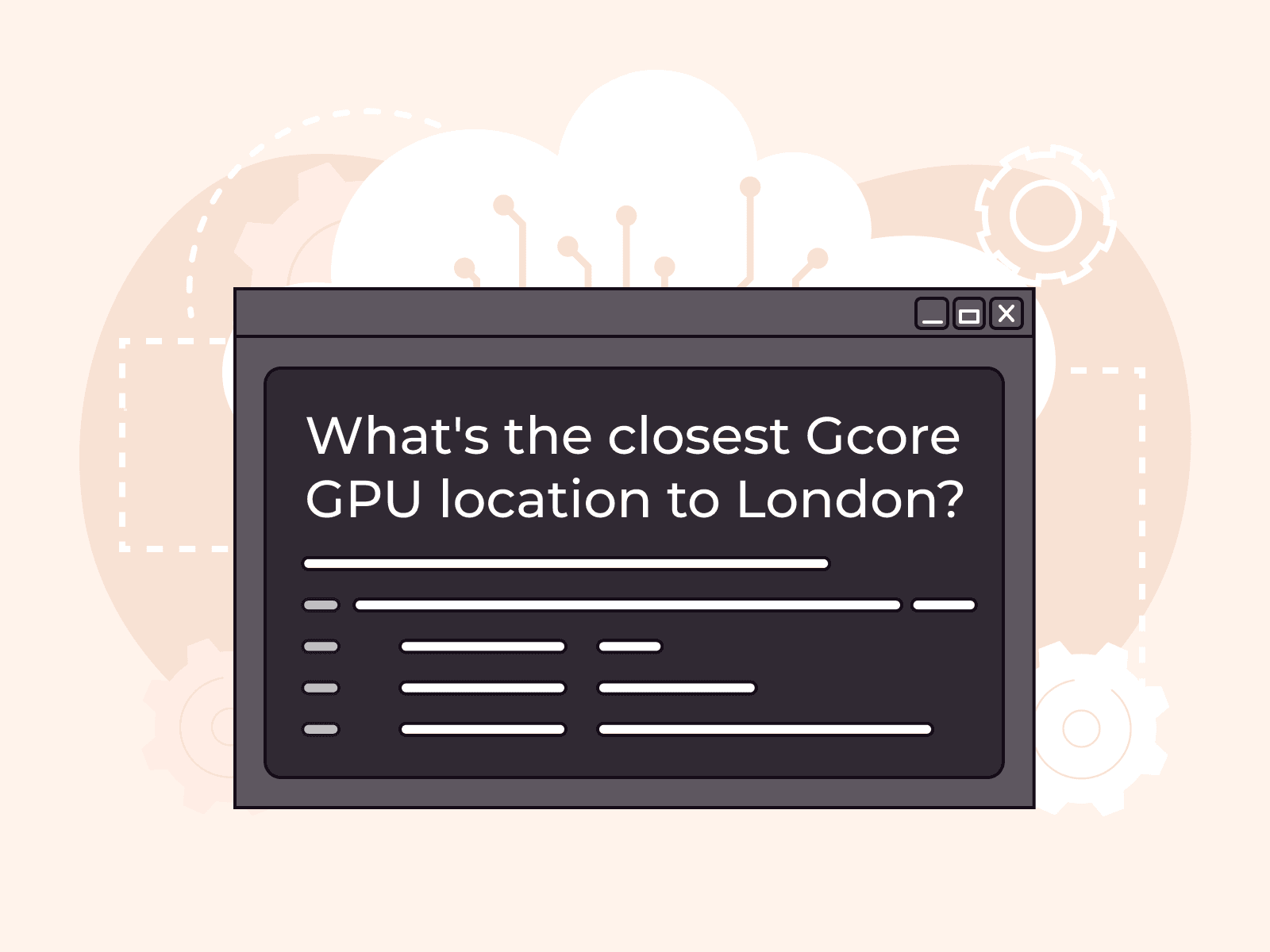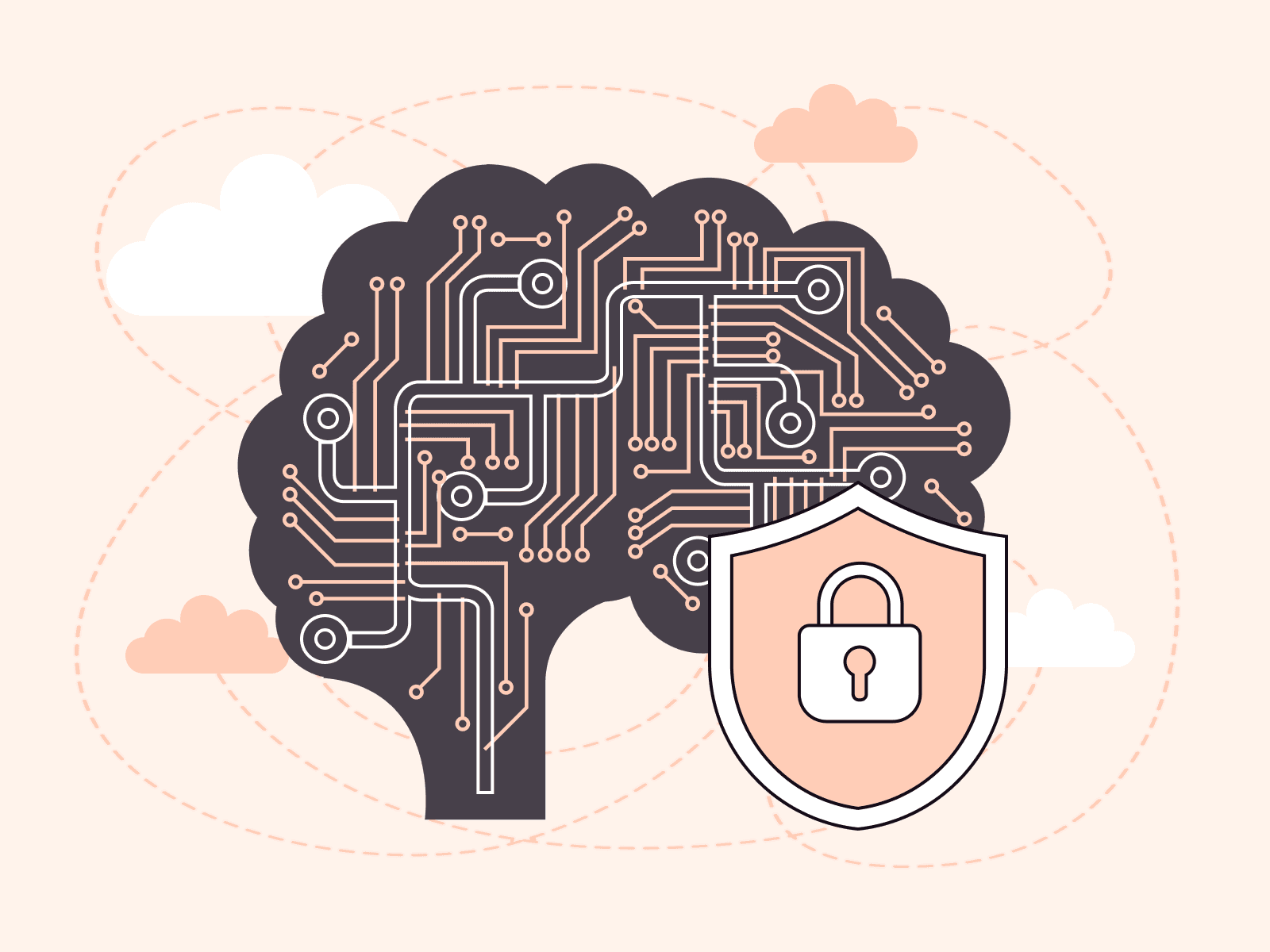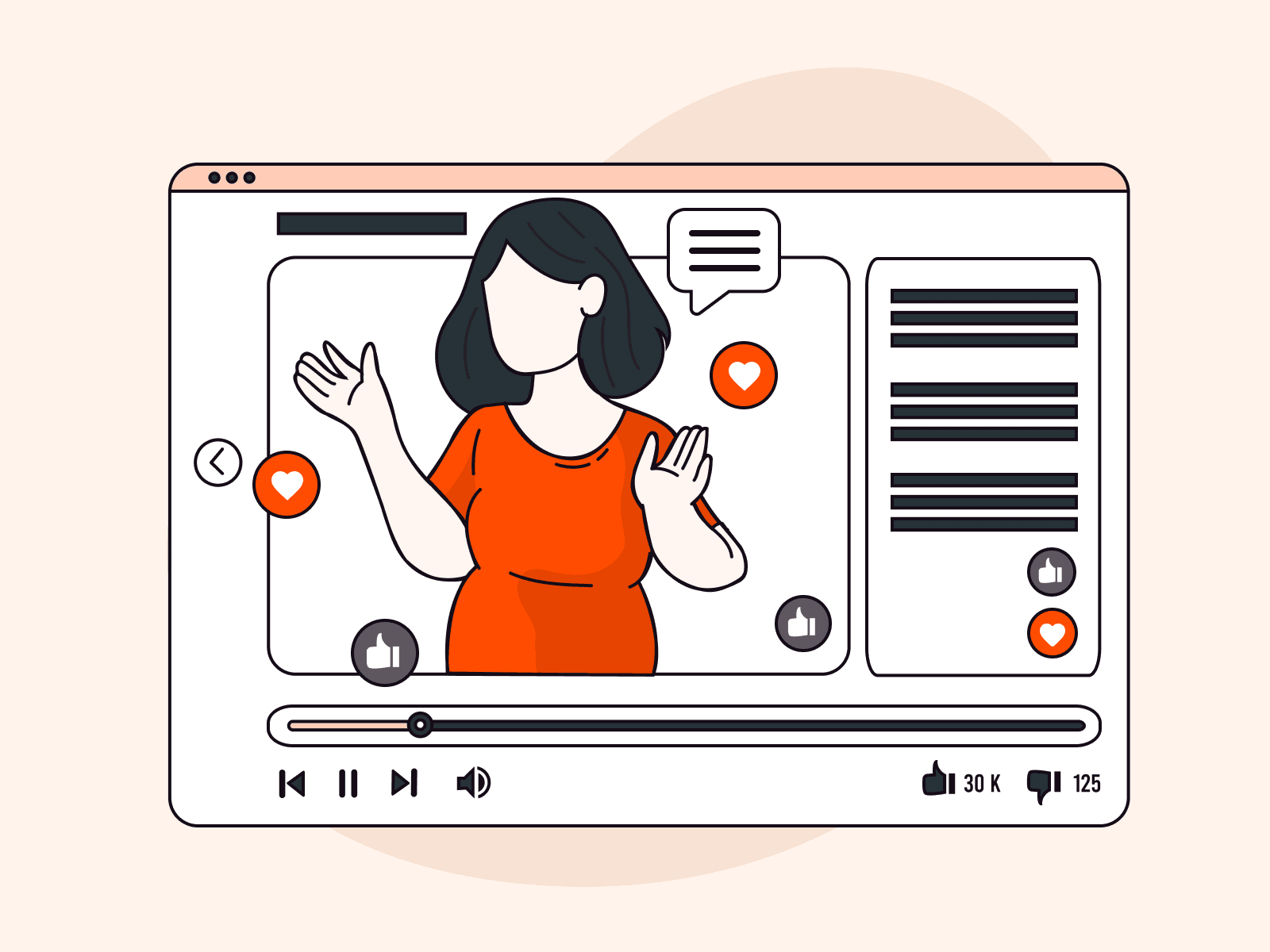Understanding AI as a Service (AIaaS): Exploring Its Types and Applications
- By Gcore
- May 15, 2024
- 8 min read

Artificial Intelligence as a Service (AIaaS) is revolutionizing how businesses access and utilize AI technologies. By offering scalable, cloud-based solutions, AIaaS eliminates the need for substantial upfront investments, making advanced AI capabilities accessible to companies of all sizes. AIaaS provides various tools to enhance operations, drive innovation, and improve decision-making, from chatbots and virtual assistants to machine learning frameworks and no-code platforms. This article discusses the multiple types of AIaaS, how they work, and their applications while addressing the challenges and future trends in this rapidly evolving field.
What is AI as a Service (AIaaS)?
Artificial Intelligence as a Service (AIaaS) is a cloud-based service that delivers access to diverse AI technologies and tools, eliminating the need for substantial initial investment in infrastructure. AIaaS allows companies to harness AI capabilities such as machine learning, natural language processing, and computer vision through third-party providers. This outsourcing model empowers organizations to rapidly and cost-effectively experiment with and implement AI solutions.
Key Components and Architecture of AIaaS
AIaaS architecture consists of several key components that work together to deliver AI capabilities as a service:
- AI Infrastructure. Cloud service providers like Gcore offer the foundational infrastructure, including storage, compute power, and networking. AIaaS also utilizes specialized hardware such as GPUs (Graphics Processing Units) and TPUs (Tensor Processing Units) to handle computationally intensive tasks like deep learning.
- Scalability. AIaaS platforms can easily scale resources up or down based on the needs of the business, ensuring that companies can handle varying workloads efficiently. As a business grows, AIaaS can scale with it, providing the necessary computational power and tools to support increased demands.
- Accessibility. AIaaS makes advanced AI tools and capabilities accessible to businesses of all sizes, including small and medium enterprises (SMEs) that may not have the resources to develop in-house AI solutions. Additionally, no-code/low-code platforms and pre-built APIs provide user-friendly interfaces, allowing users with limited technical skills to implement and benefit from AI technologies.
AI as a Service (AIaaS) offers organizations a flexible, scalable, and cost-effective approach to integrate artificial intelligence into their operations. Companies can profit from AI by employing third-party providers’ infrastructure and knowledge, allowing them to focus on their core business. In the next section, let’s talk about the Types of AI as a Service.
What are the Types of AI as a Service
As AI continues to transform sectors, AI as a Service (AIaaS) offers organizations a flexible and scalable approach to incorporate artificial intelligence into their operations. Here are the main types of AIaaS that businesses can utilize:
#1 Bots and Digital Assistants
Bots and digital assistants are AI-driven software entities designed to interact with users, answer queries, and perform specific tasks. These tools use natural language processing (NLP) to simulate human conversation, providing a more natural and engaging user experience.
Examples:
- Chatbots. These are widely used in customer service to handle inquiries, provide information, and troubleshoot issues. They can operate 24/7, offering timely support to customers.
- Virtual Assistants. Digital assistants like Siri, Alexa, and Google Assistant help users with tasks such as setting reminders, playing music, or checking the weather.
Use Cases:
- Customer Service. Bots can handle routine customer inquiries, freeing up human agents to focus on more complex issues. This enhances customer satisfaction and operational efficiency.
- Marketing. Virtual assistants can engage with customers, recommend products, and provide personalized experiences, boosting customer engagement and sales.
#2 Application Programming Interfaces (APIs)
APIs are sets of rules and protocols that allow different software applications to communicate with each other. In the context of AIaaS, APIs enable developers to integrate AI capabilities into their applications without the need to build AI models from scratch. APIs provide access to AI functionalities such as image recognition, sentiment analysis, and language translation. They allow developers to enhance their applications with AI features by making simple API calls.
Examples:
- Natural Language Processing (NLP) APIs. These can be used for tasks like sentiment analysis, entity extraction, and language translation.
- Computer Vision APIs. These enable applications to perform tasks like object detection, face recognition, and image classification.
#3 Machine Learning (ML) Frameworks
Machine learning frameworks are libraries and tools that provide the building blocks for developing, training, and deploying machine learning models. These frameworks simplify the complex processes involved in machine learning, making it more accessible to developers and data scientists. ML frameworks offer pre-built components and algorithms, allowing users to focus on the specific requirements of their models rather than the underlying mechanics.
Examples:
- TensorFlow. An open-source library developed by Google, TensorFlow is widely used for building and deploying machine learning models.
- PyTorch. Developed by Facebook, PyTorch is known for its flexibility and ease of use, particularly in research and prototyping environments.
#4 No-Code or Low-Code ML Services
No-code or low-code platforms are designed to make AI accessible to users without deep technical expertise. These platforms provide visual interfaces and pre-built templates, enabling users to create, train, and deploy AI models without writing code. No-code platforms offer drag-and-drop interfaces that allow users to assemble AI models using predefined modules. Low-code platforms may require minimal coding, but still significantly reduce the complexity compared to traditional development.
Benefits and Examples:
- Rapid Prototyping. These platforms allow businesses to quickly develop and test AI solutions, accelerating innovation.
- Data Analysis. Users can easily analyze data, create visualizations, and generate reports, making data-driven decision-making more accessible.
How AI as a Service (AIaaS) Works
By leveraging cutting-edge technology and specialized equipment, AI as a Service (AIaaS) provides organizations with an opportunity to incorporate artificial intelligence into their operations without incurring significant upfront investments. It’s all about getting into the process of preparing, customizing, and weaving AI power into the fabric of business operations, making it a game changer for firms trying to innovate and stay competitive.
Infrastructure and Technology Behind AIaaS
AI as a Service (AIaaS) leverages advanced infrastructure and technology to provide scalable and efficient AI solutions. The core components include:
- Cloud Computing. AIaaS primarily relies on cloud computing platforms provided by companies, for instance, here in Gcore. These platforms offer the necessary infrastructure to support AI operations, including vast storage, robust computing capabilities, and reliable networking. Cloud computing allows businesses to access and scale resources on demand, ensuring they only pay for what they use.
- Specialized Hardware. To handle the computationally intensive tasks associated with AI, AIaaS utilizes specialized hardware such as Graphics Processing Units (GPUs) and Tensor Processing Units (TPUs). GPUs and TPUs provide the high processing power required for training and running complex AI models efficiently, making it feasible to manage large-scale AI workloads.
- AI Frameworks and Libraries. AIaaS providers offer various frameworks and libraries, such as TensorFlow, PyTorch, and Keras, which simplify the development and deployment of machine learning models. These tools provide pre-built components and algorithms, enabling developers to build custom AI solutions without starting from scratch.
Steps Involved in Deploying AIaaS Solutions
Deploying AIaaS solutions involves several critical steps, ensuring that businesses can seamlessly integrate AI into their operations:
#1 Setup
The first step is to select an AIaaS provider and configure the necessary cloud infrastructure. This includes setting up cloud storage, compute instances, and networking components required for AI workloads. Providers like Gcore facilitate easy setup with intuitive interfaces and pre-configured environments. Preparing the data is crucial for AI model training. This involves collecting, cleaning, and organizing data to ensure it is suitable for machine learning. AIaaS platforms often provide tools for data preprocessing and management, making this step more efficient.
#2 Customization
Once the infrastructure is set up, businesses can select appropriate AI models from pre-built templates or create custom models using provided frameworks. The training process involves feeding the model with prepared data to learn patterns and make predictions. AIaaS platforms offer scalable compute resources, such as GPUs and TPUs, to expedite model training. Optimizing the model involves adjusting hyperparameters to improve performance. This step is essential for ensuring the AI model meets the desired accuracy and efficiency standards. Many AIaaS platforms provide automated tools to assist with hyperparameter tuning.
#3 Integration
After customizing and training the AI model, the next step is to integrate it with existing business systems. AIaaS platforms provide APIs that enable seamless connectivity between AI models and other software applications, facilitating smooth data flow and interaction. Deploying the AI model involves moving it from the development environment to production, ensuring it can start delivering real-time insights and automations. Continuous monitoring is necessary to track performance and make adjustments as needed. AIaaS platforms offer tools for monitoring and managing deployed models, ensuring they remain effective and efficient over time.
By following these steps, businesses may effectively adopt AIaaS solutions, leveraging the power of artificial intelligence to improve operations, generate innovation, and make better decisions. AIaaS is cloud-based, making it flexible and scalable, allowing enterprises to react to changing demands and market situations without considerable upfront expenditure.
Challenges of AIaaS
While AI as a Service (AIaaS) offers numerous benefits, businesses must also navigate several challenges to ensure successful implementation and operation. Key challenges include security and privacy concerns, vendor dependency, and transparency and ethical issues.
#1 Security and Privacy Concerns
One of the primary challenges of AIaaS is the risk associated with data sharing and third-party access. When businesses use AIaaS platforms, they often need to share sensitive data with external providers, which can expose them to potential data breaches and unauthorized access.
Risks and Mitigations:
| Risk | Mitigation Strategy |
| Data breaches due to third-party access | Implement robust encryption for data in transit and at rest |
| Unauthorized access to sensitive information | Utilize strict access controls and multi-factor authentication |
| Compliance with data protection regulations | Ensure providers comply with GDPR, HIPAA, and other relevant standards |
#2 Importance of Data Governance and Compliance
Effective data governance is crucial for ensuring that data is managed securely and in compliance with relevant regulations. Businesses must implement policies and procedures to protect data integrity, confidentiality, and availability.
#3 Vendor Dependency
Reliance on a single AIaaS provider can lead to vendor lock-in, making it difficult for businesses to switch providers or adapt to new technologies. This dependency can also result in higher costs and limited flexibility.
Issues and Strategies:
| Issue | Strategy to Mitigate Risk |
| Vendor lock-in | Choose providers that support open standards and interoperability |
| High switching costs | Negotiate flexible contract terms and ensure data portability |
| Limited flexibility in services | Opt for multi-cloud strategies to diversify risk |
#4 Transparency and Ethical Concerns
Understanding AI decision-making processes can be challenging, particularly when dealing with complex algorithms and models. This lack of transparency can lead to ethical issues, including biases in AI systems.
Challenges and Solutions:
| Challenge | Solution |
| Lack of transparency in AI decisions | Use explainable AI (XAI) techniques to make AI decisions more interpretable |
| Addressing biases in AI models | Implement bias detection and mitigation tools; ensure diverse training data |
| Ensuring ethical AI usage | Develop and adhere to ethical guidelines |
#5 Addressing Biases and Ensuring Ethical AI Usage
To ensure ethical AI usage, businesses must proactively identify and mitigate biases in AI models. This involves using tools and techniques to detect biases, ensuring diverse and representative training data, and adhering to ethical guidelines throughout the AI development and deployment process.
Future of AI as a Service (AIaaS)
The future of AI as a Service (AIaaS) is poised to bring significant advancements and new opportunities for businesses. Emerging trends, integration with other technologies, and predictions for growth and evolution highlight the potential of AIaaS to transform industries. Additionally, there are significant advantages of AI Infrastructure as a Service for training and inference.
Emerging Trends in AIaaS
Several emerging trends are shaping the future of AIaaS, making it more versatile and powerful:
- Managed Services. As AIaaS matures, more providers are offering managed services that take care of the entire AI lifecycle—from data preparation and model training to deployment and monitoring. This trend allows businesses to focus on their core competencies while leveraging advanced AI capabilities.
- Microservices. The adoption of microservices architecture in AIaaS is increasing, enabling more modular and scalable AI applications. Microservices allow businesses to deploy and manage individual components of AI solutions independently, leading to greater flexibility and easier maintenance.
Integration with Other Technologies
AIaaS is increasingly being integrated with other cutting-edge technologies, enhancing its capabilities and expanding its applications:
- Internet of Things (IoT). The integration of AIaaS with IoT devices allows for real-time data analysis and decision-making. AI can process data from IoT sensors to optimize operations, predict maintenance needs, and improve efficiency in various industries such as manufacturing, healthcare, and smart cities.
- Blockchain. Combining AIaaS with blockchain technology offers enhanced security, transparency, and trust in AI applications. Blockchain can be used to secure data used in AI training, ensure the integrity of AI algorithms, and provide auditable records of AI decisions. This integration is particularly valuable in sectors like finance, supply chain, and healthcare.
Predictions for the Growth and Evolution of AIaaS
The AIaaS market is expected to grow rapidly in the coming years, driven by increasing demand for AI capabilities and advancements in technology:
- Market Growth. According to various industry reports, the AIaaS market is projected to grow significantly, with a compound annual growth rate (CAGR) exceeding 25%. This growth is fueled by the rising adoption of AI across industries and the need for scalable, cost-effective AI solutions.
- Enhanced Accessibility. AIaaS is expected to become more accessible to businesses of all sizes, including small and medium enterprises (SMEs). The development of user-friendly interfaces and no-code/low-code platforms will enable more companies to leverage AI without requiring extensive technical expertise.
- Advancements in AI Capabilities. Continuous advancements in AI technologies, such as improved natural language processing (NLP), computer vision, and machine learning algorithms, will enhance the capabilities of AIaaS. These improvements will enable more sophisticated and accurate AI applications, driving further adoption and innovation.
- Focus on Ethical AI. As AIaaS becomes more prevalent, there will be a greater emphasis on ensuring ethical AI practices. Providers and businesses will need to address issues related to bias, transparency, and accountability in AI applications. This focus will lead to the development of tools and frameworks to promote ethical AI usage.
The future of AIaaS seems promising, with rising trends, technology integrations, and significant development on the horizon. Staying ahead of AIaaS advances allows businesses to maximize innovation, efficiency, and competitive advantage in various industries.
Conclusion
Companies can implement cutting-edge AI technology without incurring significant upfront expenses by leveraging cloud-based, scalable, and adaptable solutions provided by AI as a Service (AIaaS). While it has its own set of obstacles, such as security and ethical concerns, the benefits of AIaaS are enormous, including cost savings, scalability, and ease of access. Adopting AIaaS promotes innovation and increases operational efficiency, ensuring businesses remain competitive in today’s digital economy.
If you’re looking to take your AI projects to the next level, Gcore’s AI Infrastructure could be just what you need. Our approach, designed exclusively for AI and compute-intensive workloads, takes advantage of GPUs’ hundreds of cores to accelerate AI training and manage the high demands of deep learning models.
Related articles
Subscribe to our newsletter
Get the latest industry trends, exclusive insights, and Gcore updates delivered straight to your inbox.