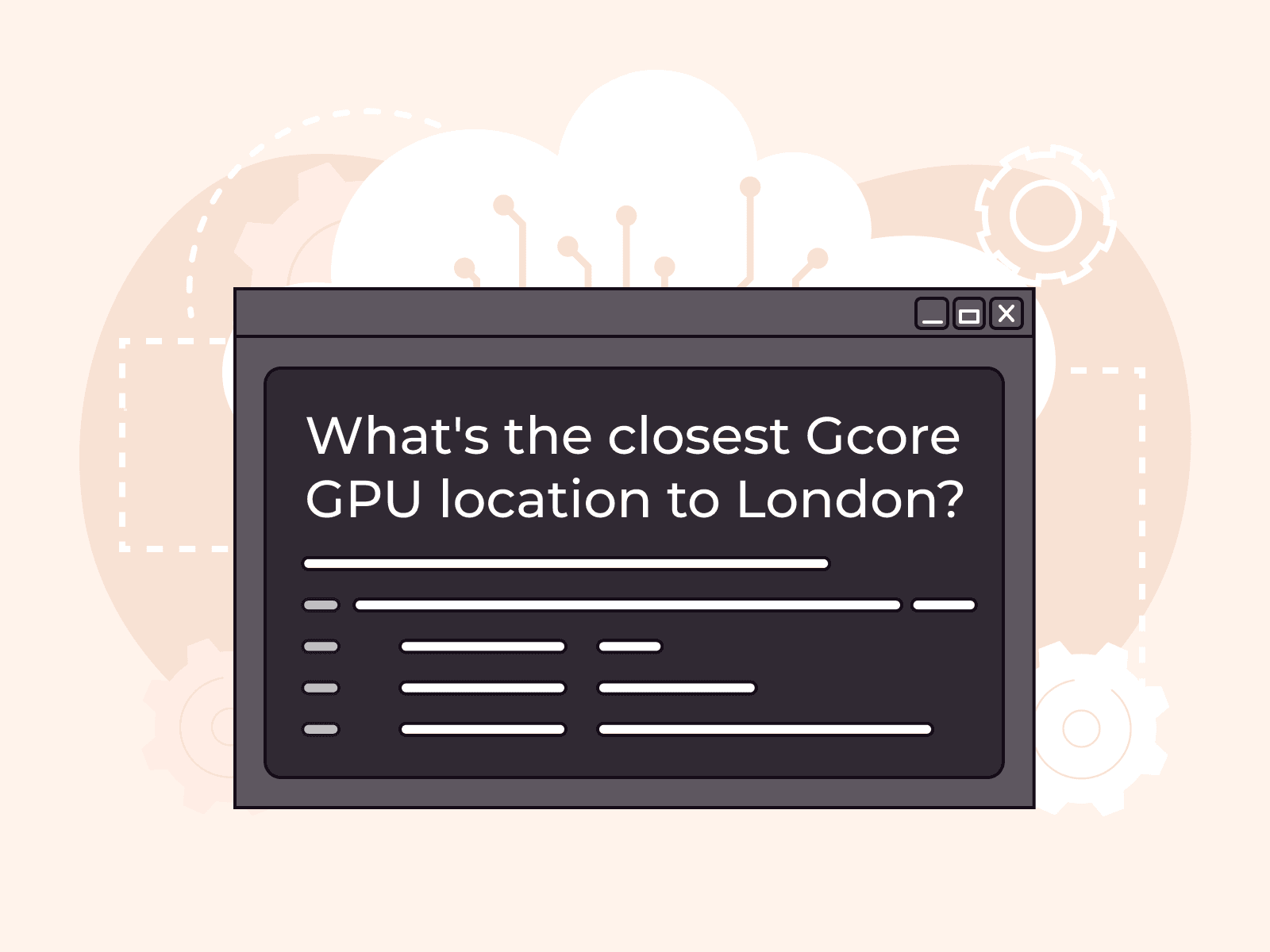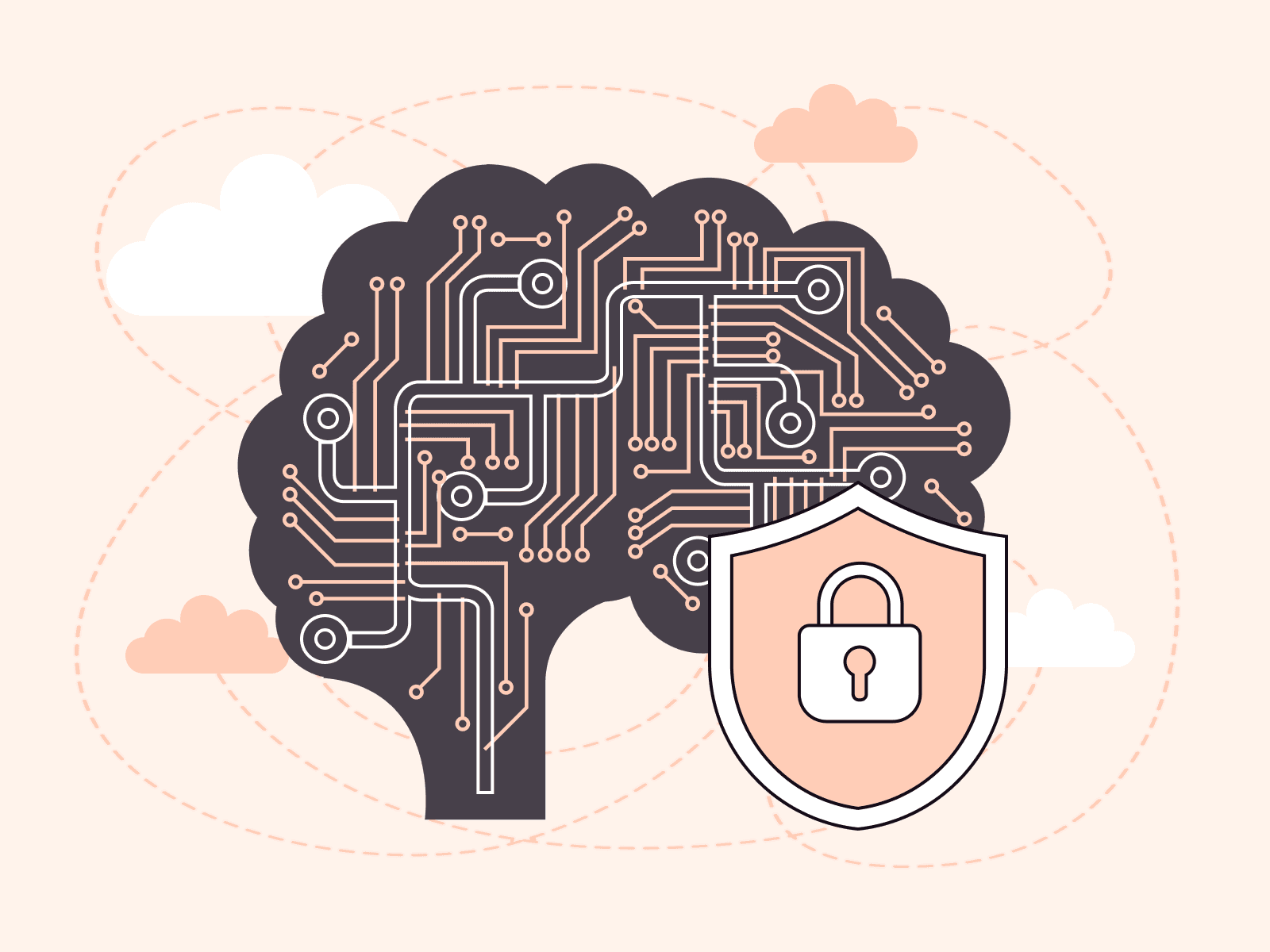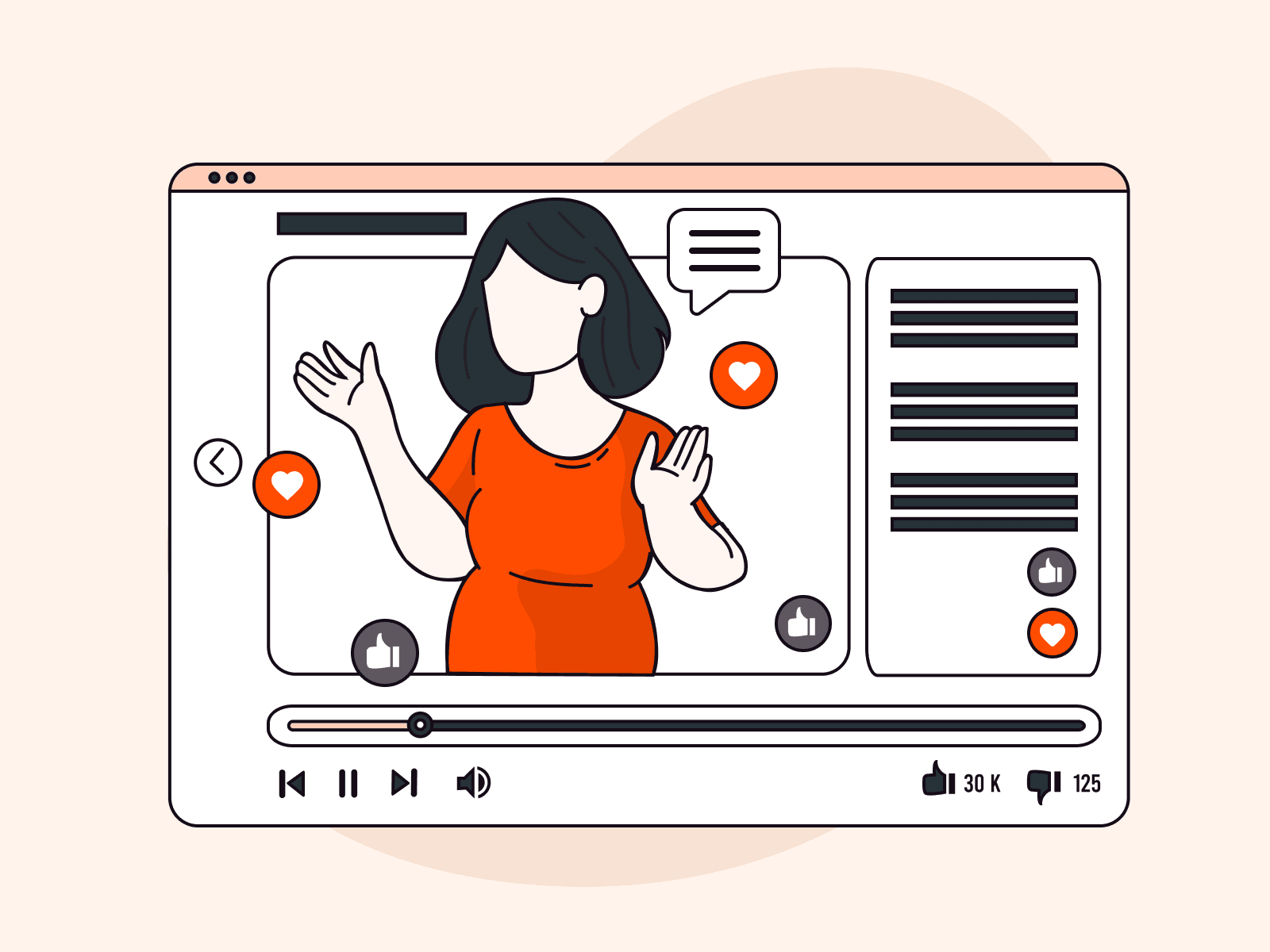How to Choose Between Bare Metal GPUs and Virtual GPUs for AI Workloads
- By Gcore
- August 7, 2024
- 3 min read
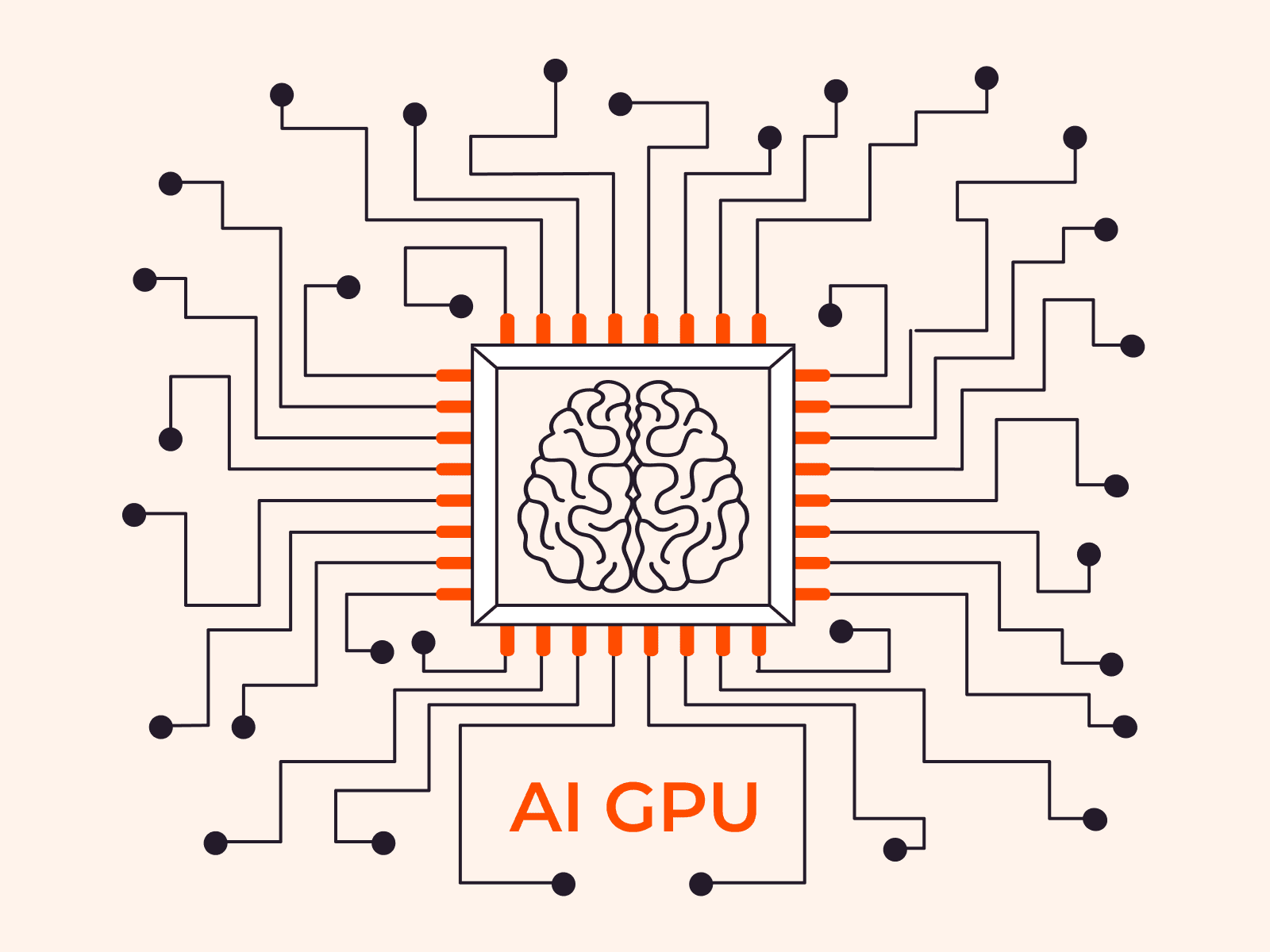
Choosing the right GPU type for your AI project can make a huge difference in cost and business outcomes. The first consideration is often whether you need a bare metal or virtual GPU. With a bare metal GPU, you get a physical server with an entire GPU chip (or chips) installed that is completely dedicated to the workloads you run on the server, whereas a virtual GPU means you share GPU resources with other virtual machines.
Read on to discover the key differences between bare metal GPUs and virtual GPUs, including performance and scalability, to help you make an informed decision.
The Difference Between Bare Metal and Virtual GPUs
The main difference between bare metal GPUs and virtual GPUs is how they use physical GPU resources. With a bare metal GPU, you get a physical server with an entire GPU chip (or chips) installed that is completely dedicated to the workloads you run on the server. There is no hypervisor layer between the operating system (OS) and the hardware, so applications use the GPU resources directly.
With a virtual GPU, you get a virtual machine (VM) and uses one of two types of GPU virtualization, depending on your or a cloud provider’s capabilities:
- An entire, dedicated GPU used by a VM, also known as a passthrough GPU
- A shared GPU used by multiple VMs, also known as a vGPU
Although a passthrough GPU VM gets the entire GPU, applications access it through the layers of a guest OS and hypervisor. Also, unlike a bare metal GPU instance, other critical VM resources that applications use, such as RAM, storage, and networking, are also virtualized.

These architectural features affect the following key aspects:
- Performance and latency: Applications running on a VM with a virtual GPU, especially vGPU, will have lower processing power and higher latency for the same GPU characteristics than those running on bare metal with a physical GPU.
- Cost: As a result of the above, bare metal GPUs are more expensive than virtual GPUs.
- Scalability: Virtual GPUs are easier to scale than bare metal GPUs because scaling the latter requires a new physical server. In contrast, a new GPU instance can be provisioned in the cloud in minutes or even seconds.
- Control over GPU hardware: This can be critical for certain configurations and optimizations. For example, when training massive deep learning models with a billion parameters, total control means the ability to optimize performance optimization—and that can have a big impact on training efficiency for massive datasets.
- Resource utilization: GPU virtualization can lead to underutilization if the tasks being performed don’t need the full power of the GPU, resulting in wasted resources.
Below is a table summarizing the benefits and drawbacks of each approach:
| Bare metal GPU | Virtual GPU | ||
| Passthrough GPU | vGPU | ||
| Benefits | Dedicated GPU resources High performance for demanding AI workloads | Lower cost Simple scalability Suitable for occasional or variable workloads | Lowest cost Simple scalability Suitable for occasional or variable workloads |
| Drawbacks | High cost compared to virtual GPUs Less flexible and scalable than virtual GPUs | Low performance Not suitable for demanding AI workloads | Lowest performance Not suitable for demanding AI workloads |
Should You Use Bare Metal or Virtual GPUs?
Bare metal GPUs and virtual GPUs are typically used for different types of workloads. Your choice will depend on what AI tasks you’re looking to perform.
Bare metal GPUs are better suited for compute-intensive AI workloads that require maximum performance and speed, such as training large language models. They are also a good choice for workloads that must run 24/7 without interruption, such as some production AI inference services. Finally, bare metal GPUs are preferred for real-time AI tasks, such as robotic surgery or high-frequency trading analytics.
Virtual GPUs are a more suitable choice for the early stages of AI/ML and iteration on AI models, where flexibility and cost-effectiveness are more important than top performance. Workloads with variable or unpredictable resource requirements can also run on this type of GPU, such as training and fine-tuning small models or AI inference tasks that are not sensitive to latency and performance. Virtual GPUs are also great for occasional, short-term, and collaborative AI/ML projects that don’t require dedicated hardware—for example, an academic collaboration that includes multiple institutions.
To choose the right type of GPU, consider these three factors:
- Performance requirements. Is the raw GPU speed critical for your AI workloads? If so, bare metal GPUs are a superior choice.
- Scalability and flexibility. Do you need GPUs that can easily scale up and down to handle dynamic workloads? If yes, opt for virtual GPUs.
- Budget. Depending on the cloud provider, bare metal GPU servers can be more expensive than virtual GPU instances. Virtual GPUs typically offer more flexible pricing, which may be appropriate for occasional or variable workloads.
Your final choice between bare metal GPUs and virtual GPUs depends on the specific requirements of the AI/ML project, including performance needs, scalability requirements, workload types, and budget constraints. Evaluating these factors can help determine the most appropriate GPU option.
Choose Gcore for Best-in-Class AI GPUs
Gcore offers bare metal servers with NVIDIA H100, A100, and L40S GPUs. Using the 3.2 Tbps InfiniBand interface, you can combine H100 or A100 servers into scalable GPU clusters for training and tuning massive ML models or for high-performance computing (HPC).
If you are looking for a scalable and low-latency solution for global AI inference, explore Gcore Inference at the Edge. It especially benefits latency-sensitive, real-time applications, such as generative AI and object recognition.
Related articles
Subscribe to our newsletter
Get the latest industry trends, exclusive insights, and Gcore updates delivered straight to your inbox.