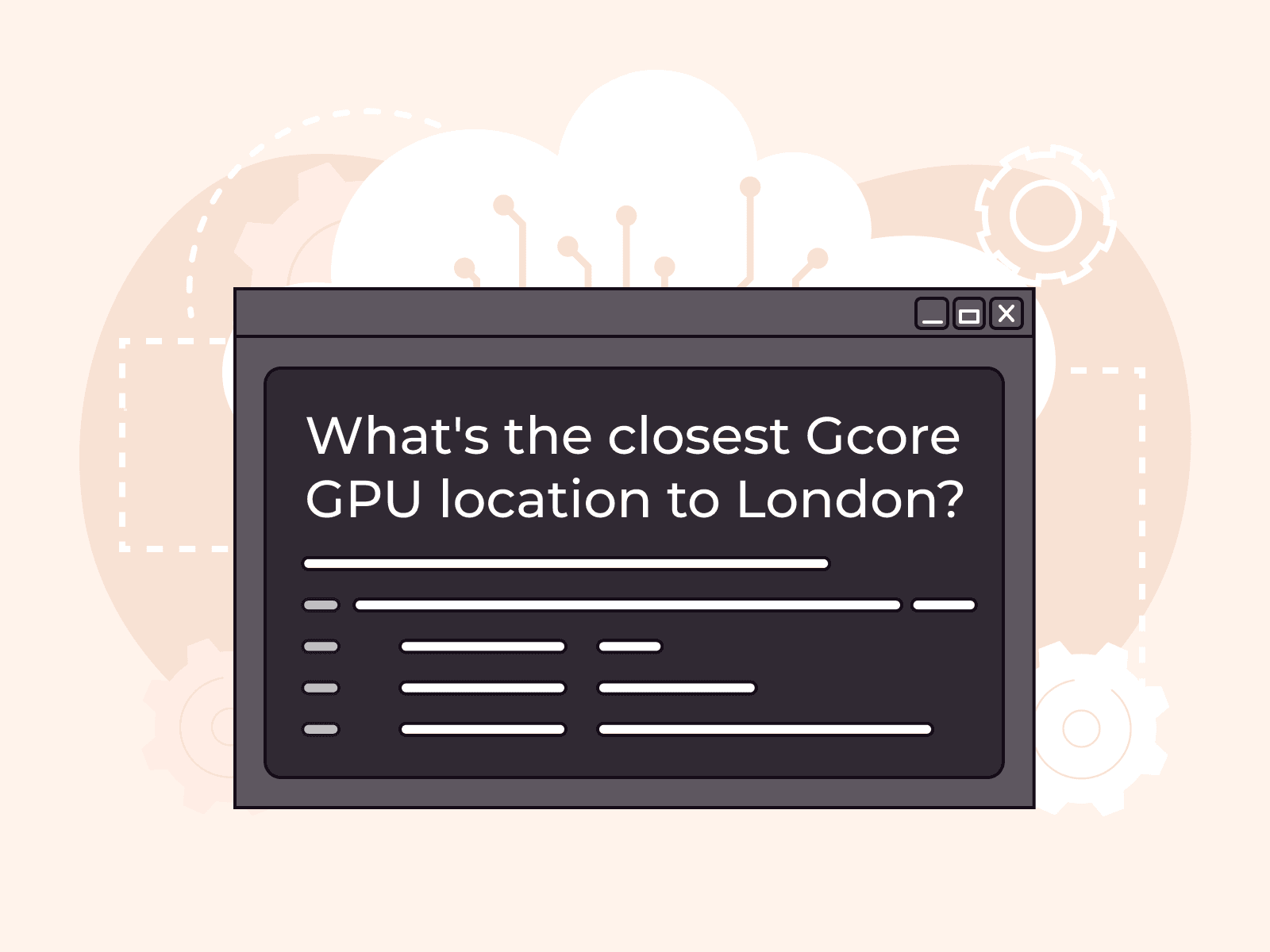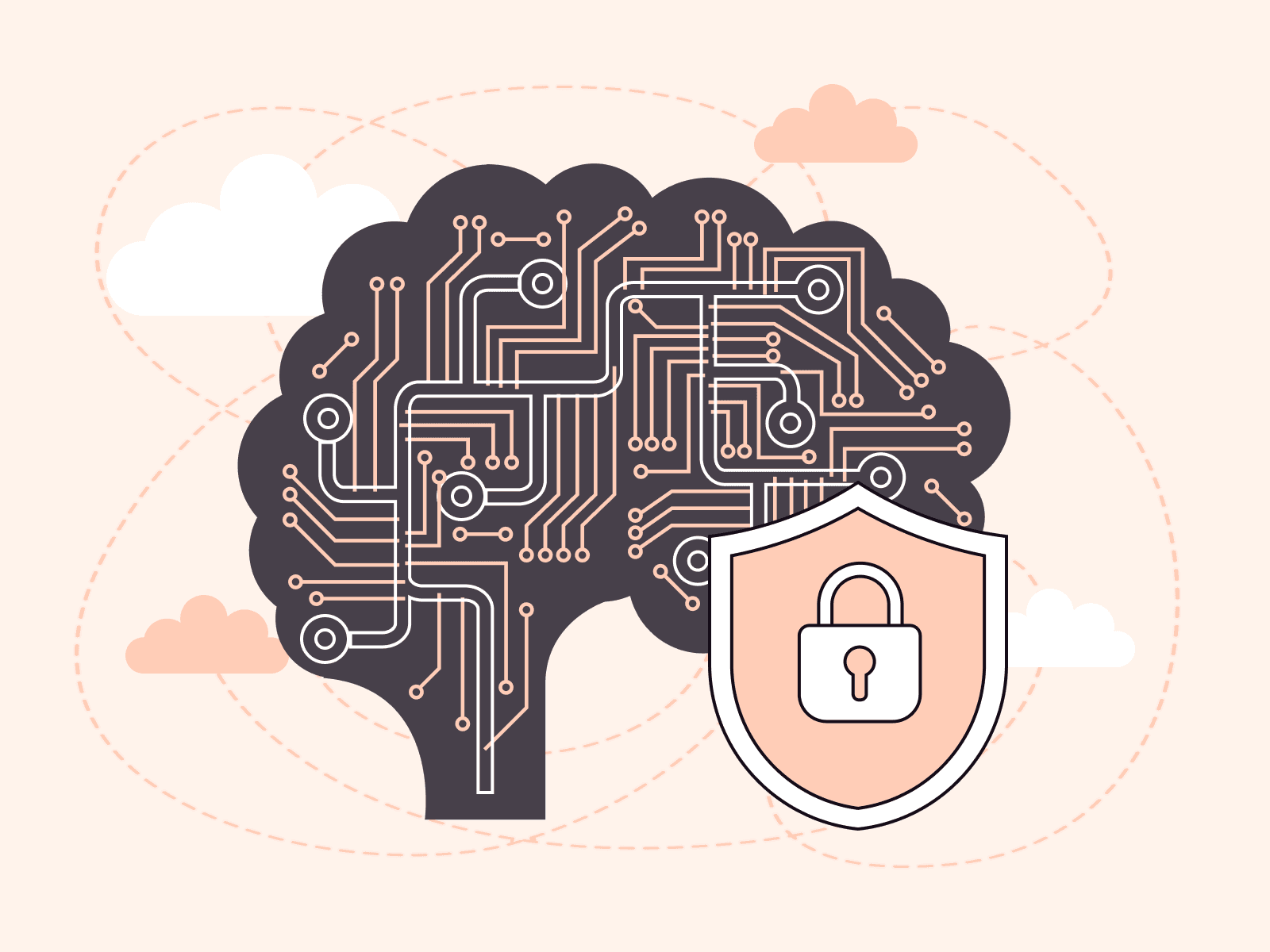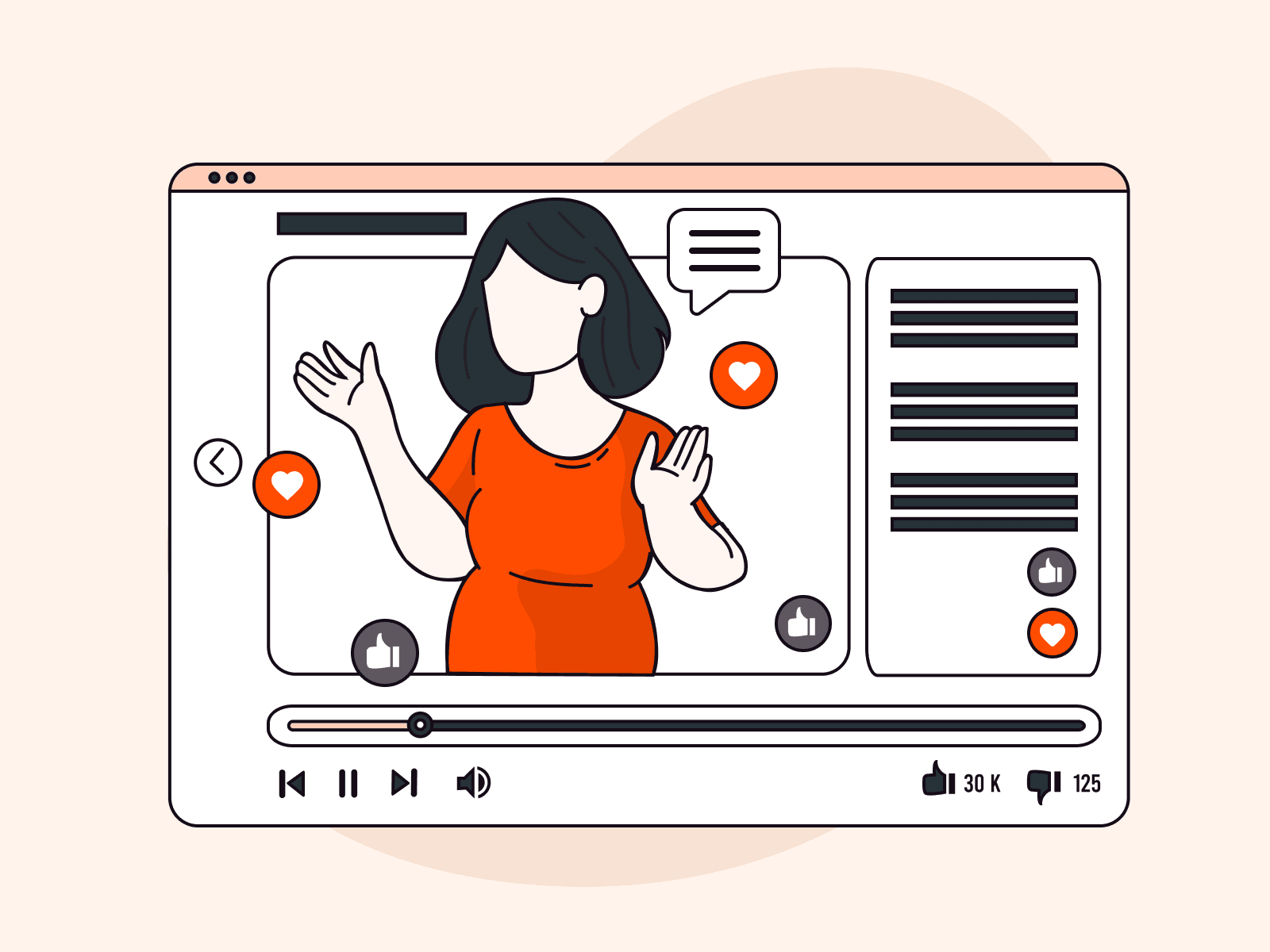How to Perform Video Content Analysis for Insightful Data Extraction
- By Gcore
- March 28, 2024
- 5 min read

Ever wondered what secrets your video content holds? This guide is your friendly intro to the world of video content analysis. It’s not just for tech whizzes or big companies—anyone curious about digging deeper into their videos can get started with some basic know-how. We’ll show you how to extract valuable data from your videos, from understanding viewer behavior to spotting trends. From marketers to researchers, educators to hobbyists, we’ll walk through the practical steps to analyze video content effectively.
What is Video Content Analysis
Video Content Analysis (VCA), also known as video analytics, is the process of automatically analyzing video to detect and determine temporal and spatial events. This technology can be used in a variety of fields such as security, traffic monitoring, retail, and more, to provide real-time or post-event insights. VCA systems use algorithms and machine learning to process video feeds, making it possible to identify patterns, objects, behaviors, and other variables within video data.
These are the various types of data that can be extracted from videos:
- Object Identification. Recognizing and classifying objects within the video frames, such as vehicles, people, animals, etc.
- Motion Detection. Identifying movements within the video, useful for security surveillance, traffic monitoring, and sports analysis.
- Behavioral Analysis. Understanding the behavior of people or objects, such as crowd movements, consumer behavior in stores, or detecting unusual activities.
- Facial Recognition. Identifying and verifying individual faces, useful in security and personalized advertising.
- License Plate Recognition. Automatically reading vehicle license plates, commonly used in traffic control and parking management.
- Sentiment Analysis. Interpreting emotions from facial expressions and body language, applicable in customer service, public safety, and more.
- Event Detection. Identifying specific events, such as accidents, theft, or other incidents, within the video stream.
- Traffic Analysis. Understanding traffic flow, congestion points, and vehicle types, useful in urban planning and road management.
Automated video content analysis greatly improves our capacity to extract valuable insights from video data, providing scalability, efficiency, and accuracy beyond what manual analysis can achieve. In the following section, we will explore the appropriate tools for conducting video content analysis.
What to Prepare for Effective Video Content Analysis
Preparing for video content analysis (VCA) involves several key steps to ensure that the process is as efficient and effective as possible. Below are the essential considerations, including the selection of appropriate tools and software, organizing video content, and defining clear objectives.
1. Selecting the Right Tools and Software for VCA
- Analysis Software. Choose software that supports the specific type of analysis you need, whether it’s object recognition, motion detection, facial recognition, or another form. Examples include OpenCV for general-purpose computer vision tasks and proprietary solutions.
- Data Management Tools. Opt for tools that can handle large volumes of video data, including storage, retrieval, and preprocessing.
- Machine Learning Platforms. If your analysis involves machine learning, platforms such as TensorFlow, PyTorch, or cloud-based AI services offer libraries and tools tailored for video analytics.
- Video Editing Software. For manual preprocessing tasks such as trimming, editing, or annotating video, tools like Adobe Premiere Pro or Final Cut Pro can be useful.
2. Organizing Video Content for Efficient Analysis
- Cataloging. Create a systematic way to catalog your videos, including tagging and metadata. This could involve date, location, event type, or other relevant details to make retrieval straightforward.
- Preprocessing. Depending on the goals of your analysis, preprocessing steps like resolution adjustment, format conversion, or segmenting videos into smaller clips may be necessary.
- Data Labeling. For machine learning applications, accurately labeling video data is crucial. This might include marking objects, actions, or events within the video to train your models effectively.
3. Setting Clear Objectives
- Define Your Goals. Be specific about what you want to achieve with your video content analysis. Goals could range from understanding customer behavior in retail environments to automating surveillance for security purposes.
- Determine the Scope of Analysis. Decide whether you’re analyzing a handful of videos for specific insights or processing continuous streams for real-time monitoring.
- Identify Key Performance Indicators (KPIs). Establish what metrics or outcomes will indicate success for your project. This could include accuracy rates, detection times, or the ability to predict certain events.
Preparing and planning your video content analysis approach can greatly improve the insights you gain. Key steps include selecting the right tools, organizing your content efficiently, and setting clear objectives. Next, we’ll take a look at a simple guide for conducting video content analysis for insightful data extraction.
How to Perform Video Content Analysis
Performing video content analysis for insightful data extraction involves a series of steps, from setting up your environment to analyzing the video data and interpreting the results. Below is a simplified guide to get you started, focusing on using open-source tools for object recognition—a common type of video content analysis. This example uses Python and OpenCV, a popular library for computer vision tasks.
#1 Set Up Your Environment
- Install Python. Make sure Python is installed on your computer. You can download it from python.org.
- Install Necessary Libraries. Use pip to install OpenCV, TensorFlow, and other required libraries. Run the following commands in your terminal or command prompt:
pip install opencv-python-headless tensorflow#2 Prepare Your Video File
Ensure you have a video file ready for analysis. For simplicity, use a video stored locally on your computer.
#3 Write the Code for Video Content Analysis
Import the necessary libraries in your Python script:
import cv2import numpy as npLoad the video file into your Python script:
video_path = 'path/to/your/video.mp4'cap = cv2.VideoCapture(video_path)Analyze the video frame by frame for object detection. This example simply demonstrates how to read frames; you can integrate an object detection model in this step:
while True: ret, frame = cap.read() if not ret: break # Video ended or error # Your object detection code would go here # For now, we'll just show the frame cv2.imshow('Frame', frame) if cv2.waitKey(25) & 0xFF == ord('q'): # Press 'q' to exit breakcap.release()cv2.destroyAllWindows()#4 Object Detection (Placeholder)
This step involves integrating an object detection model. There are many pre-trained models available in OpenCV and other libraries. For an actual project, you would load the model and apply it to each frame to detect objects.
Sample Output: Since the core focus here is on setting up and getting started with video content analysis, actual object detection code and models have been omitted for brevity. However, when implemented, your console could display detected objects in each frame, such as:
Frame 1: Detected 3 objects - Car, Person, BicycleFrame 2: Detected 2 objects - Car, Dog...#5 Interpreting the Results
After running your video content analysis, you’ll need to interpret the output. Depending on your specific use case (e.g., traffic monitoring, retail analytics), you could quantify the results to track object frequencies, movement patterns, or detect specific events within the video.
Additional Steps
- Optimizing performance. Depending on the volume of video data and the complexity of your analysis, you might need to optimize your code or use more powerful computational resources.
- Data visualization. For more intuitive insights, consider visualizing the analysis results, such as plotting object trajectories or generating heatmaps of activity.
Remember, the specifics of your video content analysis will depend heavily on your objectives and the types of data you wish to extract. This guide provides a foundation, but exploring different models, algorithms, and tools will help tailor the analysis to your needs.
Conclusion
Engaging with video content analysis can significantly enhance your capacity to interpret and leverage video data effectively. Armed with the strategies outlined in this guide, you can transform your video assets into a rich source of insights. For those aiming to elevate their video analysis capabilities, Gcore AI Video Services presents an advanced suite of tools designed to streamline and refine the process of video content analysis. Ready to transform your video projects? Explore Gcore Video for AI and discover how we can help you achieve your vision.
Related articles
Subscribe to our newsletter
Get the latest industry trends, exclusive insights, and Gcore updates delivered straight to your inbox.