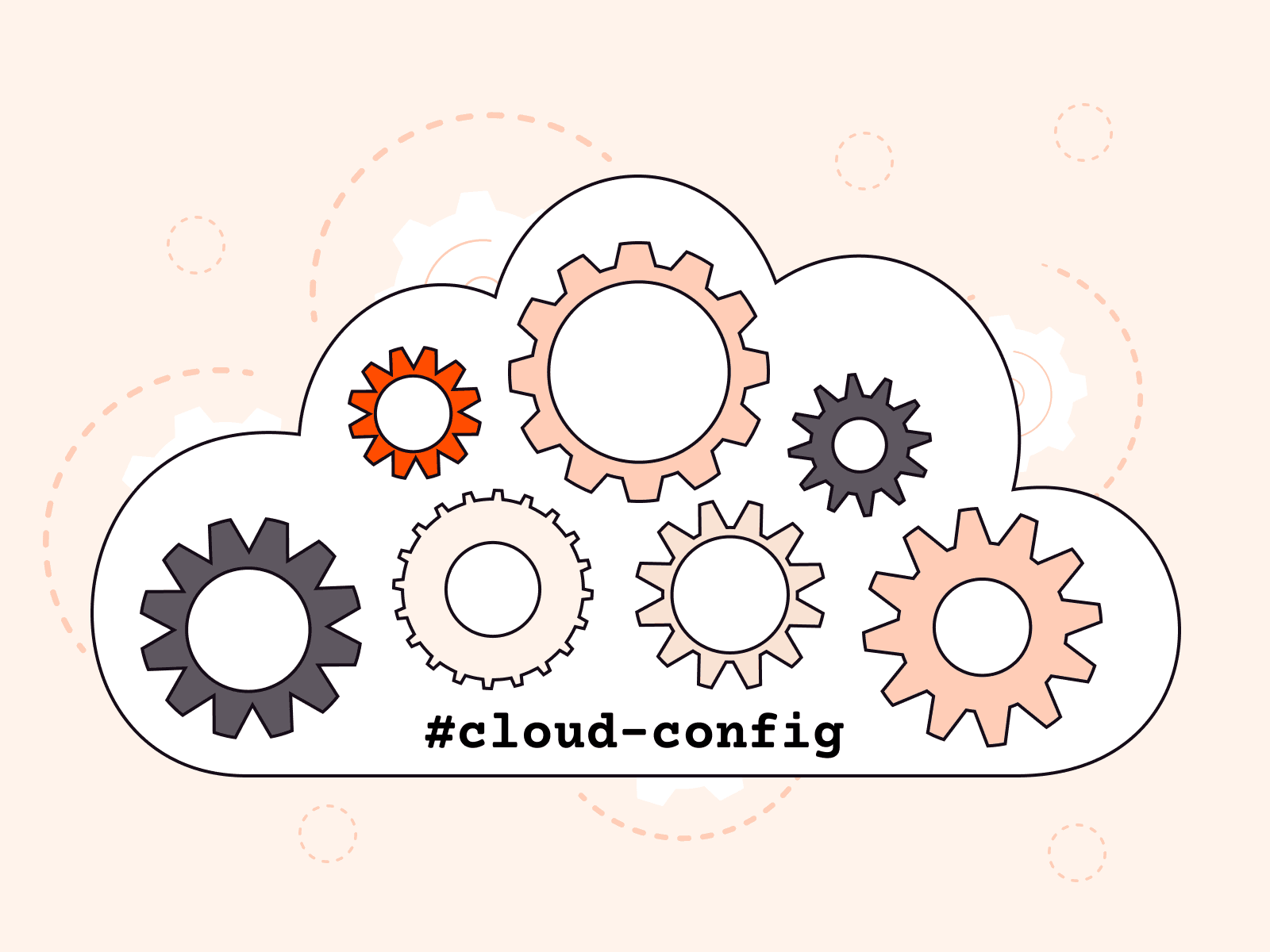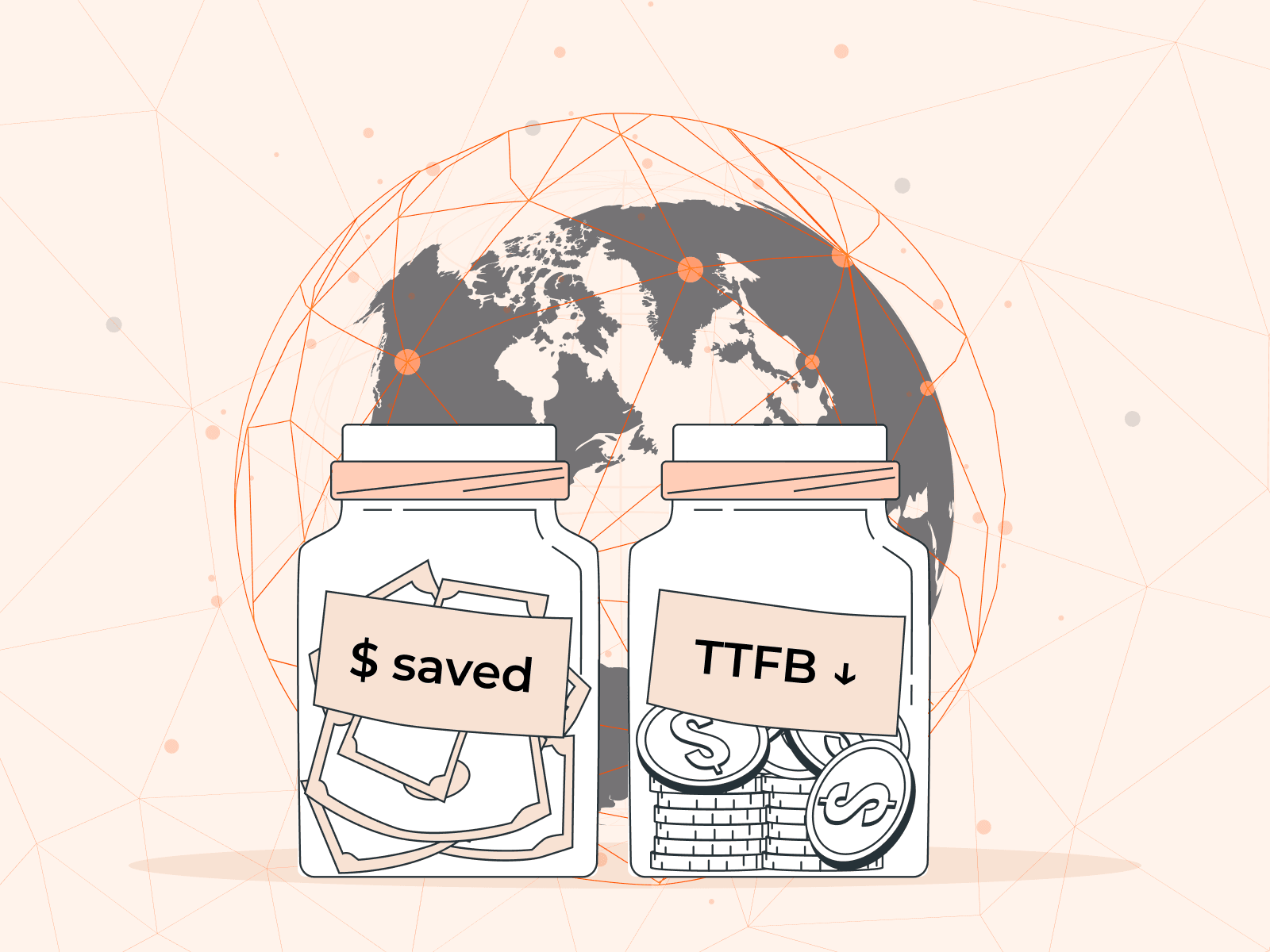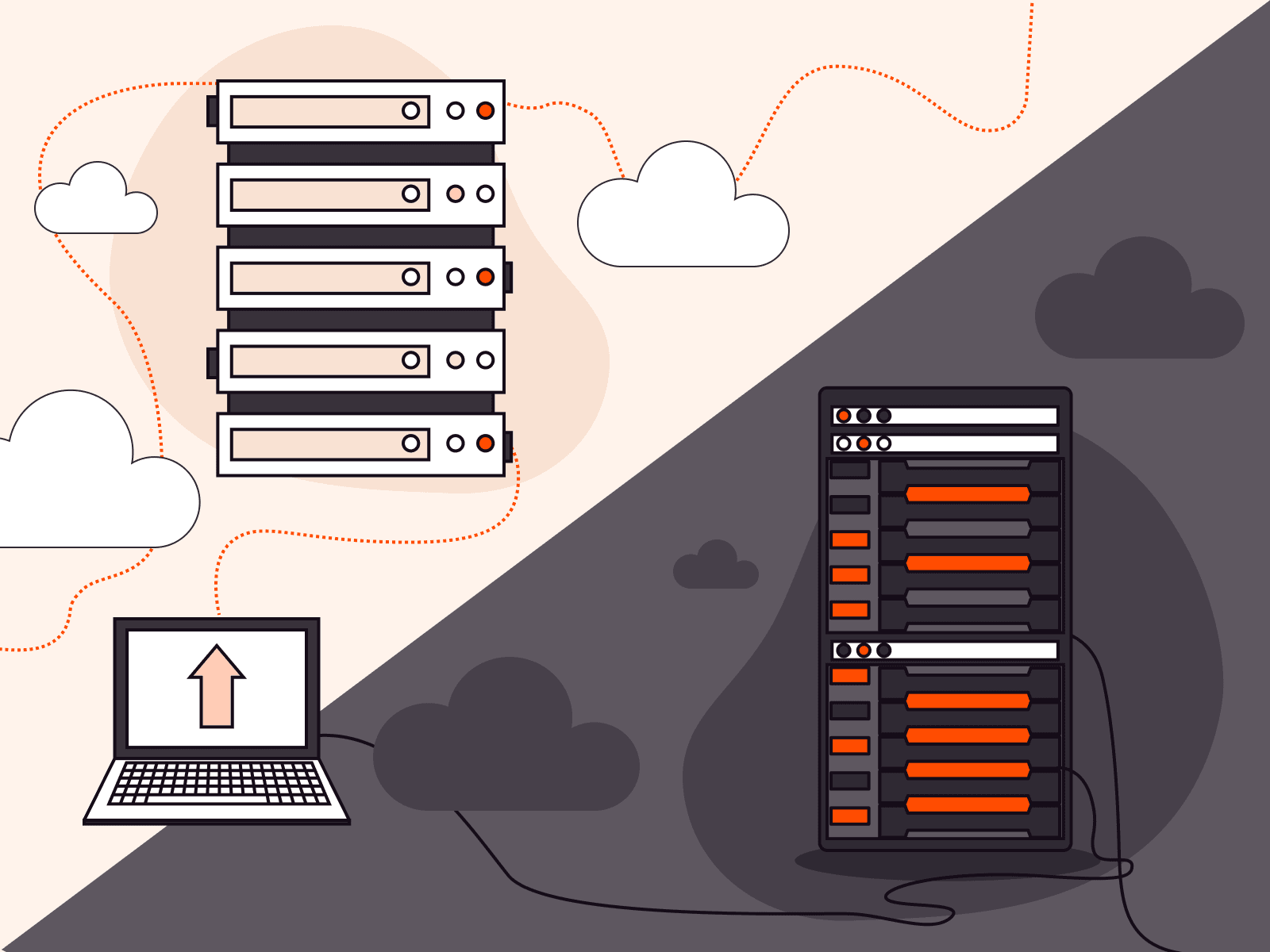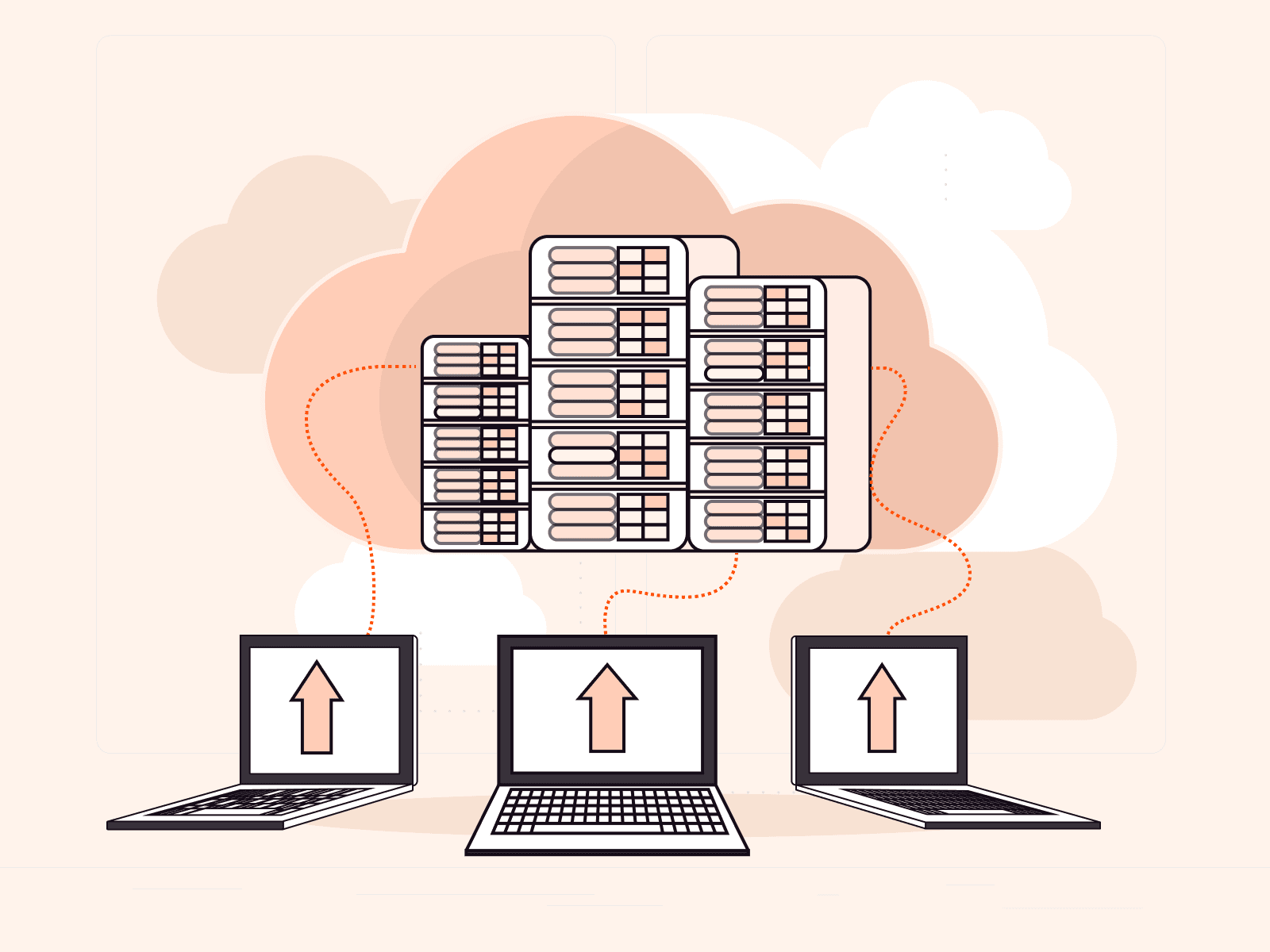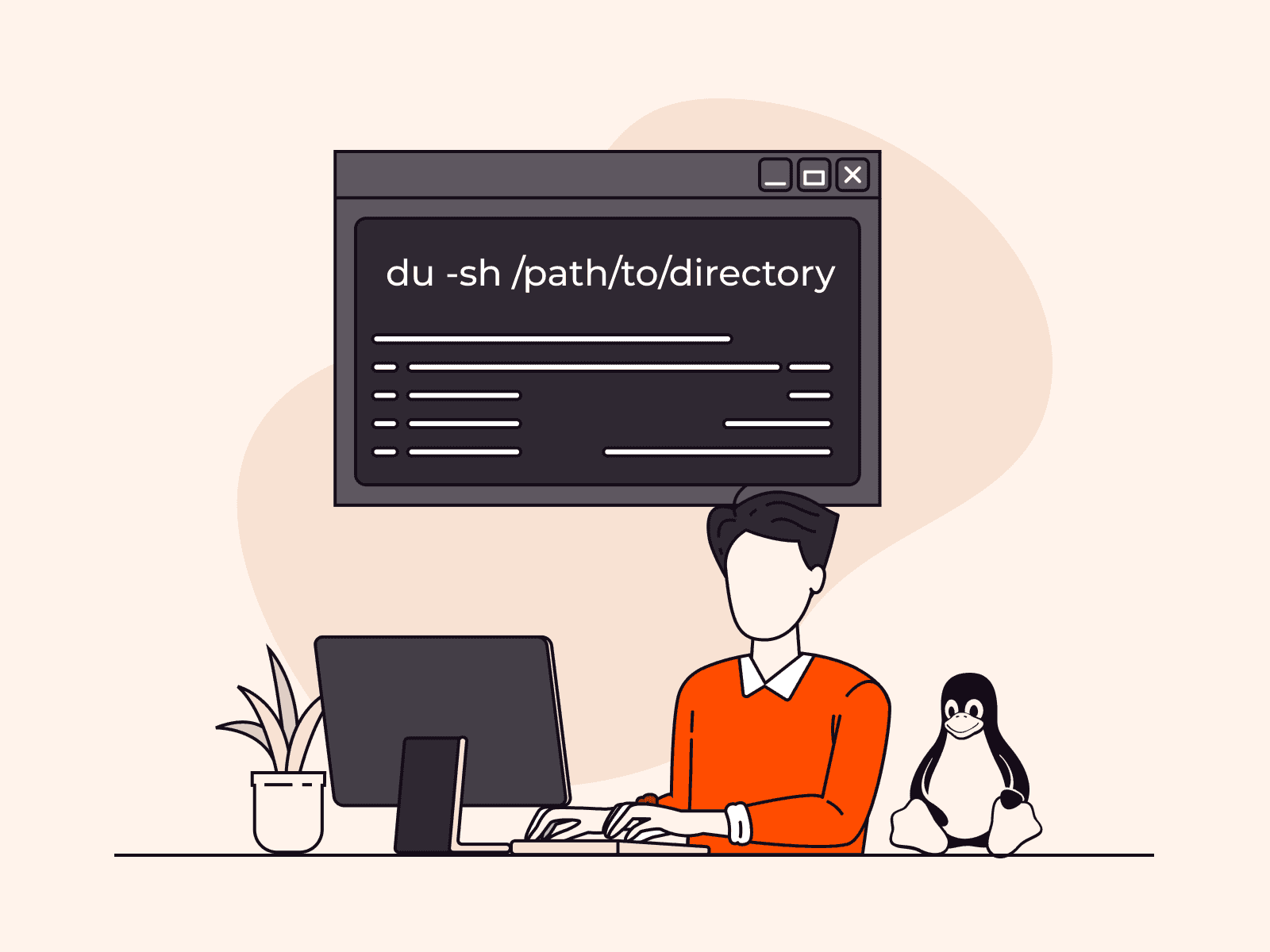Cloud computing is changing rapidly, and the NVIDIA H100 GPU is a significant development in this field. It offers exceptional processing power that can be used for AI, deep learning, and high-performance computing tasks. This guide explains how businesses and IT professionals can best use the NVIDIA H100 GPU to revolutionize their cloud computing infrastructure. We will cover everything from setting it up and configuring it, to optimizing workloads and reducing operational costs. By following the practical steps outlined in this guide, you’ll be able to harness the full potential of this cutting-edge technology and ensure that your projects run more efficiently than ever before.
What Is NVIDIA H100 GPU and Its Key Use Cases
The NVIDIA H100 GPU is a high-performance graphics processing unit designed for AI, deep learning, HPC, and graphics. Built on advanced technology, the H100 is an essential tool for researchers, scientists, and businesses pushing the boundaries of technology and data analysis. Let’s take a look at its use cases to learn more:
- Artificial Intelligence and Machine Learning. The H100 GPU accelerates AI and machine learning model training and inference, significantly reducing the time required to develop and refine complex models. This is critical for applications in natural language processing, computer vision, and recommendation systems.
- Deep Learning. It excels in deep learning tasks by providing the computational power needed to process large datasets and complex neural networks, leading to more accurate and efficient outcomes in image and speech recognition, autonomous vehicles, and personalized medicine.
- High-Performance Computing (HPC). In the realm of scientific research and simulations, the H100 is used for computational work in physics, chemistry, and climate modeling, where vast amounts of data and complex calculations are the norm.
- Data Analytics. For businesses and organizations, the H100 facilitates faster processing of big data, enabling real-time analytics and insights. This can transform decision-making processes in industries like finance, healthcare, and retail.
- Cloud Computing and Data Centers. The H100’s efficiency and power make it ideal for cloud service providers and data centers, offering improved performance for cloud-based applications, virtualization, and hosting services.
- Graphics and Visualization. Although primarily focused on computational tasks, the H100 also supports advanced graphics and visualization for design, engineering, and content creation, providing the power to render complex models and simulations.
- Edge Computing. For applications requiring processing power closer to the data source, the H100 can be deployed in edge devices, enhancing capabilities in IoT, smart cities, and industrial automation.
The NVIDIA H100 GPU is a powerful tool that can be customized for many different industries. It helps to boost productivity and innovation by solving complicated computational problems. This makes it an essential resource for various sectors. In the next section, we will explore how to use the NVIDIA H100 GPU for cloud computing.
Process to Leverage NVIDIA H100 GPU for Cloud Computing
Leveraging the NVIDIA H100 GPU for cloud computing involves several steps, from setting up the environment to optimizing performance. While the specifics can depend on the platform and the exact use case, here’s a general guide to get you started:
#1 Verify System Requirements
Ensure your system meets the minimum requirements to host an NVIDIA H100 GPU. This includes having a compatible motherboard, power supply, and enough physical space within the system.
#2 Install the GPU
Physically install the H100 GPU into your server or computing system. This usually involves securing the GPU in the appropriate PCI Express slot and connecting any necessary power connectors.
#3 Install Drivers and CUDA Toolkit
Download and install the latest NVIDIA drivers for the H100 GPU from NVIDIA’s official website. Additionally, install the CUDA Toolkit to enable GPU-accelerated computing. The CUDA Toolkit includes libraries, debugging and optimization tools, a compiler, and a runtime library to deploy your applications.
sudo apt-get install nvidia-driver-latestsudo apt-get install cuda-toolkit-11-4 # Replace with the latest version compatible with H100Sample Output:
Reading package lists... DoneBuilding dependency tree Reading state information... Donenvidia-driver-latest is already the newest version (460.32.03-0ubuntu1).cuda-toolkit-11-4 is already the newest version (11.4.1-1).0 upgraded, 0 newly installed, 0 to remove and 39 not upgraded.#4 Configure Your Environment
Set up the environment variables to use the CUDA Toolkit and the GPU. This typically involves editing your .bashrc or .bash_profile to include paths to the CUDA binaries and libraries.
Command:
echo 'export PATH=/usr/local/cuda-11.4/bin${PATH:+:${PATH}}' >> ~/.bashrcecho 'export LD_LIBRARY_PATH=/usr/local/cuda-11.4/lib64${LD_LIBRARY_PATH:+:${LD_LIBRARY_PATH}}' >> ~/.bashrcsource ~/.bashrc#5 Test the Installation
Verify that the GPU and CUDA Toolkit are correctly installed by running a sample program. NVIDIA provides sample programs with the CUDA Toolkit.
Command:
cd /usr/local/cuda/samples/1_Utilities/deviceQuerysudo make./deviceQuerySample Output:
Device 0: "NVIDIA H100" CUDA Driver Version / Runtime Version 11.4 / 11.4 CUDA Capability Major/Minor version number: 8.6 Total amount of global memory: 40960 MBytes (42949672960 bytes)...Result = PASS#6 Deploy Your Applications
With the environment set up, you can now deploy your cloud computing applications on the server. Utilize the CUDA Toolkit and the H100 GPU’s capabilities to optimize your applications for performance. This may involve using CUDA for parallel computing or optimizing data transfer between the CPU and GPU.
#7 Monitor and Optimize
Finally, continuously monitor the performance of your applications and utilize NVIDIA’s tools, such as Nsight and Visual Profiler, to optimize and debug your applications for maximum efficiency.
That’s it! By following these steps and utilizing the appropriate commands, you can effectively leverage the NVIDIA H100 GPU for your cloud computing needs, unlocking new levels of computational performance and efficiency.
Conclusion
Need to boost your cloud computing power? Gcore AI GPU Cloud Infrastructure provides immediate access to NVIDIA H100 GPUs.
- Ideal for ML and scientific computing
- Pay-per-use model, no long-term investment
- Superior performance for sensitive data tasks
Related articles
Subscribe to our newsletter
Get the latest industry trends, exclusive insights, and Gcore updates delivered straight to your inbox.