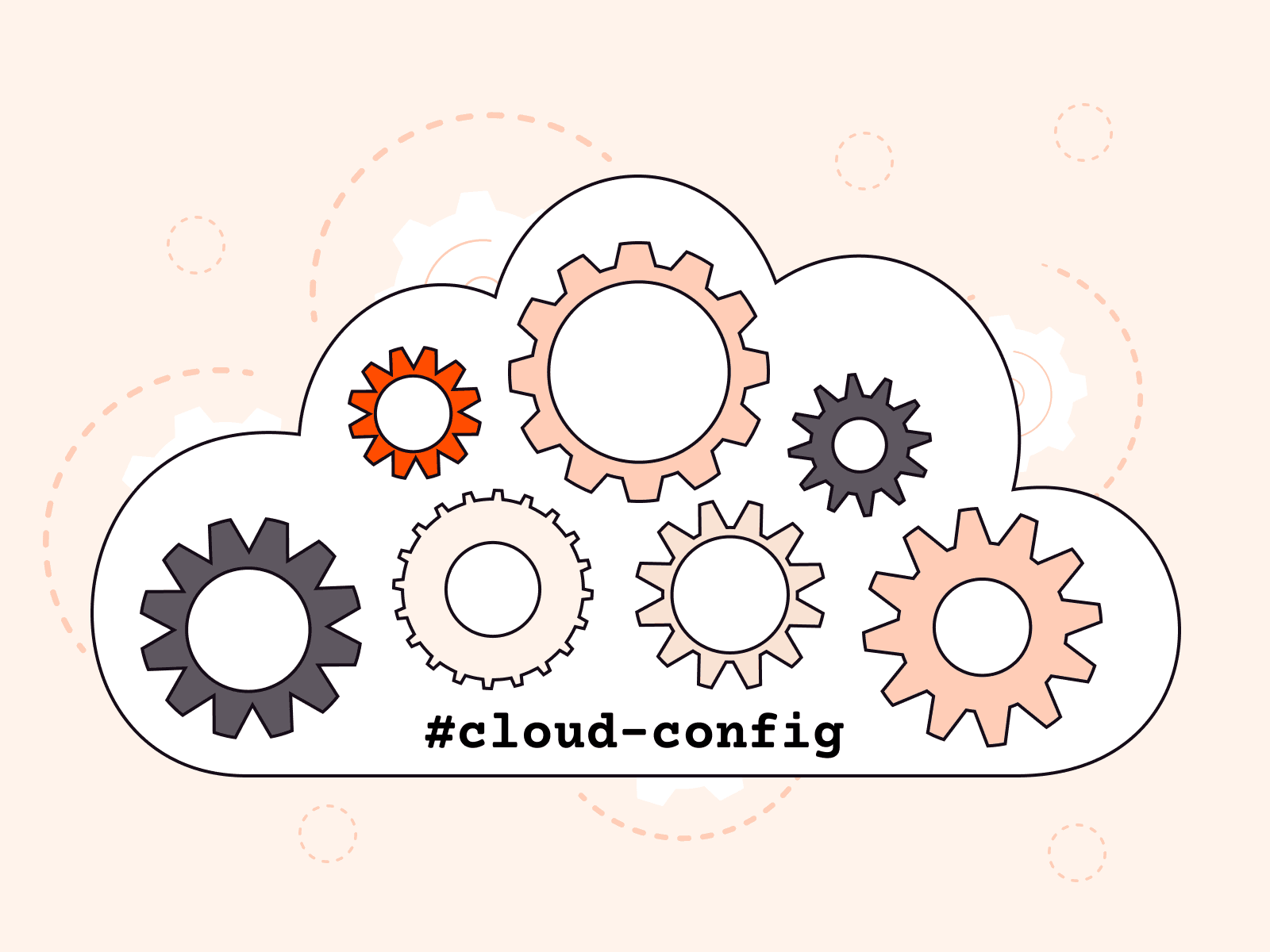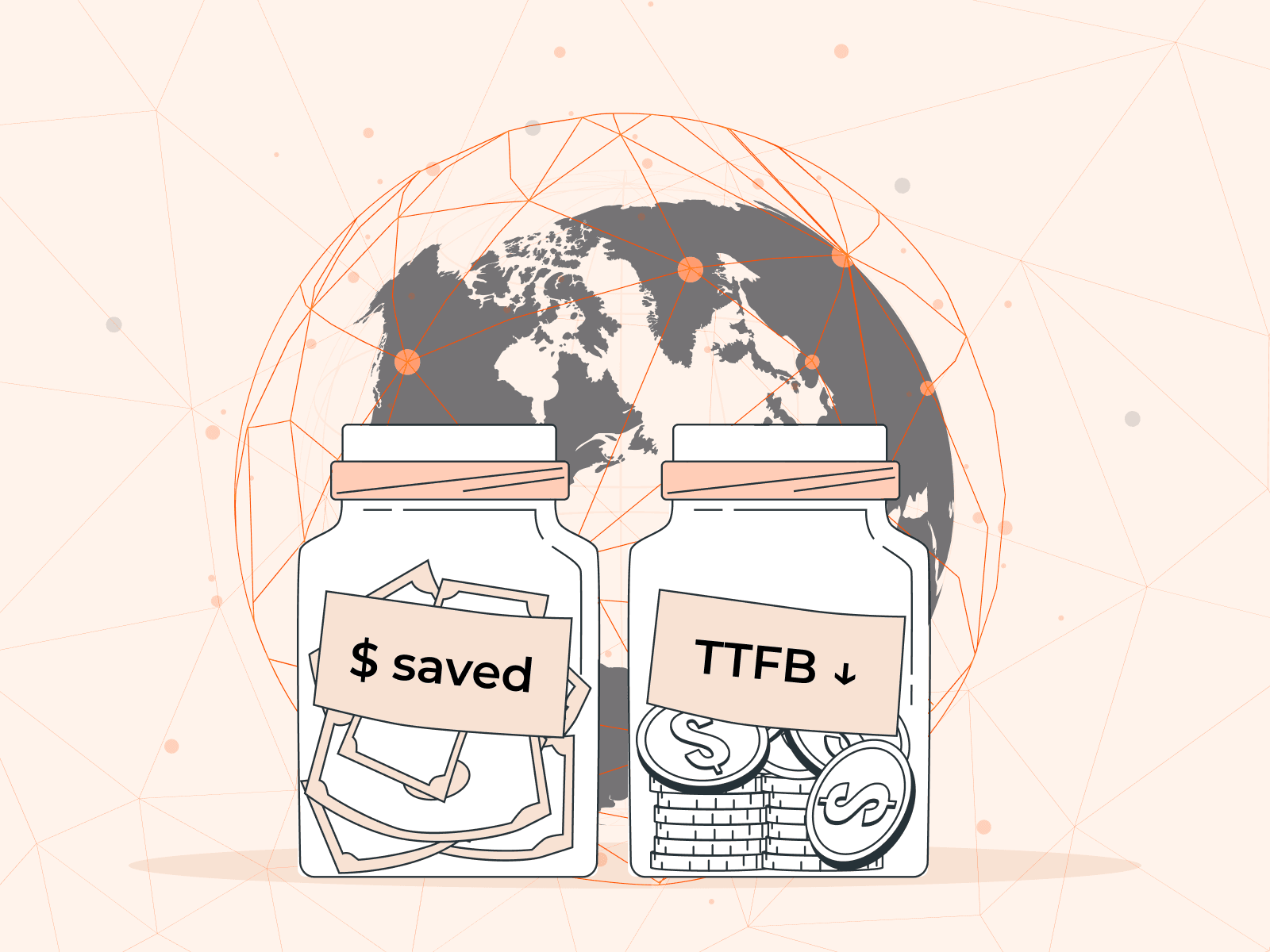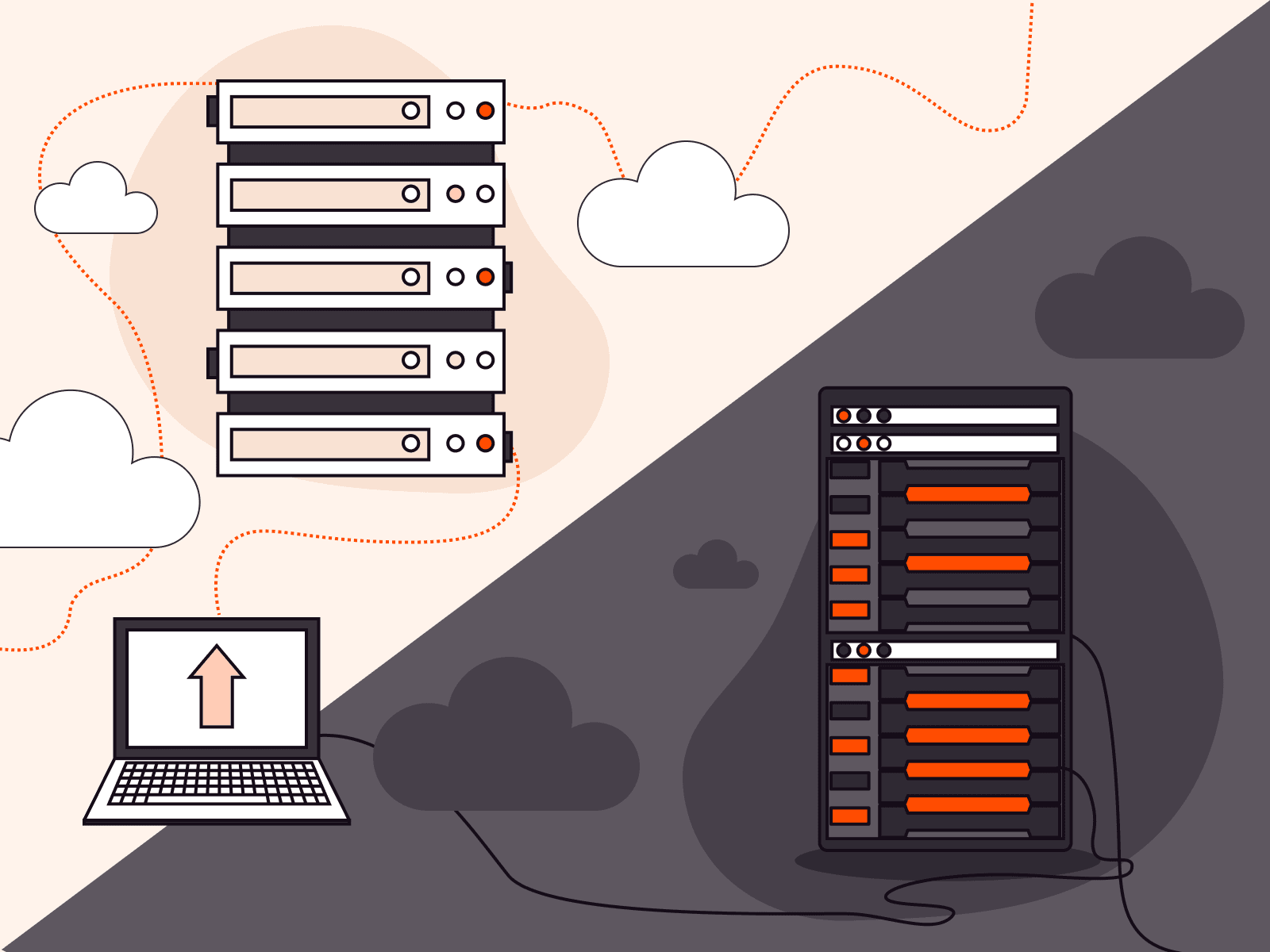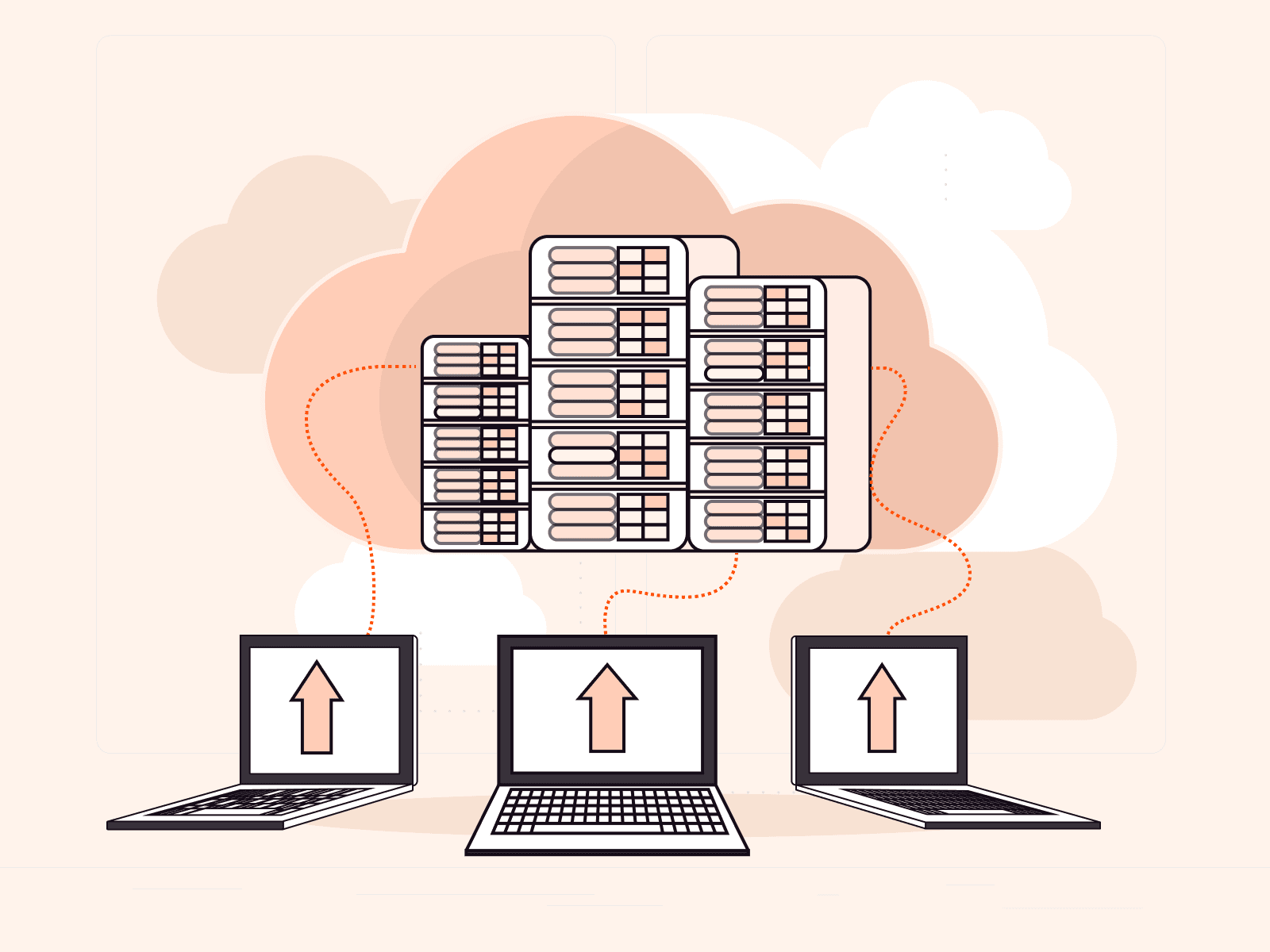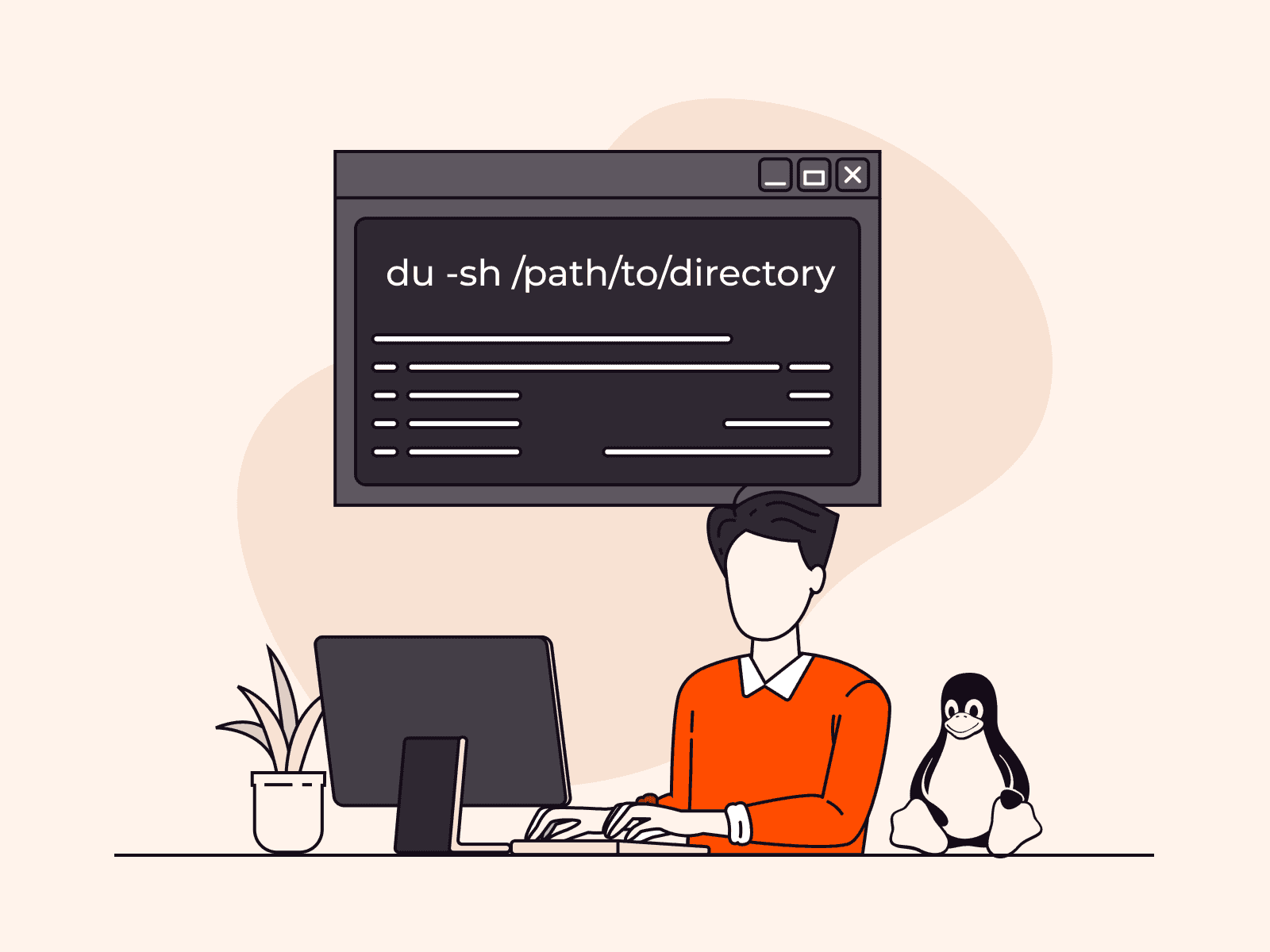Kubernetes was primarily used for Stateless Applications. However, PetSets were introduced in version 1.3 and later they evolved to Stateful Sets. The official documentation describes Stateful sets as
StatefulSets are intended to be used with stateful applications and distributed systems
One of the best use cases for this is to orchestrate data-store services such as MongoDB, ElasticSearch, Redis, Zookeeper and so on.
Some features that can be ascribed to StatefulSets are:
- Pods with Ordinal Indexes
- Stable Network Identities
- Ordered and Parallel Pod Management
- Rolling Updates
One very distinct feature of Stateful Sets is to provide Stable
Network Identities which when used with Headless Services, can be even more powerful.
Without spending much time on information readily available in Kubernetes documentation, let us focus on running and scaling a MongoDB cluster.
You need to have a running Kubernetes Cluster with RBAC enabled (recommended).
We will deploy the following components for our MongoDB cluster
- Daemon Set to configure HostVM
- Service Account and ClusterRole Binding for Mongo Pods
- Storage Class to provision persistent SSDs for the Pods
- Headless Service to access to Mongo Containers
- Mongo Pods Stateful Set
- GCP Internal LB to access MongoDB from outside the kuberntes cluster (Optional)
- Access to pods using Ingress (Optional)
It is important to note that each MongoDB Pod will have a sidecar running, in order to configure the replica set on the fly. The sidecar checks for new members every 5 seconds.
Daemon Set for HostVM Configuration
kind: DaemonSet
apiVersion: extensions/v1beta1
metadata:
name: hostvm-configurer
labels:
app: startup-script
spec:
template:
metadata:
labels:
app: startup-script
spec:
hostPID: true
containers:
- name: hostvm-configurer-container
image: gcr.io/google-containers/startup-script:v1
securityContext:
privileged: true
env:
- name: STARTUP_SCRIPT
value: |
#! /bin/bash
set -o errexit
set -o pipefail
set -o nounset
# Disable hugepages
echo 'never' > /sys/kernel/mm/transparent_hugepage/enabled
echo 'never' > /sys/kernel/mm/transparent_hugepage/defrag
Configuration for ServiceAccount, Storage Class, Headless SVC and StatefulSet
apiVersion: v1
kind: Namespace
metadata:
name: mongo
---
apiVersion: v1
kind: ServiceAccount
metadata:
name: mongo
namespace: mongo
---
apiVersion: rbac.authorization.k8s.io/v1beta1
kind: ClusterRoleBinding
metadata:
name: mongo
subjects:
- kind: ServiceAccount
name: mongo
namespace: mongo
roleRef:
kind: ClusterRole
name: cluster-admin
apiGroup: rbac.authorization.k8s.io
---
apiVersion: storage.k8s.io/v1beta1
kind: StorageClass
metadata:
name: fast
provisioner: kubernetes.io/gce-pd
parameters:
type: pd-ssd
fsType: xfs
allowVolumeExpansion: true
---
apiVersion: v1
kind: Service
metadata:
name: mongo
namespace: mongo
labels:
name: mongo
spec:
ports:
- port: 27017
targetPort: 27017
clusterIP: None
selector:
role: mongo
---
apiVersion: apps/v1beta1
kind: StatefulSet
metadata:
name: mongo
namespace: mongo
spec:
serviceName: mongo
replicas: 3
template:
metadata:
labels:
role: mongo
environment: staging
replicaset: MainRepSet
spec:
affinity:
podAntiAffinity:
preferredDuringSchedulingIgnoredDuringExecution:
- weight: 100
podAffinityTerm:
labelSelector:
matchExpressions:
- key: replicaset
operator: In
values:
- MainRepSet
topologyKey: kubernetes.io/hostname
terminationGracePeriodSeconds: 10
serviceAccountName: mongo
containers:
- name: mongo
image: mongo
command:
- mongod
- "--wiredTigerCacheSizeGB"
- "0.25"
- "--bind_ip"
- "0.0.0.0"
- "--replSet"
- MainRepSet
- "--smallfiles"
- "--noprealloc"
ports:
- containerPort: 27017
volumeMounts:
- name: mongo-persistent-storage
mountPath: /data/db
resources:
requests:
cpu: 1
memory: 2Gi
- name: mongo-sidecar
image: cvallance/mongo-k8s-sidecar
env:
- name: MONGO_SIDECAR_POD_LABELS
value: "role=mongo,environment=staging"
- name: KUBE_NAMESPACE
value: "mongo"
- name: KUBERNETES_MONGO_SERVICE_NAME
value: "mongo"
volumeClaimTemplates:
- metadata:
name: mongo-persistent-storage
annotations:
volume.beta.kubernetes.io/storage-class: "fast"
spec:
accessModes: [ "ReadWriteOnce" ]
storageClassName: fast
resources:
requests:
storage: 10Gi
Important Points:
- The Sidecar for Mongo should be configured carefully with proper environment variables, stating the labels given to the pod, namespace for the deployment and service.
- The guidance around default cache size is: “50% of RAM minus 1 GB, or 256 MB”. Given that the amount of memory requested is 2GB, the WiredTiger cache size here has been set to 256MB
- Inter-Pod Anti-Affinity ensures that no 2 Mongo Pods are scheduled on the same worker node, thus, making it resilient to node failures. Also, it is recommended to keep the nodes in different AZs so that the cluster is resilient to Zone failures.
- The Sevice Account currently deployed has admin privileges. However, it should be restricted to the DB’s namespace.
Deploying the MongoDB cluster
Once we deploy both the manifests specified above, we can check the components as following
root$ kubectl -n mongo get all
NAME DESIRED CURRENT AGE
statefulsets/mongo 3 3 3m
NAME READY STATUS RESTARTS AGE
po/mongo-0 2/2 Running 0 3m
po/mongo-1 2/2 Running 0 2m
po/mongo-2 2/2 Running 0 1m
NAME TYPE CLUSTER-IP EXTERNAL-IP PORT(S) AGE
svc/mongo ClusterIP None <none> 27017/TCP 3mAs you can see, that the service has no Cluster-IP and neither an External-IP, it is a headless service. This service will directly resolve to Pod-IPs for our Stateful Sets.
To verify the DNS resolution, we will launch an interactive shell within our cluster
kubectl run my-shell --rm -i --tty --image ubuntu -- bash
root@my-shell-68974bb7f7-cs4l9:/# dig mongo.mongo +search +noall +answer
; <<>> DiG 9.11.3-1ubuntu1.1-Ubuntu <<>> mongo.mongo +search +noall +answer
;; global options: +cmd
mongo.mongo.svc.cluster.local. 30 IN A 10.56.7.10
mongo.mongo.svc.cluster.local. 30 IN A 10.56.8.11
mongo.mongo.svc.cluster.local. 30 IN A 10.56.1.4The DNS for service will be <name of service>.<namespace of service>, therefore, in our case it will be mongo.mongo .
The IPs( 10.56.6.17, 10.56.7.10, 10.56.8.11 ) are our Mongo Stateful Set’s Pod IPs. This can be tested by running a nslookup over these, from inside the cluster.
root@my-shell-68974bb7f7-cs4l9:/# nslookup 10.56.6.17
17.6.56.10.in-addr.arpa name = mongo-0.mongo.mongo.svc.cluster.local.
root@my-shell-68974bb7f7-cs4l9:/# nslookup 10.56.7.10
10.7.56.10.in-addr.arpa name = mongo-1.mongo.mongo.svc.cluster.local.
root@my-shell-68974bb7f7-cs4l9:/# nslookup 10.56.8.11
11.8.56.10.in-addr.arpa name = mongo-2.mongo.mongo.svc.cluster.local.If your app is deployed in the K8’s cluster, then it can access the nodes by –
Node-0: mongo-0.mongo.mongo.svc.cluster.local:27017
Node-1: mongo-1.mongo.mongo.svc.cluster.local:27017
Node-2: mongo-2.mongo.mongo.svc.cluster.local:27017If you would like to access the mongo nodes from outside the cluster, you can deploy internal load balancers for each of these pods or create an internal ingress, using an Ingress Controller such as NGINX or Traefik
GCP Internal LB SVC Configuration (Optional)
apiVersion: v1
kind: Service
metadata:
annotations:
cloud.google.com/load-balancer-type: Internal
name: mongo-0
namespace: mongo
spec:
ports:
-
port: 27017
targetPort: 27017
selector:
statefulset.kubernetes.io/pod-name: mongo-0
type: LoadBalancer
If you would like to access the mongo nodes from outside the cluster, you can deploy internal load balancers for each of these pods or create an internal ingress, using an Ingress Controller such as NGINX or Traefik
GCP Internal LB SVC Configuration (Optional)
Deploy 2 more similar services for mongo-1 and mongo-2.
You can provide IPs of the Internal Load Balancer to the MongoClient URI.
root$ kubectl -n mongo get svc
NAME TYPE CLUSTER-IP EXTERNAL-IP PORT(S) AGE
mongo ClusterIP None <none> 27017/TCP 15m
mongo-0 LoadBalancer 10.59.252.157 10.20.20.2 27017:30184/TCP 9m
mongo-1 LoadBalancer 10.59.252.235 10.20.20.3 27017:30343/TCP 9m
mongo-2 LoadBalancer 10.59.254.199 10.20.20.4 27017:31298/TCP 9mThe external IPs for mongo-0/1/2 are the IPs of the newly created TCP load balancers. These are local to your Subnetwork or peered networks, if any.
Access Pods using Ingress (Optional)
Traffic to Mongo Stateful set pods can also be directed using an Ingress Controller such as Nginx. Make sure the ingress service is internal and not exposed over public ip. The ingress object will look something like this:
...
spec:
rules:
- host: mongo.example.com
http:
paths:
- path: '/'
backend:
serviceName: mongo # There is no extra service. This is
servicePort: '27017' # the headless service
It is important to note that your application is aware of atleast one mongo node which is currently up so that it can discover all the others.
You can use Robo 3T as a mongo client on your local mac. After connecting to one of the nodes and running rs.status() , you can view the details of the replica set and check if the other 2 pods were configured and connected to the Replica Set automatically.


Now we scale the Stateful Set for mongo Pods to check if the new mongo pods get added to the ReplicaSet or not.
root$ kubectl -n mongo scale statefulsets mongo --replicas=4
statefulset "mongo" scaled
root$ kubectl -n mongo get pods -o wide
NAME READY STATUS RESTARTS AGE IP NODE
mongo-0 2/2 Running 0 25m 10.56.6.17 gke-k8-demo-demo-k8-pool-1-45712bb7-vfqs
mongo-1 2/2 Running 0 24m 10.56.7.10 gke-k8-demo-demo-k8-pool-1-c6901f2e-trv5
mongo-2 2/2 Running 0 23m 10.56.8.11 gke-k8-demo-demo-k8-pool-1-c7622fba-qayt
mongo-3 2/2 Running 0 3m 10.56.1.4 gke-k8-demo-demo-k8-pool-1-85308bb7-89a4It can be seen that all four pods are deployed to different GKE nodes and thus our Pod-Anti Affinity policies are working correctly.
The scaling action will also automatically provision a persistent volume, which will act as the data directory for the new pod.
root$ kubectl -n mongo get pvc
NAME STATUS VOLUME CAPACITY ACCESS MODES STORAGECLASS AGE
mongo-persistent-storage-mongo-0 Bound pvc-337fb7d6-9f8f-11e8-bcd6-42010a940024 11G RWO fast 49m
mongo-persistent-storage-mongo-1 Bound pvc-53375e31-9f8f-11e8-bcd6-42010a940024 11G RWO fast 49m
mongo-persistent-storage-mongo-2 Bound pvc-6cee0f97-9f8f-11e8-bcd6-42010a940024 11G RWO fast 48m
mongo-persistent-storage-mongo-3 Bound pvc-3e89573f-9f92-11e8-bcd6-42010a940024 11G RWO fast 28mTo check whether the pod named mongo-3 gets added to the replica set or not, we run rs.status() once again on the same node and observe the difference.


Further Considerations:
- It can be helpful to label the Node Pool which will be used for Mongo Pods and ensure that appropriate Node Affinity is mentioned in the Spec for the Stateful Set and HostVM configurer Daemon Set. This is because the Daemon set will tweak some parameters of the host OS and those settings should be restricted for MongoDB Pods only. Other applications might work better without those settings.
- Although we have specified CPU and Memory limits in the Pod Spec, we can also consider deploying a VPA (Vertical Pod Autoscaler).
- Traffic to our DB from inside the cluster can be controlled by implementing network policies or a service mesh such as Istio.
The aim of this blog is to give you enough information in order to get started with Stateful Sets on Kubernetes and hope you find it useful.
Related articles
Subscribe to our newsletter
Get the latest industry trends, exclusive insights, and Gcore updates delivered straight to your inbox.