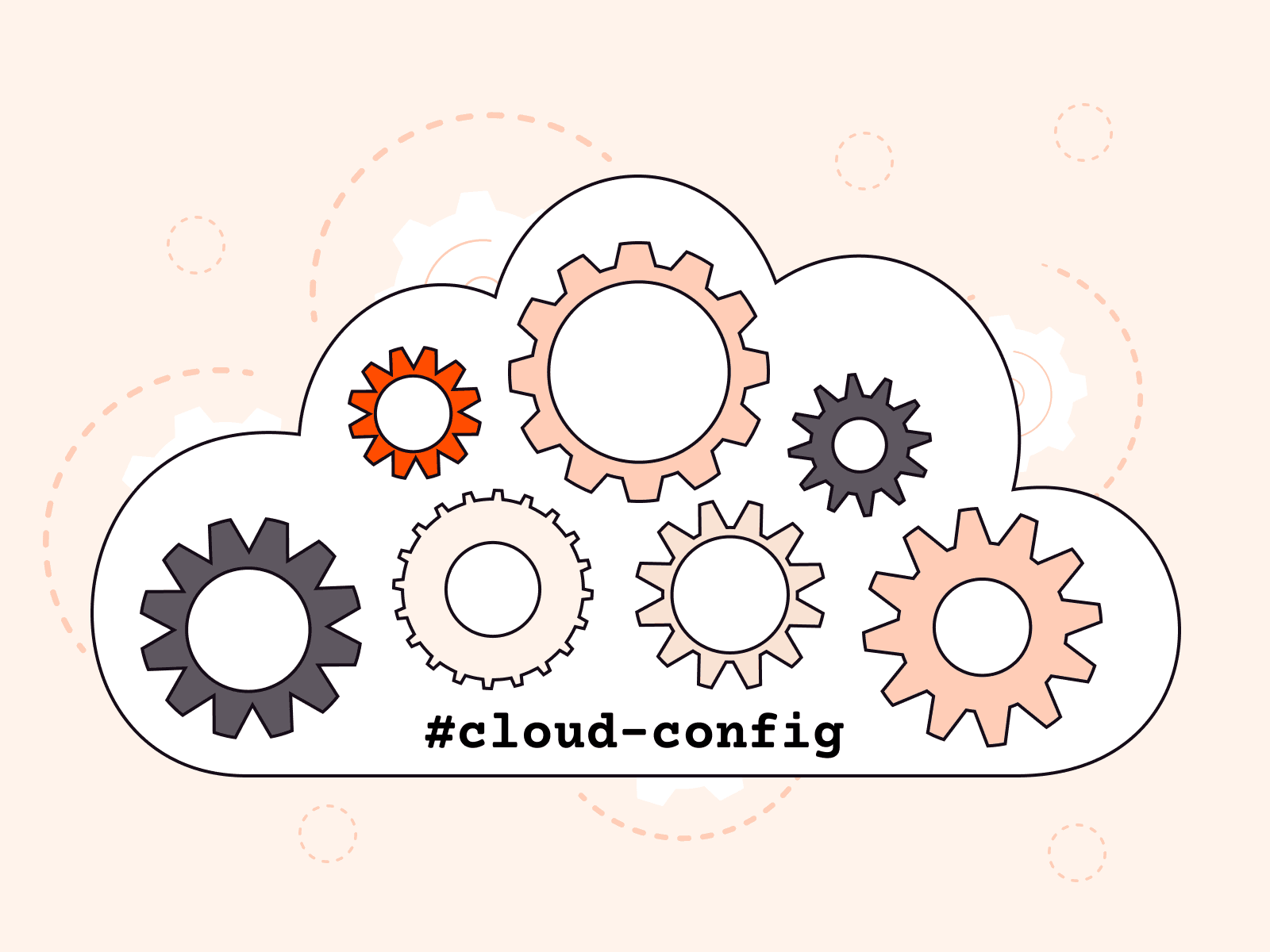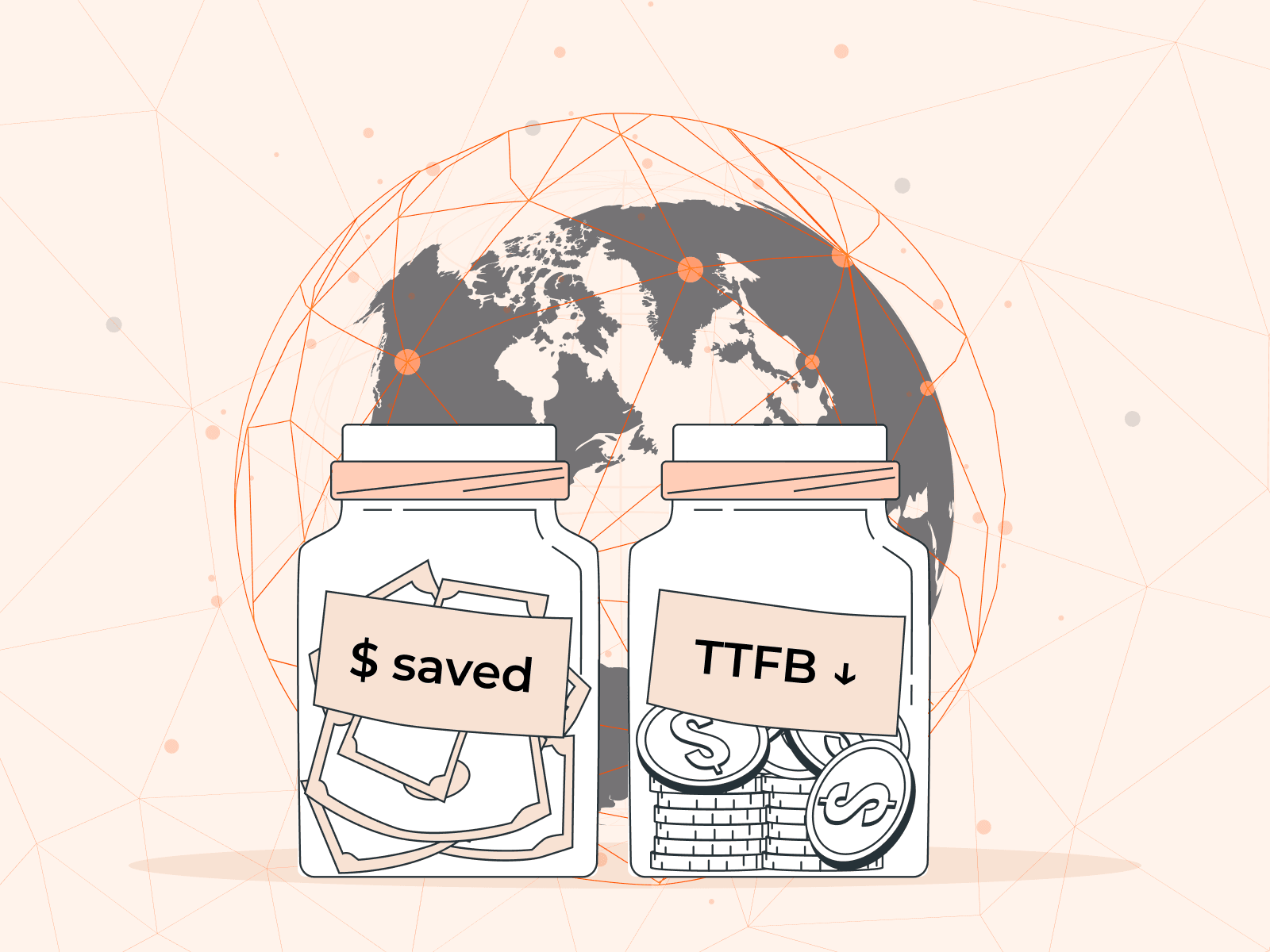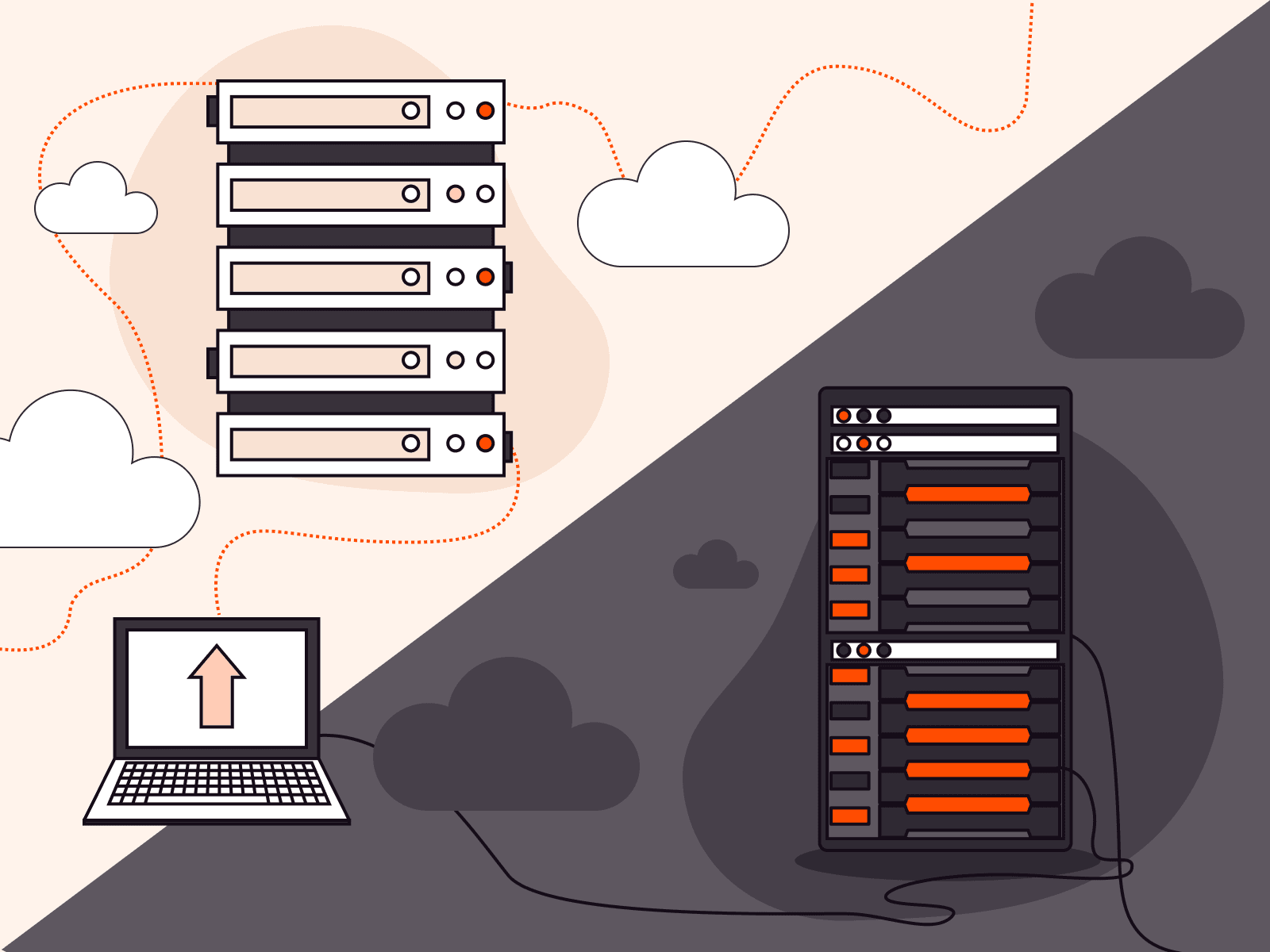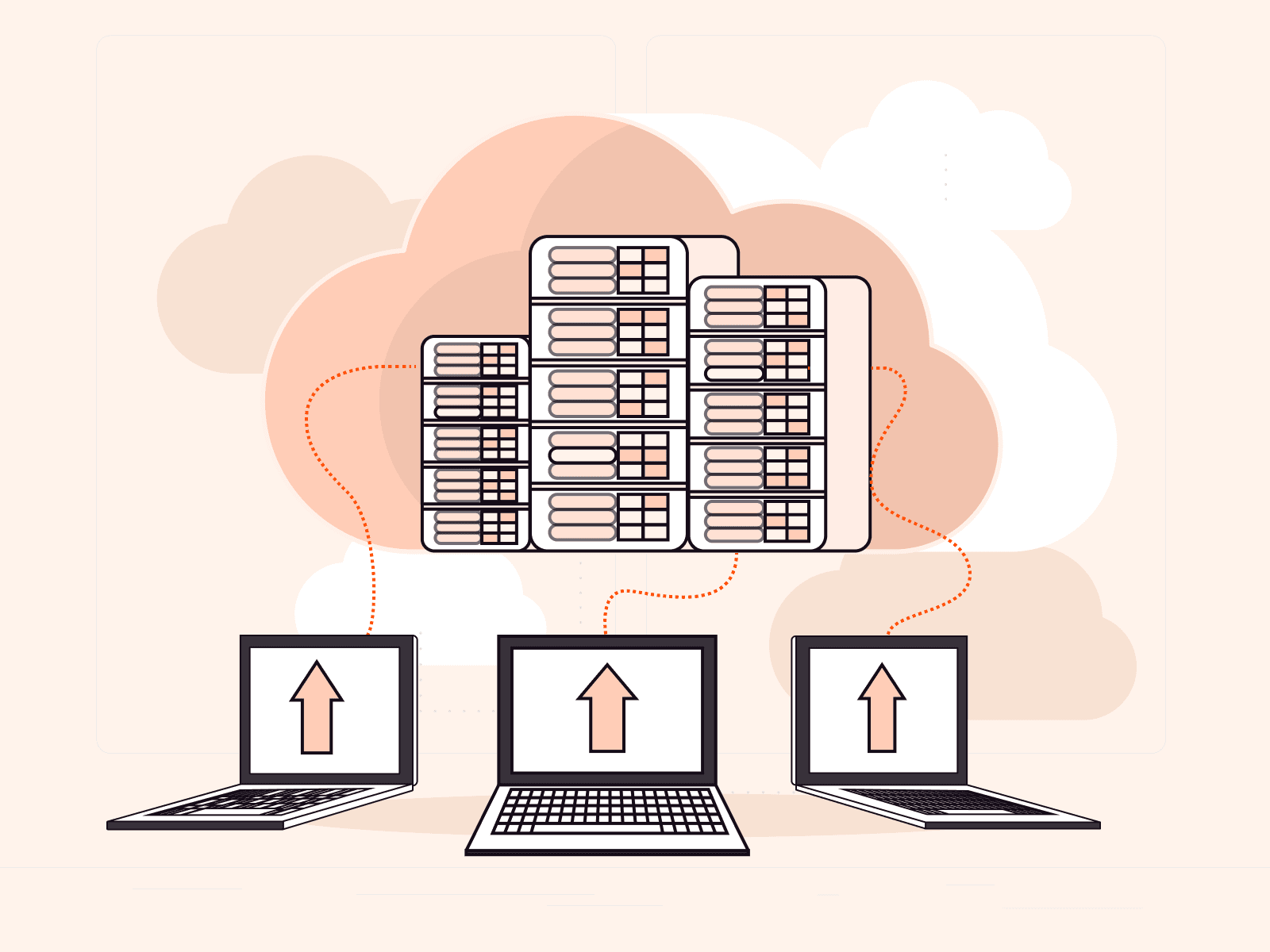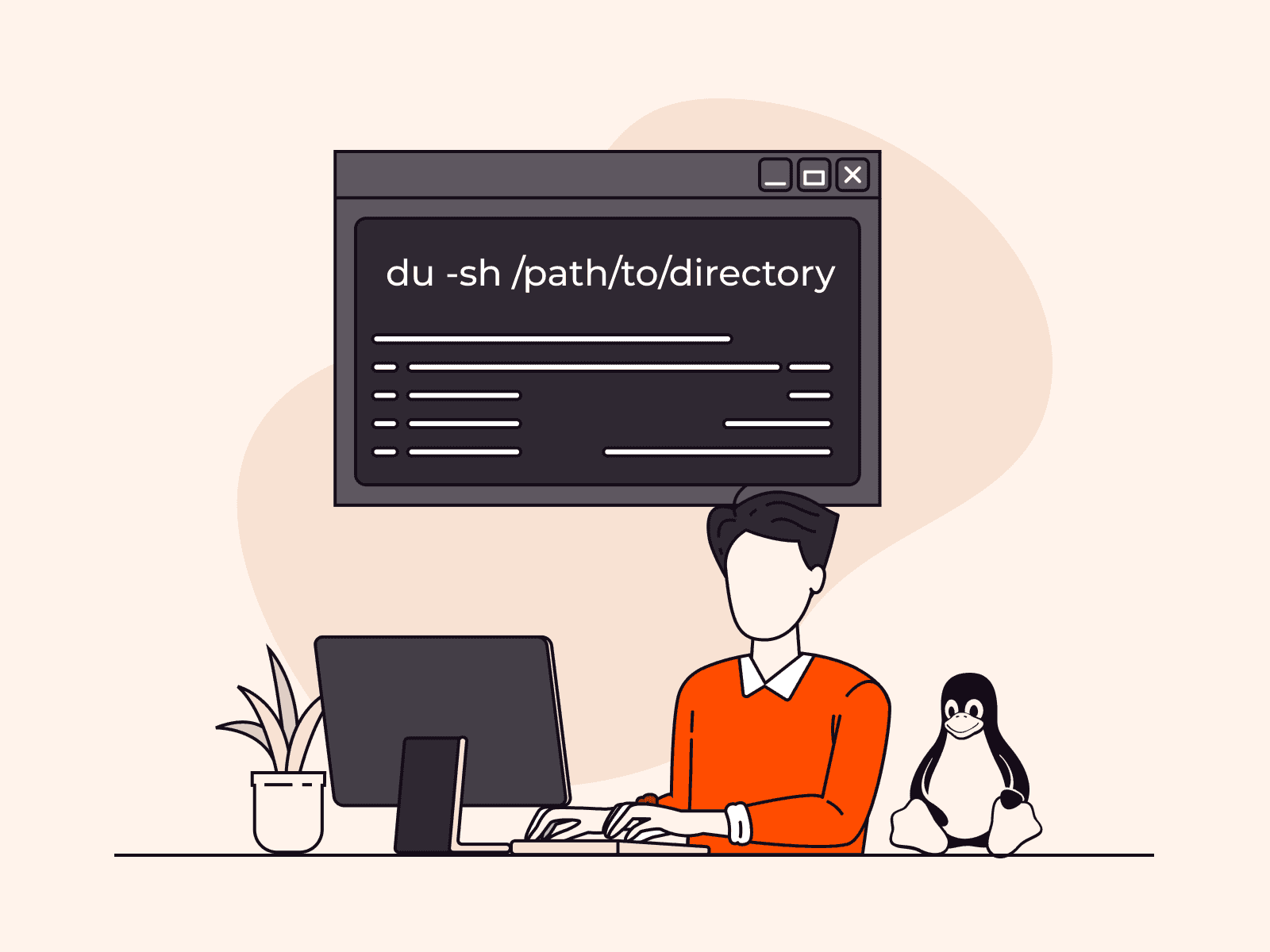How to Set Up and Optimize Bare Metal Servers with GPU for Maximum Performance
- By Gcore
- March 19, 2024
- 3 min read

Discover how to boost your computing power by setting up and optimizing bare metal servers with GPUs for maximum performance. This guide simplifies the process, from choosing the right hardware to adjusting system settings, enabling your applications to run at peak efficiency. Perfect for anyone looking to enhance their server’s capabilities for AI, gaming, or data analysis.
Key Applications for GPU-Powered Bare Metal Servers
Bare metal servers equipped with GPUs (Graphics Processing Units) offer powerful, dedicated resources for a wide range of high-performance computing tasks. These servers bypass the virtualization layer, providing direct access to the hardware and thus, significantly enhancing performance and efficiency for specific applications. Here are some key use cases for bare metal servers with GPUs:
- Artificial Intelligence (AI) and Machine Learning (ML). Training complex AI and ML models requires immense computational power, which GPUs can provide. Bare metal servers with GPUs accelerate these computations, making them ideal for deep learning and other AI-driven tasks.
- High-Performance Computing (HPC). Scientific research, simulations, and analysis, ranging from climate modeling to genomic sequencing, can benefit from the raw power of GPU-equipped bare metal servers, reducing processing times dramatically.
- Graphics Rendering and Animation. The high processing power of GPUs is perfect for 3D rendering and animation tasks, commonly used in movie production, architectural visualization, and game development.
- Video Processing. GPU acceleration is essential for efficient video encoding, decoding, and transcoding, enabling services like streaming platforms to deliver content smoothly at various resolutions and formats.
- Financial Modeling. GPUs can process complex financial models and simulations, such as risk analysis and algorithmic trading, much faster than traditional CPUs, offering real-time insights and decision-making capabilities.
- Gaming Servers. Bare metal servers with GPUs provide the low-latency and high-performance environment needed for professional gaming, including cloud gaming services, where games are rendered on the server and streamed to the player.
- Edge Computing. For tasks that require processing data close to the source to reduce latency, like IoT devices and mobile applications, bare metal servers with GPUs offer a powerful solution for real-time analytics and decision-making.
Setting up and optimizing a bare metal server with a GPU for maximum performance involves several critical steps. Here’s a step-by-step guide to help you through the process, including necessary commands and sample outputs where applicable:
How to Set Up and Optimize GPUs on Bare Metal Servers
Setting up and optimizing a bare metal server with a GPU for maximum performance involves several critical steps. Here’s a step-by-step guide to help you through the process, including necessary commands and sample outputs where applicable:
#1 Hardware Installation and Verification
- Install the GPU. Physically install the GPU in your bare metal server, ensuring it’s properly seated in the PCI Express slot and connected to the power supply.
- Verify Hardware Recognition. Use the following command to check if the system recognizes the GPU.
lspci | grep -i nvidiaSample Output:
01:00.0 VGA compatible controller: NVIDIA Corporation Device 1db6 (rev a1)01:00.1 Audio device: NVIDIA Corporation Device 10f0 (rev a1)#2 Operating System and Drivers
- Install the Operating System. Choose a compatible OS for your server (e.g., Ubuntu, CentOS) and complete the installation process.
- Update Your System. Ensure your system is up to date with the latest packages.
sudo apt update && sudo apt upgrade -y- Install GPU Drivers. Download and install the appropriate NVIDIA driver for your GPU.
Or for specific driver versions:
sudo add-apt-repository ppa:graphics-drivers/ppasudo apt updatesudo apt install nvidia-driver-<version-number>#3 Install CUDA Toolkit (Optional, for Compute-Intensive Tasks)
- Download and Install CUDA. If your tasks are compute-intensive (e.g., AI, ML), install the CUDA Toolkit for GPU acceleration.
sudo apt install nvidia-cuda-toolkit- Verify CUDA Installation. Confirm that CUDA is installed correctly.
nvcc --versionSample Output:
nvcc: NVIDIA (R) Cuda compiler driverCopyright (c) 2005-2021 NVIDIA CorporationBuilt on Thu_Nov_18_08:56:48_PST_2021Cuda compilation tools, release 11.5, V11.5.119#4 Configure Your Server for Optimal Performance
- Adjust Power Settings. Maximize performance by setting the power mode to “Performance”.
sudo nvidia-smi -pm 1sudo nvidia-smi -pl <power limit>- Optimize for Compute Workloads. If the server is dedicated to compute tasks, adjust the application clocks to favor compute performance.
sudo nvidia-smi -ac <memory,graphics>#5 Monitoring and Maintenance
- Monitor GPU Usage. Keep an eye on GPU utilization to ensure it’s being used efficiently.
watch -n 1 nvidia-smi- Regular Updates. Keep the GPU drivers and CUDA Toolkit updated to ensure compatibility and performance optimization.
#6 Application Deployment
With the environment set up, you can now deploy your cloud computing applications on the server. Utilize the CUDA Toolkit and the H100 GPU’s capabilities to optimize your applications for performance. This may involve using CUDA for parallel computing or optimizing data transfer between the CPU and GPU.
Congratulations! Following these steps will set up and optimize your bare metal server with a GPU for maximum performance. Regular monitoring and updates will ensure your server continues to operate efficiently, providing the computational power needed for your high-performance tasks.
Conclusion
A bare metal server is a powerful and versatile hosting solution for businesses and individuals seeking high performance, security, and control over their infrastructure. Its use cases span various industries, including online services, media streaming, gaming, and AI. When buying bare metal servers, it’s crucial to take into account the cost, necessary resources, and available support.
Here at Gcore, we understand the importance of bridging affordability, security, and high performance. With our bare metal server offering, we prioritize cost-efficiency, performance, and reliable support. Our global platform ensures protection against DDoS attacks and provides a production-ready environment with guaranteed uptime and 24/7 support. Interested in trying out Gcore bare metal service for your business or big project? Want to learn more about how bare metal works? Talk to our experts today. We’re ready to help and hear from you!
Related articles
Subscribe to our newsletter
Get the latest industry trends, exclusive insights, and Gcore updates delivered straight to your inbox.