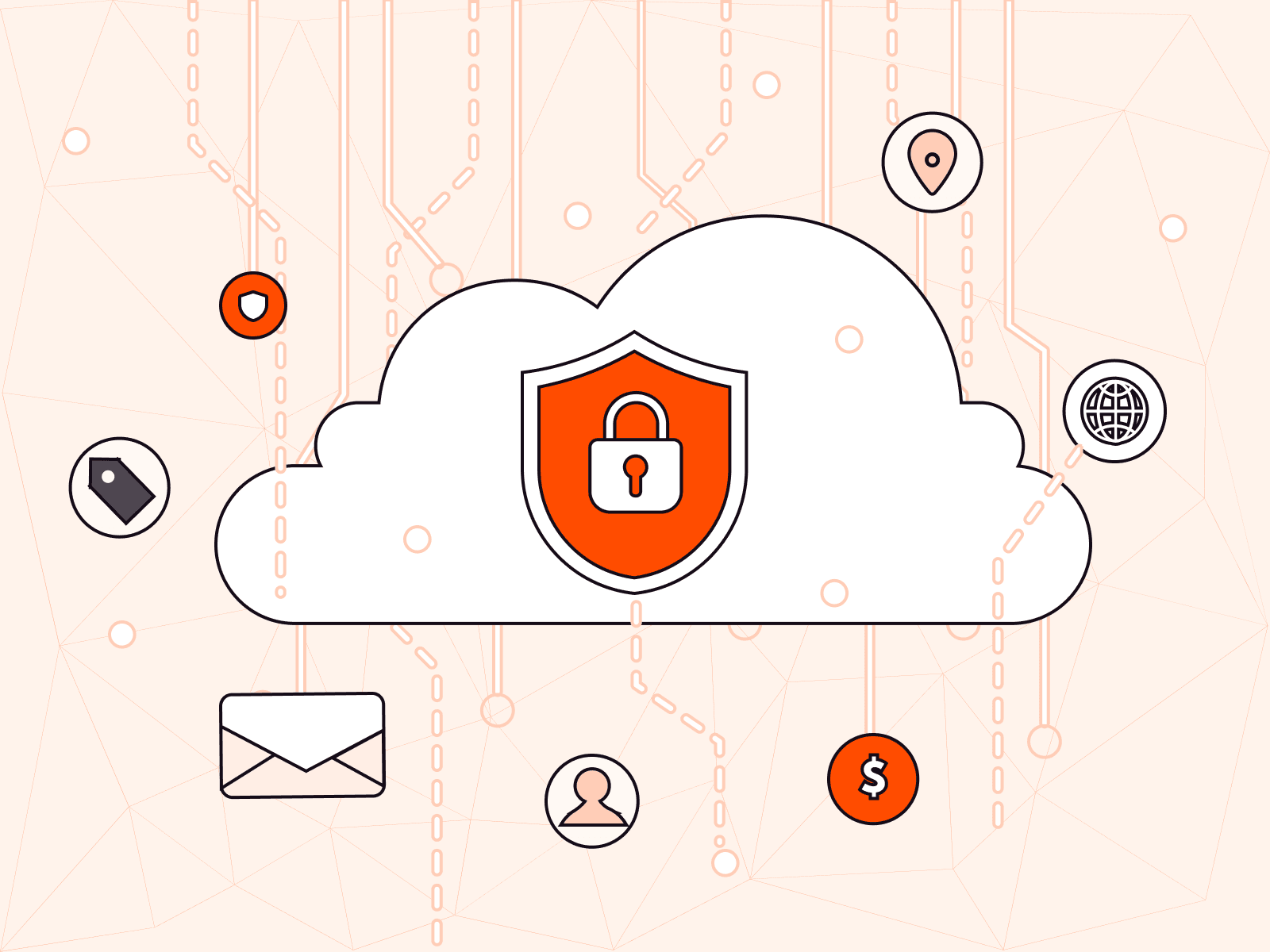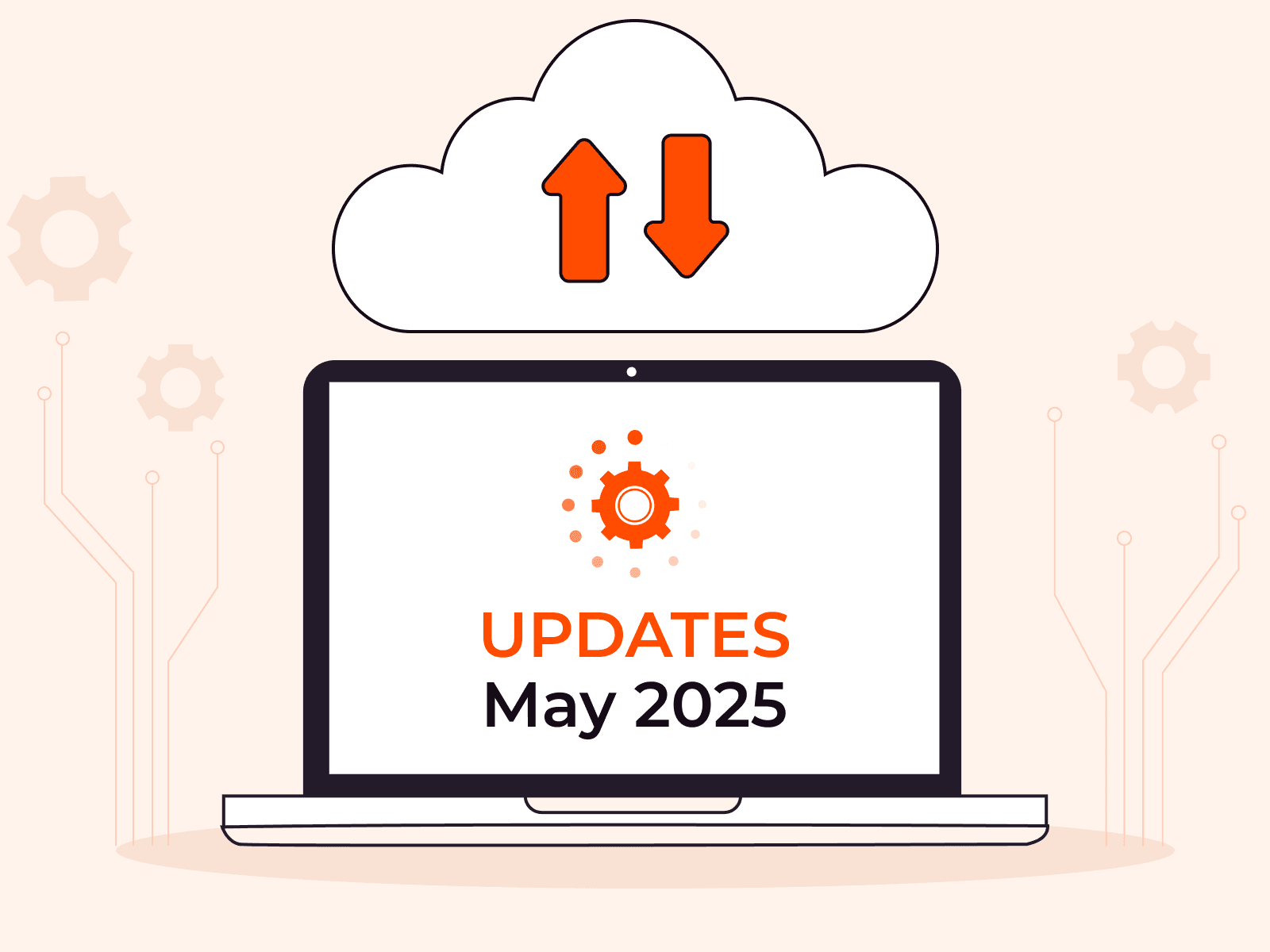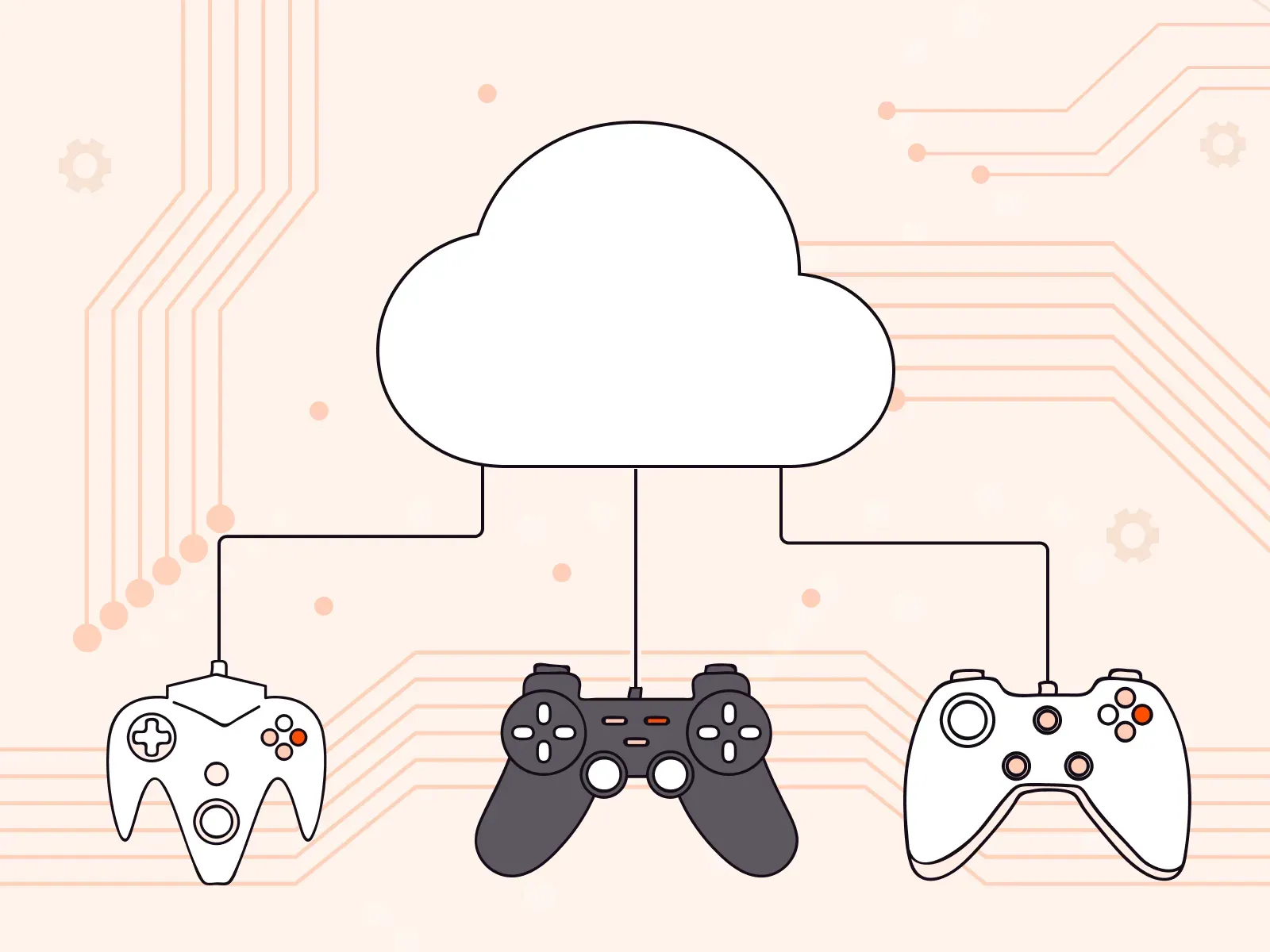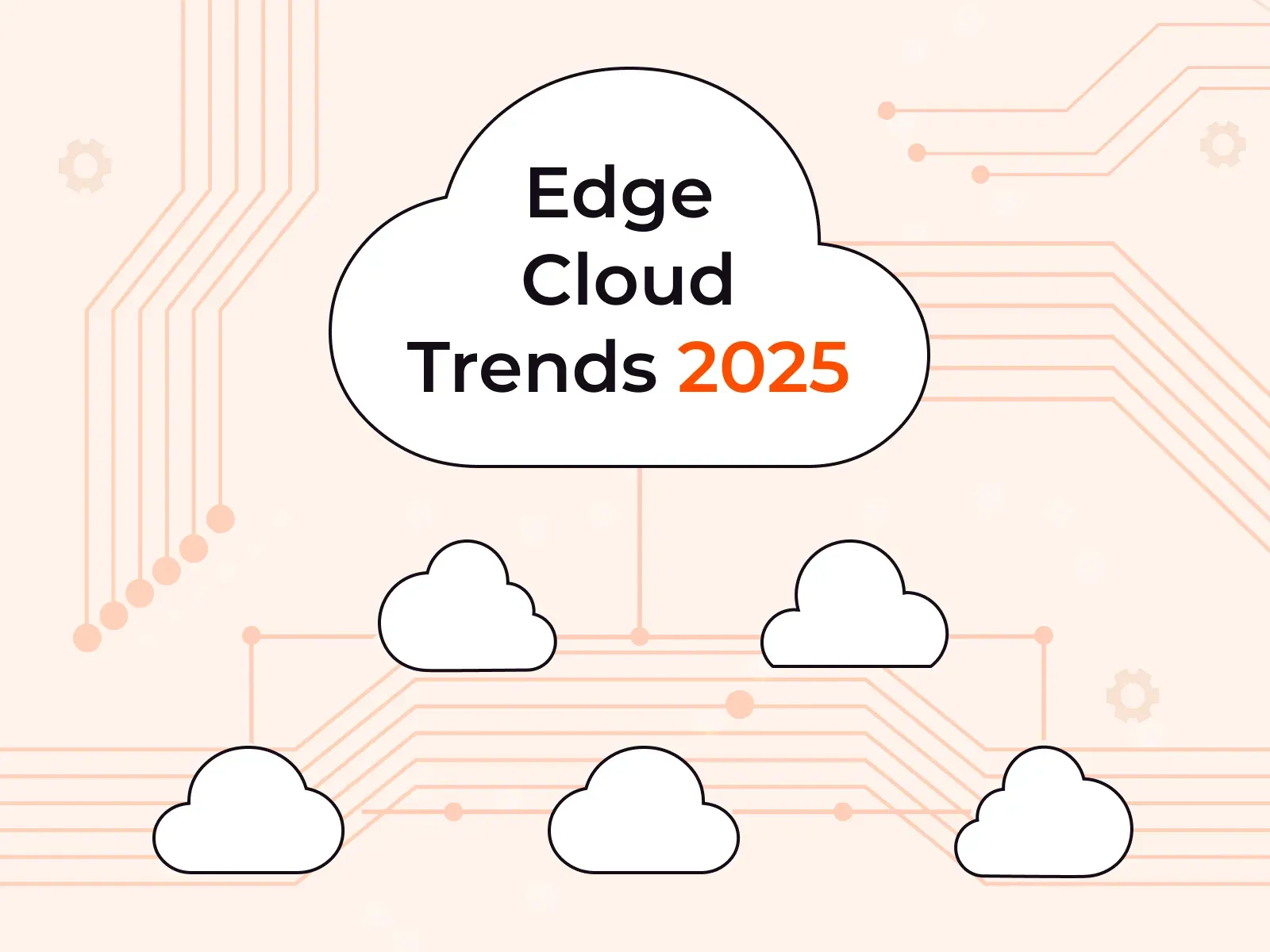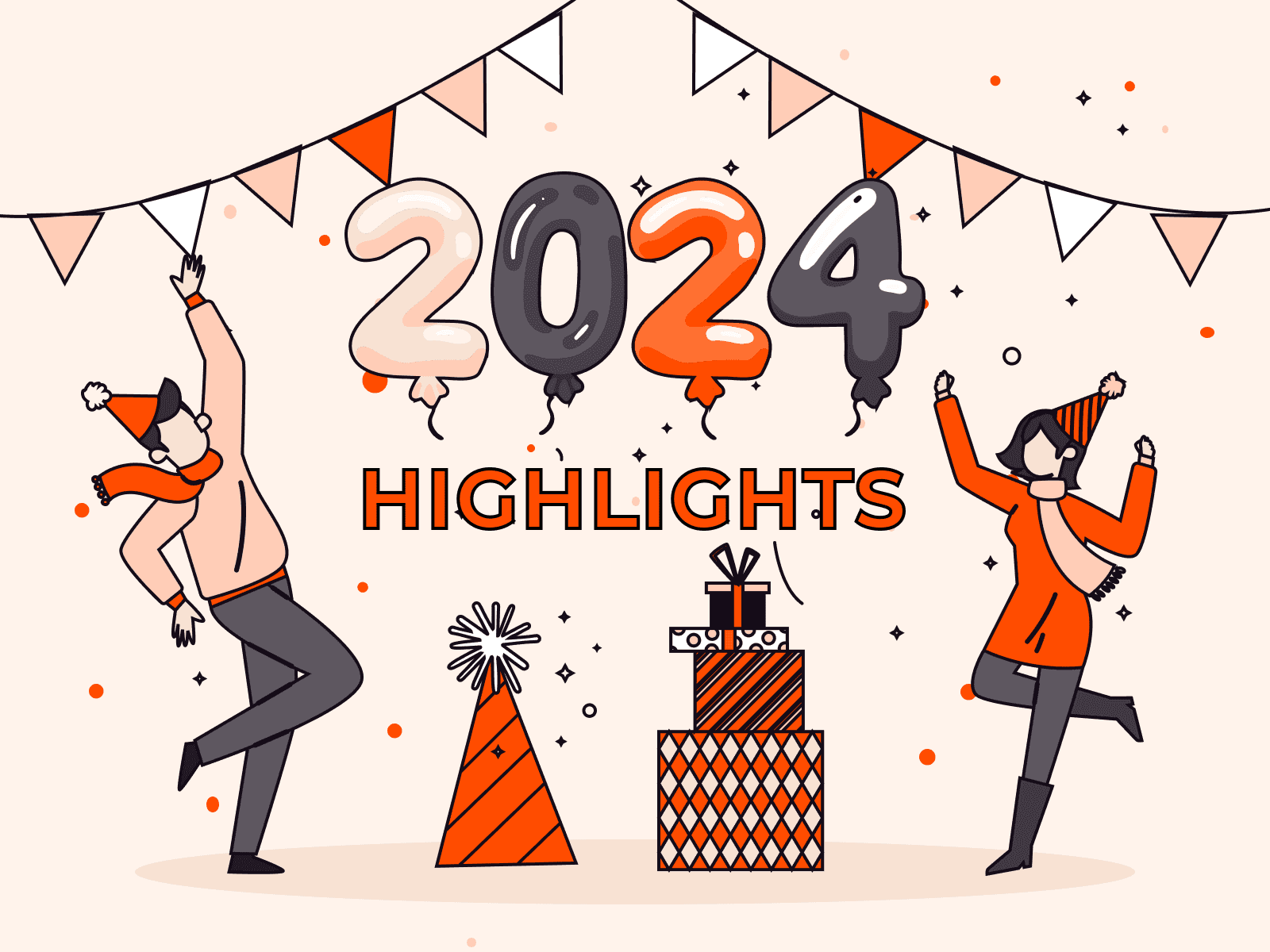The website speed is vital. Many different studies show that more than half of the users leave the website if it is slow.
We have recently told how to increase the website speed. In that article, we offered some general advice on how to speed up applications.
But now let’s talk about what hosting related problems can slow down your service and how to fix them.
A website is slow—is it because of the hosting provider?
If the website or application is slow, don’t hurry to accuse a hosting provider. Very often the reasons for slowdown are elsewhere:
- Too heavy content
- Non-optimized database operations
- Too many server requests
- Incorrect CMS settings and heavy plugins
- Page rendering problems, etc.
We wrote about all these problems and ways to fix them in the article “How to increase your web resource speed”.
Try to optimize the website performance on your side as much as possible. If the speed is still low after the aforementioned steps, then you should take a look at the hosting provider.
We will tell about 4 most typical problems.
1. Server capacity is not enough for your project
This is one of the most common reasons. The rented computing capacities are not enough, the server cannot manage the load and therefore is slow.

Engage experts, calculate how much capacity you need for your tasks and compare it with what you have as part of your plan. If the requirements exceed or are right up close, you should migrate to a more advanced configuration.
Remember that you always must buy computing capacity enough and to spare just in case the project suddenly starts expanding. A small surcharge for extra capacity doesn’t beat the profit you will lose due to slow website performance.
2. Incorrect server configuration
There are times when there seems to be enough capacity. You selected an expensive plan but your website or application is still slow.
Such things happen if you have selected an incorrect configuration. For example, you can have too much disk space and fewer than enough virtual processor cores (or a low-powered processor on a dedicated server).

In order to select a correct configuration on our Hosting, you can always get a free consultation from our team.
3. Wrong location chosen
The closer the server is to your customers, the faster browser requests and responses to such requests will come and go and the faster the website will work. So if most of your customers live in Europe and your server is located in the United States, don’t be so surprised that the website is slow.
Choose locations closest to your users. You can check, which location suits you best by using Looking Glass. For more on how to use this service, read our article “How to check connectivity with our servers by using Looking Glass”.
But if users live in different countries all over the world, you can’t do without CDN. This is a network of interconnected servers, which are located as close to users as possible, cache information from an origin server and send it by choosing the shortest route.

4. Dishonest hosting provider
One last thing. The reasons for slow performance of the website could be on the side of the hosting provider.
They might have outdated equipment. The efficiency of such old equipment is lower than that of the new equipment, for which reason the websites become slower.
Or the system capacity could be totally different from that stated in specifications.
It is also important, which data centers house such equipment. These should be Tier III or Tier IV data centers. These are the highest levels of reliability. The downtime is much longer at lower Tier data centers. Therefore, websites and applications can be occasionally unavailable.
The provider may also have very few peering partners and hosting centers, which leads to poor connectivity. This will also slow down performance of your website.
Usually, the data center level is indicated on the provider’s website. And many hosters provide Looking Glass for users to check connectivity.
But it is more difficult to figure out how honest the hosting provider is, if they use outdated equipment and provide as much computing capacity as they promised.
We recommend that you should check the hoster’s reputation, read comments about them and take a look at their positions in independent rankings.
For more information about how to choose the hosting provider, read our article “How to choose a hosting provider”.
When you explore different options, don’t forget to check hosting services offered by Gcore.
A few facts about our hosting services
- Over 35 locations across different continents
- Certified Tier III data centers
- Excellent connectivity and average response time of less than 30 ms
- 24/7 support
We have a wide selection of virtual private and dedicated server configurations. Among them you will certainly find the option, which will best suit your project and provide excellent performance of your websites and applications.
Let’s recap
- Many different factors can impact the speed of websites and applications. The website can be slowed down by non-compressed content, non-optimized database operations, heavy plugins, etc.
- If you considered everything, optimized content and properly configured all things on your side, but performance is still slow, it is the hosting service that could be behind.
- One of the most common problems is the shortage of capacity your rented server can offer. Calculate how much computing capacity you need for your project. Your current plan probably doesn’t suit you and you should migrate to a more advanced configuration.
- Check if the server configuration fits your tasks. For example, you can have too much disk space and fewer than enough virtual processor cores (or vice versa).
- Look how close the server is to your customers. The shorter the distance between the origin and the users, the faster your website will be.
- The hosting provider can also have problems. They can have poor connectivity, unreliable data centers. Or the company itself can be dishonest and, for example, use outdated equipment. Be sure to check the vendor’s reputation.
- If you are looking for a reliable provider, check hosting services offered by Gcore. We have global coverage, excellent connectivity, Tier III data centers and many configurations for a variety of tasks.
Select a server for your project or get a free consultation.
Related articles
Subscribe to our newsletter
Get the latest industry trends, exclusive insights, and Gcore updates delivered straight to your inbox.