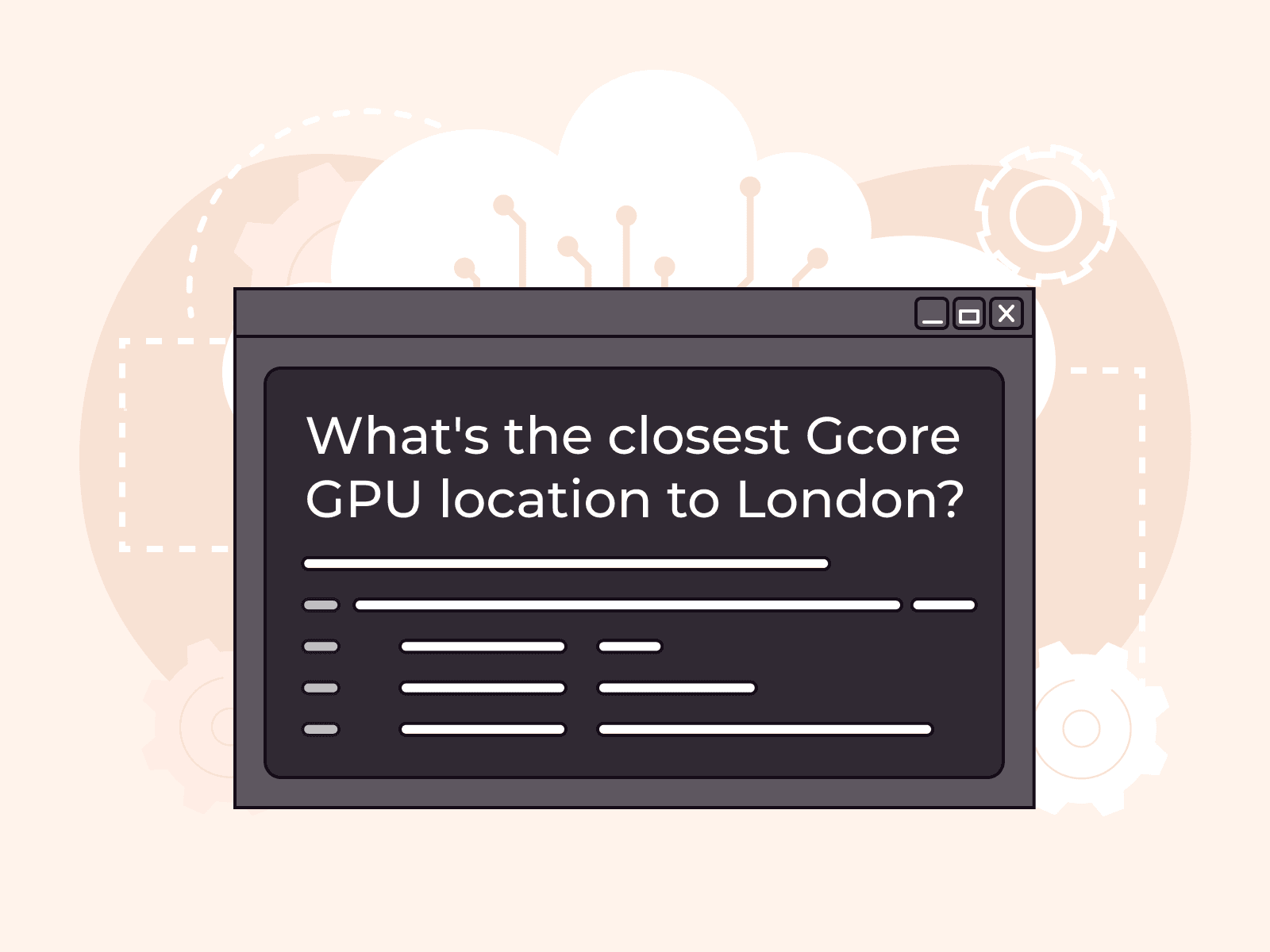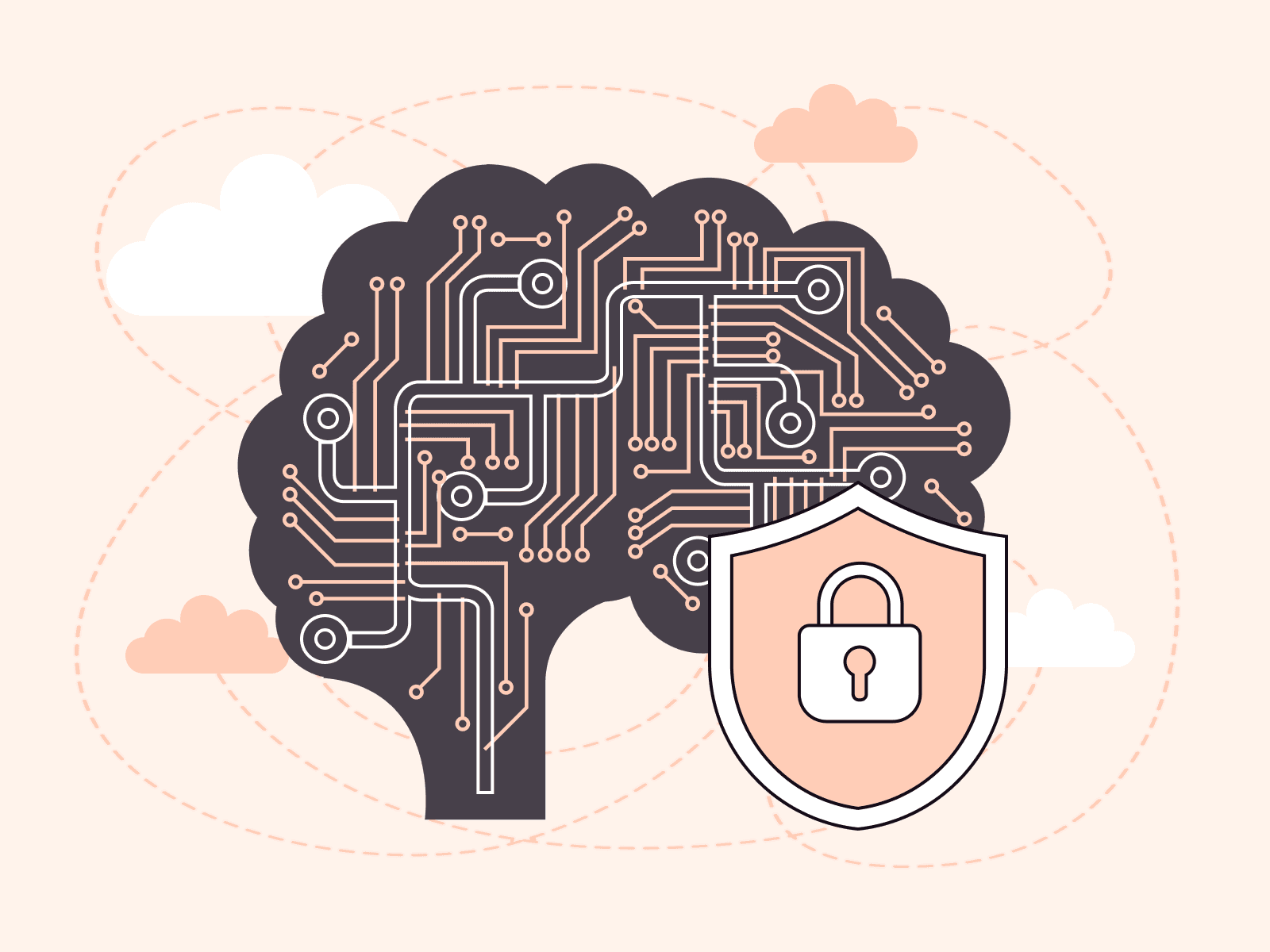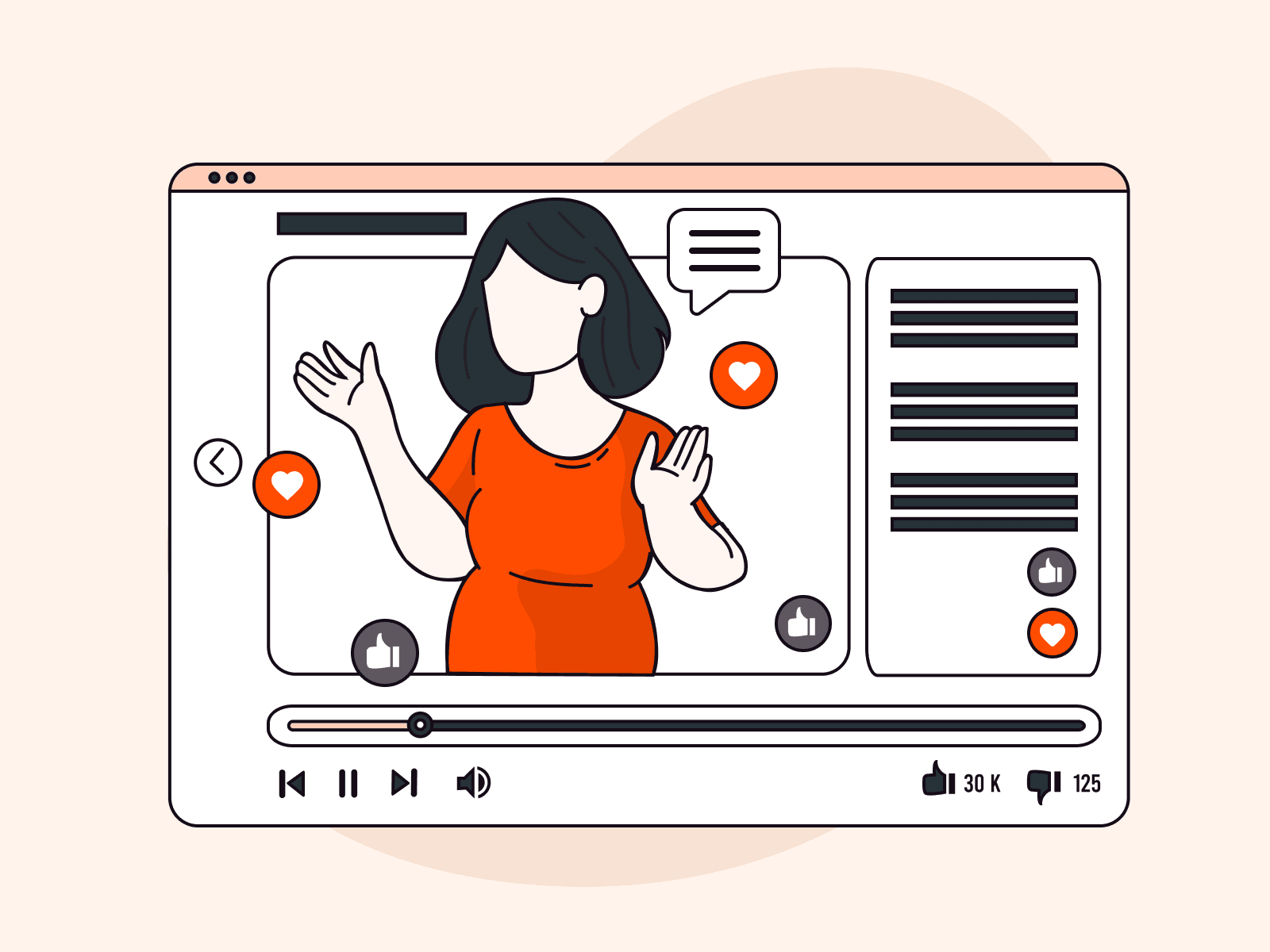Many organizations and even small startups now find maintaining healthy Kubernetes clusters important to enhance the reliability and performance of their applications. A key feature, Kubernetes Cluster Auto-Healing, actively detects and resolves issues to keep your clusters resilient and minimize downtime. So, how do you implement auto-healing? We’ll discuss this to understand how it can strengthen cluster resilience, reduce manual intervention, and optimize resource utilization. Additionally, we’ll explore the advantages of adopting this feature.
What is Kubernetes Cluster Auto-Healing
Kubernetes auto-healing feature for clusters automatically recovers from service or node failures by repairing damaged components, integrating health checks, and monitoring the condition of pods and nodes. Upon detecting an issue, such as a failing pod or node, Kubernetes initiates predefined actions to facilitate recovery, which might include restarting the pod or replacing the node. The key components involved in this process are liveness probes, readiness probes, and the node auto-repair mechanism.
Benefits of Auto-Healing
Implementing auto-healing in Kubernetes clusters offers several benefits:
- Cluster Resilience. Automatically recovers from failures to enhance cluster resilience and keeps applications available.
- Reduced Downtime. Quickly identifies and resolves issues, minimizing downtime and its impact on end-users.
- Automated Issue Detection. Continuously monitors and automatically fixes problems, reducing the need for manual intervention.
- Cost Savings. Automatically scales and repairs components to manage resources efficiently, cutting operational costs and optimizing resources.
What Are the Prerequisites for Kubernetes Self-Healing
To effectively implement self-healing in Kubernetes, you must prepare your environment correctly. This preparation involves using a compatible Kubernetes version, configuring your cluster environment, installing necessary tools, and verifying that all nodes meet the required specifications. Proper preparation sets up a foundation for a resilient and reliable Kubernetes cluster that can automatically detect and resolve issues. We’ll explore each topic more thoroughly in the upcoming section.
#1 Kubernetes Version and Environment Setup
Before you begin, make sure to run a compatible version of Kubernetes. Using a version that supports the latest auto-healing features and functionalities is crucial. Keep your Kubernetes version regularly updated and maintained to take advantage of the latest improvements and security patches. Use the following command to check your Kubernetes version:
kubectl version --short#2 Environment Setup
Configure your cluster environment properly by setting up the necessary networking, storage, and compute resources to support your Kubernetes cluster. A well-configured environment allows auto-healing mechanisms to operate effectively without unnecessary disruptions.
#3 Tools and Configurations
Install the necessary tools and make sure the configurations are ready. Essential tools include kubectl for Kubernetes cluster management and monitoring tools to observe the health of your nodes and pods. Make sure to correctly set up your cluster configuration files to activate auto-healing features such as health checks and probes. Use the following commands to install kubectl:
# On macOSbrew install kubectl# On Ubuntusudo apt-get update && sudo apt-get install -y kubectl# On Windowschoco install kubernetes-cli#4 Cluster Nodes: Meeting Requirements
Verify that all nodes meet the required specifications for auto-healing. Each node in your cluster should have adequate resources (CPU, memory, and storage) to handle the workloads and auto-healing processes. Label and taint nodes appropriately for insufficient scheduling and resource management. Use the following commands to check the resources of your nodes:
kubectl describe nodeskubectl top nodes#5 Setting Up Replication for Kubernetes Self-Healing
Before setting up the self-healing feature, verify that you have managed replication. Here’s a simple example of a deployment file that deploys an nginx container with a replication factor of 3:
apiVersion: apps/v1kind: Deployment-examplemetadata: name: nginx-deployment-example labels: app: nginxspec: replicas: 3 selector: matchLabels: app: nginx template: metadata: labels: app: nginx spec: containers: - name: nginx image: nginx:1.15.4 ports: - containerPort: 80To create the deployment, use the following command:
kubectl create -f deployment.yamlNow, let’s check whether the nginx-deployment-example was created:
kubectl get deployments -n defaultYou can see your nginx-deployment-example deployment in the default namespace. For more details about the pods, run the following command:
kubectl get pods -n defaultYou will see your 3 nginx-deployment-example pods:
NAME READY STATUS RESTARTS AGEnginx-deployment-example-f4cd8584-f494x 1/1 Running 0 94snginx-deployment-example-f4cd8584-qvkbg 1/1 Running 0 94snginx-deployment-example-f4cd8584-z2bzb 1/1 Running 0 94sBy meeting these prerequisites and setup requirements, you can make your Kubernetes environment ready to configure and benefit from auto-healing capabilities, thus enhancing the overall resilience and reliability of your applications.
How to Demonstrate Kubernetes Self-Healing in Action
Kubernetes continuously monitors to keep the actual state of the cluster and the desired state of the cluster in sync. Whenever the state of a cluster deviates from what has been defined, Kubernetes components actively work to restore it. This automated recovery is known as self-healing.
To illustrate this, let’s copy one of the pods mentioned in the prerequisites and observe what happens when we delete it:
kubectl delete pod nginx-deployment-example-f4cd8584-f494xAfter a few seconds, we see that the pod was deleted:
pod "nginx-deployment-example-f4cd8584-f494x" deletedLet’s list the pods again to see the changes:
kubectl get pods -n defaultYou will see that a new pod has been automatically created to replace the deleted one. This is because the nginx deployment is set to have 3 replicas, and Kubernetes actively maintains the desired state of having 3 replicas to match the actual state.
Next, let’s simulate a node failure and observe Kubernetes’ self-healing in action:
- Check the nodes in your cluster by running this command below:
kubectl get nodes- Identify the server where a pod is running:
kubectl describe pod nginx-deployment-example-f4cd8584-qvkbg- Simulate a node failure by shutting down the server.
- Check the status of the nodes and pods by using this command:
kubectl get nodeskubectl get pods -n default
The cluster detects the node failure, and another pod replaces the one that was running on the failed node.
- Restart the failed node and check the status:
kubectl get deployments -n defaultkubectl get pods -n default
The cluster will eventually terminate the old pod and restore the desired count of 3 pods.
By following these steps, you can actively observe Kubernetes’ self-healing capabilities, which make sure your cluster stays resilient and maintains the desired state despite failures.
Setting Up Health Checks and Probes for Kubernetes Self-Healing
Enabling Kubernetes self-healing features requires properly setting up health checks and probes. This includes configuring liveness and readiness probes, setting up self-healing policies, and implementing auto-scaling for resilience.
- Liveness Probes. Liveness probes check whether a container is operational. If a liveness probe fails, Kubernetes restarts the container to keep the application functional. Here’s an example of configuring a liveness probe:
apiVersion: v1kind: Podmetadata: name: liveness-probe-examplespec: containers: - name: liveness image: k8s.gcr.io/busybox args: - /bin/sh - -c - touch /tmp/healthy; sleep 30; rm -rf /tmp/healthy; sleep 600 livenessProbe: exec: command: - cat - /tmp/healthy initialDelaySeconds: 5 periodSeconds: 5In this example, the liveness probe checks for the existence of the /tmp/healthy file. If the file is removed, the probe fails, and Kubernetes restarts the container.
- Readiness Probes. A readiness probe determines when a container can begin to accept traffic. When a readiness probe fails, the service endpoints remove the container to prevent it from receiving traffic until it becomes ready. Below is an example configuration for a readiness probe:
apiVersion: v1kind: Podmetadata: name: readiness-probe-examplespec: containers: - name: readiness image: k8s.gcr.io/busybox args: - /bin/sh - -c - touch /tmp/healthy; sleep 30; rm -rf /tmp/healthy; sleep 600 readinessProbe: exec: command: - cat - /tmp/healthy initialDelaySeconds: 5 periodSeconds: 5Configuring Self-Healing Policies
Kubernetes enhances its resilience and reliability through pod eviction policies and node auto-repair mechanisms, which collectively enable self-healing capabilities. We will explore each of these components in the discussion that follows.
- Pod Eviction Policies. Pod eviction policies specify the conditions that trigger the eviction of pods from nodes. These policies aim to maintain a cluster running only healthy pods. For instance, a configuration might set eviction thresholds based on resource usage or custom health checks.
- Node Auto-Repair Mechanisms. Auto-repair mechanisms automatically repair or replace nodes when they fail. This process may include restarting nodes, re-provisioning infrastructure, or reallocating workloads to healthy nodes.
Implementing Auto-Scaling for Resilience
Auto-scaling dynamically manages the resources in your Kubernetes cluster, allowing your application to handle varying loads.
- Horizontal Pod Autoscaler. The Horizontal Pod Autoscaler scales the number of pods in a deployment or replica set automatically based on observed CPU utilization or other metrics. Here is an example configuration:
apiVersion: autoscaling/v1kind: HorizontalPodAutoscalermetadata: name: hpa-examplespec: scaleTargetRef: apiVersion: apps/v1 kind: Deployment name: nginx-deployment minReplicas: 2 maxReplicas: 10 targetCPUUtilizationPercentage: 80- Cluster Autoscaler. The Cluster Autoscaler actively adjusts the Kubernetes cluster size by adding or removing nodes to match the current workload. It makes sure the cluster has sufficient nodes to run all pods and scales down when resources are underutilized.
Best Practices for Auto-Healing Configuration
- Regular Monitoring and Logging. Continuously monitor your cluster’s health and log relevant events to quickly identify and address issues.
- Testing and Validation. Regularly test and validate your auto-healing configurations to confirm they work as expected.
- Fine-Tuning Probes and Policies. Adjust probes and policies based on observed behavior and metrics for optimal performance.
- Integrating with CI/CD Pipelines. Incorporate auto-healing configurations into your CI/CD pipelines for seamless deployments and updates.
By following these steps, you should be able now to prepare your Kubernetes cluster for self-healing, maintaining resilience and reliability even in the face of failures.
Conclusion
Configuring Kubernetes Cluster Auto-Healing is crucial for maintaining a resilient and reliable application environment. By setting up health checks, self-healing policies, and auto-scaling, you allow your cluster to automatically recover from failures. Following best practices further enhances your cluster’s stability, guaranteeing continuous operation and minimizing downtime. Enhance your Kubernetes environment with seamless auto-healing capabilities by considering Gcore Managed Kubernetes. Companies and technical decision-makers can leverage the full power of Kubernetes without the complexities and costs of unmanaged setups by choosing our solution. Enjoy effortless scalability, solid performance, and top-notch support with Gcore.
Related articles
Subscribe to our newsletter
Get the latest industry trends, exclusive insights, and Gcore updates delivered straight to your inbox.