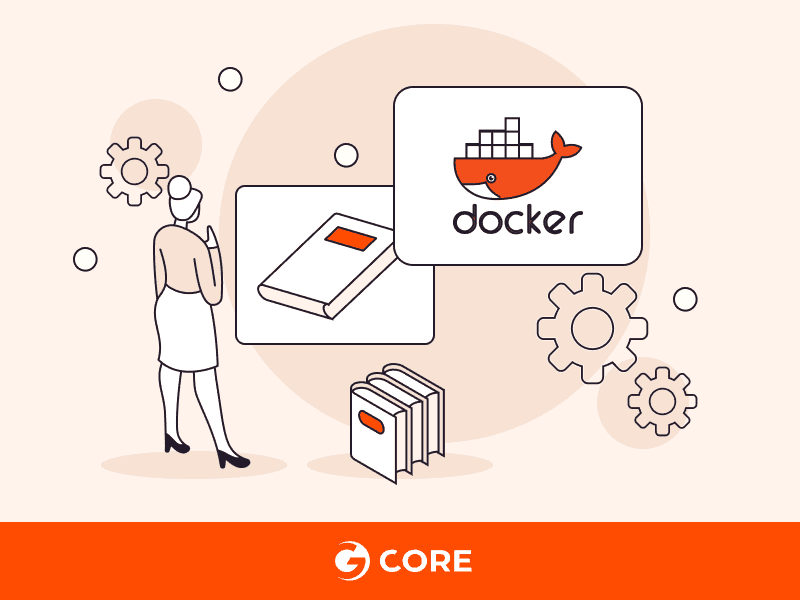In this guide, we discuss the essential steps for setting up repositories in Docker, a crucial skill for developers working with containerization. Whether you’re a seasoned pro or just starting out, we will guide you through creating, configuring, and managing Docker repositories. This process will help you streamline your development workflow, ensure consistent environments, and efficiently manage your Docker images. Let’s embark on this journey to fully harness the potential of Docker’s repository management.
What Are Docker Repositories and Their Key Features
In the context of Docker, a repository is a collection of Docker images, often versions of the same application or service. Docker repositories are hosted in a Docker registry, such as Docker Hub or a private registry. These repositories are essential for Docker image management and distribution. Key Features of Docker Repositories are the following:
- Image Version Control. Repositories enable the storage of multiple versions of the same container image, each identified by unique tags, crucial for managing different releases.
- Access Levels – Public and Private. They support both publicly accessible and private repositories, catering to open-source projects and sensitive, proprietary applications respectively.
- Compatibility with Various Registries. These repositories can be hosted on platforms like Docker Hub or other third-party services, and also support private, self-hosted registry setups for exclusive image control.
- Automated Image Builds. Hosting services often provide features for automatic image creation from source code, streamlining development and deployment processes.
- Layered Storage for Efficient Transfer. Images are stored in layers in repositories, enhancing the efficiency of image distribution by transferring only the modified layers during updates.
- Vulnerability Scanning. Advanced security features in some repositories include automated scanning of images for vulnerabilities, ensuring the security of container images.
- Collaboration Tools. They facilitate collaboration among multiple users, allowing for shared development and maintenance of images, and ensuring easy updates and access to the latest versions.
In essence, repositories in container management are vital for efficiently managing, distributing, and securing container images, offering features that support version control, various access levels, integration with multiple registries, and collaborative workflows.
Process for Setting Up Repositories in Docker
Setting up repositories in Docker involves several steps, from installing Docker to pushing images to a repository. Here’s a step-by-step guide:
1. Install Docker. Before setting up a repository, ensure Docker is installed on your system.
sudo apt-get updatesudo apt-get install docker-ce docker-ce-cli containerd.io2. Sign Up/Login to a Docker Registry. Choose a Docker registry like Docker Hub and create an account or log in if you already have one.
docker login3. Pull or Create a Docker Image. You need an image to push to the repository. You can pull an existing image from a registry or create your own.
Command (to pull an existing image):
docker pull [image_name]Command (to build your own image):
docker build -t [your_username]/[repository_name]:[tag]4. Tag Your Docker Image. Tagging your image correctly is crucial for pushing it to the right repository.
docker tag [image_id] [your_username]/[repository_name]:[tag]5. Push the Image to the Repository. Once tagged, you can push your image to the Docker registry.
docker push [your_username]/[repository_name]:[tag]6. Verify the Image in the Repository. After pushing, ensure your image is now available in the repository.
docker imagesAdditional Tips
- Ensure Docker is running on your system before executing these commands.
- Replace placeholders like [image_name], [your_username], [repository_name], and [tag] with actual values.
- Always check for the latest commands and syntax on the official Docker documentation, as commands might vary slightly based on the Docker version or the operating system.
That’s it! By following these steps, you can successfully set up and manage repositories in Docker, enabling efficient handling and sharing of Docker images.
Conclusion
Looking to deploy Docker containers on managed Kubernetes? Gcore’s Managed Kubernetes is the perfect solution.
- Free production-grade cluster management with a 99.9% SLA
- Free egress traffic
- Bare Metal support for worker nodes for outstanding latency and performance
Related articles
Subscribe to our newsletter
Get the latest industry trends, exclusive insights, and Gcore updates delivered straight to your inbox.