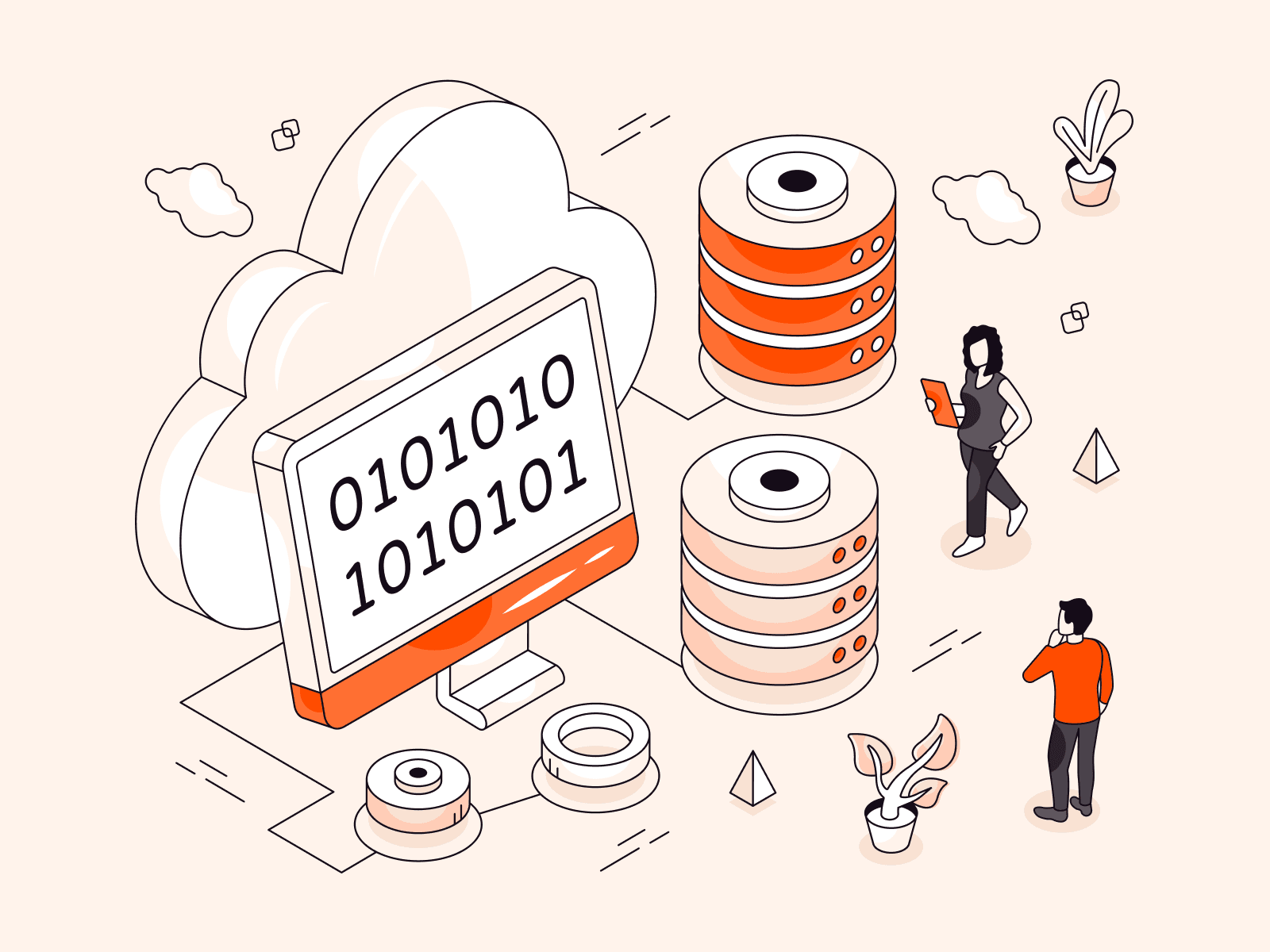Blob storage is a type of object storage designed to handle massive amounts of unstructured data such as text, images, video, audio, and binary data. This cloud-based solution delivers 99.999999999% durability, ensuring extremely high data reliability for enterprise applications.
The core architecture of blob storage centers on serving content directly to web browsers and supporting distributed file access across global networks. Major cloud providers design these systems to handle streaming media, log file storage, and complete backup solutions for disaster recovery scenarios.
Users can access stored objects worldwide through HTTP/HTTPS protocols using REST APIs and client libraries.
Blob storage operates as a specialized form of object storage, where data exists as discrete objects paired with descriptive metadata. This approach differs from traditional file or block storage systems by focusing on flexibility and unstructured data management. The system supports advanced protocols, including SSH File Transfer Protocol and Network File System 3.0 for secure, mountable access.
Storage tiers provide different performance and cost options, with hot tier storage starting at approximately $0.018 per GB for the first 50 TB monthly.
Archive tiers offer lower costs but require up to 15 hours for data rehydration when moving content back to active storage levels. These tiers include hot, cool, and archive options, each optimized for specific access patterns and retention requirements.
Understanding blob storage becomes critical as organizations generate exponentially growing volumes of unstructured data that require reliable, flexible storage solutions accessible from any location worldwide.
What is blob storage?
Blob storage is a cloud-based object storage service designed to store massive amounts of unstructured data, such as images, videos, documents, backups, and log files. Unlike traditional file or block storage systems, blob storage organizes data as discrete objects with metadata, making it highly flexible and accessible from anywhere via HTTP/HTTPS protocols. This storage method excels at serving media content directly to browsers, supporting data archiving, and enabling distributed access across global applications. Modern blob storage platforms offer multiple access tiers that automatically improve costs based on how frequently you access your data, with hot tiers for active content and archive tiers for long-term retention.
How does blob storage work?
Blob storage works by storing unstructured data as discrete objects in containers within a flat namespace, accessible through REST APIs and HTTP/HTTPS protocols. Unlike traditional file systems that organize data in hierarchical folders, blob storage treats each piece of data as an independent object with its own unique identifier and metadata.
When you upload data to blob storage, the system breaks it into objects called "blobs" and assigns each one a unique URL for global access. The storage platform organizes these blobs within containers, which act as top-level groupings similar to buckets.
Each blob contains the actual data plus metadata that describes properties like content type, creation date, and custom attributes you define.
The system operates on three main blob types optimized for different use cases. Block blobs handle large files by splitting them into manageable blocks that can be uploaded in parallel, making them perfect for media files and backups. Append blobs allow you to add data to the end of existing files, which works well for logging scenarios.
Page blobs provide random read/write access and support virtual hard disk files.
Blob storage platforms typically offer multiple access tiers to improve costs based on how frequently you access your data. Hot tiers serve frequently accessed content with higher storage costs but lower access fees. Cool tiers reduce storage costs for data you access less than once per month.
Archive tiers provide the lowest storage costs for long-term retention, though retrieving archived data can take several hours.
How does blob storage relate to object storage?
Blob storage relates to object storage by being a specific type of object storage service designed for storing massive amounts of unstructured data like images, videos, documents, and backups. Both blob storage and object storage share the same core architecture, where data is stored as discrete objects with metadata, rather than in traditional file hierarchies or block-level structures.
Object storage works by organizing data into containers or buckets, with each object having a unique identifier and associated metadata. Blob storage follows this same pattern but adds specific optimizations for web-scale applications and cloud environments.
It's designed to serve content directly to browsers, support streaming media, handle log files, and manage backup operations through HTTP/HTTPS protocols.
The key connection is that blob storage implements object storage principles while adding enterprise-grade features like multiple access tiers for cost optimization. Hot tiers serve frequently accessed data. Cool tiers handle monthly access patterns, and Archive tiers store long-term backups at reduced costs. This tiered approach allows organizations to balance performance needs with storage expenses.
Both storage types use REST APIs and support multiple programming languages, including .NET. Java. Python, and Node.js for application combination.
They also provide global accessibility and can scale to handle petabytes of data across distributed systems, making them ideal for modern cloud applications that need flexible storage solutions.
What are the different types of blobs?
Types of blobs refer to the different categories of binary large objects used in cloud storage systems to handle various data storage and access patterns. They are listed below.
- Block blobs: These store text and binary data as individual blocks that can be managed separately. They're perfect for storing files, images, and documents that need frequent updates or modifications.
- Append blobs: These are optimized for append operations, making them ideal for logging scenarios. You can only add data to the end of an append blob, which makes them perfect for storing log files and audit trails.
- Page blobs: These store random-access files up to 8 TB in size and serve as the foundation for virtual hard disks. They're designed for frequent read and write operations, making them suitable for database files and virtual machine disks.
- Hot tier blobs: These are stored in the hot access tier for frequently accessed data. They offer the lowest access costs but higher storage costs, making them cost-effective for active data.
- Cool tier blobs: These are designed for data that's accessed less frequently and stored for at least 30 days. They provide lower storage costs but higher access costs compared to hot-tier storage.
- Archive tier blobs: These offer the lowest storage costs for data that's rarely accessed and can tolerate several hours of retrieval latency. They're perfect for long-term backup and compliance data that may need to be stored for years.
What are the key benefits of blob storage?
The key benefits of blob storage refer to the advantages organizations gain from using this flexible object storage solution for unstructured data. They are listed below.
- Global accessibility: Blob storage makes data available worldwide through HTTP/HTTPS protocols and REST APIs. Users can access files from any location using web browsers, command-line tools, or programming libraries in languages like .NET, Java, and Python.
- Massive flexibility: This storage type handles petabytes of data without performance degradation. Organizations can store unlimited amounts of unstructured content, including images, videos, documents, and backup files as their needs grow.
- Cost optimization: Multiple storage tiers allow businesses to match costs with data access patterns. Hot tiers serve frequently accessed content while archive tiers store rarely used data at especially lower costs.
- High durability: Enterprise blob storage platforms provide 99.999999999% durability, meaning extremely low risk of data loss. This reliability makes it suitable for critical business data and long-term archival needs.
- Flexible data types: Blob storage supports various content formats, from simple text files to large media files and application binaries. Different blob types, such as block, append, and page blobs, improve performance for specific use cases such as streaming or logging.
- Protocol compatibility: Modern blob storage supports multiple access methods, including SFTP for secure transfers and NFS 3.0 for mounting storage as network drives. This flexibility integrates easily with existing workflows and applications.
- Disaster recovery: Built-in redundancy and backup capabilities protect against hardware failures and regional outages. Organizations can replicate data across multiple locations for business continuity planning.
What are common blob storage use cases?
Common blob storage use cases refer to practical applications in which organizations store and manage large amounts of unstructured data using object storage systems. The common blob storage use cases are listed below.
- Media streaming: Organizations store video, audio, and image files that need global distribution to end users. Blob storage serves this content directly to browsers and applications, supporting high-bandwidth streaming workloads across different geographic regions.
- Data backup and archiving: Companies use blob storage to create secure copies of critical business data and store historical records for compliance. The archive tier provides cost-effective long-term storage, though data retrieval can take several hours when needed.
- Log file management: Applications generate massive volumes of log data that require effective storage and occasional analysis. Append blobs allow systems to continuously add new log entries without rewriting entire files, making it perfect for operational monitoring and troubleshooting.
- Static website hosting: Web developers store HTML, CSS, JavaScript, and media files that don't change frequently. Blob storage serves these static assets directly to visitors, reducing server load and improving website performance globally.
- Big data analytics: Data scientists store raw datasets, processed results, and machine learning models for analysis workflows. The hierarchical organization helps manage petabytes of structured and unstructured data across different processing stages.
- Document management: Organizations store business documents, contracts, and files that employees access from multiple locations. Blob storage, in combination with office applications and mobile devices, is ideal for distributed teams and remote work scenarios.
- Application data storage: Mobile and web applications store user-generated content like photos, documents, and profile information. The REST API access allows developers to build applications that can upload, download, and manage user data seamlessly.
Discover more about Gcore storage options.
Frequently asked questions
What's the difference between blob storage and file storage?
Blob storage stores unstructured data as objects with metadata, while file storage organizes data in a traditional hierarchical folder structure with files and directories. Blob storage excels at web content delivery and massive data volumes, whereas file storage works better for applications requiring standard file system access.
Can blob storage handle structured data?
No, blob storage is explicitly designed for unstructured data like images, videos, documents, and binary files rather than structured data with defined schemas and relationships.
How much does blob storage cost?
Blob storage costs vary by provider and usage, typically ranging from $0.01-$0.05 per GB monthly, depending on access frequency and storage tier. Hot tier storage for frequently accessed data costs around $0.018 per GB for the first 50 TB monthly, while archive storage for long-term backup can cost as little as $0.001 per GB.
Is blob storage secure for sensitive data?
Yes, blob storage is secure for sensitive data when properly configured with encryption, access controls, and compliance features. Modern blob storage platforms provide enterprise-grade security through encryption at rest and in transit, role-based access controls, and compliance certifications like SOC 2 and ISO 27001.
Can I search data stored in blob storage?
Yes, you can search data stored in blob storage using metadata queries, tags, and full-text search services. Most cloud platforms provide built-in search capabilities through REST APIs and support combination with external search engines for complex queries across blob content and metadata.
What's the maximum size for a blob?
The maximum size for a blob is 4.77 TB (approximately 5 TB) for block blobs, which are the most common type used for general file storage. Page blobs can reach up to 8 TB and are typically used for virtual machine disks.
How do I migrate data to blob storage?
You can migrate data to blob storage using command-line tools. REST APIs, or migration services that transfer files from your current storage system. Most cloud providers offer dedicated migration tools that handle large-scale transfers with progress tracking and error recovery.
Related articles
Subscribe to our newsletter
Get the latest industry trends, exclusive insights, and Gcore updates delivered straight to your inbox.