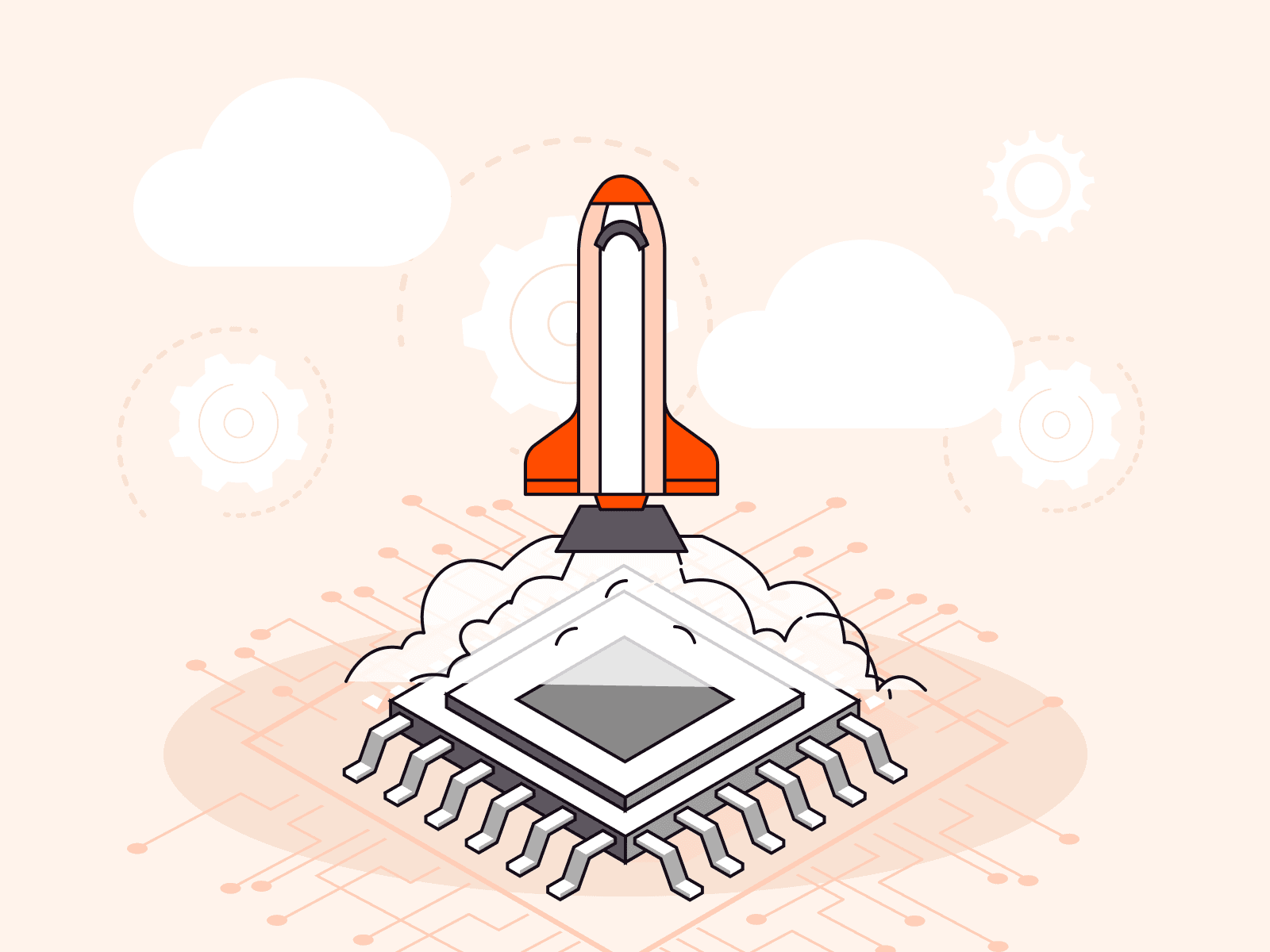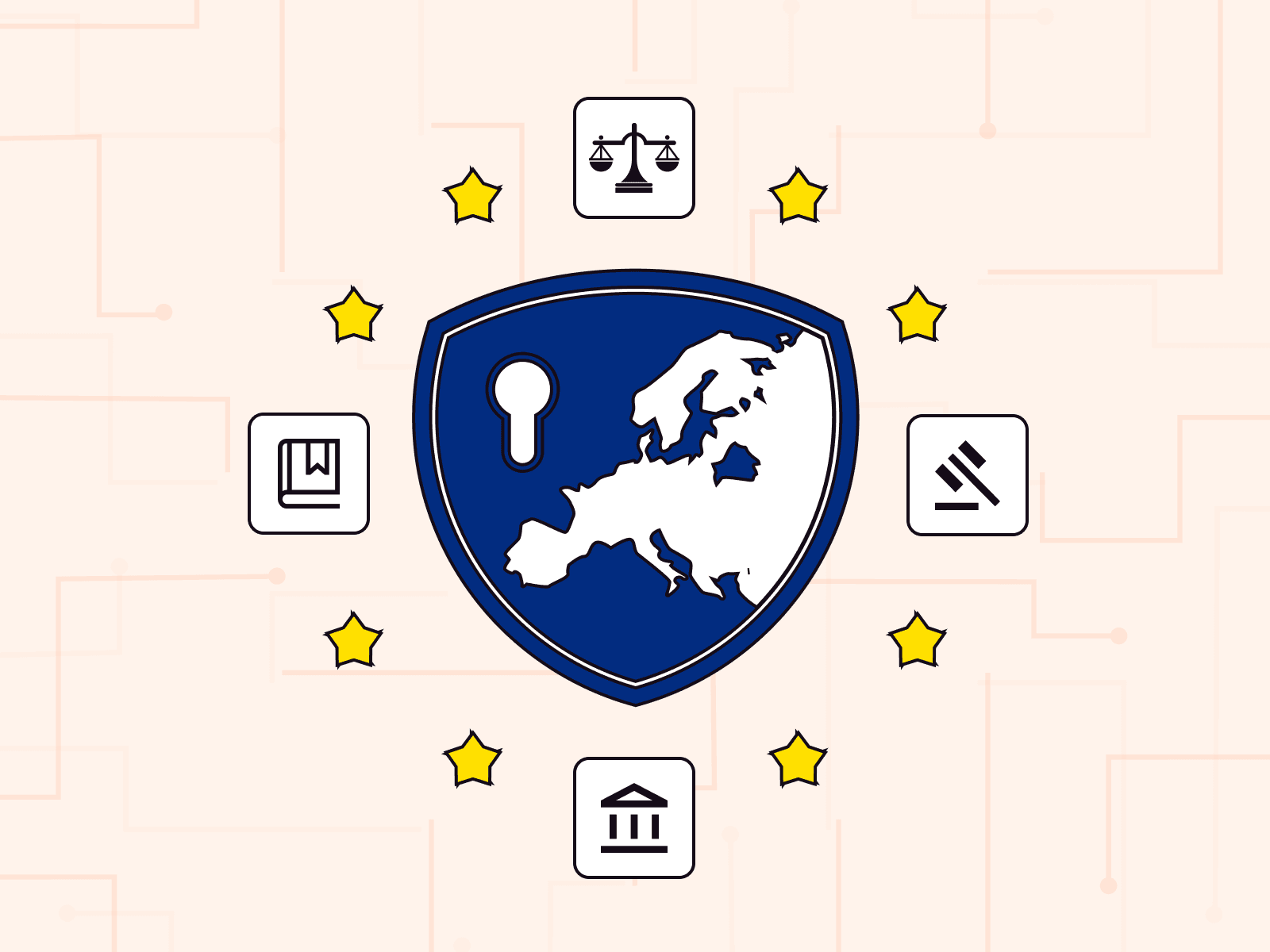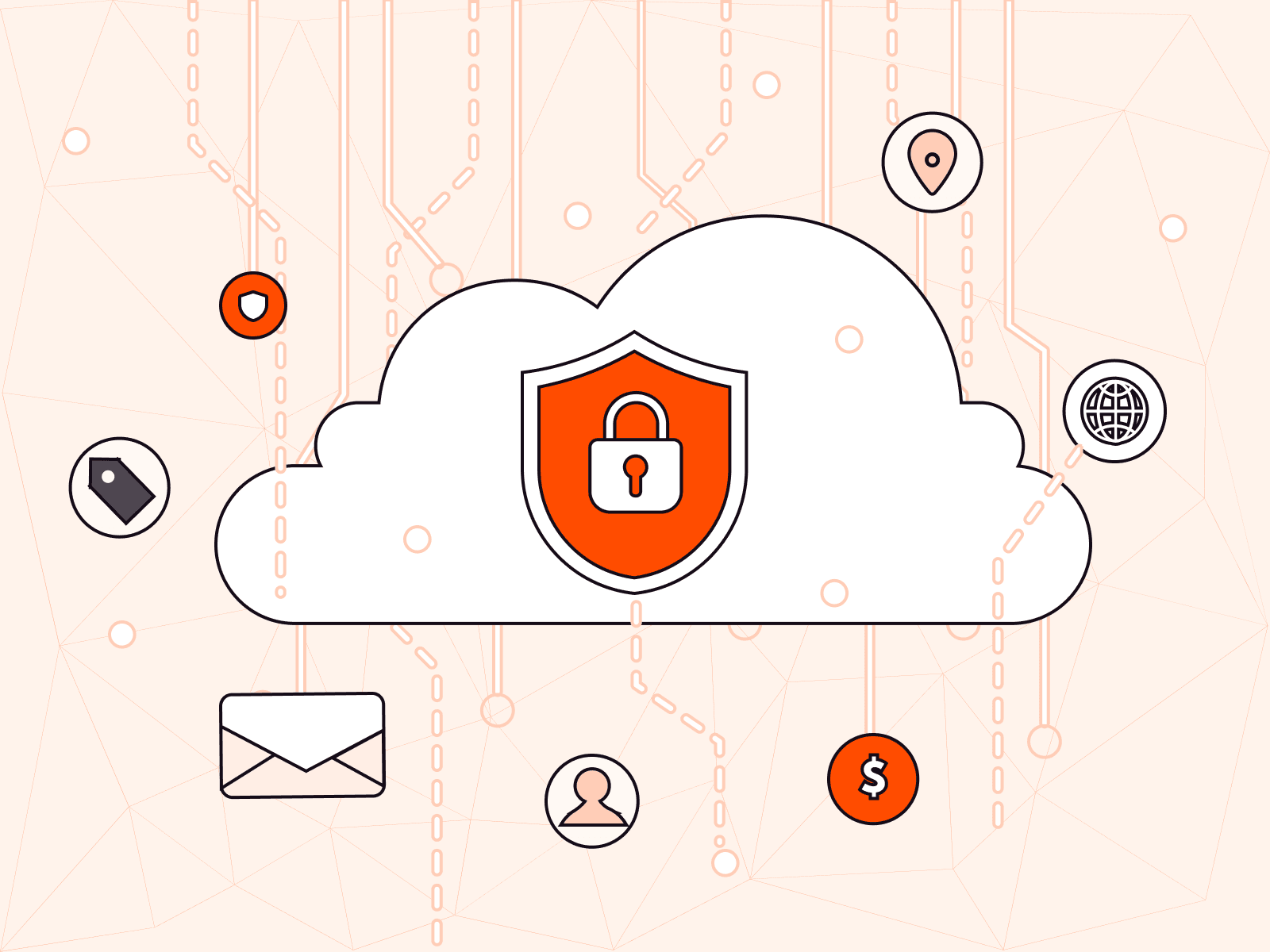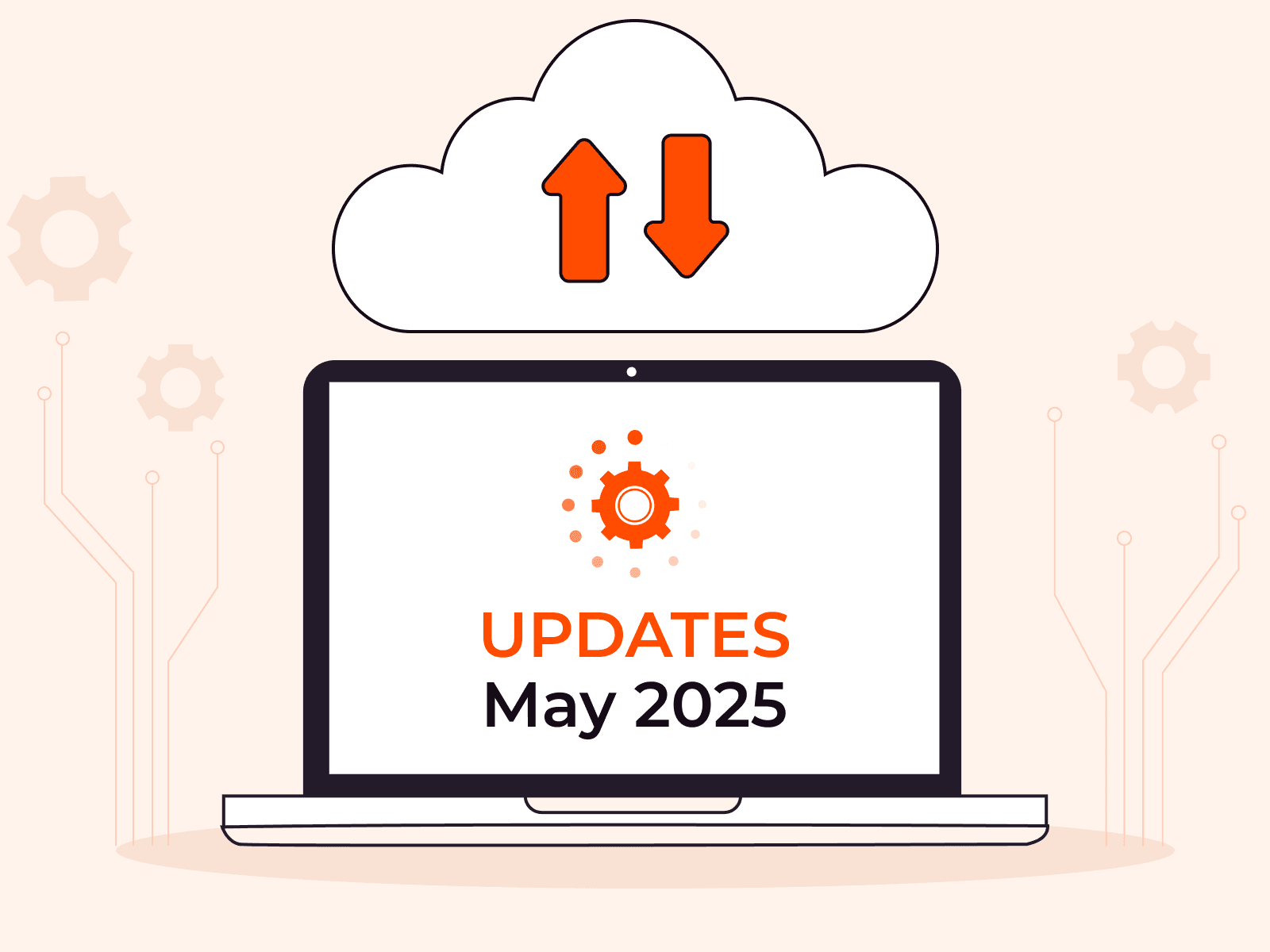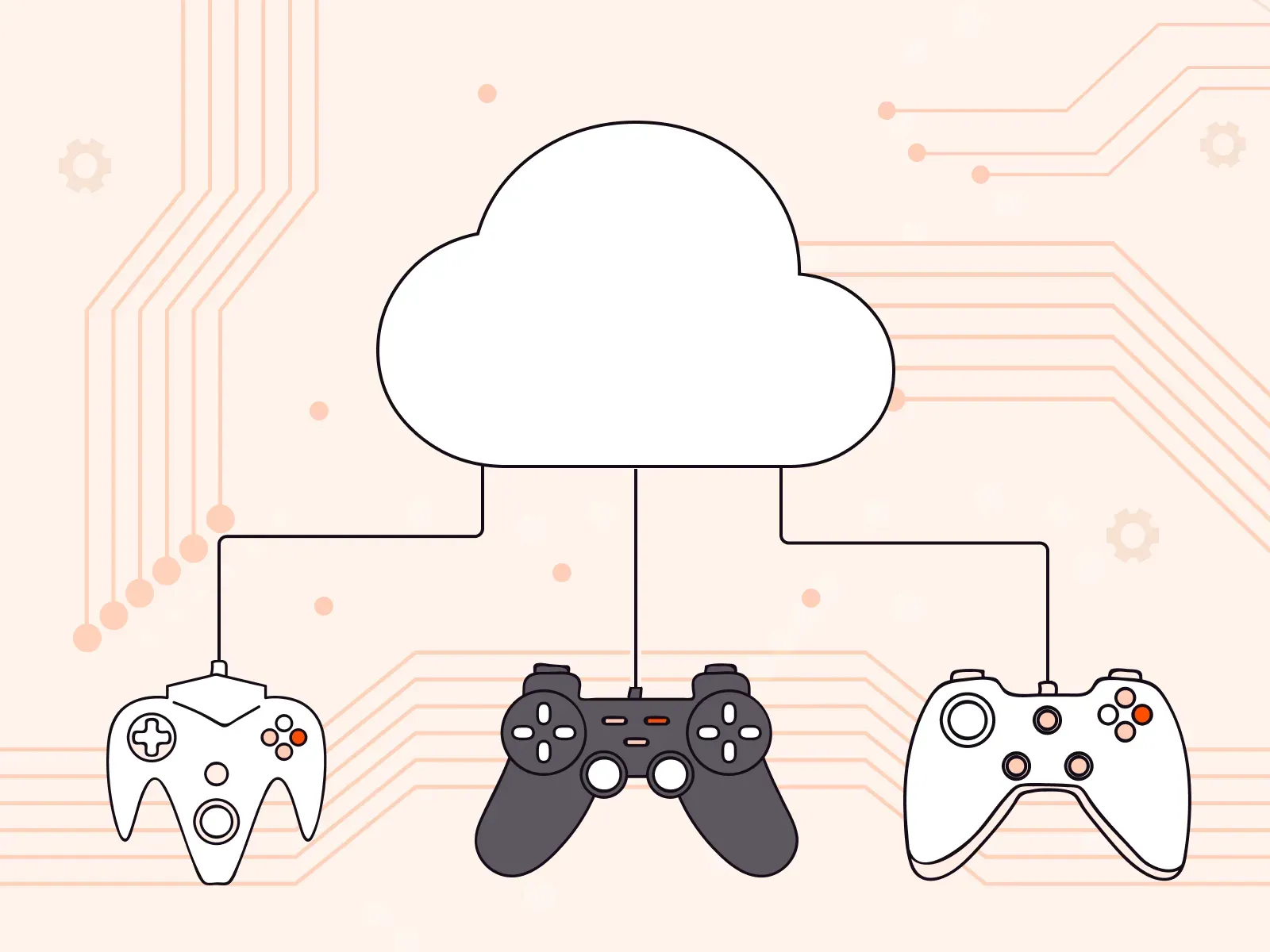New feature: Bare metal resource reservation
- December 19, 2022
- 2 min read

Gcore always strives to provide cost-effective cloud solutions. As a new milestone in this area, we’re introducing an option for long-term reservation of bare metal server resources at a reduced cost. Let’s take a look at how it works.
What is Resource reservation?
Resource reservation is a service that allows you to rent resources for an extended period at a discount. It is similar to a wholesale purchase: usually, Cloud resources are rented for a short time and paid by the minute or hour, but with the resource reservation, you can rent a server for one or three years at a time at a discounted price.
The price is determined based on hardware and the amount of resources, as well as the reservation period. You’ll be able to see the discount (the difference between the regular price and the resource reservation price) before you order—it is specified in the control panel.

To reserve bare metal server resources with a custom configuration, please contact your sales representative directly.
The benefits of reservations
By default, we provide bare metal servers on a pay-as-you-go model. This means you only pay for the resources you use. It’s convenient and cost-effective, but we decided we could do even better. With the release of the Resources reservation feature, our customers now have the opportunity to plan and build their infrastructure for the long term on even more favorable terms.
Reservations are advantageous for you if:
- you plan to use equipment frequently. In this case, renting resources for a year at a discount is much more cost-effective than overpaying for a short-term rental.
- you’ve estimated your workload for the next year and know how much equipment you’ll need. You can reserve the resources and not worry about the servers in the data center you need to use being sold out.
- you want to create reservations for your primary workload and temporarily add addition resources on a pay-as-you-go basis during peak times due to promotions, sales, and other events to use the resources most cost-effectively.
Payment is made once per month during the reservation period. If you rent a server for a year for $100/month, you’ll be billed $100 monthly for the next 12 months.
How to reserve a server
With the new service, you can reserve bare metal servers with any configuration.
- For custom configurations and pricing options, contact your sales representative directly.
- For regular configurations, go to the Reservation tab in the control panel. You can find a step-by-step guide in our Knowledge Base.

In your reports, you can see how many resources you have reserved, how many of them you are using now, and whether or not you need anything else.

Related articles
Subscribe to our newsletter
Get the latest industry trends, exclusive insights, and Gcore updates delivered straight to your inbox.