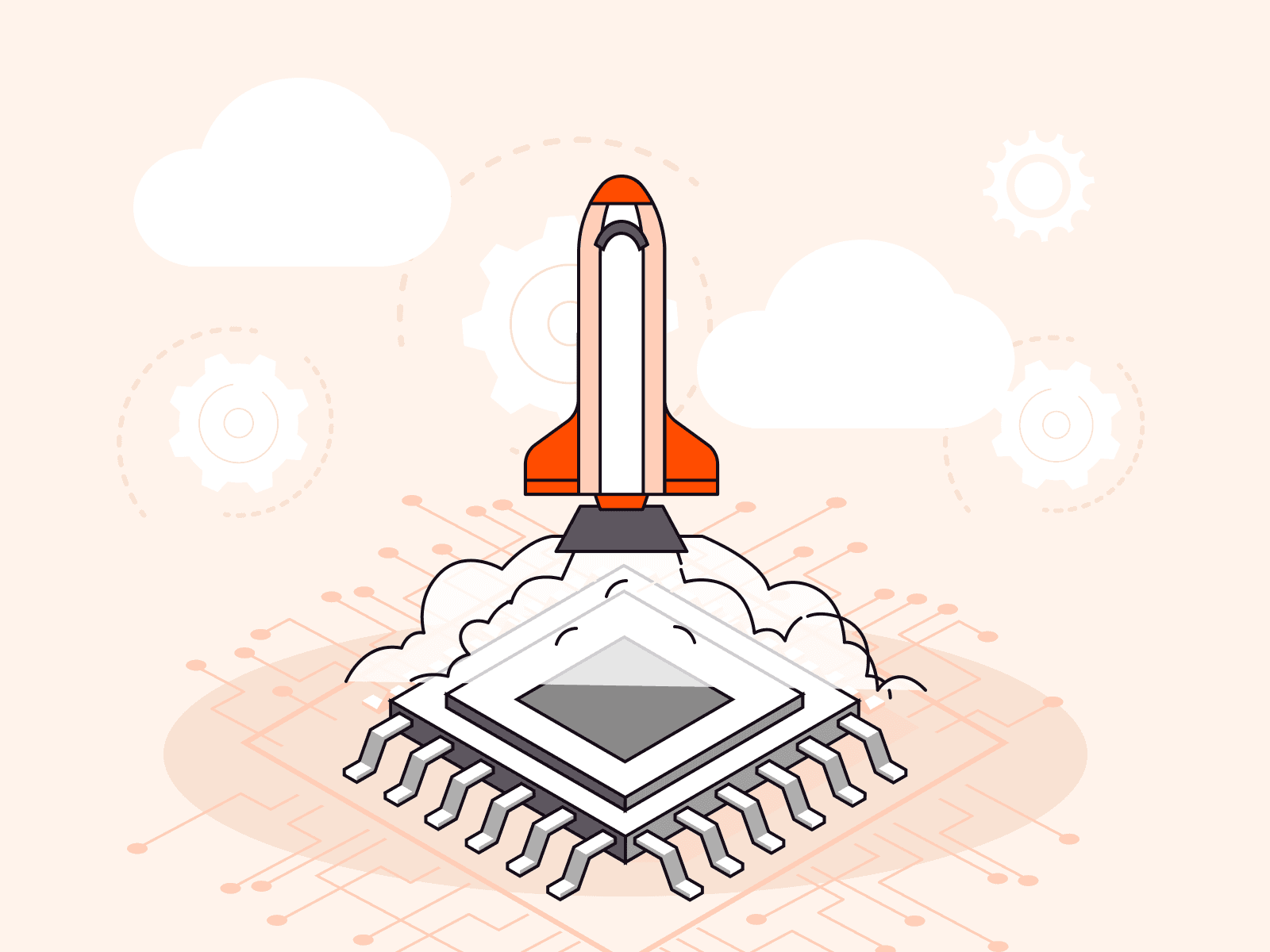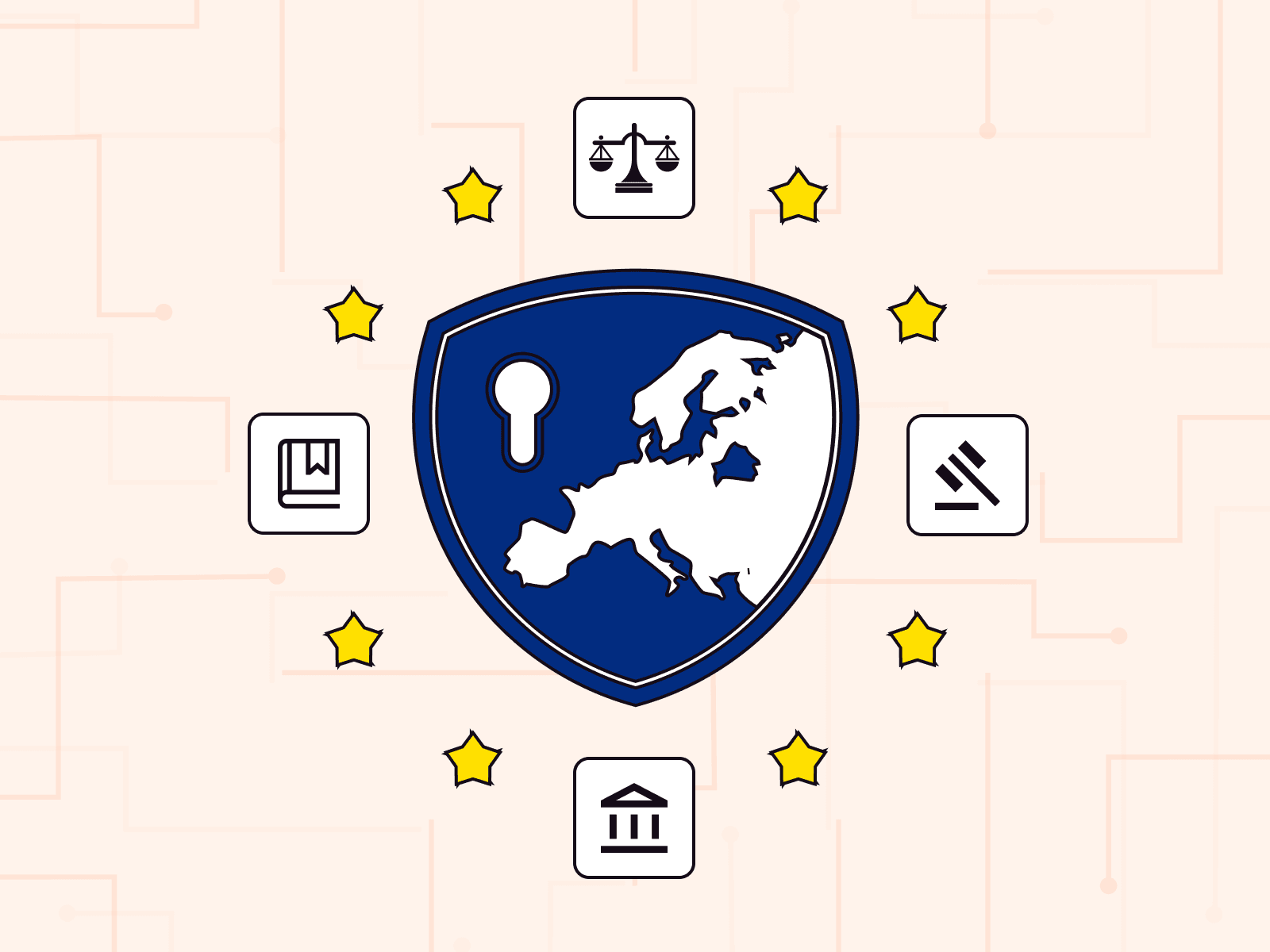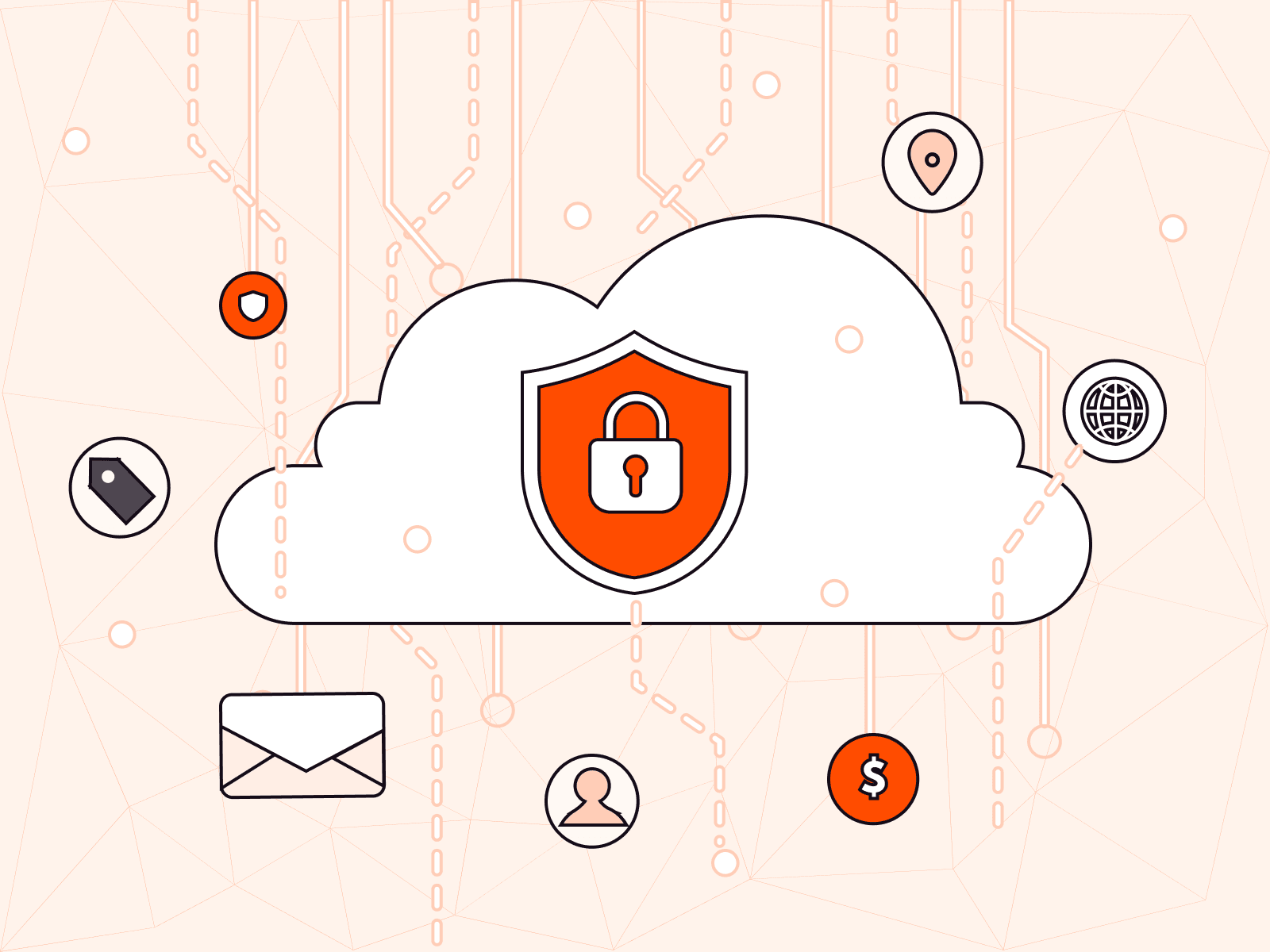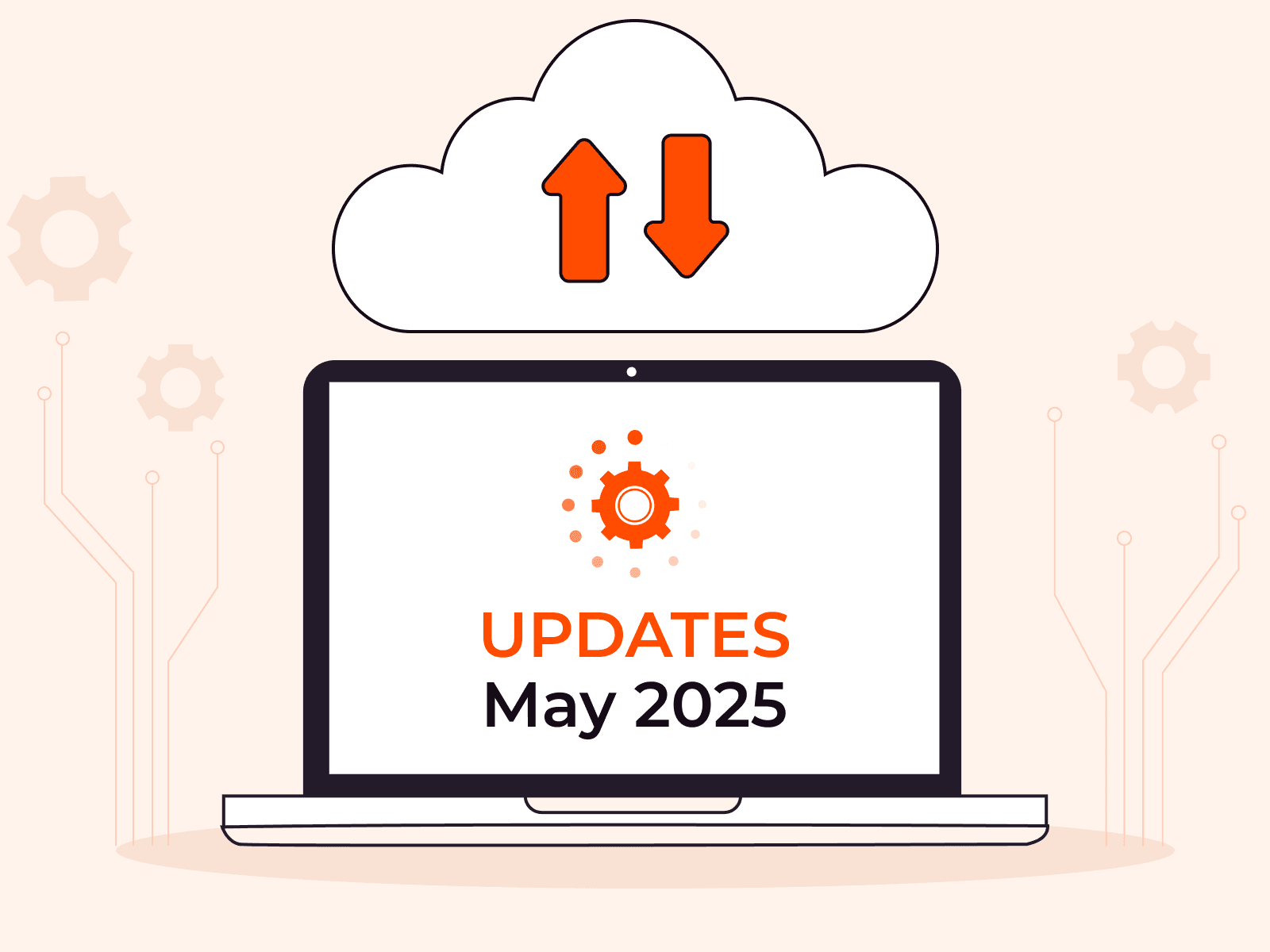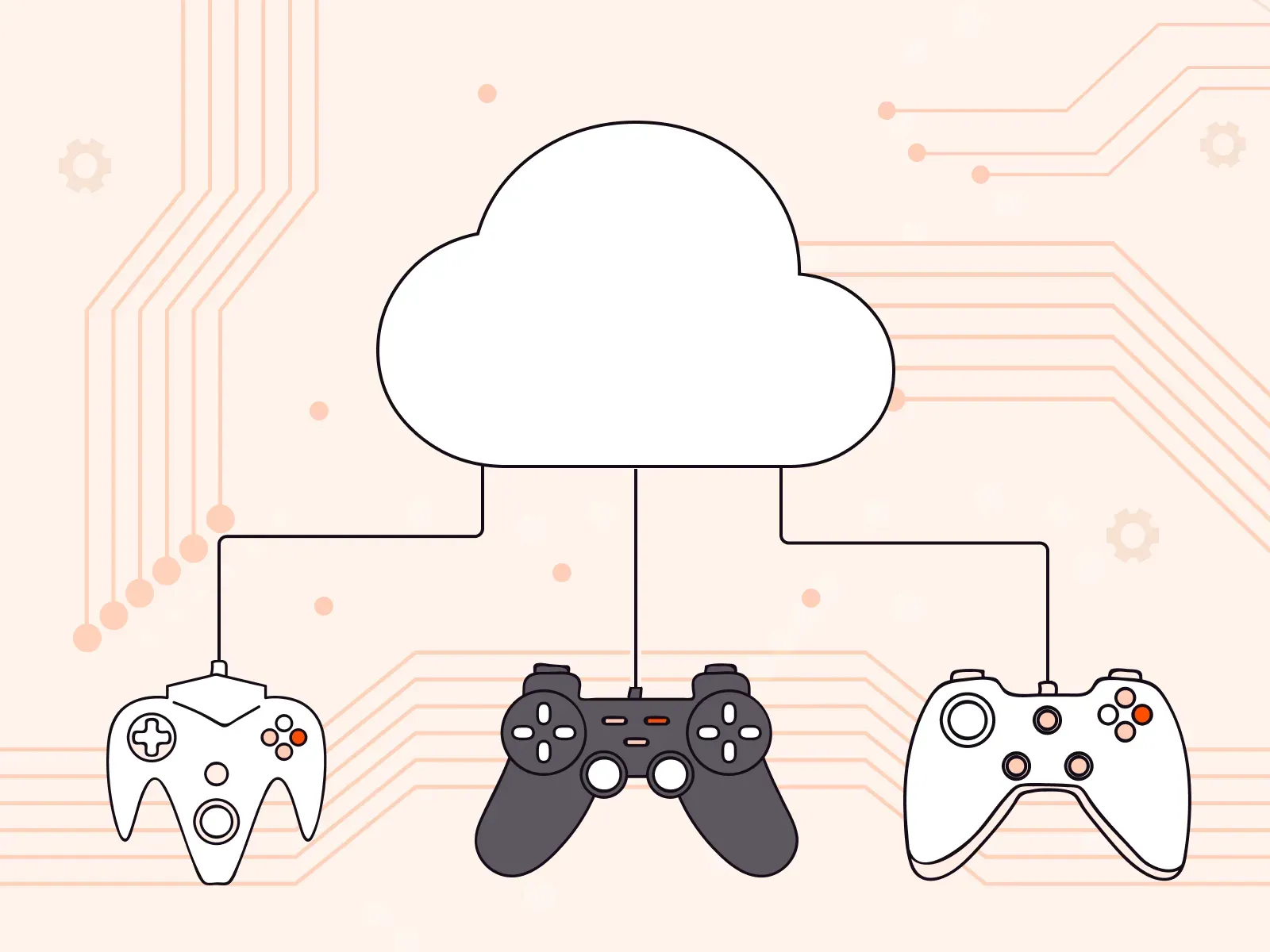Top 10 Container Orchestration Tools
- May 24, 2024
- 9 min read

We’re introducing ten different orchestration tools designed to manage containerized applications and automate their deployment processes. These tools cater to various needs, from simple to large-scale deployments, enhancing efficiency and scalability. Container orchestration tools are essential for managing the lifecycle of containers, including networking, load balancing, and scaling. This article unveils the top 10 container orchestration tools, their key components, and their capabilities, helping DevOps teams achieve application resilience, improved security, and simplified operations.
The Importance of Container Orchestration
Containers have revolutionized how we distribute applications by allowing replicated test environments, portability, resource efficiency, scalability, and unmatched isolation capabilities. While containers help us package applications for easier deployment and updating, we need a set of specialized tools to manage them.
Orchestration tools provide the framework for automating containerized workloads. Such tools help DevOps teams manage the lifecycle of containers and implement their networking, load balancing, provisioning, scaling, and more. As a result, orchestration tools help teams unlock the full benefits of containerization by offering application resilience, improved security, and simplified operations.
Tasks performed using container orchestration tools include:
- Allocating resources among containers
- Scaling containers up and down based on workloads
- Routing traffic and balancing loads
- Assigning services and applications to specific containers
- Deployment and Provisioning
Now let’s look at popular and effective container orchestration tools. We’ve put together a top 10 list for your convenience.
Kubernetes
Kubernetes was developed by Google in 2008 and handed over to the Cloud Native Computing Foundation in 2014. As one of the most popular open-source container orchestration tool, Kubernetes offers a wide array of benefits, including auto-scaling and automated load balancing.

The Kubernetes framework consists of four main components:
- Node—In Kubernetes, a node is is responsible to run containerized workloads, and could either be physical or virtual. These machines serve as hosts for container runtimes, and also facilitate communication between containers and the Kubernetes service.
- Cluster—This is a set of nodes that share resources and run containerized applications.
- Replication Controllers—Intelligent agents responsible for scheduling and resource allocation among containers.
- Labels—These are tags that the Kubernetes service uses to identify containers that are members of a pod.
Kubernetes continues to be a popular choice among developers being open-source platform of extensive tools that offers flexibility and ease of use by improving workflows and maximizing productivity. The platform also offers a large library of functionalities developed by communities all over the world, giving it unmatched microservice management capabilities. As a result, plenty of managed out-of-the-box orchestration solutions are developed based on the Kubernetes.
Gcore Managed Kubernetes
Gcore Managed Kubernetes is a service that allows you to run production-ready Kubernetes clusters with ease. The service frees you from maintaining node deployment and management, control plane management, and K8s version updates; you only manage worker nodes. Because you don’t have to worry about maintaining the underlying infrastructure, Gcore Managed Kubernetes allows you to focus on building and deploying applications. The service is available in 15 locations worldwide, including in the US, Europe, and Asia.

Gcore Managed Kubernetes key features include:
- Bare Metal worker nodes, in addition to VM, for compute-intensive workloads
- Free cluster management with a 99.9% SLA, which differentiates Gcore Managed Kubernetes from Amazon EKS and GKE, also mentioned in the article
- Great value prices for worker nodes, the same as for Gcore Virtual Machines and Bare Metal servers
- NVIDIA GPU-based worker nodes for scalable AI/ML workloads
- Secure master node management, meaning no one can make changes to a master node while Gcore administrators ensure its security and stability
- Autoscaling, which allows you to automatically provision new nodes and remove unnecessary nodes based on real-time resource requirements
- Self-healing that constantly monitors the health of your nodes and automatically recovers failed nodes when necessary
- Cilium CNI support, in addition to Calico, which enables advanced networking and security features that make it easier to manage large-scale Kubernetes deployments
Gcore Container as a Service
Gcore Container as a Service (CaaS) is a serverless cloud solution that allows you to run containerized applications in the cloud without managing virtual machines or complex orchestrating solutions like OpenShift. You can manage containers through the Web UI or the REST API.
You can use CaaS for different scenarios, such as running ML models for inference, streamlining the deployment of microservices and distributed systems, and deploying containerized applications using third-party tools like GitHub Actions.

Key features of CaaS include:
- Autoscaling with a scale-to-zero option
- GitHub Actions integration
- High availability with 99.9% SLA
- DDoS protection
- API Key authentication
Red Hat OpenShift
OpenShift was developed by Red Hat to provide a hybrid, enterprise-grade platform that extends Kubernetes functionalities to companies that require managed orchestration. The framework is built on an enterprise-grade Linux Operating System that lets you automate the lifecycle of your containerized application. This lets you easily manage all your workloads using a container to virtualize every host. More so, with its various templates and prebuilt images, OpenShift lets you create databases, frameworks, and other application services easily. As a result, you get a highly optimized platform that standardizes production workflows, enables continuous integration, and helps companies automate the management of releases. As an added advantage, the Red Hat Marketplace lets you purchase certified applications that can help in a range of areas, such as billing, visibility, governance, and responsive support.

OpenShift offers both Platform-as-a-Service (PaaS) and Container-as-a-Service (CaaS) cloud service computing models. This essentially lets you either define your application source code in a Dockerfile or convert your source code to a container using a Source-to-Image builder. Feature include the following:
- Built-in Jenkins pipelines streamline workflows, allowing faster production
- Comes with an Integrated Container Runtime (CoreOS), but also integrates well with Standard CRI-O and Docker Runtimes
- Supports SDN and validates integration with various networking solutions
- Integrates various development and operations tools to offer Self-Service Container Orchestration
- Its Embedded Operator Hub grants administrators easy access to services such as Kubernetes Operators, third-party solutions and direct access to cloud service providers, such as AWS
- OpenShift is an Open-Source, vendor-agnostic platform, without a vendor lock-in commitment
Apache Mesos
Mesos is a cluster management tool developed by Apache that can efficiently perform container orchestration. The Mesos framework is open-source, and can easily provide resource sharing and allocation across distributed frameworks. It enables resource allocation using modern kernel features, such as Zones in Solaris and CGroups in Linux. Additionally, Mesos uses Chronos Scheduler to start and stop services, and the Marathon API to scale services and balance loads. To let developers define inter-framework policies, Mesos uses a pluggable application module .

More details on the Mesos architecture can be found here. We like Mesos for the following:
- Linear scalability, allowing the deployment of 10,000s of nodes
- Zookeeper integration for fault-tolerant master replication
- APIs for developing new applications in Java, C++, etc.
- Graphical User Interface for monitoring the state of your clusters
- LXC isolation between tasks
The advantages of using Mesos seem apparent, as Apache claims to have built several software projects on Mesos, including long-running services such as Aurora, Marathon & Singularity, Big Data Processing Solutions, Batch Scheduling, and Data Storage Solutions.
Amazon Elastic Container Service (Amazon ECS)
With Amazon ECS, organizations can easily deploy and run container clusters on Amazon’s Elastic Container (EC2) instances. Amazon ECS offers a secure, reliable, and highly scalable orchestration platform, making it appropriate for sensitive and mission critical applications without wasting compute resources. Amazon ECS easily integrates with Amazon Fargate, a serverless computing tool, that lets developers specify resource requirements and eliminates the need for server provision. This lets organizations to focus more on streamlining applications rather than managing infrastructure. It is also easy to cost-optimize your application using Fargate Spot tasks and EC2 Spot instances, cutting off up to 90% of your infrastructure provision fees.

ECS allows you to use Network Access Control Lists (ACLs) and Amazon Virtual Private Clouds (VPCs) for resource isolation and security. One of the key features of ECS is that it is available in 69 availability zones and 22 regions globally, guaranteeing peace of mind regarding uptime, reliability, and low latency.
ECS is a popular choice for the following reasons:
- ECS Supports Fargate, a serverless AWS offering, that eliminates the need to manage servers
- Includes Capacity Providers that dynamically determine compute resources required to run your application
- Help optimize costs using spot instances for non-persistent workloads
- ECS creates Amazon VPCs for your containers, ensuring no sharing of resources between tenants
- Container Registry makes applications compatible with multiple environments
Google Kubernetes Engine (GKE)
GKE is a managed orchestration service that provides an easy-to-use environment to deploy, manage and scale Docker containers on the Google Cloud Platform. While doing so, the service engine lets you create agile and serverless applications without compromising security. With multiple release channels offering different node upgrade cadences, GKE makes it easier to streamline operations based on application needs. Through its enterprise-ready, prebuilt deployment templates GKE enables enhanced developer productivity across multiple layers of a DevOps workflow.

For developers, the service engine helps streamline every stage of the SDLC using native CI/CD tooling accelerators, while Site Reliability Engineers (SREs) may utilize GKE for ease of infrastructure management by monitoring resource usage, clusters and networks.
Here’s what GKE offers:
- GKE offers rapid, regular and stable release channels, allowing developers to streamline operations
- The platform sets up the baseline functionality and automates cluster management for ease of use
- Integrates native Kubernetes tooling so organizations can develop applications faster without compromising security
- Google Site Reliability Engineers offer support in the management of infrastructure
- Google consistently improves the GKE platform with new features and enhancements, making it robust and reliable
- Well-documented platform, making all its features easy to learn and use
Azure Service Fabric
Microsoft’s Azure Service Fabric is a Platform-as-a-Service solution that lets developers focus on business logic and application development by making container deployments, packaging and management a lot easier. Service Fabric lets companies deploy and manage microservices across distributed machines, allowing the management of both stateful and stateless services. It also integrates seamlessly with CI/CD tools to help manage application life cycles while letting you create and manage clusters across different environments, including Linux, Windows Server, Azure on-premises and other public cloud offerings.

Service Fabric uses a .NET SDK to integrate with popular Windows Software Development Kits, such as PowerShell and Visual Studio. It uses a Java SDK to integrate with Linux development solutions, such as Eclipse. Service Fabric is available across all Azure regions and is included on all Azure Compliance Certifications.
Benefits of the service include:
- Service Fabric allows the management of containerized applications on both stateful and stateless services
- Can be used for lift & shift migration using guest executables for legacy applications
- Enables a Serverless Compute experience, so organizations don’t have to worry about backend provisioning
- The Azure platform is data-aware, improving workload performance while reducing latency
- Makes applications resilient by running different tracks for different servers hosting different microservices
Azure Fabric Service can be teamed up with CI/CD services such as the Visual Studio Team Services to ensure successful migration of existing apps to the cloud. This makes it easy to debug applications remotely and seamless monitoring using the Operations Management Suite.
Amazon Elastic Kubernetes Service (EKS)
Amazon EKS helps developers create, deploy, and scale Kubernetes applications on-premises or in the AWS cloud. EKS automates tasks such as patching, updates, and node provisioning, thereby helping organizations to ship reliable, secure, and highly scalable clusters. While doing so, EKS takes away all the tedium and manual configuration tasks to manage Kubernetes clusters, helping to cut down on the efforts of performing repetitive tasks to run your applications.
Since EKS is an upstream offering of Kubernetes, you can use all existing Kubernetes plugins and tools for your application. This service automatically deploys Kubernetes with three master nodes across multiple availability zones for ultimate reliability and resilience. With Role Based Access Control (RBAC) and Amazon’s Identity and Access Management (IAM) entities, you can easily manage security in your AWS clusters using Kubernetes tools, such as kubectl. As one of its core features, EKS allows launching and managing Kubernetes clusters easily using a few easy steps.

EKS offers a number of benefits:
- EKS provides a flexible Kubernetes Control Plane available across all regions. This makes Kubernetes applications hosted on EKS highly available and scalable.
- You can directly manage your applications from Kubernetes using AWS Controllers for Kubernetes
- Extending the functionality of your Kubernetes cluster is simple thanks to EKS Add-ons
- Easily scale, create, update, and terminate nodes from your EKS cluster using a single command
- Compatibility between EKS and Kubernetes clusters ensures a simple, code-free migration to the AWS cloud
- EKS implements automatic patches and identifies non-functioning masters, ensuring application reliability
Amazon EKS prevents single failure points in a Kubernetes cluster by running it across multiple availability zones. This makes the application reliable, resilient, and secure by reducing the Mean Time to Recovery (MTTR). Additionally, as a Managed Kubernetes platform, Amazon’s EKS optimizes and scales your application through a rich ecosystem of services that eases container management.
Docker Swarm
Swarm is the native container orchestration platform for Docker applications. In Docker, a Swarm is a group of machines (physical or virtual) that work together to run Docker applications. A Swarm Manager controls activities of the Swarm and helps manage the interactions of containers deployed on different host machines (nodes). Docker Swarm fully leverages the benefits of containers, allowing highly portable and agile applications while offering redundancy to guarantee high availability for your applications. Swarm managers also assign workloads to the most appropriate hosts, ensuring proper load balancing of applications. While doing so, the Swarm Manager ensures proper scaling by adding and removing worker tasks to help maintain a cluster’s desired state.

Key features include the following:
- Manager nodes help with load balancing by assigning tasks to the most appropriate hosts
- Docker Swarm uses redundancy to enable high service availability
- Swarm containers are lightweight and portable
- Tightly integrated into the Docker Ecosystem, allowing easier management of containers
- Does not require extra plugins for setup
- Ensures high scalability by balancing loads and bringing up worker nodes when workload increases
- Docker Swarm’s distributed environment allows for decentralized access and collaboration
As Docker remains one of the most used container runtimes, Docker Swarm proves to be an efficient container orchestration tool. Swarm makes it easy to scale, update applications, and balance workloads, making it perfect for application deployment and management even when dealing with extensive clusters.
Conclusion
Container orchestration tools are beneficial for managing and automating containerized application deployment, offering benefits like improved scalability, resource efficiency, and application resilience. From Kubernetes and its extensive open-source community support to specialized services like Gcore Managed Kubernetes and Red Hat OpenShift, these tools cater to diverse deployment needs, enhancing productivity and simplifying operations. By leveraging the capabilities of these orchestration tools, organizations can achieve streamlined workflows, robust security, and cost-effective scalability, making them essential for modern DevOps practices and efficient application management.
If you’re looking for a reliable, powerful, and scalable managed Kubernetes service as a foundation for your ML platform, try Gcore Managed Kubernetes. We offer Virtual Machines and Bare Metal servers with GPU worker nodes to boost your AI/ML workloads. Prices for worker nodes are the same as for our Virtual Machines and Bare Metal servers. We provide free, production-grade cluster management with a 99.9% SLA for your peace of mind.
Related articles
Subscribe to our newsletter
Get the latest industry trends, exclusive insights, and Gcore updates delivered straight to your inbox.