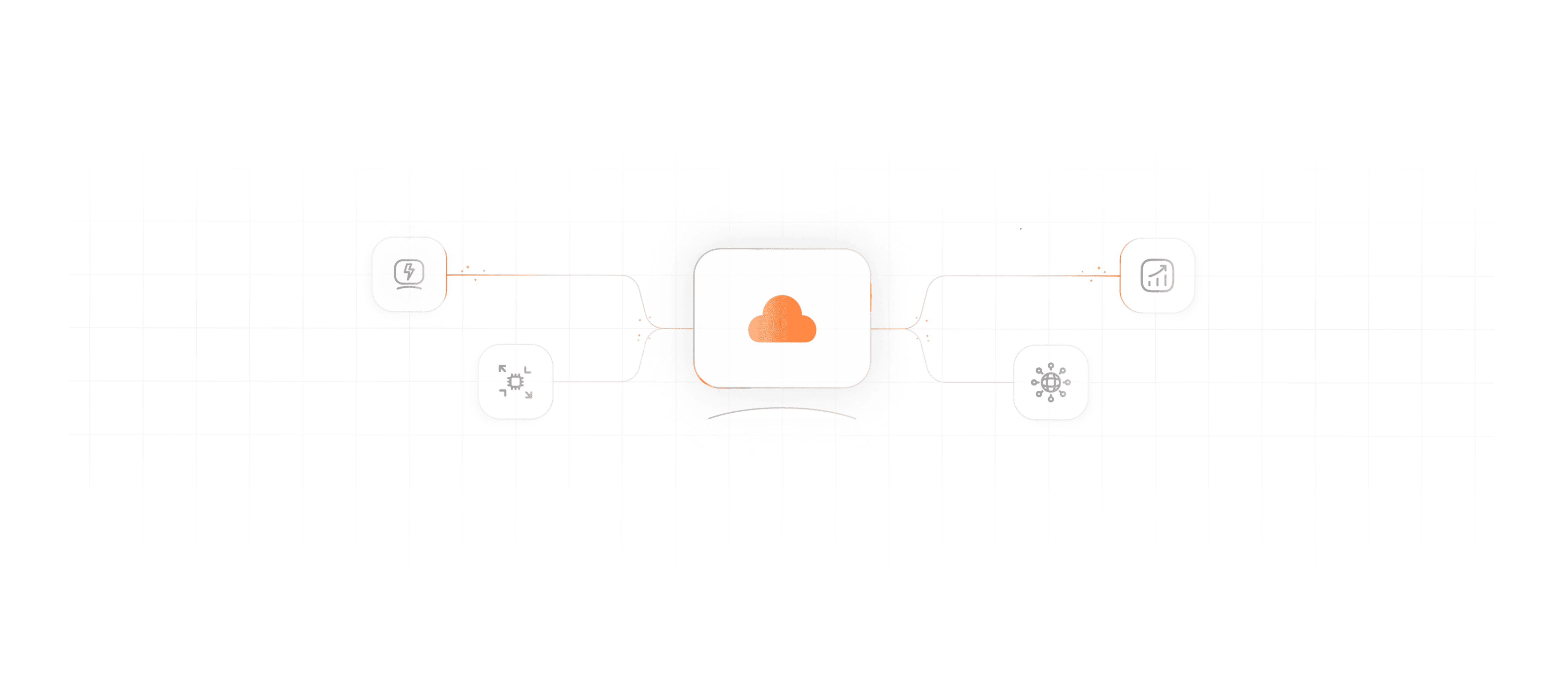
Cloud Virtual Machine Hosting
High-performance compute and storage across 30+ global regions, enjoy free egress traffic and pay only for active instances.
Cloud Virtual Machines for every workload
Deploy virtual machines globally across 30+ cloud regions
Choose from pre-configured virtual machines designed to align with your workload requirements, offering flexible options for processors, storage, networking, operating systems, and pricing.
Scale compute resources on demand and deploy globally across 30+ cloud regions for ultra-low latency and reliable performance for users everywhere.
Optimized for modern compute needs

Multiple network interfaces
Directly connect to public or private networks.
Images
Accelerate project deployment with pre-configured virtual machine images or add custom images.
Load balancer
Maintain application availability during traffic spikes by managing infrastructure loads via the API.
Floating IPs
Easily disable and migrate public IPv4 addresses between resources as needed.
Volumes
Expand SSD storage as needed based on your application requirements.
Cloud firewall
Implement security rules for one or more virtual machines.
Why Gcore Virtual Machines?
Scalability
Scale your cloud computing resources on demand to meet changing needs, optimizing performance for every workload.

Global reach
Deploy globally across 30+ cloud regions and enable latency-sensitive applications on dedicated servers.

Integrated security
Secure your data and applications with basic DDoS protection, WAF, and encryption at no additional cost.

Easy deployment
Deploy and manage virtual machines quickly and effortlessly with an intuitive control panel, APIs, and orchestration tools like Terraform.

Cost-effective
Unlock savings with free egress traffic, flexible pay-as-you-go options, and affordable pricing to maximize the value of your cloud investments.

Data sovereignty and compliance
Meet GDPR, ISO 27001, and PCI DSS standards by keeping data in-region with secure cloud locations.

Build and scale your applications with ease
Get started with Gcore Virtual Machines in three easy steps.
01
Configure
Choose a virtual machine that fits your workload requirements.
02
Deploy
Deploy your virtual machine in the right region for optimal performance.
03
Manage
Monitor performance, adjust resources, and scale as needed to maintain efficiency.
For more detailed information, please refer to our product documentation.
A high-performance, low‑cost solution for multiple use cases
Retail
- Power online stores with scalable virtual machines that ensure fast, secure, and reliable operations for a seamless shopping experience.
Media and Entertainment
- Deliver high-quality live and on-demand streaming, with low latency and high performance for global audiences.
Gaming
- Host multiplayer game servers with ultra-low latency and high-frequency compute power for a responsive player experience.
Financial Services
- Run mission-critical trading platforms, analytics, and financial applications with maximum reliability and security.
Healthcare
- Support telemedicine, patient data analysis, and healthcare applications with secure and compliant compute infrastructure.
Education
- Scale online learning platforms and virtual classrooms with robust virtual machines designed for interactive environments.
Try Gcore Virtual Machines today
Experience unparalleled performance, security, and flexibility with ready-to-deploy virtual machines.