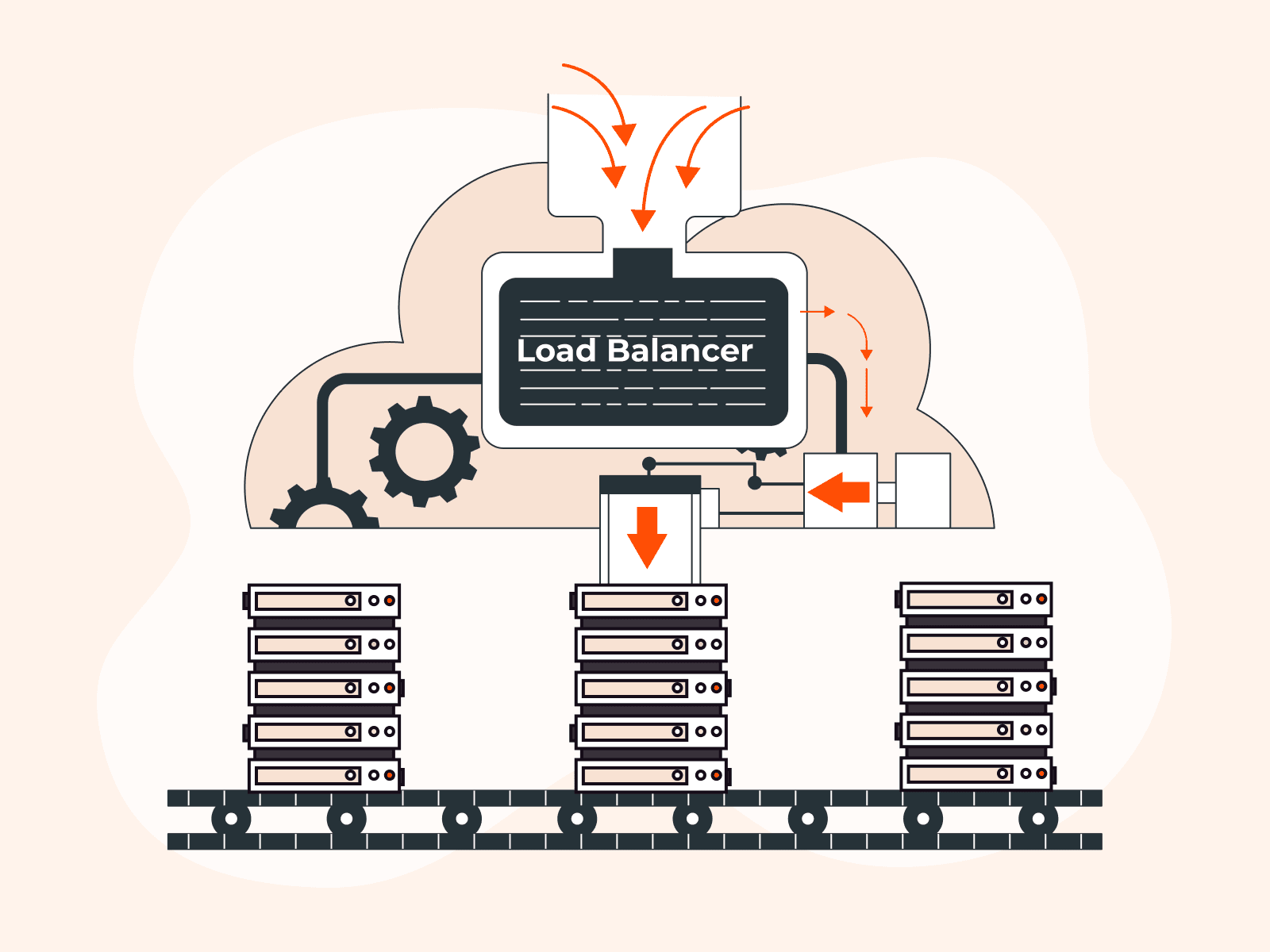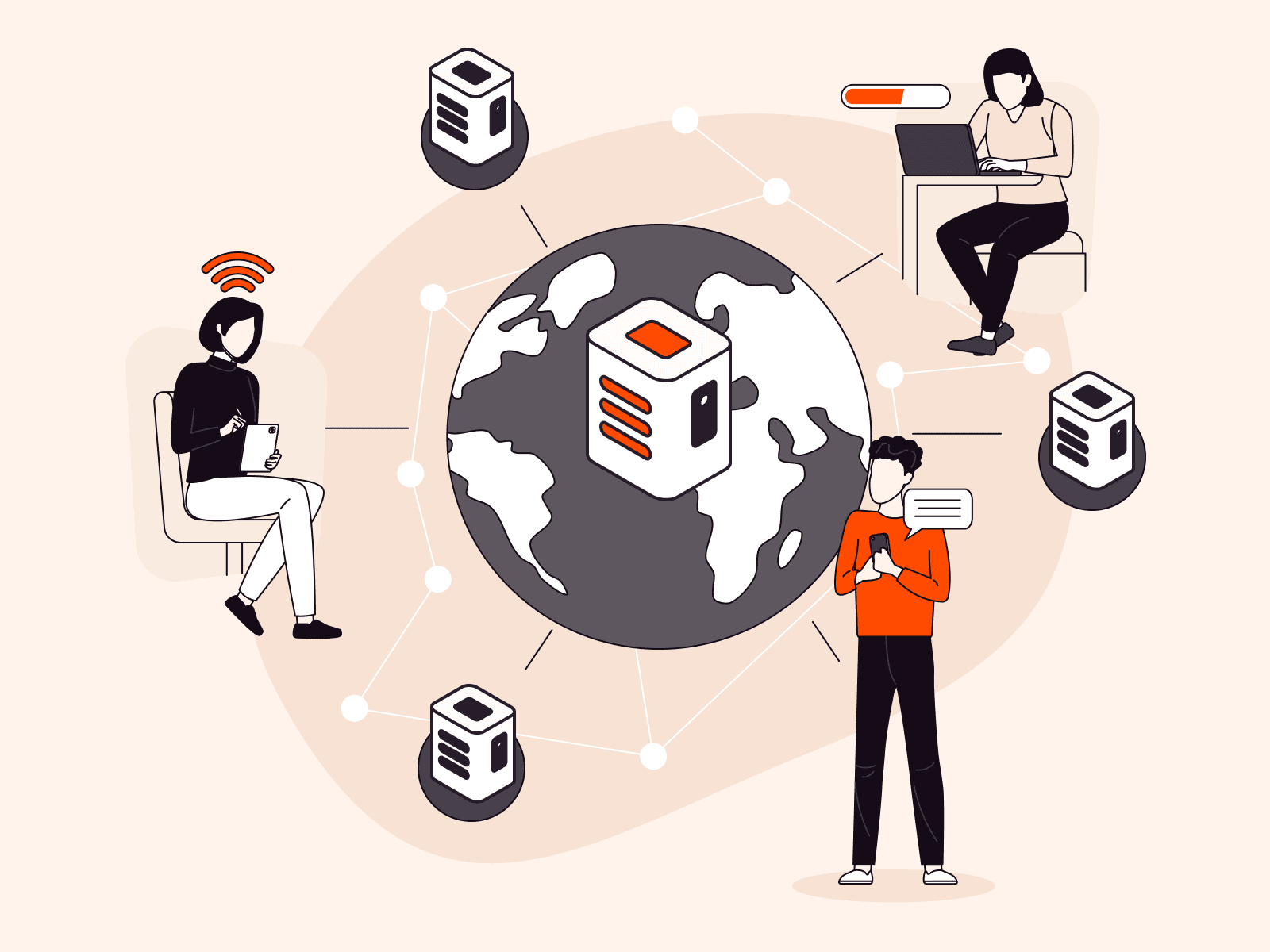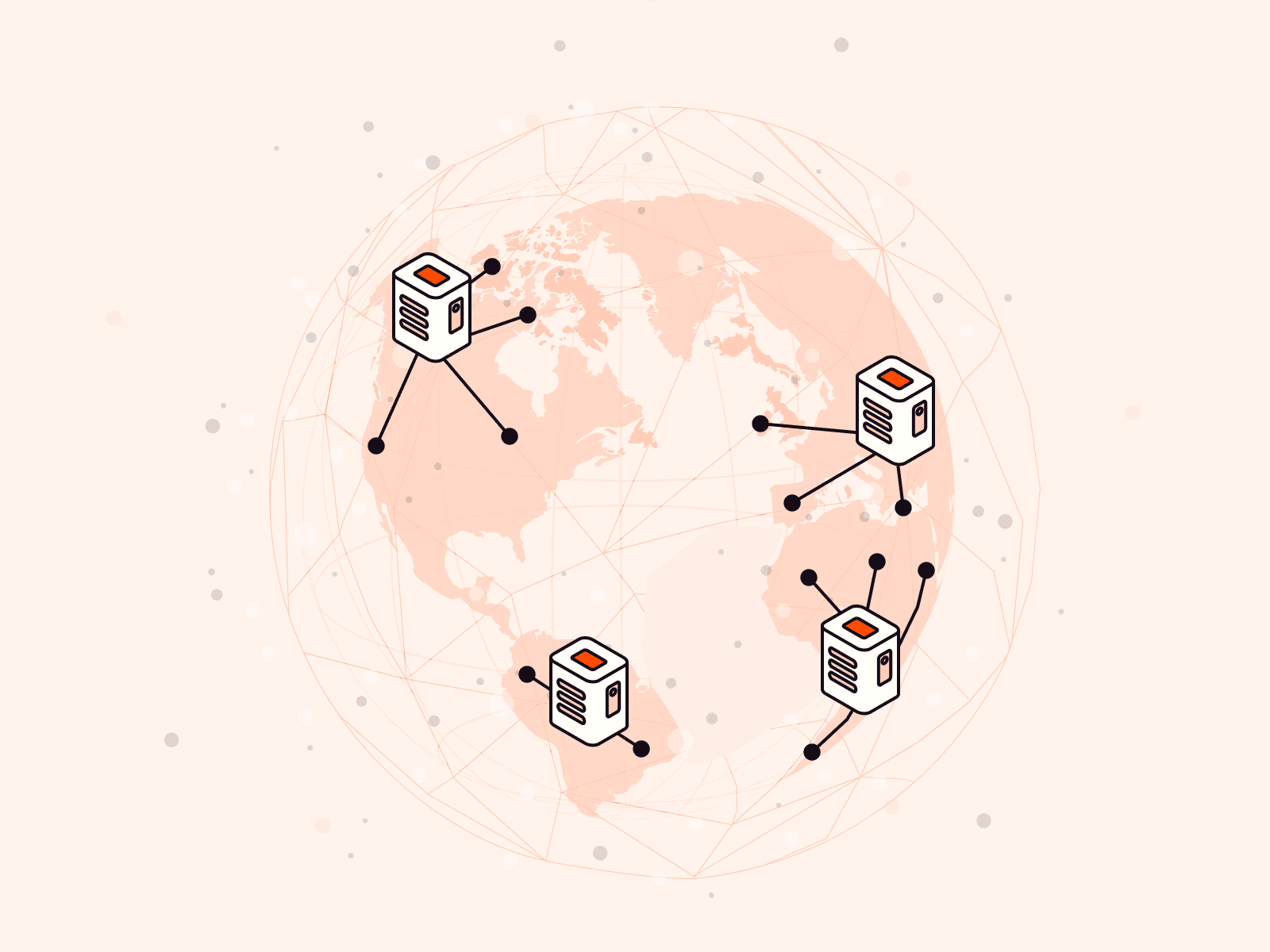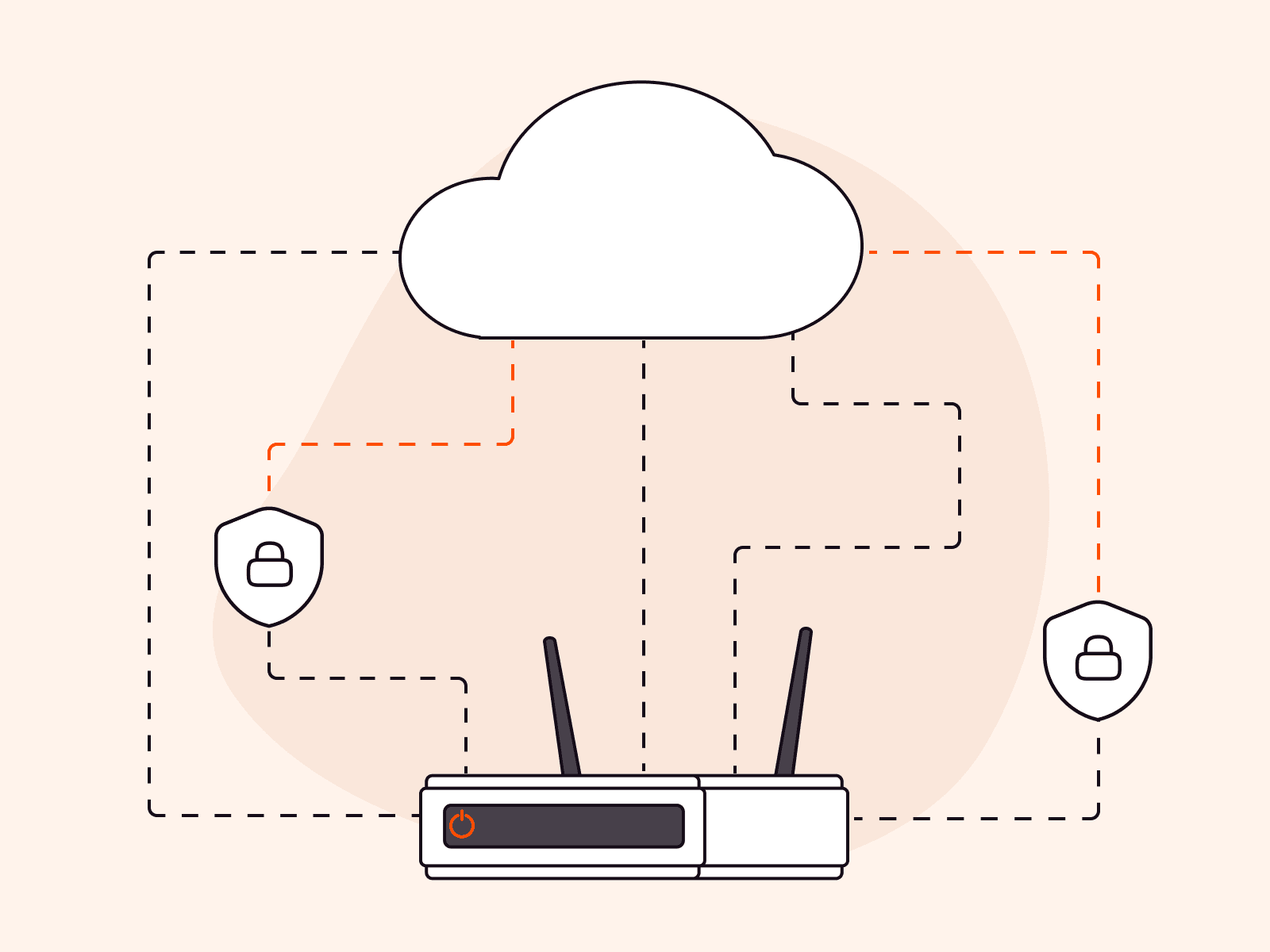Bluetooth technology has become the go-to standard for wireless audio streaming across a range of devices, enabling seamless audio sharing. But do you know how it works behind the scenes? This article makes the intricate workings of Bluetooth audio easy to understand, exploring technical aspects like profiles and codecs.
How Does Bluetooth Audio Work?
Bluetooth technology offers a versatile platform for wireless communication between a variety of electronic devices, including smartphones, laptops, speakers, and headphones. This communication is facilitated by what are known as “profiles,” which are predefined rules and protocols designated for specific tasks—like streaming music or conducting voice calls. Profiles are standardized by the Bluetooth Special Interest Group (or Bluetooth SIG,) a consortium of computer and electronics companies that oversees the development and implementation of Bluetooth specifications.
The Bluetooth SIG makes sure that Bluetooth devices can “talk” to one another to create an integrated technological ecosystem. When two Bluetooth audio devices link up, they undergo a “negotiation” to agree on a profile and codec that will provide the best user experience. The devices check on each other’s abilities—like battery life, supported audio codecs, and connection stability—to pick the optimal quality-efficiency balance.
Understanding Bluetooth Profiles
Here are the four profiles most commonly used for Bluetooth audio transfer, from lowest to highest quality.
- Headset Profile (HSP): Used for general voice interactions, many Bluetooth headphones rely solely on HSP. This profile enables audio output and microphone input at a reduced audio quality, typically using a sampling frequency of 8 kHz.
- Hands-Free Profile (HFP): Used when a slightly more sophisticated voice call functionality is needed. This allows users to do more, such as answering and ending calls, adjusting the volume, and muting the microphone.
- HFP Wideband: An advanced version of HFP that some Bluetooth devices offer. HFP Wideband yields better voice call quality than standard HFP, but this profile is not universally supported.
- Advanced Audio Distribution Profile (A2DP): The profile for audio playback. A2DP supports high-quality stereo audio streaming and is used by most Bluetooth headphones on the market.
If high-quality audio is your priority, A2DP is the profile you’ll want to use. However, be aware that with higher quality comes higher latency. The reverse is also true; lower quality is associated with lower latency, making it the obvious choice when speed is of the essence, like in voice calls.

Bluetooth Audio Codecs Explained
Bluetooth was initially developed for short-range wireless communication, so it wasn’t specifically designed to handle high-bitrate audio transfers. This led to the invention of audio codecs. Codecs are complex algorithms that compress and decompress digital audio, allowing it to be transmitted efficiently without significant loss of quality.

The choice of codec has a direct impact on audio quality and latency. Some of the common codecs for Bluetooth audio playback include (but are not limited to):
- SBC (Low Complexity Subband Coding): The basic Bluetooth codec, designed with Bluetooth bandwidth limitations and processing power in mind. SBC is included in A2DP and is supported by all Bluetooth devices.
- MPEG-1/2 Layer 1/2/3: This codec is also included in A2DP. Most users know it as MP3.
- MPEG-2/4 AAC, or AAC (Advanced Audio Coding): A higher-quality codec and a successor of MP3. ACC is not supported by all Bluetooth devices.
- aptX: A family of proprietary audio codec compression algorithms owned by Qualcomm. This low-latency codec provides good sound quality.
- LDAC (Lossless Digital Audio Codec): A proprietary Sony-developed codec that provides the highest quality Bluetooth audio streaming, but it requires both the headphones and the audio source to support it.

Negotiating Profile and Codec
When you connect two Bluetooth devices, they negotiate to determine which profile and codec to use. For example, if you connect high-end Bluetooth headphones to a smartphone that supports LDAC, the two devices will negotiate and agree to use the LDAC codec. This will provide the highest possible audio quality for the connection. However, if you connect the same headphones to a smartphone that does not support LDAC, the two devices will negotiate and agree to use a different codec.
The connection routine for audio devices looks like this:
- Device discovery: Both devices identify each other and establish a secure connection.
- Capability exchange: They share their supported profiles and codecs.
- Profile and codec matching: The devices compare notes and identify mutually supported profiles and codecs.
- Quality assessment: Based on the matched profiles and codecs, devices choose the highest quality profile and codec that both can support.
- Activation: The selected profile and codec are activated for the audio connection.
- Adjustment (optional): Devices can adjust the profile or codec during the usage based on the actual performance and/or current requirements.
Conclusion
Understanding the intricacies of Bluetooth profiles, codecs, and device compatibility can vastly improve your Bluetooth audio experience. As we anticipate future enhancements in Bluetooth technology, being informed empowers you to make the most of what’s available today.
Related articles
Subscribe to our newsletter
Get the latest industry trends, exclusive insights, and Gcore updates delivered straight to your inbox.