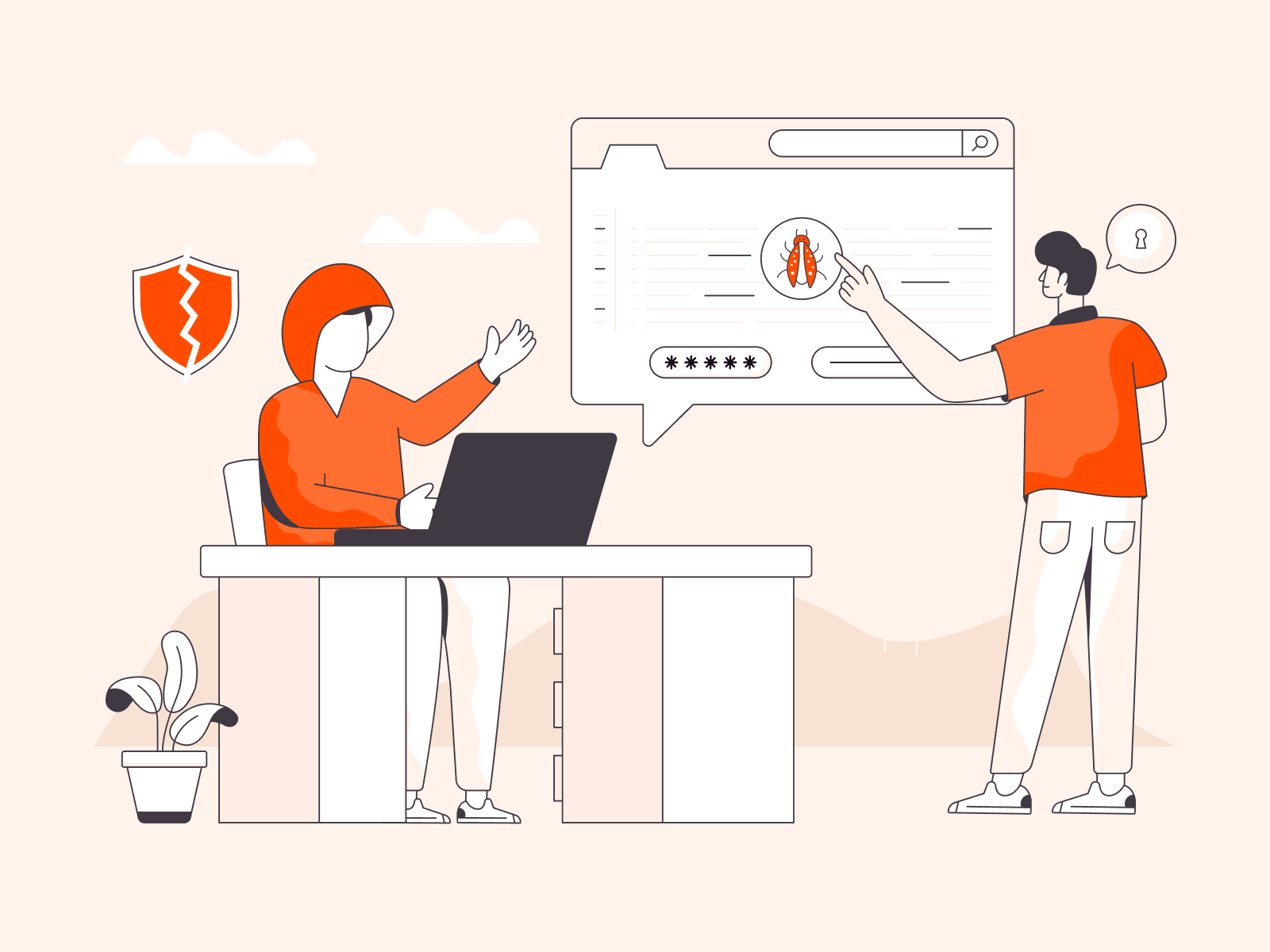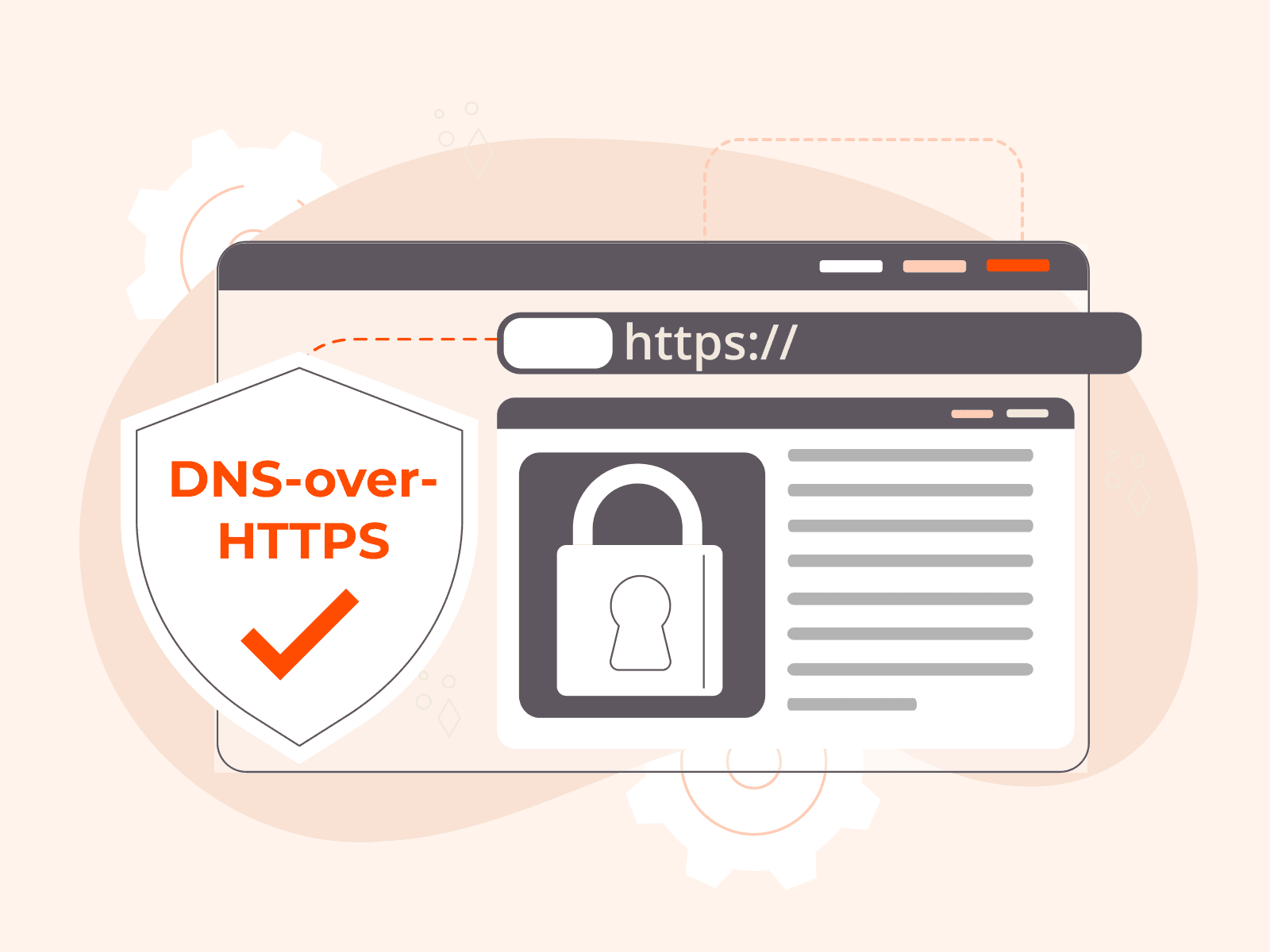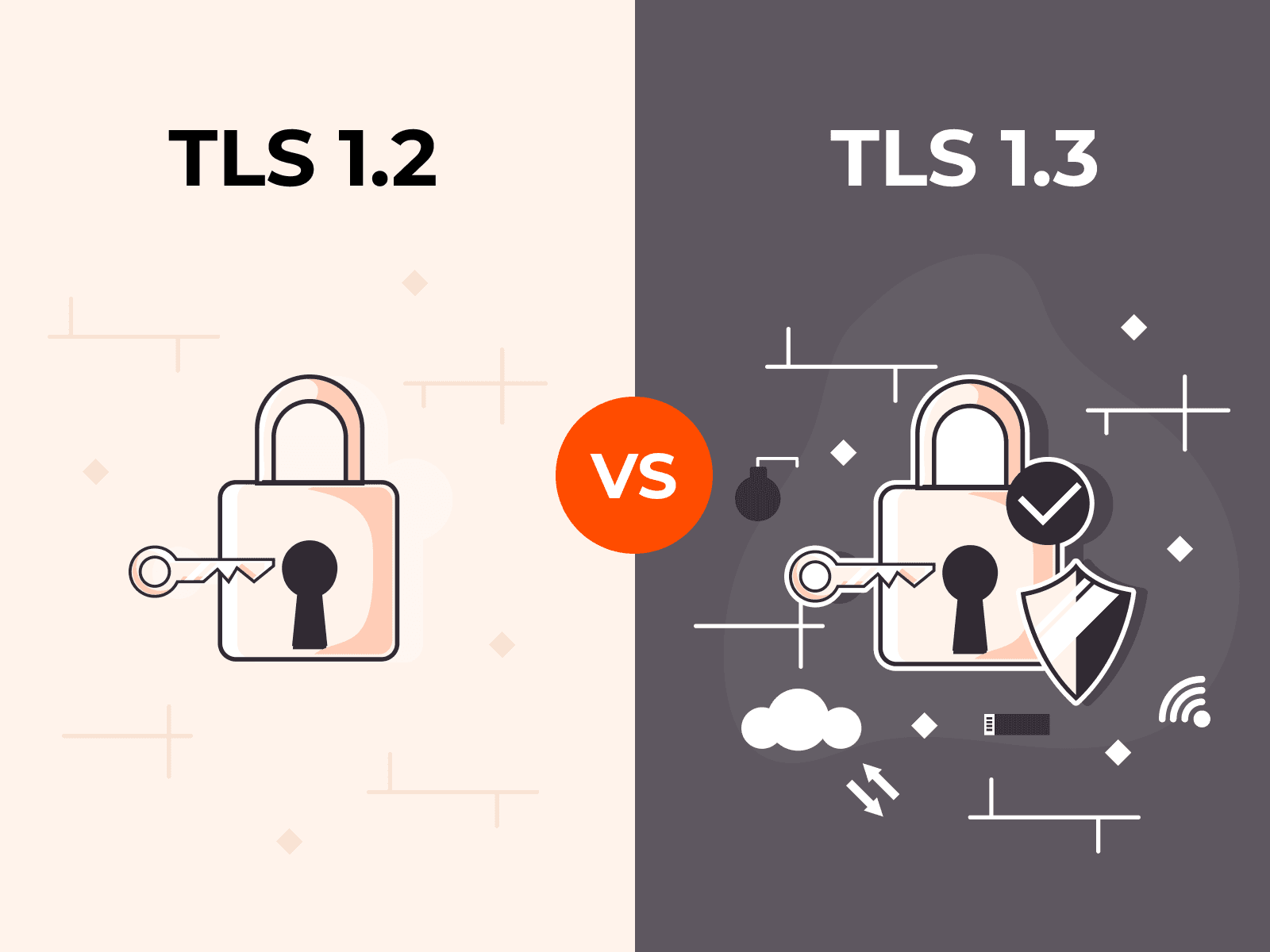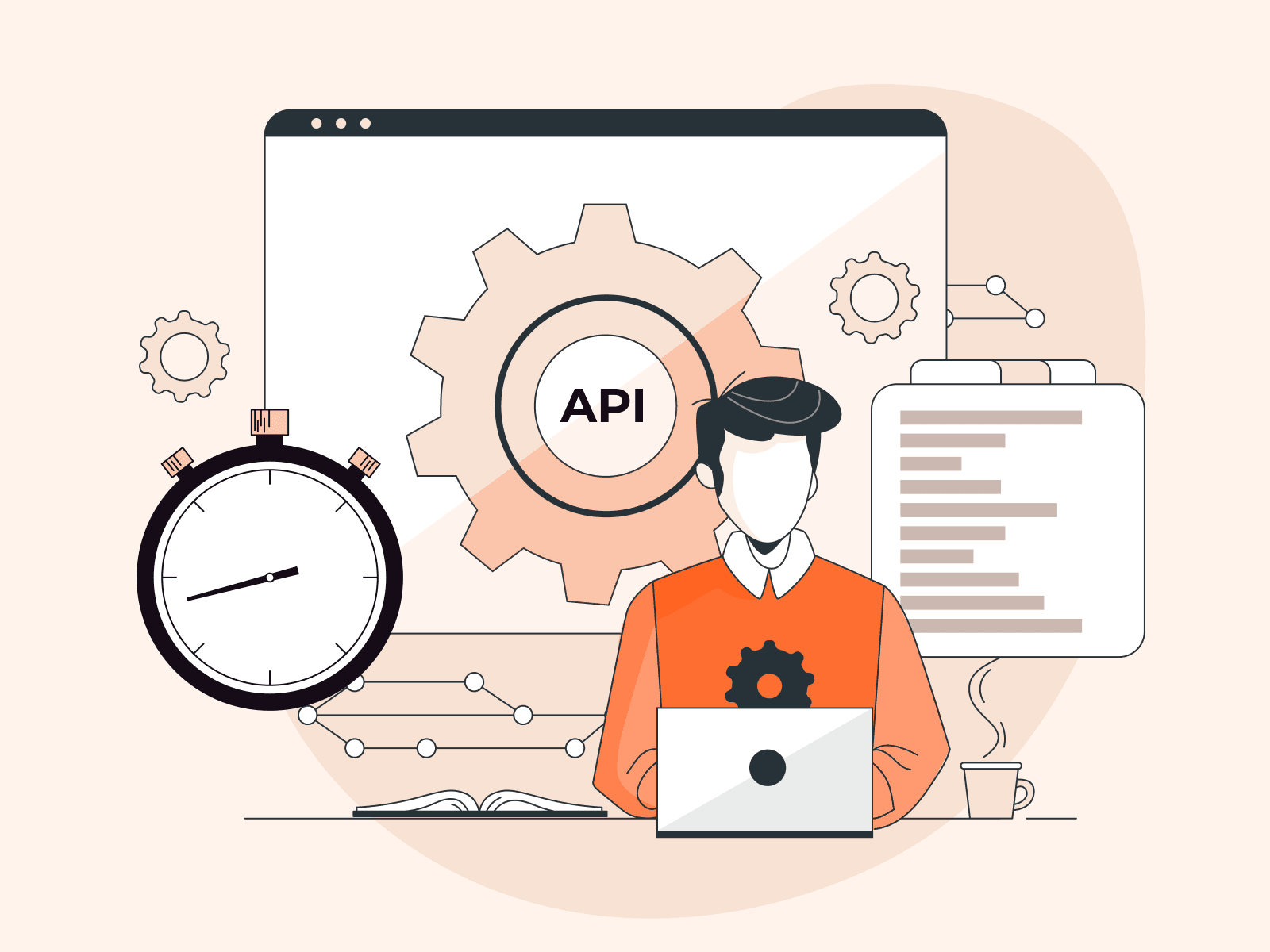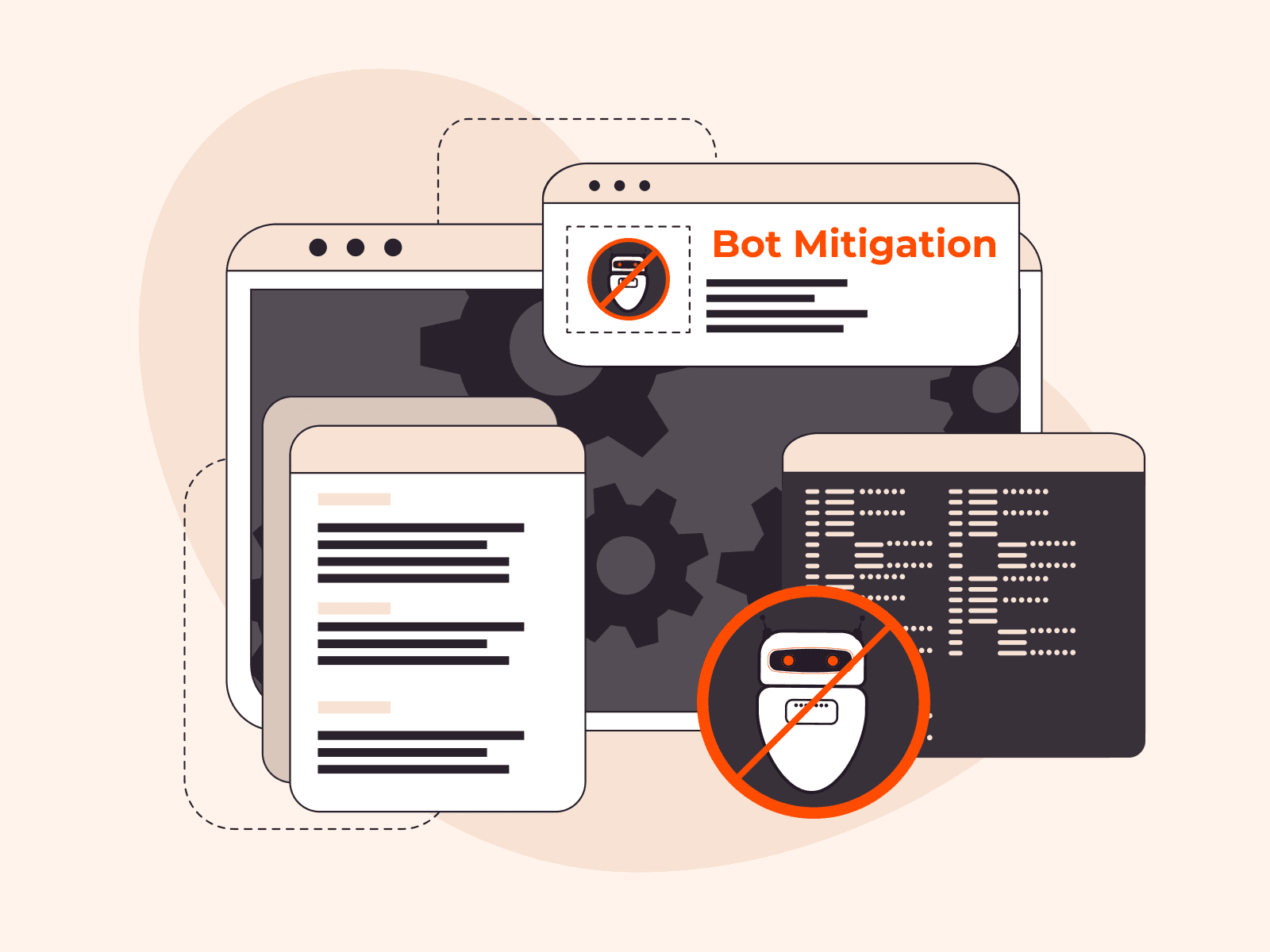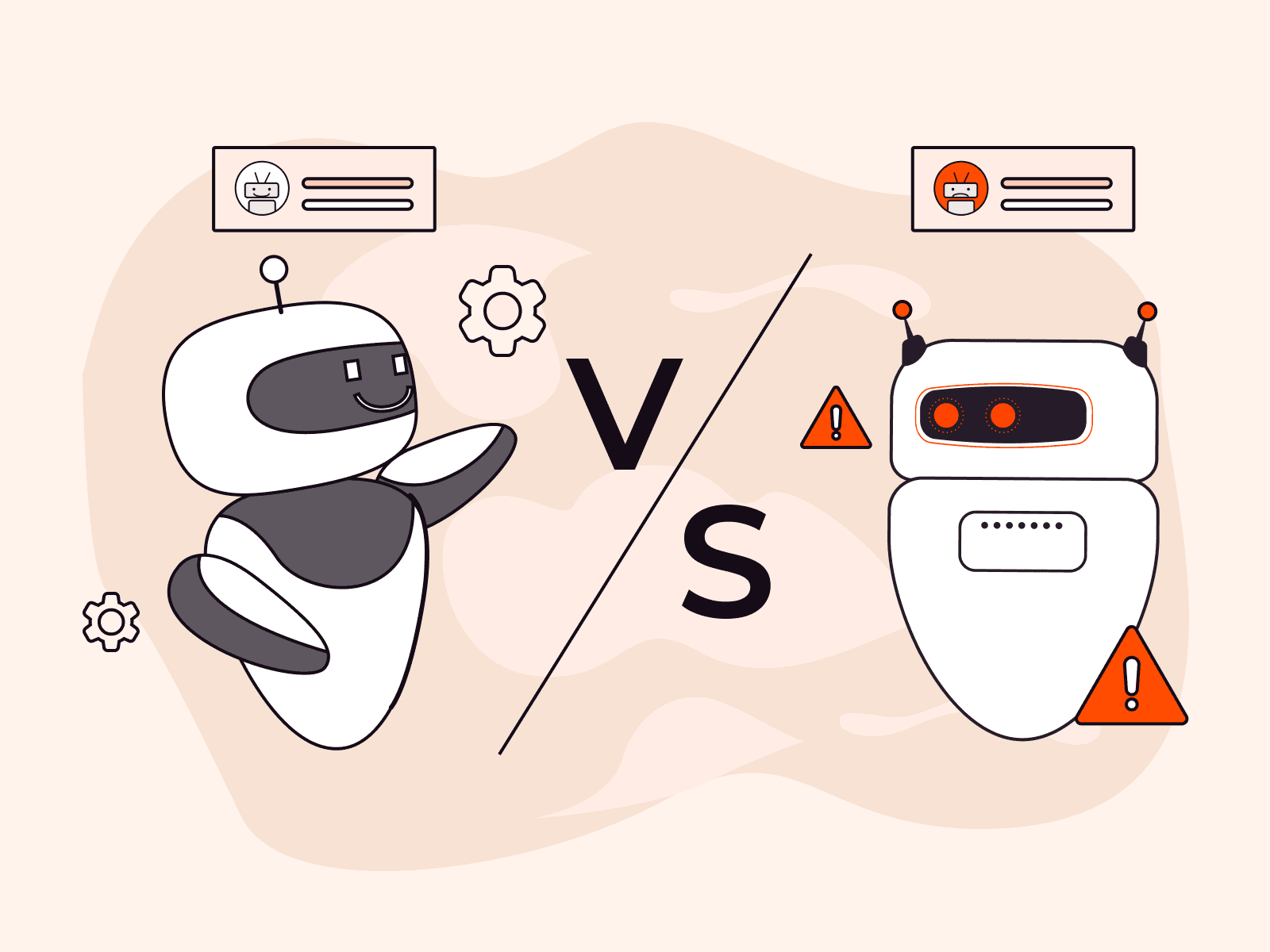An HTTP flood attack is a type of Distributed Denial of Service (DDoS) attack that overwhelms a web server or application with a massive volume of seemingly legitimate HTTP requests, rendering it unresponsive to real users. Layer 7 (application layer) DDoS attacks, including HTTP floods, accounted for over 40% of all DDoS attacks in 2024.
HTTP flood attacks work at the application layer (Layer 7 of the OSI model). This makes them harder to detect than lower-layer DDoS attacks. Attackers typically use botnets (networks of compromised devices) to generate the massive volume of requests needed for an effective HTTP flood.
Botnet-powered HTTP flood attacks can generate over 1 million requests per second. That's enough to overwhelm even strong cloud infrastructure without proper mitigation.
Recognizing an HTTP flood attack early is critical for minimizing damage. Signs include sudden spikes in traffic from unusual sources, degraded application performance, and server resource exhaustion despite normal network bandwidth. These indicators help security teams distinguish between legitimate traffic surges and coordinated attacks.
HTTP flood attacks come in two main types: GET floods and POST floods.
GET floods request data from the server. POST floods send data to the server, which is often more resource-intensive and more challenging to filter. Both types exploit the stateless nature of the HTTP protocol, enabling attackers to easily forge and amplify requests.
The average cost of a DDoS attack to a business in 2024 was estimated at $120,000 per incident, with application-layer attacks, such as HTTP floods, contributing significantly to downtime and recovery costs. Understanding how these attacks work and how to defend against them is essential for protecting web infrastructure and maintaining service availability.
What is an HTTP flood attack?
An HTTP flood attack is a type of Distributed Denial of Service (DoS) attack that overwhelms a web server or application with massive volumes of seemingly legitimate HTTP requests, making it unresponsive to real users. Attackers operate at the application layer (Layer 7 of the OSI model), making these attacks more complex and more challenging to detect than lower-layer DDoS attacks. They typically use botnets (networks of compromised devices) to generate the millions of requests necessary to exhaust server resources, such as CPU, memory, and bandwidth.
The attack exploits the stateless nature of the HTTP protocol.
Each request forces the server to allocate resources for processing, even if the request is malicious. HTTP flood attacks utilize standard, valid HTTP requests that mimic normal user behavior, making them difficult to distinguish from legitimate traffic. This makes detection and mitigation particularly challenging compared to other types of DDoS attacks.
HTTP floods come in two main variants.
GET floods repeatedly request data from the server, often targeting resource-intensive pages or large files. POST floods send data to the server, which is typically more resource-intensive because the server must process and store the incoming data before responding. Both methods can bring down even robust cloud infrastructure without proper protection in place.
How does an HTTP flood attack work?
An HTTP flood attack works by overwhelming a web server or application with a massive volume of seemingly legitimate HTTP requests, until it is unable to respond to real users. Attackers typically deploy botnets (networks of compromised devices) to generate millions of requests simultaneously, targeting the application layer (Layer 7) where web services process user interactions. The attack exploits how web servers must allocate resources to handle each incoming request, even if it's malicious.
These attacks use two primary methods: GET floods and POST floods.
GET floods repeatedly request data from the server, like loading a homepage thousands of times per second. POST floods send data to the server, which is more resource-intensive because the server must process incoming information. Think of repeatedly submitting forms or uploading files. Both methods use standard, valid HTTP protocol, so they're difficult to distinguish from regular traffic.
The stateless nature of HTTP makes these attacks particularly effective. Each request appears independent and legitimate. This forces the server to process it fully before determining if it's malicious. Attackers often rotate IP addresses, spoof headers, and mimic real user behavior patterns to avoid detection. When the server's resources (CPU, memory, or bandwidth) reach capacity, it slows down or crashes completely, blocking access for legitimate users.
What are the signs of an HTTP flood attack?
Signs of an HTTP flood attack refer to the observable indicators that a web server or application is being targeted by a flood of malicious HTTP requests designed to exhaust resources and deny service to legitimate users. The signs of an HTTP flood attack are listed below.
- Sudden traffic spike: Server logs indicate an abrupt increase in HTTP requests that doesn't align with standard usage patterns or expected traffic growth. This spike often occurs without corresponding increases in legitimate user activity or marketing campaigns.
- Slow server response: Web pages load significantly slower than usual, or the server becomes completely unresponsive as resources get consumed by processing malicious requests. Response times can jump from milliseconds to several seconds or result in timeouts.
- Single URL patterns: Attack traffic concentrates on specific endpoints, particularly resource-intensive pages such as search functions, login pages, or database queries. Attackers target these URLs because they require more server processing power than static content.
- Geographic anomalies: Traffic originates from unusual locations or countries where you typically do not have users. You'll see requests flooding in from regions you've never served before, indicating botnet activity.
- Unusual user agents: Server logs reveal suspicious or repetitive user agent strings that don't match legitimate browsers or devices. Attackers often use automated tools that leave distinctive fingerprints in request headers.
- Failed authentication attempts: Login pages experience a surge in failed authentication requests as attackers send POST requests with random credentials. This variant specifically targets authentication systems to consume processing resources.
- Identical request patterns: Multiple requests arrive with nearly identical characteristics (same headers, same parameters, same timing intervals), suggesting automated bot activity rather than human users. Legitimate traffic shows natural variation in request patterns.
What are the main types of HTTP flood attacks?
The main types of HTTP flood attacks refer to the different methods attackers use to overwhelm web servers with malicious HTTP requests at the application layer. The main types of HTTP flood attacks are listed below.
- HTTP GET flood: Attackers send massive volumes of GET requests to retrieve web pages, images, or files from the target server. This exhausts server resources by forcing it to process and respond to thousands or millions of seemingly legitimate requests. GET floods often target resource-heavy pages or large files to amplify the impact.
- HTTP POST flood: This attack sends numerous POST requests that submit data to the server, such as form submissions or file uploads. POST floods are more resource-intensive than GET attacks because the server must process the incoming data, not just retrieve content. Attackers can overwhelm database connections and backend processing systems with relatively fewer requests.
- HTTP HEAD flood: Attackers request only the HTTP headers of a web page without downloading the full content. These requests appear lightweight, but they still require the server to process each request and generate a response. This method can be harder to detect because it generates less network traffic than GET or POST floods.
- Slowloris attack: This technique maintains multiple connections to the target server by sending partial HTTP requests over time, gradually opening them. The server waits for each request to complete, tying up connection slots until no new legitimate users can connect. A single machine can take down a server without using much bandwidth.
- Slow POST attack: Similar to Slowloris attacks, this method sends POST requests with a declared large content length but transmits the data extremely slowly. The server keeps the connection open, waiting for the complete data, which can exhaust available connections. This attack is particularly effective against servers with limited connection pools.
- Cache-busting attack: Attackers add random query strings or parameters to URLs in their requests to bypass caching mechanisms. Each request appears unique to the server, forcing it to generate fresh responses instead of serving cached content. This puts maximum strain on origin servers and databases.
- WordPress XML-RPC flood: This targets the XML-RPC interface in WordPress sites by sending authentication requests or pingback commands. A single XML-RPC request can trigger multiple internal operations, making it an efficient way to exhaust server resources. Many WordPress sites leave this interface exposed and unprotected.
How do HTTP flood attacks impact businesses?
HTTP flood attacks overwhelm web servers and applications with massive volumes of seemingly legitimate HTTP requests. These application-layer attacks exhaust critical server resources (CPU, memory, and bandwidth), making websites and online services unavailable to real customers. The result? Service outages, revenue loss, and reputational damage.
The financial toll is substantial. Organizations face direct costs from lost sales during downtime. E-commerce platforms suffer most during peak shopping periods.
For example, a major European e-commerce site lost millions in revenue during a multi-hour outage caused by an HTTP POST flood targeting its checkout API during a critical sales event. Service disruptions also trigger indirect costs: emergency response teams, forensic analysis, infrastructure upgrades, and potential regulatory fines for service level agreement violations.
Operational impacts extend beyond immediate downtime. IT teams must divert resources from planned projects to incident response and recovery.
Customer support departments face increased ticket volumes from frustrated users who are unable to access services. For businesses relying on online transactions (such as banking, retail, and travel booking), even brief outages can create cascading effects that persist long after the attack ends.
Brand reputation suffers when customers can't access your services. Repeated attacks erode customer trust and drive users to competitors.
Media coverage of successful attacks can amplify the damage, particularly for organizations that handle sensitive data or critical services. Recovery requires more than technical fixes. You'll need to invest significant time and resources in customer communication and trust rebuilding efforts.
How to detect HTTP flood attacks
You detect HTTP flood attacks by monitoring traffic patterns for anomalies that distinguish malicious requests from legitimate user behavior.
- First, establish baseline metrics for normal traffic patterns on your web servers and applications. Track typical request rates, geographic distribution of users, session durations, and resource consumption during peak and off-peak hours. This creates your reference point for comparison.
- Next, monitor sudden spikes in HTTP request volume that exceed your baseline by 200-300% or more. Pay special attention to rapid increases from specific IP addresses, geographic regions, or user agents that deviate from your normal traffic profile.
- Then, analyze request patterns for repetitive behavior that legitimate users wouldn't exhibit. Look for identical GET requests to the same URLs repeated hundreds of times per minute, or POST requests with similar payloads hitting resource-intensive endpoints, such as search functions or checkout pages.
- Check for suspicious client characteristics in your access logs. These include outdated or mismatched user agents, missing referrer headers, or requests from known proxy services and data centers. Legitimate users typically show consistent browser fingerprints and natural navigation patterns.
- Monitor server resource consumption for unusual strain on CPU, memory, and database connections. HTTP floods often result in disproportionate resource usage compared to the request volume, especially when targeting complex queries or API endpoints.
- Examine session behavior for anomalies like missing cookies, rapid-fire requests without normal page load sequences, or connections that skip JavaScript rendering. Bots often can't execute client-side code that legitimate browsers handle automatically.
- Finally, track changes in geographic distribution of your traffic sources. A sudden influx of requests from regions where you have few legitimate users, or from multiple countries simultaneously, often indicates a botnet-powered attack.
Set up automated alerts that trigger when multiple indicators appear together. Single anomalies might be false positives, but combined signals typically confirm an attack in progress.
How to prevent HTTP flood attacks
You prevent HTTP flood attacks by combining rate limiting, traffic analysis, and multi-layered security controls to identify and block malicious requests before they overwhelm your servers.
- Rate limiting: Deploy rate limiting at both the network edge and application level to cap the number of requests each IP address or user session can make within a set timeframe. Set thresholds based on your normal traffic patterns. For example, limit individual IP addresses to 100 requests per minute for standard web pages and 20 requests per minute for resource-intensive endpoints, such as search or checkout.
- Behavioral analysis: Set up tools that establish baseline traffic patterns and flag anomalies in real-time. Monitor for suspicious indicators, such as identical request patterns from multiple IPs, unusually high request rates from specific geographic regions, or requests that bypass normal user navigation flows.
- CAPTCHA challenges: Configure CAPTCHA or JavaScript verification for suspicious traffic sources to distinguish human users from bots. Trigger them selectively based on abnormal request behavior, rather than for every visitor.
- IP reputation filtering: Maintain blocklists of known malicious sources and automatically drop traffic from them at your network perimeter. Combine threat intelligence feeds with historical attack data, and use automatic expiration rules (30–90 days) to avoid blocking legitimate users.
- Connection limits and timeouts: Set maximum concurrent connections per IP (typically 10–50), reduce timeout values for idle connections to 5–10 seconds, and drop incomplete requests that exceed reasonable timeframes.
- Web application firewall (WAF): Use a WAAP service or cloud-based DDoS protection service like Gcore to filter malicious traffic before it reaches your servers. WAFs can absorb attacks and detect patterns that manual rules might miss.
- Regular testing: Conduct controlled load testing simulating attacks and maintain an incident response plan with clear procedures and thresholds.
How to mitigate an active HTTP flood attack
You mitigate an active HTTP flood attack by implementing rate limiting, deploying traffic filtering, and activating cloud-based DDoS protection to block malicious requests while preserving legitimate user access.
- Rate limiting: Enable rate limiting on your web server or load balancer to restrict requests from individual IP addresses. For example, 100 per minute per IP for standard pages, or 20 per minute for resource-intensive endpoints.
- Web application firewall: Activate your WAF to filter suspicious patterns, such as unusual user-agent strings, missing headers, or repetitive request behavior indicative of bots.
- CAPTCHA challenges: Apply CAPTCHAs on critical pages like login forms or checkout processes to stop automated attack tools while maintaining minimal friction for legitimate users.
- Geographic filtering: Block or limit traffic from regions where you don't serve customers. Monitor carefully to avoid affecting legitimate international users.
- Cloud-based DDoS protection: Deploy services that absorb and filter attack traffic before it reaches your origin servers. These can handle millions of requests per second and detect HTTP flood patterns automatically. For example, use Gcore's DDoS protection services.
- Real-time log analysis: Track attack signatures such as repeated requests to specific URLs or abnormal spikes from particular IP ranges. Use this data to create targeted blocking rules.
- Connection limiting: Restrict the number of simultaneous connections per IP at the load balancer to prevent attackers from exhausting resources while maintaining legitimate sessions.
- Continuous monitoring: Adjust thresholds during the attack as attackers change tactics, ensuring mitigation measures remain effective.
What are the best practices for HTTP flood protection?
Best practices for HTTP flood protection refer to the proven methods and strategies organizations use to defend their web servers and applications against volumetric HTTP-based attacks. The best practices for HTTP flood protection are listed below.
- Rate limiting: Configure rate limits to restrict the number of requests a single IP address or user can make within a specific timeframe. Set different thresholds for authenticated versus anonymous users to balance security with user experience.
- Traffic analysis: Monitor incoming HTTP requests for unusual patterns, such as repeated requests for the same resource, abnormal request frequencies, or suspicious user agent strings. Real-time analysis helps identify attacks before they cause significant damage.
- CAPTCHA challenges: Deploy CAPTCHA or JavaScript challenges when suspicious activity is detected to verify that requests come from real users rather than bots. Apply these selectively to avoid frustrating legitimate visitors.
- IP reputation filtering: Block or challenge requests from IPs with poor reputations or known associations with botnets and malicious activity. Maintain updated blocklists and use threat intelligence feeds to identify risky sources.
- Web application firewall: Install a WAF to inspect HTTP traffic at the application layer and filter malicious requests based on rules and behavioral patterns. WAFs distinguish between legitimate and malicious POST requests by analyzing payload content and request structure.
- Connection limits: Set maximum concurrent connection limits per IP address to prevent single sources from monopolizing server resources. Configure these limits based on typical user behavior patterns.
- Geographic filtering: Block traffic from regions where you don't conduct business or where attacks commonly originate. Combine with allowlisting for known legitimate international users.
- Caching strategies: Implement aggressive caching for static and semi-static content to reduce the load on origin servers during an attack. Cached content can be served from edge locations, reducing backend strain.
Frequently asked questions
What's the difference between HTTP flood attacks and other DDoS attacks?
HTTP flood attacks target the application layer (Layer 7) using valid HTTP requests to exhaust server resources. Most other DDoS attacks operate at lower network layers (3–4), overwhelming bandwidth with malformed packets or connection floods. HTTP floods are harder to detect because the traffic looks legitimate, while volumetric attacks generate obvious traffic spikes.
How much does HTTP flood protection cost?
Costs range from free basic mitigation to over $5,000 per month for enterprise solutions, depending on traffic volume, attack complexity, and response speed. Most cloud-based DDoS services use bandwidth-based pricing. Small to mid-sized businesses typically pay $200–$2,000 per month for baseline protection, plus overage fees when actively under attack.
Can HTTP flood attacks bypass CDN protection?
No, HTTP flood attacks can't entirely bypass CDN protection, but they can strain it if the CDN lacks advanced Layer 7 filtering, rate limiting, and bot detection. Modern CDNs combine edge-based request analysis, behavioral monitoring, and distributed traffic absorption to block malicious requests before they reach origin servers. Sophisticated distributed botnet attacks may still cause problems, so advanced machine learning and threat intelligence are recommended.
What's the difference between HTTP GET and POST flood attacks?
GET requests data from the server, such as loading pages or images. POST requests send data to the server, such as form submissions. POST attacks typically consume more server resources per request. GET floods are simpler to execute but easier to cache. POST floods target dynamic processing and are harder to mitigate.
How long do HTTP flood attacks typically last?
HTTP flood attacks usually last from a few minutes to several hours. More sophisticated campaigns can persist for days with intermittent bursts. Duration depends on the attacker's resources, motivation, and the speed of detection and mitigation.
Are small websites vulnerable to HTTP flood attacks?
Yes, small websites are vulnerable. Attackers often target them because they have fewer resources and weaker defenses than enterprise sites. Small sites can't absorb high-volume request floods as easily, making them quicker to overwhelm and cheaper targets for botnet testing.
What is the difference between HTTP flood and SYN flood attacks?
HTTP flood attacks target the application layer (Layer 7) using valid HTTP requests. SYN flood attacks target the transport layer (Layers 3–4) by overwhelming TCP connection resources. HTTP floods mimic legitimate traffic, making them harder to detect than SYN floods, which often show abnormal connection patterns.
Related articles
Subscribe to our newsletter
Get the latest industry trends, exclusive insights, and Gcore updates delivered straight to your inbox.