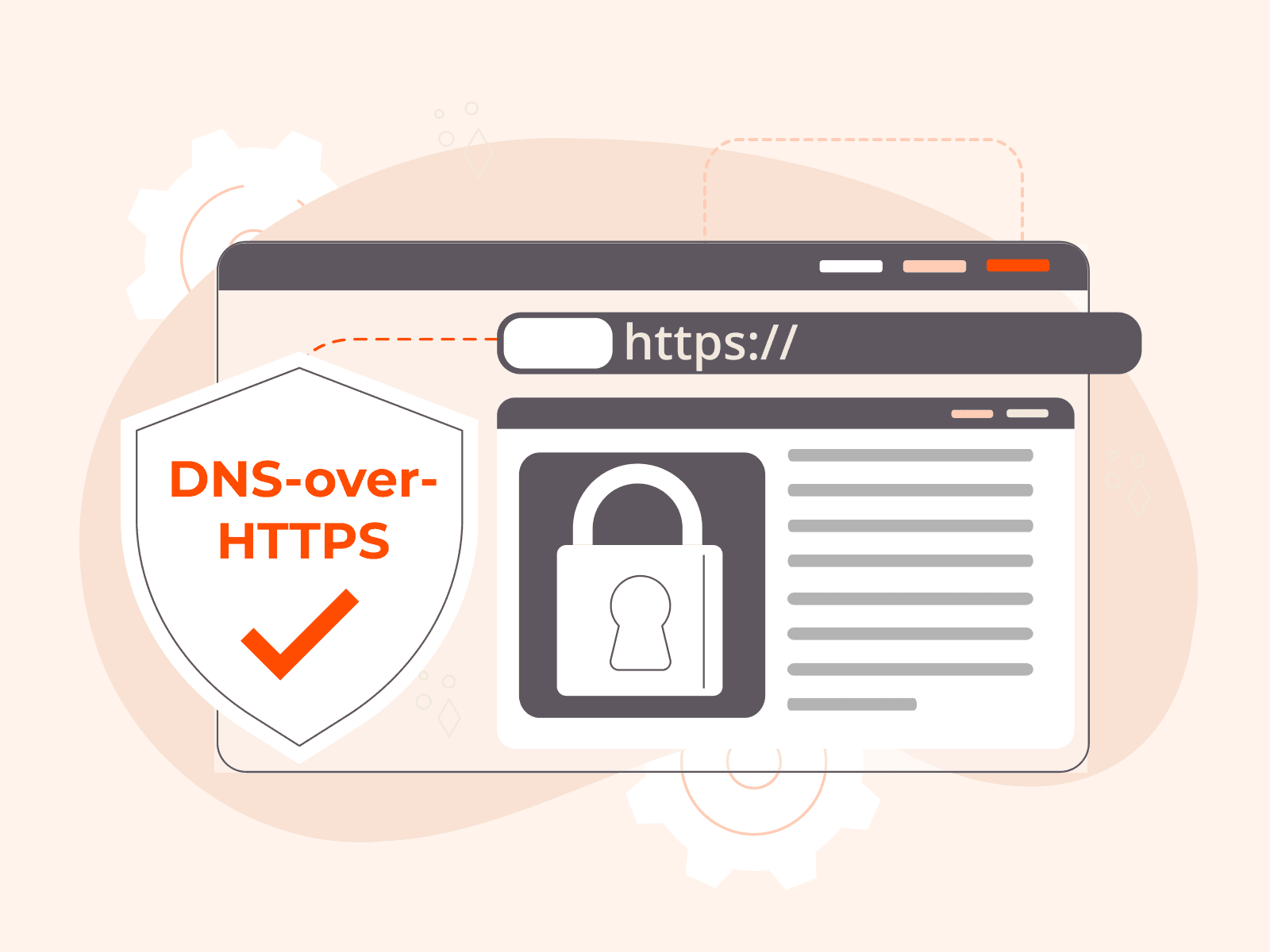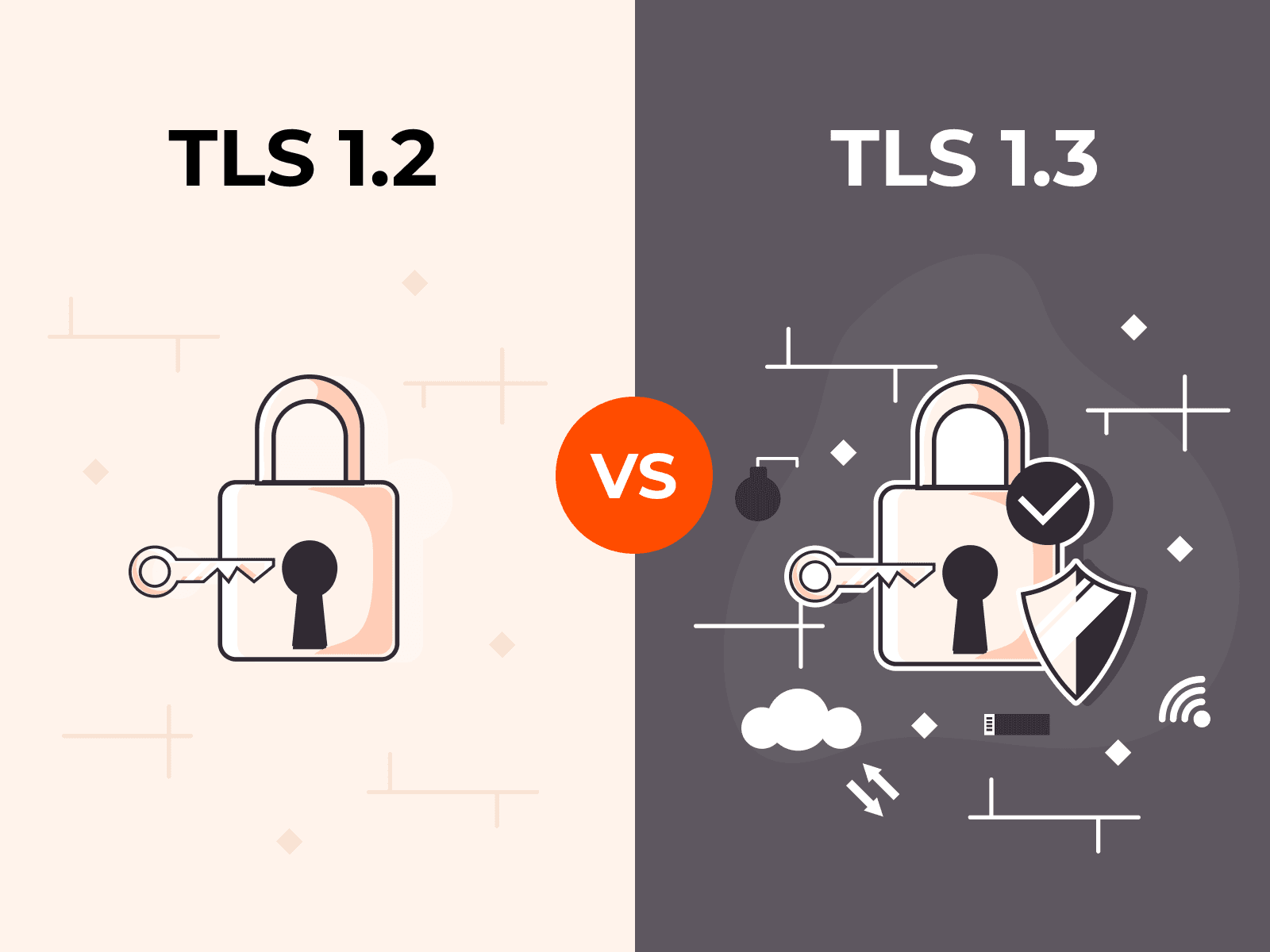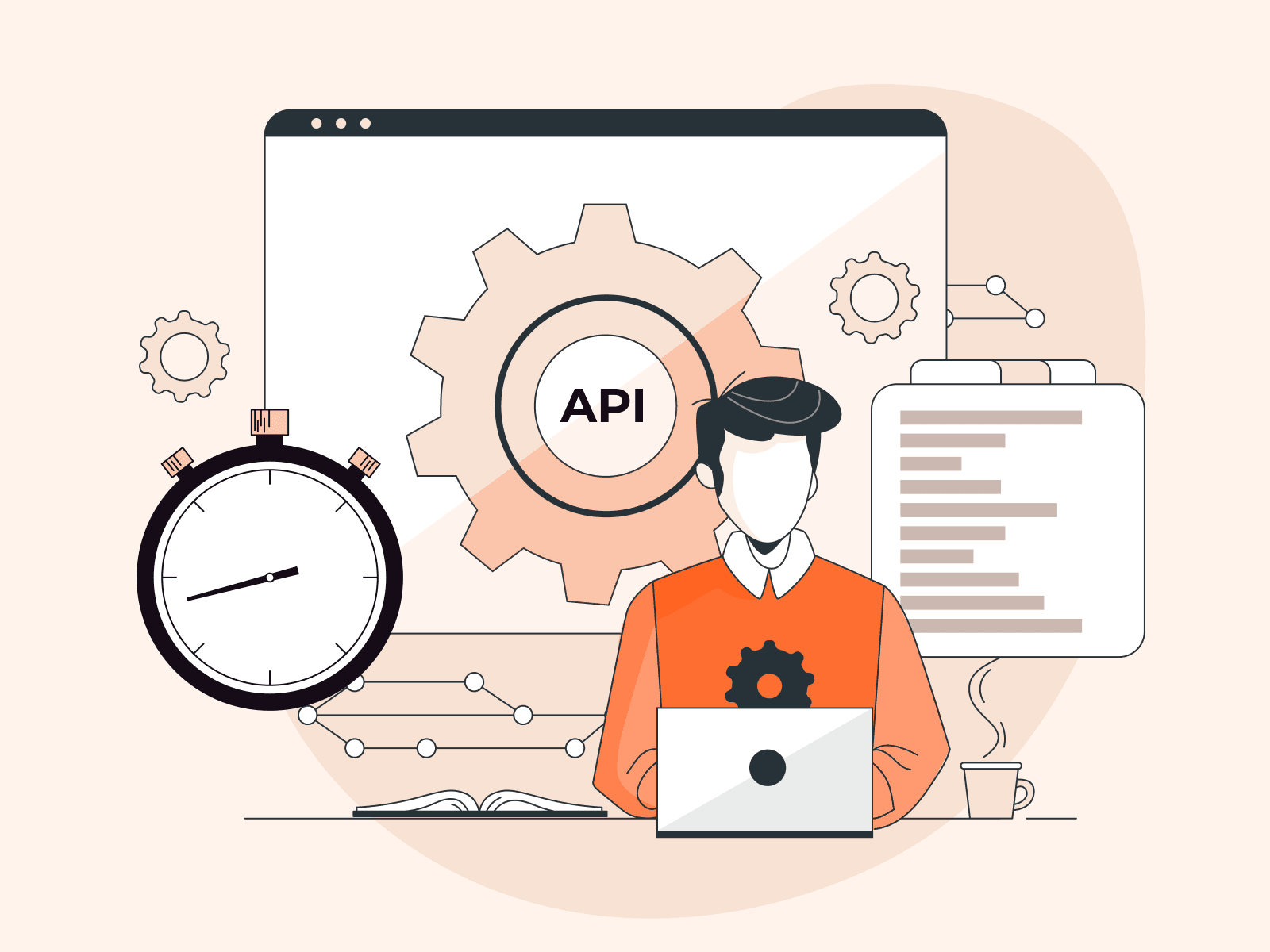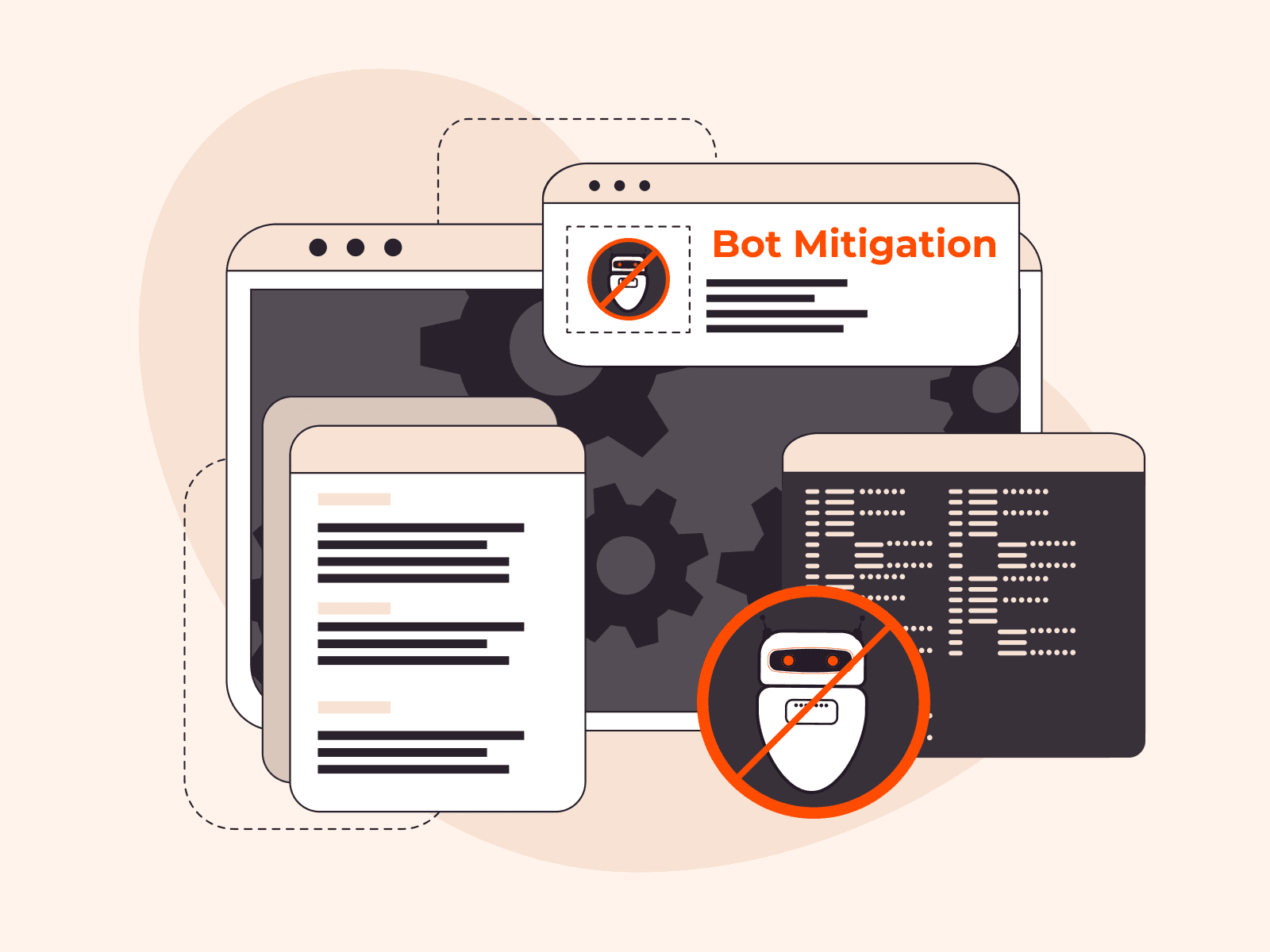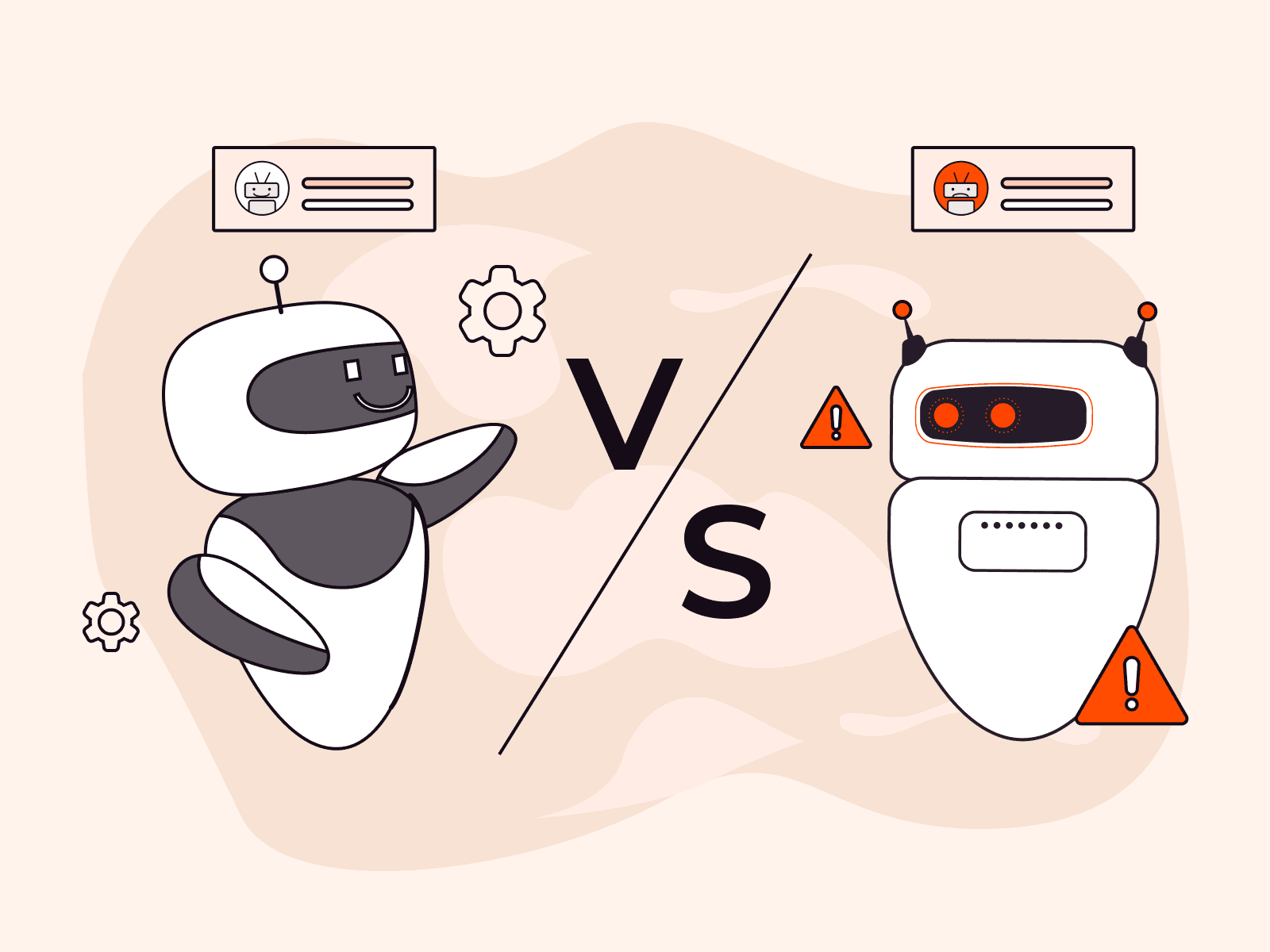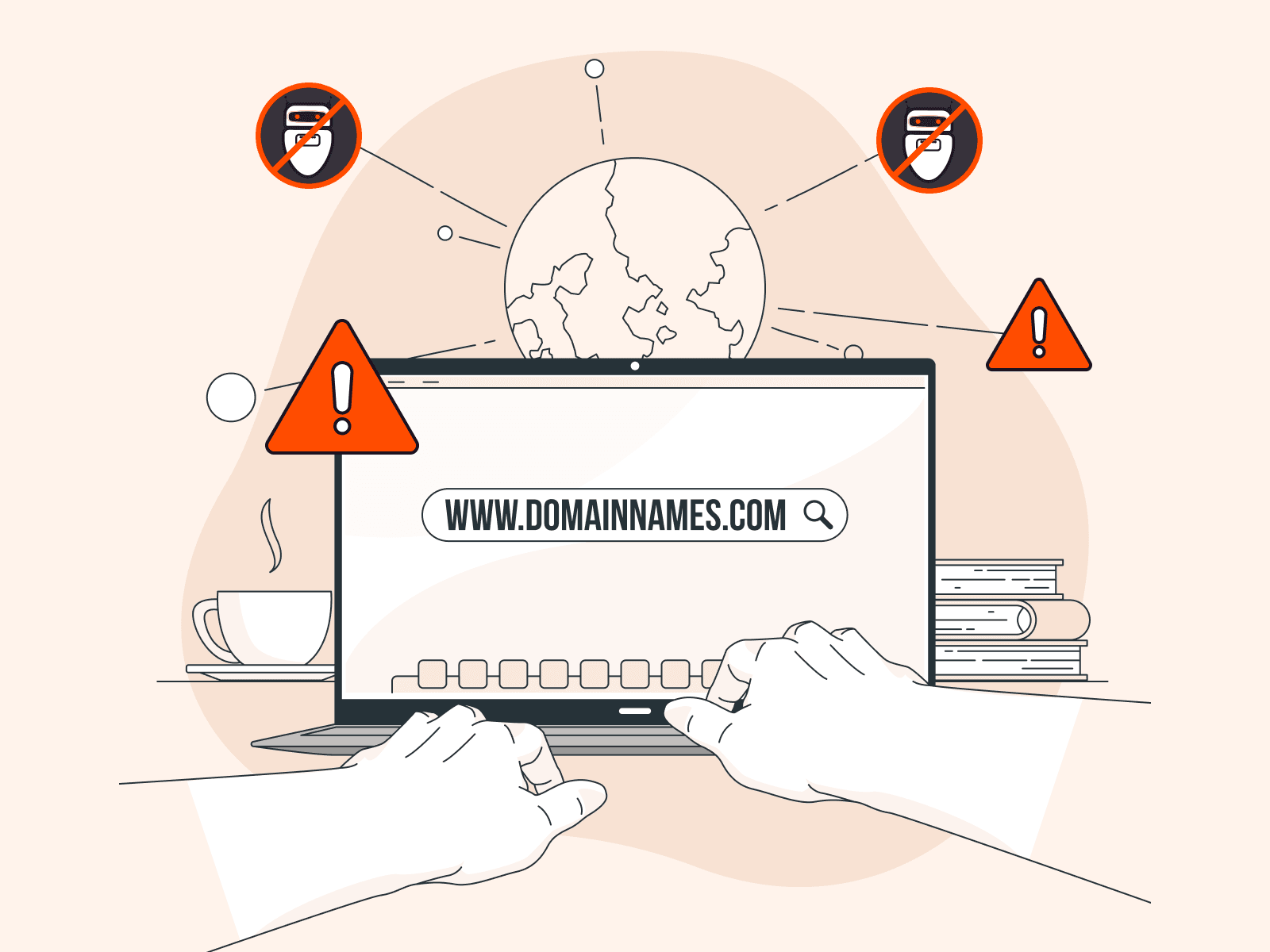An SSL handshake, more accurately called a TLS handshake, is a process that establishes a secure encrypted connection between a client (like a web browser) and a server before any data transfer begins. As of 2024, over 95% of HTTPS websites use TLS 1.2 or TLS 1.3. This makes the handshake the foundation of secure web communication.
The handshake process follows a specific sequence of message exchanges between client and server. The client starts by sending a "Client Hello" message. This lists supported TLS versions, cipher suites (encryption algorithms), and a random number.
The server responds with a "Server Hello" message. It selects the TLS version and cipher suite, provides its digital certificate, and includes its own random number.
Certificate verification forms a critical part of the handshake security model. The client verifies the server's digital certificate against trusted Certificate Authorities to confirm the server's identity and prevent man-in-the-middle attacks. This authentication step protects users from connecting to fraudulent or compromised servers, though it's just one layer, a WAAP service adds defense against application-layer threats that SSL/TLS alone can't stop.
SSL handshakes occur at different times depending on connection requirements.
A full handshake happens when a client first connects to a server or when session parameters need renegotiation. TLS 1.3 reduces handshake latency by approximately 40-50% compared to TLS 1.2. This directly improves page load times and user experience.
Understanding the handshake process matters because SSL/TLS handshake failures account for roughly 1-3% of HTTPS connection errors in modern browsers. These failures can block users from accessing websites and services. That's why handshake knowledge is vital for troubleshooting secure connections and improving site reliability.
What is an SSL handshake?
An SSL handshake is a process that establishes a secure, encrypted connection between a client (such as a web browser) and a server before any data transfer begins. It's a quick but crucial exchange. The handshake involves a series of message exchanges in which both parties negotiate encryption parameters, authenticate their identities, and generate session keys for symmetric encryption.
Here's how it works: The process begins when the client sends a "Client Hello" message, listing the supported TLS versions and cipher suites. The server responds with a "Server Hello" message that includes its digital certificate. The client then verifies this certificate against trusted Certificate Authorities to confirm the server's identity and prevent man-in-the-middle attacks.
How does the SSL handshake process work?
The SSL handshake exchanges a series of messages between client and server to negotiate encryption parameters, authenticate identities, and establish symmetric session keys before any data transfer occurs. This process happens automatically within milliseconds when you connect to any HTTPS website.
The handshake starts when your browser sends a "Client Hello" message to the server. This message includes the TLS versions your browser supports, a list of cipher suites (encryption algorithms), and a randomly generated number.
The server responds with a "Server Hello" that selects the TLS version and cipher suite to use, provides its digital certificate, and sends its own random number.
Your browser then verifies the server's certificate against trusted Certificate Authorities to confirm the server's identity and prevent man-in-the-middle attacks. After successful verification, the client generates a pre-master secret, encrypts it with the server's public key from the certificate, and sends it back. Both sides then independently compute the same session keys from the pre-master secret and random numbers exchanged earlier.
The final step involves both parties exchanging "Finished" messages encrypted with the newly created session keys.
This confirms the handshake completed successfully. All future communication will use symmetric encryption with these keys. TLS 1.3 improves this process by reducing round-trips, making connections faster while maintaining security.
When does an SSL handshake occur?
An SSL handshake occurs when a client initiates a secure HTTPS connection to a server. The handshake starts immediately after the TCP connection completes and before any application data transfers.
The handshake happens in these specific scenarios:
- Initial connection: When you visit any HTTPS website for the first time in a session, your browser performs a full handshake with the server. This takes 1-2 round-trips for TLS 1.3 or 2-3 round-trips for TLS 1.2.
- Session expiration: When a previous session expires (typically after 24 hours), the client must perform a new handshake to establish a new connection. Session resumption can reduce this process by up to 70% by reusing previous parameters.
- Connection reset: Network interruptions or idle connection timeouts (usually after 60-120 seconds of inactivity) trigger a new handshake with the next request.
- Certificate updates: When the server's SSL certificate changes or renews, clients perform a fresh handshake to verify the new certificate against trusted Certificate Authorities.
The handshake doesn't occur for subsequent requests within an active session. Modern browsers maintain persistent connections and reuse established secure channels until timeout or connection closure.
What are the different types of SSL handshakes?
SSL handshakes vary based on protocol versions, authentication methods, and session resumption techniques. Here are the main types you'll encounter.
- Full handshake: A complete handshake performs all steps to establish a new secure connection. The client and server exchange multiple messages to negotiate cipher suites, exchange certificates, verify identities, and generate session keys. This process takes longer but provides maximum security for first-time connections.
- Abbreviated handshake: An abbreviated handshake reuses parameters from a previous connection to speed things up. The client sends a session ID or ticket from an earlier handshake, and the server validates it to skip certificate exchange. This approach can reduce handshake time by up to 70%.
- One-way authentication: One-way SSL handshakes authenticate only the server to the client. This is standard for most HTTPS websites. The server presents its certificate to prove identity, but the client doesn't provide one. This method protects users from connecting to fake servers while keeping the process simple.
- Mutual authentication: Mutual (or two-way) SSL handshakes authenticate both the server and the client through certificate exchange. Both parties present digital certificates to verify their identities before establishing the connection. Organizations commonly use this method for API access, VPN connections, and high-security applications.
- TLS 1.2 handshake: The TLS 1.2 handshake requires two round-trips between client and server to complete the connection. This version supports various cipher suites and extensions, but takes more time than newer protocols. Over 95% of HTTPS websites still support TLS 1.2 for backward compatibility.
- TLS 1.3 handshake: The TLS 1.3 handshake reduces connection time by completing in just one round trip for new connections. This version removes outdated cipher suites and combines key exchange with the initial hello messages. TLS 1.3 reduces handshake latency by approximately 40-50% compared to TLS 1.2.
- Zero round-trip handshake: The 0-RTT handshake in TLS 1.3 allows clients to send encrypted data with the first message when resuming previous sessions. This eliminates handshake latency entirely for repeat connections. The trade-off is slightly reduced security against replay attacks for that initial data.
What causes SSL handshake failures?
SSL handshake failures occur when a client and server are unable to complete the negotiation process required to establish a secure, encrypted connection.
Certificate validation errors cause roughly 80% of all handshake problems. These include expired certificates, untrusted certificate authorities, or hostname mismatches that prevent the client from verifying the server's identity. For detailed troubleshooting steps, see our guide on What does SSL handshake failed mean?
Protocol version mismatches also cause failures. This happens when the client and server don't support compatible TLS versions. For example, an older server might only support deprecated TLS 1.0 while modern browsers require TLS 1.2 or higher.
Cipher suite incompatibilities also create problems. When the client and server can't agree on shared encryption algorithms, they're unable to establish the secure session keys needed for encrypted communication.
How to fix SSL handshake errors?
You fix SSL handshake errors by identifying the root cause (typically certificate issues, protocol mismatches, or cipher incompatibilities) and applying the appropriate solution.
- First, verify the validity and configuration of your server's SSL certificate. Expired certificates, incorrect domain names, or untrusted certificate authorities account for approximately 80% of handshake failures. Make sure the certificate hasn't expired and matches your domain exactly.
- Next, confirm both client and server support compatible TLS protocol versions. Disable outdated protocols, such as TLS 1.0 and 1.1. Modern browsers reject these versions. Enable TLS 1.3.
- Then, verify your cipher suite configuration supports modern encryption algorithms. Remove weak ciphers, such as RC4 or 3DES, that clients no longer accept. Configure your server to support cipher suites like AES-GCM or ChaCha20-Poly.
- Check your server's certificate chain includes all intermediate certificates. An incomplete chain prevents clients from validating your certificate against trusted root authorities. Install the full certificate bundle from your certificate provider.
- Verify your firewall and security software aren't blocking SSL/TLS traffic on port 443. Some security tools perform deep packet inspection, which can interfere with the handshake process. If you're using a DDoS protection provider like Gcore, make sure it's configured to allow legitimate SSL/TLS handshakes while filtering malicious traffic. Configure exceptions for legitimate SSL traffic.
- Some security tools perform deep packet inspection, which can interfere with the handshake process. Configure exceptions for legitimate SSL traffic.
- Test your configuration using SSL diagnostic tools to identify specific handshake failures. These tools show which step fails (certificate validation, cipher negotiation, or key exchange) and provide detailed error messages.
- Finally, clear client-side SSL cache and browser data if the error persists after server fixes. Cached certificates or outdated session data sometimes cause repeated handshake failures even when your server configuration is correct.
Monitor your SSL handshake success rates after implementing fixes to catch new issues early. Set up certificate expiration alerts at least 30 days before renewal dates.
How to prevent SSL handshake errors
You prevent SSL handshake errors by maintaining valid certificates, keeping protocols up to date, configuring compatible cipher suites, and monitoring certificate expiration dates.
- First, ensure your SSL/TLS certificate is valid and properly installed on your server. Verify the certificate chain is complete, the domain name matches, and the certificate comes from a trusted Certificate Authority. Certificate validation errors cause approximately 80% of handshake failures.
- Next, update your server to support TLS. These are the current industry standards.
- Disable outdated protocols, such as SSL 2.0 and SSL 3.0. Modern browsers reject these older versions for security reasons.
- Configure your server to support modern cipher suites that strike a balance between security and compatibility. Remove weak ciphers, such as RC4 and DES. Keep strong options like AES-GCM and ChaCha20-Poly1305 that work across different client types.
- Set up automated certificate renewal at least 30 days before expiration to avoid service interruptions. Manual renewal processes often fail because teams miss expiration dates, which causes immediate handshake failures for all clients.
- Regularly test your SSL/TLS configuration with various browsers and client types. This helps you catch compatibility issues early. Check that your server responds correctly to various TLS versions and cipher suite requests.
- Monitor server logs for handshake errors and track patterns in failed connections. Look for specific error codes, such as certificate validation failures, protocol mismatches, or cipher suite rejections. You'll quickly identify the root cause.
Keep your server's intermediate certificates up to date. Clients need the complete certificate chain to validate your server's identity. Missing intermediate certificates are a common but easily fixed cause of handshake failures.
Set up alerts for certificate expiration and handshake error rate spikes to catch problems before they affect users at scale.
What are the security implications of SSL handshakes?
The security implications of SSL handshakes refer to the potential vulnerabilities, risks, and protective measures associated with establishing encrypted connections between clients and servers. The security implications of SSL handshakes are listed below.
- Certificate validation failures: When clients don't properly verify server certificates, attackers can intercept connections through man-in-the-middle attacks. Certificate issues cause roughly 80% of handshake failures in practice. Expired, self-signed, or improperly configured certificates expose users to security breaches.
- Protocol downgrade attacks: Attackers can force clients and servers to negotiate older, vulnerable protocol versions, such as SSL 3.0 or TLS 1.0, during the handshake. These outdated protocols contain known security flaws that attackers can exploit. Modern implementations should turn off legacy protocols and only accept TLS 1.2 or TLS 1.3.
- Weak cipher suite selection: The handshake negotiates which encryption algorithms to use, but weak cipher suites can compromise connection security. Algorithms like RC4 or DES are now considered insecure and vulnerable to cryptographic attacks. Servers must be configured to reject weak ciphers and prioritize strong encryption methods.
- Forward secrecy risks: Without forward secrecy, if a server's private key gets compromised, attackers can decrypt all past communications. The handshake must use ephemeral key exchange methods, such as DHE or ECDHE, to generate temporary session keys. This ensures that past sessions remain secure even if long-term keys are later exposed.
- Session resumption vulnerabilities: While abbreviated handshakes improve performance by reusing session parameters, they can introduce security risks if not implemented correctly. Attackers might hijack or replay old session tickets to gain unauthorized access. Proper session management requires time limits, secure ticket encryption, and regular key rotation.
- Timing attack exposure: The handshake process reveals timing information that attackers can analyze to extract sensitive data. Side-channel attacks can exploit variations in processing time to guess encryption keys or other secrets. Constant-time cryptographic implementations help prevent these timing-based attacks.
- Denial-of-service threats: Attackers can flood servers with handshake requests to exhaust computational resources and memory. The CPU-intensive nature of public key cryptography makes handshakes expensive to process. Rate limiting, connection throttling, and hardware acceleration help protect against these attacks.
Frequently asked questions
What's the difference between SSL and TLS handshakes?
SSL and TLS handshakes are the same process. SSL is just the outdated name for what's now called TLS (Transport Layer Security).
The handshake establishes a secure encrypted connection through a series of steps. First, the client and server exchange messages to negotiate which encryption methods they'll use. Then they verify the server's identity through digital certificates. Finally, they generate session keys that will protect all data transmitted during that connection.
How long does an SSL handshake take?
An SSL handshake takes 250-500ms with TLS 1.2 and 100-200ms with TLS 1.3. Actual time varies based on network latency and server performance. Session resumption can cut this time by up to 70% for repeat connections.
Can an SSL handshake fail with a valid certificate?
Yes, an SSL handshake can fail even with a valid certificate. Common causes include protocol version mismatches, unsupported cipher suites, network timeouts, or incorrect server configuration.
What is SNI in SSL handshakes?
SNI (Server Name Indication) is a TLS extension that lets clients specify which hostname they're connecting to during the SSL/TLS handshake. This means a single server with one IP address can host multiple SSL certificates for different domains.
Does the SSL handshake happen on every request?
No, the SSL handshake happens only once per session, not on every request. After the initial handshake establishes a secure connection, the client and server reuse the negotiated session keys. They use these keys to encrypt all subsequent requests and responses until the session expires or closes.
What tools can diagnose SSL handshake problems?
Several command-line and browser-based tools can diagnose SSL handshake problems. OpenSSL's s_client command provides detailed handshake analysis. Browser developer tools show real-time connection issues. Wireshark captures and analyzes packet-level data. Online checkers, such as SSL Labs' SSL Server Test, offer comprehensive testing. These tools reveal certificate errors, protocol mismatches, cipher suite incompatibilities, and timing issues that cause handshake failures.
How does HTTP/2 affect SSL handshakes?
HTTP/2 doesn't change the SSL/TLS handshake process itself. Instead, it improves connection efficiency by allowing multiple streams to be transmitted over a single TLS connection. This means you don't need repeated handshakes for each request.
Related articles
Subscribe to our newsletter
Get the latest industry trends, exclusive insights, and Gcore updates delivered straight to your inbox.