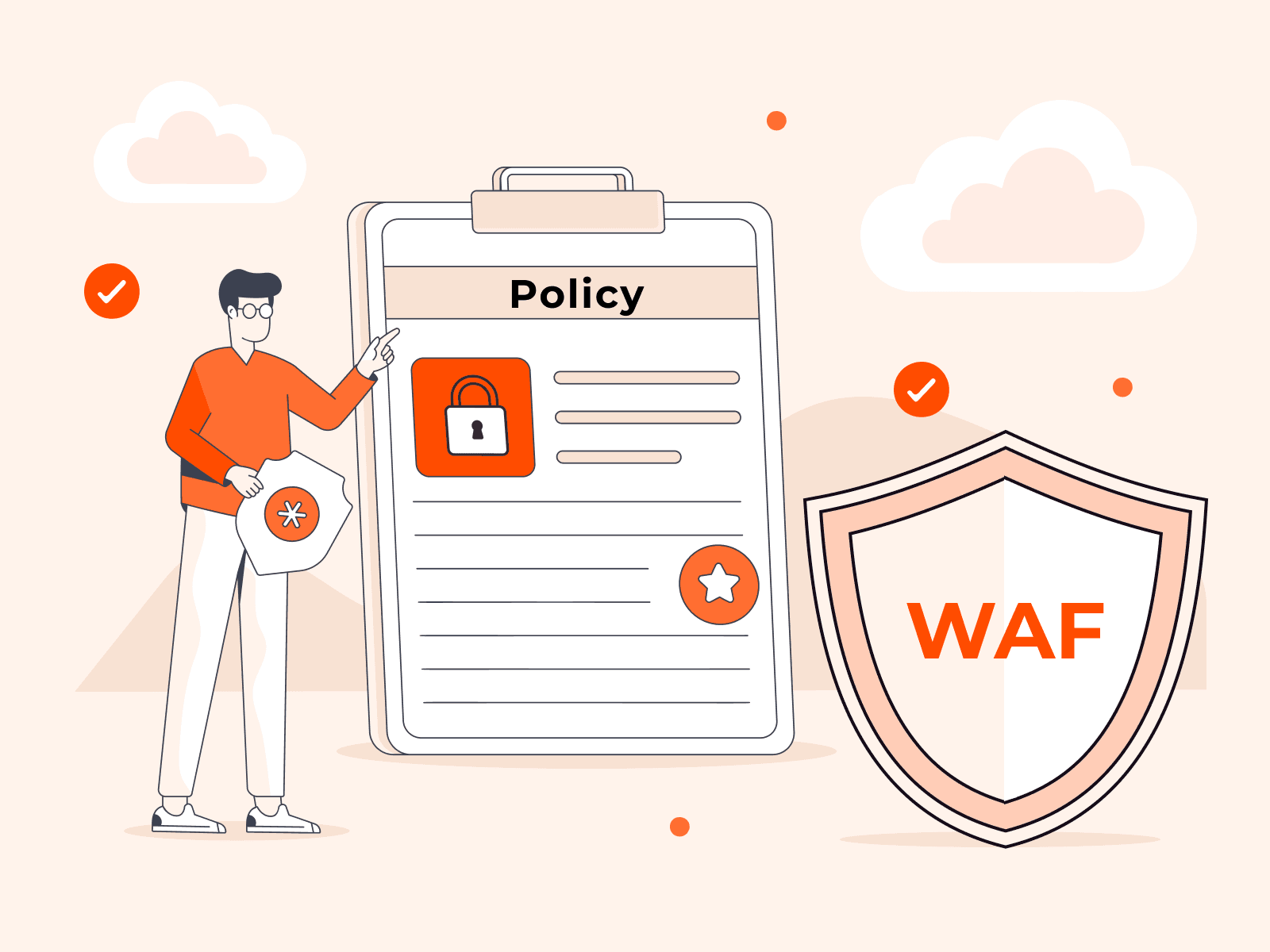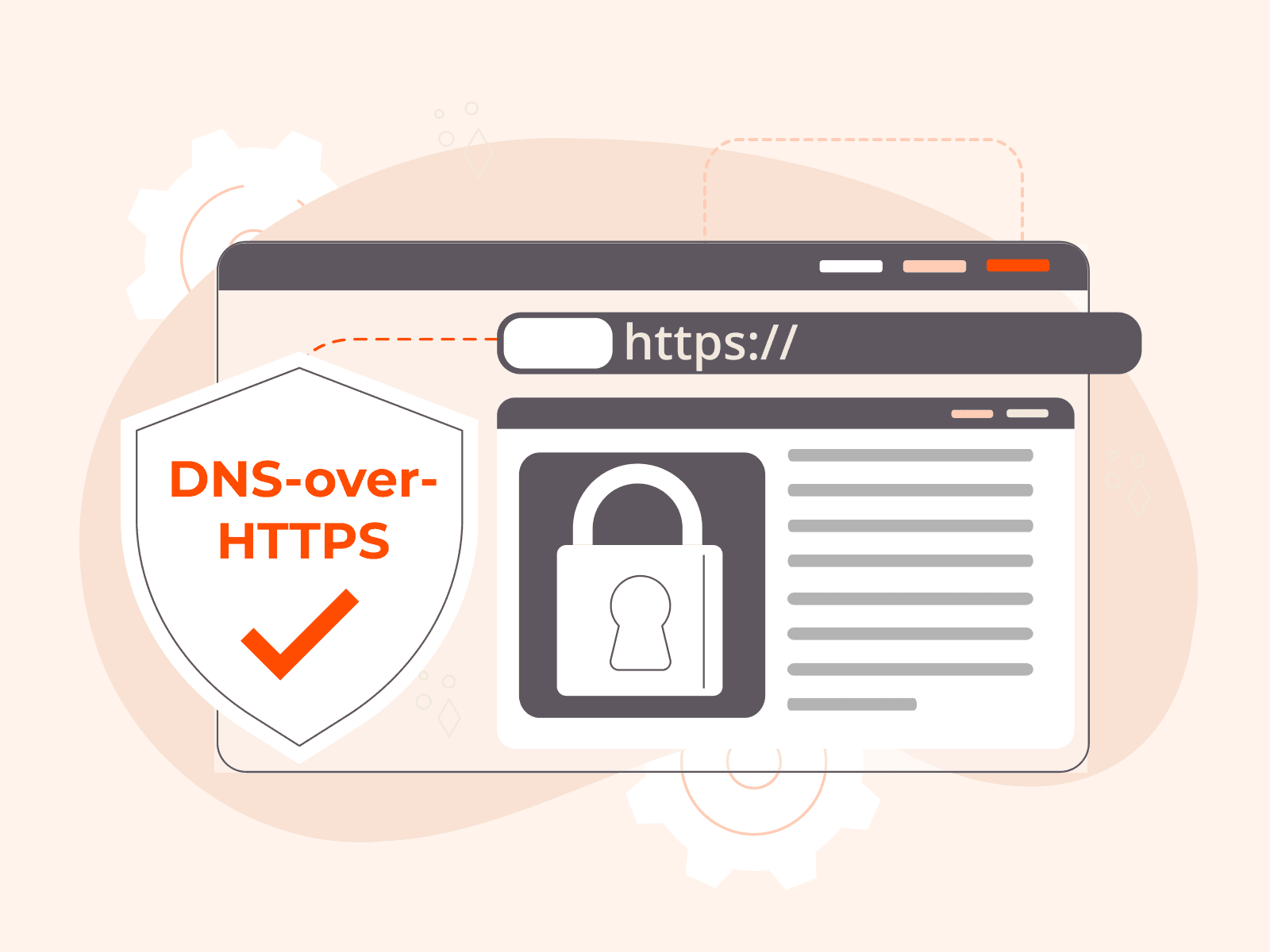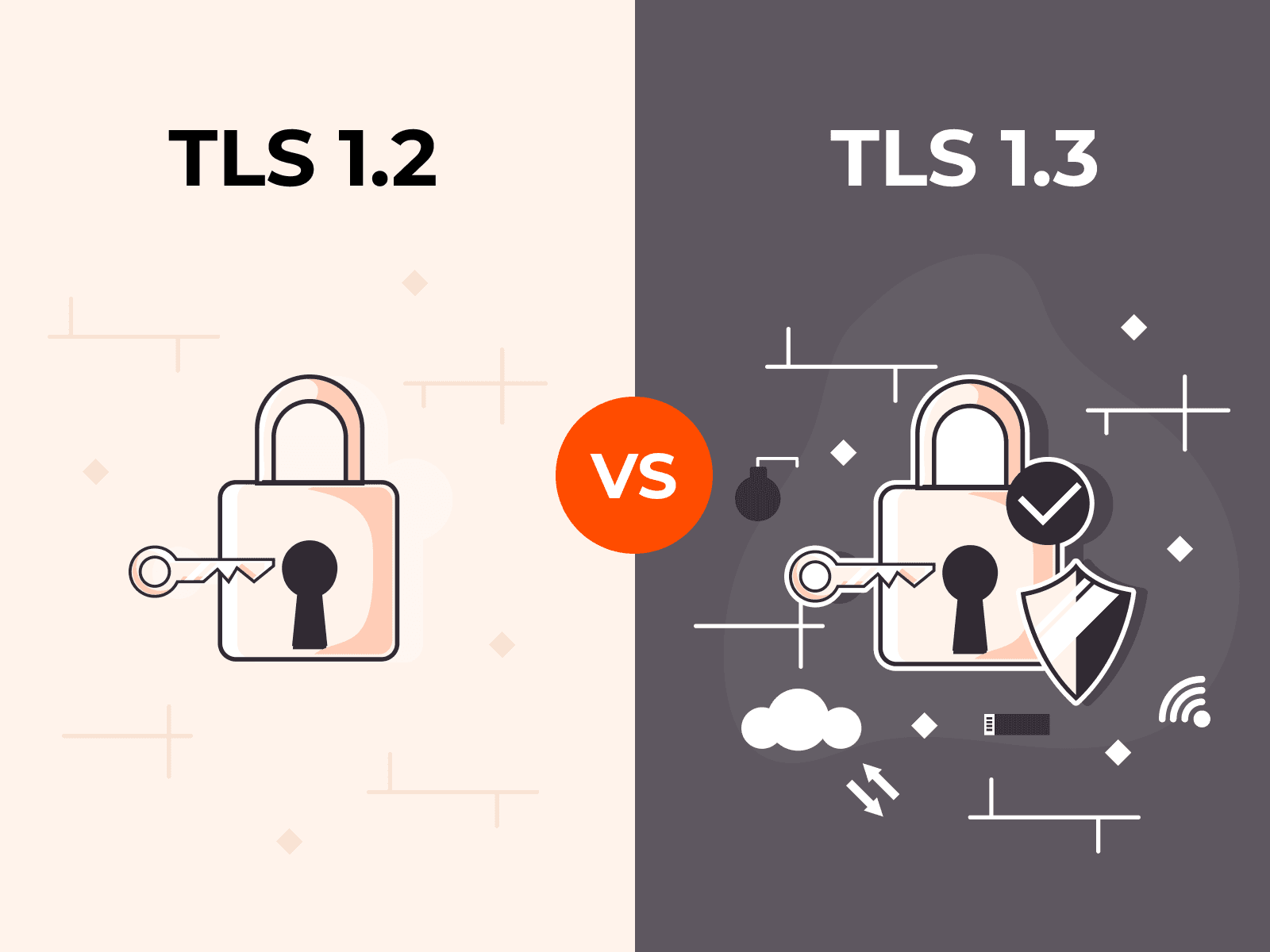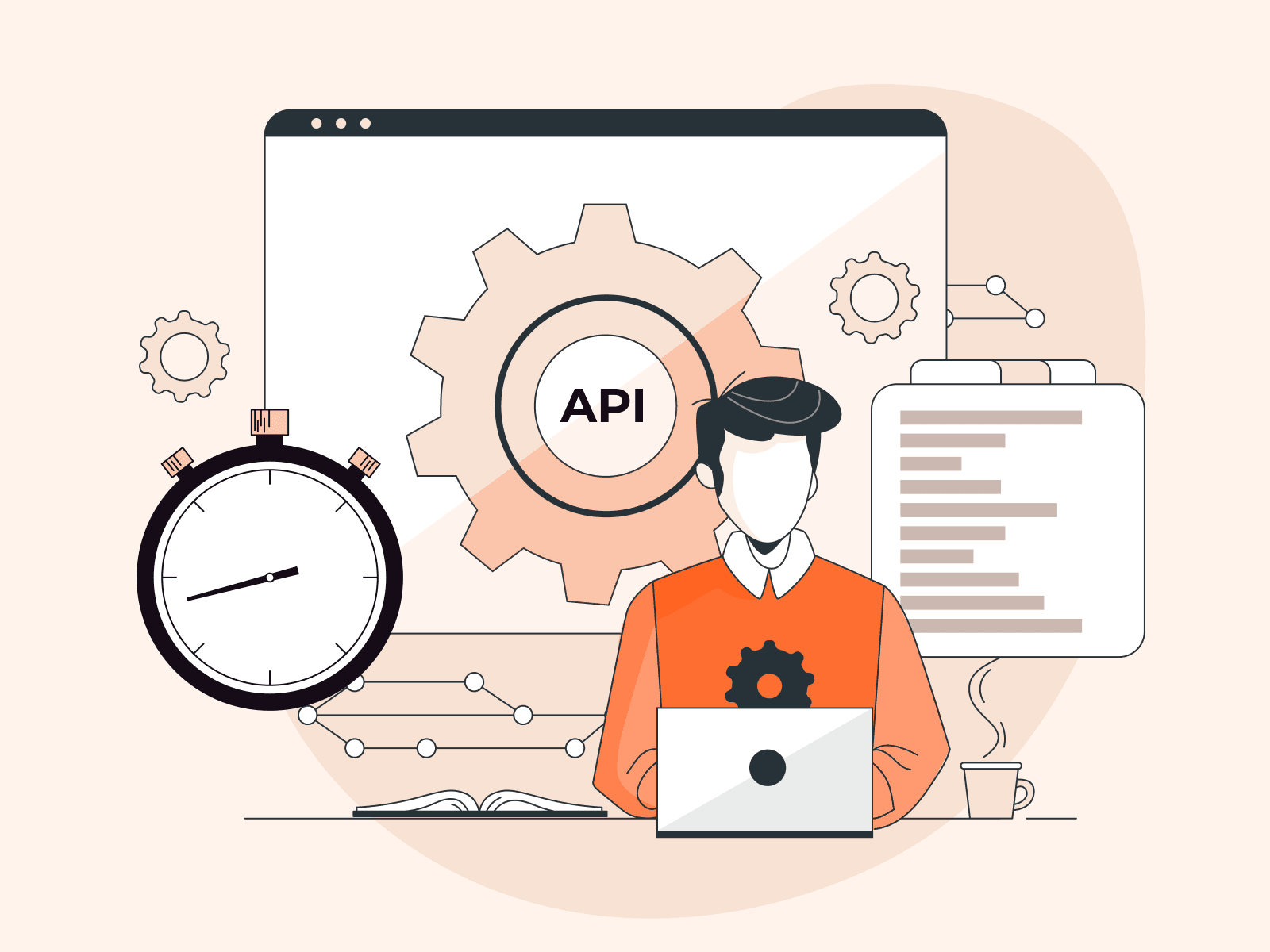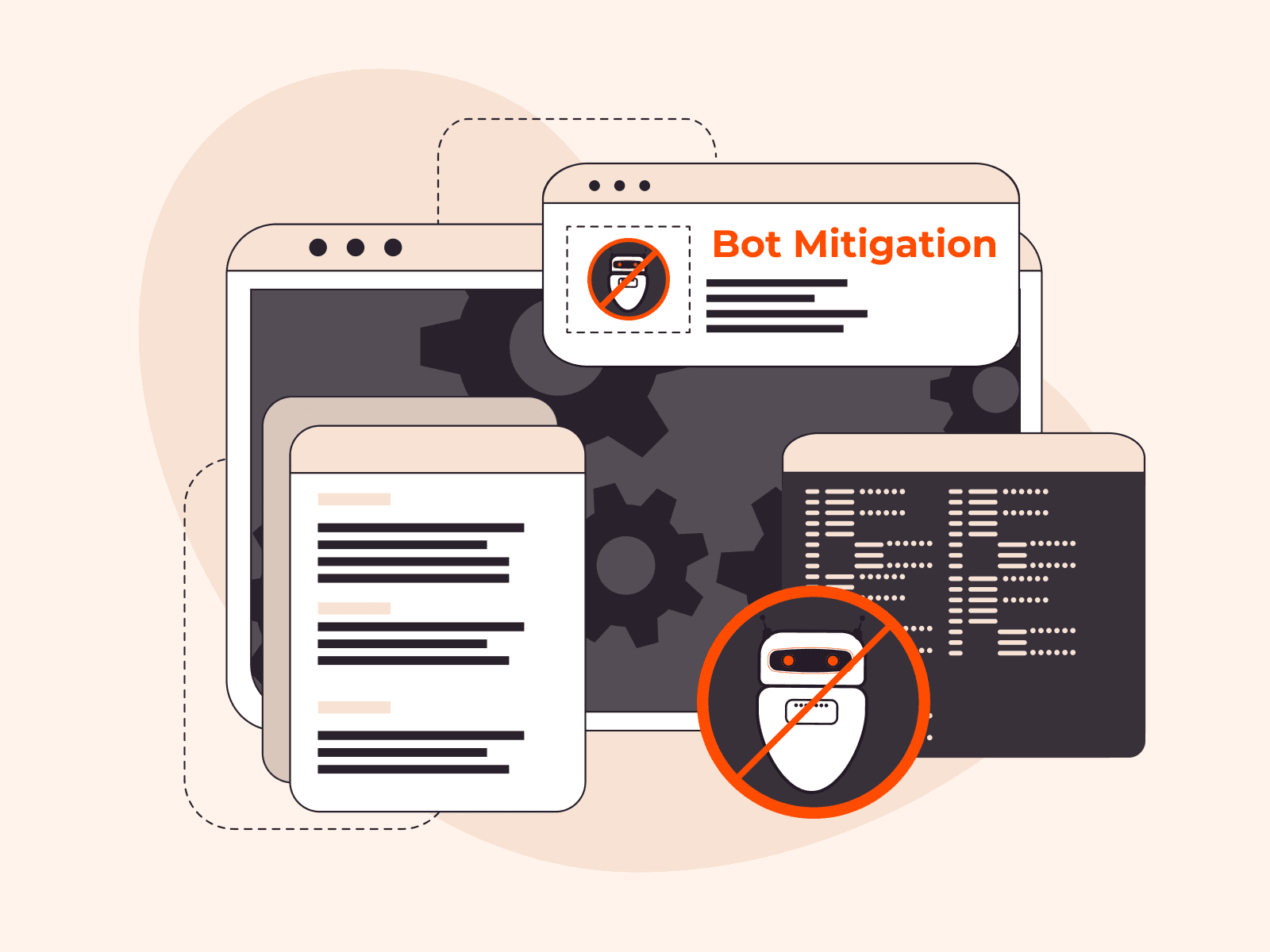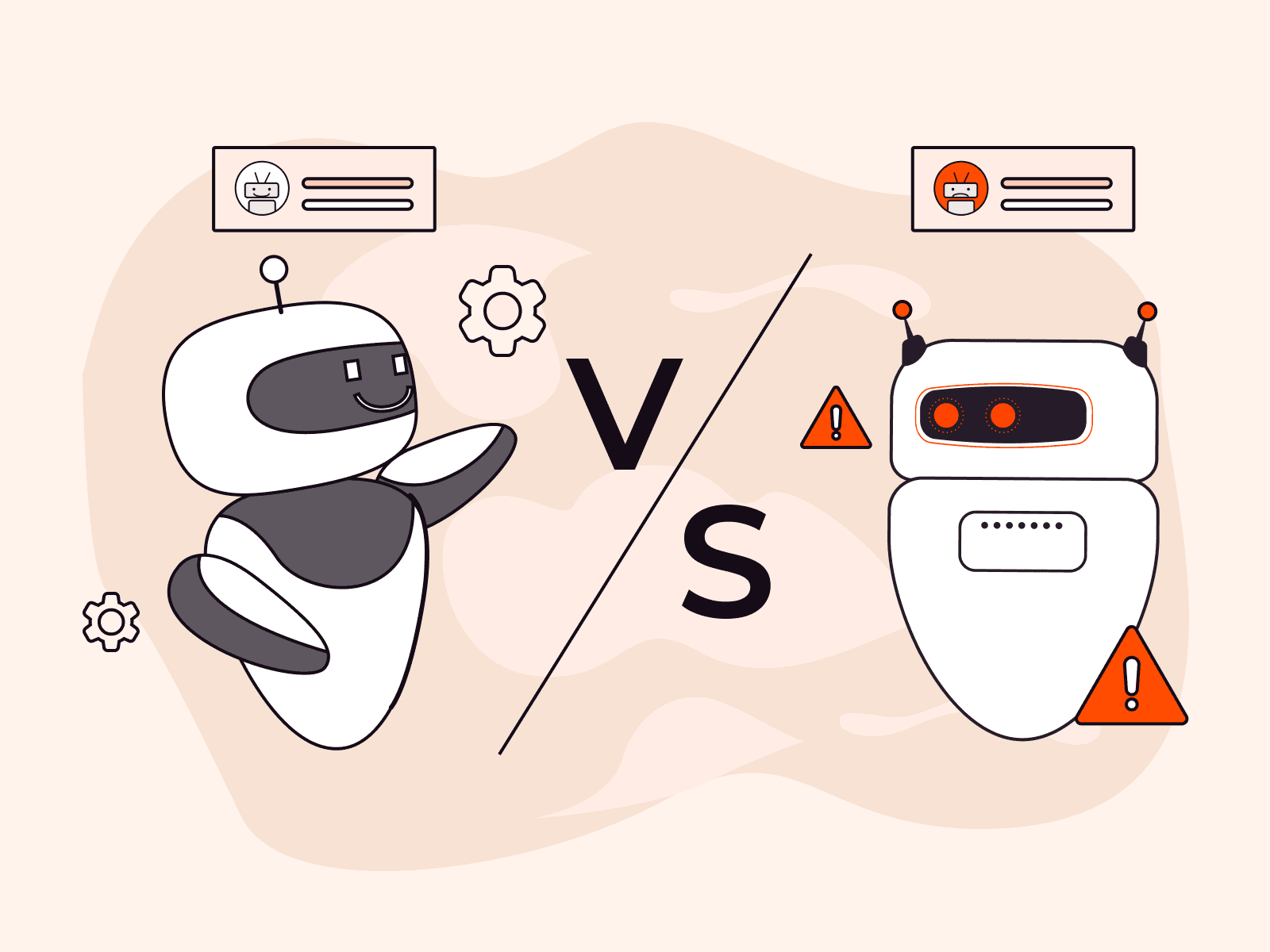A WAF policy is a set of rules that defines how a Web Application Firewall inspects incoming web traffic and what actions to take (allow, block, challenge, or log) based on detected threats or patterns. Over 80% of web applications are vulnerable to at least one of the OWASP Top 10 security risks. These policies protect against common exploits, such as SQL injection, cross-site scripting (XSS), and cross-site request forgery (CSRF). Modern web application and api protection solutions like Gcore use WAF policies to filter HTTP/HTTPS traffic to and from web applications and APIs.
WAF policies work by filtering HTTP/HTTPS traffic to and from web applications and APIs. They act as a reverse proxy between users and web servers. The firewall examines each request against configured rules to identify malicious behavior, such as known attack signatures or abnormal request sizes and frequencies.
When properly configured, modern WAFs can reduce successful web attacks by up to 90%.
WAF policy rules fall into three main categories that determine their security approach. Blocklist rules (negative security model) block known malicious traffic patterns. Allowlist rules (positive security model) only permit pre-approved traffic. Hybrid models combine both approaches to balance security and flexibility, giving you more control over how traffic is filtered.
Creating a WAF policy involves selecting deployment options and configuring rule sets for your specific needs.
You can deploy WAFs as network-based, host-based, or cloud-based solutions. Each option offers different benefits for traffic inspection and filtering. You'll need to define which rules to apply, set thresholds for anomaly detection, and determine response actions for different threat types.
WAF adoption in enterprises increased by approximately 25% from 2023 to 2025. This reflects the growing importance of web application security. As web-based attacks continue to grow in volume and complexity, implementing effective WAF policies has become a core requirement for protecting business-critical applications and sensitive data.
What is a WAF policy?
A WAF policy is a set of rules that defines how a Web Application Firewall inspects incoming HTTP/HTTPS traffic and determines what actions to take, such as allowing, blocking, challenging, or logging requests based on detected threats or patterns. These policies analyze web requests against configured rules to identify malicious behavior, such as SQL injection, cross-site scripting (XSS), or abnormal request patterns. They then enforce security actions to protect your applications. Modern WAF policies employ three primary approaches: blocklist rules that deny known malicious traffic, allowlist rules that permit only pre-approved traffic, or hybrid models that combine both methods for balanced protection.
How does a WAF policy work?
A WAF policy works by defining a set of rules that analyze incoming HTTP/HTTPS requests and determine whether to allow, block, challenge, or log each request based on detected threat patterns. When traffic reaches the WAF, it inspects request elements, such as headers, query strings, request bodies, and HTTP methods, against configured rules. The policy compares this data to known attack signatures and behavioral patterns to identify threats, such as SQL injection, cross-site scripting (XSS), and cross-site request forgery (CSRF).
WAF policies work through three main rule types.
Blocklist rules (negative security model) deny traffic matching known malicious patterns, such as specific SQL injection strings or suspicious user agents. Allowlist rules (positive security model) only permit pre-approved traffic that meets exact criteria, blocking all other traffic by default. Hybrid models combine both approaches. They use allowlists for critical application paths while applying blocklists to detect new threats.
The WAF typically sits as a reverse proxy between users and your web servers, inspecting every request before it reaches the application.
When a request matches a rule, the policy executes the defined action immediately. Modern WAFs can process these checks in milliseconds, analyzing multiple rule sets simultaneously without noticeable latency. You can customize policies by adding exceptions for legitimate traffic that triggers false positives, adjusting sensitivity levels, and creating custom rules specific to your application's security needs.
What are the main types of WAF policy rules?
WAF policy rules define how a Web Application Firewall inspects, filters, and responds to incoming web traffic based on your security requirements. Here are the main types you'll encounter.
- Blocklist rules: These follow a negative security model by identifying and blocking known malicious traffic patterns. The WAF maintains a database of harmful requests (like SQL injection attempts or cross-site scripting payloads) and denies any traffic matching these patterns.
- Allowlist rules: These implement a positive security model that only permits pre-approved, legitimate traffic to reach your web application. All requests must match specific criteria such as approved IP addresses, user agents, or request formats. The WAF blocks everything else by default.
- Hybrid rules: These combine both blocklist and allowlist approaches to balance security and usability. You can block known threats while allowing verified legitimate traffic, providing flexible protection that adapts to different application needs.
- Rate limiting rules: These monitor and control the frequency of requests from specific sources to prevent abuse and denial-of-service attacks. While WAF rate limiting handles application-layer threats, you'll also want a DDoS protection service for network and transport layer attacks. The WAF tracks request rates per IP address or user session and blocks or throttles traffic exceeding your defined thresholds.
- Geolocation rules: These filter traffic based on the geographic origin of requests. You can block or allow access from specific countries or regions, which helps prevent attacks from known malicious locations while maintaining access for legitimate users.
- Custom signature rules: These define organization-specific patterns and conditions tailored to protect unique application vulnerabilities or business logic. Security teams create custom detection patterns that address threats specific to their web applications, going beyond standard managed rules.
- Behavioral analysis rules: These examine traffic patterns and user behavior over time to detect anomalies that might indicate attacks or unauthorized access. This approach is particularly effective for bot mitigation, as automated bots often exhibit predictable patterns. The WAF establishes a baseline behavior and flags deviations, such as unusual request sequences or abnormal data access patterns.
How to create a WAF policy
You create a WAF policy by defining security rules that determine how your WAF inspects incoming web traffic and responds to potential threats.
- Assess your web application's architecture. Identify the components that require protection, including APIs, login pages, payment forms, and data submission endpoints. Document the HTTP methods your application uses (GET, POST, PUT, DELETE) and any custom headers or parameters.
- Select your base ruleset. Choose between three security models: blocklist rules that deny known malicious patterns, such as SQL injection signatures; allowlist rules that permit only pre-approved traffic sources and patterns; or a hybrid approach combining both. Most organizations begin with managed rule sets covering OWASP Top 10 vulnerabilities.
- Configure rule actions for different threat levels. Set responses like block (reject the request), allow (permit the traffic), challenge (require CAPTCHA verification), or log (record for analysis without blocking). Assign stricter actions to high-risk endpoints such as admin panels.
- Add custom rules tailored to your application. Examples include rate limiting to prevent brute force attacks (limit login attempts to 5 per minute per IP), geographic restrictions to block traffic from regions you don't serve, or pattern matching for application-specific attack vectors.
- Define exclusions for legitimate traffic. Some valid requests might trigger false positives. Allow large file uploads for authenticated users or permit specific API clients to bypass certain inspection rules. Test these exclusions carefully to avoid creating security gaps.
- Configure logging and monitoring settings. Capture blocked requests, suspicious patterns, and policy violations. Set alert thresholds for unusual traffic spikes or attack patterns that exceed normal baselines by 200% or more.
- Test your WAF policy in detection-only mode. Run it for 7 to 14 days before enabling blocking actions. Review logs daily during this period to identify false positives and adjust rules to strike a balance between security and application availability.
Start with managed rulesets and add custom rules gradually. Base your configuration on your application's traffic patterns and security requirements rather than trying to configure everything at once.
How to configure WAF policy protections
You configure WAF policy protections by defining security rules that analyze incoming web traffic, setting appropriate actions for detected threats, and tailoring protections to match your application's specific security needs.
- First, access your WAF management interface and create a new policy by specifying its name, scope, and enforcement mode (detection only or prevention). Start in detection mode to monitor traffic patterns for 7-14 days without blocking requests. This helps identify legitimate traffic and reduces the number of false positives.
- Next, enable managed rule sets that provide pre-configured protections against common web attacks, such as SQL injection, cross-site scripting (XSS), and remote file inclusion. Security experts maintain and update these rules regularly to address new threats, automatically covering most OWASP Top 10 vulnerabilities.
- Then, configure your security model by choosing between blocklist rules that deny known malicious patterns, allowlist rules that permit only approved traffic sources, or a hybrid approach combining both methods. Blocklist works well for public-facing sites. Allowlist suits applications with predictable user behavior.
- After that, set specific rule actions for different threat levels: block high-severity attacks immediately, challenge medium-severity requests with CAPTCHA verification, and log low-severity events for review. This tiered approach strikes a balance between security and user experience, preventing legitimate users from being blocked unnecessarily.
- Create custom rules to address application-specific vulnerabilities or business logic requirements that managed rules don't cover. For example, you might block requests exceeding certain parameter lengths, restrict access to admin endpoints by IP address, or implement API rate limiting to prevent abuse and ensure fair usage across your services.
- Configure rule exclusions for legitimate traffic that triggers false positives, such as rich text editors that submit HTML content or file upload features that send large POST requests. Document each exclusion with a clear business justification to maintain security visibility and transparency.
- Finally, enable logging and monitoring to track blocked requests, review security events, and analyze attack patterns. Set up alerts for unusual activity spikes or repeated attack attempts from specific sources so your team can respond quickly.
Test your WAF policy in staging environments with realistic traffic before applying it to production. Review security logs weekly during the first month to fine-tune rules and reduce false positives.
What are WAF policy best practices?
WAF policy best practices refer to the recommended methods and strategies for configuring and managing Web Application Firewall rules to maximize security effectiveness while minimizing operational disruption. Here are the key WAF policy best practices.
- Start with managed rules: Managed rule sets provide pre-configured protections against OWASP Top 10 vulnerabilities and common attack patterns. You don't need deep security expertise to use them. These rules receive regular updates from security vendors to address emerging threats. Most organizations can block 70-80% of attacks using managed rules alone.
- Implement logging before blocking: Deploy new WAF rules in detection or log-only mode first. This lets you monitor their impact on legitimate traffic before enforcing blocks. You'll identify false positives and fine-tune rules without disrupting user access. After 7-14 days of monitoring, you can switch to blocking mode with confidence.
- Create custom rules for your application: Build application-specific rules that address unique security requirements and business logic vulnerabilities that generic rules can't protect. Custom rules can target specific URL paths, API endpoints, or user behaviors unique to your application. These tailored protections often catch threats that managed rules miss.
- Use rate limiting strategically: Configure rate limits on login pages, API endpoints, and resource-intensive operations to prevent brute force attacks and DDoS attempts. Set thresholds based on normal traffic patterns, such as 100 requests per minute per IP address. Rate limiting protects application availability without blocking legitimate users.
- Tune rules to reduce false positives: Regularly review blocked requests to identify legitimate traffic incorrectly flagged as malicious, then adjust rules or add exceptions. High false positive rates create security team fatigue and may lead to turning off important protections. Aim to keep false positive rates below 5% through continuous tuning.
- Apply the principle of least privilege: Configure allowlist rules for known good traffic sources and user agents when possible, blocking all other traffic by default. This positive security model provides stronger protection than blocklist approaches for high-security applications. It's particularly effective for internal applications with predictable access patterns.
- Monitor and update policies regularly: Review WAF logs weekly to identify attack trends, rule effectiveness, and potential policy gaps. Update rules monthly or when new vulnerabilities emerge in your application stack. Regular maintenance ensures that protections remain aligned with evolving threats and changes to applications.
How to troubleshoot common WAF policy issues
Troubleshoot common WAF policy issues by checking rule configurations, analyzing traffic logs, adjusting sensitivity settings, and testing policies in monitor mode before enforcing blocks.
- Start by reviewing your WAF logs to identify false positives or blocked legitimate traffic. Look for patterns in blocked requests, like specific IP addresses, user agents, or request paths that shouldn't trigger blocks. Most false positives happen when legitimate requests match overly strict rule patterns.
- Verify that your WAF rules do not conflict with your application's normal behavior. Test API calls, form submissions, and file uploads in a staging environment to identify which rules are triggered incorrectly. Common issues include blocking legitimate POST requests with large payloads or flagging standard authentication headers.
- Adjust rule sensitivity by creating custom exclusions for specific application paths or parameters. If a rule blocks legitimate traffic to /api/upload, add an exclusion for that endpoint while keeping protection active elsewhere. This maintains security without disrupting functionality.
- Verify that your allowlist and blocklist rules don't contradict each other. A common mistake is having an allowlist rule that permits traffic, while a blocklist rule blocks, creating unpredictable behavior. Review rule priority and execution order to ensure the most specific rules process first.
- Test policy changes in monitor mode before switching to block mode. Monitor mode logs potential threats without blocking them, letting you validate that new rules won't disrupt legitimate traffic. Run monitor mode for 24 to 48 hours to capture typical traffic patterns across different time zones.
- Check if geographic restrictions or rate-limiting rules are too aggressive. If users from specific regions report access issues, verify your geo-blocking rules. If legitimate users hit rate limits, increase thresholds, or implement more granular rate limiting per endpoint rather than globally.
- Review managed rule sets for recent updates that might affect your application. WAF providers regularly update managed rules to address new threats, but these updates can sometimes flag previously allowed traffic. Roll back recent rule changes if issues started after an update.
Keep detailed documentation of all policy changes and their effects. This speeds up future troubleshooting and helps your team understand why specific exclusions are in place.
What are the differences between WAF policy deployment options?
Organizations can implement Web Application Firewall solutions in several distinct ways, each with its own unique hosting and deployment characteristics. Here are the main WAF policy deployment options.
- Network-based WAF: Hardware appliances installed on-premises within your data center or network perimeter. The appliance sits between external users and web servers as a reverse proxy, inspecting all HTTP/HTTPS traffic before it reaches your applications. This option delivers low latency and high performance. However, it requires significant upfront capital investment and ongoing maintenance.
- Host-based WAF: WAF software installed directly on the web server or application server hosting your protected application. The WAF runs as a module or service on the same machine, inspecting traffic at the application layer without separate hardware. This approach offers deep integration with your application, but it consumes server resources and requires individual configuration for each host.
- Cloud-based WAF: WAF protection delivered as a service through cloud infrastructure, with traffic routing through the provider's edge network before reaching your origin servers. You'll configure policies through a web interface, eliminating the need to manage physical or virtual appliances. Cloud-based WAFs offer rapid deployment, automatic updates, and elastic scaling. The tradeoff is that all traffic routes through external infrastructure.
- Hybrid deployment: This approach combines multiple deployment models. For example, you might use cloud-based WAF for public-facing applications while maintaining network-based appliances for internal or legacy systems. Organizations can balance performance, security, and cost requirements across different application environments. Hybrid models provide flexibility but increase management complexity across multiple platforms.
- API-integrated WAF: WAF protection connected through API gateways or service mesh architectures in microservices environments. The WAF inspects API calls and responses at the gateway layer, applying policies specific to REST, GraphQL, or SOAP protocols. This deployment works well for modern application architectures but requires careful configuration to avoid breaking legitimate API functionality.
- Container-based WAF: WAF protection deployed as containerized workloads within Kubernetes or similar orchestration platforms. The WAF runs as a sidecar container alongside application containers, inspecting traffic within the cluster. Container-based deployments offer portability and integration with DevOps workflows. You'll need container expertise and proper resource allocation to implement this option effectively.
Frequently asked questions
What's the difference between a WAF policy and a security policy?
A WAF policy defines the complete ruleset that governs how a Web Application Firewall inspects and responds to web traffic. A security policy is broader. It's an organizational framework that covers all security controls and procedures.
WAF policies contain specific technical rules (blocklist, allowlist, or hybrid) that detect attack patterns, such as SQL injection or XSS. Security policies work differently. They document high-level requirements, compliance standards, and access controls across your entire infrastructure.
How many rules should a WAF policy contain?
There's no fixed number of WAF policy rules. The right amount depends on the complexity of your application, its traffic patterns, and your security needs.
Most organizations begin with 10-20 managed rules that cover OWASP Top 10 threats, then add 5-15 custom rules for application-specific protections.
Can I use multiple WAF policies simultaneously?
No, you can't apply multiple WAF policies to a single web application or endpoint at once. Each resource accepts only one active policy at a time.
However, you can build a single comprehensive policy that combines multiple rule sets, managed rules, and custom rules. This approach provides layered protection without requiring multiple policies.
What happens when a WAF policy blocks legitimate traffic?
When a WAF policy blocks legitimate traffic (known as a false positive), users are unable to access your web application or specific features. This means your security team needs to step in and adjust the rules.
To address false positives, you typically create exceptions or adjust sensitivity thresholds. Most organizations maintain detailed logs to spot these issues quickly. You can then refine your WAF policies through allowlist rules or custom exclusions that permit known safe traffic patterns.
How often should I update my WAF policy?
Review your WAF policy at least once a month to ensure it remains effective. Update it immediately when new vulnerabilities emerge, your application changes, or you notice shifting attack patterns. Audit rule effectiveness every quarter and adjust false positive thresholds based on traffic analysis. This keeps your protection strong without blocking legitimate users.
Does a WAF policy impact website performance?
Yes, a WAF policy typically adds minimal latency, ranging from 1 to 5 milliseconds per request. This overhead is negligible compared to the security benefits it provides.
What's the difference between detection mode and prevention mode?
Detection mode monitors and logs suspicious traffic without blocking it. Prevention mode actively blocks threats in real-time.
We recommend using detection mode when you're testing WAF rules before enforcement. This approach helps you avoid accidentally disrupting legitimate traffic while you fine-tune your security configuration.
Related articles
Subscribe to our newsletter
Get the latest industry trends, exclusive insights, and Gcore updates delivered straight to your inbox.