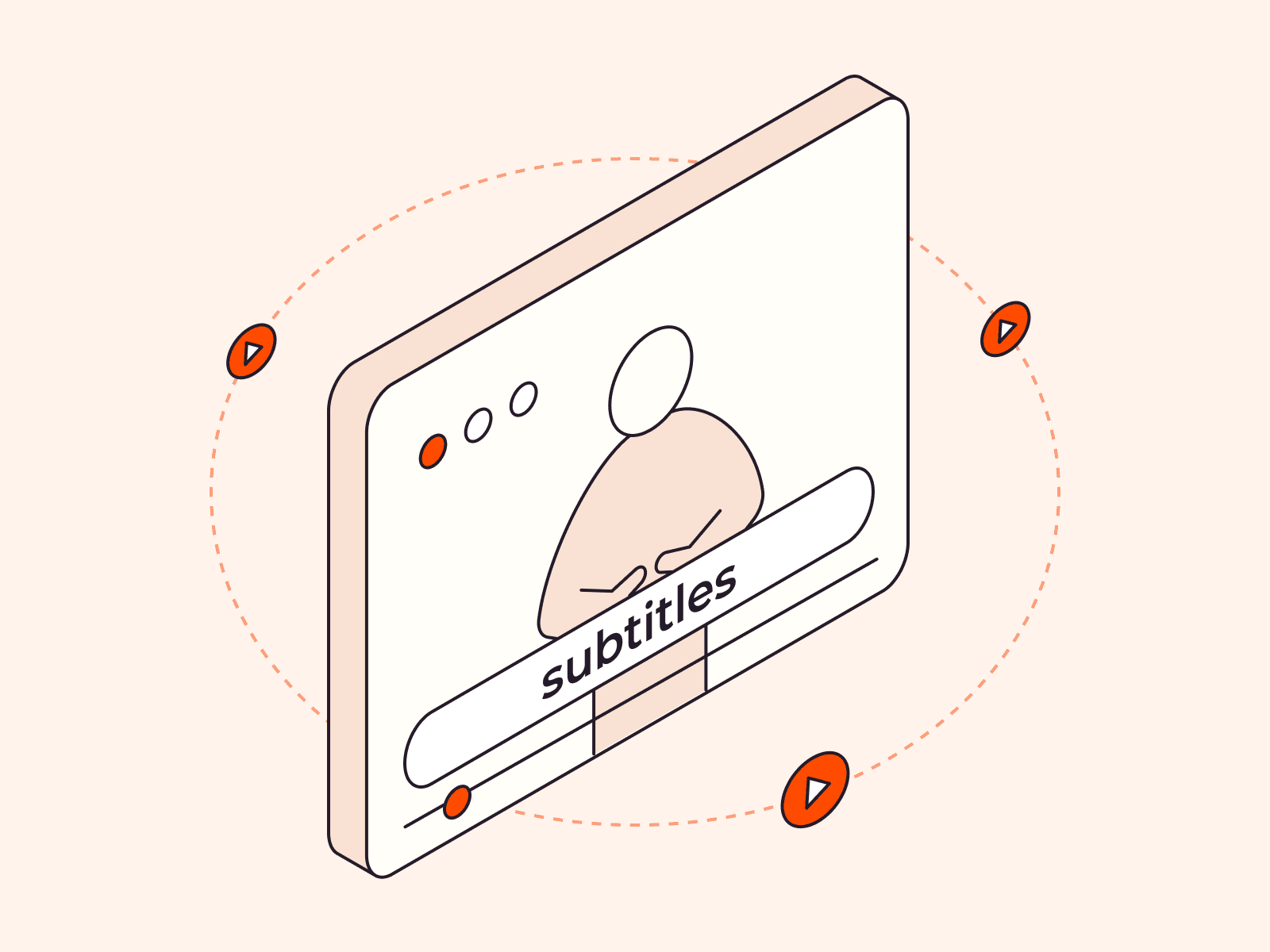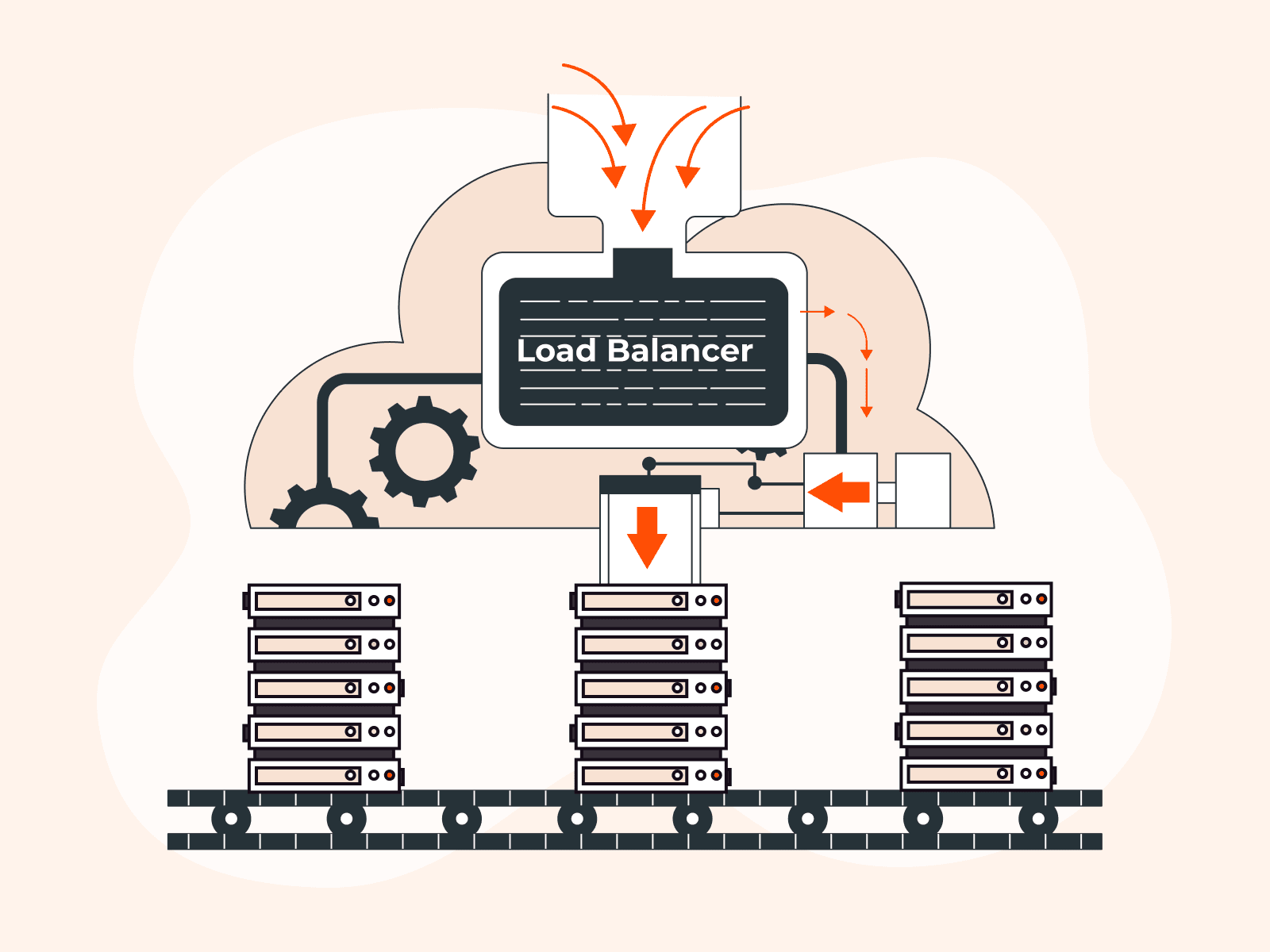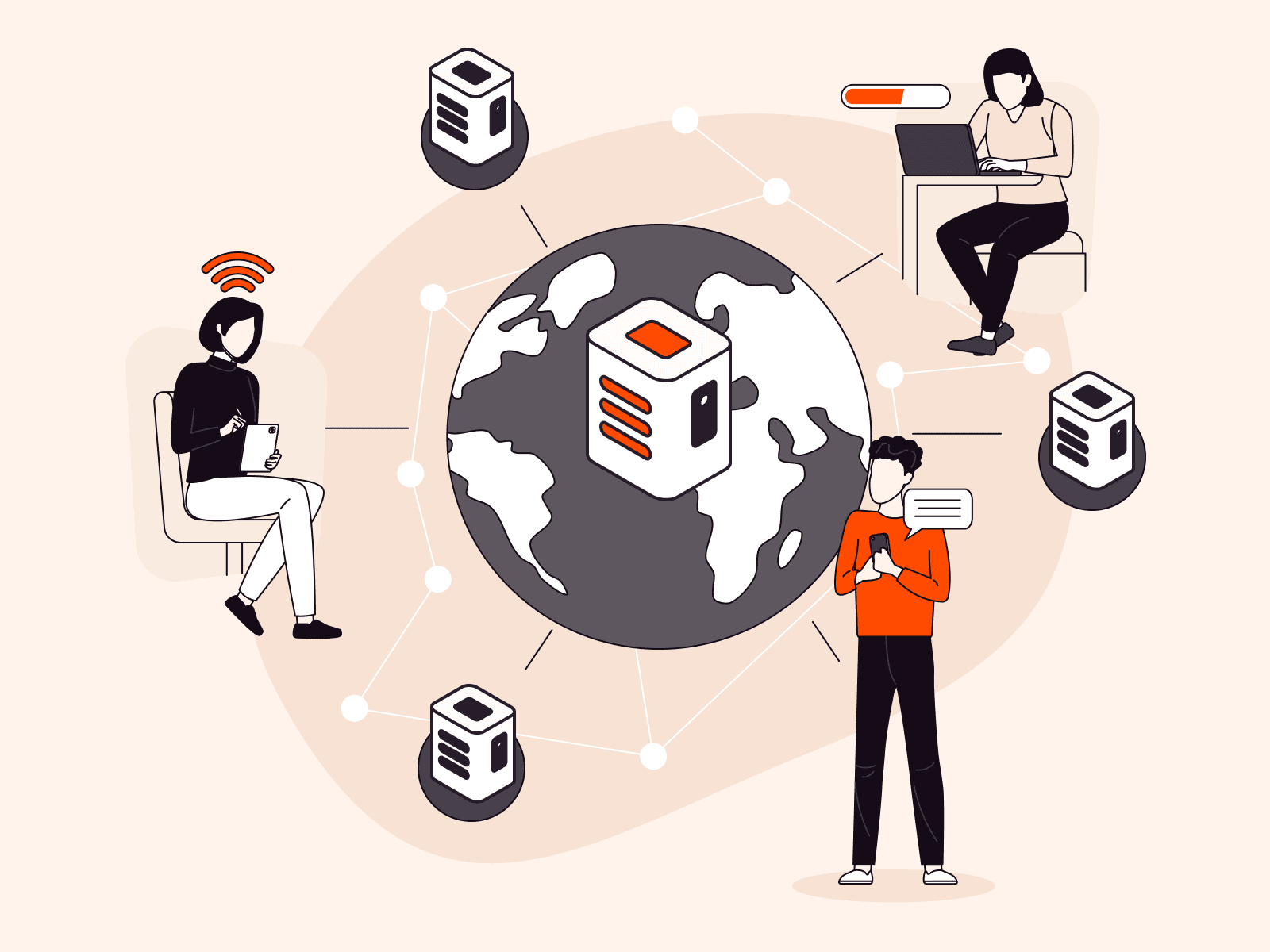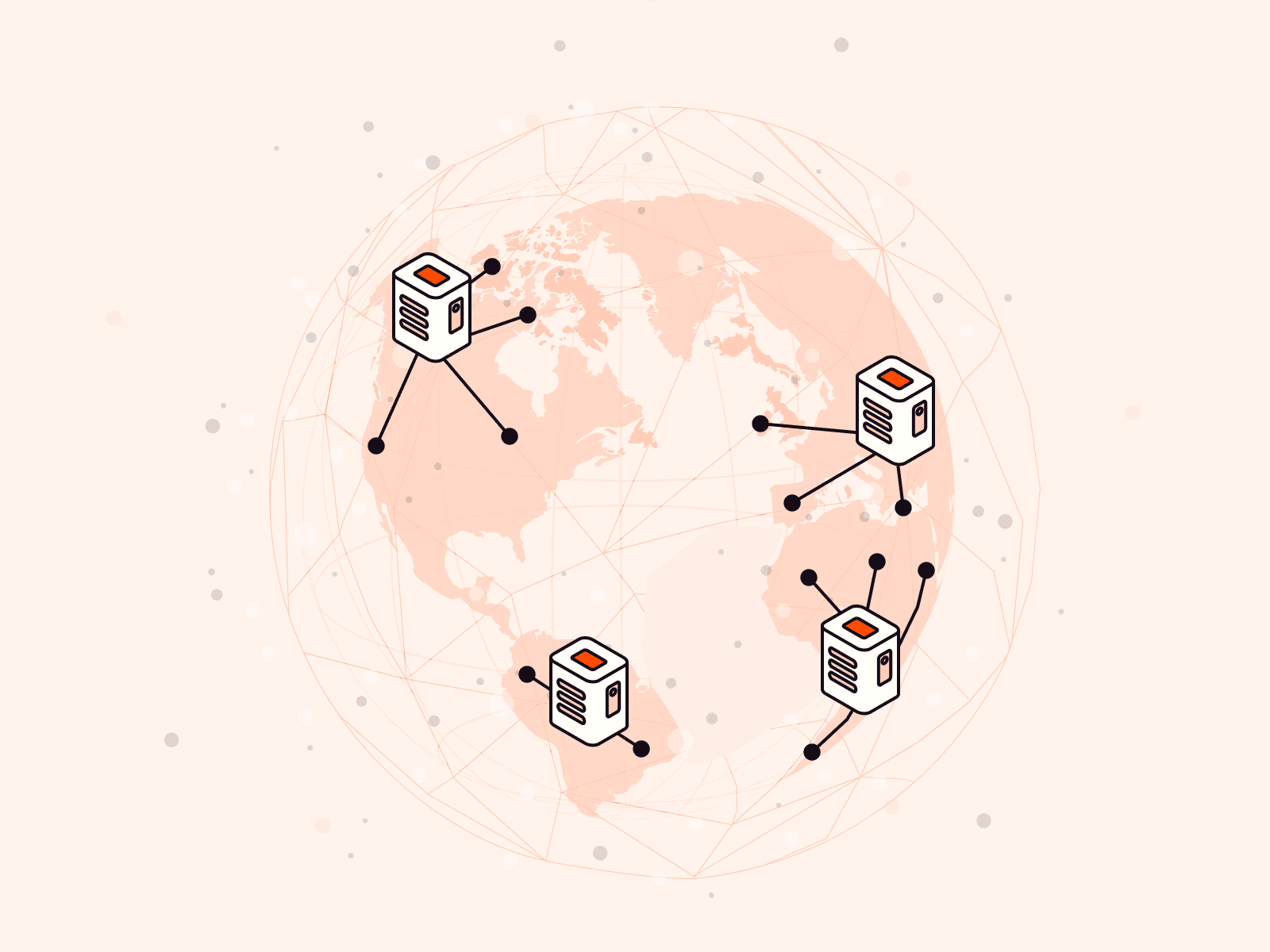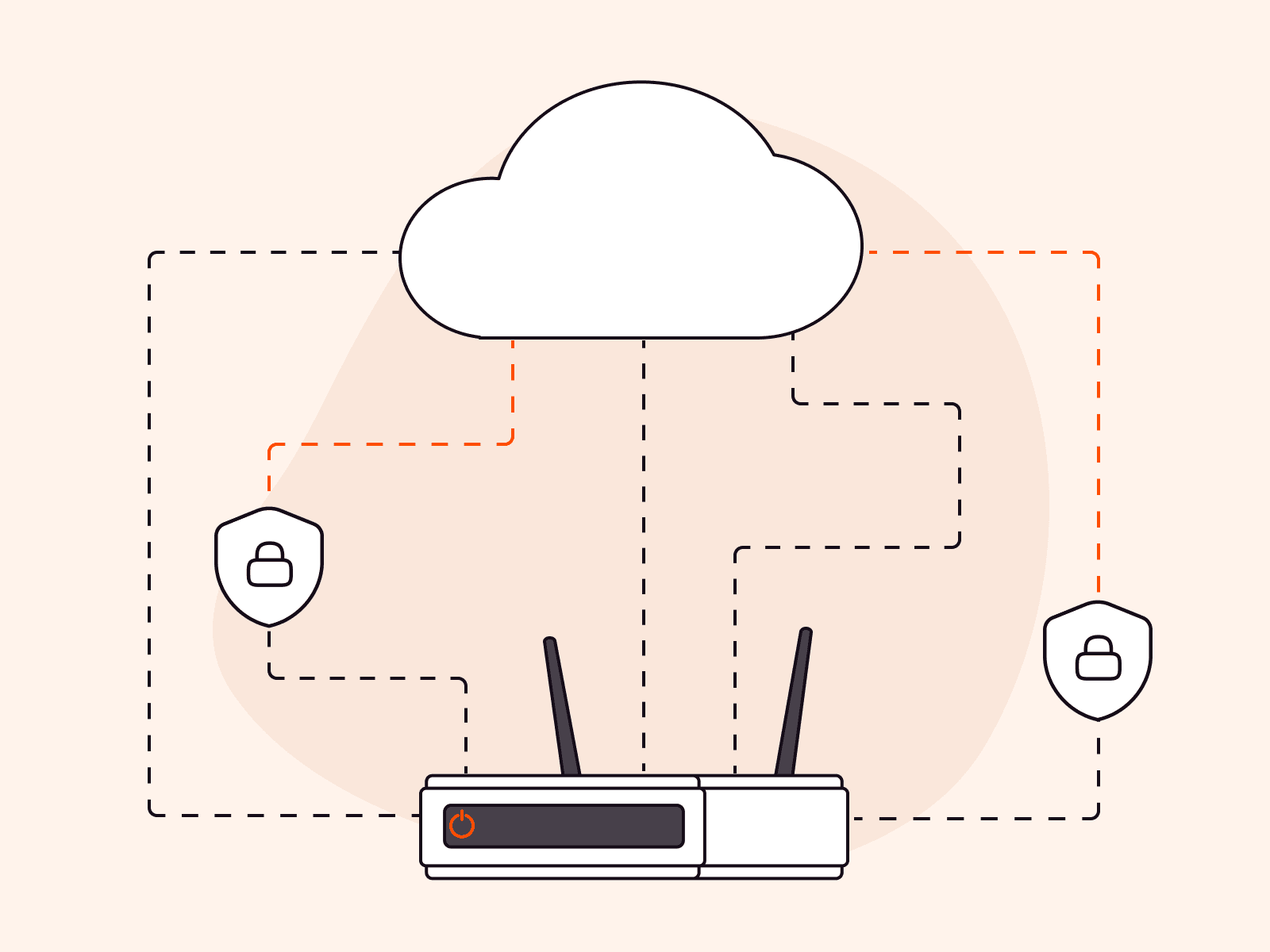Subtitles and captions are essential to consuming video content today. But how do they work behind the scenes?
Creating subtitles and captions involves a five-step process to ensure that your video’s spoken and auditory content is accurately and effectively conveyed. The five steps are transcription, correction, synchronization/spotting, translation, and simulation/display on screen.

The whole process is usually managed using specialized subtitle or caption creator software.
In this blog, we explain the five steps in more detail, what the end user sees, and how to choose the right caption/subtitle service for your needs.
Step 1: Transcription
Spoken content is transformed into a text-based format. Formats are different ways to implement the textual elements, depending on technical needs.
Transcription creates the raw materials that will be refined in stages 2–4.
Step 2: Correction
Correction enhances readability by improving the textual flow. Punctuation, grammar, and sentence structure are adjusted so that the user’s reading experience is seamless and doesn’t detract from the content.
Step 3: Synchronization/spotting
Next, the text and audio are aligned precisely. Each caption or subtitle’s timing is adjusted so it appears and disappears at the correct moment.
Step 4: Translation
Translation is required for content intended for consumption in multiple languages. During this stage, it’s important to consider format requirements and character limitations. For example, a caption that fits on two lines in English might require three in Spanish, and so in Spanish, one caption becomes two. As a result, additional synchronization might be necessary.
Step 5: Simulation/display on screen
Finally, the captions or subtitles need to be integrated onto the end user’s screen. Formatting issues might arise at this stage, requiring tweaks for an optimal user experience.
How does the end user see subtitles and captions?
After the technical process of creating captions and subtitles, the next step is understanding how these elements appear to the end user. The type of captions you choose can greatly impact the user experience, especially when considering accessibility, engagement, and clarity. Below, we break down the different options available and how they serve different viewing scenarios.
- Open captions: These are always visible to viewers and are a fixed part of the video. They’re popular, for example, for video installations in museums and employee training videos—cases where maximum accessibility is the key consideration when it comes to captions and/or subtitles.
- Closed captions: Viewers can turn these on or off based on preference. For instance, an online course might offer this feature, allowing learners to choose how to consume the content. Students could opt temporarily to turn on closed captions to note the spelling of a new term introduced during the course.
- Real-time captions: These are great for live events like webinars, where the text appears almost simultaneously as the words are spoken. They keep the audience engaged in real time without missing out on crucial points. For example, ambient noise like chatter in a sports bar might obscure commentary on a live TV basketball game. Real-time captions allow viewers to benefit from near-live commentary regardless of the bar’s noise levels or if the TV’s sound is muted.
- Burned-in subtitles: These are etched onto the video and cannot be turned off. A promotional video targeting a multilingual audience might use this feature so that everyone understands the message, regardless of their language preference.
What to look for in captioning and subtitling services
To deliver high-quality captions and subtitles, it's important to choose a provider that offers key features for accuracy, efficiency, and audience engagement.
- Original language transcription: Accurate documentation of every spoken word in your video for unrivaled accuracy.
- Tailored translation: Localized content that integrates translations with cultural relevance, increasing resonance with diverse audiences.
- Alignment synchronization: Time-annotated subtitles, matching words perfectly to the on-screen action.
- Automatic SRT file generation: A simplified subtitling and captioning process through effortless file creation for a better user experience.
Transform your videos with cutting-edge captions and subtitles from Gcore
No matter your video content needs, it’s essential to be aware of the best type of captions and subtitles for your audience’s needs. Choosing the right format ensures a smoother viewing experience, better accessibility, and stronger engagement across every platform.
Gcore Video Streaming offers subtitles and closed captions to enhance users’ experience. Each feature within the subtitling and captioning toolkit is crafted to expand your video content’s reach and impact, catering to a multitude of use cases. Embedding captions is quick and easy, and AI-automated speech recognition also saves you time and money.
Try Gcore's automated subtitle and caption solution for free
Related articles
Subscribe to our newsletter
Get the latest industry trends, exclusive insights, and Gcore updates delivered straight to your inbox.