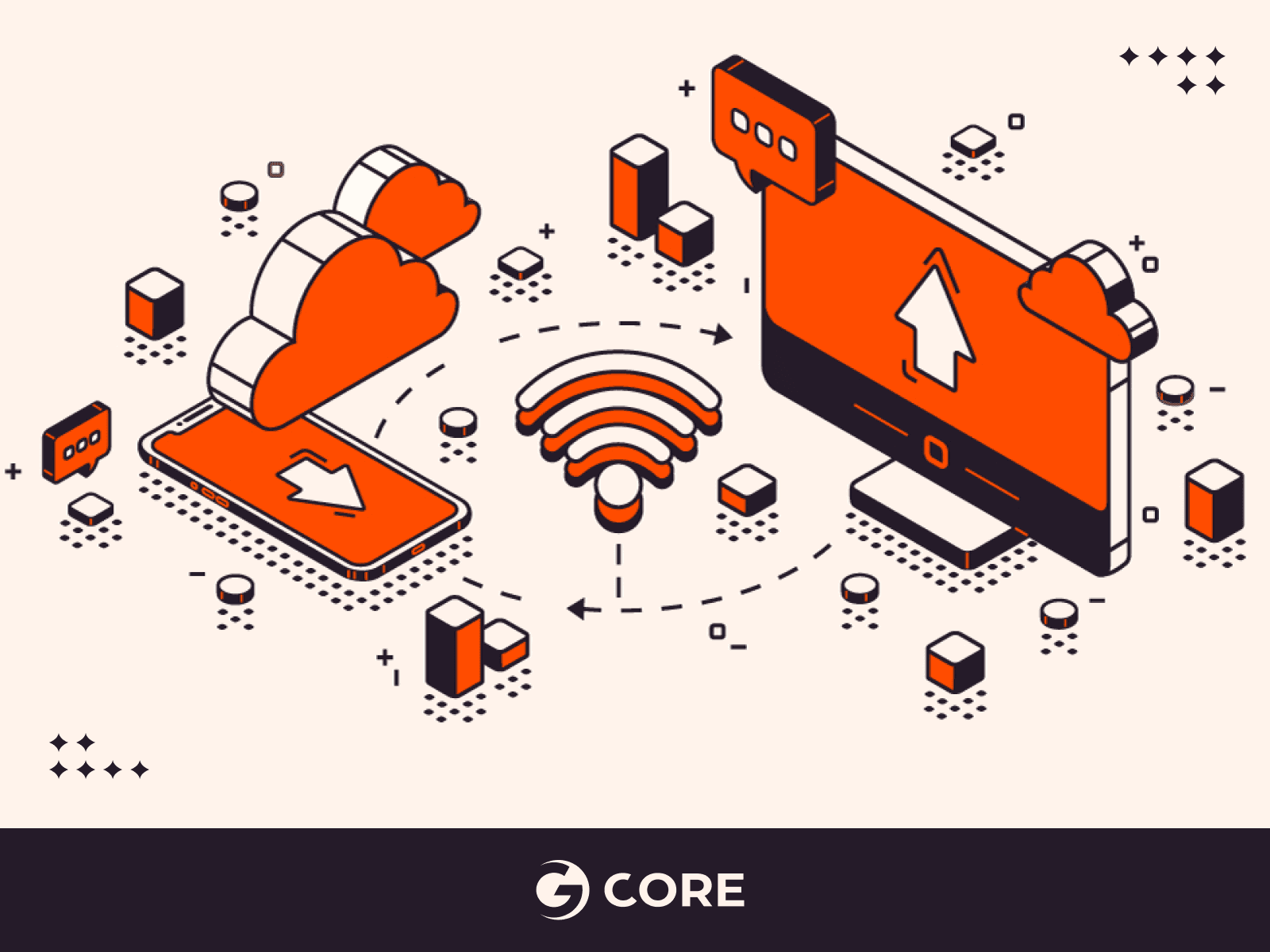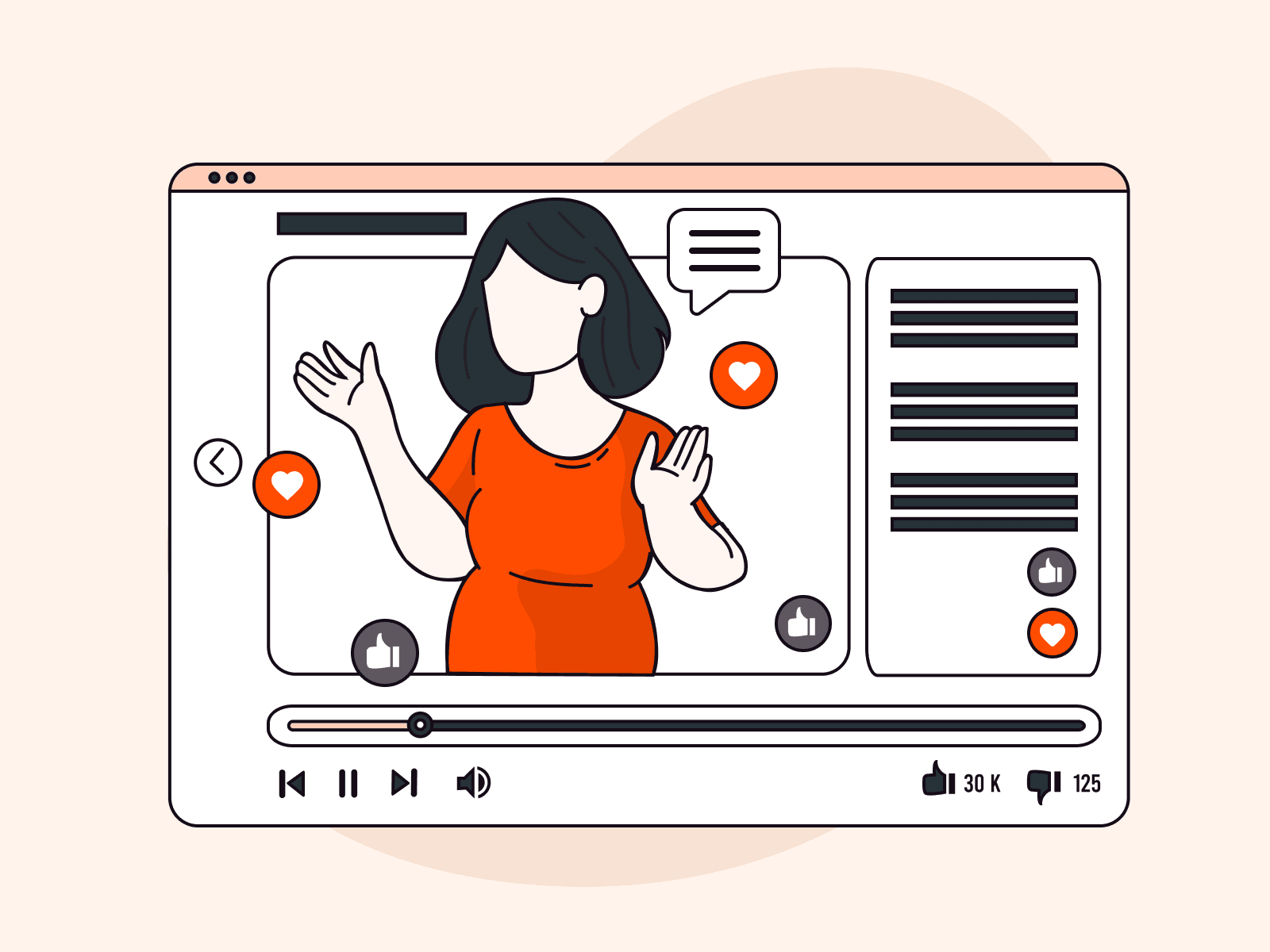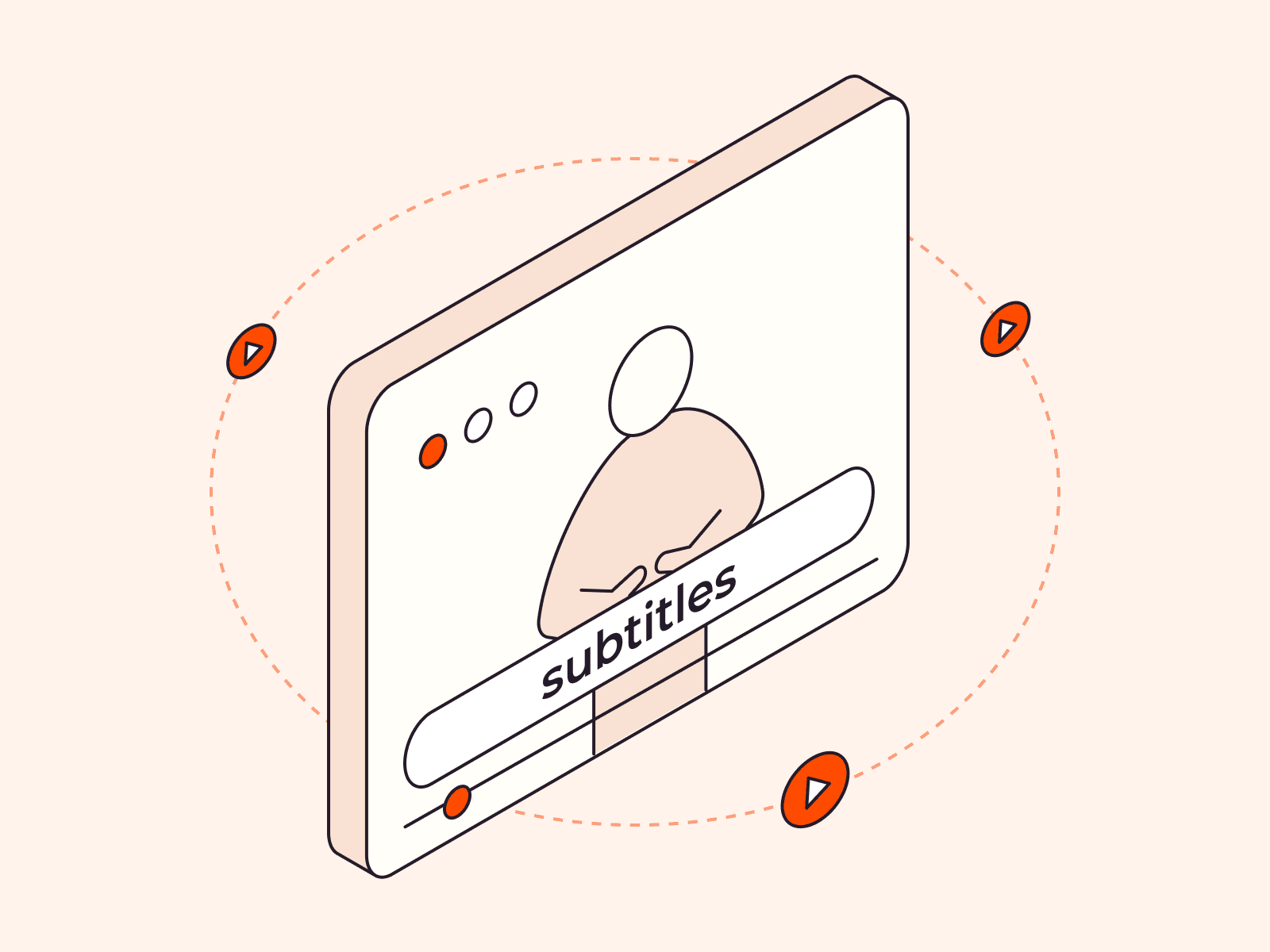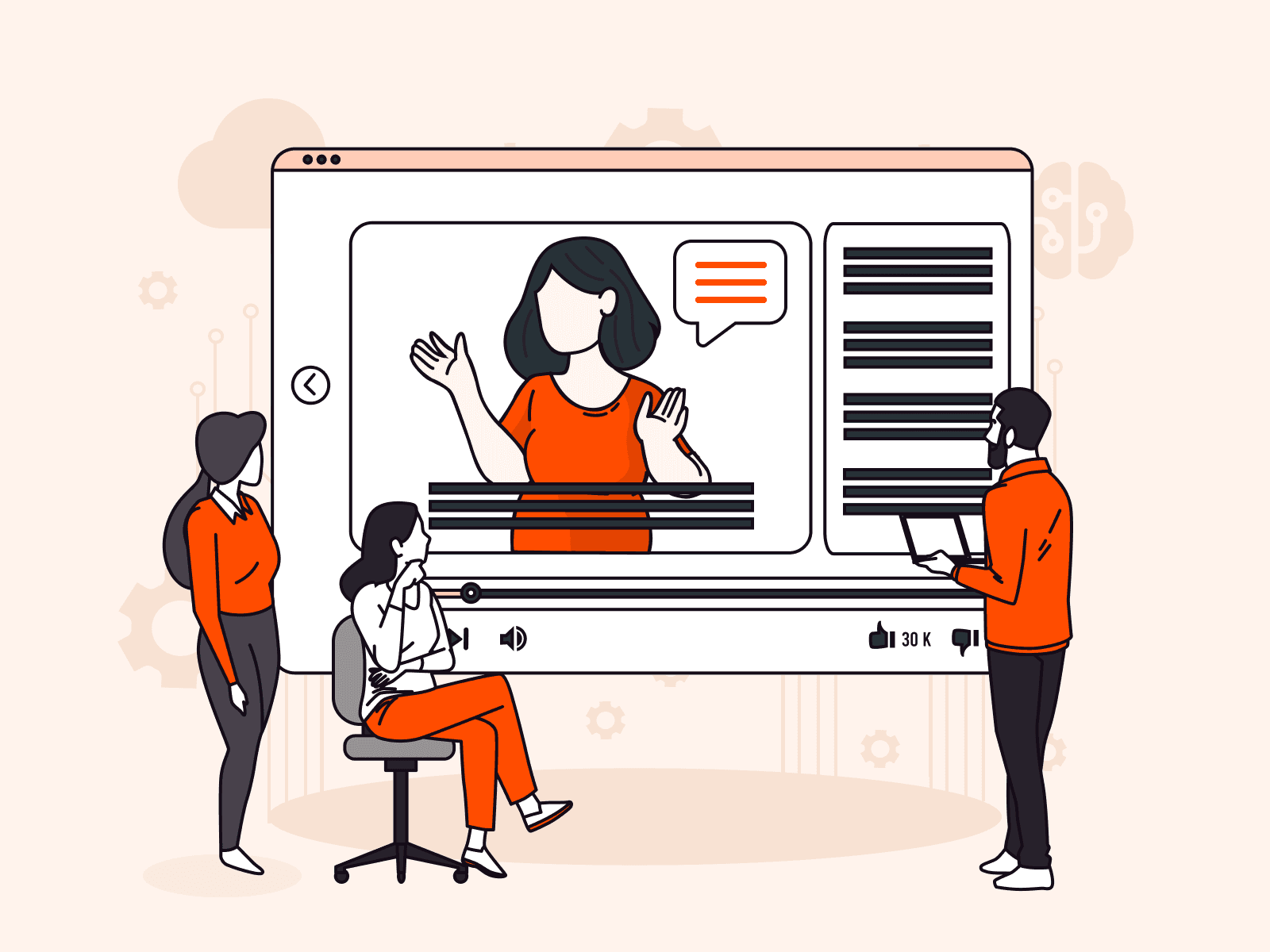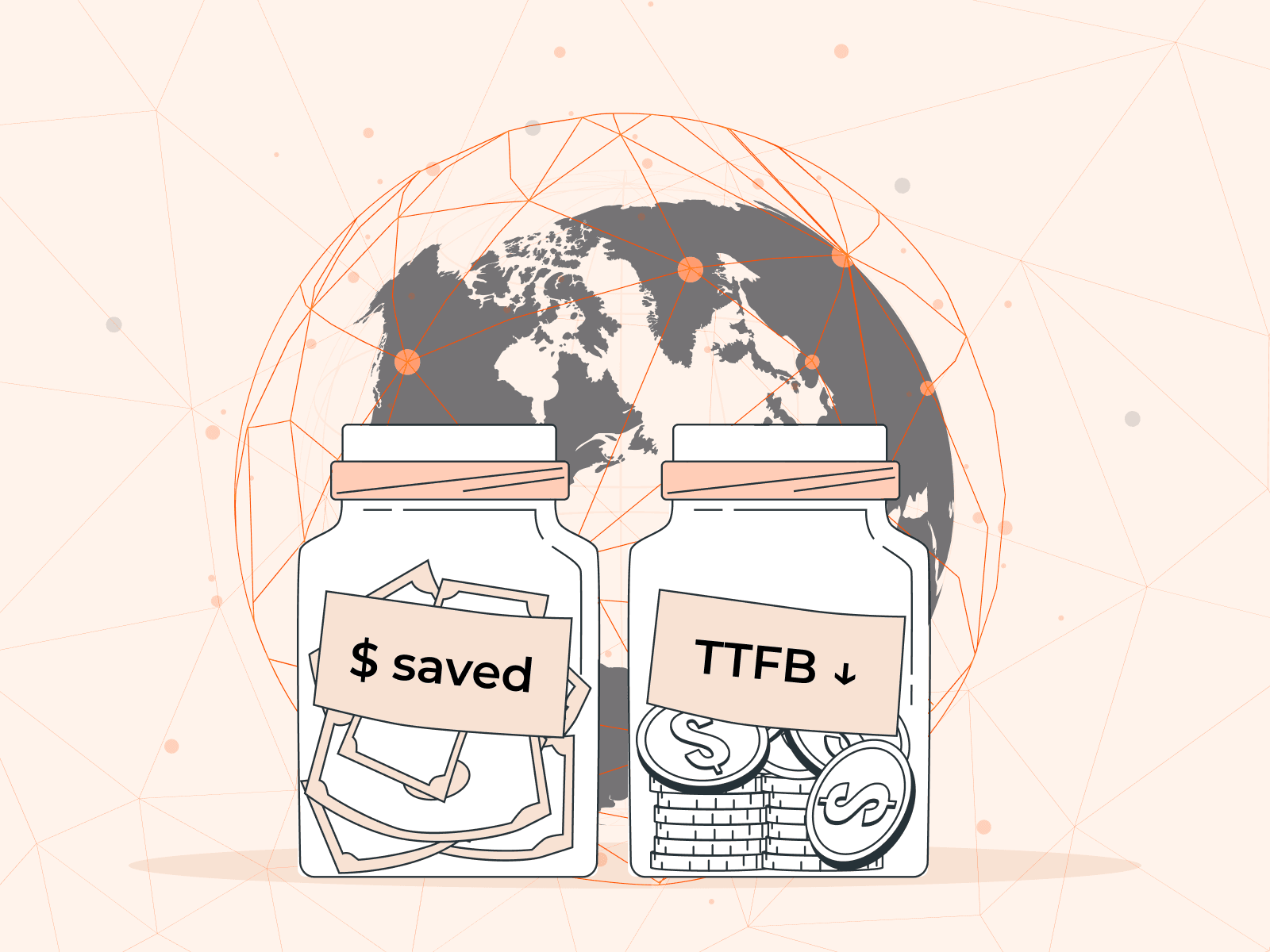Caching is a method of storing and accessing data to enhance an application’s or website’s performance. When a regular user visits a certain website for the first time, they may notice that it loads slowly. However, on subsequent visits, it loads more quickly. This is because the browser downloads all the website content during the first visit, so the next time the user visits the same website the content is ready and waiting, which speeds up page load times.
This is just one of the ways in which caching enhances the web browsing experience. Whether you’re an end user or a business owner, understanding caching can help you gain insights into its importance. If you own a business, caching can reveal ways to optimize your online presence and improve customer experience.
In this article we will explore what caching is, how a website is cached, look at its various types, and understand how and why it’s being used across different industries. By the end of this article, you’ll understand how caching can boost your online activities, benefiting you in multiple ways.
What Is Caching?
Caching is the process of storing copies of data or files in a temporary location known as a cache. A cache is a high-speed data storage layer that computers or devices use to quickly access frequently used data. The cached data is stored temporarily in memory or on disk to improve performance and reduce server load. Various software applications and systems use caching to enhance their performance.
If a user requests data that has already been stored in the cache, the cache can immediately provide the data without having to retrieve it from the original source. This results in a significant improvement in performance, particularly for frequently accessed data.
What Are Some Examples of Caching?
There are many different types of caching, but some of the most common include:
- Web browsers: Web browsers use a cache to store website data, including HTML files, multimedia (such as images and videos,) and scripts. This enables faster website loading times for subsequent visits.
- Domain name system (DNS): Caching allows DNS servers and clients to store DNS records locally for a specified period of time. By caching DNS records, DNS servers and resolvers can reduce the number of queries made to the authoritative DNS servers, resulting in faster and more efficient domain name resolution.
- Content delivery network (CDN): The use of a cache stores content that is frequently accessed, resulting in reduced server load and latency. When a request is made, a local copy of the content is delivered from a nearby Point of Presence (PoP). This results in faster loading times and an improved user experience.
- Computer systems: CPU cache memory is a type of temporary memory that is built into a computer’s processor chip. This feature enables faster access to often-used information by reducing the number of times the CPU needs to access slower types of memory.
- Content management systems (CMS): CMS platforms—such as WordPress—leverage browser caching to enhance website performance by storing cached copies of static pages on a user’s local computer. This enables quick delivery of the cached files in response to any subsequent requests to the website.
What Are the Benefits of Caching?
Caching offers numerous advantages to individual users, network systems, and businesses, enhancing the overall digital experience. Let’s dive into the major advantages.
- Faster web browsing: Caching speeds up web browsing by quickly accessing data from the cache instead of retrieving it from the original source each time, improving the overall browsing experience.
- Reduced data usage: On mobile devices, caching improves performance by reducing data usage, particularly when using apps that require frequent data access.
- Reduced network traffic: Caching reduces network traffic by storing copies of data closer to users. This can help to improve performance and reduce latency.
- Reduced server load: Storing frequently accessed server data can reduce bandwidth usage, which, in turn, can lower hosting costs for high-traffic websites.
- Improved reliability: Reliability is improved by caching because caching provides a backup copy of data. If the primary source of data becomes unavailable, the cache can be used to provide access to the data.
Now that we have covered what caching is and explored its advantages, let’s turn to how it operates.
How Does Caching Work?
We have already discussed what caching is, looked at examples of how it works, and understood its benefits. Now, let’s take a more in-depth look at how caching works behind the scenes.
- The user opens (“requests”) a web page—let’s say www.example.com—on their browser.
- The cache will check whether the requested asset—the webpage example.com—already exists. This could be either in the browser cache or the CDN.
- If the requested file is already stored in the cache memory, it is considered a cache hit, and the file is delivered from the cache, allowing the user to access the webpage quickly.

- When a requested file cannot be found in the cache during the asset request, it is called a cache miss. The asset will then be retrieved from its primary source, resulting in a slower loading time for the user.

While there may be some differences between providers, the overall procedure is fundamentally the same for most caching scenarios.
To fully understand the advantages of caching, we also need to delve into DNS and CDN caching. DNS, or Domain Name System, serves as the backbone of the internet, enabling users to enter a domain name (like www.example.com) into their browser and access their desired website via an IP address, which is a string of numbers or numbers and letters. A CDN, or content delivery network, is a geographically distributed network of servers that bring service physically closer to end users. CDN is a crucial web solution for business owners to ensure fast and optimal performance of their website or applications. Let’s look at how they relate to caching.
How Does a DNS Cache Optimize Internet Browsing?
DNS caching permits a server or client to store DNS records locally and utilize them again in the future if necessary. To accomplish this, a time-to-live (TTL) value is used for each DNS record. This value specifies for how long (in seconds) a DNS client or server can cache a record. Different applications have different policies for caching DNS data. For example, Chrome caches up to 1,000 records for one minute.
The DNS system involves several steps that must be completed before the website appears on the user’s screen. To learn about this process in depth, check out our comprehensive guide to DNS. Here’s a simplified version of how DNS works from the user’s perspective to help understand how DNS caching works.
- A user enters a website URL (like www.example.com) in the browser.
- The computer looks up the IP address for that website using a DNS server.
- The DNS server checks its cache to see if it already has the IP address.
- If the cache doesn’t have the IP address, the DNS server asks other “authoritative name servers” to help find the IP address.
- The authoritative name servers respond with the IP address and a time-to-live (TTL) value that indicates how long the DNS record should be cached.
- The DNS server caches the IP address and TTL value for a certain time based on its settings and the TTL value provided by the authoritative name server.
- When the DNS record expires, the DNS server will query the authoritative name server again to get the updated IP address and TTL value.

Now that we understand the significance of DNS caching in the functioning of the internet, it’s important to shift our attention to another crucial factor: the content delivery network (CDN). CDN plays a vital role in making the internet faster and more dependable.
How Does CDN Use Caching?
CDNs use caching servers to enhance the delivery of content to different locations across the globe. Imagine a network of servers spread worldwide that store website content. These servers are called Points of Presence (PoPs) or edge servers. By duplicating frequently requested content, CDNs can deliver content faster and reduce the load on websites and applications by serving content from nearby PoPs. To learn about CDN in more detail, check out our article about CDN.
Here is a simplified step-by-step process of how CDN caching works:
- A user requests content from a website by typing the URL into their browser.
- The request is sent to the nearest Point of Presence (PoP) server in the CDN.
- The PoP server checks if it has the requested content in its cache. If it does, it immediately sends it back to the user’s browser.
- If the PoP server doesn’t have the content in its cache, it forwards the request to the origin server where the content is stored.
- The origin server sends the content back to the PoP server, which sends it to the user’s browser and caches it for future requests.
- Other PoP servers in the CDN also cache the content, so if another user located near a different PoP requests the same content, it can be served from a PoP server closer to them, reducing latency and improving performance.
- The content is cached for a certain amount of time, based on the settings of the CDN and the website’s origin server. When the cache expires, the process repeats and the content can be served again from the origin server.

CDN caching offers two huge benefits. Firstly, the CDN’s PoP/edge server handles a significant portion of web traffic by retrieving content from its cache. Hence, the origin server is not burdened by many requests. Secondly, if the origin server experiences problems, the content stored in the CDN’s cache will still be available to users. This enables website owners to troubleshoot issues with the origin server while the CDN seamlessly delivers content from its cache.
Use Cases of Caching in Different Industries
Let’s review some typical applications of caching in various industries, along with examples and benefits.
| Industry/Field | Use case | Real Life Scenario | Benefits |
| E-commerce | Product pages | An e-commerce website caches product pages that receive high traffic to reduce server load and improve page load times for users. | Increased conversion rates, reduced server costs |
| Media Streaming | Video content | A media streaming service caches frequently watched videos to reduce buffering times and improve user experience. | Faster video playback, reduced server load, improved user retention |
| Finance | Financial data | A financial services firm caches frequently accessed financial data to reduce the time it takes for employees or users to access information such as stock prices, news, and market data. | Increased productivity, reduced server costs, improved data security |
| Gaming | Game assets | A gaming company can store frequently accessed game assets, such as textures, models, and levels. | Faster game load times, reduced server load, improved user experience |
| Healthcare | Patient records | A healthcare provider caches patient records such as frequently accessed medical data, patient records, test results, and imaging data. | Improved patient care, increased productivity, reduced server costs |
| Education | Educational content | An online education platform caches frequently accessed educational content such as course materials, lecture notes, and assignments. | Enhanced website speed, improved engagement of professors and students, reduced server costs |
How Do Gcore DNS Hosting and CDN Improve Internet Performance?
We leverage caching to enhance online businesses across industries. Our solutions, including DNS hosting and CDN, offer global, scalable, and cost-effective solutions that enable our clients to enjoy fast websites, applications, and downloads. Let’s explore the features of Gcore’s DNS and CDN services and see how they can benefit website and business owners.
DNS Hosting
Ensuring fast and reliable DNS hosting is a top priority for us. As we discussed above, DNS caching plays a crucial role in optimizing application and browsing speeds. At Gcore DNS Hosting, we focus on three key priorities:
- Superior performance: Global minimal response times guarantee that your applications load quickly and smoothly, meeting your users’ expectations for high-speed and hassle-free access.
- Mission-critical availability: Ensure the availability and responsiveness of your services in the event of DDoS attacks, maintenance errors, and other incidents.
- Improved productivity: Enhance your DevOps experience with an extensive API that includes various beneficial integrations, all readily available for deployment.
Gcore DNS Hosting is feature-rich, including the following benefits:
- Anycast Routing: To improve our DNS infrastructure on a global scale, we utilize Anycast routing. This method involves assigning the same IP to multiple servers located in different regions, enabling the closest server to promptly respond to all requests.
- GeoDNS Functionality: Our DNS hosting service can help you to improve the performance of your online services by utilizing a GeoDNS mechanism. This provides customized DNS responses based on the location of the client, meaning that users to be directed to the nearest server based on their geographical location—a user in Asia is sent to an Asian server, whereas a user in Europe is sent to a European server.
Learn more about Gcore DNS hosting.
Next-Gen CDN
We’re all about speed and flexibility. With Gcore CDN, we make sure that your website performs lightning fast and reaches a global audience. To accelerate the speed of your website, applications, and downloads, our CDN offers:
- Low latency worldwide: Our CDN Enables your app’s hosting to appear as if it’s always in the same location as your users, providing them with seamless access.
- Dynamic content acceleration: Our dynamic content acceleration enhances your web applications’ performance, speeding up delivery time.
- Outstanding availability: Our CDN effectively protects your server from being overloaded during unexpected traffic surges or DDoS attacks.
Earlier in this article, we discussed how CDN caching works and the importance of Point of Presence (PoP)/edge servers. At Gcore, we understand the significance of this, so we have invested in our global network to relieve you from the burden of purchasing expensive infrastructure. Here are some of our impressive statistics:
- 140+ PoPs worldwide
- 110+ Tbps network capacity
- 85% average cache hit ratio
- 2,000,000 request per seconds
- 30 ms. average latency worldwide
- 14 Tbps daily peak bandwidth
Learn more about Gcore CDN and check out our global network.
Conclusion
Caching stores frequently used data temporarily, reducing retrieval time from the source and improving website speed, application performance, and user experience. DNS and CDN are among the primary examples of this technology enabling fast online content access. DNS and CDN caching can help business owners increase website performance and reduce bounce rates, allowing regular users to enjoy faster website load times and a better browsing experience.
At Gcore, we understand that caching is crucial to performance. Gcore Next-Gen CDN and DNS Hosting leverage caching to improve website and application performance by reducing website load times and DNS lookup times. If you have questions or need a helping hand to get started, feel free to contact our experts; we’ll be happy to assist you.
Related articles
Subscribe to our newsletter
Get the latest industry trends, exclusive insights, and Gcore updates delivered straight to your inbox.