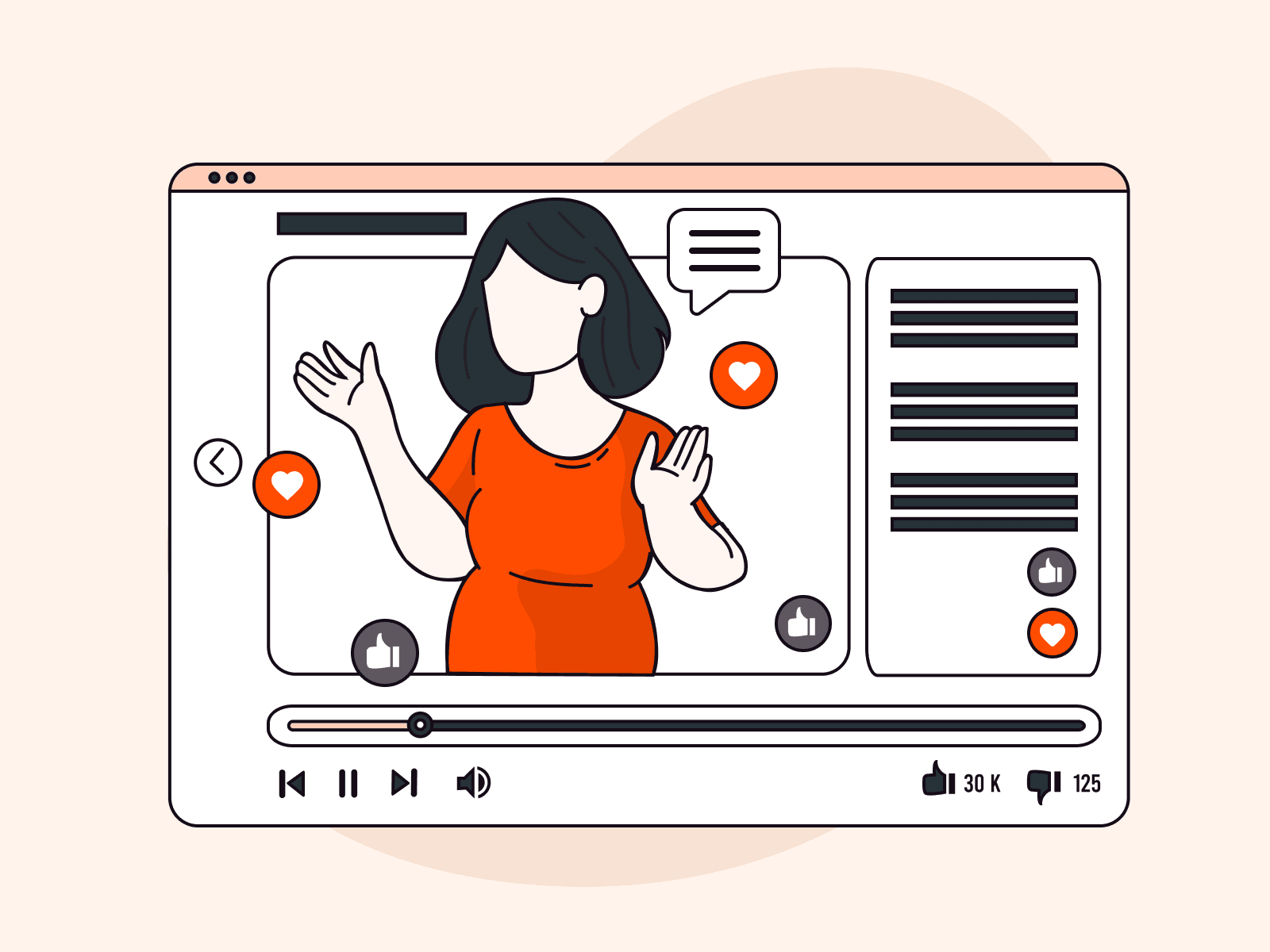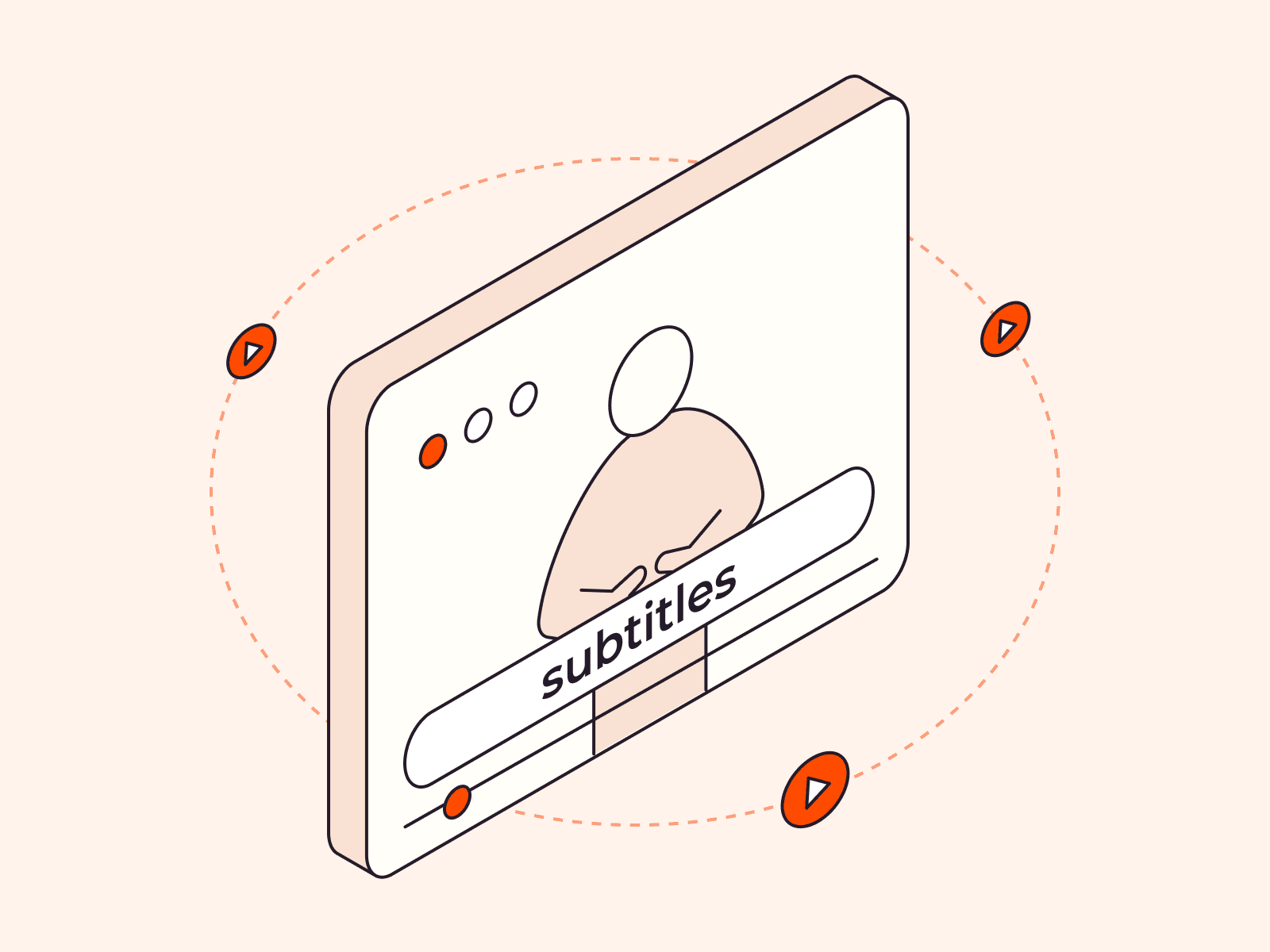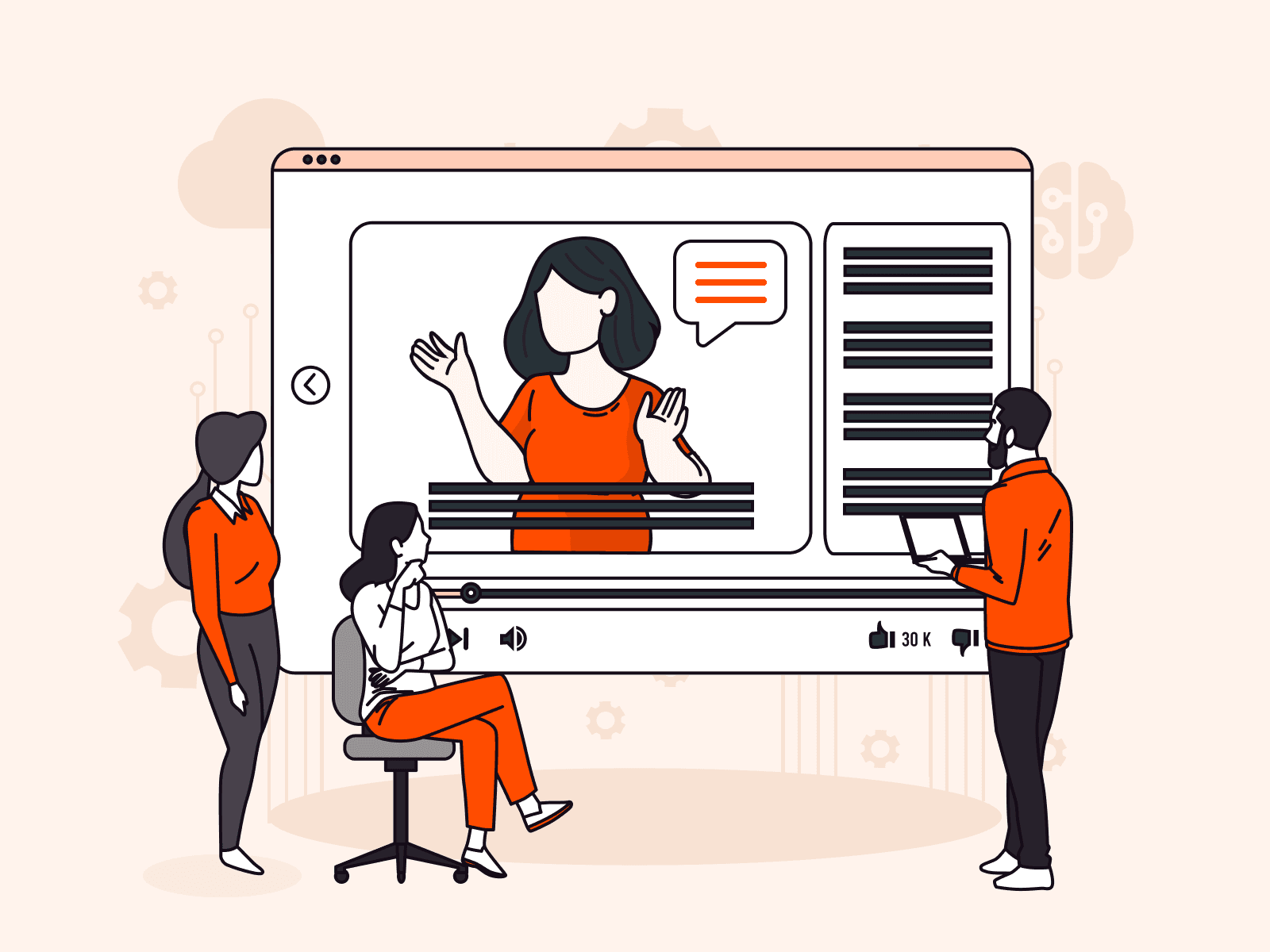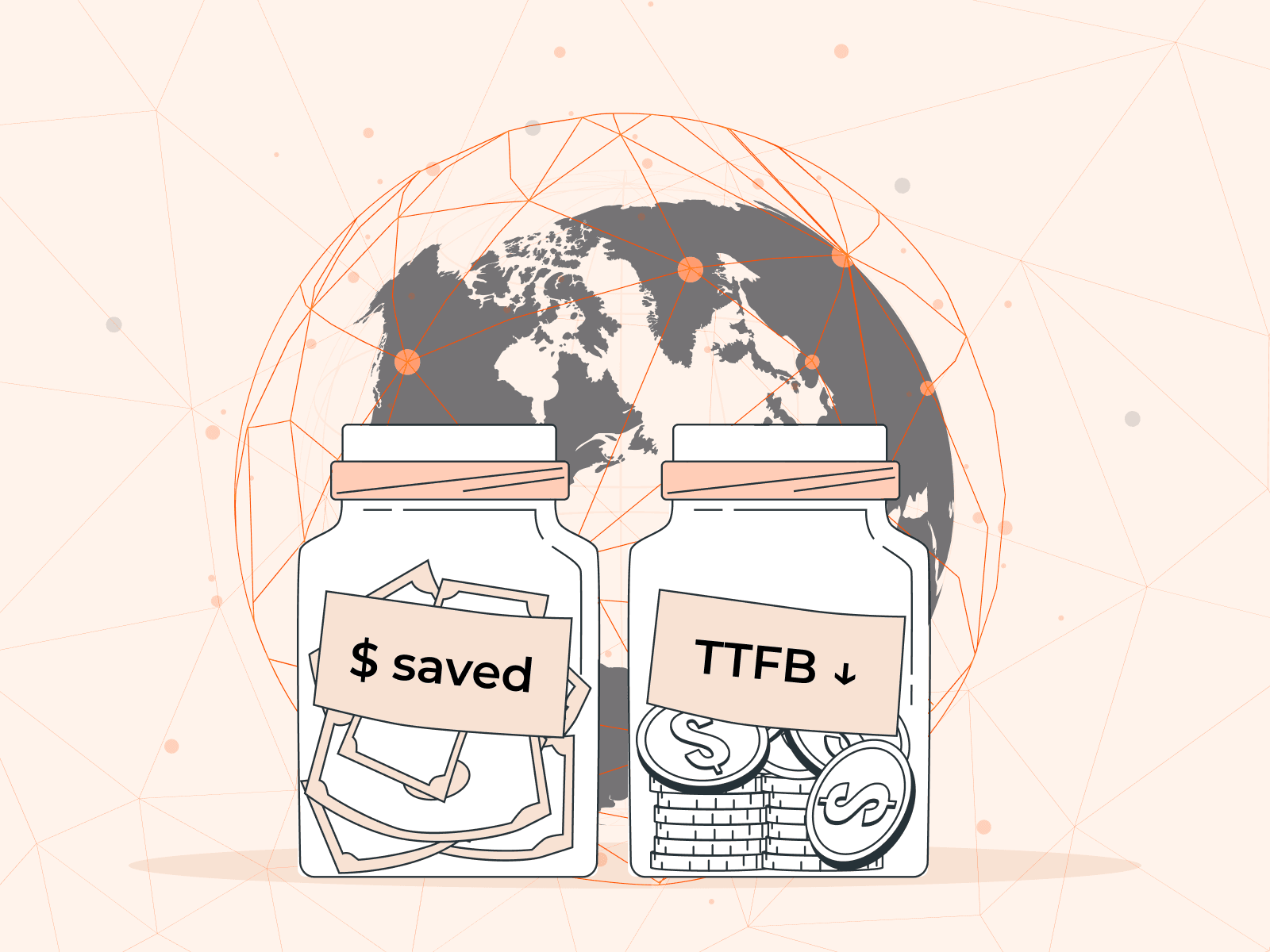Transport Layer Security is a widely deployed protocol that uses a combination of cryptographic functions to allow for private and secure communication over a network.
Websites, in particular, are best known for using TLS to secure data transmissions between browsers and servers. Other forms of communications that also rely on this security protocol include email sending, instant messaging, file uploading, video streaming, audio conferencing, and more.
In this TLS deep dive, we’ll explain how this protocol achieves this.
What does TLS do?
At its core, TLS provides three key services: encryption, authentication, and data integrity.
- Encryption. TLS uses encryption to protect data transmitted between clients (e.g., a browser or a native app) and servers. What is TLS encryption, exactly? With TLS encryption, plaintext data is transformed into an unreadable text (called ciphertext) that only those with the secret key can access or decrypt. This helps to keep the data secure and protected from unauthorized users.
- Authentication. TLS aids in the identity verification of both the server and the client. This is important because it ensures that the client is communicating with the correct server and not with someone pretending to be the server who may try to steal information.
- Data integrity. TLS helps prevent data during transmission from being altered or tampered with. This indicates that the data transmitted by servers and received by clients remains consistent and has not been altered in any manner.
SSL vs TLS
Both SSL (Secure Socket Layer) and TLS are protocols used to provide privacy and security between communicating clients and servers. They are commonly lumped together by name—as SSL/TLS remains interchangeable in reference to security certificates—but they are not the same because TLS is the successor of the older SSL.
SSL is considered obsolete these days, and TLS is already the encryption standard that modern browsers and servers use. TLS is the upgraded version of SSL; it’s more secure and delivers better performance in terms of encryption algorithms, handshake process, and message authentication.
How does TLS affect HTTPS?
HTTPS is basically plaintext HTTP that runs over the encrypted TLS. When a website uses HTTPS, it indicates that the data exchanged between parties is encrypted according to the TLS standard. Installing a valid SSL certificate on the server makes a website run on HTTPS and activates the lock icon in the address bar.
How does TLS work?
Say a user is connecting to a website over HTTPS. Once the browser has established a TCP (Transmission Control Protocol) connection to the server, the TLS session can start.
TLS handshake protocol
TLS handshake starts the TLS session. The handshake is a series of exchanges through which both browser and server authenticate each other, decide the protocols to use, and generate the shared or session key to start communicating through a secure channel. The exact handshake steps vary based on the encryption and key exchange algorithm used, but during the process, the following occurs:
- Negotiation. The browser and server agree upon the TLS protocol version and encryption algorithm to use during the communication.
- Authentication. The browser authenticates the identity of the server by checking the SSL certificate. In two-way TLS authentication, the server also authenticates the browser by checking the client certificate.
- Key exchange. The session key used for the symmetric encryption of data is produced. In TLS 1.3 version, key agreement is defined in terms of Diffie-Hellman (DH) algorithm, where both the browser and server calculate the session securely over a public network.
TLS record protocol
A TLS record is a unit of data that is used to encapsulate other data during a TLS session. The record format is used to provide a consistent framework for encryption and integrity protection, and it is used to transmit data such as application data and control messages between a client and a server. A TLS record typically contains a header that includes information about the type of content that is being transmitted (e.g., application data and control messages) and the length of the data payload. The data payload is then encrypted and integrity-protected using cryptographic algorithms, and the resulting ciphertext is transmitted over the network.
Does TLS affect web performance?
TLS has always contributed to longer webpage load times. The process of establishing a TLS connection and encrypting and decrypting data uses more CPU processing time, which adds some latency to requests. Fortunately, the latest version of the TLS protocol—TLS 1.3—comes with updates that improve both performance and security. The most notable are:
- TLS session resumption using a pre-shared key (PSK). Session resumption via a session ID or a session ticket is replaced by a PSK mechanism in TLS 1.3. This key is obtained via a prior handshake and then used by the client to facilitate 0-RTT connection for resumed sessions.
- Faster handshake (1-RTT). The number of negotiations has been reduced, having only one round trip to complete the handshake.
- Zero round trip time resumption or 0-RTT. This is a resumption mechanism that enables browsers to send encrypted data as part of the renegotiation message, which improves user experience. It’s only available for servers that users have visited before.
Overall, the benefits of using TLS on your website far outweigh any potential impacts on speed. With TLS, you achieve several goals for your business: reduced data leakage and exposure to cyberattacks (which can lead to major reputational harm and revenue losses), secure transactions, protected customer information, guaranteed SEO boost, and greater customer trust.
If you have not enabled HTTPS yet on your website (whether you collect sensitive data from your customers doesn’t matter), make it a priority in your next set of goals. And as a best practice, use the latest protocol version for the strongest security.
Start using TLS for your website
Now that you know the importance of TLS, it is time to secure your website. To do this, you need to have an SSL certificate installed on your server. Typically, you can get this done through your web hosting provider.
If you are hosting at Gcore, you can set it up in no time with our control panel. You can generate and use free SSL certificates from Let’s Encrypt with any of our CDN plans for all domains associated with your Gcore account, or choose to install a custom SSL certificate from a different provider. You also never have to worry about certificate expiration or being intercepted by hackers because we manage the certificates for you.
Start with our free plan and get your website perfectly secure and loading at its fastest.
Related articles
Subscribe to our newsletter
Get the latest industry trends, exclusive insights, and Gcore updates delivered straight to your inbox.