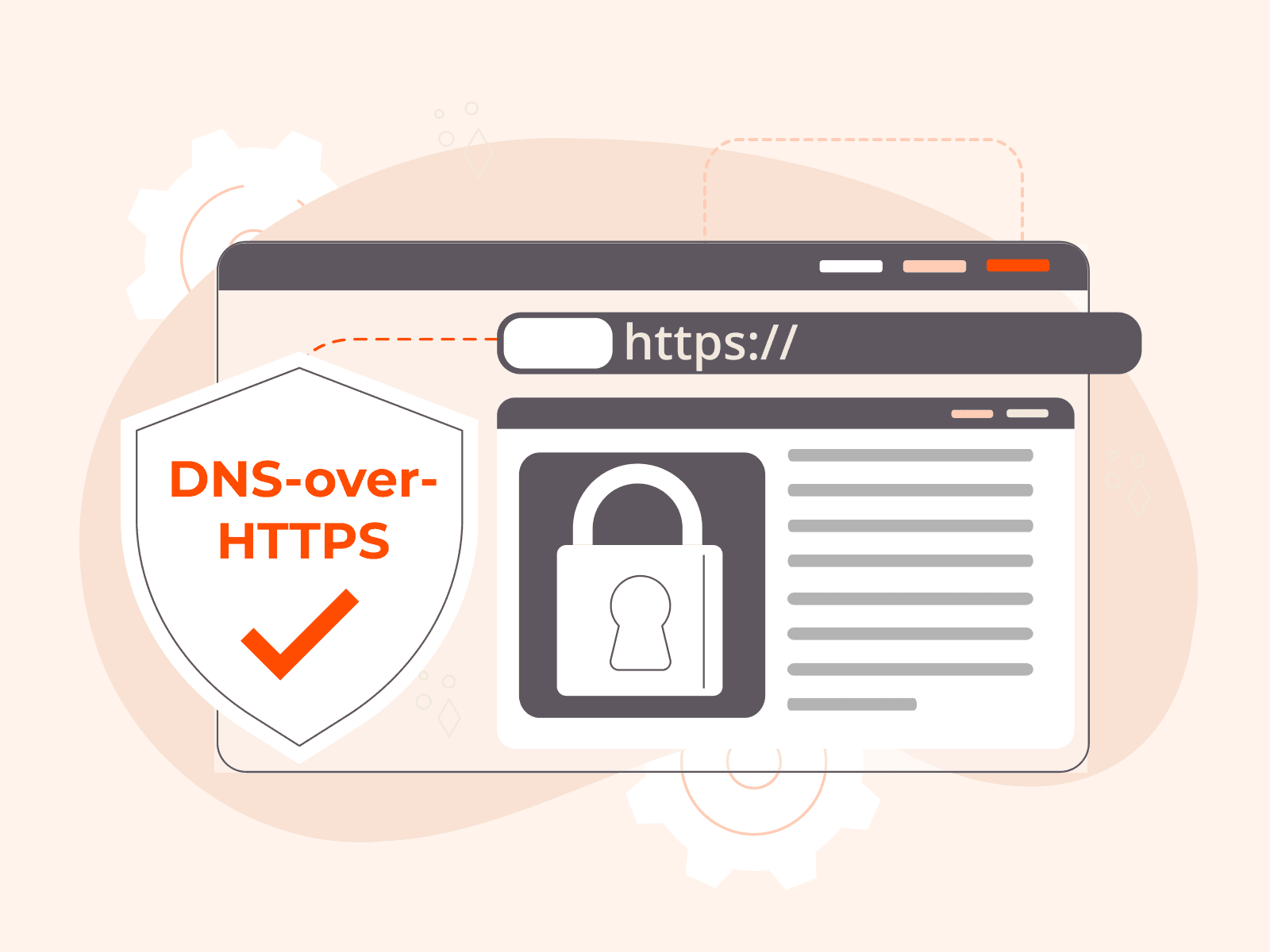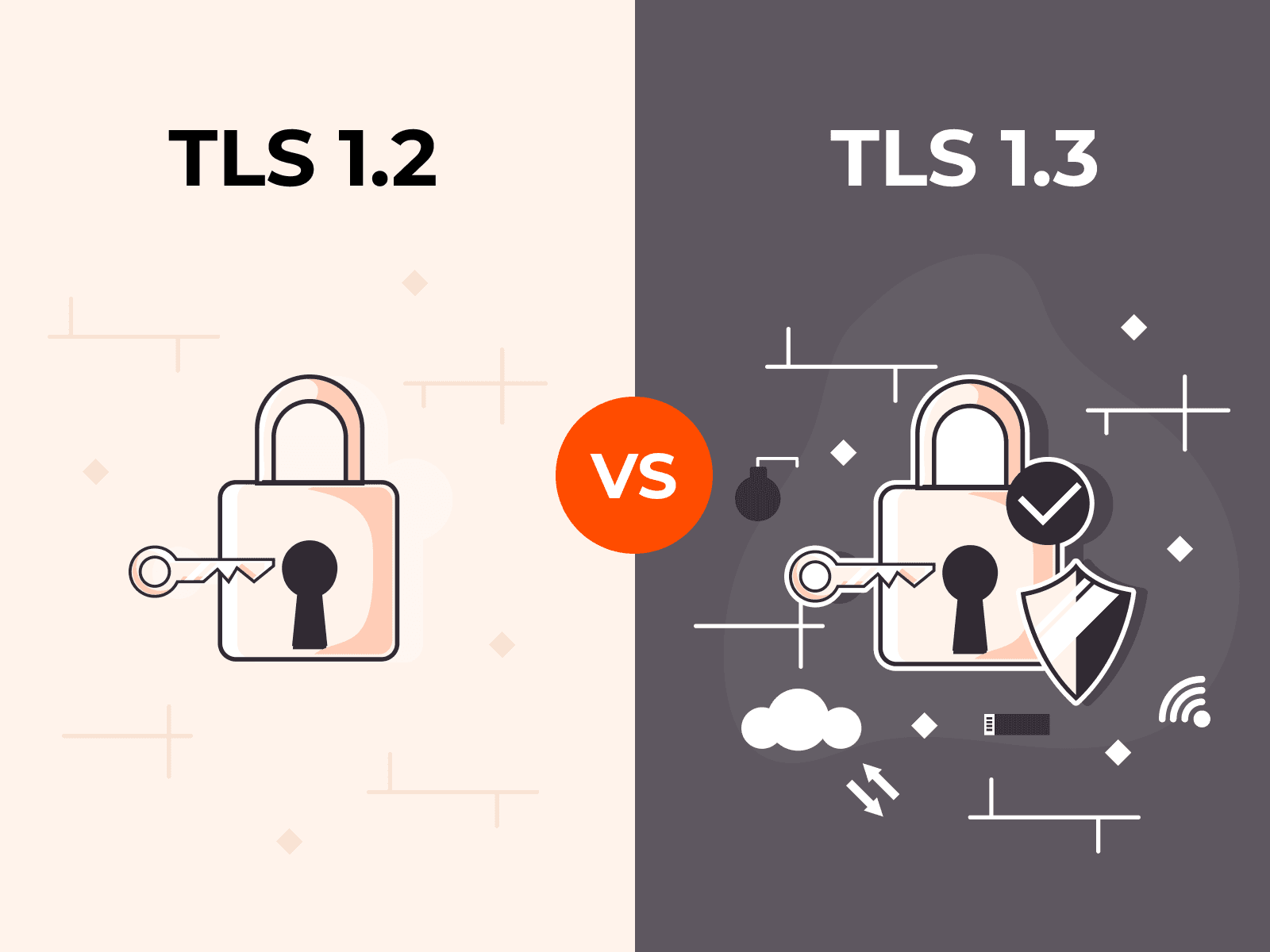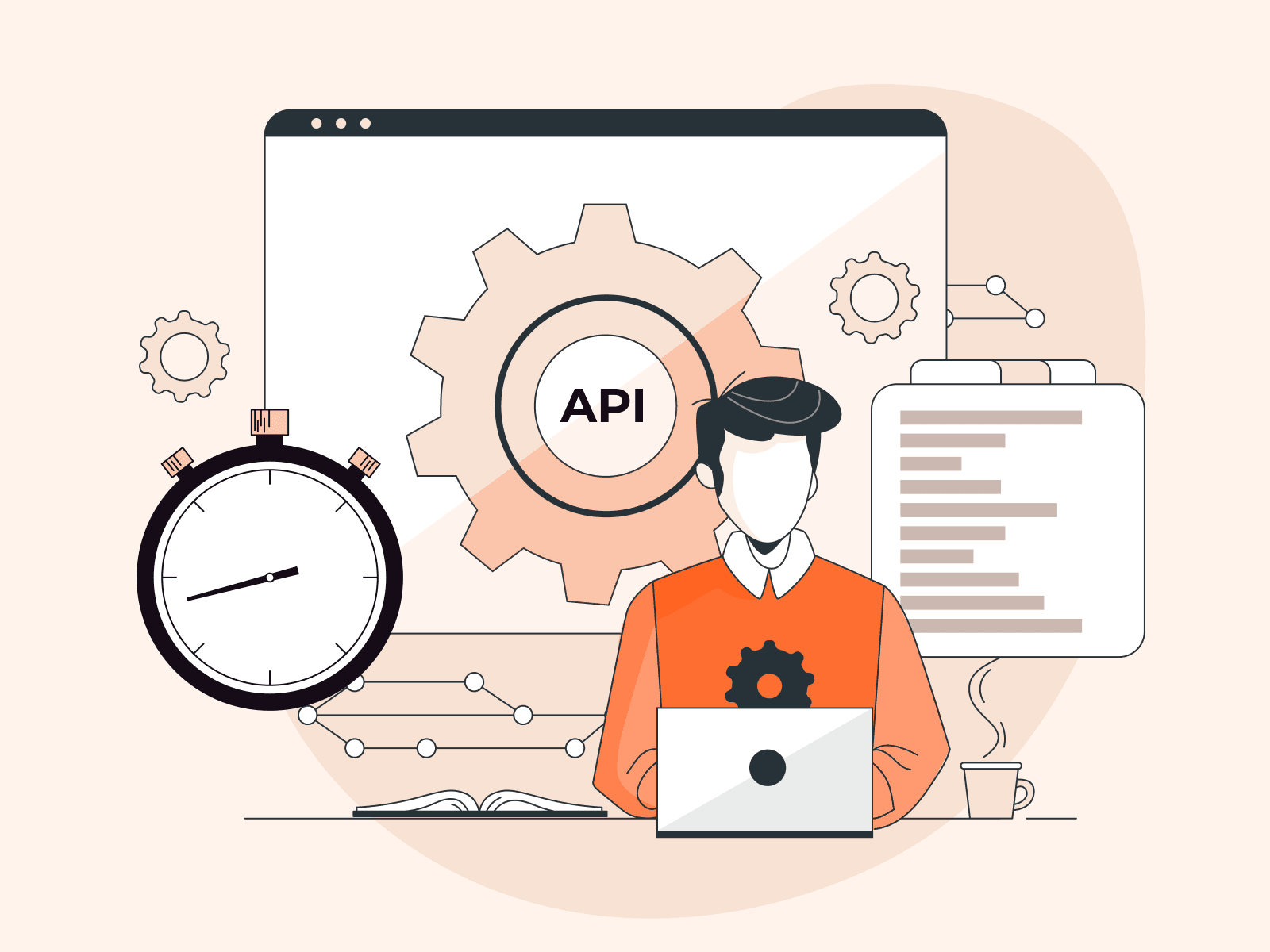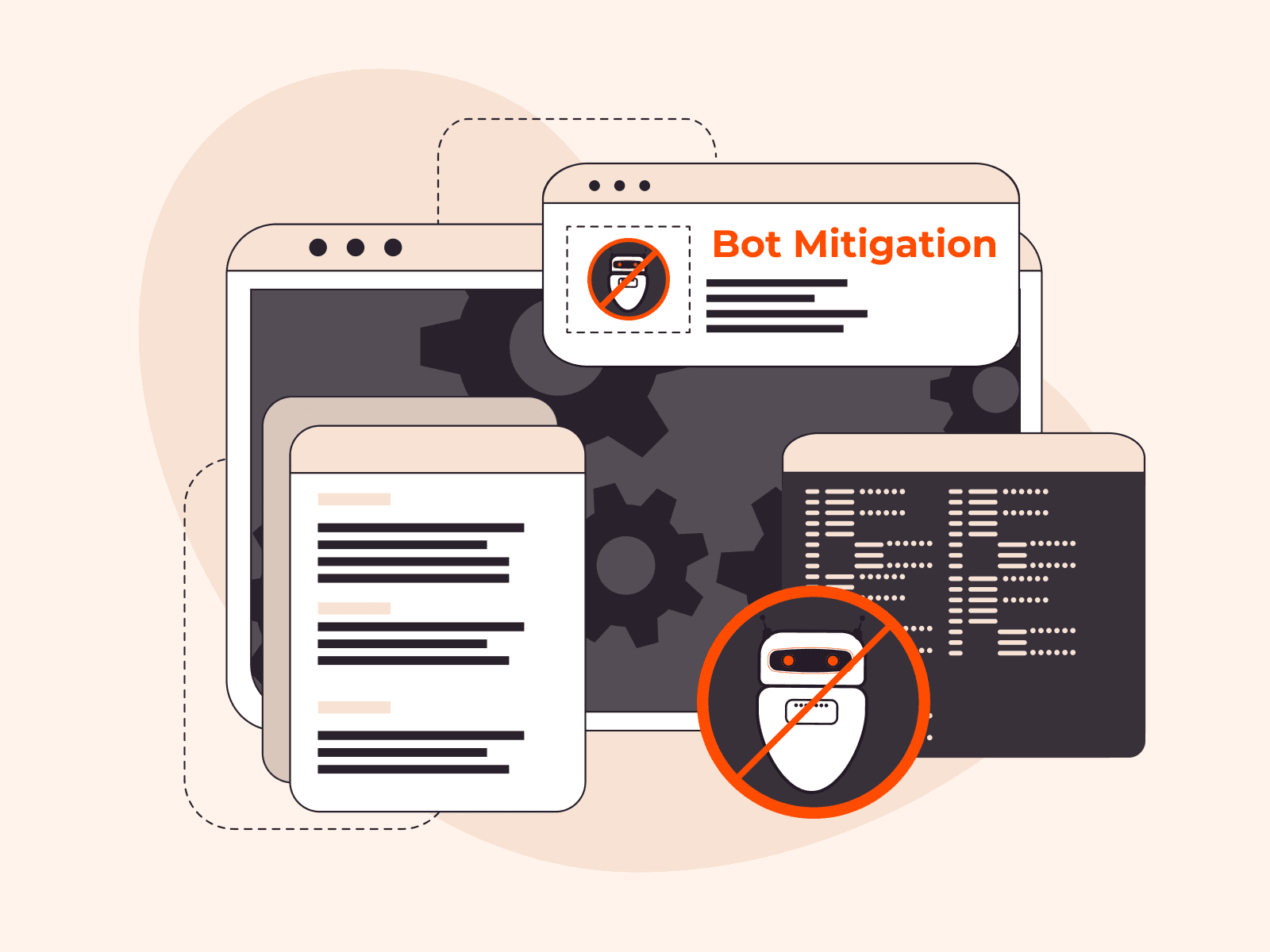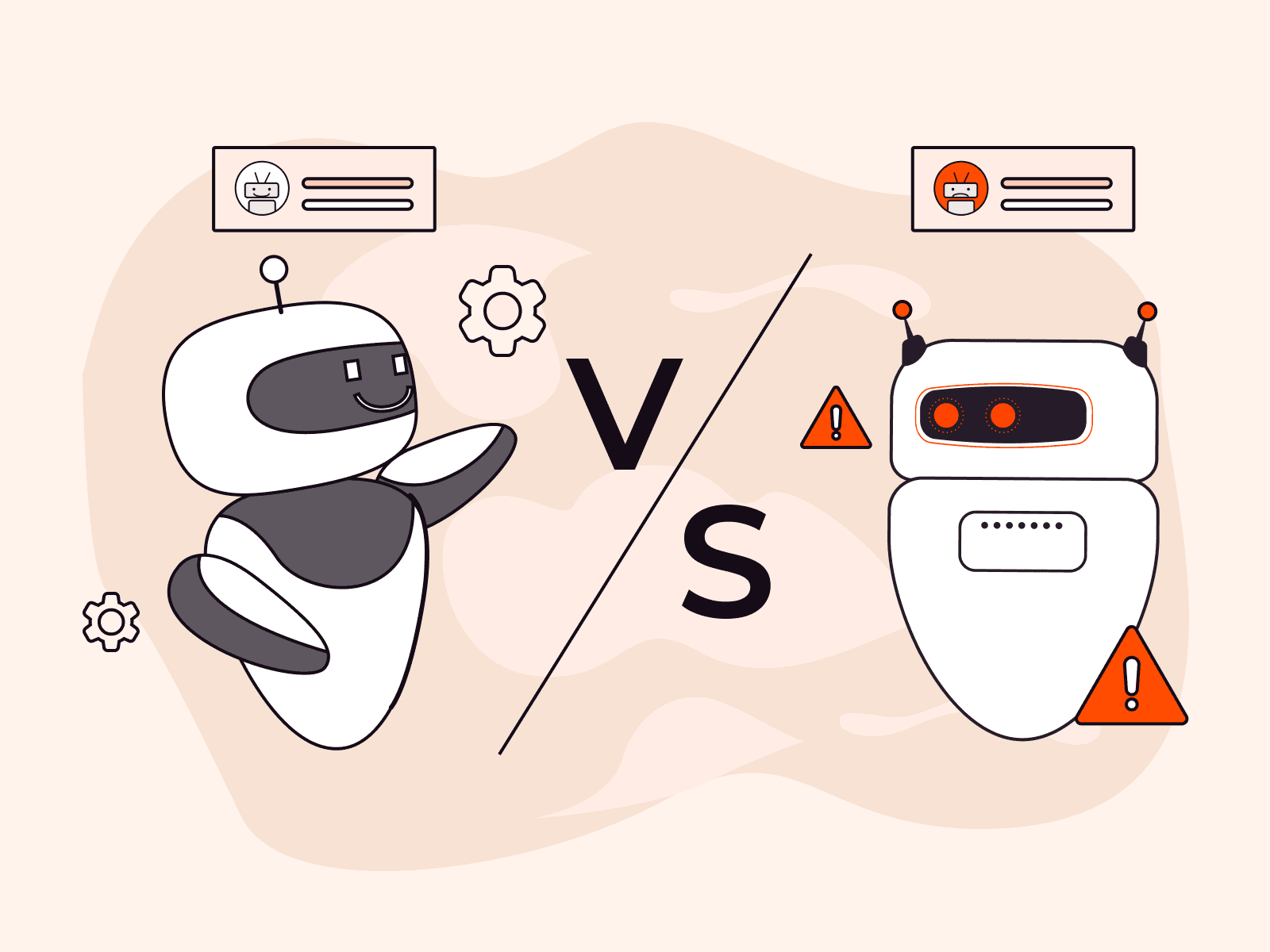Web scraping extracts valuable and often personal data from websites, web applications, and APIs, using either scraper tools or bots that crawl the web looking for data to capture. Once extracted, data can be used for either good or bad purposes. In this article, we’ll take a closer look at web scraping and the risks that malicious web scraping poses for your business. We’ll compare scraper tools and bots, look at detailed examples of malicious web scraping activities, and explain how to protect yourself against malicious web scraping.
What Is Web Scraping?
Web scraping is a type of data scraping that extracts data from websites using scraper tools and bots. It is also called website scraping, web content scraping, web harvesting, web data extraction, or web data mining. Web scraping can be performed either manually or via automation, or using a hybrid of the two.
Data—including text, images, video, and structured data (like tables)—can be extracted via web scraping. Such data can, with varying levels of difficulty, be scraped from any kind of website, including static and dynamic websites. The extracted data is then exported as structured data.
When used ethically, like for news or content aggregation, market research, or weather forecasting, web scraping can be beneficial. However, it can be malicious when used for harmful purposes, like price scraping and content scraping (more on these uses later.)
How Does Web Scraping Work?
Web scraping is carried out using a scraper tool or bot, and the basic process is the same for both:
- A person or bad actor deploys a scraper tool on a target website, or installs a bot.
- The scraper tool or bot sends automated requests to the website’s server requesting page-specific HTML code.
- The server responds with the HTML code as requested.
- The scraper tool or bot parses the supplied HTML code and extracts data—including databases—according to user-specific parameters.
- The scraper tool or bot then stores the extracted data in a structured format, such as a JSON or CSV file, for later use.
There are three scraping techniques: automated, manual, and hybrid. Manual scraping is the process of extracting data from websites manually, typically by copying and pasting or using web scraping tools that require human intervention. Automated scraping involves using software tools to extract data automatically from websites. Hybrid scraping combines both manual and automated techniques: manual methods are used to handle complex or dynamic elements of a website; automation is used for repetitive and simple tasks.
What Are Scraper Tools and Bots?
Scraper tools and bots are software programs designed to automatically extract data from websites by navigating through web pages and collecting the desired information. Scraper tools and bots can both facilitate large-scale, high-speed web scraping. They are easily confused because they can serve the same purpose—in this case, web scraping. However, scraper tools and bots are actually two different things.
Scraper tools are tools specifically developed for web scraping purposes. Bots are general-purpose software that can be designed to perform a variety of automated tasks, including web scraping. Let’s take a look at each in turn.
What Are Scraper Tools?
Scraper tools, also known as web scrapers, are programs, software, or pieces of code designed specifically to scrape or extract data. They feature a user interface and are typically built using programming languages such as Python, Ruby, Node.js, Golang, PHP, or Perl.
There are four classes of scraper tools:
- Open-source/pre-built web scrapers (e.g., BeautifulSoup, Scrapy)
- Off-the-shelf web scrapers (e.g., Import.io, ParseHub)
- Cloud web scrapers (e.g., Apify, ScrapingBee)
- Browser extension web scrapers (e.g., WebScraper.io, DataMiner)
As these tool classes suggest, scraper tools can be run as desktop applications or on a cloud server. They can be deployed using headless browsers, proxy servers, and mobile applications. Most options are free and do not require any coding or programming knowledge, making them easily accessible.
Scraper tools can also be categorized by their use case:
- Search engine scrapers (e.g., Google Search API, SERP API, Scrapebox)
- Social media scrapers (e.g., ScrapeStorm, PhantomBuster, Sociality.io)
- Image scrapers (e.g., Image Scraper, Google Images Download, Bing Image Search API)
- Ecommerce scrapers (e.g., Price2Spy, SellerSprite, Import.io)
- Video scrapers (e.g., YouTube Data API, Vimeo API, Dailymotion API)
- Web scraping frameworks or libraries (e.g., BeautifulSoup, Scrapy, Puppeteer)
- Music lyrics scrapers (e.g., LyricsGenius, Lyric-Scraper)
What Are Bots?
Unlike scraper tools that are specifically designed for web scraping, bots or robots are software/programs that can automate a wide range of tasks. They can gather weather updates, automate social media updates, generate content, process transactions—and also perform web scraping. Bots can be good or bad. Check out our article on good and bad bots and how to manage them for more information.
Bots don’t have a user interface, and are typically written in popular programming languages like Python, Java, C++, Lisp, Clojure, or PHP. Some bots can automate web scraping at scale and simultaneously cover their tracks by using different techniques like rotating proxies and CAPTCHA solving. Highly sophisticated bots can even scrape dynamic websites. Evidently, bots are powerful tools, whether for good or for bad.
Examples of good bots include:
- Chatbots (e.g., Facebook Messenger, ChatGPT)
- Voice bots (e.g., Siri, Alexa)
- Aggregators or news bots (e.g., Google News, AP News)
- Ecommerce bots (e.g., Keepa, Rakuten Slice)
- Search engine crawlers (e.g., Googlebot, Bingbot)
- Site monitoring bots (e.g., Uptime Robot, Pingdom)
- Social media crawlers (e.g., Facebook crawler, Pinterest crawler)
Examples of bad bots include:
- Content scrapers (more on these later)
- Spam bots (e.g., email spam bots, comment spam bots, forum spam bots)
- Account takeover bots (e.g., SentryMBA [credential stuffing], Medusa [brute-force bot], Spyrix Keylogger [credential harvesting bots])
- Social media bots (e.g., bot followers, Like/Retweet bots, political bot squads)
- Click fraud bots (e.g., Hummingbad, 3ve/Methuselah, Methbot)
- DDoS bots (e.g., Reaper/IoTroop, LizardStresser, XOR DDoS)
Comparison of Scraper Tools vs Bots
Scraper tools and bots can both perform web scraping, but have important differences. Let’s check out the differences between scraper tools and bots.
| Criteria | Scraper Tool | Bot |
| Purpose | Automated web scraping | Autonomous task automation for web scraping or other purposes |
| User Interface | User interface (UI), command line | No UI, standalone script |
| Technical skills | Some programming and web scraping know-how (no-code options available) | Advanced programming and web scraping know-how |
| Programming language | Python, Ruby, Node.js, Golang, PHP, and Perl | Python, Java, C++, Lisp, Clojure, and PHP |
| Good or bad | Depends on intent and approach | Good bots and bad bots both exist |
| Examples | BeautifulSoup, Scrapy | Googlebot, BingBot, Botnet |
| Benign use case | Weather forecast, price recommendation, job listings | Search engine indexing, ChatGPT, Siri/Alexa |
| Malicious use case | Web content scraping, price scraping | Spamming, DoS/DDoS, botnets |
What Is Malicious Web Scraping?
Malicious web scraping refers to any undesirable, unauthorized, or illegal use of web scraping. Examples include:
- Any unauthorized web scraping
- Web scraping that violates terms of service
- Web scraping that is used to facilitate other types of malicious attacks
- Any activity that causes severe negative effects to a server or service, including the one being scraped
This table will help you to determine if a particular web scraping activity is benign or malicious.
| Criteria | Consideration | Benign web scraping | Malicious web scraping |
| Authorization | Was approval granted before web scraping? | Yes | No |
| Intent | What was the original purpose for this web scraping? | Good | Bad |
| Approach | How was the web scraping carried out? | Ethically, harmless | Unethically, harmful |
| Impact | What was the impact of the web scraping approach on the scraped server or site? | None/slight | Severe |
Sometimes, even with authorization and good intent, the approach to carrying out web scraping may be inappropriate, resulting in a severe impact on the server or services being scraped.
Examples of Malicious Web Scraping
Malicious web scraping can seriously harm any business. It is important to know what to look out for so you can identify any cases of web scraping that could negatively affect your business. Here are some examples of malicious web scraping activities.
| Type | Activity | Intent |
| Social media user profile scraping | Scraping social media platforms to extract user profiles or personal information | Targeted advertising, identity profiling, identity theft |
| Healthcare data extraction | Scraping healthcare provider websites to access patient records, SSN, and medical information | Identity theft, blackmail, credit card fraud |
| API scraping | Scraping web or mobile app APIs | Reverse engineering or maliciously cloning apps |
| Email/contact scraping | Scraping email addresses and contact information from web pages | Spamming, phishing/smishing, malware distribution |
| Reviews/rating manipulation | Scraping reviews and rating sites or services | Posting fake positive reviews for self or fake negative reviews against competitors |
| Personal data harvesting | Scraping personal information like SSN, date of birth, and credit card details | Identity theft, impersonation, credit card fraud |
| Ad fraud scraping | Scraping advertising networks and platforms looking for ad placements | False ad impressions, click fraud |
| Protected content scraping | Scraping protected or gated content | Targeting log-in credentials and credit card information |
| Web scraping for malware distribution | Scraping content to create spoofing/phishing sites | Distributing malware disguised as software downloads |
| Automated account creation | Creating fake user accounts using web scraping techniques and credential stuffing | Spamming, account fraud, social engineering |
| Price scraping | Scraping ecommerce websites to gather pricing information | Undercutting competitors, scalping, anti-competitive practices |
Malicious web scraping can have significant negative impacts on websites and businesses. It can lead to server overload, website downtime and outage, lost revenue, damaged reputation, and legal action, as in the case of Regal Health in 2023.
What Is Price Scraping?
Price scraping is a prime example of malicious web scraping, in which pricing information is harvested from a site—for instance, an ecommerce site, travel portal, or ticketing agency. This is usually done to undercut the competition and gain an unfair price advantage.
How Price Scraping Impacts Businesses
There are several ways that price scraping can harm businesses:
- Unscrupulous competitors deploy price scraping bots to monitor and extract real-time pricing and inventory data from the competition. This puts pressure on servers and can lead to service disruption or website outage, resulting in poor user experience, cart abandonment, and non-conversion. Crashes caused by price scraping may account for up to 13% of abandoned carts.
- If customers already visited your competitor’s sites, retargeting ads can offer them the same products, redirecting your customers to your competitor’s site.
- Competitors who scrape pricing information can lure buyers by setting their own prices lower than yours in a marketplace. They will then rank higher on price comparison websites.
- Competitors can use price-scraped data for scalping. Scalping is the practice of buying large quantities of a popular product—often through automated systems or bots—and reselling them at a higher price.
- Scraper bots can pull data from hidden but unsecured databases, like customer and email lists. If your customer list and email list are scraped, your customers can end up becoming targets of coordinated malicious attacks or direct advertising from your competitors.
- Scraped data can be used to create a knock-off, replica, or spoofing site with a similar name e.g., www.aliexpresss.com for www.aliexpress.com (this is called typosquatting.) The spoofing site can then be used for phishing, for example by capturing and stealing the login credentials of unsuspecting buyers who mistakenly enter the wrong URL.
- Spoofing sites can be used to steal credit card information from users who complete checkout. But these customers will either never get what they paid for, or instead receive a knock-off, low-quality version. This can damage seller credibility and reputation, generate negative reviews, and land your website in the Ripoff Report.
Some of the most spoofed brands include (in no particular order):
- DHL
- FedEx
- PayPal
- A spoofing site impersonating your brand, armed with your pricing and product data, can field exorbitant prices and generate fake negative reviews. They can even flood the fake site with other malicious content to discredit your brand and misinform potential customers.
What Is Content Scraping?
Let’s look at another form of malicious web scraping. Content scraping is a form of web scraping where content is extracted from websites using specialized scraper tools and bots. For example, a website’s entire blog can be scraped and republished elsewhere without attribution or without using rel=canonical or noindex tags.
Examples of abusive scraping include:
- Copying and republishing content from other sites, without adding original content or value or citing the original source
- Copying content from other sites, slightly modifying it, and republishing it without attribution
- Reproducing content feeds from other sites
- Embedding or compiling content from other sites
How Content Scraping Impacts Businesses
There are several ways that content scraping can harm businesses:
- Your content can be copy-pasted verbatim without credit, meaning that the scraper site takes credit for your hard work.
- Your entire website(s) could be cloned using content scraping techniques, which can be used maliciously to spoof users for phishing.
- Your customers into giving away personal information like credit card details or social security numbers (SSN) via typosquatting. This method was used by convicted felon, Hushpuppi, who engaged in widespread cyber fraud and business email compromise schemes.
- If your website is spoofed, fake bot traffic could commit click fraud and ad fraud. This strategy can make it look like your business itself is engaged in click or ad fraud.
- Your SEO rankings could be damaged if content scraping makes you compete for visibility and organic traffic against your own duplicate content. If you’re outranked by duplicate content, you may lose revenue to criminals profiting from your hard work. Google does countermeasures in place, but they are not 100% guaranteed.
- If content scraping on your website or online assets results in a data breach, you risk facing a class action lawsuit, paying damages, and losing hard-earned customer trust and loyalty.
How to Protect Against Web Scraping
To protect your website against web scraping, you can implement a number of robust security measures. We can sort these techniques into two categories: DIY and advanced. On the DIY end, you might already be familiar with CAPTCHA, rate limiting (limiting the number of requests a user can send to your server in a given time period), and user behavior analysis to detect and block suspicious activities.
More advanced techniques include server-side techniques such as regularly changing HTML structures, hiding or encrypting certain data, and ensuring you have a strong, updated robots.txt file that clearly states what bots are allowed to do on your website.
However, two major challenges to preventing web scraping exist. Firstly, some web scraping prevention methods can also impact real users and legitimate crawlers. Secondly, scraper tools and bots are becoming more sophisticated and better at evading detection, for example, by using rotating proxies or CAPTCHA solving to cover their tracks.
DIY Protection Measures Against Web Scraping
Below is a table of DIY protective measures that you can immediately take to prevent or minimize web scraping activities, especially price scraping and content scraping.
| Step number | Action | Description |
| 1 | Stay updated | Track the latest web scraping techniques by following blogs (like ScraperAPI or Octoparse) that teach them |
| 2 | Search for your own content | Search for phrases, sentences, or paragraphs in your post enclosed in quotes |
| 3 | Use plagiarism checkers | Copyscape lets you search for copies of your web pages by URL or by copy-pasting text |
| 4 | Check for typosquatting | Regularly check for misspellings of your domain name to prevent content theft and typo hijacking |
| 5 | Implement CAPTCHA (but don’t include the solution in the HTML markup) | CAPTCHA differentiates humans from bots using puzzles bots can’t ordinarily solve. Google’s reCAPTCHA is a good option. |
| 6 | Set up notifications for pingbacks on WordPress sites | Pingback notifications alert you to use of your published backlinks and allow you to manually approve which of those sites can link to yours. This helps to prevent link spam and low-quality backlinks. |
| 7 | Set up Google Alerts | Get notified whenever phrases or terms that you’re using often get mentioned anywhere on the web. |
| 8 | Gate your content | Put content behind a paywall or form, requiring sign-in to gain access. Confirm new account sign-ups by email. |
| 9 | Monitor unusual activity | An excessive number of requests, page views, or searches from one IP address might indicate bot activity. Monitor this via network requests to your site or using integrated web analytics tools like Google Analytics. |
| 10 | Implement rate limiting | Allow users and verified scrapers a limited number of actions per time. This limits network traffic. |
| 11 | Block scraping services | Block access from IP addresses of known scraping services, but mask the real reason for the block. |
| 13 | Create a honeypot | Honeypots are virtual traps or decoys set up to distract or fool malicious bots and learn how they work. |
| 14 | Update your website/API | Dynamic websites and updated HTML/APIs make it harder for malicious bots to scrape content. |
| 15 | Disallow web scraping | Enact via your robots.txt file (e.g., www.yourURL.com/robots.txt), terms of service, or a legal warning. |
| 16 | Contact, then report offenders | Reach out to the content thief letting them know they’re in violation of your terms of service. You can also file a DMCA takedown request. |
While these DIY measures can help, their impact is limited in the face of ever-evolving threats like web scraping. Advanced, enterprise-grade web scraping protections are more effective, ensuring the security, integrity, and competitive edge that your site offers customers.
Advanced Protection Measures Against Web Scraping
Advanced web scraping solutions like WAF and bot protection provide enterprise-grade web scraping protection. They help to further protect your assets against unethical web scraping and can be used in conjunction with bot management best practices and other DIY anti-scraping measures.
- Web application firewall (WAF): A comprehensive WAF protects your web applications and APIs against OWASP Top 10 and zero-day attacks. A web application firewall acts as an intermediary, detecting and scanning malicious requests before web applications and servers accept them and respond to them. This helps to protect your web servers and users.
As a Layer 7 defense, Gcore’s WAF employs real-time monitoring and advanced machine-learning techniques to secure your web applications and APIs against cyber threats such as credentials theft, unauthorized access, data leaks, and web scraping.

- Bot protection: Effective bot protection prevents server overload resulting from aggressive bot traffic/activity. A bot protection service uses a set of algorithms to isolate and remove unwanted bot traffic that has already infiltrated your perimeter. This is essential for preventing attacks like web scraping, account takeover, and API data scraping.
Gcore’s comprehensive bot protection service offers clients best-in-class L3/L4/L7 protection across their networks, transports, and application layers. Users can also choose between low-level or high-level bot protection. Low-level bot protection uses quantitative analytics to detect and block suspicious sessions while high-level bot protection utilizes a rate limiter and additional checks to safeguard your servers.
Bot protection is highly effective against web scraping, account takeover, form submission abuse, API data scraping, and TLS session attacks. It helps you to maintain uninterrupted service even during intense attacks, allowing you to focus on running your business while mitigating the threats. Bot protection is customizable, quick to deploy, and cost effective.
Conclusion
Web scraping protection is essential for all businesses because it ensures the confidentiality, integrity, and availability of your business and customer data. Unethical web scraping poses a serious threat to this ideal by using malicious scraper tools and bots to access and extract data without permission.
Gcore’s advanced WAF and bot protection solutions offer advanced protection against web scraping. Try our advanced web scraping protection services for free today and protect your web resources and customers from malicious web scraping activities of any size and complexity.
Related articles
Subscribe to our newsletter
Get the latest industry trends, exclusive insights, and Gcore updates delivered straight to your inbox.