Table of contents
Try Gcore Security
Try for freeAs more companies move their operations online, the threat of robotic or automated activities that mimic user activity—collectively known as bots—has grown significantly. These can execute damaging operations, like data scraping, form submission abuse, or user account takeovers. To help combat this, we offer a module called Bot Protection. This module detects bot activity and prevents it from accessing your data and resources.
An added feature of Bot Protection is the Rate Limiter. This feature lets you specify how many user requests can be sent to your protected resource and web application per second, which helps reduce the load on our network and your website. It rejects requests exceeding your set limit, preventing excessive bot activity.
How to Setup Bot Protection?
Here’s a guide on how to configure this feature:
- Navigate to Web Protection, and select the resource settings you want to protect.
- Open the Bot tab.

- Ensure the Bot Protection is set to either Low or High mode. If set to Off mode, you won’t be able to use or configure the Rate Limiter feature.
- Set the number of allowed requests to your protected resource per second; you can choose between 1 and 100,000.
- Set the number of allowed requests to a single URI of your web application per second; you can choose between 1 and 100,000.
- Optionally, you can create exceptions to the default settings by specifying rules for specific URIs. For instance, if you want to allow multiple requests from one IP address to a particular URI:
- Click “Add Rule”.
- Select the method of the request (POST, GET, PUT, PATCH, or DELETE)
- Specify URI path. You can use an asterisk (*) wildcard, which includes all possible nesting.
- Set the number of allowed requests between 1 and 100,000.
- Once you’ve configured your settings, click Save changes.
Note: For all rules you can also set the value to 0, which means there will be no restrictions on the number of requests.
After setting the Rate Limiter, any users or bots that try to send more requests than the specified limit will receive an HTTP 429 (Too Many Requests) response code, indicating that the Rate Limiter has blocked their activity.
How Many URI Rules Can I Have?
You can create as many rules for URI as allowed by your plan:
- Trial plan: 1 rule
- Start+ plan: 3 rules
- Pro plan: 6 rules
- Custom plan: 10 rules
You’ll receive an error message if you try to create more rules than your plan allows.
Conclusion
Through the Bot Protection feature, you can efficiently regulate the number of user requests, minimizing undue load and protecting your application from possible abuse or data breaches.
For more details, check out our step-by-step instructions.
Table of contents
Try Gcore Security
Try for freeRelated articles
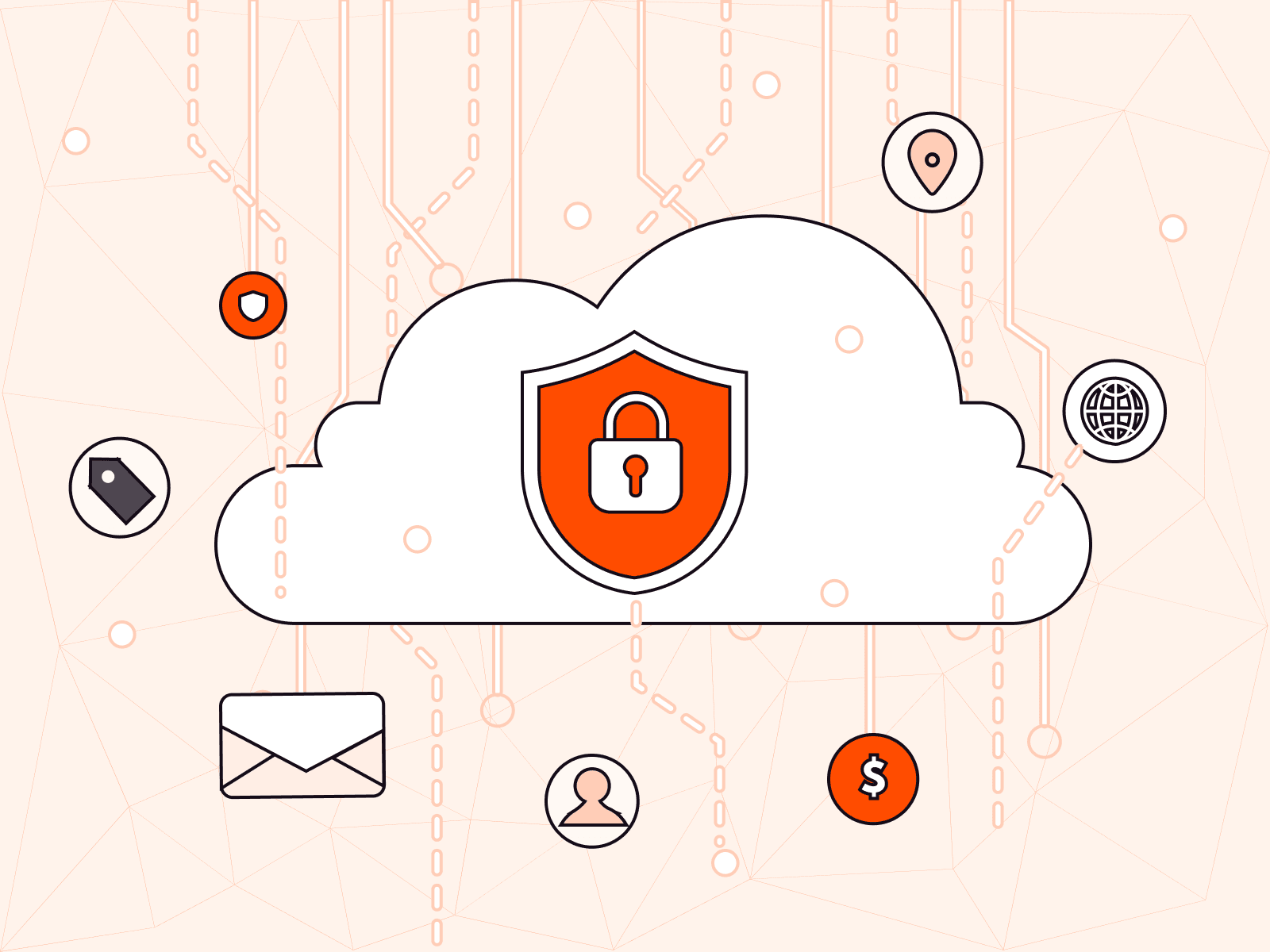
Outpacing cloud‑native threats: How to secure distributed workloads at scale
The cloud never stops. Neither do the threats.Every shift toward containers, microservices, and hybrid clouds creates new opportunities for innovation…and for attackers. Legacy security, built for static systems, crumbles under the speed, scale, and complexity of modern cloud-native environments.To survive, organizations need a new approach: one that’s dynamic, AI-driven, automated, and rooted in zero trust.In this article, we break down the hidden risks of cloud-native architectures and show how intelligent, automated security can outpace threats, protect distributed workloads, and power secure growth at scale.The challenges of cloud-native environmentsCloud-native architectures are designed for maximum flexibility and speed. Applications run in containers that can scale in seconds. Microservices split large applications into smaller, independent parts. Hybrid and multi-cloud deployments stretch workloads across public clouds, private clouds, and on-premises infrastructure.But this agility comes at a cost. It expands the attack surface dramatically, and traditional perimeter-based security can’t keep up.Containers share host resources, which means if one container is breached, attackers may gain access to others on the same system. Microservices rely heavily on APIs to communicate, and every exposed API is a potential attack vector. Hybrid cloud environments create inconsistent security controls across platforms, making gaps easier for attackers to exploit.Legacy security tools, built for unchanging, centralized environments, lack the real-time visibility, scalability, and automated response needed to secure today’s dynamic systems. Organizations must rethink cloud security from the ground up, prioritizing speed, automation, and continuous monitoring.Solution #1: AI-powered threat detection forsmarter defensesModern threats evolve faster than any manual security process can track. Rule-based defenses simply can’t adapt fast enough.The solution? AI-driven threat detection.Instead of relying on static rules, AI models monitor massive volumes of data in real time, spotting subtle anomalies that signal an attack before real damage is done. For example, an AI-based platform can detect an unauthorized process in a container trying to access confidential data, flag it as suspicious, and isolate the threat within milliseconds before attackers can move laterally or exfiltrate information.This proactive approach learns, adapts, and neutralizes new attack vectors before they become widespread. By continuously monitoring system behavior and automatically responding to abnormal activity, AI closes the gap between detection and action, critical in cloud-native, regulated environments where even milliseconds matter.Solution #2: Zero trust as the new security baseline“Trust but verify” no longer cuts it. In a cloud-native world, the new rule is “trust nothing, verify everything”.Zero-trust security assumes that threats exist both inside and outside the network perimeter. Every request—whether from a user, device, or application—must be authenticated, authorized, and validated.In distributed architectures, zero trust isolates workloads, meaning even if attackers breach one component, they can’t easily pivot across systems. Strict identity and access management controls limit the blast radius, minimizing potential damage.Combined with AI-driven monitoring, zero trust provides deep, continuous verification, blocking insider threats, compromised credentials, and advanced persistent threats before they escalate.Solution #3: Automated security policies for scalingprotectionManual security management is impossible in dynamic environments where thousands of containers and microservices are spun up and down in real time.Automation is the way forward. AI-powered security policies can continuously analyze system behavior, detect deviations, and adjust defenses automatically, without human intervention.This eliminates the lag between detection and response, shrinks the attack window, and drastically reduces the risk of human error. It also ensures consistent security enforcement across all environments: public cloud, private cloud, and on-premises.For example, if a system detects an unusual spike in API calls, an automated security policy can immediately apply rate limiting or restrict access, shutting down the threat without impacting overall performance.Automation doesn’t just respond faster. It maintains resilience and operational continuity even in the face of complex, distributed threats.Unifying security across cloud environmentsSecuring distributed workloads isn’t just about having smarter tools, it’s about making them work together. Different cloud platforms, technologies, and management protocols create fragmentation, opening cracks that attackers can exploit. Security gaps between systems are as dangerous as the threats themselves.Modern cloud-native security demands a unified approach. Organizations need centralized platforms that pull real-time data from every endpoint, regardless of platform or location, and present it through a single management dashboard. This gives IT and security teams full, end-to-end visibility over threats, system health, and compliance posture. It also allows security policies to be deployed, updated, and enforced consistently across every environment, without relying on multiple, siloed tools.Unification strengthens security, simplifies operations, and dramatically reduces overhead, critical for scaling securely at cloud-native speeds. That’s why at Gcore, our integrated suite of products includes security for cloud, network, and AI workloads, all managed in a single, intuitive interface.Why choose Gcore for cloud-native security?Securing cloud-native workloads requires more than legacy firewalls and patchwork solutions. It demands dynamic, intelligent protection that moves as fast as your business does.Gcore Edge Security delivers robust, AI-driven security built for the cloud-native era. By combining real-time AI threat detection, zero-trust enforcement, automated responses, and compliance-first design, Gcore security solutions protect distributed applications without slowing down development cycles.Discover why WAAP is essential for cloud security in 2025
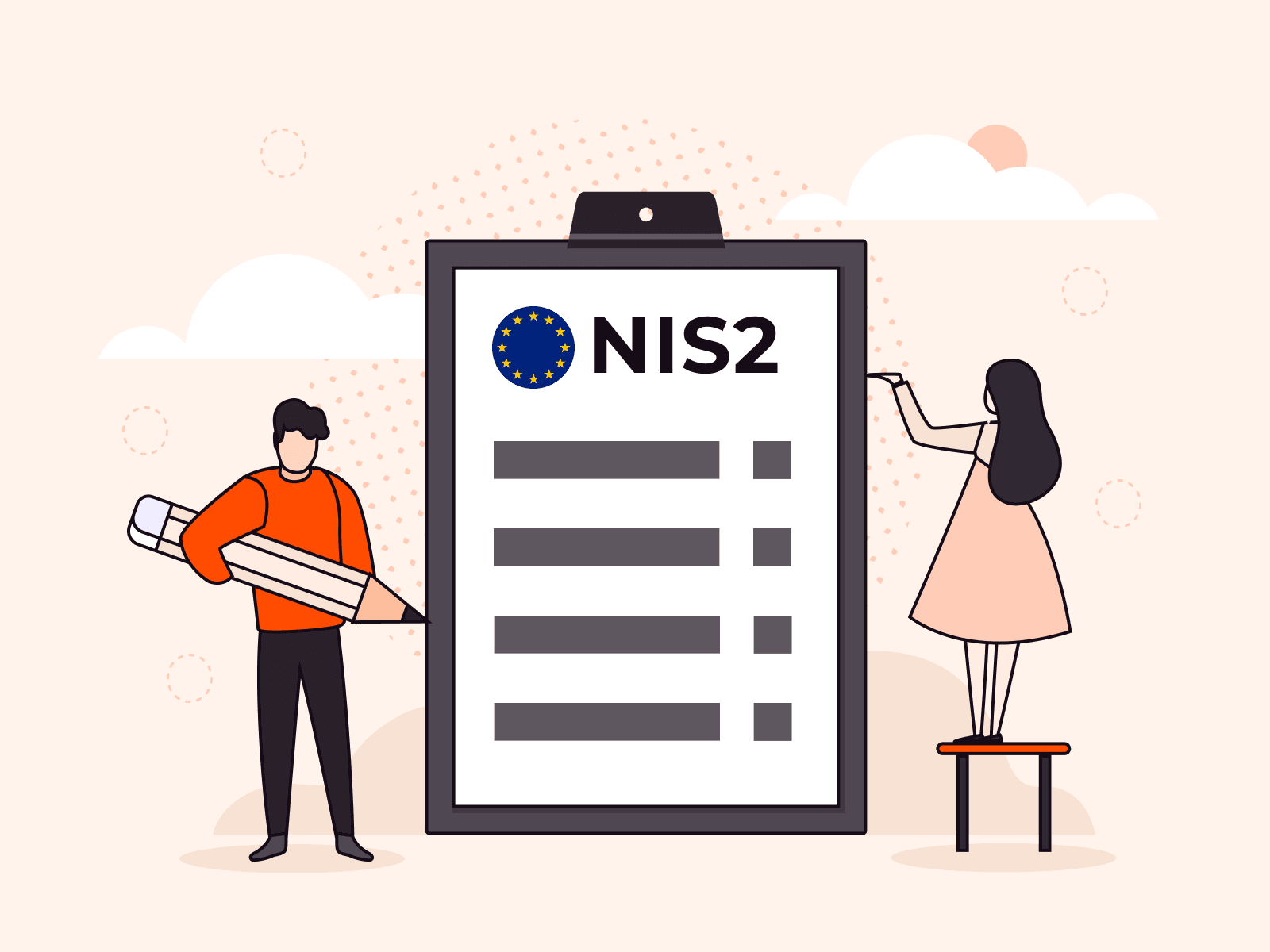
How to comply with NIS2: practical tips and key requirements
The European Union is boosting cybersecurity legislation with the introduction of the NIS2 Directive. The new rules represent a significant expansion in how organizations across the continent approach digital security. NIS2 establishes specific and clear expectations that impact not just technology departments but also legal teams and top decision-makers. It refines old protocols while introducing additional obligations that companies must meet to operate within the EU.In this article, we explain the role and scope of the NIS2 Directive, break down its key security requirements, analyze the anticipated business impact, and provide a checklist of actions that businesses can take to remain in compliance with continually evolving regulatory demands.Who needs to comply with NIS2?The NIS2 Directive applies to essential and important organizations operating within the European Union in sectors deemed critical to society and the economy. NIS2 also applies to non-EU companies offering services within the EU, requiring non-EU companies that offer covered services in the EU without a local establishment to appoint a representative in one of the member states where they operate.In general, organizations with 50 or more employees and an annual turnover above €10M fall under NIS2. Smaller entities can also be included if they provide key services, including energy, transport, banking, healthcare, water supply, digital infrastructure, and public administration.4 key security requirements of NIS2Under the NIS2 Directive, organizations are required to have an integrated approach to cybersecurity. There are 10 basic measures that companies subject to this legislation must follow: risk policies, incident handling, supply-chain security, MFA, cryptography, backups, BCP/DRP, vulnerability management, security awareness, crypto-control, and “informational hygiene”. In this article, we will cover the four most important of them.These four are necessary steps for limiting disruptions and achieving full compliance with stringent regulatory demands. They include incident response, risk management, corporate accountability, and reporting obligations.#1 Incident responseUnder NIS2, a solid incident response is required. Companies must document processes for the detection, analysis, and management of cyber incidents. Additionally, organizations must have a trained team ready to respond quickly when there's a breach, reducing damage and downtime. Having the right plan in place can make the difference between a minor issue and a major disruption.#2 Risk managementContinuous risk evaluation is paramount within NIS2. Businesses should constantly be scouting out internal vulnerabilities and external dangers while following a clear, defined risk management protocol. Regular audits and monitoring help businesses stay a step ahead of future threats.#3 Corporate accountabilityNIS2 emphasizes corporate accountability by requiring clear cybersecurity responsibilities across all management levels, placing direct oversight on executive leadership. Additionally, due to the dependency of most organizations on third-party suppliers, supply chain security is paramount. Executives need to check the security measures of their partners. One weak link in the chain can destroy the entire system, making stringent security measures a prerequisite for all partners to reduce risks.#4 Reporting obligationsTransparency lies at the heart of NIS2. Serious incidents need to be reported promptly to maintain the culture of accountability the directive encourages. Good reporting mechanisms ensure that vital information is delivered to the concerned authorities in a timely manner, akin to formal channels in data protection legislation such as the GDPR.What NIS2 means for applicable organizationsSome of the potential implications of NIS2 include an increased regulatory burden, financial and reputational risks, and operational challenges. These apply to all businesses that are already established in the European Union. With compliance now becoming mandatory in all member states, businesses that have lagged behind in implementing effective cybersecurity measures will be put under increased pressure to improve their processes and systems.Increased regulatory burdenFor most firms, the new directive means a huge increase in their regulatory burden. The broadened scope of the directive applies to more industries, and this may lead to additional administrative tasks. Legal personnel and compliance officers will need to sift through current cybersecurity policies and ensure all parts of the organization are in line with the new requirements. This exercise can entail considerable coordination between different departments, including IT, risk management, and supply chain management.Financial and reputational risksThe penalty for non-compliance is steep. The fines for failure to comply with the NIS2 Directive are comparable to the GDPR fines for non-compliance, up to €10 million or 2% of a company's worldwide annual turnover for critical entities, while important organizations face a fine of up to €7M or 1.4% of their global annual turnover. Financial fines and reputational damage are significant risks that organizations must take into account. A single cybersecurity incident can lead to costly investigations, legal battles, and a loss of trust among customers and partners. For companies that depend on digital infrastructure for their day-to-day operations, the cost of non-compliance can be crippling.Operational challengesNIS2 compliance requires more than administrative change. Firms may have to make investments into new technology when trying to meet the directive's requirements, such as expanded monitoring, expanded protection of data, and sophisticated incident response protocols. Legacy system firms can be put at a disadvantage with the need for rapid cybersecurity improvements.NIS2 compliance checklistDue to the comprehensive nature of the NIS2 Directive, organizations will need to adopt a systematic compliance strategy. Here are 5 practical steps organizations can take to comply:Start with a thorough audit. Organizations must review their current cybersecurity infrastructure and identify areas of vulnerability. This kind of audit helps reveal areas of weakness and makes it easier to decide where to invest funds in new tools and training employees.Develop a realistic incident response plan. It is essential to have a short, actionable plan in place when things inevitably go wrong. Organizations need to develop step-by-step procedures for handling breaches and rehearse them through regular training exercises. The plan needs to be constantly updated as new lessons are learned and industry practices evolve.Sustain continued risk management. Risk management is not a static activity. Organizations need to keep their systems safe at all times and update risk analyses from time to time to combat new issues. This allows for timely adjustments to their approach.Check supply chain security. Organizations need to find out how secure their third-party vendors are. They need to have clear-cut security standards and check periodically to help ensure that all members of the supply chain adhere to those standards.Establish clear reporting channels. Organizations must have easy ways of communicating with regulators. They must establish proper reporting schedules and maintain good records. Training reporting groups to report issues early can avoid delays and penalties.Partner with Gcore for NIS2 successGcore’s integrated platform helps organizations address key security concerns relevant to NIS2 and reduce cybersecurity risk:WAAP: Real-time bot mitigation, API protection, and DDoS defense support incident response and ongoing threat monitoring.Edge Cloud: Hosted in ISO 27001 and PCI DSS-compliant EU data centers, offering scalable, resilient infrastructure that aligns with NIS2’s focus on operational resilience and data protection.CDN: Provides fast, secure content delivery while improving redundancy and reducing exposure to availability-related disruptions.Integrated ecosystem: Offers unified visibility across services to strengthen risk management and simplify compliance.Our infrastructure emphasizes data and infrastructure sovereignty, critical for EU-based companies subject to local and cross-border data regulation. With fully-owned data centers across Europe and no reliance on third-party hyperscalers, Gcore enables businesses to maintain full control over where and how their data is processed.Explore our secure infrastructure overview to learn how Gcore’s ecosystem can support your NIS2 compliance journey with continuous monitoring and threat mitigation.Please note that while Gcore’s services support many of the directive’s core pillars, they do not in themselves guarantee full compliance.Ready to get compliant?NIS2 compliance doesn’t have to be overwhelming. We offer tailored solutions to help businesses strengthen their security posture, align with key requirements, and prepare for audits.Interested in expert guidance? Get in touch for a free consultation on compliance planning and implementation. We’ll help you build a roadmap based on your current security posture, business needs, and regulatory deadlines.Get a free NIS2 consultation
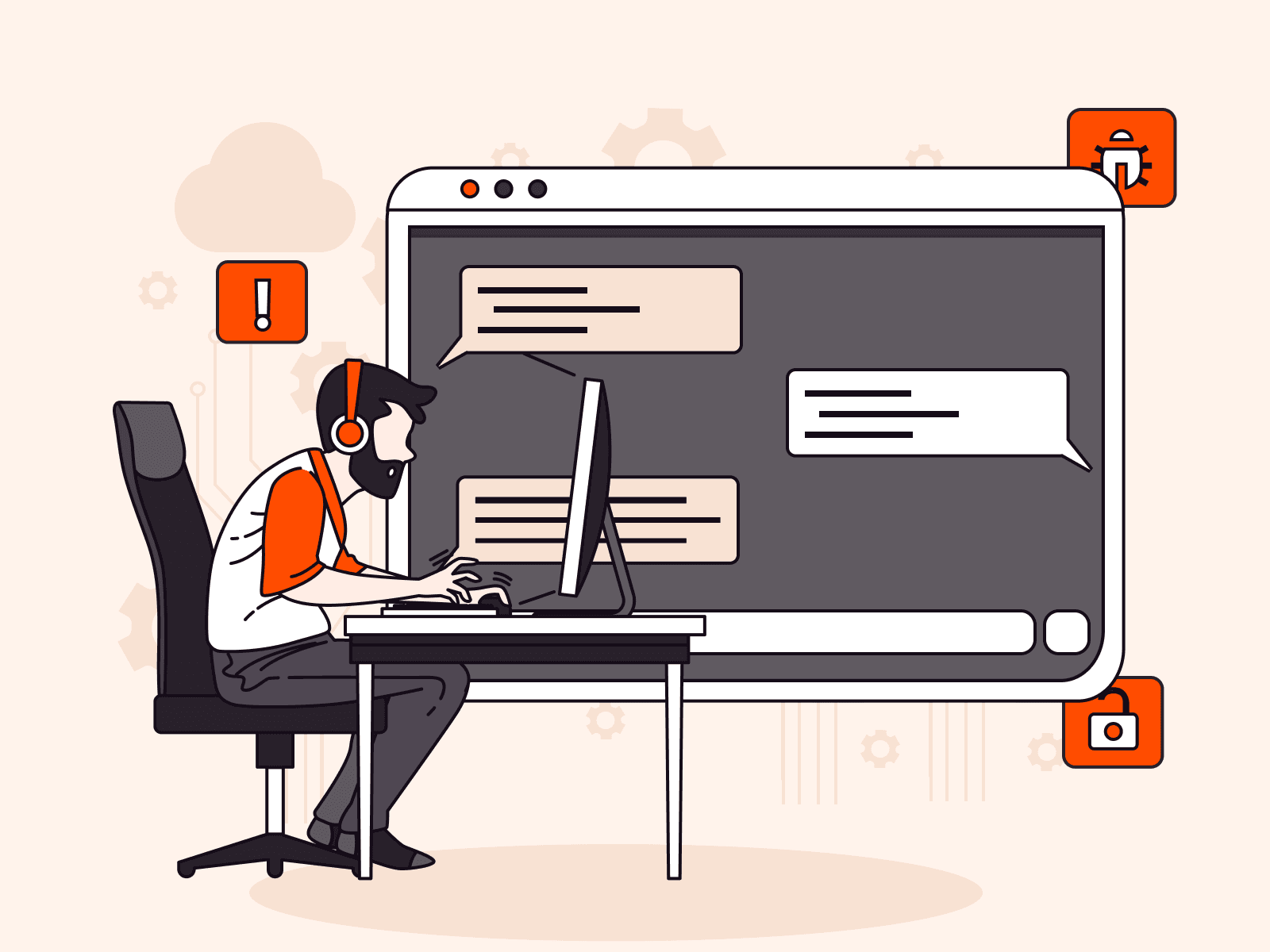
Securing vibe coding: balancing speed with cybersecurity
Vibe coding has emerged as a cultural phenomenon in 2025 software development. It’s a style defined by coding on instinct and moving fast, often with the help of AI, rather than following rigid plans. It lets developers skip exhaustive design phases and dive straight into building, writing code (or prompting an AI to write it) in a rapid, conversational loop. It has caught on fast and boasts a dedicated following of developers hosting vibe coding game jams.So why all the buzz? For one, vibe coding delivers speed and spontaneity. Enthusiasts say it frees them to prototype at the speed of thought, without overthinking architecture. A working feature can be blinked into existence after a few AI-assisted prompts, which is intoxicating for startups chasing product-market fit. But as with any trend that favors speed over process, there’s a flip side.This article explores the benefits of vibe coding and the cybersecurity risks it introduces, examines real incidents where "just ship it" coding backfired, and outlines how security leaders can keep up without slowing innovation.The upside: innovation at breakneck speedVibe coding addresses real development needs and has major benefits:Allows lightning-fast prototyping with AI assistance. Speed is a major advantage, especially for startups, and allows faster validation of ideas and product-market fit.Prioritizes creativity over perfection, rewarding flow and iteration over perfection.Lowers barriers to entry for non-experts. AI tooling lowers the skill floor, letting more people code.Produces real success stories, like a game built via vibe coding hitting $1M ARR in 17 days.Vibe coding aligns well with lean, agile, and continuous delivery environments by removing overhead and empowering rapid iteration.When speed bites backVibe coding isn’t inherently insecure, but the culture of speed it promotes can lead to critical oversights, especially when paired with AI tooling and lax process discipline. The following real-world incidents aren’t all examples of vibe coding per se, but they illustrate the kinds of risks that arise when developers prioritize velocity over security, skip reviews, or lean too heavily on AI without safeguards. These three cases show how fast-moving or under-documented development practices can open serious vulnerabilities.xAI API key leak (2025)A developer at Elon Musk’s AI company, xAI, accidentally committed internal API keys to a public GitHub repo. These keys provided access to proprietary LLMs trained on Tesla and SpaceX data. The leak went undetected for two months, exposing critical intellectual property until a researcher reported it. The error likely stemmed from fast-moving development where secrets were hardcoded for convenience.Malicious NPM packages (2024)In January 2024, attackers uploaded npm packages like warbeast2000 and kodiak2k, which exfiltrated SSH keys from developer machines. These were downloaded over 1,600 times before detection. Developers, trusting AI suggestions or searching hastily for functionality, unknowingly included these malicious libraries.OpenAI API key abuse via Replit (2024)Hackers scraped thousands of OpenAI API keys from public Replit projects, which developers had left in plaintext. These keys were abused to access GPT-4 for free, racking up massive bills for unsuspecting users. This incident shows how projects with weak secret hygiene, which is a risk of vibe coding, become easy targets.Securing the vibe: smart risk mitigationCybersecurity teams can enable innovation without compromising safety by following a few simple cybersecurity best practices. While these don’t offer 100% security, they do mitigate many of the major vulnerabilities of vibe coding.Integrate scanning tools: Use SAST, SCA, and secret scanners in CI/CD. Supplement with AI-based code analyzers to assess LLM-generated code.Shift security left: Embed secure-by-default templates and dev-friendly checklists. Make secure SDKs and CLI wrappers easily available.Use guardrails, not gates: Enable runtime protections like WAF, bot filtering, DDoS defense, and rate limiting. Leverage progressive delivery to limit blast radius.Educate, don’t block: Provide lightweight, modular security learning paths for developers. Encourage experimentation in secure sandboxes with audit trails.Consult security experts: Consider outsourcing your cybersecurity to an expert like Gcore to keep your app or AI safe.Secure innovation sustainably with GcoreVibe coding is here to stay, and for good reason. It unlocks creativity and accelerates delivery. But it also invites mistakes that attackers can exploit. Rather than fight the vibe, cybersecurity leaders must adapt: automating protections, partnering with devs, and building a culture where shipping fast doesn't mean shipping insecure.Want to secure your edge-built AI or fast-moving app infrastructure? Gcore’s Edge Security platform offers robust, low-latency protection with next-gen WAAP and DDoS mitigation to help you innovate confidently, even at speed. As AI and security experts, we understand the risks and rewards of vibe coding, and we’re ideally positioned to help you secure your workloads without slowing down development.Into vibe coding? Talk to us about how to keep it secure.
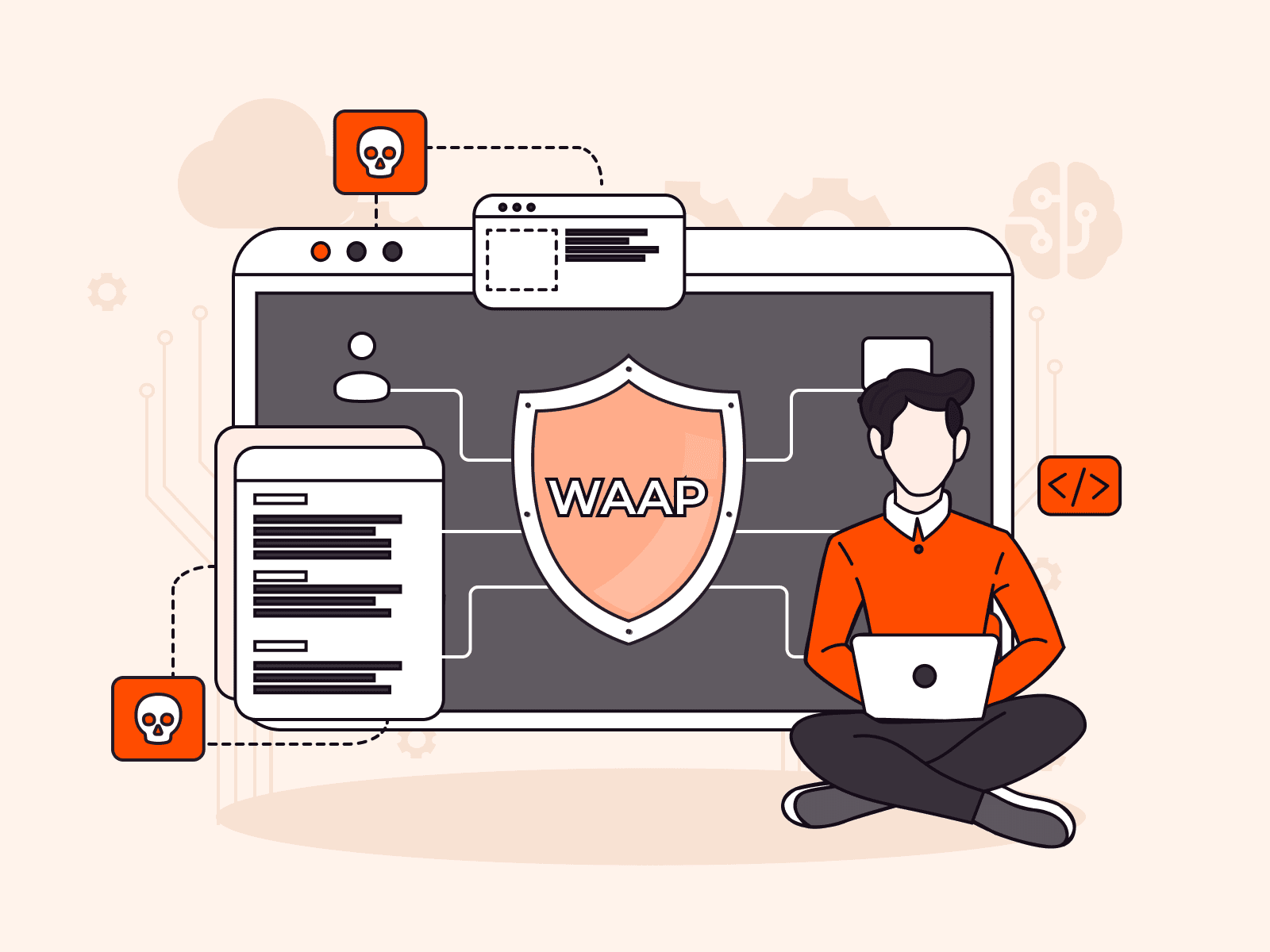
How AI is improving L7 DDoS protection solutions
How AI is improving L7 DDoS protection solutionsDDoS attacks have always been a concern for organizations, but with the recent rise of AI and machine learning, the threat has grown. Layer 7 attacks are particularly damaging, as they focus on the application layer that users utilize to interact with your system. Unlike traditional DDoS attacks, which aim to overwhelm the servers with sheer traffic, these advanced threats imitate real user behavior, making it incredibly difficult for defenses to identify and block malicious traffic.While this challenge is complex, it is far from insurmountable. In this situation, the mantra "fight fire with fire" really applies. By using machine learning and AI against AI-based attacks, organizations can then retaliate with equally advanced Layer 7 protection. These newer technologies can offer something beyond what more traditional techniques could hope to achieve, including significantly faster response times, smarter threat detection, and precision. Here’s how AI and ML are redefining how businesses stay online and secure.Why L7 DDoS attacks are dangerous and hard to stopL7 DDoS attacks are sneaky. Unlike network-based attacks that flood your bandwidth, these attacks go after your application logic. Picture thousands of fake users trying to log in, search for products, or complete transactions all at once. Your systems become overwhelmed, not because they’re receiving a massive amount of data, but because they’re handling what looks like genuine traffic.The big challenge is filtering out the bad traffic while letting legitimate users through. After all, if you accidentally block real customers, you’re essentially doing the attackers’ job for them.Manual defenses used in the past, such as rate limiting with static thresholds, can result in a lose-lose situation. When the threshold is set too high, attackers can enter, often in place of traditional users. If the threshold is set too low, legitimate users are left unable to access the application. This acts as a collective punishment, blocking users out of fear of a few malicious actors rather than an accurate solution that can identify the malicious activity and block it without compromising users’ experience. Traditional defenses, based on static rules or human intervention, simply cannot scale at the speed and intricacy of a modern attack. They’re reactive when they need to be proactive.Filtering traffic without blocking customersAI and ML avoid the pitfalls of traditional security systems by continuously analyzing traffic and identifying anomalies dynamically. One of the biggest pain points in DDoS defense is false positives, which block legitimate users because their behavior looks suspicious.Traditional solutions relying on static rules simply block any IPs displaying suspicious behavior, while AI and ML track the activity of IPs over time, building a detailed profile of legitimate traffic. Sometimes referred to as IP profiling, this process groups together the IP addresses that interact predictably and legitimately with your systems. By analyzing both current and historical data, these systems can differentiate suspicious IPs from legitimate users. In the event of an attack, “safe” IPs are automatically allowed through, while suspicious ones are challenged or blocked.These AI systems learn over time from previous attacks they’ve encountered, adapting for greater accuracy without any manual updating or intervention to counter-changing tactics. This allows the systems to correlate current traffic with historical profiles and continuously reassess the safety of certain profiles. This ensures that legitimate accounts can continue to access services unimpeded while malicious traffic is contained.Traditional systems cannot achieve this level of precision, and instead tend to shut down applications during attacks, essentially allowing the attackers to win. With advanced AI and ML based defenses, businesses can maintain their service undisturbed for real users, even during an attack.Fighting AI attacks with AI defensesDDoS attacks are becoming increasingly adaptive, using AI to mimic real users, leaving the static rules in traditional solutions unable to identify the subtle signs of attack traffic. Attackers constantly change their methods to avoid fixed security rules. Manually updating defenses each time a new attack method pops up is time-consuming and inefficient.AI-powered solutions overcome this limitation by using the same strategy as attackers, continuously learning from data input to adapt to increasingly convincing DDoS traffic in real time. This can stop even zero-day and self-evolving AI cyberattacks.Staying Ahead of Attackers With Smarter DefensesOur AI-driven WAAP solution delivers intelligent, interconnected protection, enabling businesses to stay ahead of even the most advanced and evolving threats, including L7 DDoS attacks. By leveraging deep traffic analysis, heuristic tagging, and adaptive learning, it provides a proactive defense strategy. With cross-domain capabilities and actionable security insights, Gcore WAAP is an essential asset for security architects and key decision-makers, seamlessly blending innovation with practicality to meet the demands of today’s digital landscape.Interested in exploring WAAP further? Download our ebook to discover cybersecurity best practices, the most prevalent threats, and how WAAP can protect your business’s digital infrastructure. Or, reach out to our team to learn more about Gcore WAAP.Discover why WAAP is a must-have for modern businesses—get your free ebook

Introducing Super Transit for outstanding DDoS protection performance
We understand that security and performance for your online services are non-negotiables. That’s why we’re introducing Super Transit, a cutting-edge DDoS protection and acceleration feature designed to safeguard your infrastructure while delivering lightning-fast connectivity. Read on to discover the benefits of Super Transit, who can benefit from the feature, and how it works.DDoS mitigation meets exceptional network performanceSuper Transit intelligently routes your traffic via Gcore’s 180 point-of-presence global network, proactively detecting, mitigating, and filtering DDoS attacks. When an attack occurs, your customers don’t notice any difference: Their connection remains stable and secure. Plus, they get an enhanced end-user experience, as the delay between the end user and the server is significantly reduced, cutting down latency.“Super Transit allows for fast, worldwide access to our DDoS protection services,” explains Andrey Slastenov, Head of Security at Gcore. “This is particularly important for real-time services such as online gaming and video streaming, where delay can significantly impact user experience.”Who needs Super Transit?Super Transit is designed for enterprises that require both high-performance connectivity and strong DDoS protection. Here’s how it helps different roles in your organization:CISOs and security teams: Reduce risks and help ensure compliance by integrating seamless DDoS protection into your network.CTOs and IT leaders: Optimize traffic performance and maintain uninterrupted business operations.Network engineers and security architects: Simplify security management with API, automated attack mitigation, and secure GRE tunneling.How Super Transit worksSuper Transit optimizes performance and security by performing four steps.Traffic diversion: Incoming traffic is automatically routed through Gcore’s global anycast network, where it undergoes real-time analysis. Malicious traffic is blocked before it can reach your infrastructure.Threat detection and mitigation: Using advanced filtering, Super Transit identifies and neutralizes DDoS attacks.Performance optimization: Legitimate requests are routed through the optimal path within Gcore’s high-performance backbone, minimizing latency and maximizing speed.Secure tunneling to your network: Traffic is securely forwarded to your origin via stable tunneling protocols, providing a smooth, uninterrupted, and secure connection.Get Super Transit today for high-performance securitySuper Transit is available now to all Gcore customers. To get started, get in touch with our security experts who’ll guide you through how to get Super Transit up and running. You can also explore our product documentation, which provides a clear and simple guide to configuring the feature.Our innovations are driven by cutting-edge research, enabling us to stay one step ahead of attackers. We release the latest DDoS attack trends twice yearly, so you can make informed decisions about your security needs. Get the H1 2024 report free.Discover the latest DDoS attack trends with Gcore Radar
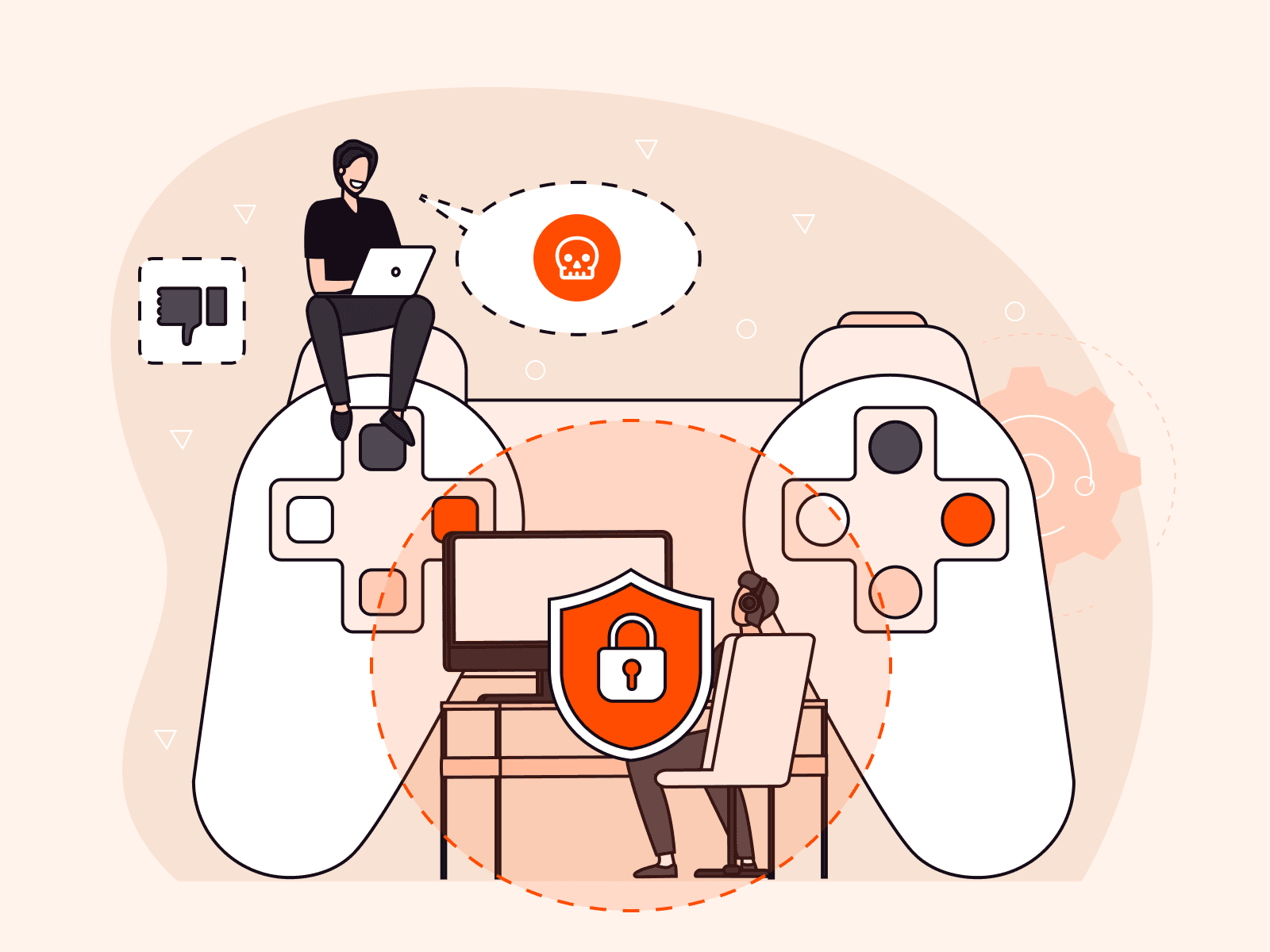
How gaming studios can use technology to safeguard players
Online gaming can be an enjoyable and rewarding pastime, providing a sense of community and even improving cognitive skills. During the pandemic, for example, online gaming was proven to boost many players’ mental health and provided a vital social outlet at a time of great isolation. However, despite the overall benefits of gaming, there are two factors that can seriously spoil the gaming experience for players: toxic behavior and cyber attacks.Both toxic behavior and cyberattacks can lead to players abandoning games in order to protect themselves. While it’s impossible to eradicate harmful behaviors completely, robust technology can swiftly detect and ban bullies as well as defend against targeted cyberattacks that can ruin the gaming experience.This article explores how gaming studios can leverage technology to detect toxic behavior, defend against cyber threats, and deliver a safer, more engaging experience for players.Moderating toxic behavior with AI-driven technologyToxic behavior—including harassment, abusive messages, and cheating—has long been a problem in the world of gaming. Toxic behavior not only affects players emotionally but can also damage a studio’s reputation, drive churn, and generate negative reviews.The online disinhibition effect leads some players to behave in ways they may not in real life. But even when it takes place in a virtual world, this negative behavior has real long-term detrimental effects on its targets.While you can’t control how players behave, you can control how quickly you respond.Gaming studios can implement technology that makes dealing with toxic incidents easier and makes gaming a safer environment for everyone. While in the past it may have taken days to verify a complaint about a player’s behavior, today, with AI-driven security and content moderation, toxic behavior can be detected in real time, and automated bans can be enforced. The tool can detect inappropriate images and content and includes speech recognition to detect derogatory or hateful language.In gaming, AI content moderation analyzes player interactions in real time to detect toxic behavior, harmful content, and policy violations. Machine learning models assess chat, voice, and in-game media against predefined rules, flagging or blocking inappropriate content. For example, let’s say a player is struggling with in-game harassment and cheating. With AI-powered moderation tools, chat logs and gameplay behavior are analyzed in real time, identifying toxic players for automated bans. This results in healthier in-game communities, improved player retention, and a more pleasant user experience.Stopping cybercriminals from ruining the gaming experienceAnother factor negatively impacting the gaming experience on a larger scale is cyberattacks. Our recent Radar Report showed that the gaming industry experienced the highest number of DDoS attacks in the last quarter of 2024. The sector is also vulnerable to bot abuse, API attacks, data theft, and account hijacking.Prolonged downtime damages a studio’s reputation—something hackers know all too well. As a result, gaming platforms are prime targets for ransomware, extortion, and data breaches. Cybercriminals target both servers and individual players’ personal information. This naturally leads to a drop in player engagement and widespread frustration.Luckily, security solutions can be put in place to protect gamers from this kind of intrusion:DDoS protection shields game servers from volumetric and targeted attacks, guaranteeing uptime even during high-profile launches. In the event of an attack, malicious traffic is mitigated in real-time, preventing zero downtime and guaranteeing seamless player experiences.WAAP secures game APIs and web services from bot abuse, credential stuffing, and data breaches. It protects against in-game fraud, exploits, and API vulnerabilities.Edge security solutions reduce latency, protecting players without affecting game performance. The Gcore security stack helps ensure fair play, protecting revenue and player retention.Take the first steps to protecting your customersGaming should be a positive and fun experience, not fraught with harassment, bullying, and the threat of cybercrime. Harmful and disruptive behaviors can make it feel unsafe for everyone to play as they wish. That’s why gaming studios should consider how to implement the right technology to help players feel protected.Gcore was founded in 2014 with a focus on the gaming industry. Over the years, we have thwarted many large DDoS attacks and continue to offer robust protection for companies such as Nitrado, Saber, and Wargaming. Our gaming specialization has also led us to develop game-specific countermeasures. If you’d like to learn more about how our cybersecurity solutions for gaming can help you, get in touch.Speak to our gaming solutions experts today
Subscribe to our newsletter
Get the latest industry trends, exclusive insights, and Gcore updates delivered straight to your inbox.
