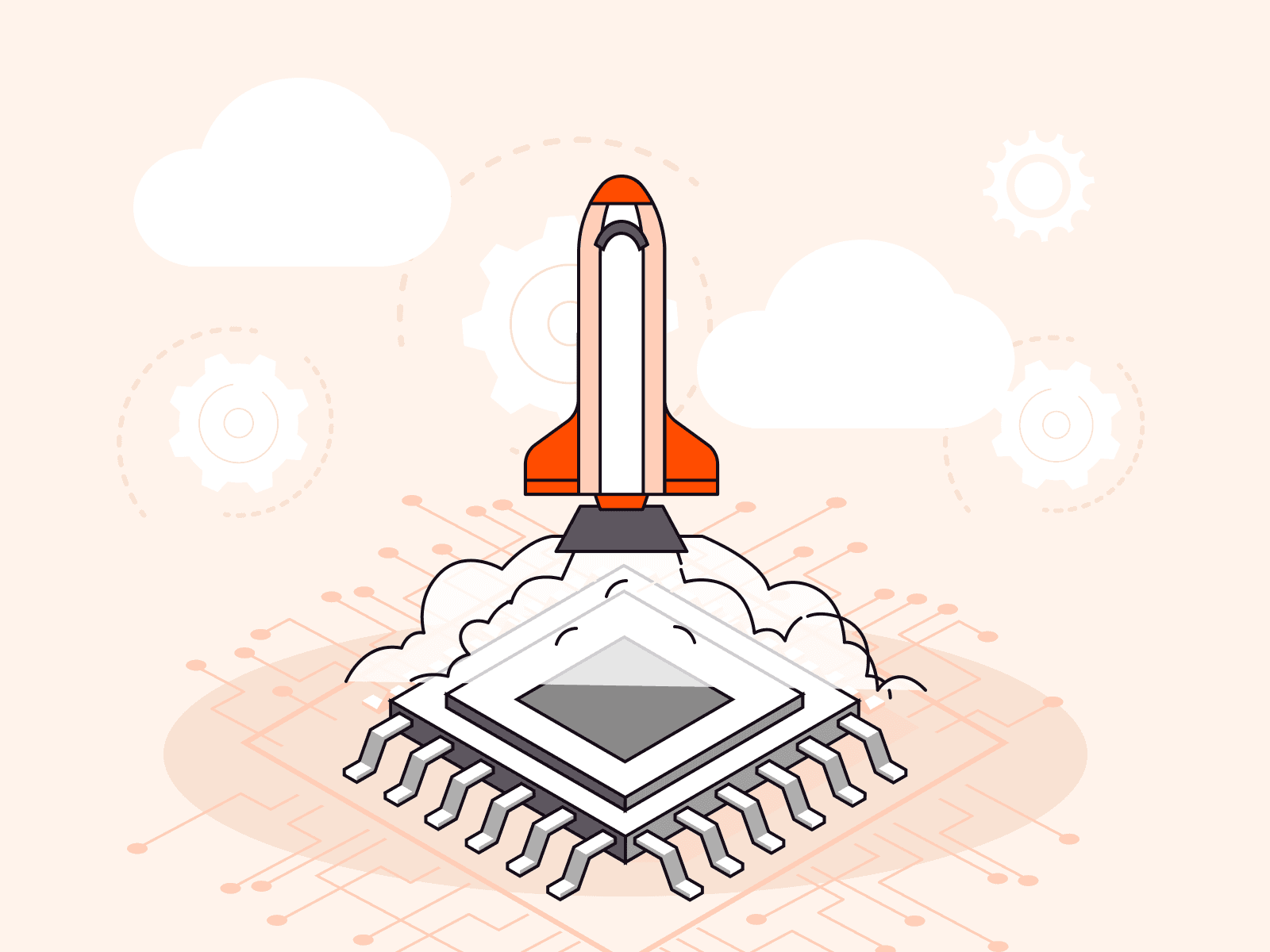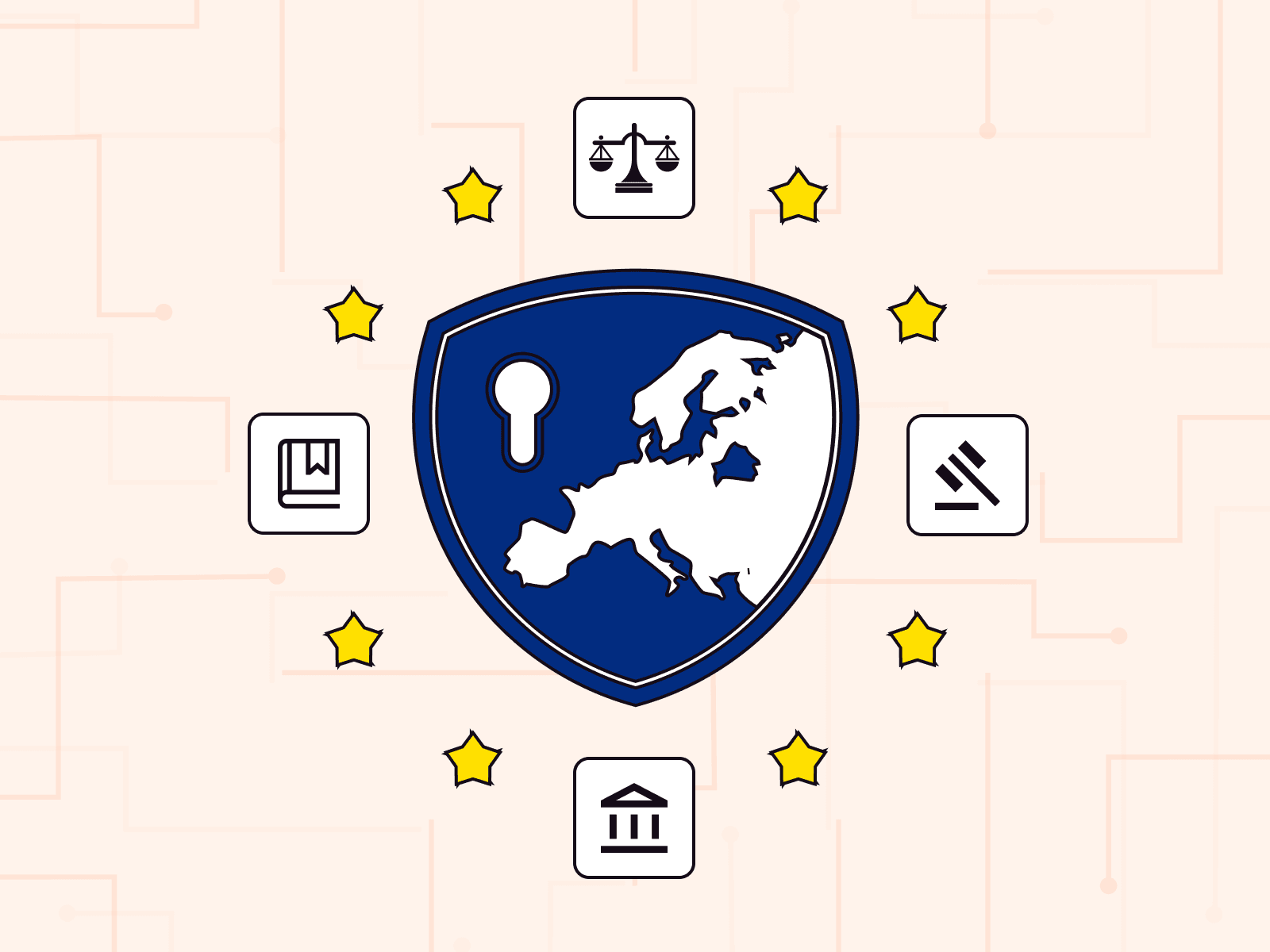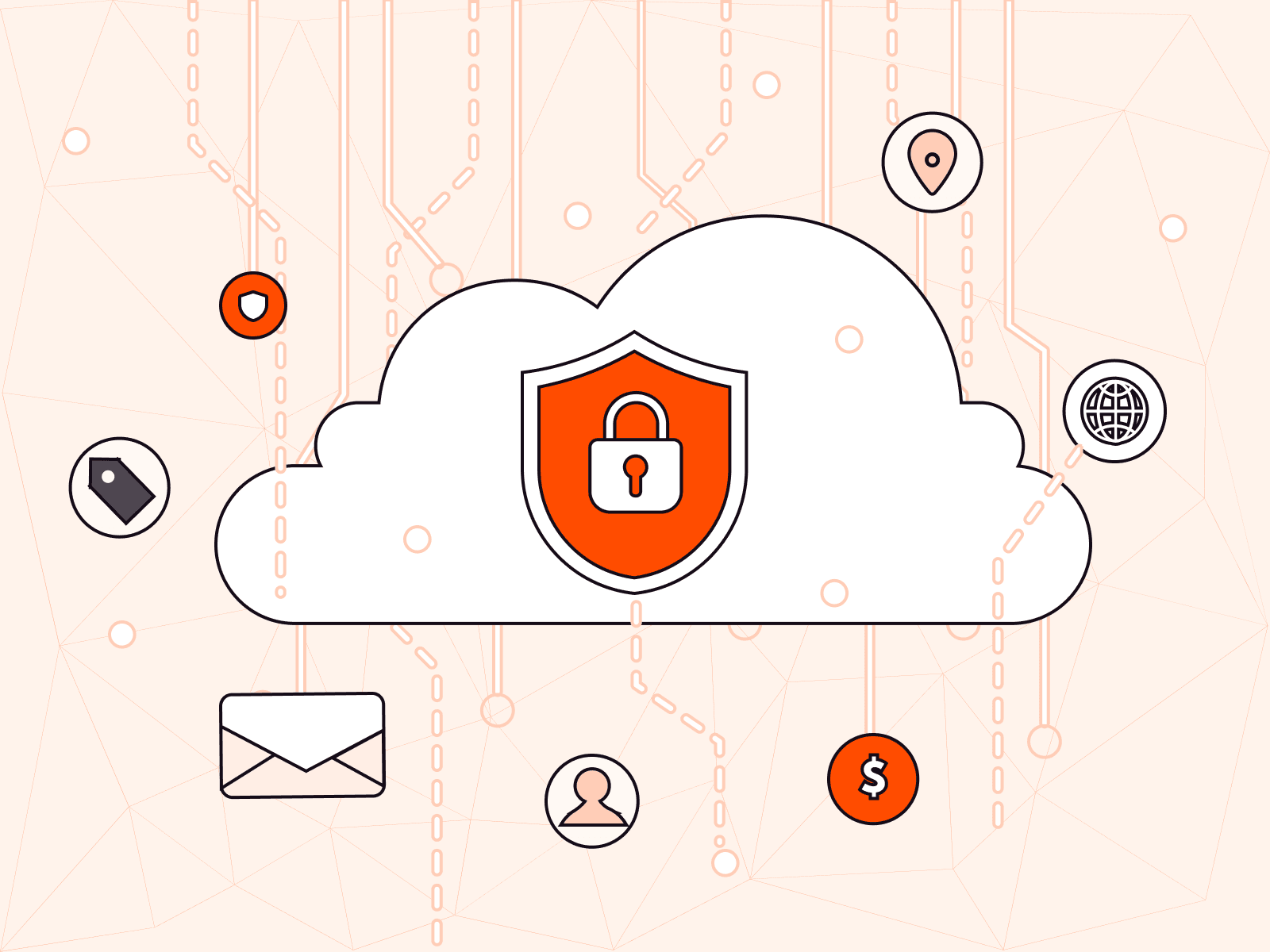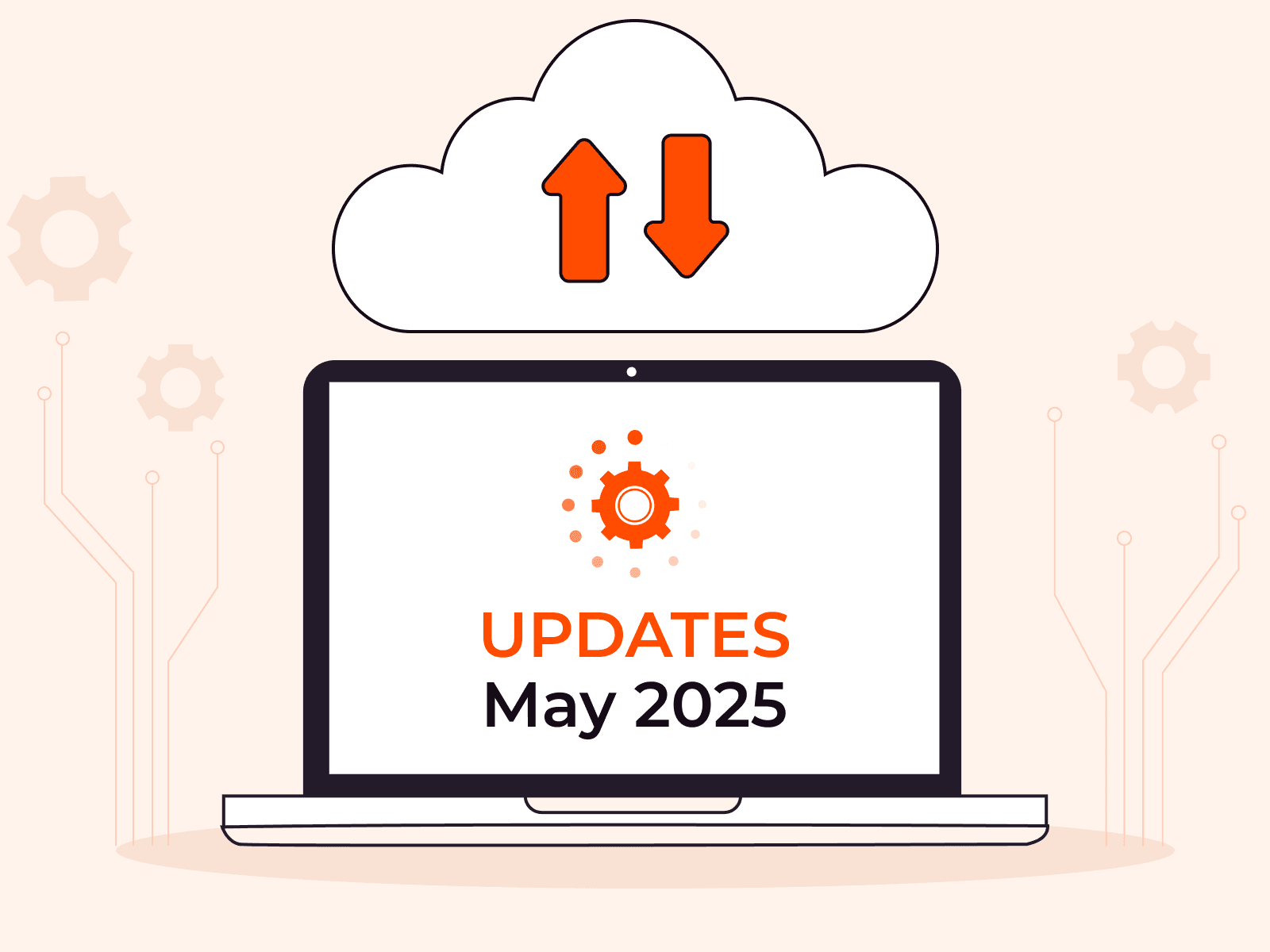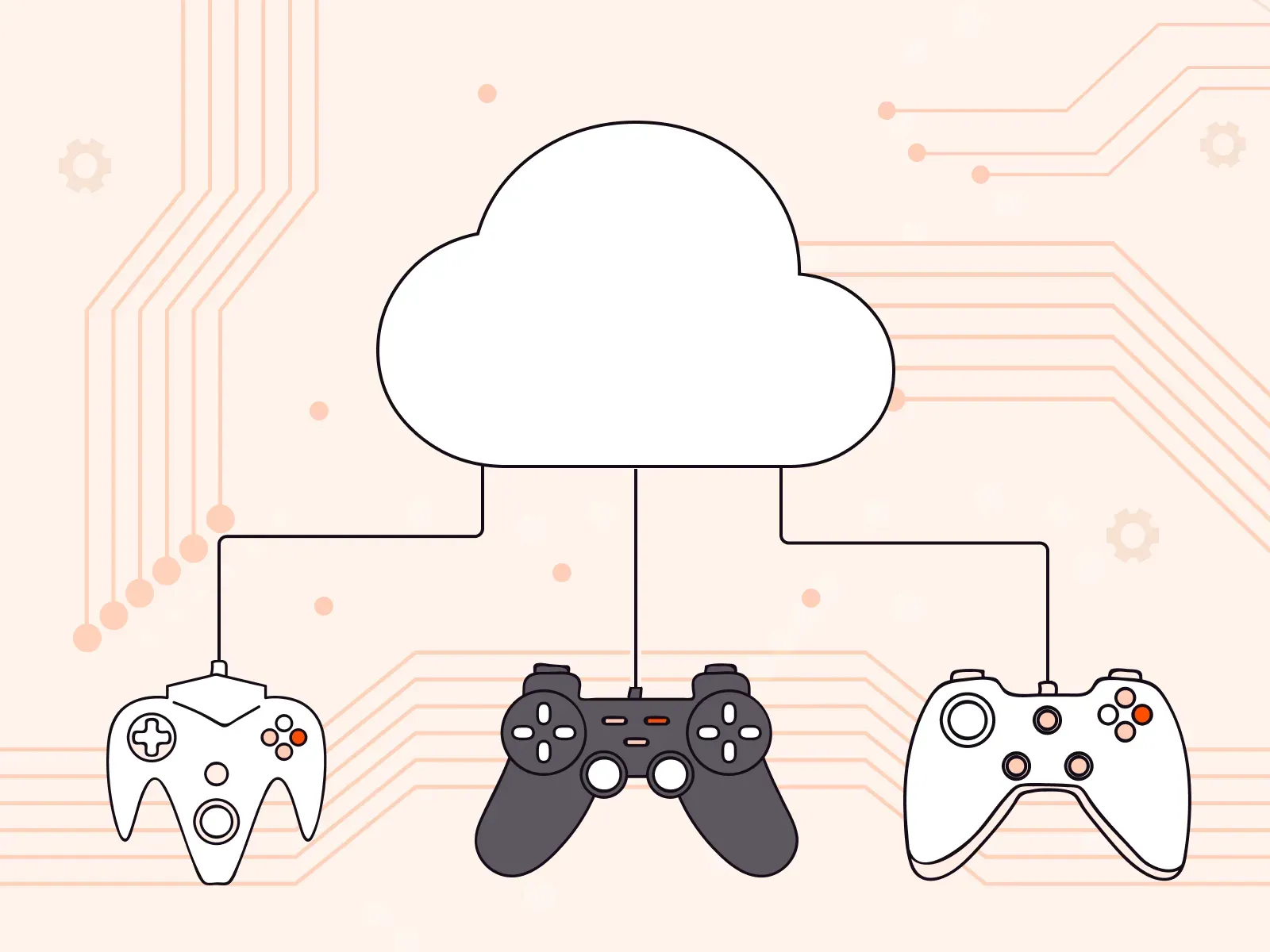Upgrading virtual and dedicated servers
- July 28, 2021
- 3 min read

Imagine that you have rented a virtual or dedicated server, and after some time, you realize that you need more resources. There is a simple and quick way to fix this issue—upgrade your server.
In this article, we’ll answer the most common questions about upgrading servers hosted by Gcore.
Which servers can be upgraded
Any. There are no restrictions on server types or configurations.
What can be improved
For a virtual dedicated server, you can increase the following:
- the number of virtual processor cores
- memory size
- amount of drive space
- traffic limit
The maximum available memory for a VDS is 32 GB. The number of virtual processor cores can be increased to 8. The maximum possible drive space is 1,200 GB.
The amount of traffic can be increased without limit.
With a dedicated server hosting, you can:
- increase the volume of included traffic (with no limit)
- add 2 additional 10 Gbps ports
- add extra RAM, HDD, SSD, and RAID
How to upgrade a VDS
To upgrade a virtual server, you need to switch to a different billing plan. All changes are possible only within a billing plan. That is, you can choose only one of the available configurations.
The plan can only be changed to a bigger one. It’s not possible to reduce the technical characteristics or return to the previous configuration after the changes have been made.
If you want to switch to a lower configuration, you need to order a new VDS and remove the old one in your personal account.
To upgrade a VDS, create a ticket in your personal account and indicate which configuration you need.
The server will be rebooted during the upgrade. This will take about 30 minutes, during which the VDS will be unavailable. If you want to change your billing plan at a designated time, you need to specify the date and time period in the ticket.
Please note: upgrades are made only during business hours—on weekdays between 07:00 and 16:00 (UTC).
How to upgrade a dedicated server
How to increase the volume of included traffic?
- Go to the Dedicated servers section.

- Double-click on the server for which you want to increase the amount of traffic.

- Select the appropriate amount of traffic and click OK.

Only outgoing traffic is counted. The cost depends on the location of the server.
How to add ports, RAM, RAID, and drives?
To add more ports, RAM, HDD, SSD, or RAID, please contact technical support. Create a ticket in your personal account and indicate which performance enhancements you need.
During the upgrade, the server will be unavailable for some time. The length of the downtime depends on the configuration and the characteristics you need to improve. You can find out for how long the server will be unavailable and select a specific period of time for this via technical support.
Will the IP address change after the upgrade?
No. The IP address remains the same on both the VDS and on the dedicated server.
Will my data be transferred during the upgrade?
If we’re talking about a VDS, then yes, all your data will be transferred.
With dedicated servers, it all depends on the nature of the upgrade. If you completely replace the drives, the data will be deleted. Therefore, be sure to back it up before changing HDDs and SSDs.
If only other parameters are being changed, the data will remain.
How much does the upgrade cost?
It’s free for virtual servers.
An installation fee is required for upgrading dedicated servers. You can contact technical support about the size of the fee.
Please note that the new and improved configuration will cost more. You can check the prices for VDS in our configurator. Please contact technical support to check the cost of a new dedicated server.
After the upgrade, the server cost will be recalculated in accordance with the new configuration, and the next payment date will change.
In a nutshell
- You can change the configuration of any dedicated or virtual server we host.
- For a VDS, you can increase the number of virtual processor cores, memory, drive space, and traffic limit.
- For a dedicated server, you can increase the traffic limit, add more drives, RAM, RAID, and two additional 10 Gbps ports.
- After the upgrade, the IP address will not change, and the data will be retained in most cases. But if you change drives on a dedicated server, be sure to have a backup.
- VDS upgrade is free, and for a dedicated server, you will need to pay an installation fee.
- To improve your server performance, contact technical support.
Still have questions?
Take a look at our knowledge base. If you do not find your answer there, our technical support specialists are always ready to help.
Haven’t signed up for our hosting yet? Take advantage of a free consultation to find a server that is perfect for your tasks. Or order the configuration you need yourself.
Related articles
Subscribe to our newsletter
Get the latest industry trends, exclusive insights, and Gcore updates delivered straight to your inbox.