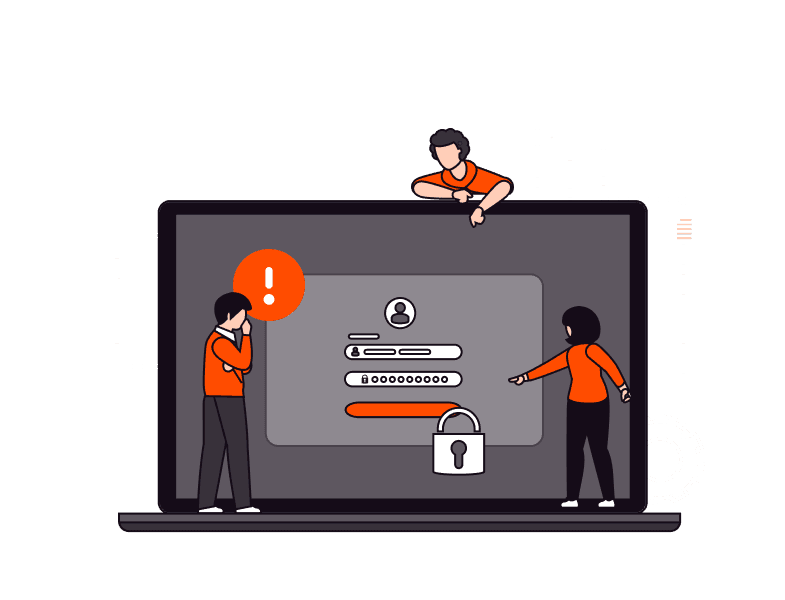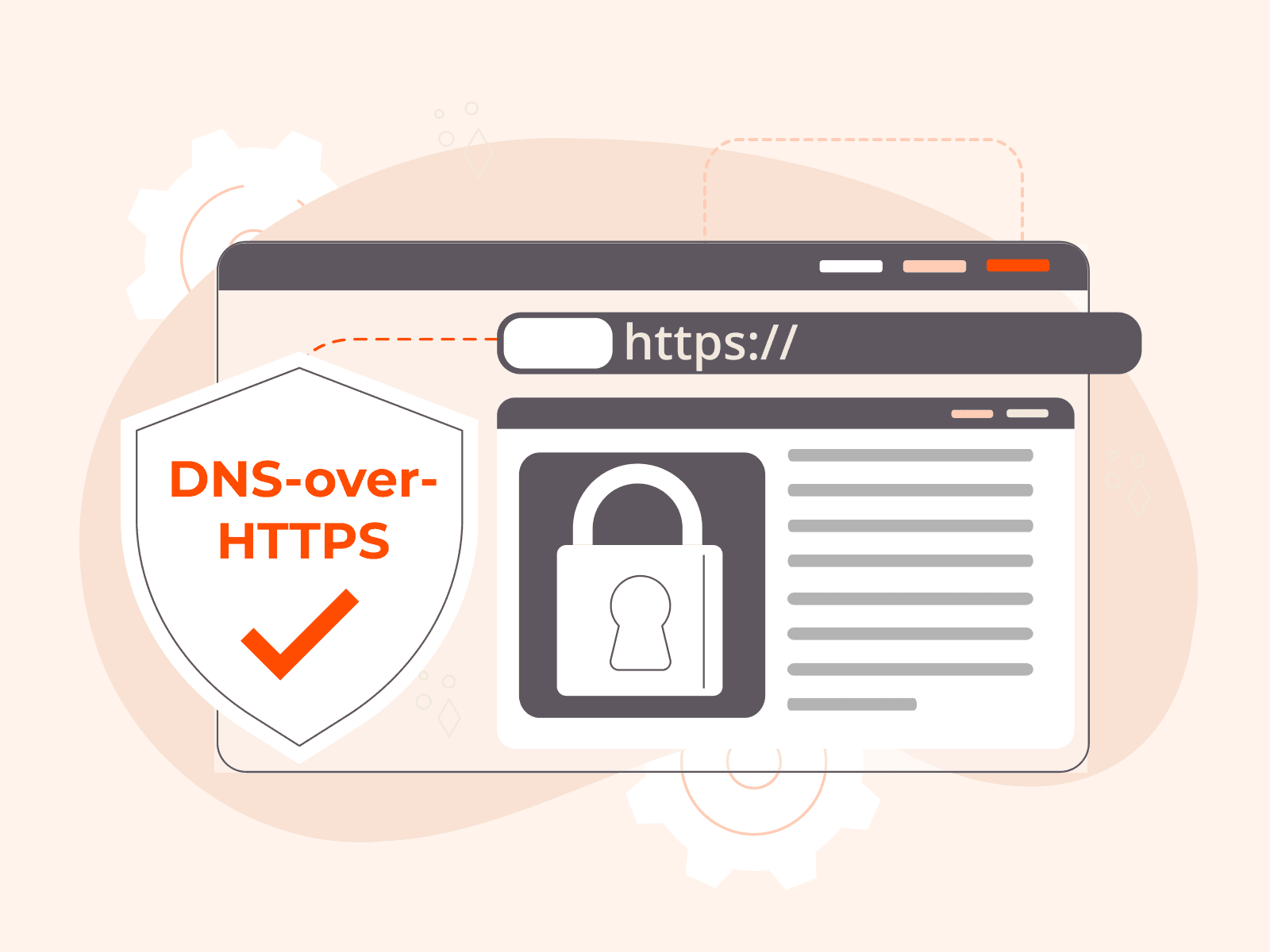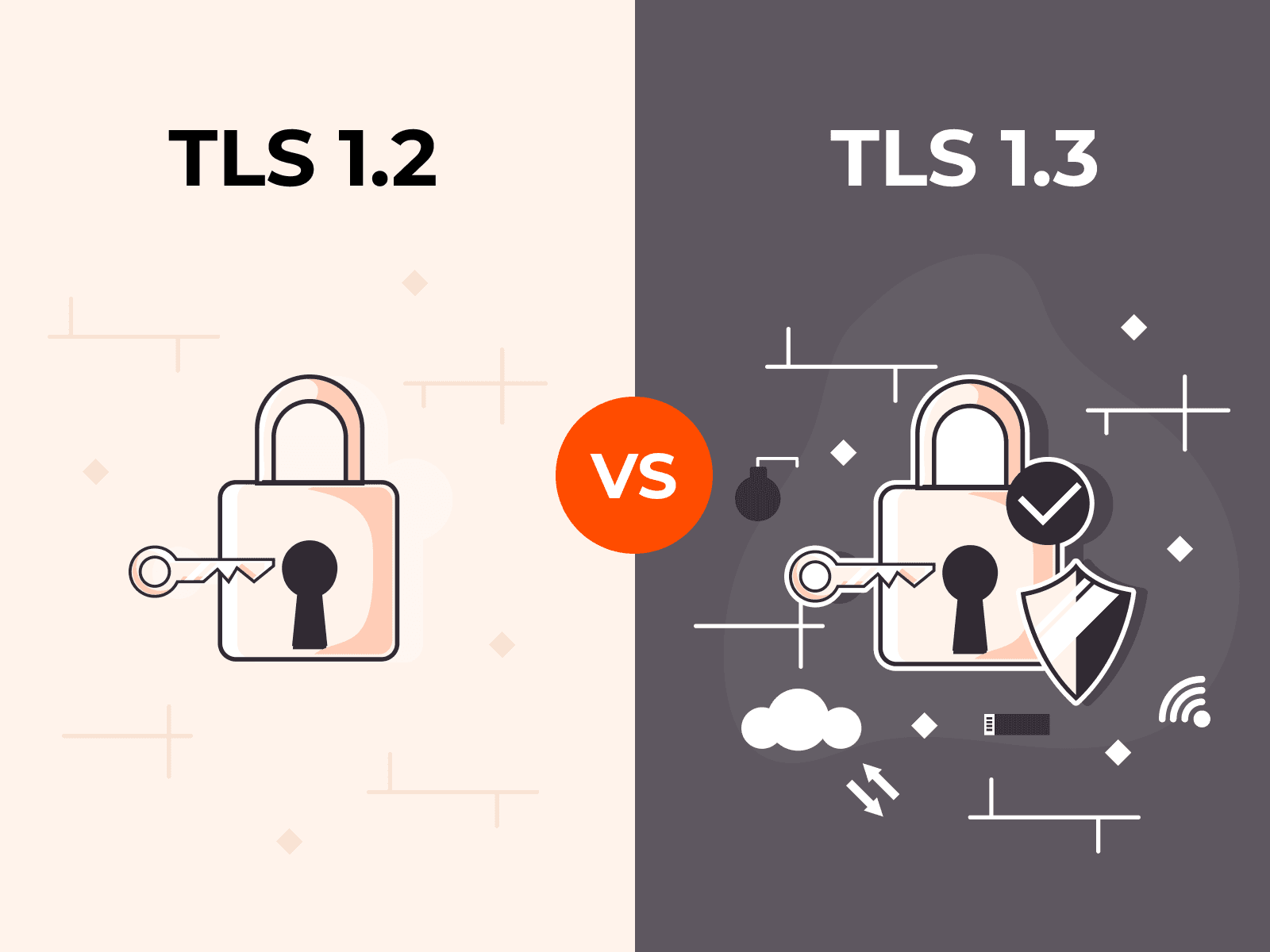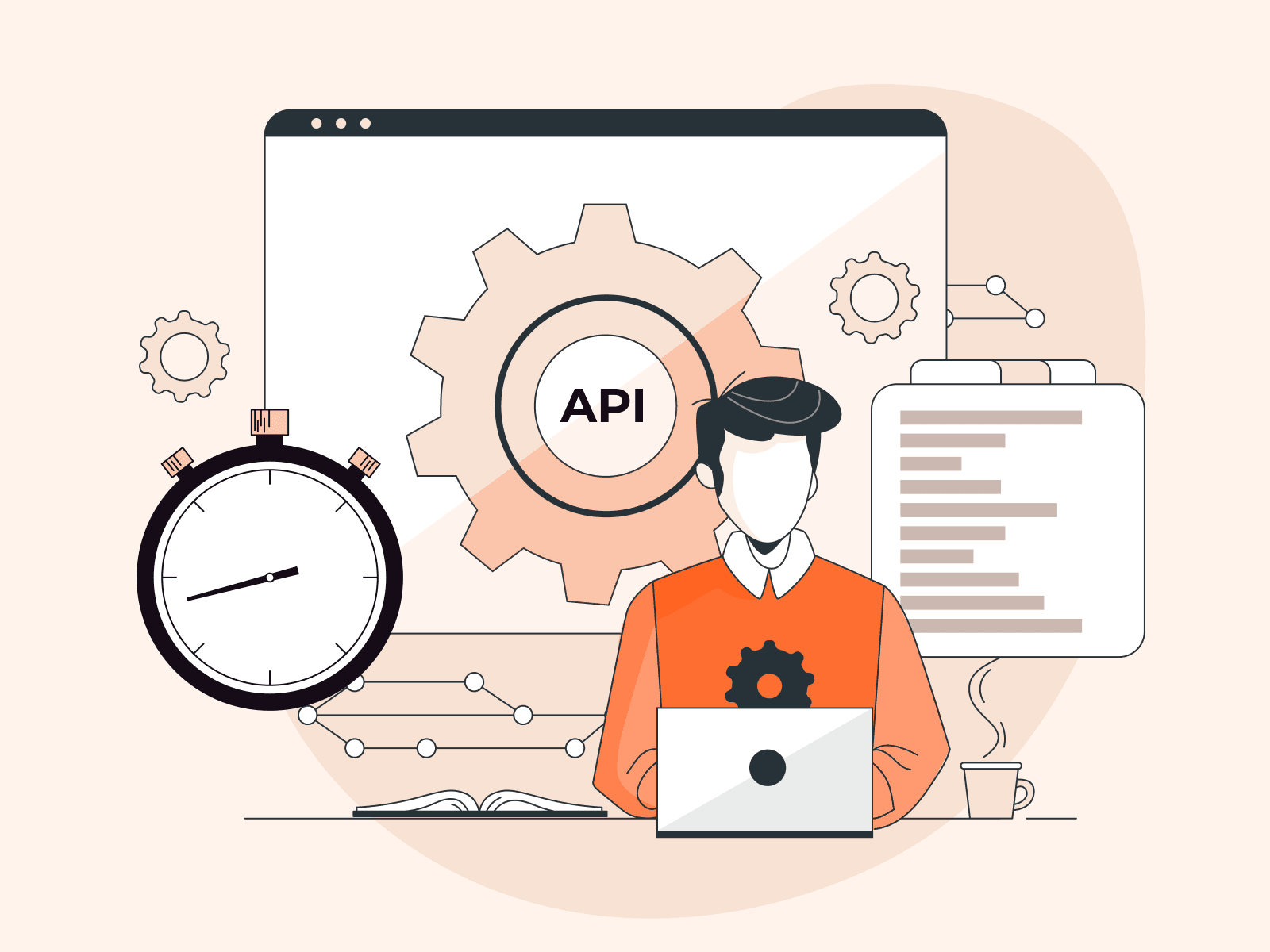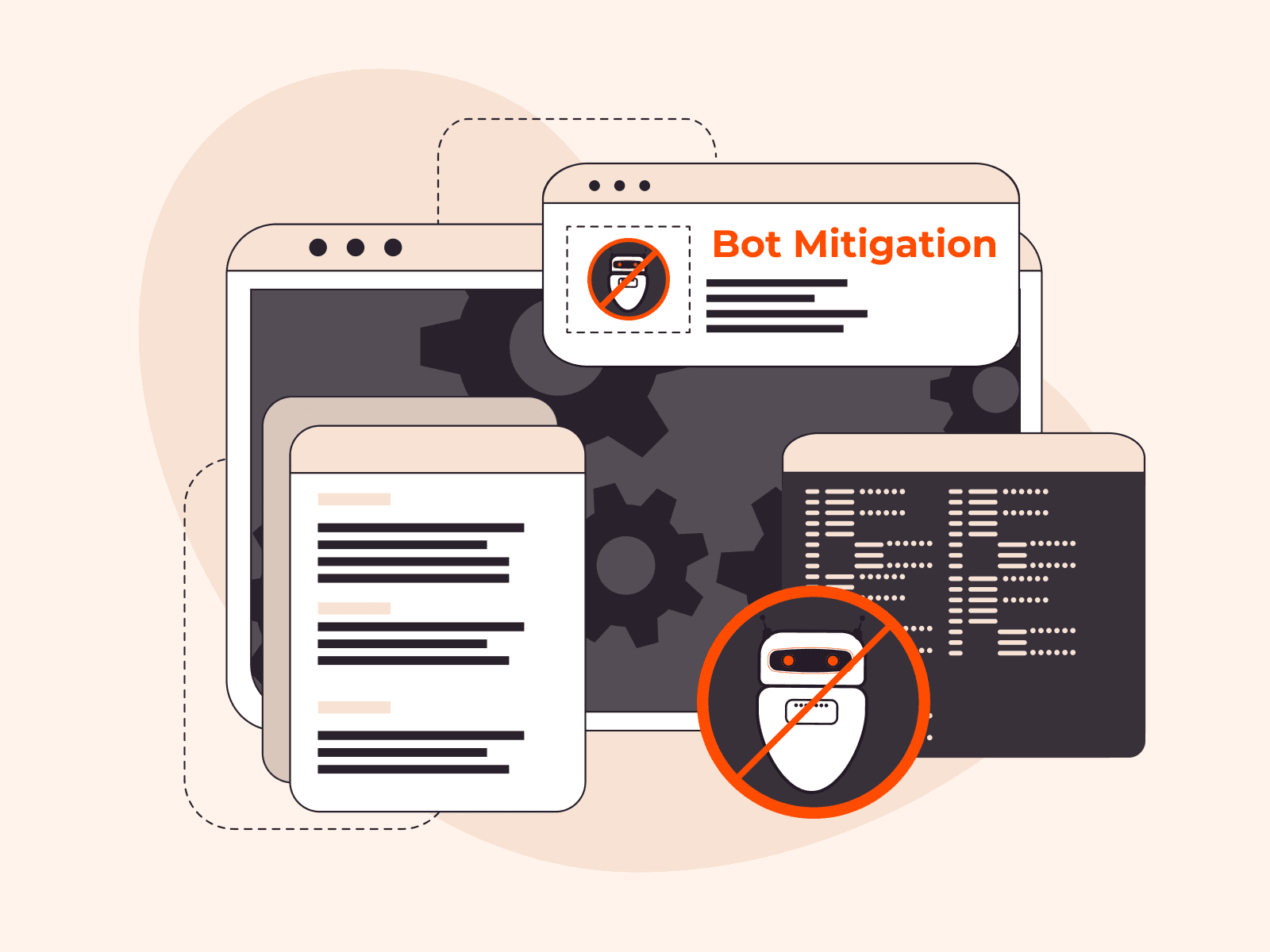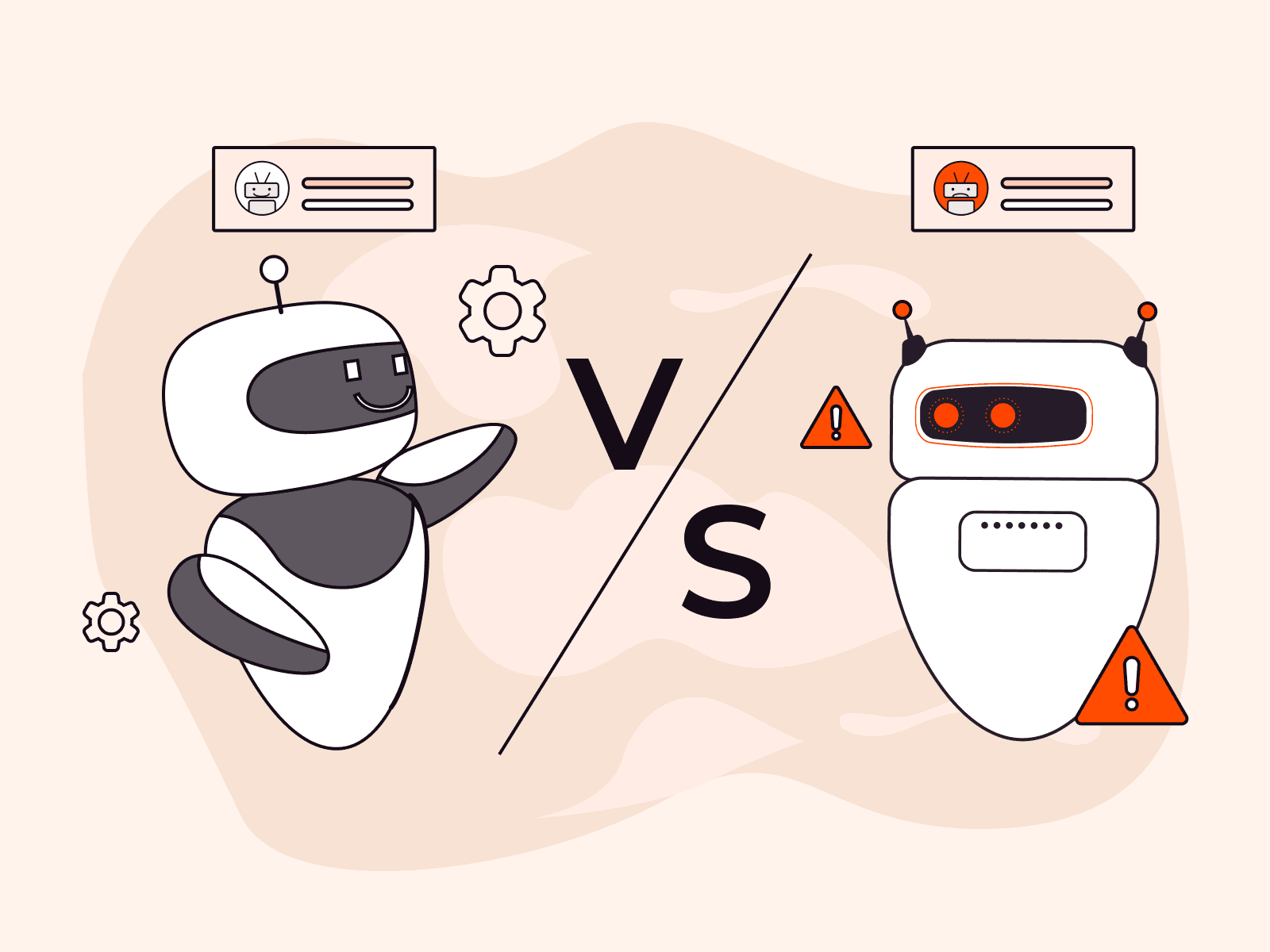Exposed login pages are a common vulnerability across web applications. Attackers often use automated tools to guess credentials in brute-force or credential-stuffing attacks, probe for login behavior to exploit session or authentication logic, or overload your infrastructure with fake requests.
Without specific rules for login-related traffic, your application might miss these threats or apply overly broad protections that disrupt real users. Fortunately, Gcore WAAP makes it easy to defend these sensitive endpoints without touching your application code.
In this guide, we’ll show you how to use WAAP’s custom rule engine to identify login traffic and apply protections like CAPTCHA to reduce risk, block automated abuse, and maintain a smooth experience for legitimate users. We’ve also included a complete video walkthrough from Gcore’s Security Presales Engineer, Michal Zalewski.
Video walkthrough
Here’s Gcore’s Michal Zalewski giving a full walkthrough of the steps in this article.
Step 1: Access your WAAP configuration
- Go to portal.gcore.com and log in.
- Navigate to WAAP in the sidebar. If you’re not yet a WAAP user, it costs just $26/month.
- Select the resource that hosts your login form; for example,
gcore.zalewski.cloud.
Step 2: Create a custom rule
- In the main panel of your selected resource, go to WAAP Rules.
- Click Add Custom Rule in the upper-right corner.
Step 3: Define the login page URL
Identify the login endpoint you want to protect:
- Use tools like Burp Suite or the "Inspect" feature in your browser to verify the login page URL.
- In Burp Suite, use the Proxy tab, or in the browser, check the Network tab to inspect a login request.
- Look for the path (e.g.,
/login.php) and HTTP method (POST).
In the custom rule setup:
- Enter the URL (e.g.,
/login.php). - Tag the request using a predefined tag. Select Login Page.
Step 4: Name and save the rule
Provide a name for the rule, such as “Login Page URL”, and save it.
Step 5: Add a CAPTCHA challenge rule
To protect the login page from automated abuse:
- Create a new custom rule.
- Name it something like “Login Page Challenge”.
- Under Conditions, select the previously created Login Page tag.
- Set the Action to CAPTCHA.
- Save the rule.
Step 6: Test the protection
- Return to your browser and turn off any proxy tools.
- Refresh the login page.
- You should now be challenged with a CAPTCHA each time the login page loads.
- Once the CAPTCHA is completed successfully, users can log in as usual.
Monitor, adapt, and alert
After deployment:
- Track rate limit trigger frequency
- Monitor WAAP logs for anomaly detection
- Rotate exemptions or thresholds based on live behavior
For analytics, refer to the WAAP analytics documentation.
Bonus tips for hardened protection
- Combine with bot protection: Enable WAAP’s bot mitigation to identify headless browsers and automation tools like Puppeteer or Selenium. See our bot protection docs for setup instructions.
- Customize 429 responses: Replace default error pages with branded messages or a fallback action. Consider including a support link or CAPTCHA challenge. Check out our response pages documentation for more details.
- Use geo or ASN exceptions: Whitelist trusted locations or block known bot-heavy ASNs if your audience is localized.
Automate it: optional API and Terraform support
Teams with IaC pipelines or security automation workflows might want to automate login page protection with rate limiting. This keeps your WAAP config version-controlled and repeatable.
You can use the WAAP API or Terraform to:
- Create or update rules
- Rotate session keys or thresholds
- Export logs for auditing
Explore the WAAP API documentation and WAAP Terraform provider documentation for more details.
Stop abuse before it starts with Gcore
Login pages are high-value targets, but they don’t have to be high risk. With Gcore WAAP, setting up robust defenses takes just a few minutes. By tagging login traffic and applying challenge rules like CAPTCHA, you can reduce automated attack risk without sacrificing user experience.
As your application grows, revisit your WAAP rules regularly to adapt to new threats, add behavior-based detection, and fine-tune your protective layers. For more advanced configurations, check out our documentation or reach out to Gcore support.
Related articles
Subscribe to our newsletter
Get the latest industry trends, exclusive insights, and Gcore updates delivered straight to your inbox.