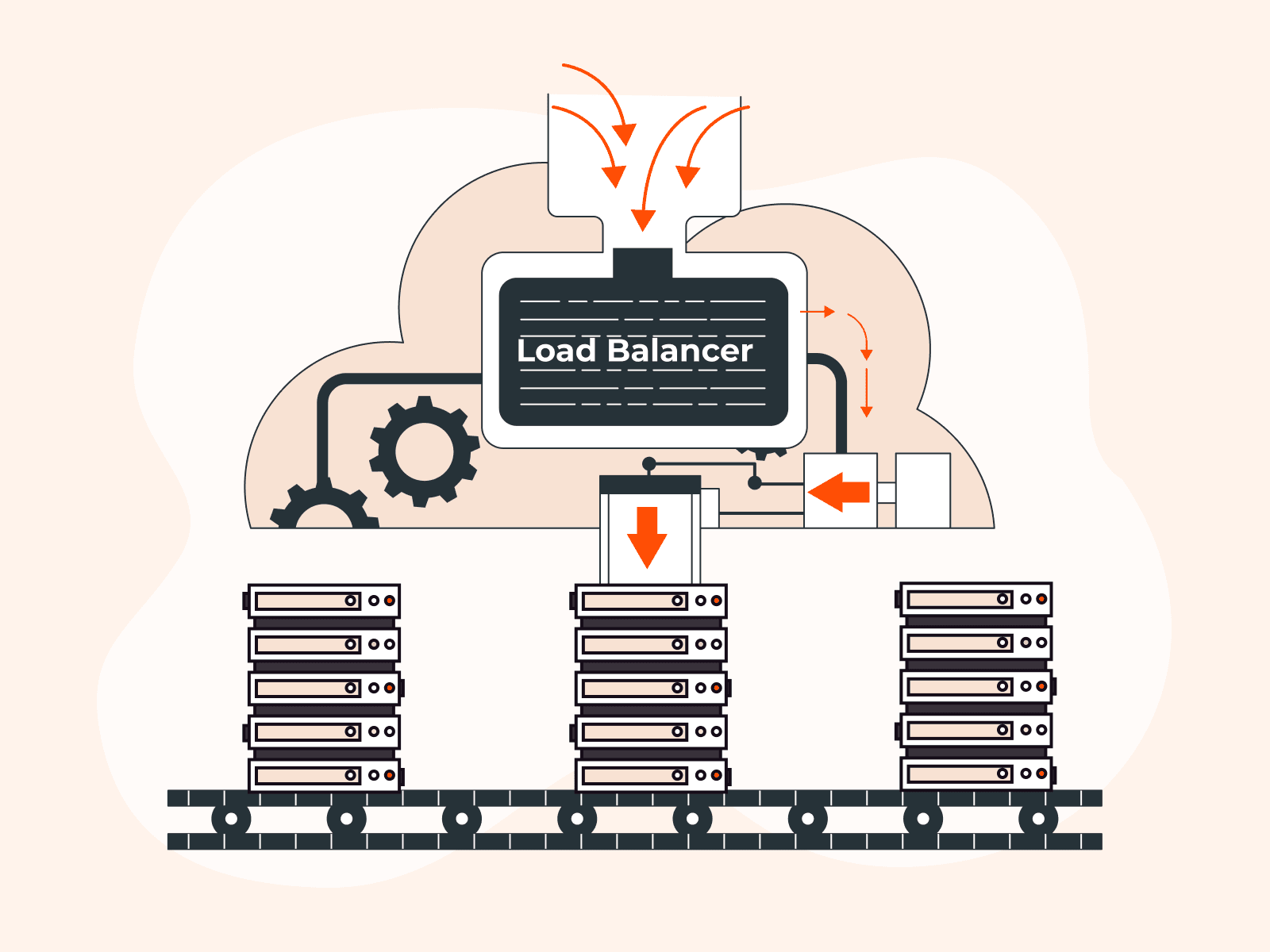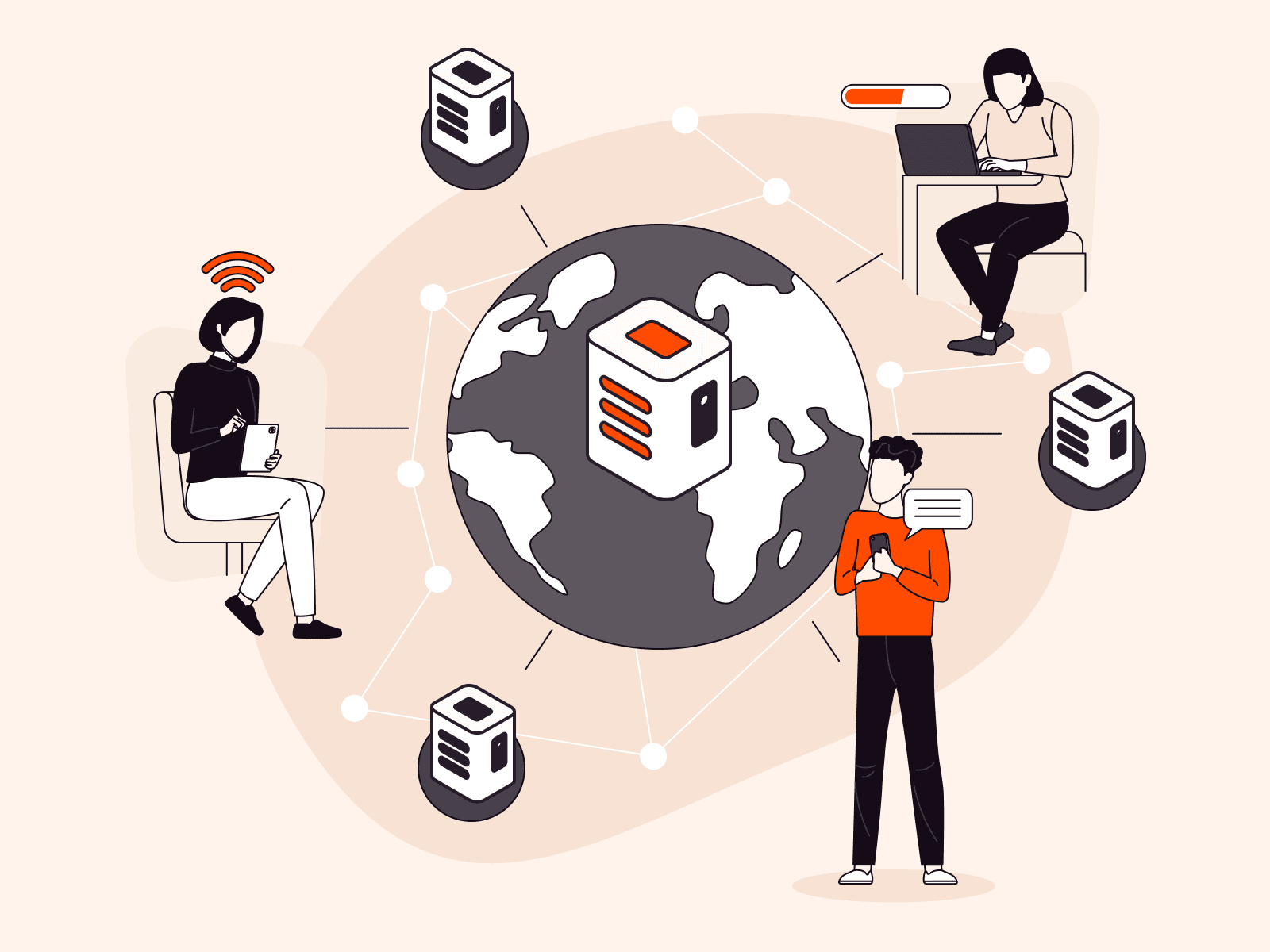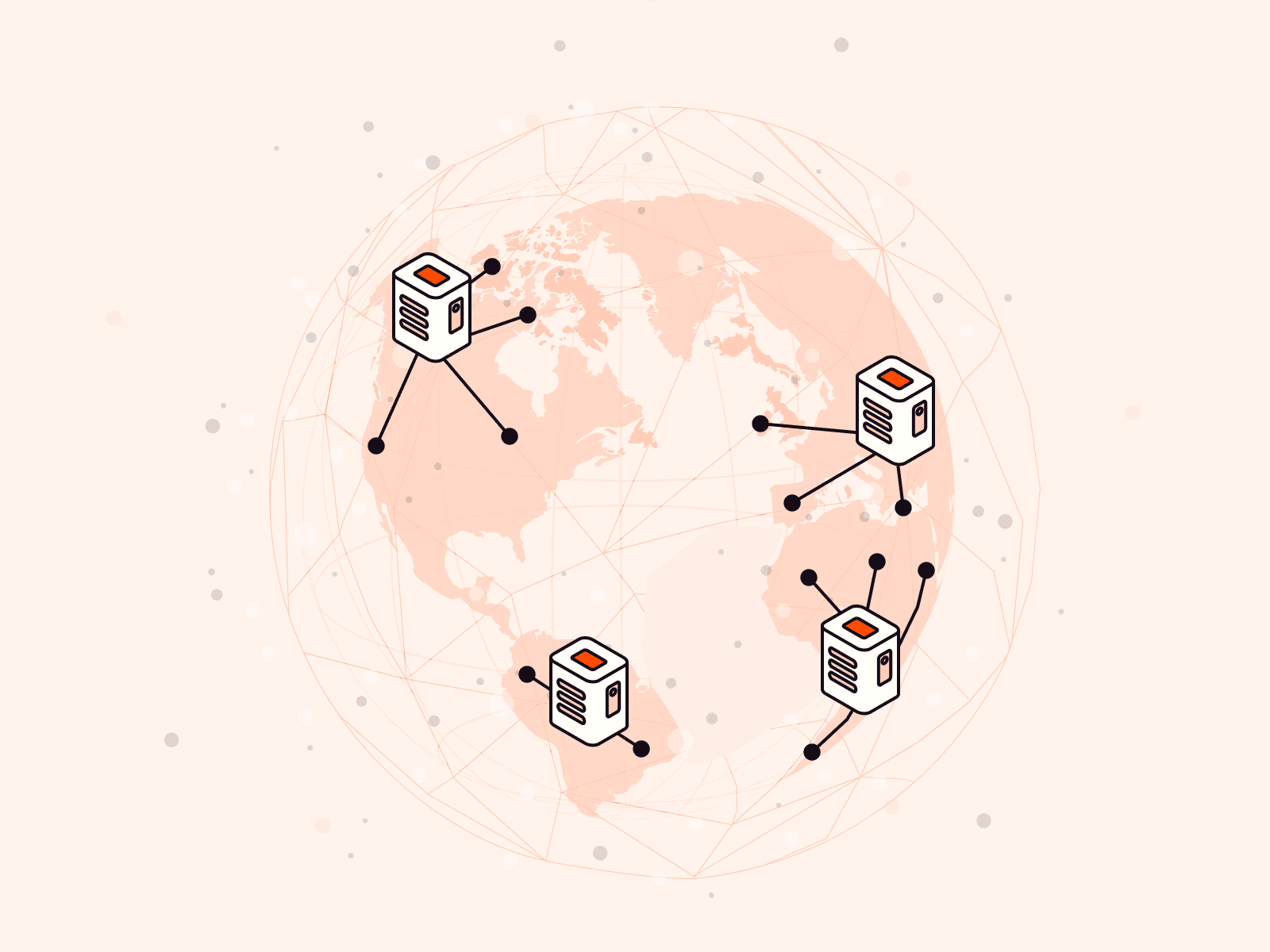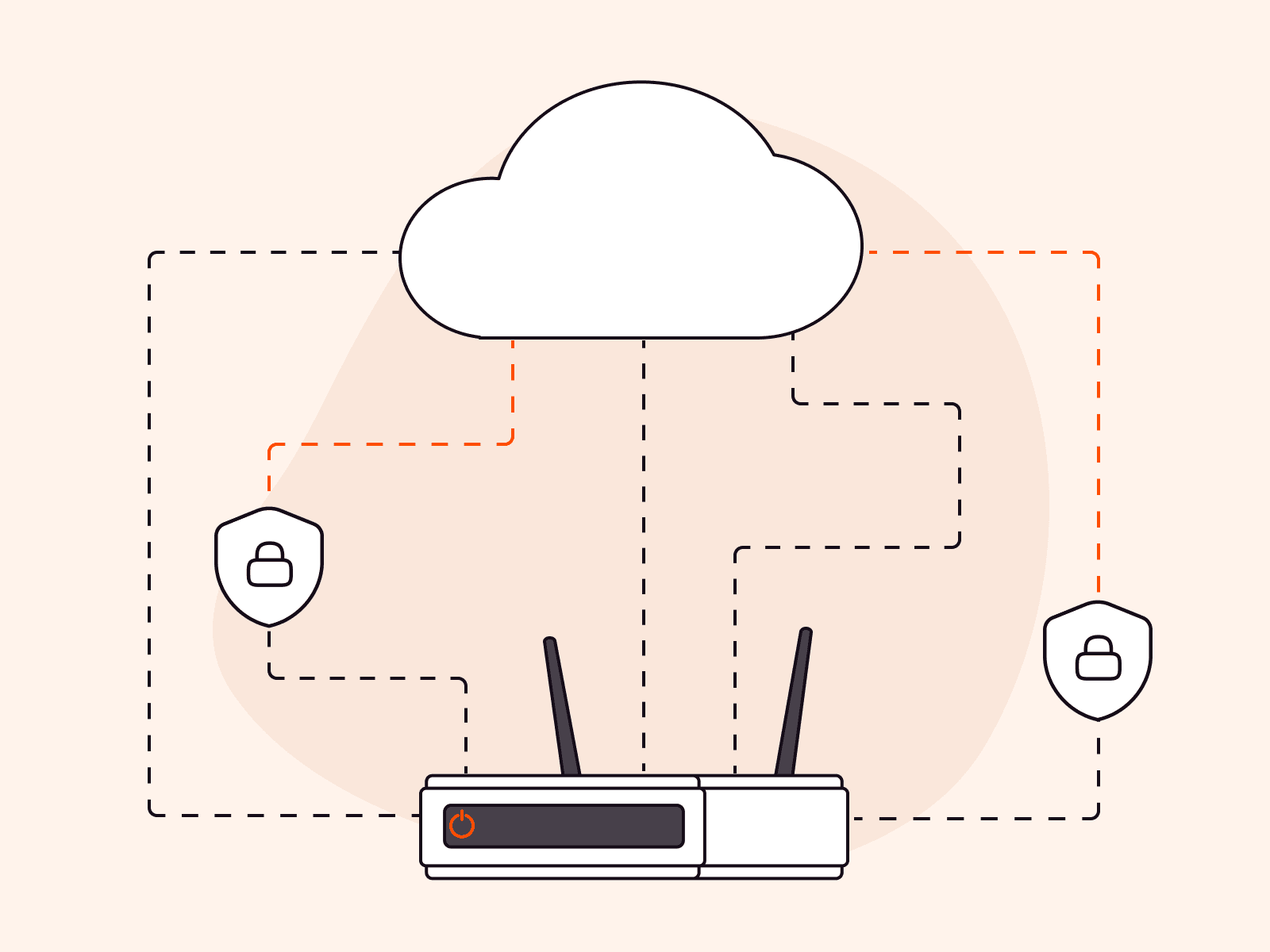A Records, also known as Address Records, are key building blocks in the intricate world of internet navigation. As fundamental components of the Domain Name System (DNS), they play a pivotal role in translating easy-to-remember domain names into IP addresses that computers use for effective communication.
Serving as a cornerstone of the DNS, A Records pave the way for seamless internet browsing. They function as signposts, guiding your online journey from a human-friendly domain name such as www.google.com to its corresponding numeric IP address, like 142.250.150.102, a language computers and network devices can understand.
Exploring the Structure of an A Record
Let’s dive into a practical example. Here’s how the A Record for a well-known domain – google.com – appears:
google.com. 300 IN A 142.250.150.102This record might seem cryptic, but it’s actually quite straightforward. Each component serves a specific purpose:
- google.com. represents the domain name.
- 300: indicates the Time to Live (TTL) value, or the time (in seconds) a system can cache this record before needing to refresh it from the DNS server.
- IN: signifies the class, which is almost invariably “IN” for internet in this context.
- A: specifies the type of the DNS record – an address record, in this case.
- 142.250.150.102: is the data element – the actual IP address to which the domain name points.
In simpler terms, this record states: google.com has an A Record pointing to 142.250.150.102 for internet class, and this record remains valid in the cache for 300 seconds before requiring an update.
How Does an A Record Work?
The workings of an A Record can be condensed into three primary steps:
- DNS Lookup: The process initiates when you enter a URL into your browser. Your computer starts a DNS lookup to find the associated A Record
- A Record Reference: The A Record contains the crucial IP address of the server hosting the website. This is usually an IPv4 address, represented as a string of numbers separated by periods
- Connection: With the IP address retrieved from the A Record, your computer establishes a direct connection with the server to fetch and load the webpage
One Domain, Multiple A Records
A domain can maintain multiple A Records, enabling load balancing and redundancy to enhance website performance and reliability. Load balancing distributes network traffic evenly across multiple servers, while redundancy ensures backup servers are ready to step in if the primary server encounters issues.
For instance, Google maintains multiple A Records, which you can verify using an online dig tool. Simply input “google.com” and explore the results.
Conclusion
Looking for reliable, high-performance DNS hosting? Choose Gcore DNS Hosting for fast and resilient DNS services:
- Global latency averaging 30 ms
- Anycast routing
- Multiple load balancing options, including Geobalancing
- Free-forever through enterprise-grade plans
Related articles
Subscribe to our newsletter
Get the latest industry trends, exclusive insights, and Gcore updates delivered straight to your inbox.