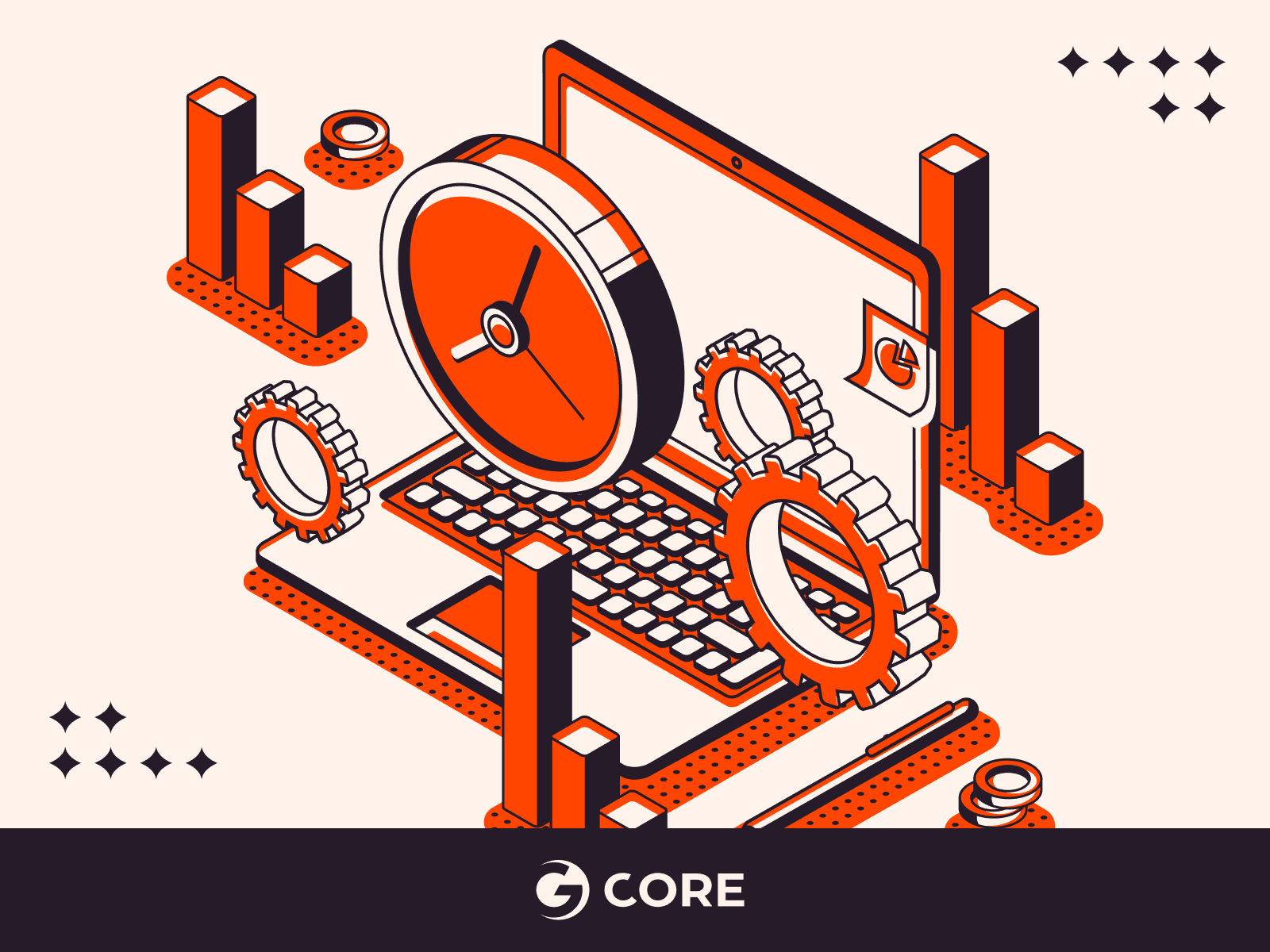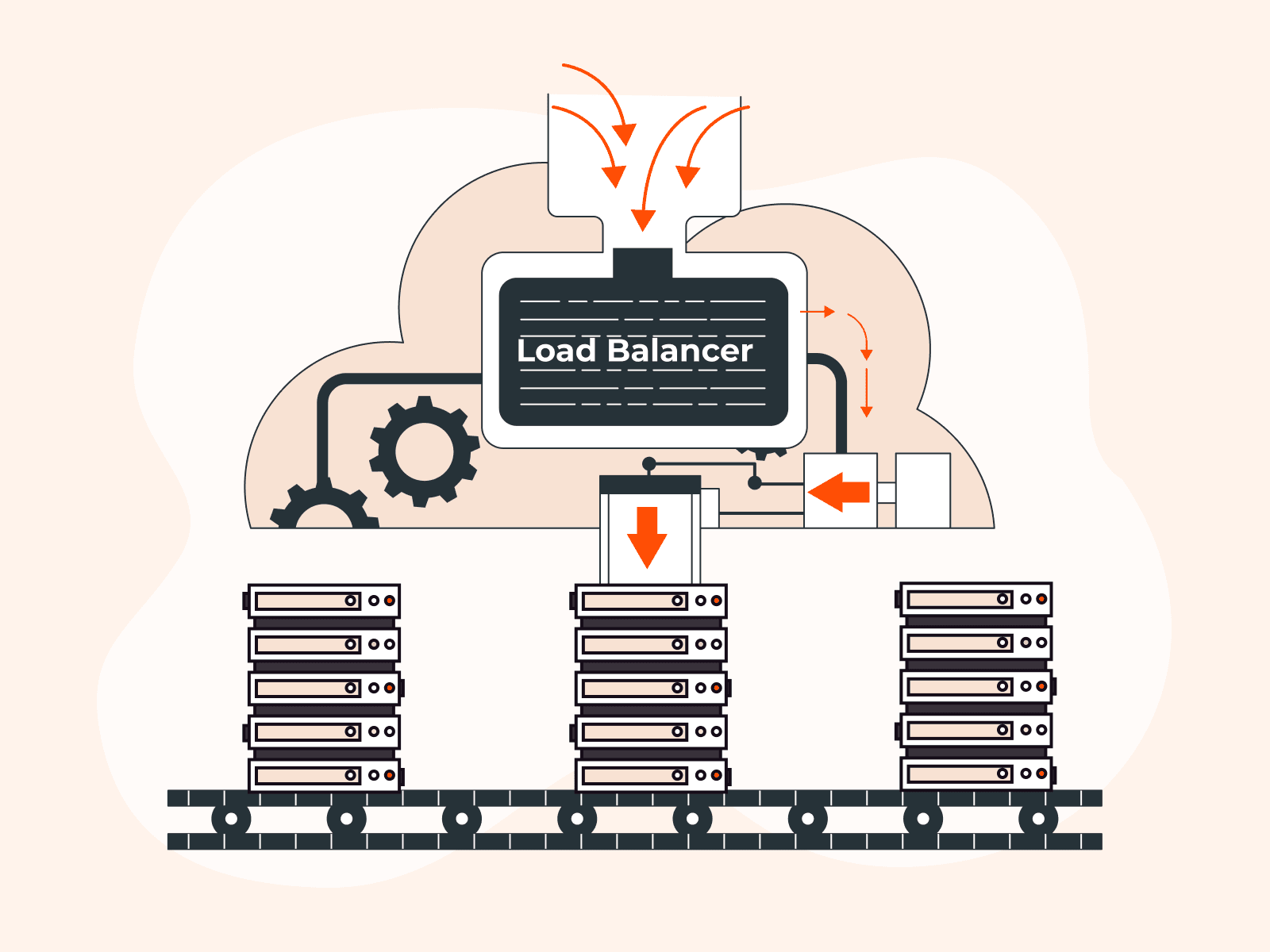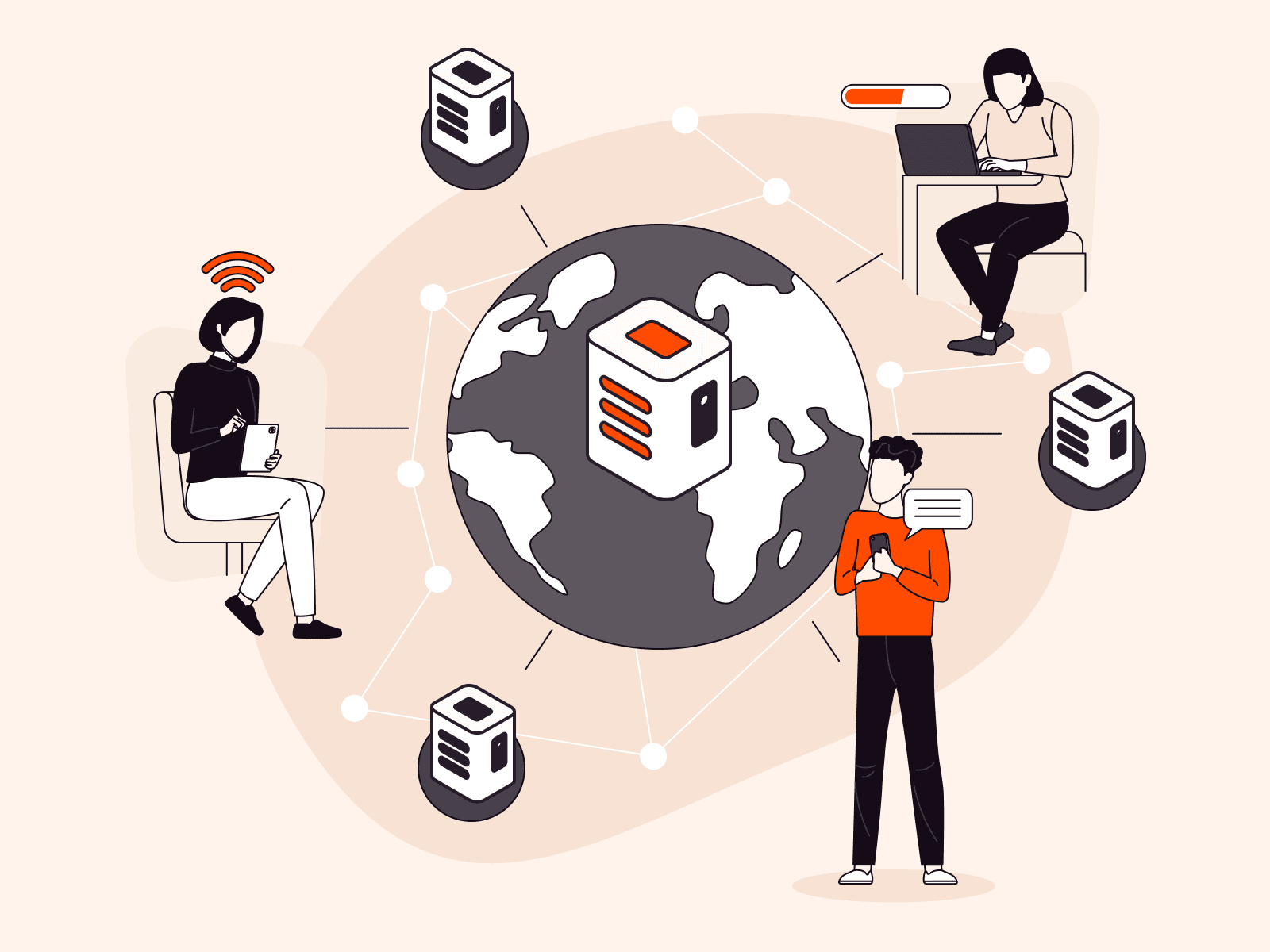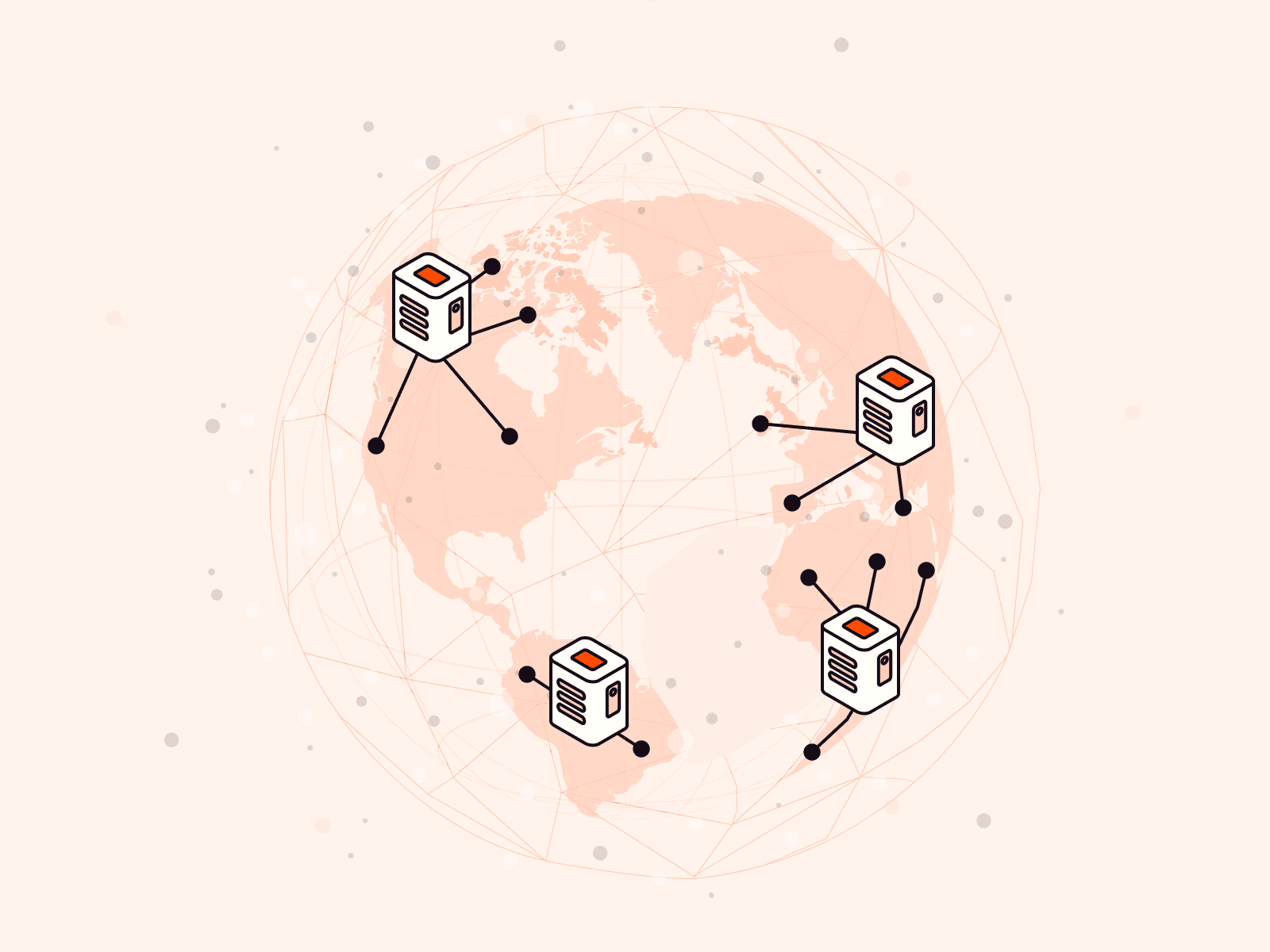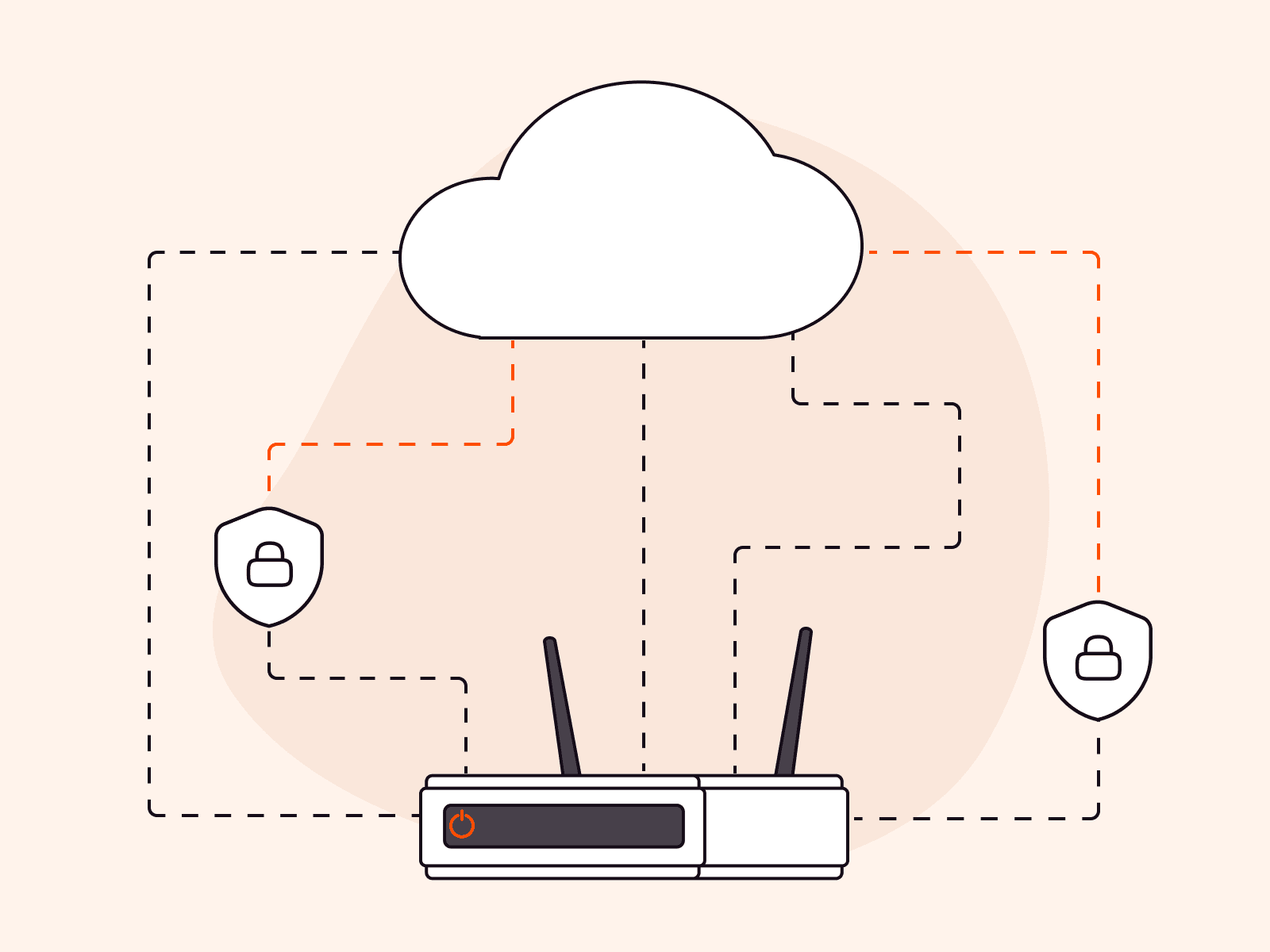Time to live (TTL) is a value that signifies how long a packet of data can exist in a network before it is discarded. Understanding the Time to Live (TTL) process is necessary since it offers several benefits in computer networking and internet protocols. It is also an important element of caching which is vital for improving content delivery.
Without TTL, all kinds of problems could arise for users. With no TTL limit or an excessively high TTL value set for a packet, packets could circulate endlessly without expiring. As a result, regular users may experience sluggish network speeds, data transfer delays, and disruptions in service availability.
Having said that, TTL is deployed in various use cases, including:
- IP packets: TTL comes into play with IP packets to avoid endless looping within the network. In this context, TTL helps to prevent network congestion and ensures efficient packet delivery.
- DNS queries: Here, TTL determines how long the results of a query are stored in the cache. Specifically, TTL specifies the duration for which a DNS cache server can serve a DNS record before obtaining a fresh copy from the nameserver. By doing so, subsequent requests for the same domain can be swiftly resolved from the cache, avoiding the need for a complete DNS lookup process.
- Content delivery networks (CDNs): In the case of CDNs, TTL governs how long content remains cached on edge servers. If the content is requested within the TTL period, it is served directly from the cache, providing faster delivery. Once the TTL expires, the CDN retrieves a fresh copy from the origin server, ensuring that users receive the most recent content while optimizing network efficiency.
In this article, we will explore how TTL works in different use cases, best practices for TTL, and TTL’s pros and cons. By the end of this read, you will be equipped with valuable knowledge to apply to your website, regardless of your industry or specific use case.
How Does TTL Work?
Let’s take a look at the mechanics of TTL across a variety of practical applications. TTL effectively maintains network efficiency and functionality in different scenarios, but the precise inner working differs slightly for its various applications.
Key Elements in TTL
Before diving into the mechanics of TTL, we first need to understand some of its key elements and terminology. Here are the key elements involved in how TTL works:
- IP packet. In networking,an IP packet is a unit of data that is sent over an IP network. The TTL field is an 8-bit field in the IP header (e.g., TTL: 64) that specifies the number of hops that an IP packet can travel before it is being discarded. The TTL is used to prevent IP packets from looping indefinitely in the network.
- Router. A router serves as a networking device responsible for transferring packets from one network to another. Routers rely on the TTL to determine the appropriate routing path for packets.
- TTL value. The source device sets an initial TTL value when creating a packet. This value determines the number of hops that the packet can traverse. Normally, TTL is measured in seconds. Here are some examples:
- IP. The default TTL value for IP packets is 64 seconds. As an 8-bit field, the TTL value can range from 0 to 255.
- DNS. For DNS records its TTL value is 3600 seconds (one hour.)
- CDN. The TTL value can vary depending on the type of content and the CDN provider. It can range as low as 30 seconds to 86,400 seconds (24 hours.) However, a typical TTL value for CDN cache is 300 seconds (five minutes.)
- Hop count. Each time the packet passes through a router, the TTL value is reduced by one. This process is known as hop count. The hop count represents the number of routers the packet has encountered so far. This part of the process is crucial because it stops packets circulating indefinitely within a network.
- Network. A network is a collection of devices that are connected together so that they can communicate with each other.
Now that we understand the components in TTL, let’s take a look at an example of TTL in action.
How TTL Works in Computer Networks/IP
In the example below, the TTL mechanism can be visualized as the packet travels through three routers. At each step, the TTL value decreases by one until either the destination device is reached or the TTL reaches zero. With a TTL value of 255, there is a substantial allowance of hops available for the packet to successfully reach its intended destination within the network.

Here’s a step-by-step breakdown of the process:
- The source device generates a packet with a TTL value of 255.
- The packet is sent from the source device (Host A) towards the destination device (Host B.)
- Router 1 receives the packet and decrements the TTL value to 254.
- Router 2 further receives the packet, decrements the TTL value to 253.
- The packet continues its journey to Router 3, which decreases the TTL value to 252.
- Finally, the packet reaches the destination device, which consumes the packet.
Now that we know how TTL works in computer networks, let’s see how it’s used in DNS.
How Time to Live Works in DNS
In DNS, the TTL value controls how long DNS resolvers and caching servers can rely on the cached record before considering it expired and fetching a fresh copy. This helps with balancing DNS resolution efficiency, data accuracy, and the ability to adapt to changes in DNS records. Using TTL in DNS ensures that DNS records remain valid and up to date, while allowing for efficient caching.

- Client makes a DNS query for the domain “example.com”.
- The DNS record for the domain “example.com” is created with an IP address of 192.168.1.100 in the A record, and a TTL of 3600 seconds (one hour.)
- The DNS resolver cache retains the domain “example.com” along with its corresponding DNS record. Upon checking its cache, the DNS resolver successfully locates the “example.com” record.
- Since the TTL has not expired, the resolver returns the IP address 192.168.1.100 for the requested domain.
- If the TTL has expired, the resolver queries the authoritative DNS server for an updated record.
TTL in DNS benefits internet users by enhancing DNS resolution efficiency, enabling load distribution, providing flexibility in DNS configuration, facilitating adaptation to changes, and minimizing network traffic. These advantages contribute to a smoother and more reliable user experience when accessing online services and websites.
In the next section, we will delve into the functionality of TTL in content delivery networks (CDNs.)
How TTL Works in Content Delivery Networks (CDNs)
In content delivery networks (CDNs,) TTL (Time to live) plays a significant role in determining how cached content is managed and delivered to users. Here’s how TTL works in CDNs:

- User request. The user initiates a request for specific content.
- Cache check. The CDN’s edge server checks its cache for the requested content and validates the TTL.
- Cache hit or miss. If the content is available in the cache and the TTL has not expired, the edge server delivers it directly to the user—this is called a “cache hit.” If the content is not available or the TTL has expired, the edge server proceeds to fetch the content from the origin server. This is a “cache miss.”
- Content delivery. The edge server delivers the content to the user, either from the cache (cache hit) or after fetching it from the origin server (cache miss.)
- TTL management. As the TTL approaches expiration, the edge server may proactively refresh the content from the origin server to ensure its freshness and update its cache.
The normal TTL settings in an edge server can vary depending on the type of content being cached, the amount of traffic being served, and the desired performance and security levels. A typical TTL setting for static content such as images and CSS files is one hour, while a typical TTL setting for dynamic content such as web pages is five minutes.
In the upcoming section, we will explore the factors that can influence the TTL configuration and discuss the recommended best practices for setting TTL values.
Best Practices for Configuring Time to Live
A well thought out approach to TTL can enhance the delivery of fresh content, improve efficiency, and optimize the content of your website or application to ensure fast loading speeds in order to retain visitors and enhance your SEO rankings. In all cases, the basic calculation is how to balance performance with speed; low TTLs offer the freshest content, whereas high TTLs offer the fastest delivery as such, it’s vital to have a sound understanding of configuration best practices, which differ according to use case. Let’s take a look at strategic TTL configurations across computer networks, DNS, and CDN. It is important to note that these are general guidelines, and specific TTL settings should be tailored to the particular needs of the network or application.
Computer Networks
In computer networks, TTL values are typically configured within routers and can vary from a few seconds to a few minutes. The specific value is influenced by factors such as the network infrastructure, the time it takes for packets to traverse the network, and the desired trade-off between responsiveness and network efficiency.
As a general guideline, TTL values of one to ten seconds are commonly employed for routing packets within a local area network (LAN.) In the case of wide area networks (WANs,) TTL values of 30-60 seconds are more frequently utilized.
DNS
In DNS, the TTL value is linked to DNS records and governs the duration for which they can be cached by DNS resolvers. Standard TTL values for DNS records vary from a few minutes to several hours or even days.
Smaller TTL values are typically assigned to dynamic records that undergo frequent changes, whereas larger TTL values are appropriate for static records that experience infrequent modifications. While a TTL of one hour is commonly utilized for many websites, it can be adjusted to be substantially higher or lower based on the specific requirements of the website.
CDN
In a content delivery network (CDN,) TTL values are set for cached content stored in edge servers. The specific TTL values in a CDN can vary based on factors such as content volatility, content update frequency, network conditions, and caching efficiency goals. TTL values in CDNs can range from a few minutes to several hours, allowing a balance between content freshness and reducing the load on the origin server.
CDNs typically use a TTL of five to fifteen minutes for cached content. This allows the CDN to serve up the most up-to-date content to users, while also minimizing the number of requests that need to be made to the origin server.
Additional Tips for TTL Configuration
Here are some additional tips for TTL configuration that apply across all use cases:
- Use a shorter TTL for records that are frequently changed. This ensures that users see the most current information.
- Use a longer TTL for records that are rarely changed. Optimize effectiveness by employing a longer TTL for records that undergo infrequent changes, such as static web pages. This approach reduces the frequency of requests to the origin server, resulting in improved efficiency.
- Use a different TTL for different types of content. You might use a shorter TTL for images and a longer TTL for web pages, for example, depending on your specific use case.
Factors that Can Affect the TTL Setting
A number of external factors can and should include your TTL configuration. These components, from the frequency of content updates to the stability of your network, can affect how your TTL performs. To gain the full benefits of TTL, it’s essential to understand and manage these influential factors.
Here are some of the factors that can affect the TTL setting:
Content Update Frequency
Set TTL values based on the frequency at which the content being served is updated. Shorter TTL values should be used for frequently changing content, ensuring that users receive the latest information without unnecessary delays.
For infrequently updated content, a high TTL may be appropriate. Setting a high TTL improves performance by reducing server requests and enhances security by minimizing the risk of attacks on outdated content. Choose a TTL value that balances efficiency and security for optimal results.
Network Performance
Balance TTL values with network conditions to optimize performance. Consider factors like network stability, latency, and reliability when setting TTL values. Shorter TTL values may be appropriate in unstable networks to quickly adapt to changes, while longer TTL values can be used in more stable environments.
Testing and Monitoring Results
Periodically assess and monitor the effect of TTL values on the overall execution of the system. Analyze caching behavior, user experience, and server load to identify potential areas for enhancement.
Based on the observed outcomes, refine the TTL values to strike the desired equilibrium between content freshness and efficiency. Regular testing and monitoring your TTL values facilitates the optimization of TTL settings.
Use Cases, Benefits, and Disadvantages of TTL
TTL presents a wide range of use cases and benefits in the fields of networking, DNS, and CDNs. In the following section, we will impartially examine the advantages of TTL in different industries and real-life scenarios.
What are the Pros and Cons of TTL?
TTL mechanism offers a variety of benefits as well as some potential drawbacks. In this section, we will delve into the advantages and disadvantages of TTL. A comprehensive understanding of the pros and cons allows you to make informed decisions when implementing TTL.
Benefits of TTL
TTL offers numerous advantages, including:
- Flexible content management. TTL provides flexibility in managing content by allowing organizations to control the duration for which cached content remains valid. By adjusting TTL values, organizations can ensure that dynamic content is updated more frequently while static content remains cached for longer periods, balancing content freshness and server load.
- Faster content delivery. In content delivery networks (CDNs,) TTL plays a crucial role in delivering cached content to end-users. By setting optimal TTL values, CDNs can ensure that users receive content from nearby edge servers, reducing latency and improving content delivery speed.
- Enhanced security. TTL contributes to improved security by expiring outdated data and cached content. By setting shorter TTL values for sensitive information, organizations can minimize the risk of unauthorized access or data breaches, enhancing data security and integrity.
- Enhanced network efficiency. TTL plays a role in enhancing security by automatically expiring outdated data and cached content. By assigning shorter TTL values to sensitive information, organizations can effectively mitigate the risk of unauthorized access and data breaches, thereby bolstering data security and maintaining data integrity.
- Efficient resource management. By controlling the lifespan of data packets and cached content, TTL helps to optimize resource utilization. It allows organizations to manage network resources effectively, including routers, DNS servers, and CDN edge servers. As a result, unnecessary loads are reduced and overall resource efficiency is improved.
Drawbacks of TTL
TTL does have some potential disadvantages. Most of these can be mitigated by following the best practices outlined above. It is, however, important to be aware of these drawbacks.
- Stale content. When the TTL is set too low, there is a risk of users encountering stale content. This occurs when the content is cached in routers or caches, but the content has been updated on the origin server. As a result, users may not see the most recent version of the content, leading to potential inconsistencies or outdated information being displayed.
- Increased latency. If the TTL is too long, users may experience increased latency. This is because the router may have to forward the packet to multiple routers before it reaches its destination.
- Security risks. If the TTL is not set correctly, it can create security risks. A TTL that is too long can result in compromised data being stored in the cache, increasing vulnerability to cyberattacks. Conversely, a too-short TTL could intensify network traffic, opening up the problematic potential for DoS attacks.
Even though TTL serves as a valuable tool, it is essential to be aware of the drawbacks associated with it, and to ensure proper configuration in order to mitigate any potential issues.
What Are Some Use Cases and Examples of TTL?
Let’s explore some practical examples of TTL in action. The chart below shows use cases, industries, and real-life applications of TTL.
| Use Case | Industries | Application |
| Caching | Web services | Improve the performance of their websites by caching static content closer to the user. This can reduce the number of requests that need to be made to the origin server, which can improve performance. |
| Load balancing | E-commerce, online gaming | Distributing incoming network traffic across multiple servers. For instance, CDN can use TTL to reduce load on the origin server. This can reduce the number of requests that need to be made to the origin server, which can reduce the load on the server. |
| Reducing latency | Video streaming, online gaming | Minimizing delays and improving real-time interactions. For example, reducing delays in real-time online gaming. |
| Failover | Financial institutions, cloud services | Ensuring seamless switch to backup systems in case of failures. For example, reducing downtime by redirecting requests to backup servers. |
| DNS resolution | Internet service providers (ISPs,) website hosting | Translating domain names into IP addresses, and improving security by preventing outdated records from being used. This can help to protect users from attacks that exploit outdated records. |
Please note that these examples only scratch the surface of the many different fields and sectors to which TTL can be applied.
Using Gcore DNS Hosting to Configure TTL
Here at Gcore, our high-speed and reliable DNS hosting service can significantly enhance the performance and availability of your online business. With an average latency of 20 ms worldwide and just 12 ms in Europe, we ensure fast and responsive DNS resolution for your website or application.
Our control panel offers clients the ability to update their DNS records and set their desired TTL values. We offer guidance on managing DNS records at both the non-advanced and advanced modes, ensuring that users of all levels of expertise can easily configure their DNS settings.
Gcore’s DNS features include:
- Anycast DNS
- DNS failover
- Weighted load balancing
- DDoS protection
- Minimum TTL: 1 second
- Vanity nameservers
- DNS resolution at the edge
- Zero-latency updates
To learn more about our DNS features and pricing, visit Gcore DNS hosting.
Conclusion
Time to live (TTL) is a significant feature in networking, DNS, and content delivery. Its primary role is to regulate the lifespan of data packets and cached content, ensuring efficient routing and content delivery while maintaining network performance and security. TTL impacts various industries by enhancing user experiences, improving website performance, and reducing the load on origin servers.
Whether in DNS, CDNs, or general networking, TTL works by setting expiration times for data, allowing for timely updates and efficient resource utilization. Understanding and effectively configuring TTL can significantly benefit organizations and individuals in achieving optimal network operation and content delivery across the internet.
Related articles
Subscribe to our newsletter
Get the latest industry trends, exclusive insights, and Gcore updates delivered straight to your inbox.