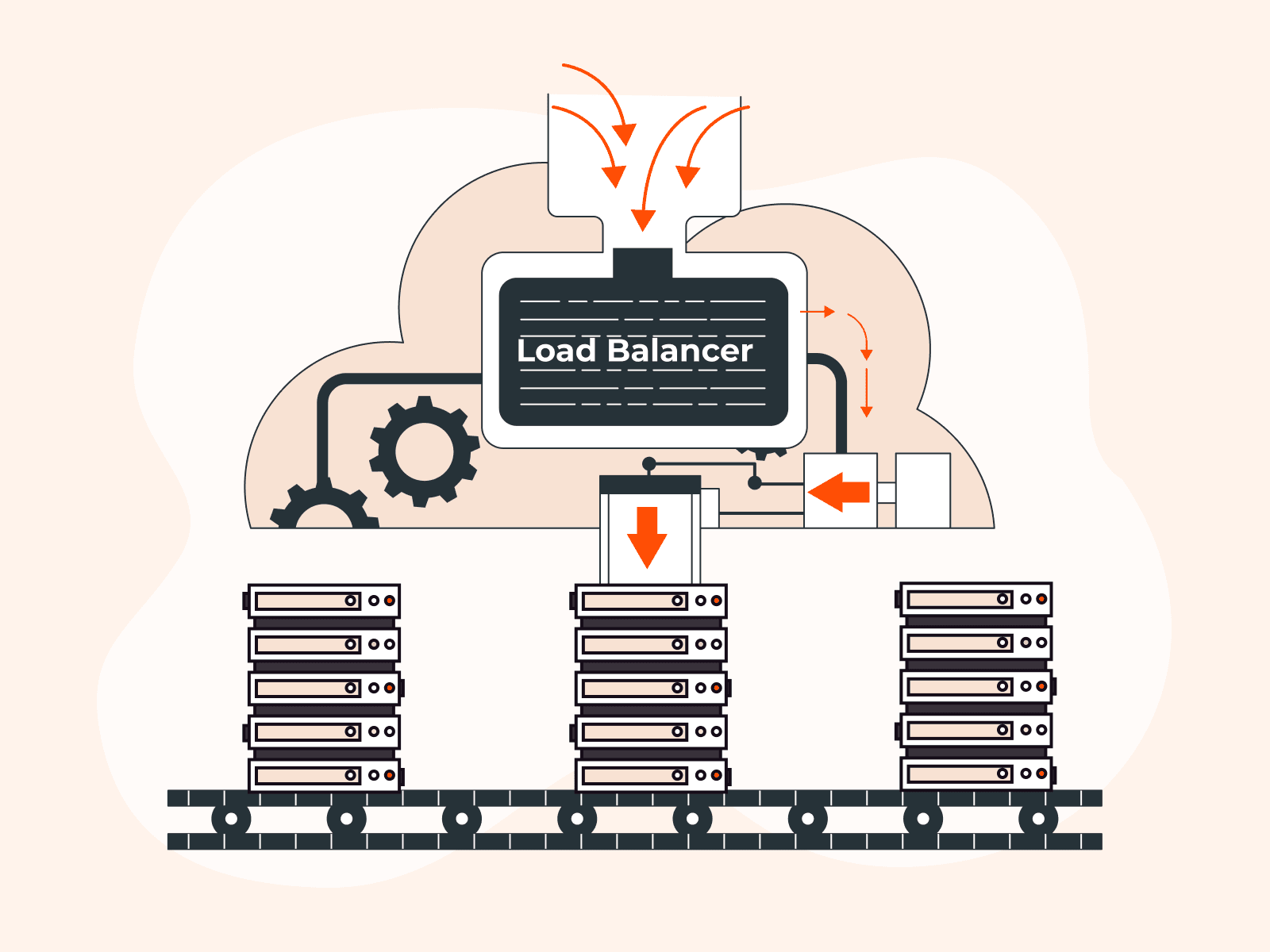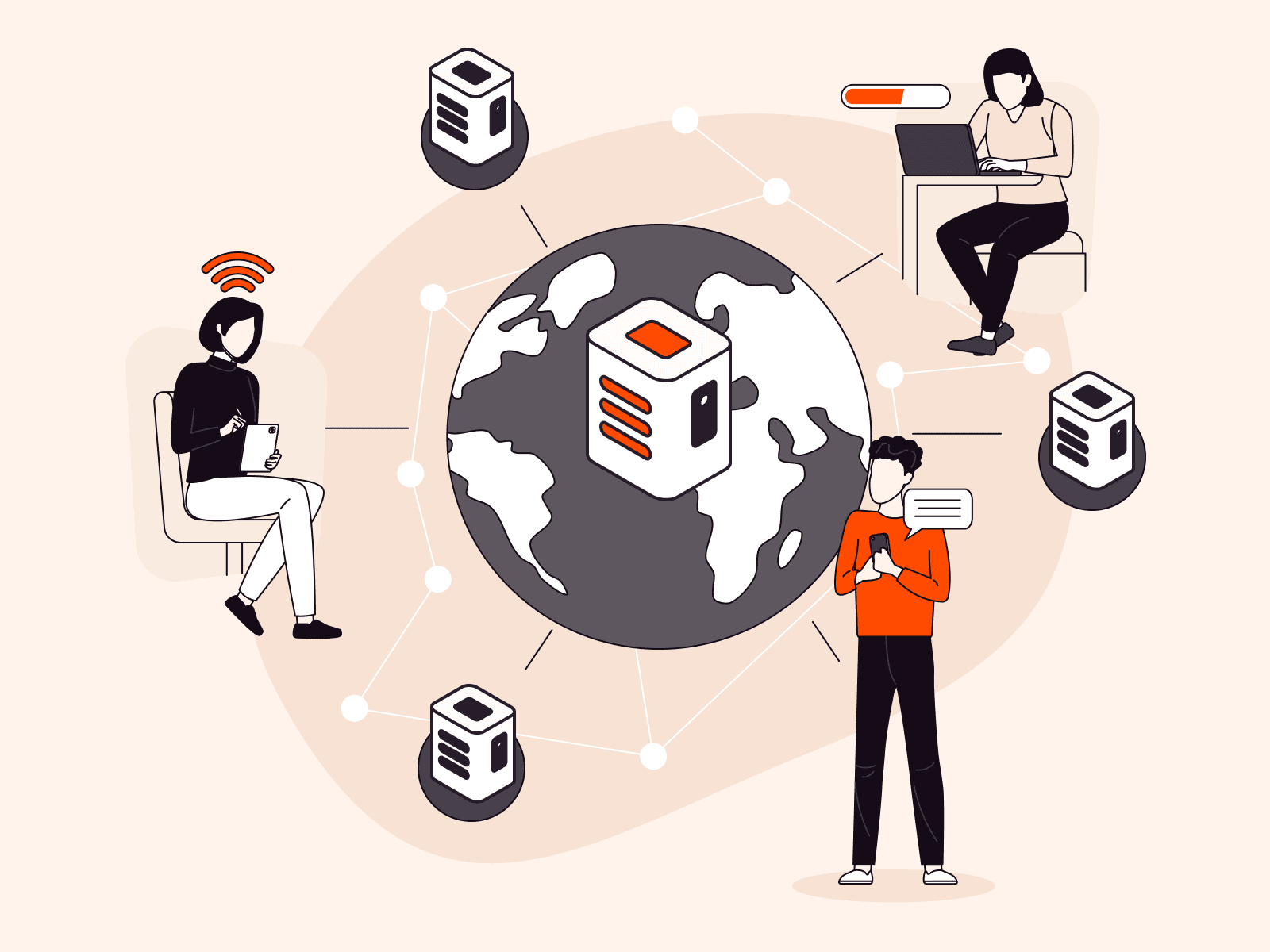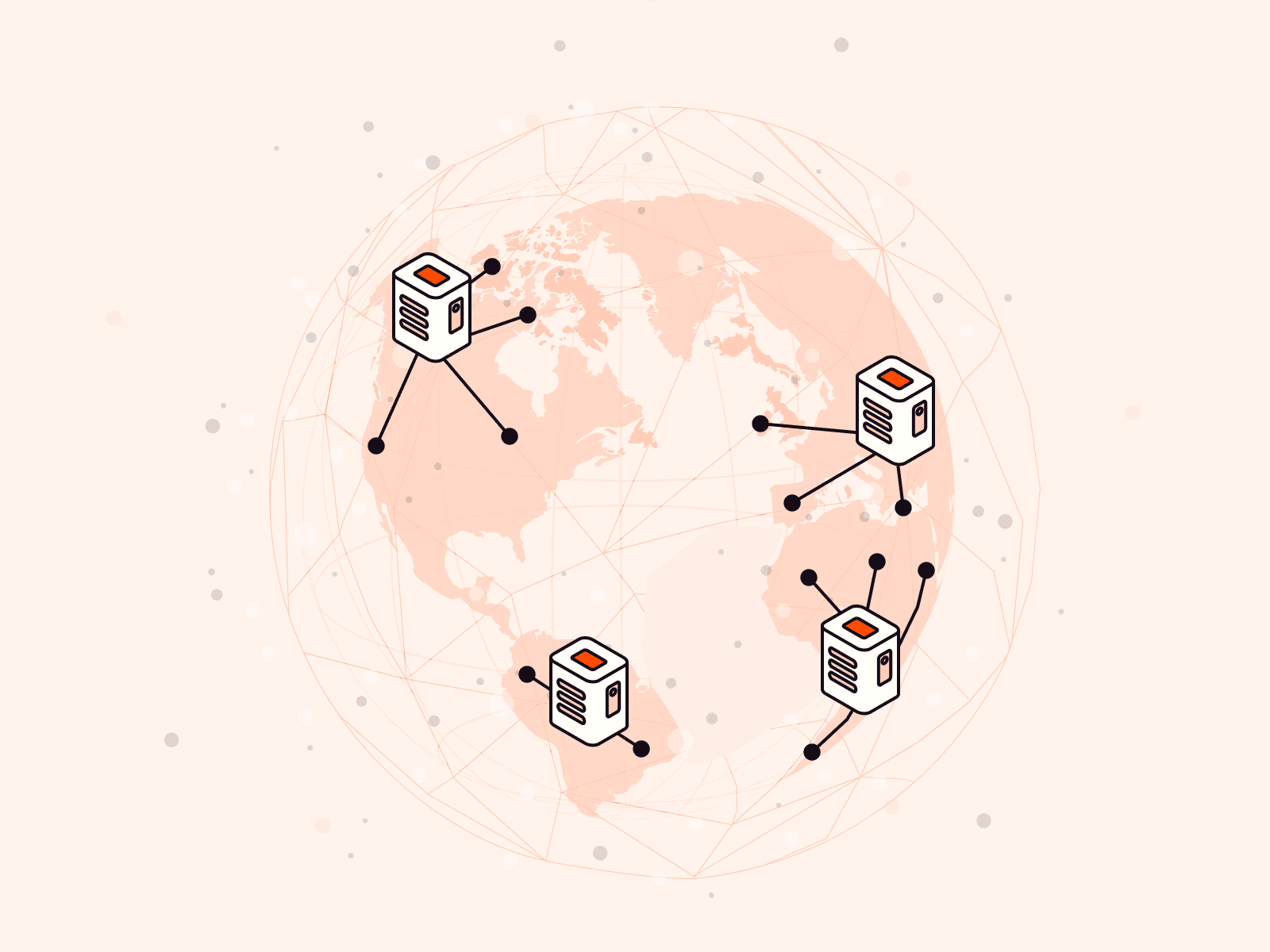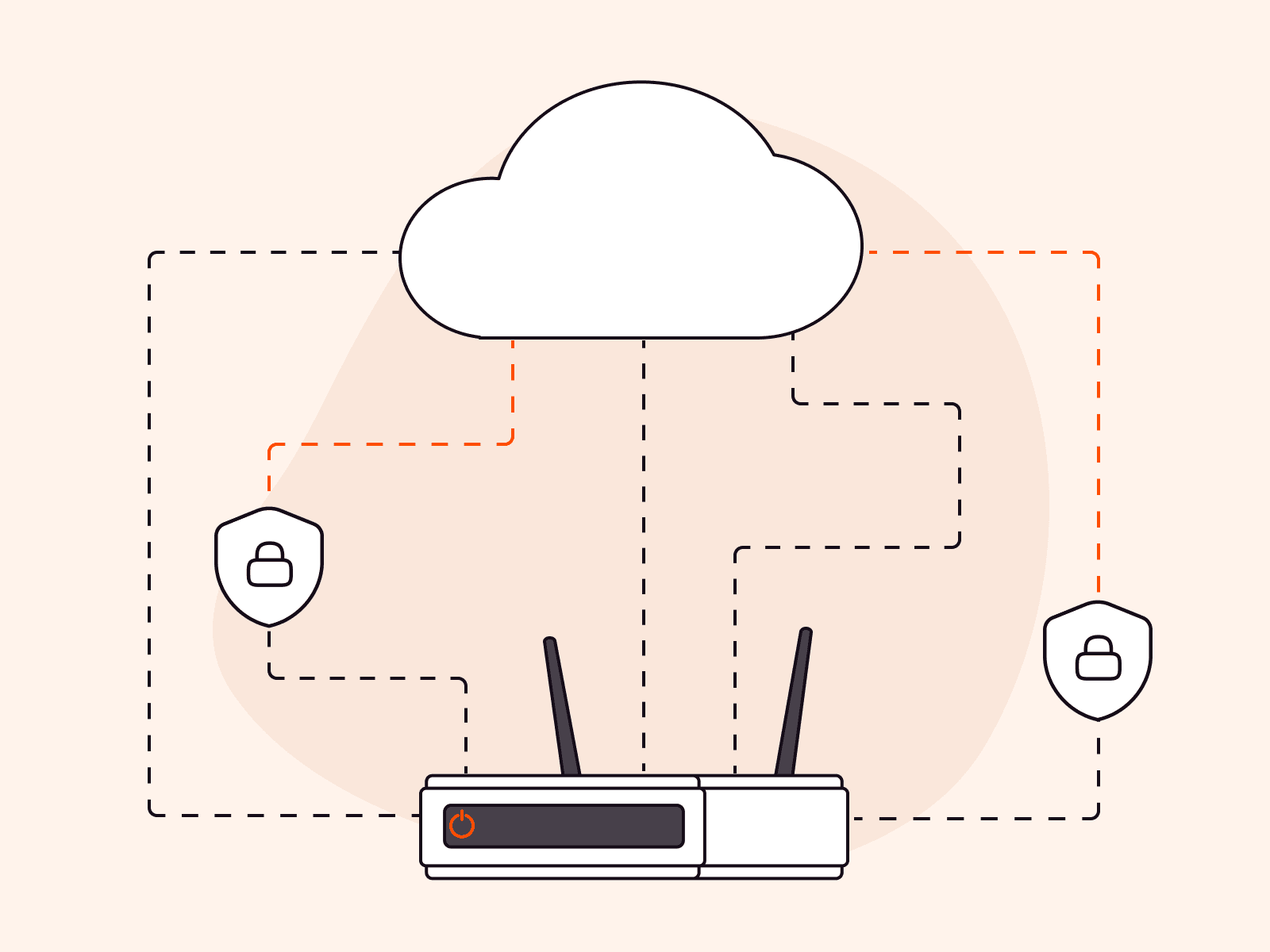WebSocket is a communication protocol that provides full-duplex, real-time communication channels over a single, long-lived connection between a client (such as a web browser) and a server. Unlike the traditional HTTP request-response model, WebSocket allows the server to send data to the client without being prompted, making it ideal for applications that require real-time updates, such as online games, chat applications, and live news updates. Read on to learn about how WebSocket works, use cases, limitations, best practices, and implementation.
What Is WebSocket?
WebSocket is a communication protocol that enables real-time data exchange between a web server and a client, such as a web browser. Unlike the traditional HTTP method of loading web pages, where each piece of data requires a separate request and response, WebSocket keeps a single connection open for as long as the application is running. This means that the client and server can communicate seamlessly to handle text, audio, and video data, which makes the protocol suitable for applications that require instant responses or updates, such as chat, live streaming, collaborative editing, stock tickers, and video gaming.
WebSocket provides full-duplex (i.e., bidirectional) communication channels to enable client-server interaction over a single, persistent Transmission Control Protocol (TCP) connection. Let’s break down what these terms mean:
- Persistent: The WebSocket connection is persistent, meaning it stays open until either the client or server decides to close it. This results in significantly lower latency, making WebSocket ideal for applications that require quick, real-time interactions.
- Full-duplex: Full-duplex communication means that data transmission can occur between clients and servers simultaneously, without either having to wait for a response. This allows for more interactive and dynamic applications whereby client and server can update simultaneously. For example:
- In a chat application like Facebook Messenger you can receive messages while typing your own.
- In a stock trading application, you can get real-time price updates while executing trades.
- In a multiplayer online game, each player’s game state—like position, health, or score—can be updated while playing the game.
How Does WebSocket Work?
WebSocket connections start with a standard HTTP request from the client to the server, asking to upgrade the connection to WebSocket—known as the “handshake.” If the server supports WebSocket, it responds with an HTTP status code of 101, indicating that the server is switching to WebSocket protocol. From that point on, the initial HTTP connection is upgraded to a WebSocket connection, which operates over the same underlying TCP/IP connection. The client and server can exchange messages seamlessly and simultaneously. The connection stays open until one side closes it.

Following the image above, we can look at this process as a four-stage process flow:
Step 1. The client initiates an HTTP connection.
Step 2. WebSocket establishes a handshake between the client and server that makes WebSocket compatible with HTTP ports (80 and 443) and proxies.
The handshake involves sending an HTTP upgrade request header from the client to the server, requesting a protocol switch from HTTP to WebSocket. The server then responds with an upgrade response, acknowledging the switch. This response will include a special “Upgrade” header as well as a “Connection” header, both indicating the WebSocket protocol.
Step 3. Both the client and server exchange messages freely via an open, persistent connection that doesn’t require continuous polling or new HTTP requests.
This is achieved through a message-based communication model, where each message is wrapped in a WebSocket frame which contains the actual message payload, along with additional information such as the frame type and length. The message type (binary or text-based) depends on the application’s requirements.
Step 4. The connection remains open until one side closes the channel, at which point the connection closes and the client-server engagement ends.
How Does WebSocket Handle Connection Failures?
In the context of WebSocket, a connection failure refers to the inability to establish or maintain a stable communication link between the client and the server. Reasons can include network problems, server downtime, or timeouts. In other words, a connection failure means the WebSocket connection is dropped.
WebSocket has built-in mechanisms to handle connection failures. When a connection is lost, both the client and server are informed with specific error codes that point to the cause of the problem. For example, the onerror event in JavaScript can be used to handle WebSocket errors, and the onclose event can be used to handle a closed connection. In addition, many WebSocket libraries offer options to attempt automatic reconnection.
WebSocket vs. HTTP
WebSocket and HTTP are both protocols used for communication over the web, but they serve different purposes and operate differently. Let’s take a look at their differences in the table below.
| Feature | WebSocket | HTTP |
| Communication model | Has a full-duplex/bidirectional model. Once the connection is established, either party can send updates without being prompted. | Has a unidirectional request-response model (client requests, server responds.) |
| Lifespan | Offers a stateful, persistent connection that is ideal for instant data transmission without the overhead of constant request and response cycles. | Provides a stateless connection that requires establishing a new connection for each request. Uses long polling, a mechanism designed to help keep HTTP client-server connections alive until a request or response is fetched. |
| Latency/overhead | Eliminates the need for frequent handshakes, header negotiation, and long polling, thus offering lower latency and limiting overhead. Messages are sent in frames without the need for redundant header information, since connection is persistent. | Requires new handshakes and header negotiation for each request, meaning higher latency and overhead. |
| TCP | Natively supports TCP only. TCP provides data packet delivery in order, with mechanisms for error detection, retransmission and congestion control, leading to high reliability. | Runs on TCP, but HTTP3 uses User Datagram Protocol (UDP) to boost network speed. |
| Event ordering | Does not follow request-response order once connection is established; either client or server can send updates. | Uses a request-response pattern that is ideal for websites or apps that require packet synchronization in query-result order. |
| Caching | Does not support caching since it is mostly suited for dynamic data transmission. Supports real-time updates only. | Caches static data to speed up response delivery. |
| Binary data support | Handles binary data transmission natively, allowing the efficient transfer of multimedia content like images and videos. | Natively text-based. Requires additional protocols or encoding (e.g., Base64) to handle binary data. |
| Encryption and address | Offers a secure (encrypted) version. The address of the unencrypted version starts with ws:// and the encrypted version with wss://. | Offers similar functionalities to WebSocket via http:// and https://. |
WebSocket Use Cases
WebSocket can be used in combination with other protocols. For example, WhatsApp uses WebSocket with the Extensible Messaging and Presence Protocol (XMPP) for user communication. Let’s explore some use cases for which WebSocket is particularly suitable.
High-Frequency Data Transmission
WebSocket is ideal for applications that must transmit high-frequency data instantly. This includes, for example, text, voice and video chat applications such as WhatsApp, Slack, Zoom, and Skype.
Suppose a user initiates a WhatsApp connection by sending a message to a friend. WebSocket implements the server handshake and upgrades the connection to let the user send as many messages as required without having to wait for a server response. In this way, the friends can send and receive messages simultaneously.
WebSocket also enables the WhatsApp server to notify the client when a message is being typed, has been sent (one tick), delivered (two ticks) and read (two blue ticks.) It also enables notifications about new messages and status updates.
Similarly, a Zoom user sends a server request by clicking on a Zoom link, requesting to join a meeting. WebSocket allows all participants in the meeting to send and receive instant video and audio updates and enables Zoom to send notifications on user presence, participant status (e.g., microphone on/off,) and chat messages.
Real-Time Sync
Applications used by multiple users can also use WebSocket to facilitate the synchronization of all changes. For example, collaborative editing tools such as Google Docs use WebSocket.
When a user makes a change in Google Docs, the WebSocket connection allows the server to instantly notify other connected users about the update, ensuring that everyone sees the changes concurrently. It also enables cursor tracking and helps users keep track of the time and number of changes made.
Live Updates
WebSocket is ideal for financial applications. An app such as Robinhood can deliver real-time information, and update it as it changes.
To do this, Robinhood installs a WebSocket-based stock management server. The server is configured to constantly monitor various exchanges and send instant updates to connected clients. This way, clients receive instantaneous price changes, order fills, and portfolio updates without having to repeatedly request the information.
Multi-Client Interactions
Gaming applications require multiple gamers to interact and compete at the same time. WebSocket can help facilitate this. Players in a car race game can race against one another with all parties receiving live updates as the race progresses. At the end of the game, all users receive stats containing their scores, positions, and rewards.
Live Streaming and Broadcasting
WebSocket can be used to stream live audio or video content, and broadcast messages to connected stream viewers. The chat window updates continuously, creating a dynamic, interactive environment where viewers can seamlessly engage with each other and the streamer.
For example, with YouTube live streams, content producers can reach their followers simultaneously. WebSocket allows YouTube to encode the video using the MediaRecorder API while concurrently sending the video to the server, which instantly broadcasts it to viewers.
Location Tracking
Organizations in the transport and delivery industries, such as Uber and Lift, leverage WebSocket to build their ordering and dispatch apps. Uber users receive live updates on the location of the vehicle, estimated time of arrival, and details of the specific vehicle. If a driver cancels a planned pick up, the user is updated right away with details of the newly allocated driver.
Limitations of WebSocket
WebSocket has two important limitations: resource usage and scalability.
Resource Usage
WebSocket’s persistent, bidirectional connections come at the cost of increased complexity and memory usage. Keeping client-server connections open for extended periods is resource intensive for servers, requiring additional memory resources.
Scalability
Given their resource demands, scaling WebSocket-based apps—whether horizontally or vertically—can be problematic.
- Vertical scaling is implemented by increasing the size of a single WebSocket server.
- Horizontal scaling involves provisioning multiple server instances, to distribute and reduce the processing workload of each server. While horizontal scaling is considered the superior option—as it ensures server redundancy and provides potentially unlimited server space—it is also more complex. This is particularly true if your implementation is manual, because you must ensure interoperability between all the servers.
These limitations can be cushioned by choosing reputable service providers for load balancing and traffic routing.
Implementing WebSocket: 4 Best Practices
To effectively implement WebSocket, adhere to the best practices provided below.
1. Manage Bandwidth
WebSocket connections can consume significant amounts of bandwidth, especially in applications with high-frequency updates or large dataset transmissions. To manage bandwidth effectively, implement strategies like throttling, compression, and data batching. Throttling limits the rate at which messages are sent or received. Compression reduces payload size, and data batching combines multiple updates into a single message.
Optimize message payload through efficient serialization formats such as JSON or Protocol Buffers. Compress payloads using techniques like gzip compression.
2. Enforce Security
Cyber criminals can easily eavesdrop, hijack and steal unencrypted data flowing through the web application. To prevent this, implement encryption, authentication, and authorization mechanisms; verify the legitimacy of WebSocket connections; and control access to sensitive information. This ensures that only authorized users can establish WebSocket connections and access packet contents, protecting sensitive data and preventing unauthorized usage. To encrypt data in WebSocket apps, use wss:// via nginx (this would require help from an expert.)
3. Plan for Scalability
Design your WebSocket implementation with scalability in mind because in real-time scenarios, you may have a large number of concurrent connections. Consider techniques such as load balancing, clustering, and horizontal scaling to help you handle increasing traffic and ensure smooth user experience.
4. Test and Monitor Performance
Test your WebSocket implementation thoroughly to ensure its stability and reliability under different scenarios. Use load-testing tools (e.g., Apache JMeter, Gatling) to simulate high levels of concurrent connections and measure the app’s capacity, and check for appropriate error messages for both client- and server-side users. Using monitoring tools (e.g., MiddleWare), monitor the server-side performance, track metrics, and implement logging to diagnose and troubleshoot issues.
Conclusion
WebSocket has revolutionized web communication by offering full-duplex, bidirectional, real-time data transfer capabilities. WebSocket opens doors to endless possibilities and empowers organizations to build dynamic, responsive, and immersive web applications. If your app requires real-time data transfer, persistent connections, and bidirectional communication, leverage WebSocket’s many advantages to improve user experience and drive up your app’s user traffic and revenue.
Gcore’s CDN can help you in all the use cases described above. It abstracts away the scalability issues associated with WebSocket. With 100% guaranteed uptime according to reviews, you don’t have to worry about vertical scaling. Horizontally, the CDN is also easy to use and manage, absolving the complexities associated with provisioning multiple server instances. Experience it yourself today!
Related articles
Subscribe to our newsletter
Get the latest industry trends, exclusive insights, and Gcore updates delivered straight to your inbox.