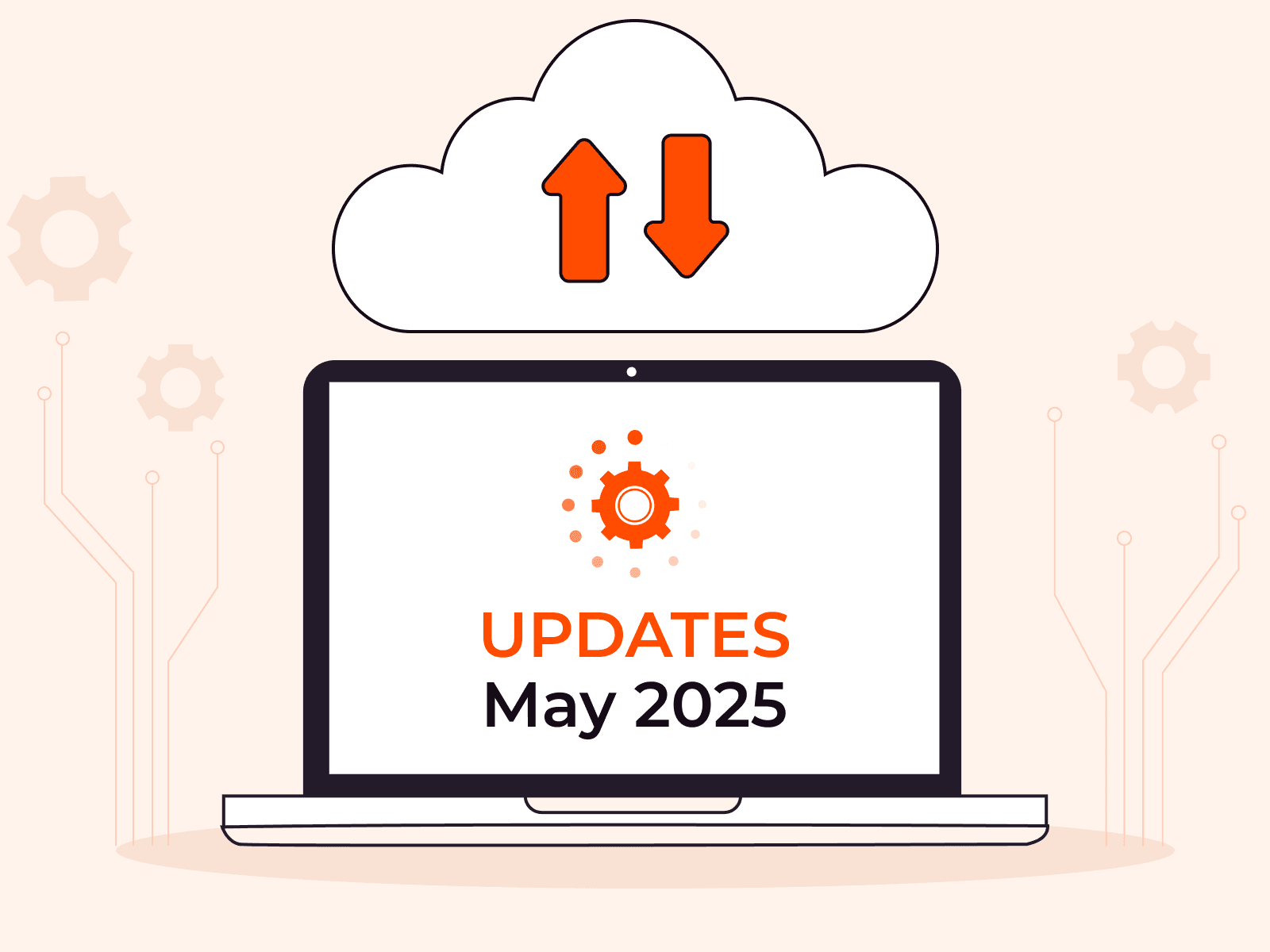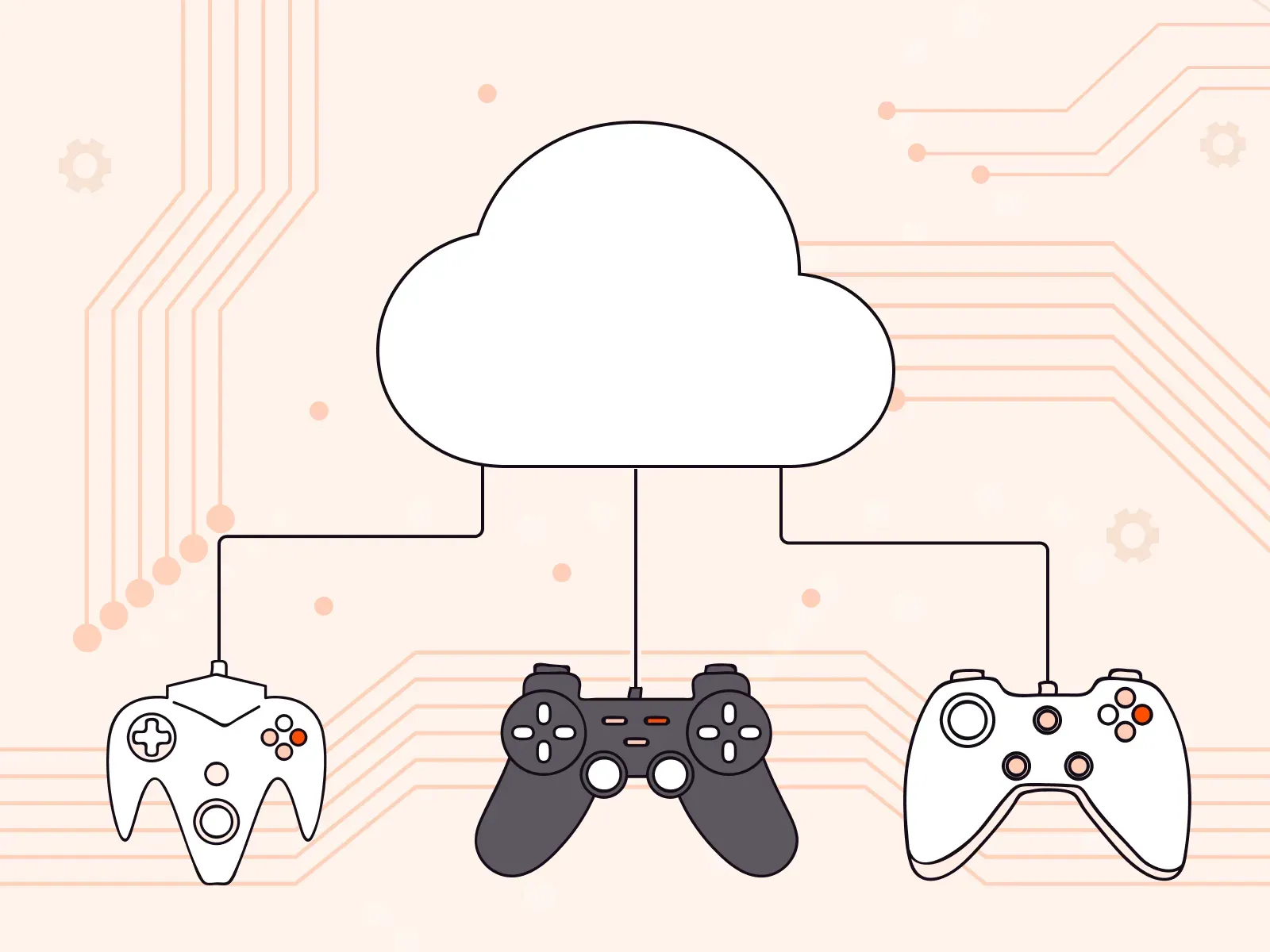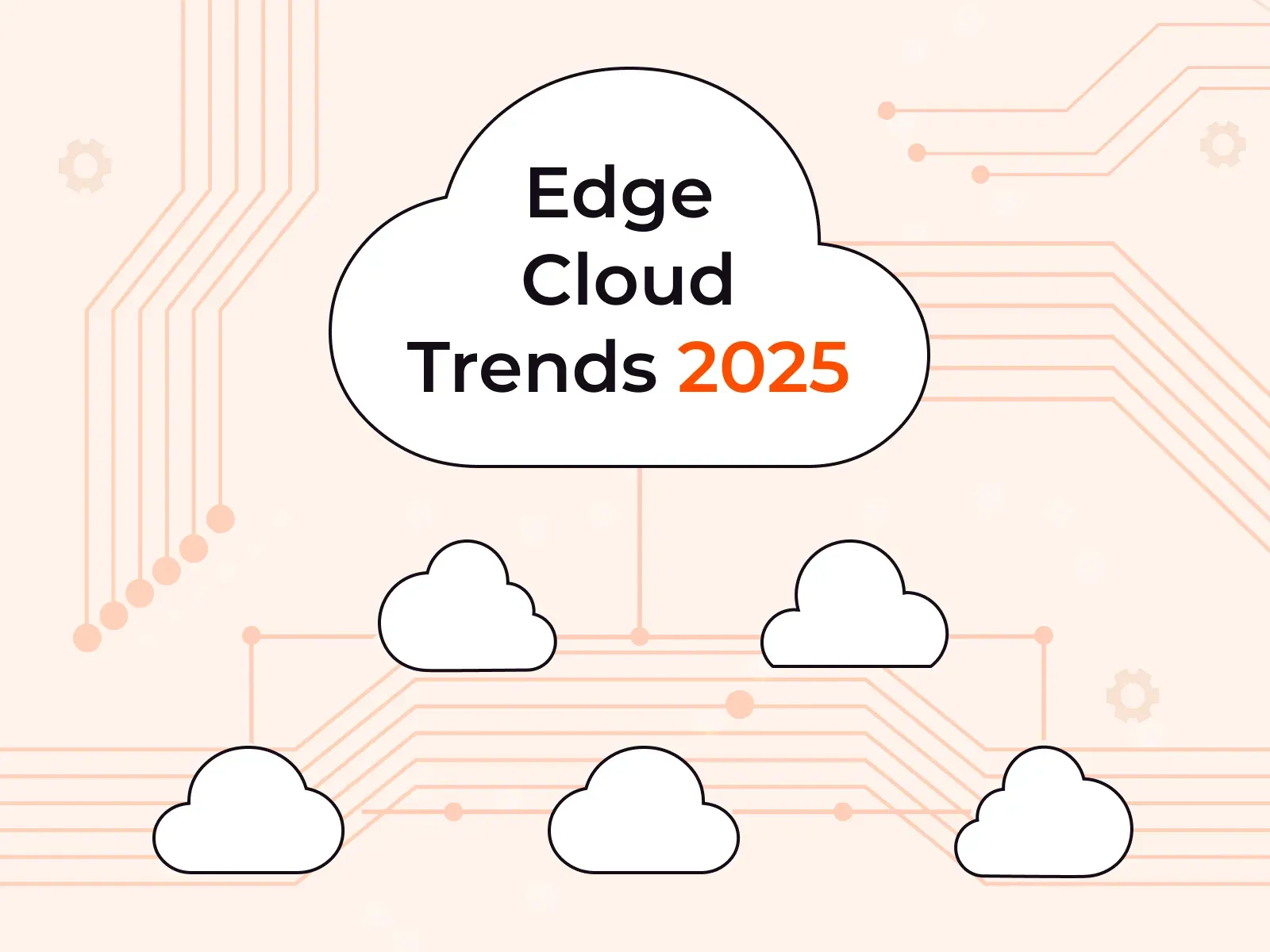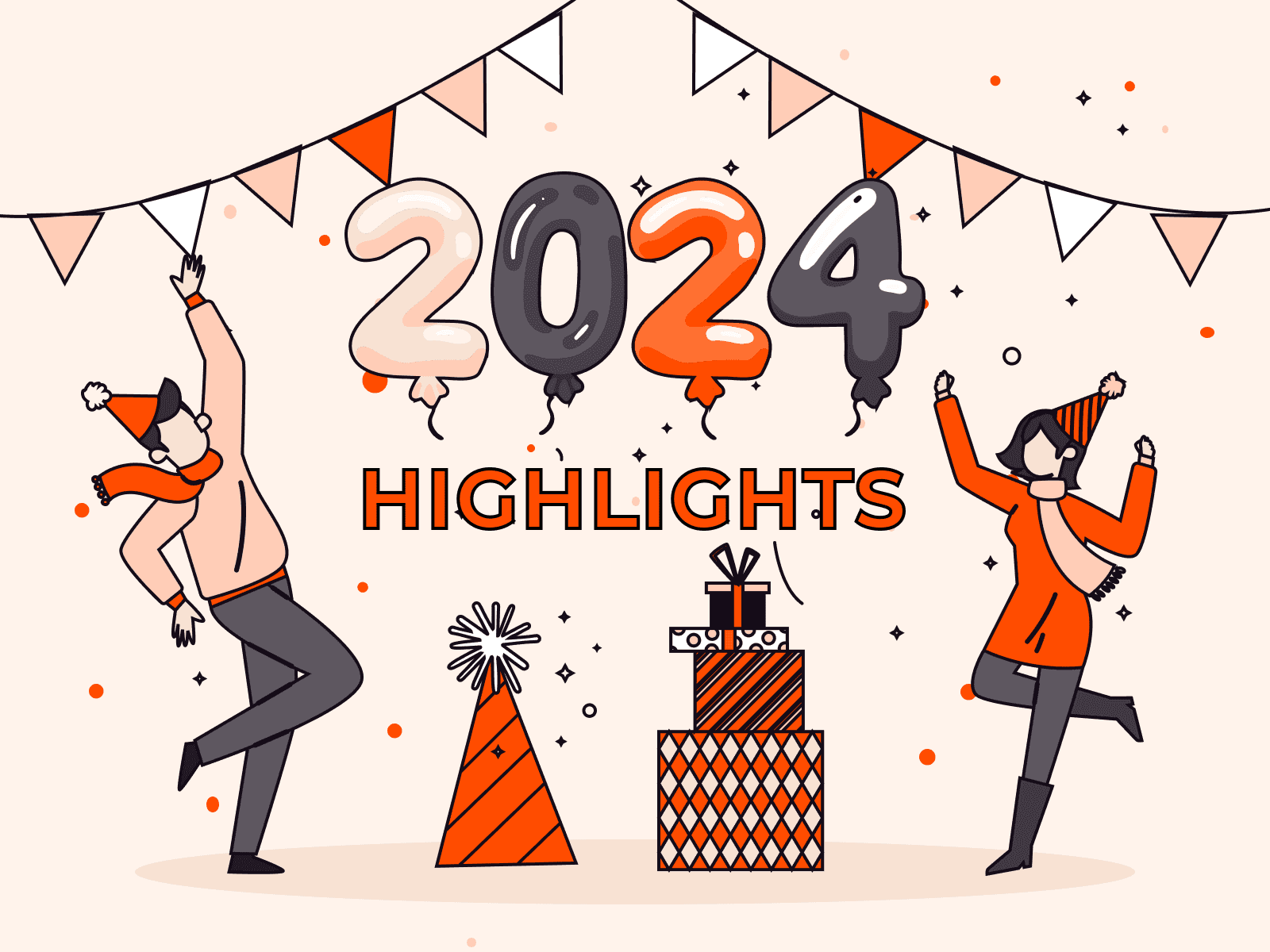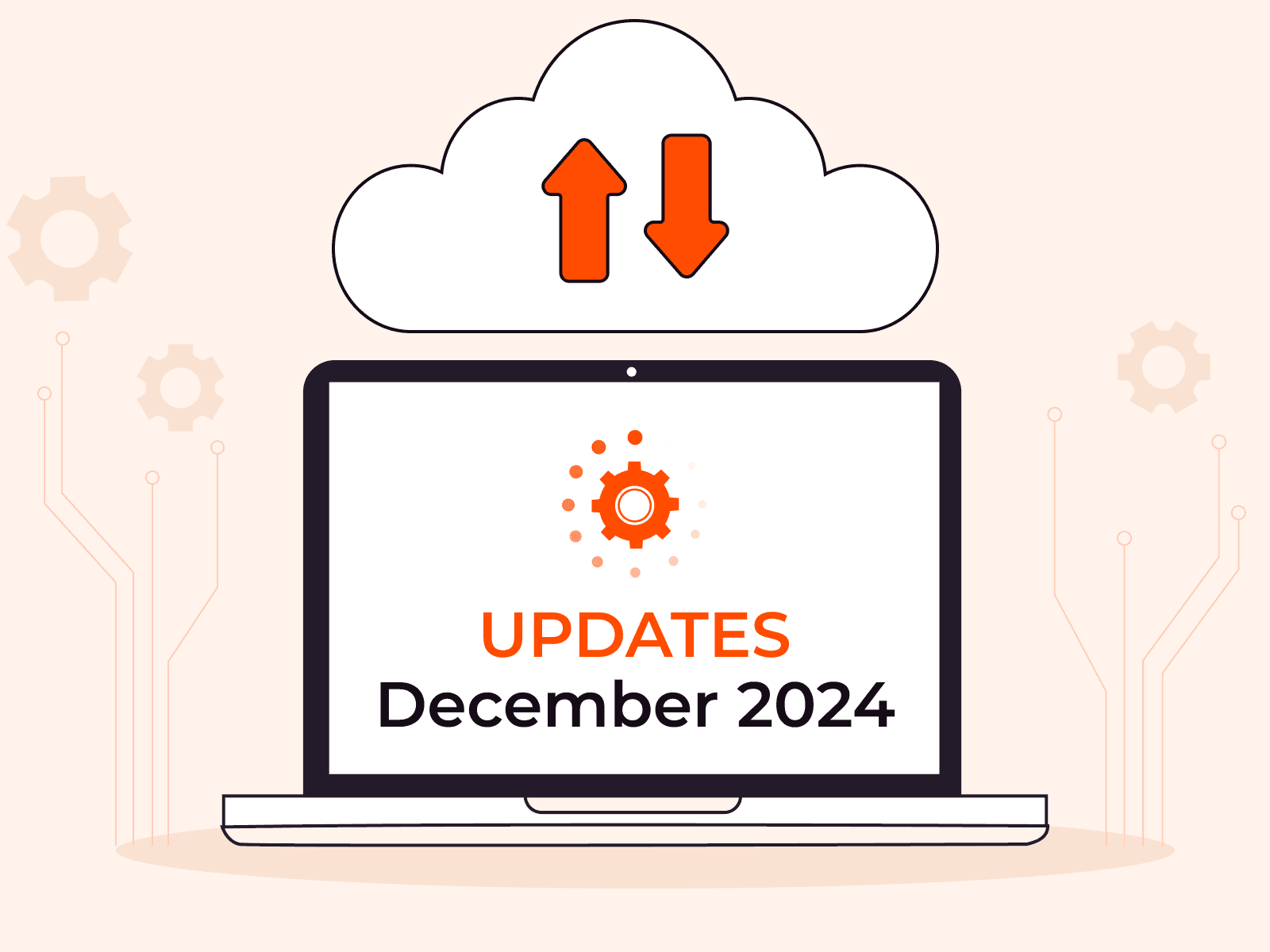Gcore offers a powerful, reliable, and secure cloud solution for diverse use cases. If you know you need a cloud solution but aren’t sure how to get started, this guide is for you. We’ll guide you through the entire purchase and set up process, from selecting a tariff to customizing your settings and selecting additional services.
Why Choose Gcore Cloud?
Gcore Cloud is a powerful, scalable solution that is easy to manage. The development team has created a unique cloud control panel that integrates with Gcore’s other products: CDN, Streaming, Storage, DDoS Protection and DNS Hosting. You can set up, manage, and get support for your entire Gcore experience in a single place. Create a free account and check out the control panel to see what it offers.
Choose a Tariff Plan
Our cloud platform offers nine tariff plans, which include various variations of ready-made configurations. Each offers a specific amount of random access memory (RAM,) central processing unit (CPU,) and disk space. Tariff plans also include a dedicated external IP. This range of options means you’re sure to find an appropriate choice for your unique use case.

Choosing the right cloud tariff depends on your specific needs and budget. A more expensive plan isn’t always necessary, or even the best choice. Here are the two main factors to consider when choosing your tariff:
- Resource needs. Assess the processing power, memory, storage, and networking requirements of your application or project. If you need to process large amounts of data or run resource-intensive applications, then a plan with higher resources may be necessary.
- Budget. Prices range from $1.4 to $94.3 for thirty days, excluding external IP. Pick a plan that is appropriate for your budget.
Pay by the Hour
One of the main advantages of Gcore Cloud is that you can choose to pay by the hour.

In the Choose a Tariff Plan section, you can get acquainted with the hourly price for ready-made configurations. Hourly pay is especially useful for temporary projects or those with uncertain demand, where resources need to be scaled based on demand. This keeps your budget in check and removes any financial inefficiencies—you only pay for what you use. Paying by the hour also avoids a large initial investment in cloud infrastructure.
Configure Your Service
Once you’ve picked a plan, it’s time to configure your service to make it work for your needs.
Regions
Gcore Cloud offers 20+ locations around the world, minimizing latency to keep your performance exceptional. It makes sense to choose the location closest to your biggest user base. Close proximity of a cloud instance’s physical location to your location can reduce network latency and improve the speed of data transfer between you and the cloud server. This is especially important for applications that require low latency, such as video conferencing, media streaming, or interactive applications, where even a small delay can have a significant impact on the user experience.
The proximity of cloud instances also affects how you manage and monitor your application. Access to nearby servers makes it easier to administer applications, install updates, monitor performance, and debug problems, because you can interact with the server more directly and efficiently.

Operating Systems
In the Image section, you’ll notice a variety of operating systems on offer. We are committed to offering a choice of ready-made operating systems that is as diverse as possible. Here’s our current list of choices:
- Ubuntu
- CentOS
- Fedora
- Debian
- Fedora-CoreOS
- Fortigate
- Mikrotik-Chr
- SUSE
- Rocky Linux
We understand that your unique business needs may require a specific OS, and we are committed to meeting that need with our broad range of supported operating systems.
Network Settings
Network settings are the configuration of network parameters and settings that allow you to manage network connections and communication between various infrastructure components in a cloud environment. Network settings allow administrators and developers to set rules and settings to control traffic, security, access to resources, network connections, and other aspects of the network infrastructure. They contain the following parameters:
- Interface 1 (public network)
- Network
- Subnetwork
- Public network or private network
You can enter the network settings yourself according to your specific requirements, and the configuration will be set up automatically with your specified network settings.
Firewall Settings
The firewall operates at either the level of virtual machines or network services, which are offered by Gcore Cloud. It controls and filters traffic passing through the cloud infrastructure in accordance with the set rules and security policies. Firewall settings are the configuration of security settings that control network traffic and protect against unauthorized access to your cloud infrastructure.
In this section, you can define rules for security groups. For example, you can allow traffic on the HTTP (80) and HTTPS (443) ports for web servers but block traffic on other ports. You can also set up rules to allow access only from specific IP addresses or network segments. After configuring the firewall, you should regularly monitor its operation and update the rules if necessary. You may need to change the rules for new services.
SSH Key
The SSH key in the Gcore Cloud settings is a cryptographic key used for authentication and secure access to virtual machines or cloud resources via the SSH protocol. Gcore provides two options in the SSH key (secure shell key) section of the cloud platform:
- Add a new SSH key. You can add your existing SSH key, generate it yourself or use third party resources (such as PuTTY SSH telnet client, for example.)
- Generate an SSH key. By selecting this option, you can automatically generate your own key within the control panel.
Access Gcore’s Full Range of Services
Gcore Cloud provides users with a wide range of features and services that facilitate efficient use of cloud resources and provide solutions to various business problems. You can easily add Gcore services to your Cloud plan. Using cloud solutions, you have automatic access to Gcore’s full range of solutions. Let’s take a look at our IaaS, PaaS, and SaaS offerings.
Infrastructure as a Service (IaaS)
IaaS provides virtual infrastructure such as virtual machines, data storage, and network resources. Users can deploy their applications, manage data, and scale infrastructure on demand with their Gcore Cloud infrastructure. IaaS provides the user with a flexible and scalable infrastructure that allows full control of virtual machines, networks, data storage and other resources.
Platform as a Service (PaaS)
PaaS provides a fully managed platform for developing, testing and deploying applications. Users can focus on application development without having to worry about managing infrastructure, operating systems, or network settings. PaaS platforms often provide automatic scaling to enable applications to cope with changing workloads and traffic demands. PaaS eliminates the need for upfront investment in hardware and software. It uses a pay-as-you-go model, allowing organizations to pay only for the resources and services they use, often resulting in cost savings.
Software as a service (SaaS)
SaaS allows users to use ready-made applications and services that are hosted in the cloud. You don’t need to worry about installing, updating, or maintaining software, as all this is provided by us. There’s also no need to perform complex setups or configurations for each device.
Conclusion
With Gcore Cloud, you essentially get access to automated resources and turnkey solutions that can really make your job easier and save you time and money. Setting up is a breeze, allowing you to get started quickly and easily, and get back to focusing on your business. Contact us to learn more about how Gcore Cloud can support your business.
Related articles
Subscribe to our newsletter
Get the latest industry trends, exclusive insights, and Gcore updates delivered straight to your inbox.