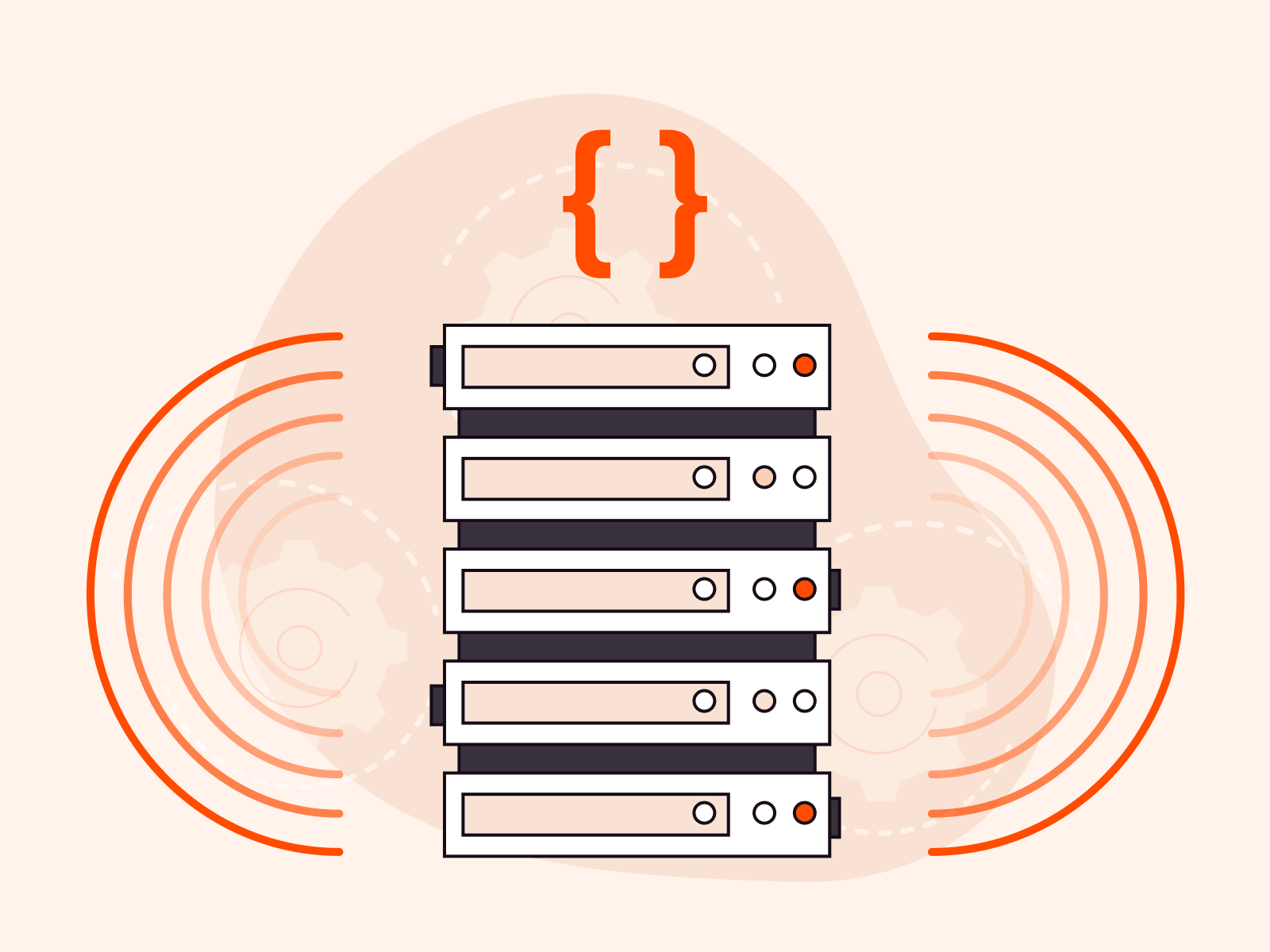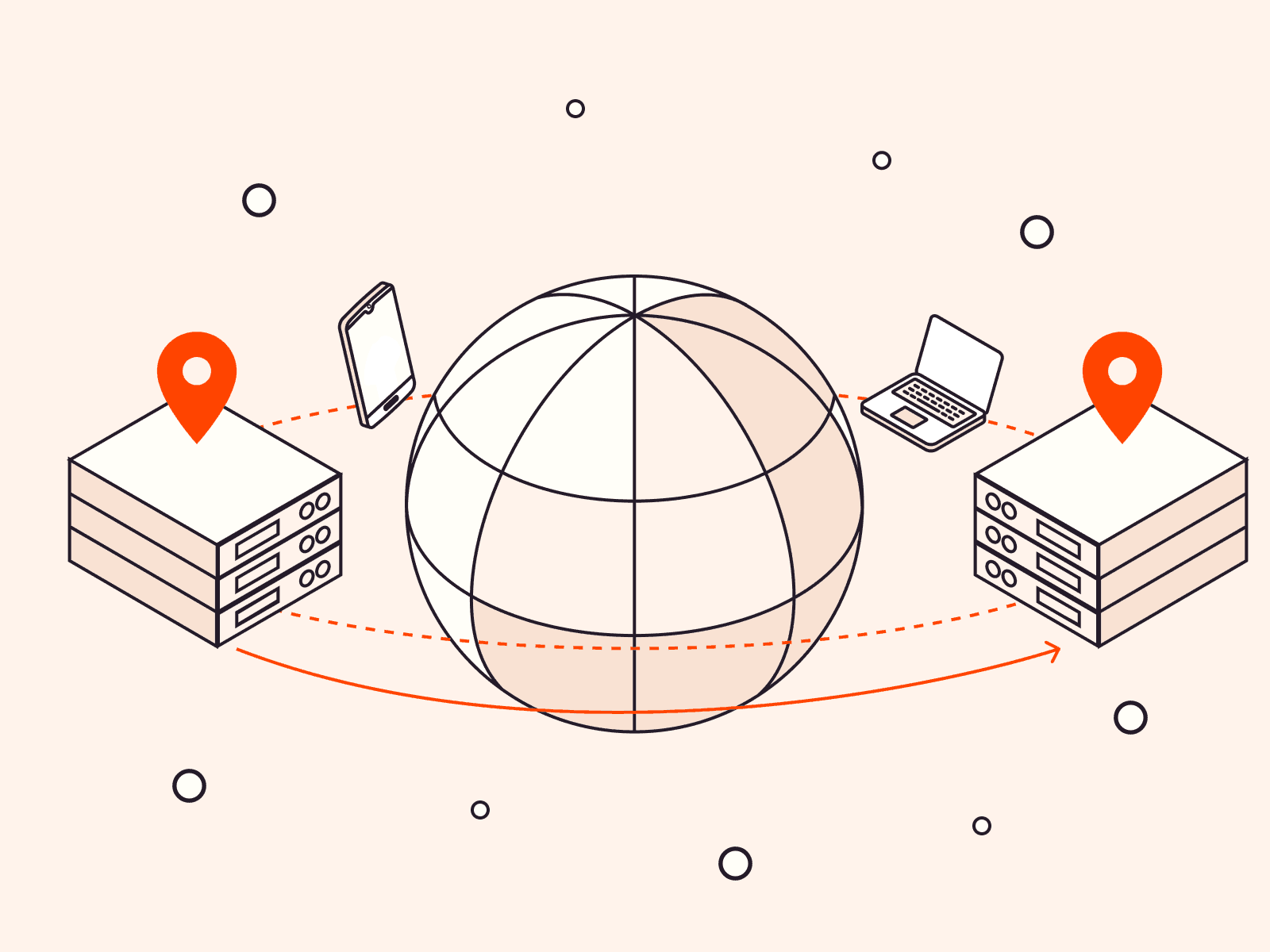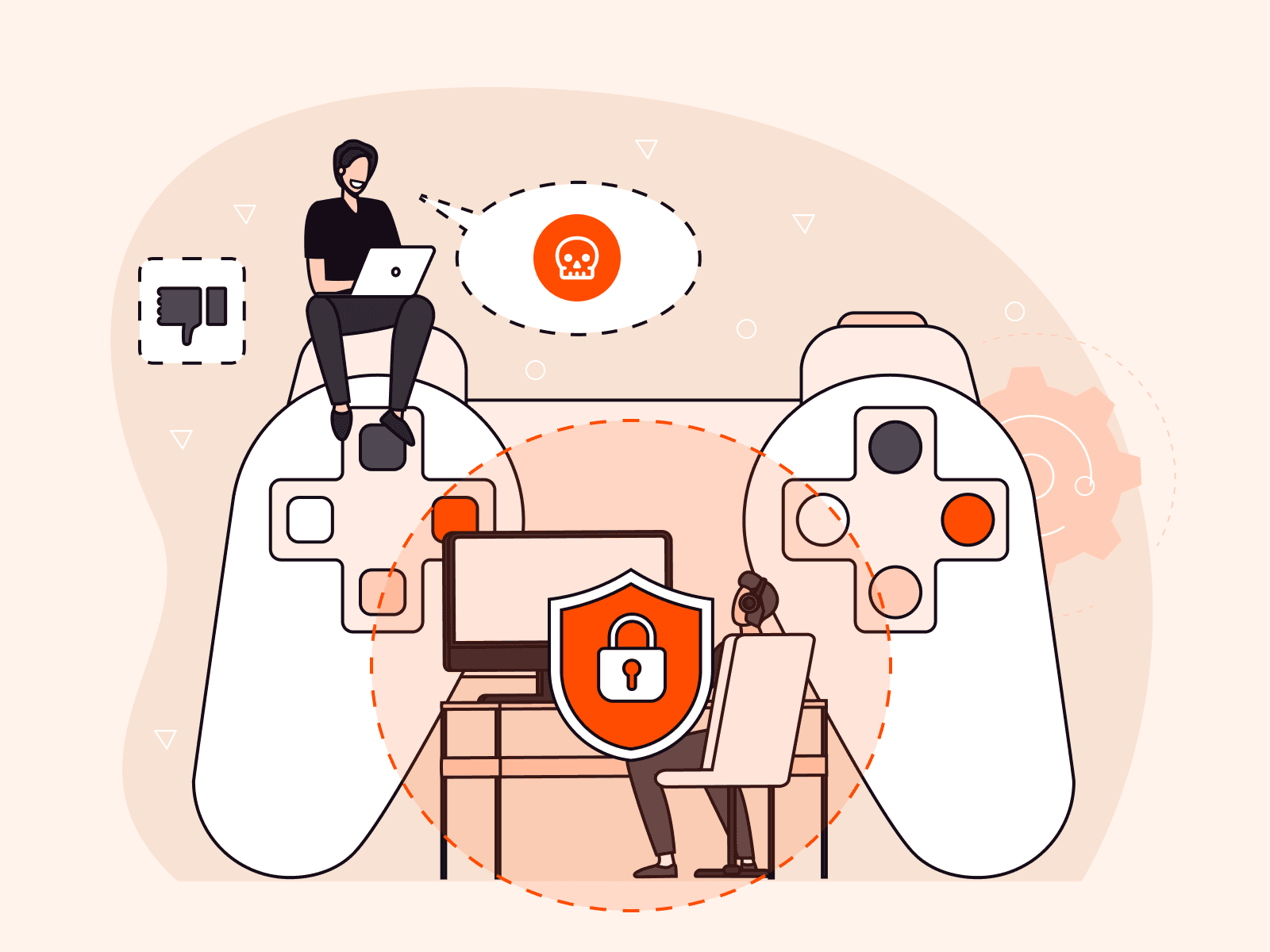How a Multi-CDN Strategy Boosts Business Continuity and Resilience
- By Gcore
- September 25, 2024
- 6 min read

A staggering $400 billion of business revenue is lost annually to downtime. In 2021, Amazon alone lost $34 million in sales when its website went down for less than an hour. And no online business is immune: Any time your website is slow or unavailable, profits grind to a halt, stock prices drop by an average of 2.5%, and your reputation is damaged.
Many businesses rely on a single CDN (content delivery network) provider to bring online services to prospective customers. But if that provider experiences problems, they pass them on to you with these potentially catastrophic consequences.
The good news? A simple technology strategy can reduce your risk of slow or unresponsive online services, helping to ensure your business continuity and resilience. Multi-CDN means using more than one CDN provider to provide redundancy and resiliency in the form of backup networks, so your business performs at its best without exception.
What Is a Multi-CDN Strategy?
A multi-CDN strategy involves using multiple CDN providers to distribute online content. Instead of routing all traffic through a single CDN provider, a multi-CDN setup allows you to leverage the strengths of various providers for faster delivery, lower latency, and superior uptime, globally.
Relying on a single CDN provider can be risky. Network outages, congestion, or even regional limitations can impact your content’s availability and performance. With a multi-CDN setup, these risks are mitigated as traffic can be automatically redirected to a better-performing provider in real time.
CDNs are networks of servers; adding networks on top of networks means you get an incredibly resilient, globally distributed web of backups. If one provider has a server go down or perform poorly, your traffic can automatically be rerouted via another provider.

For businesses that need to prioritize continuity and resilience, a multi-CDN strategy is the way to go.
7 Key Benefits of Multi-CDN for Business Continuity and Resilience
Adopting a multi-CDN strategy offers a range of advantages that can help ensure your business remains resilient, even in the face of unexpected disruptions. From minimizing downtime to improving global coverage and scalability, here are the key benefits that make a multi-CDN setup essential for business continuity and optimal online performance.
Minimize Downtime
Content delivery networks can go off-grid, in whole or in part, due to mechanical outages or cyberattacks. When this happens, a multi-CDN strategy means your traffic is redistributed to other functioning CDN networks, ensuring the continuity of your online services and reducing downtime.
A multi-CDN approach is particularly important for organizations where outages can be disastrous, like in the financial and healthcare industries where downtime can lead to crippling financial loss and even put lives at risk.
Improve and Expand Global Coverage
Multi-CDN also offers the benefit of improved global content delivery. Different CDN providers perform better in different regions. By using multiple providers, you ensure that users across the globe are served by the most efficient CDN, improving load times no matter where your customers are situated.
Delivering consistent performance can be a challenge if your customers are spread across sparsely populated regions, exist in specific local markets, or are truly global. The multi-CDN approach is useful in these situations. For example, if your business has customers concentrated in Nigeria, Turkey, and the UK, you should select CDNs that collectively have CDNs in these countries. It may be challenging to find a single CDN provider with coverage in all three of those locations, but by working with multiple CDN providers and combining their regional strengths you can achieve strong coverage in all relevant markets.

Gain Scalability and Flexibility
As businesses grow, so do their content delivery needs. With a single CDN provider, scaling operations can be limited by the provider’s capabilities. A multi-CDN strategy, however, allows for much greater flexibility, ensuring that your infrastructure can scale without bottlenecks, whether you’re handling a viral traffic spike or expanding into new markets.
If your organization needs to expand to a new region and test the market, you can add a new CDN provider and buy additional traffic for this region without disturbing your existing setup. A North American company expanding to Europe would do well to test how its European performance improves by adding a provider with strengths in the EU market. This offers a risk-free way to see how what technological investments your business expansion requires.
Maintain Provider Flexibility and Favorable Terms
The contract agreements of CDN providers are not set in stone; they change over time. Depending on one provider can result in vendor lock-in, forcing you to agree to unfavorable terms because the cost of switching to a different vendor is so high. A multi-CDN approach protects you by giving you an array of CDN providers that you can switch between with ease should you become subject to unfavorable terms with one provider in the future.
Limit Redundancy and Failover
Redundancy is a crucial component of any resilient system, and multi-CDN setups are built to support this principle. If one provider or server fails, your traffic automatically shifts to another, ensuring uninterrupted content delivery. This kind of failover system keeps your services running smoothly, reducing the likelihood of prolonged outages.
The more total points of presence (PoPs) you have available, the less chance customers will notice any outages. For example, if you have two CDN providers and both have a point of presence in Paris, nearby users won’t suffer any noticeable impact if one provider’s Paris PoP goes offline. With every provider you add, you gain access to their entire network of PoPs. For example, by adding Gcore to your provider list, you gain 180+ points of presence in 95+ countries on six continents.
Decrease Latency
Latency—the time it takes for content to travel from a server to the end user—can have a significant impact on user experience, particularly for global businesses. With multi-CDN, content can be routed through the CDN provider with the lowest latency for a particular user’s location, ensuring optimal performance at all times.

Enhance Security
A multi-CDN setup can help defend against large-scale cyberattacks, such as DDoS (distributed denial-of-service) attacks, by distributing traffic across multiple networks. This reduces the strain on any one provider. As a result, it’s harder for attackers to overwhelm your services because even if one provider’s server(s) or network is affected, your users will simply be served by a different provider.
Is Multi-CDN Right for Your Business?
A multi-CDN strategy offers numerous benefits in terms of redundancy, speed, and security, but it may not be the right fit for every organization. To determine whether a multi-CDN approach is right for your business, decision-makers should evaluate several key factors:
- Global reach and user base: If your business serves customers across different geographical regions, a multi-CDN strategy can significantly improve the speed and reliability of content delivery. For businesses with a local or regional user base, however, a single CDN provider with strong coverage in your market may be sufficient.
- Industry requirements: Some industries, such as finance, healthcare, and e-commerce, face stricter requirements for uptime and data security. In these sectors, even minimal downtime can result in significant financial losses or reputational damage. A multi-CDN strategy is particularly beneficial for industries where downtime or slow services could result in regulatory penalties or customer dissatisfaction.
- Growth plans: If your company is expanding into new markets or planning to handle larger traffic volumes, a multi-CDN setup can provide the flexibility needed to scale quickly and without bottlenecks. Startups or smaller businesses with predictable, stable traffic patterns may find a single CDN provider adequate for their needs.
- Risk tolerance: Businesses that cannot afford service interruptions, whether due to outages or cyberattacks, should prioritize a multi-CDN setup to mitigate risks. On the other hand, if occasional downtime is acceptable or unlikely to cause major disruptions, sticking with a single provider may be a simpler solution.
Assessing the Return on Investment
Evaluating the return on investment (ROI) of a multi-CDN strategy goes beyond looking at the upfront cost of implementation. Consider the following aspects when calculating the potential benefits:
- Cost savings from avoided downtime: Every minute of downtime can lead to lost revenue, damaged customer trust, and even a drop in stock prices. A multi-CDN setup ensures that if one provider fails, traffic is automatically redirected to another, preventing costly service interruptions. The savings from preventing just one significant outage can outweigh the costs of maintaining multiple CDN providers.
- Performance improvements: Faster content delivery, lower latency, and enhanced customer experiences can lead to higher conversion rates, greater customer satisfaction, and improved loyalty. A multi-CDN strategy’s performance benefits can directly impact your bottom line by improving user engagement and retention.
- Negotiating power: By diversifying your CDN providers, you avoid vendor lock-in and can negotiate better terms with providers. This flexibility allows your business to switch between vendors based on pricing, performance, or changes in your business needs without costly disruptions.
How Gcore Can Bolster Your Multi-CDN Strategy
We offer a comprehensive global CDN network designed to fit seamlessly into a multi-CDN strategy. With 180+ points of presence across 95+ countries on six continents, our CDN network provides extensive coverage in key markets, particularly in Europe, Asia, and emerging regions. Whether you’re expanding into new markets or seeking to improve performance and security, Gcore can support your business needs.
Our free CDN Buyer’s Guide is available now to help guide you through the complex CDN provider options available to businesses today.
Related articles
Subscribe to our newsletter
Get the latest industry trends, exclusive insights, and Gcore updates delivered straight to your inbox.