€0
Adaptive bitrate encoding at no cost
0.3 sec latency
Scalable and instant playback
per minute
Storage based on original video length only
Workflow ready
Scale with us if you have your own video hosting and apps.
And use our infrastructure with open source demos if you need to build a new video service from scratch.
Upload professional MXF 4K Apple HiRes or just UGC MP4 content from mobile apps. We will broadcast it to million of viewers.
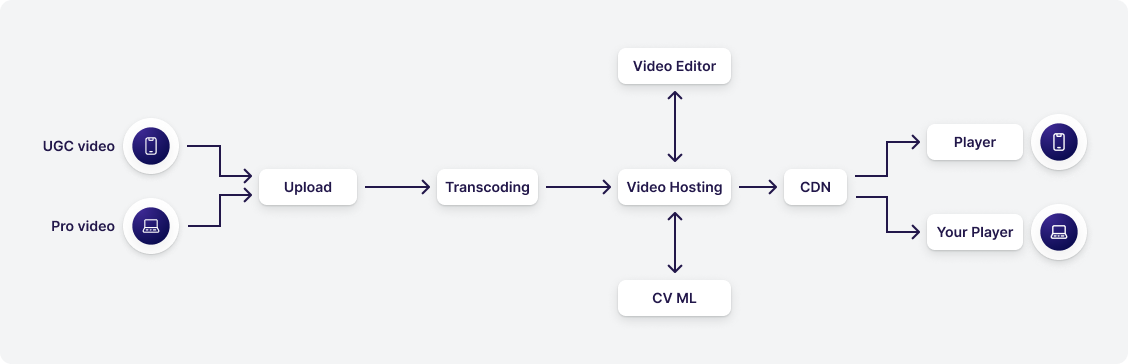
Simple steps to start
Upload video
Get a stream key for PUSH or PULL in the Dashboard
Request: { "video": {"name": "UGC awesome video","origin_url": "http://origin.server/video.mp4"} } Response: { "id": 309827,"hls_url":"https://play.gcore.com/vod/master.m3u8","screenshots": [] } Watch a video
We prepare adaptive bitrate for devices and bandwidth automatically. Use our HTML-player for free or insert manifest into your player.
View our open source demos & how-to:
<iframesrc="https://play.gcore.com/vod/player"player"allow="autoplay; encrypted-media"allowfullscreen />Ready to get started?
Robust delivery
Once uploaded to the streaming platform, the video is automatically transcoded to different levels of quality.
Select video quality manually or set to Auto. On Auto, the player automatically selects the optimal resolution depending on the specific device and the quality of the Internet channel.
This video was uploaded in ultra high quality (4096x1744, 5 GB) and transcoded to 144p, 240p, 360p, 480p, 720p, 1080, 1440, 4K
Features
Frequently Asked Questions
The easiest way is to drag-and-drop the video to our Control Panel. Any marketing person with no developer experience can do that (for example, if your marketing team is responsible for populating your application content).
We do the rest – video will be transcoded into different bitrates and delivered via our CDN. You need to copy-paste iframe of the player with the video and embed it in the web-application (or just pass the code to your developers)
Follow this step-by-step guide to learn more about Control Panel settings.
You also can send us videos via API – specify video URLs or use TUS protocol to upload videos directly.
Don’t worry about that. We accept any kind of common containers for uploading.
3g2, 3gp, asf, avi, dif, dv, flv, f4v, m4v, mov, mp4, mpeg, mpg, mts, m2t, m2ts, qt, wmv, vob, mkv, ogv, webm, vob, ogg, mxf, quicktime, x-ms-wmv, mpeg-tts, vnd.dlna.mpeg-tts
Here you can read more on the recommended formats. It’s better to follow these rules for a smoother experience.
We have an easy JSON-based API, so you can integrate uploading those right into your application. No one will ever know that you use Gcore for video hosting and delivery.
There are 2 ways you can set it up. First, when you have already prepared a URL from which we can take the video.
Or use TUS to upload videos directly to us. Read more about both options here.
We can transcode into anything you need.
Basic options are AAC for audio and H264 for video, of course. We don’t charge for transcoding in the basic options. Read more on the transcoding formats here.
But if you want something specific – just contact us. The sales team will come up with the most suitable pricing and developers will adjust our system for your needs.
With our integrated Edge Network. You don’t have to set up anything. All your videos can be delivered via our CDN to 100,000,000+ viewers simultaneously.
Our PoPs all over the world are united into redundant clusters. Which means our edge servers share loads between each other and that viewers are separated between lots of servers based on:
- Geography/Topography – meaning that users get the stream from the nearest location (both geographical and providers routes)
- Overload – if one server in a location already has a full channel, the next viewer from the same geographical point will be balanced to the neighboring server.
And if one server is out of work for any reason, traffic will be re-routed to another server in the same cluster. That means viewers will never have to wait for the video to be played.
Video transcoding is free. You won’t be charged for that.
What you will pay for:
- Minutes of uploaded videos: € 0.003 per min.
- Minutes of the viewers watching your videos: € 0.001 per min.
For example, if you have 3 videos, with each of them 5 mins in length.
And each of these 3 videos are watched by 10 viewers from the beginning to the end.
Uploaded minutes: 3videos * 5minutes * € 0.003 = € 0.045.
Watching minutes: 3videos * 10viewers * 5minutes * € 0.001 = € 0.15.
We charge per month, so you’ll be charged for the maximum of uploaded minutes. That means if you upload 5 minutes on the 1st day of the month and 10 minutes on the 2nd day, and then stop uploading – you’ll be charged for 15 mins at the end of the month. If you upload 5 minutes on the 1st day of the month, then delete these 5 minutes immediately (it was the wrong video or a test). Then the next day you upload 10 minutes and that was all for the rest of the month – you’ll be charged for 10 minutes, as this is the maximum amount you have for the month.
As far as per-minute pricing for the time viewers watch your video – it fully depends on your consumption. You don’t pay for more than your viewers watched.