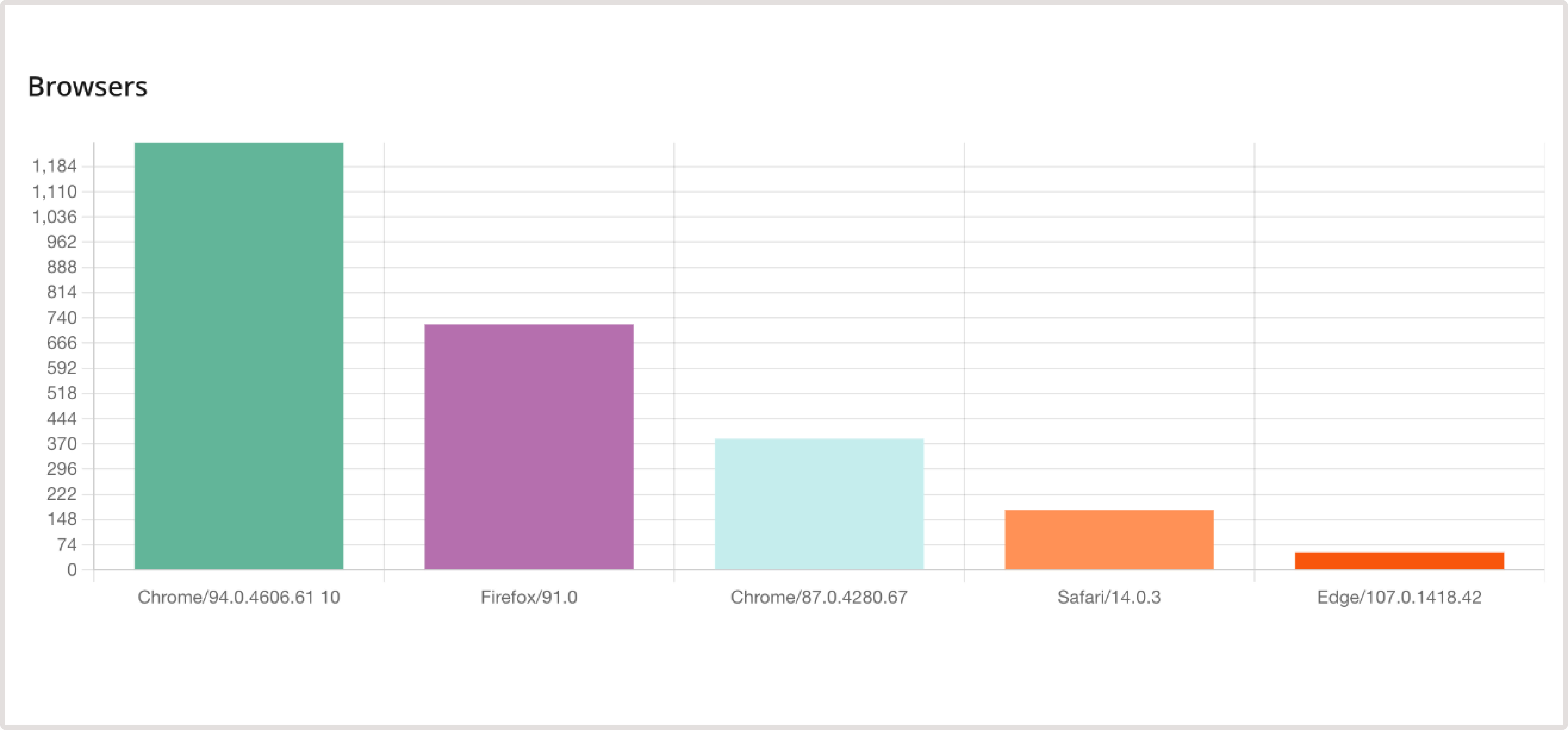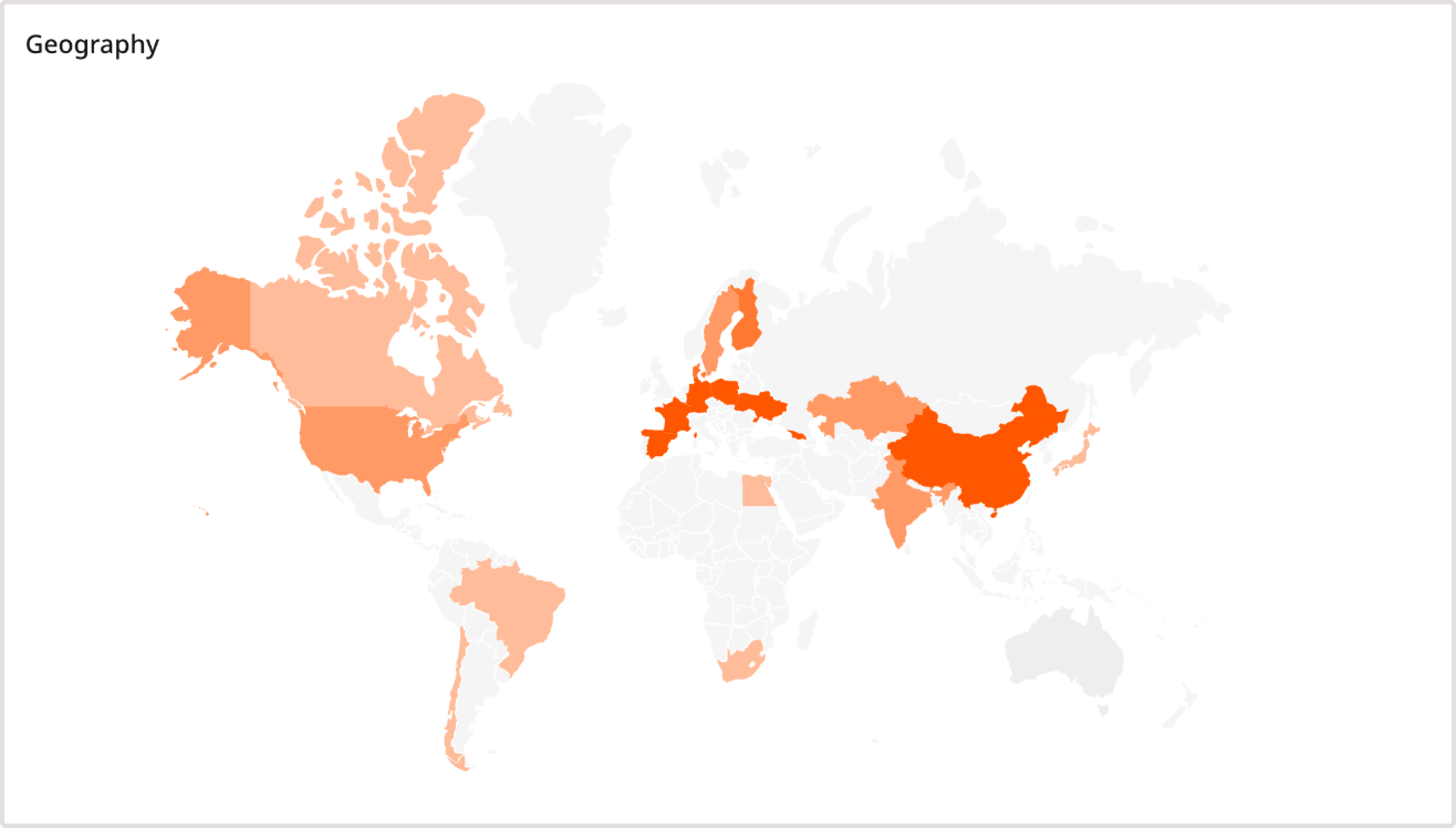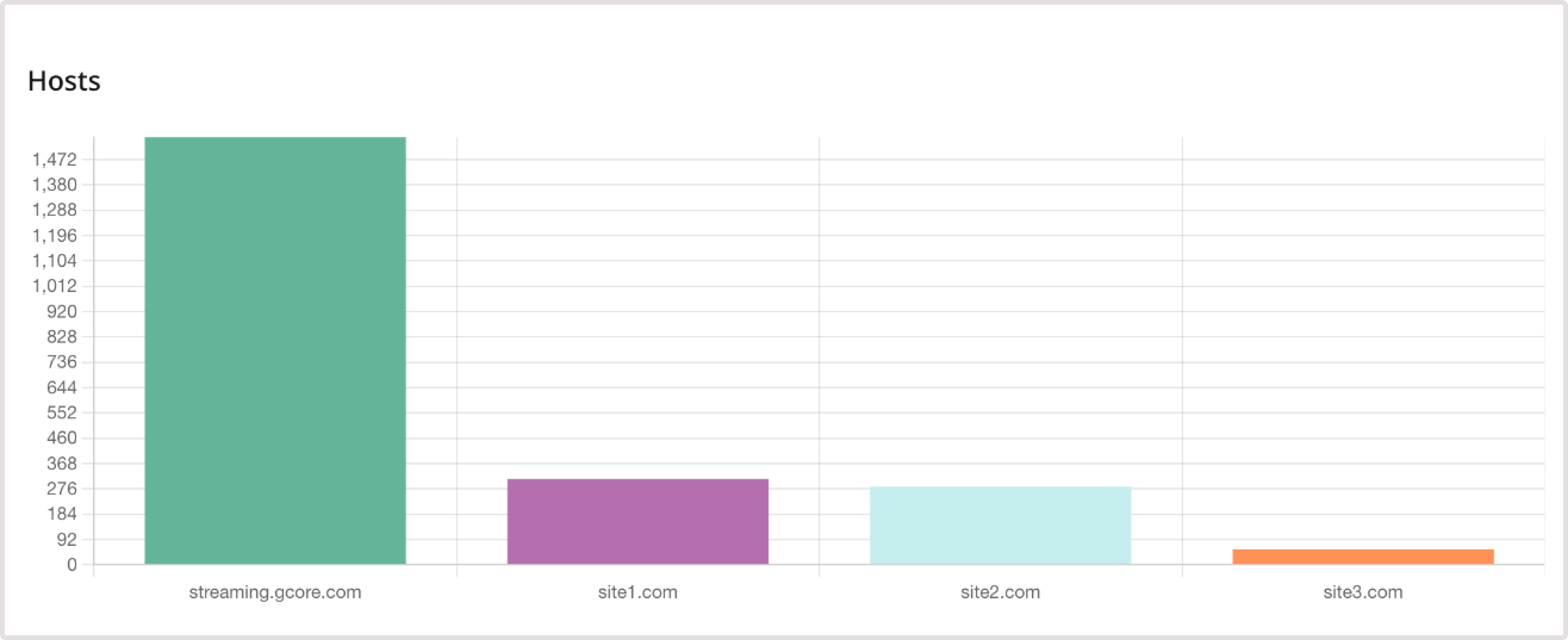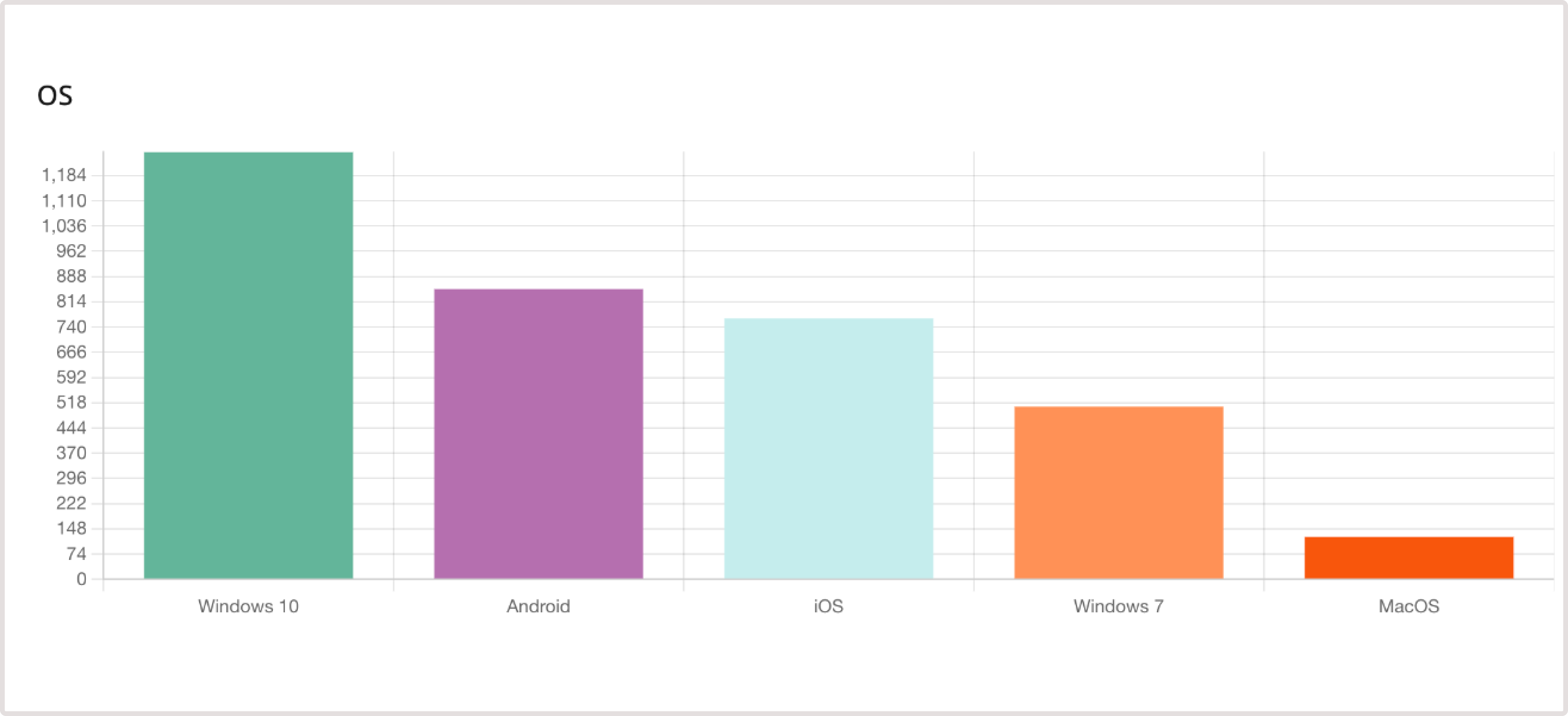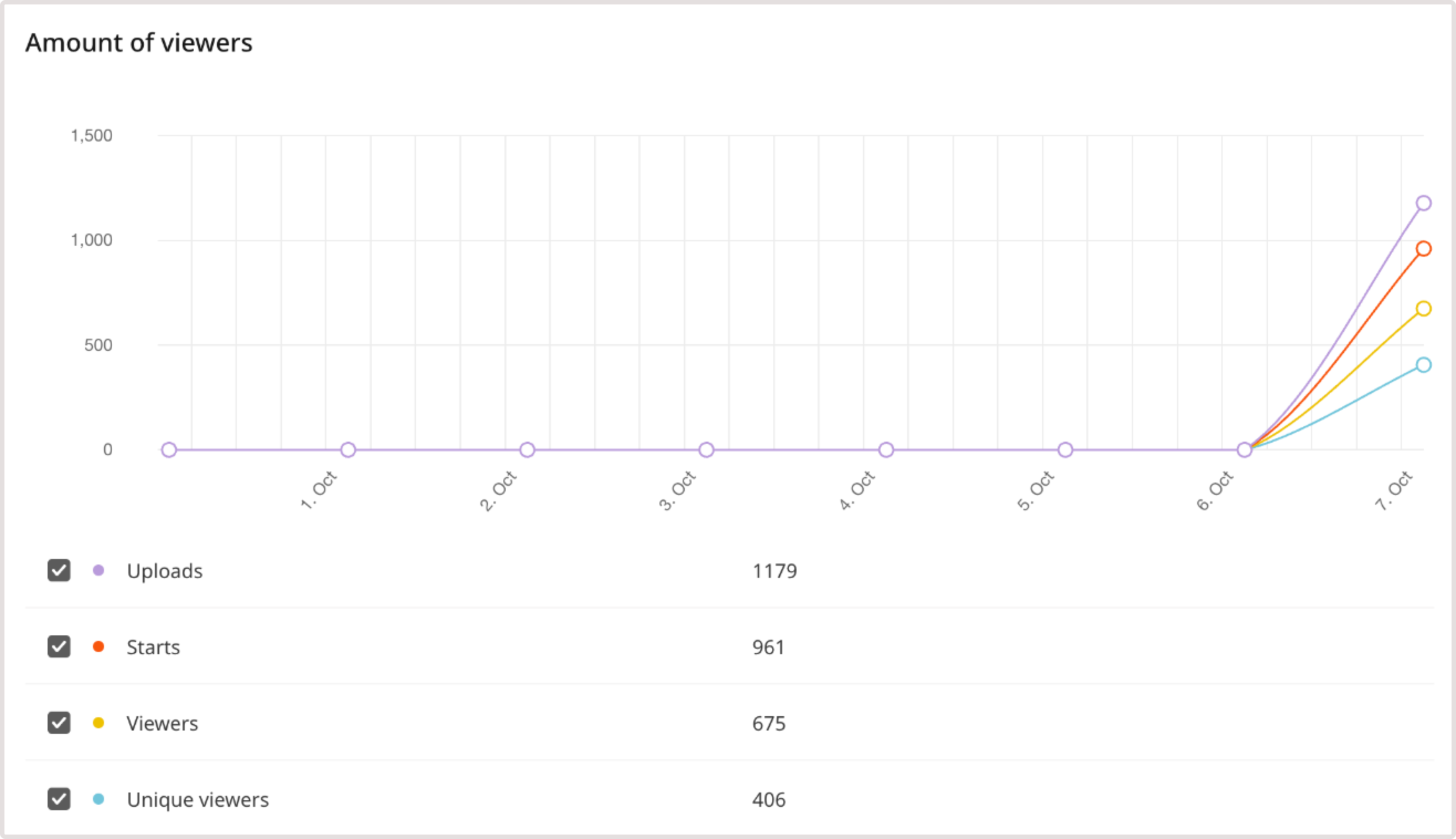Gcore Video Hosting provides you with detailed statistics on the views of your videos through the built-in player. This information helps you monitor the popularity of your content and the efficiency of your video delivery.
Check built-in player statistics
To check the views of your videos, follow these steps:
- Open the Video Hosting tab in the Gcore Customer Portal.
- Click the video name or the three-dot icon next to it to open the video settings.
- Select the Player metrics tab.
On this tab, you view comprehensive information about the views in the built-in player.
Explanation of player statistics
Player statistics are available in Coordinated Universal Time (UTC) or in your local time zone format.
By default, the date is presented for the last 24 hours. However, you can adjust the displayed information based on the date and time filters. To keep the data up to date without refreshing the page manually, you can choose the preferred auto refresh interval in the dropdown.
TipAll data displayed on the Player metrics tab reflects only the statistics collected by the built-in HTML player. If users viewed video in external or OS-native players, those views and interactions are not included in the metrics.
Average view duration
This graph shows how many minutes the audience watched the video in the built-in player. This graph shows how many minutes the audience watched the video in the built-in player.
Based on this data, you can see how many viewers started watching your video and where they stopped, without completing it.
Browsers
In the Browsers section, you can view information about the browsers your viewers use to watch your video.
Geography
The Geography section displays a world map highlighting the countries where viewers have watched your videos for at least 5 seconds. The viewer’s country is determined by their IP address.
Hosts
The Hosts section provides data on the URLs of requested pages. Only views lasting longer than five seconds are counted.
The streaming.gcore.com URL means a video was watched from a personal Gcore account.
Operating systems
The OS section features statistics on users’ operating systems.
Amount of viewers
In the Amount of viewers section, you can analyze the following information about user interaction with a video:
-
Uploads : The number of times users opened a video.
-
Starts : The number of times users clicked the Play button.
-
Viewers : The total number of viewers who have watched a video for at least 5 seconds.
-
Unique viewers : The number of unique viewers. It’s determined by criteria such as IP address, screen size, browser, and cookies.