path/file1.jpg, that you want to prepopulate to the CDN.
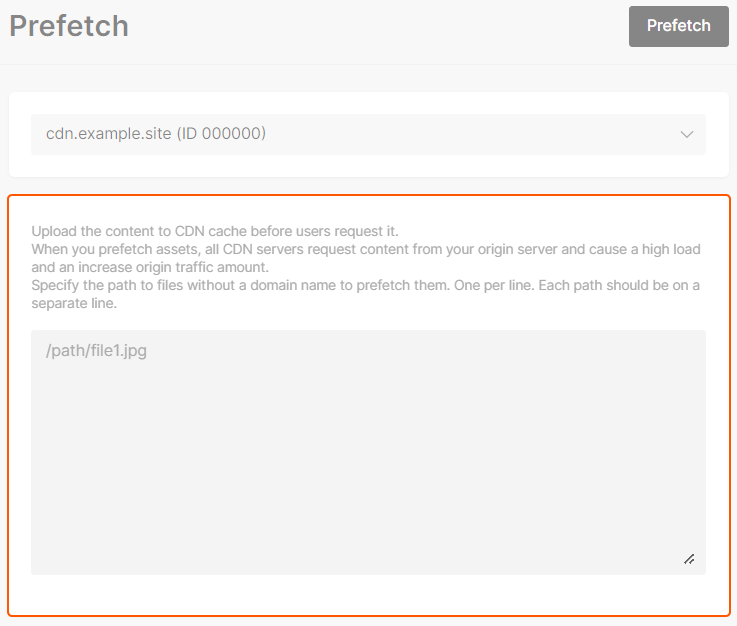
- Prefetch is recommended only for files that more than 200 MB and less than 5 GB.
- If you need to update files stored in the CDN, first purge these files and then prefetch.
- One request for prefetch may content only up to 100 paths to files.
- There is only 1 request per minute available.