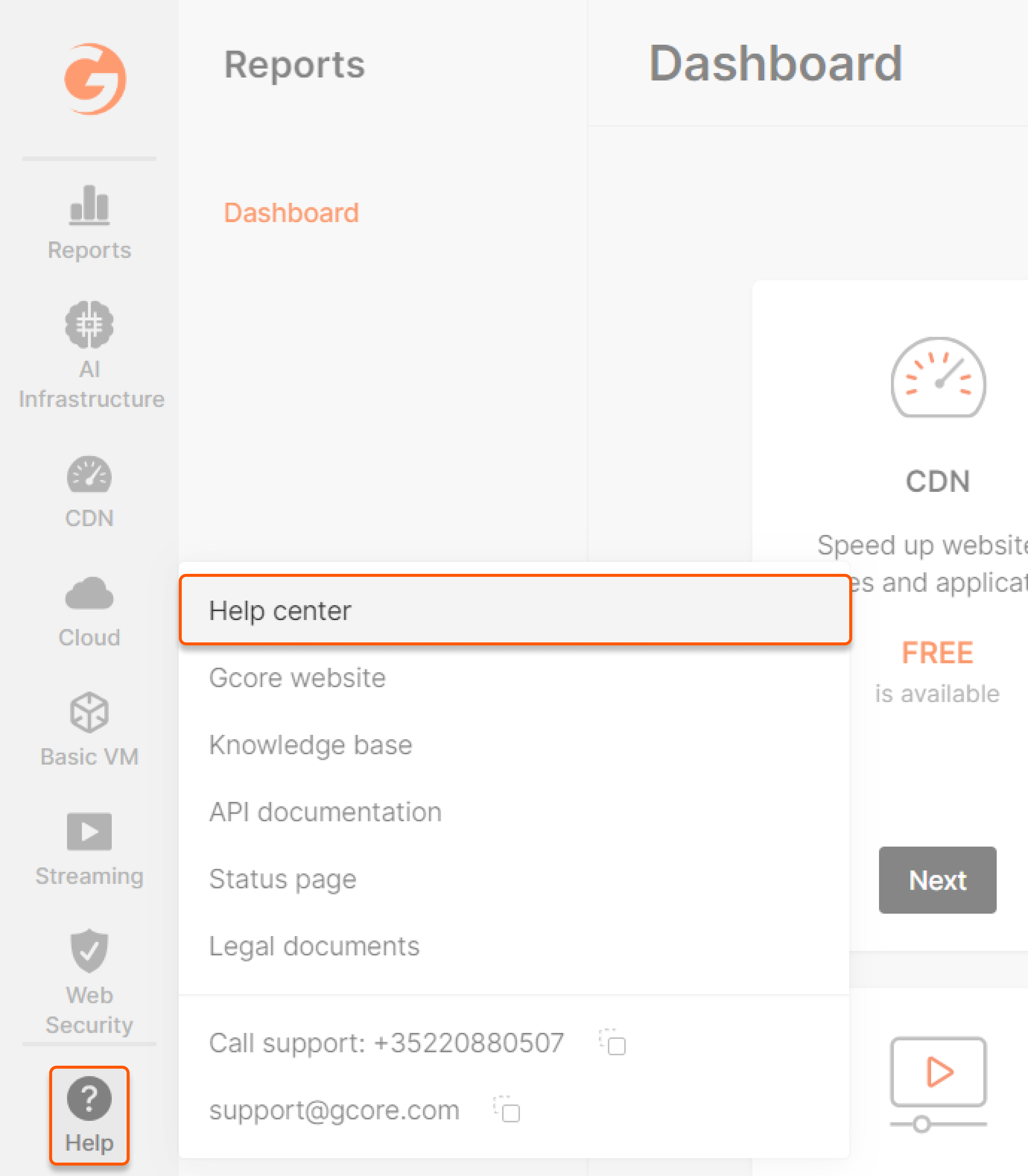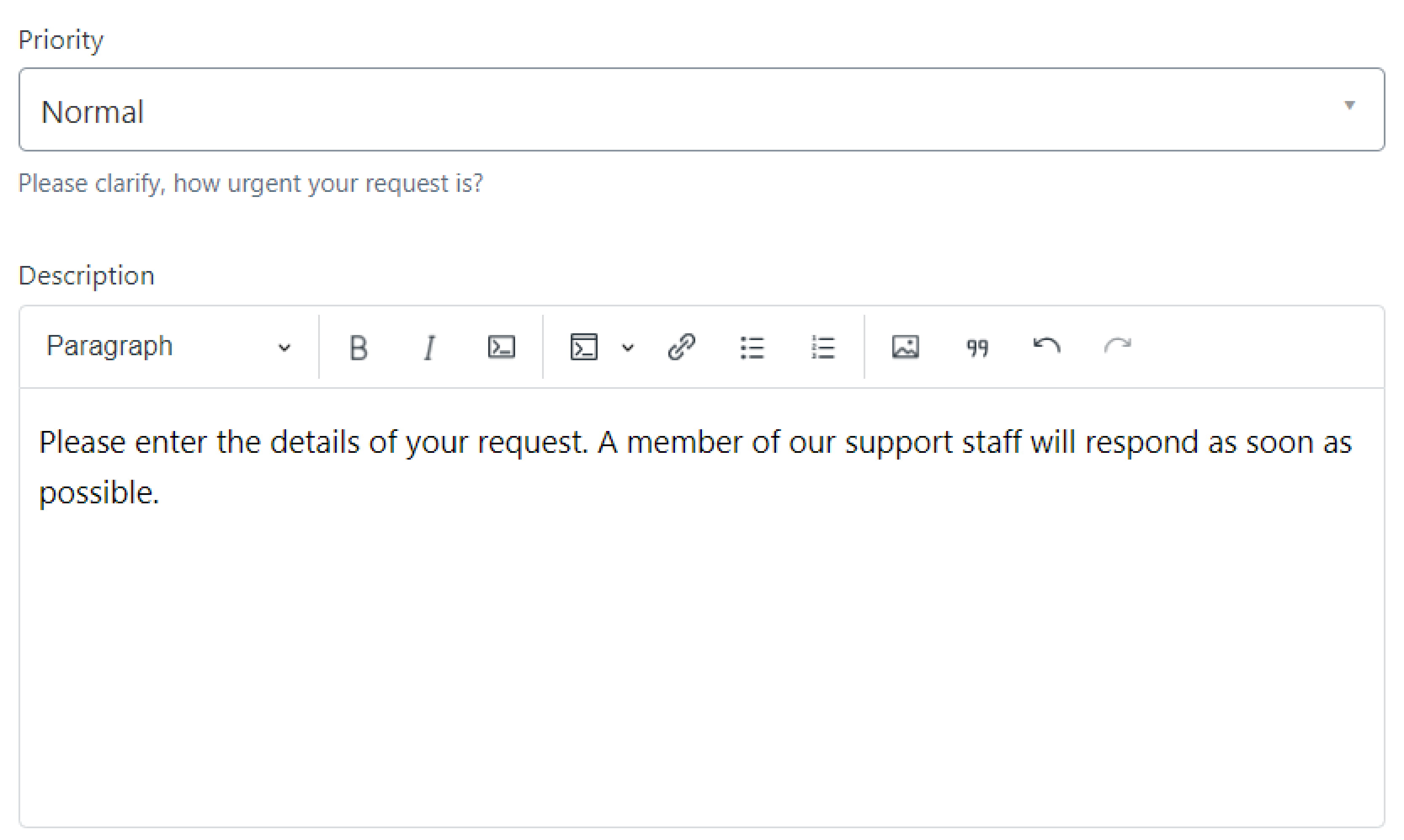- Billing plan
- The request priority
- The workload of our support team
Billing plan
Your billing plan determines how and when we can respond to your question. You can check your billing plan on the Services page by selecting a service.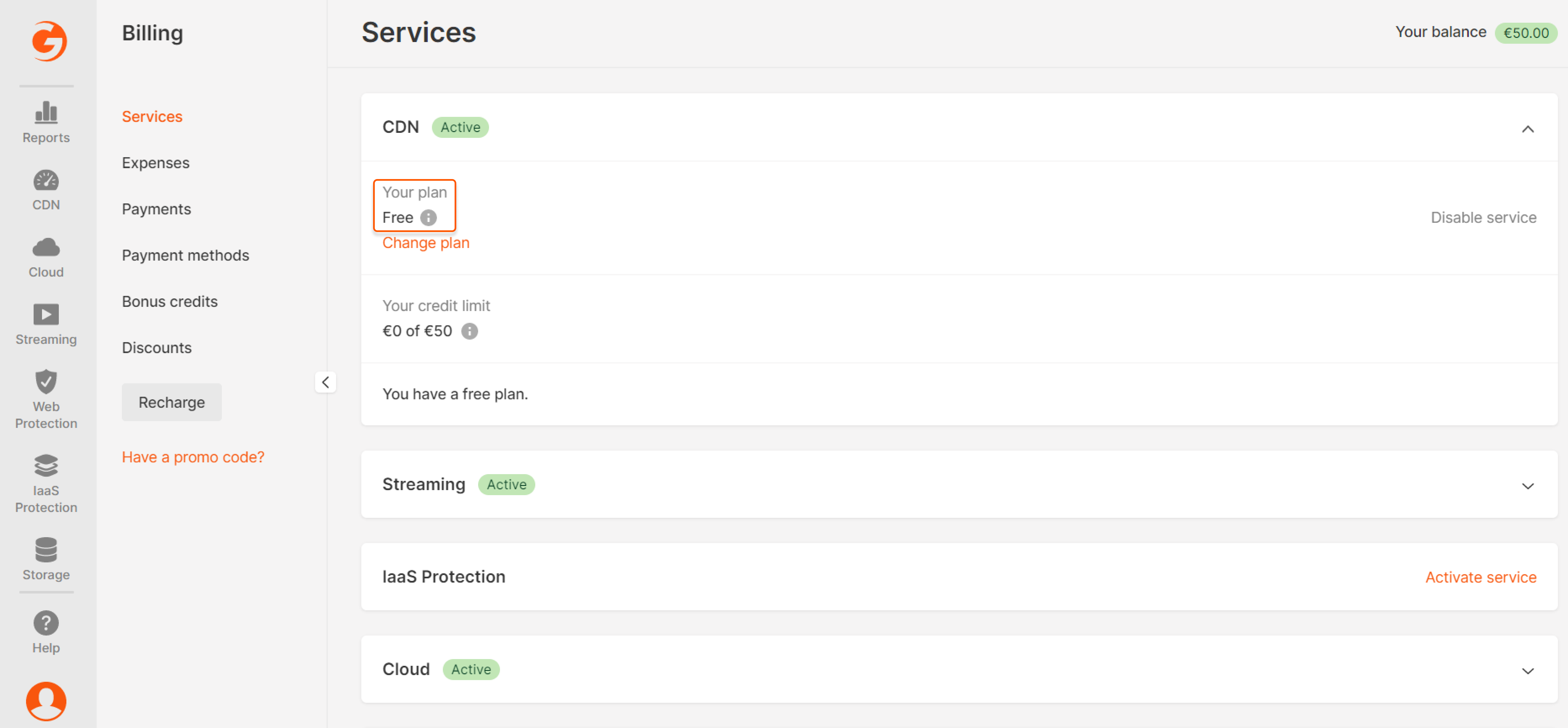
- For free plans, there is no technical support, meaning our support team cannot assist you. However, you can always find answers to your questions in our Knowledge Base. There are hundreds of articles describing how to configure our services and solve issues.
- For “medium” plans (e.g., “Start” CDN plan), we provide support during business hours on business days (8/5).
- For PRO+ plans, we provide round-the-clock support (24/7).
The request priority
Support request handling and response times are determined by your Technical Support plan. Each support plan includes predefined response times for different incident severity levels (P1–P4). To see the response times included in each plan, refer to the Technical Support as a Service plans page. If you use CDN, Video Streaming, Edge Cloud, Web Application Protection, Object Storage, or Managed DNS, you can set the priority of the request and manage it in the “Help center” while creating a request. For other services, priority is indicated in the chat on our website. To create a request, click Help and then Help center.