- Reference ID : This ID is unique to each chain of requests that triggered a particular policy or custom rule. By using reference ID, you can search through your requests and determine why a security screen was displayed to that user.
- IP address: IP address of the client that made the request.
- Date and time : A date and time when the request was made.
View and inspect requests
- In the Gcore Customer Portal, navigate to WAAP > Domains.
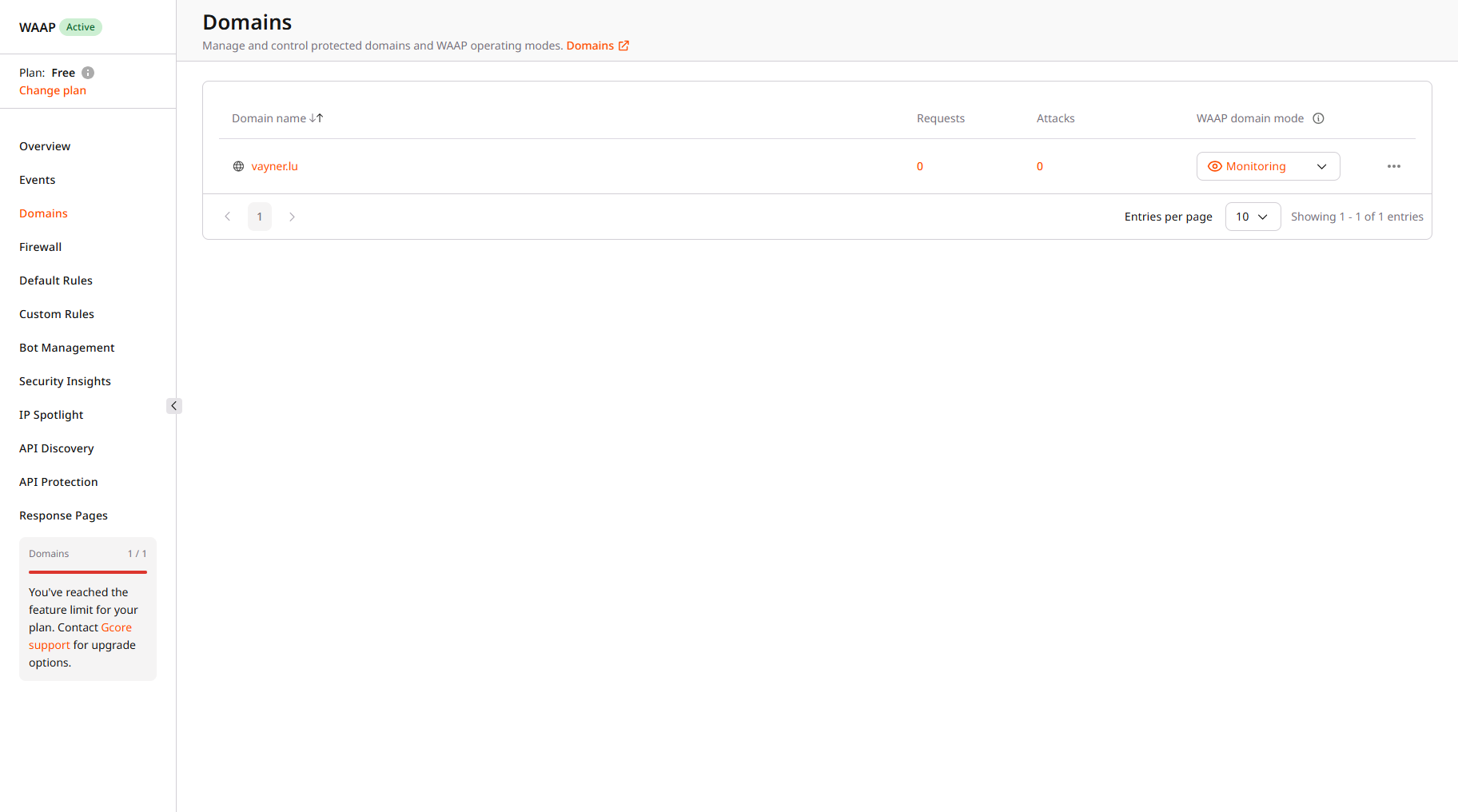
- Find the domain where you want to check analytics and click the domain name to open it.
- In the sidebar menu, click Events.
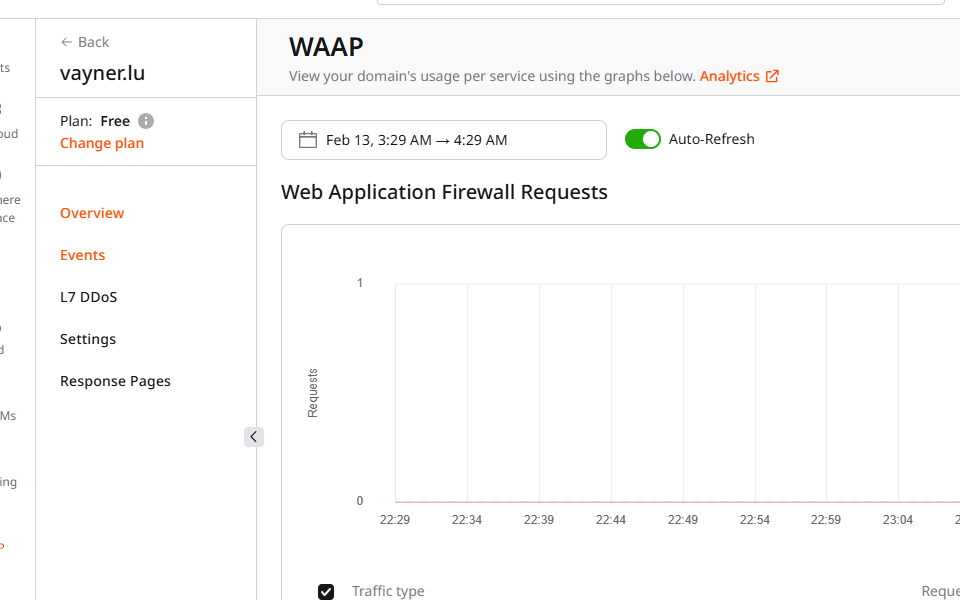
- In the Requests table, open the Selected Field dropdown and choose Reference ID. You can find the ID on the Request details page.
- In the search field, enter the Reference ID of a request. The table will be updated to display all requests with matching reference IDs. You can use this information to find possible patterns in the incoming traffic.
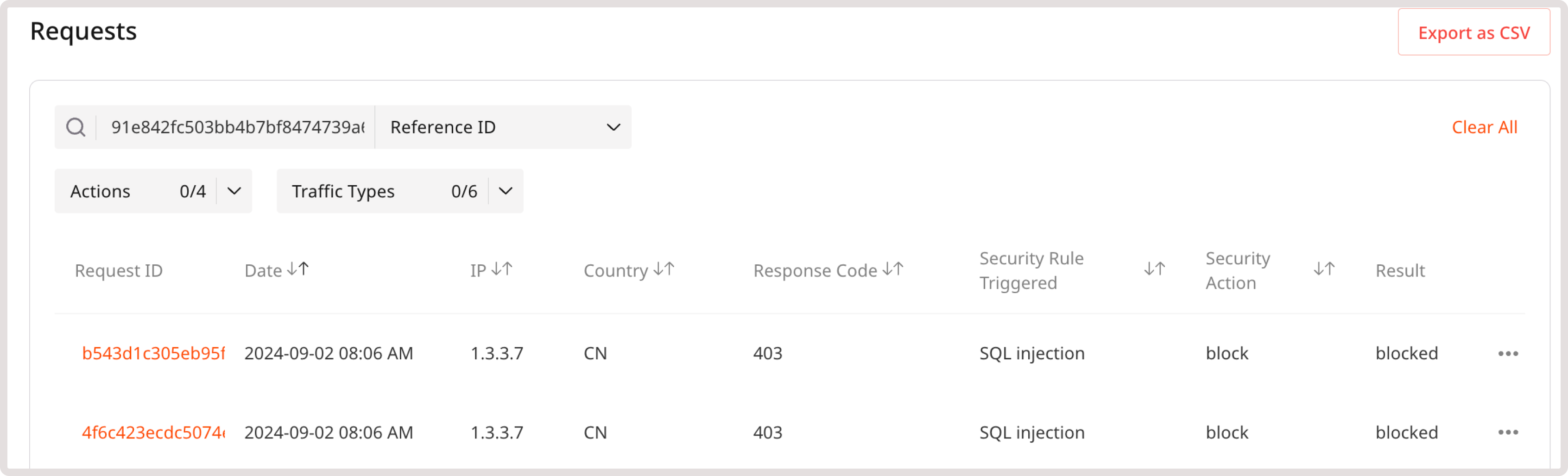
- Click the request ID view detailed information about the rule and the triggered request, such as HTTP method, client IP, country of origin, user agent, and more.