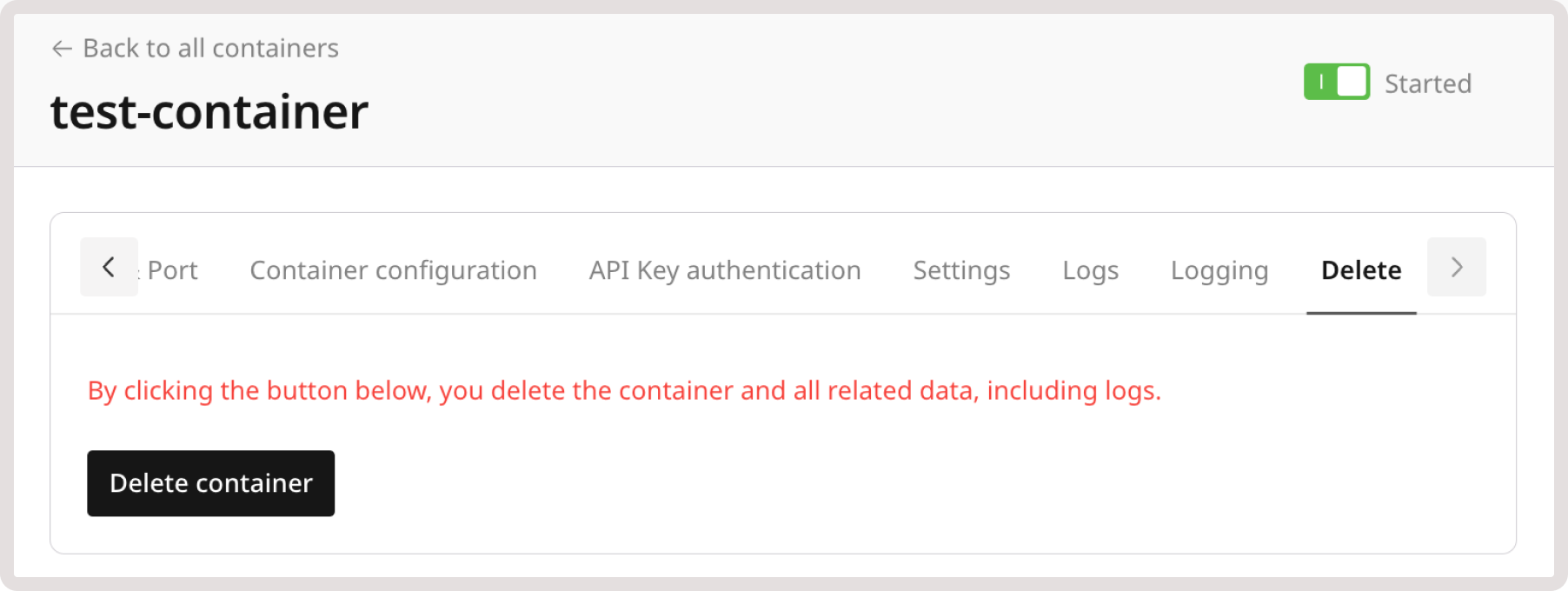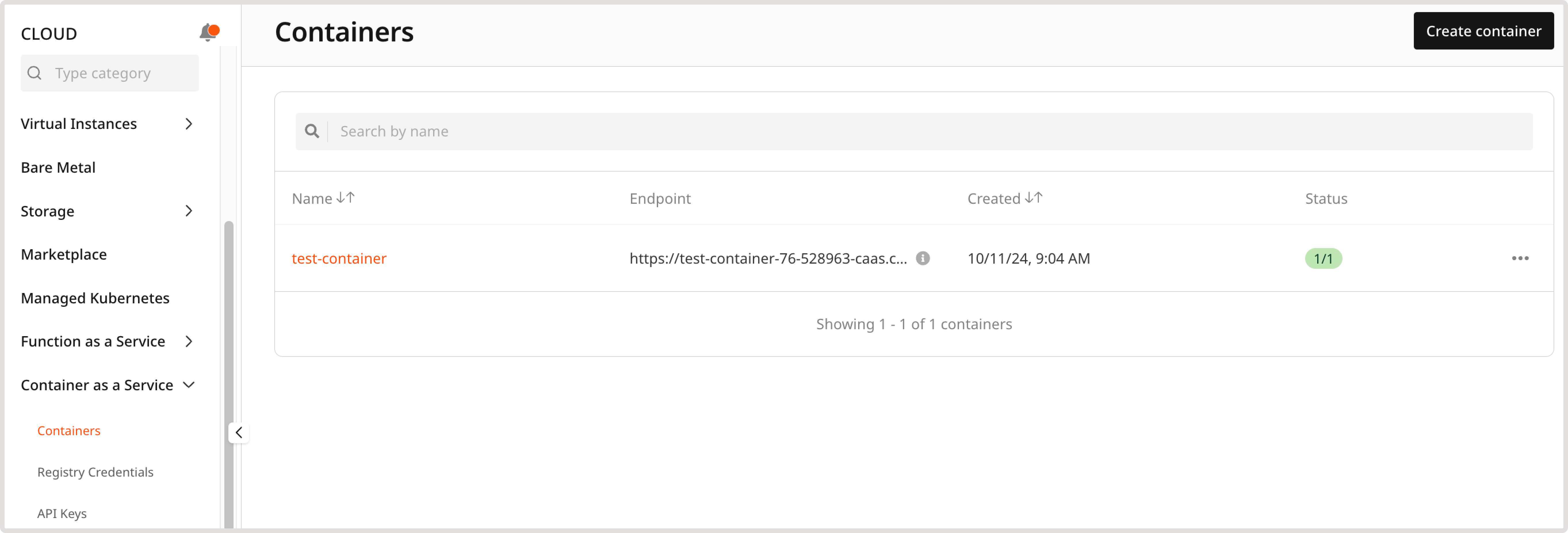
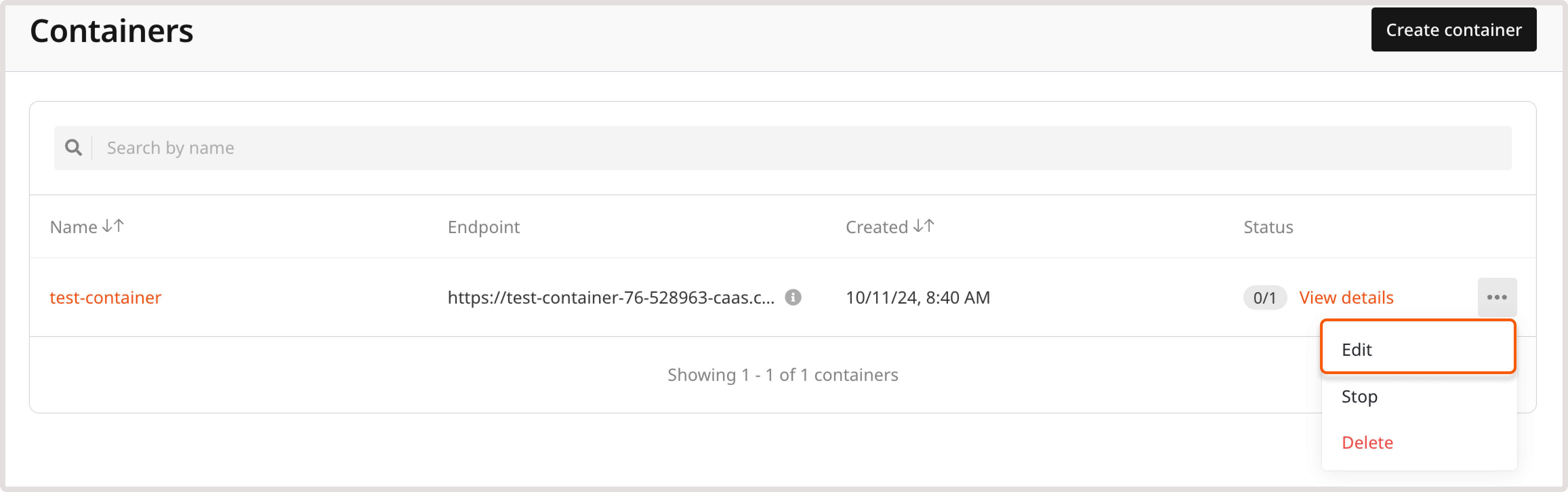
Container statuses
A container can have the following statuses:- Deploying : The initial setup was successful, and the container works appropriately.
- Pending : The required resources have been successfully created, but the container hasn’t been scheduled to a node yet.
- Ready : The container is up and running.
- Disabled : You manually disabled the container in settings.
- Error : There were issues with the image of your container in its initial configuration and as a result, the container didn’t work.
Container settings
To start or stop the container, open the container settings and disable or enable the Started toggle accordingly: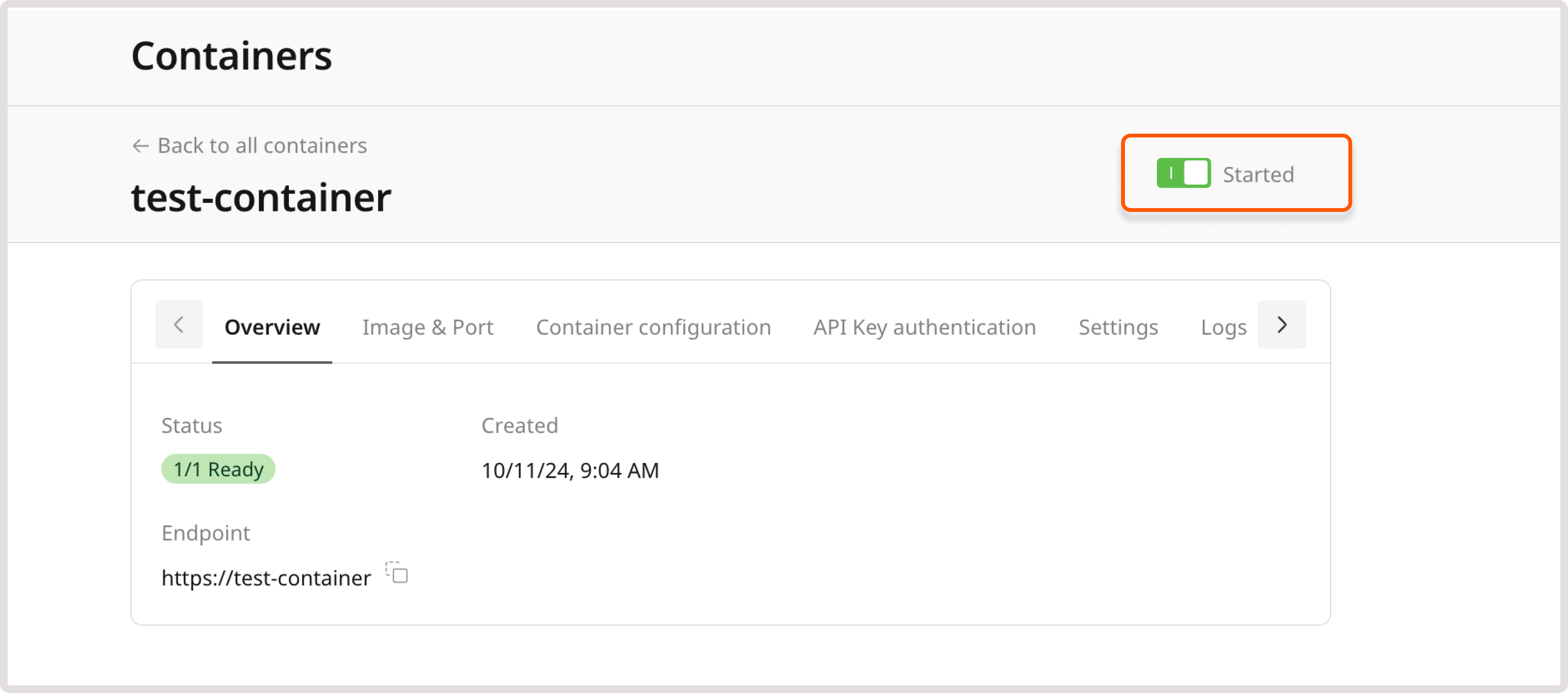
Overview
The Overview tab in container settings features the following details: container status, endpoint, description (if you added one during creation), and date of creation. After you create a container, you can’t change this information.Image & port
On the Image & Port tab, you can add a container startup command, as well as update port and protocol used to connect to the container. You can change these settings at any time.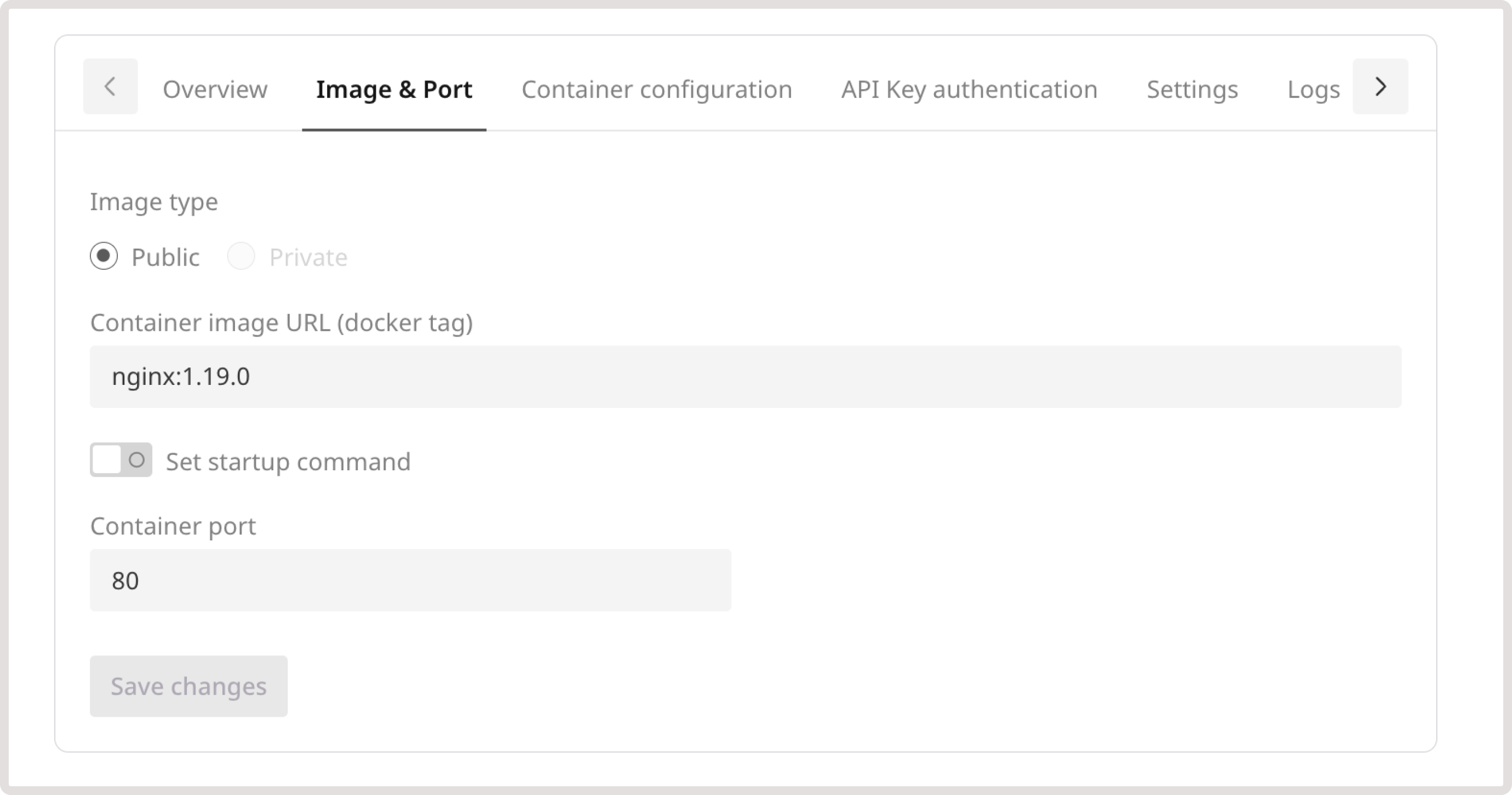
Container configuration
View and adjust the number of MiB of memory, allocated mCPU, as well as autoscaling limits and triggers. For a detailed overview of these settings, check out the the relevant steps in the Create a container guide.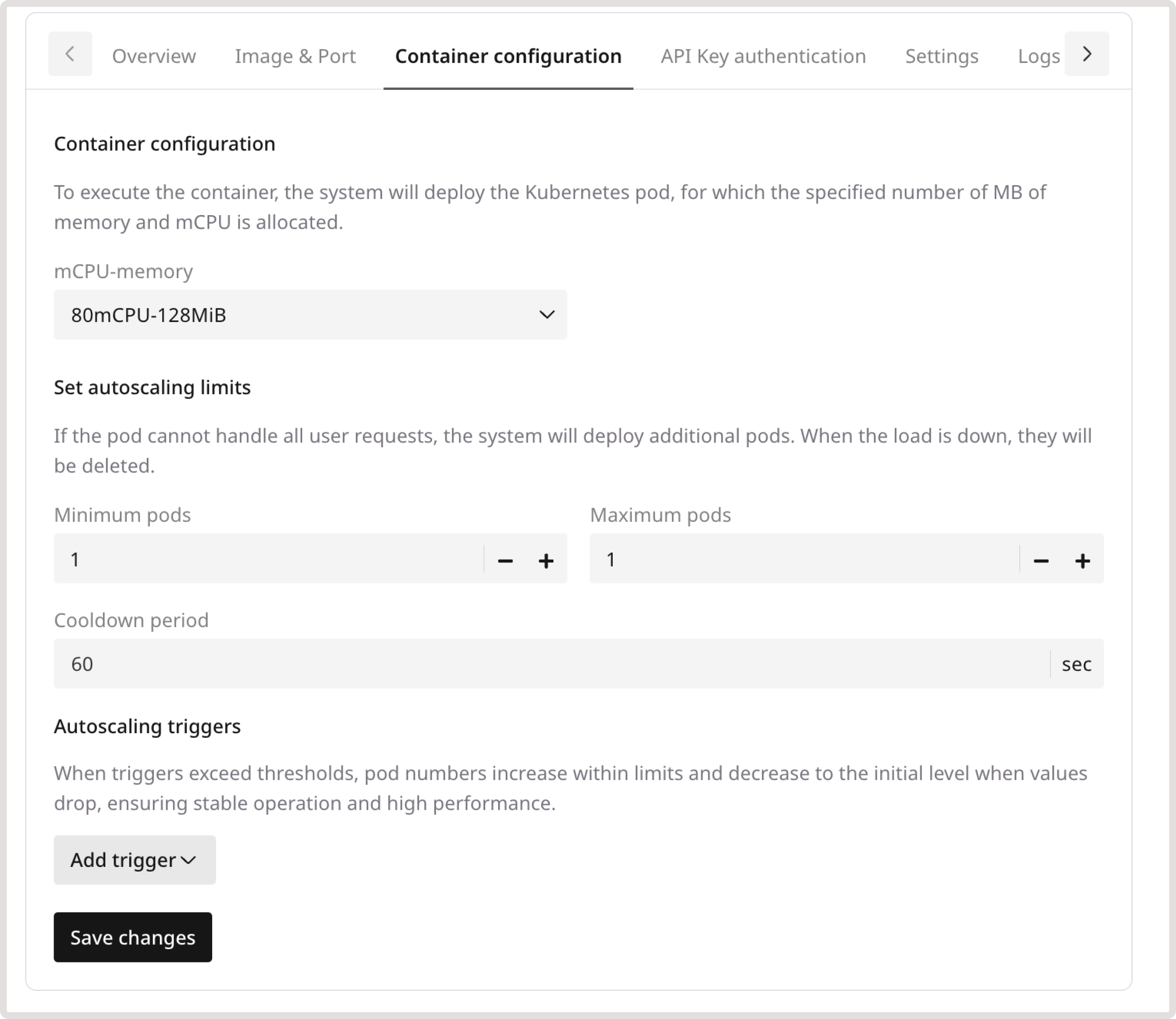
API key authentication
If you want to configure authentication to the container via API or update your API keys, you can do so on this tab. Turn on the Enable API Key authentication toggle and then add or update keys as needed.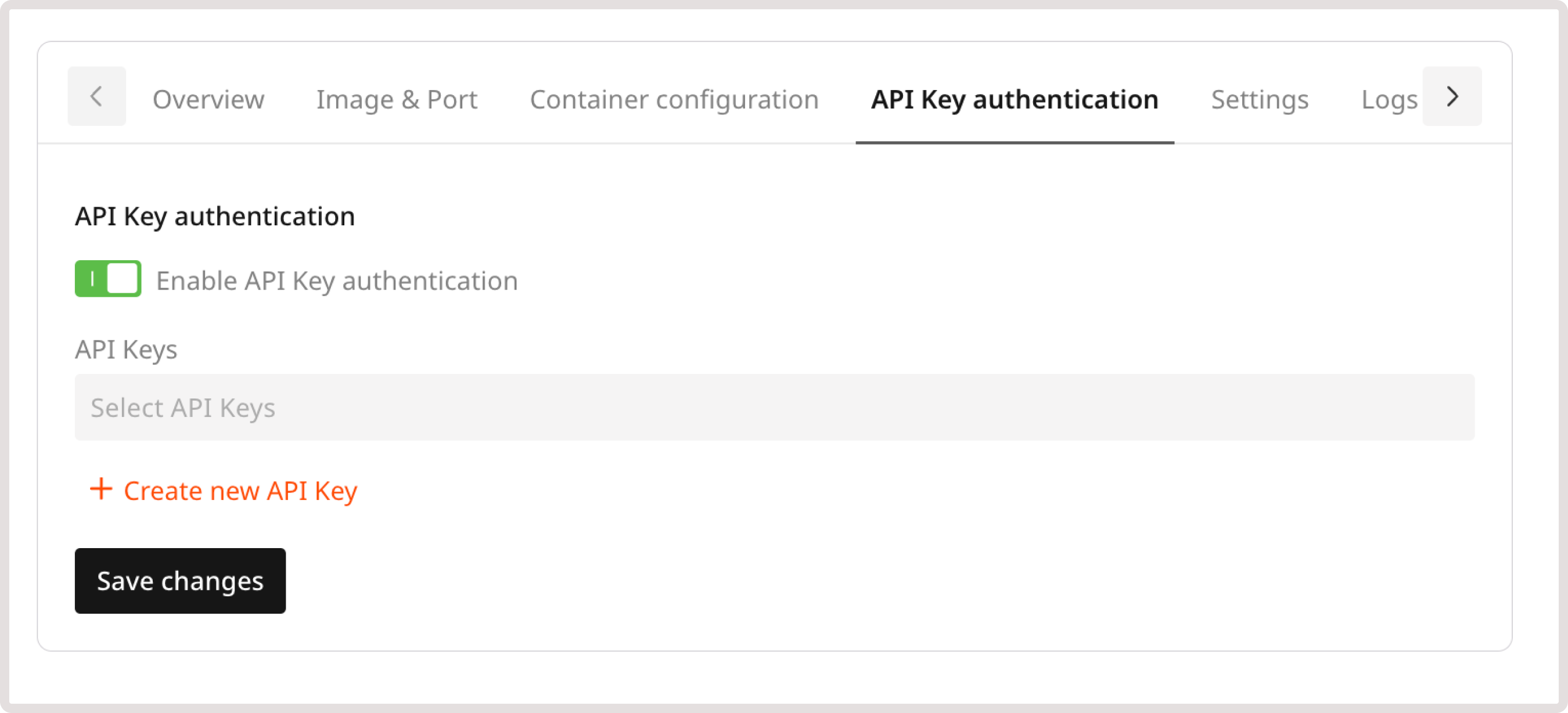
Settings
The Settings tab lets you configure environment variables and set the duration the container will continue running without receiving any requests before it’s automatically deleted.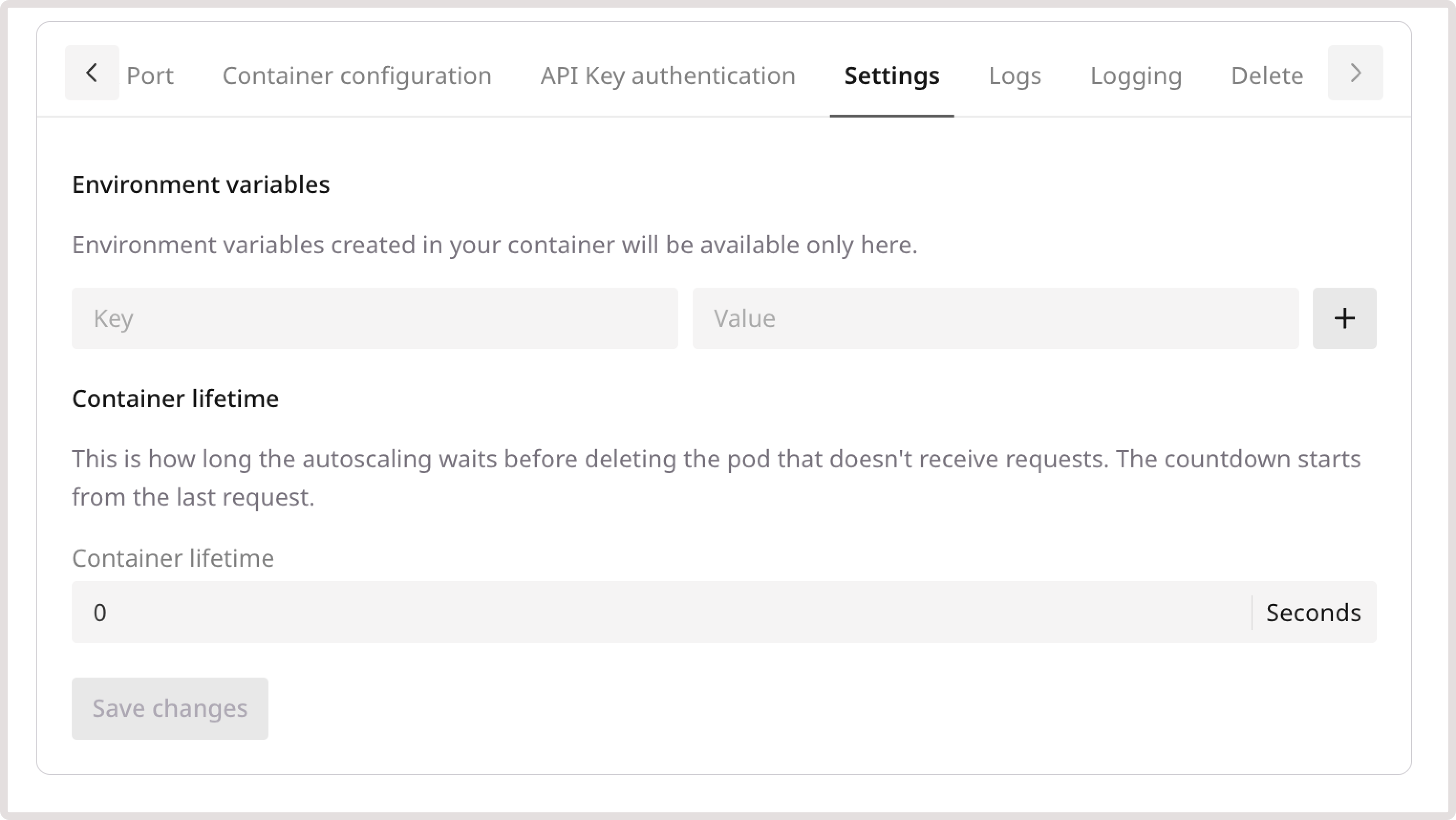
Logs
View the aggregated log data about requests to all running containers. Note that when you delete a container, logs are also deleted. Logs entities are shown in the following format: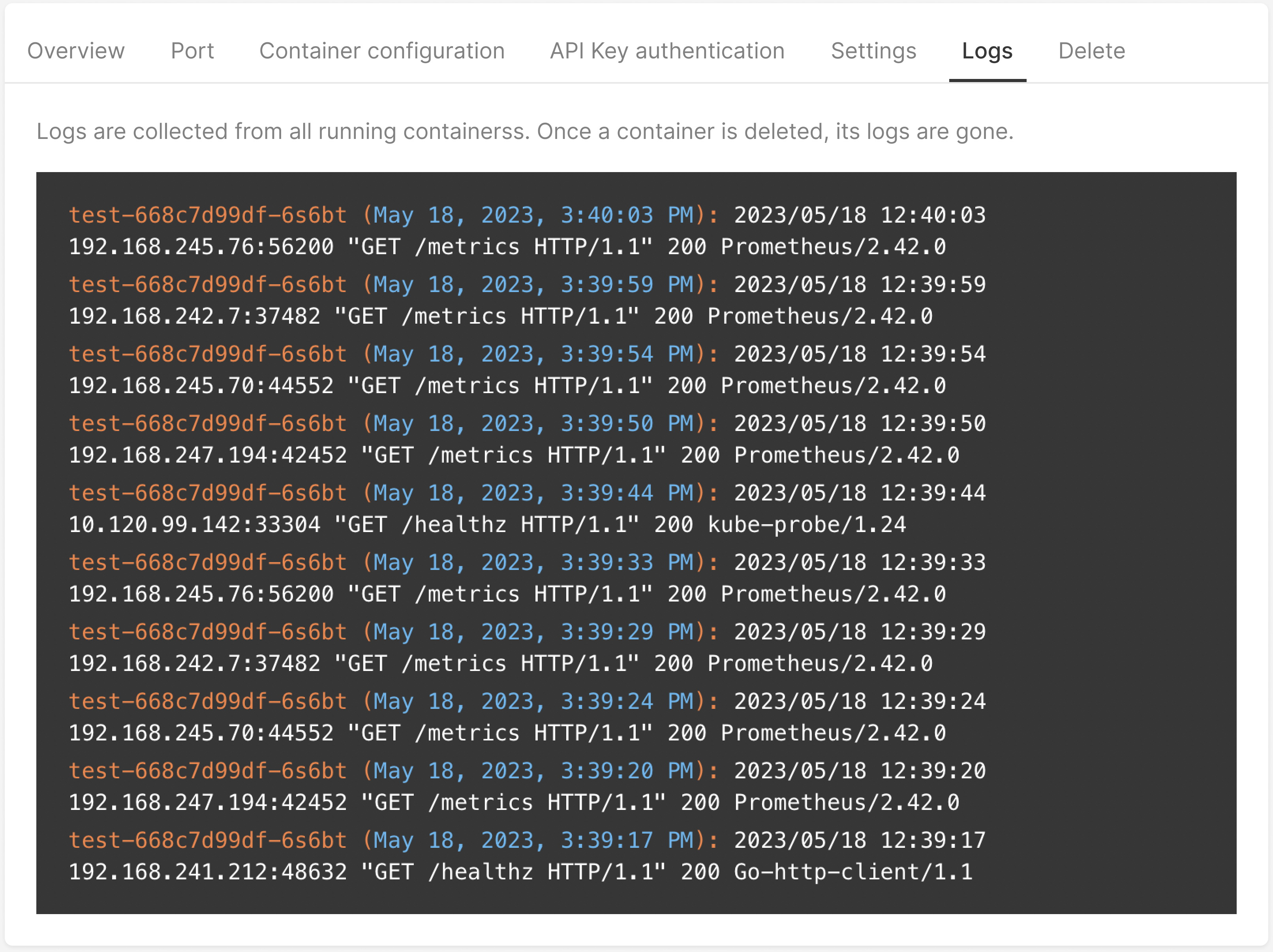
Logging
Activate the Logging service to store your logs. To learn how it works and how to configure it, refer to the article about Logging.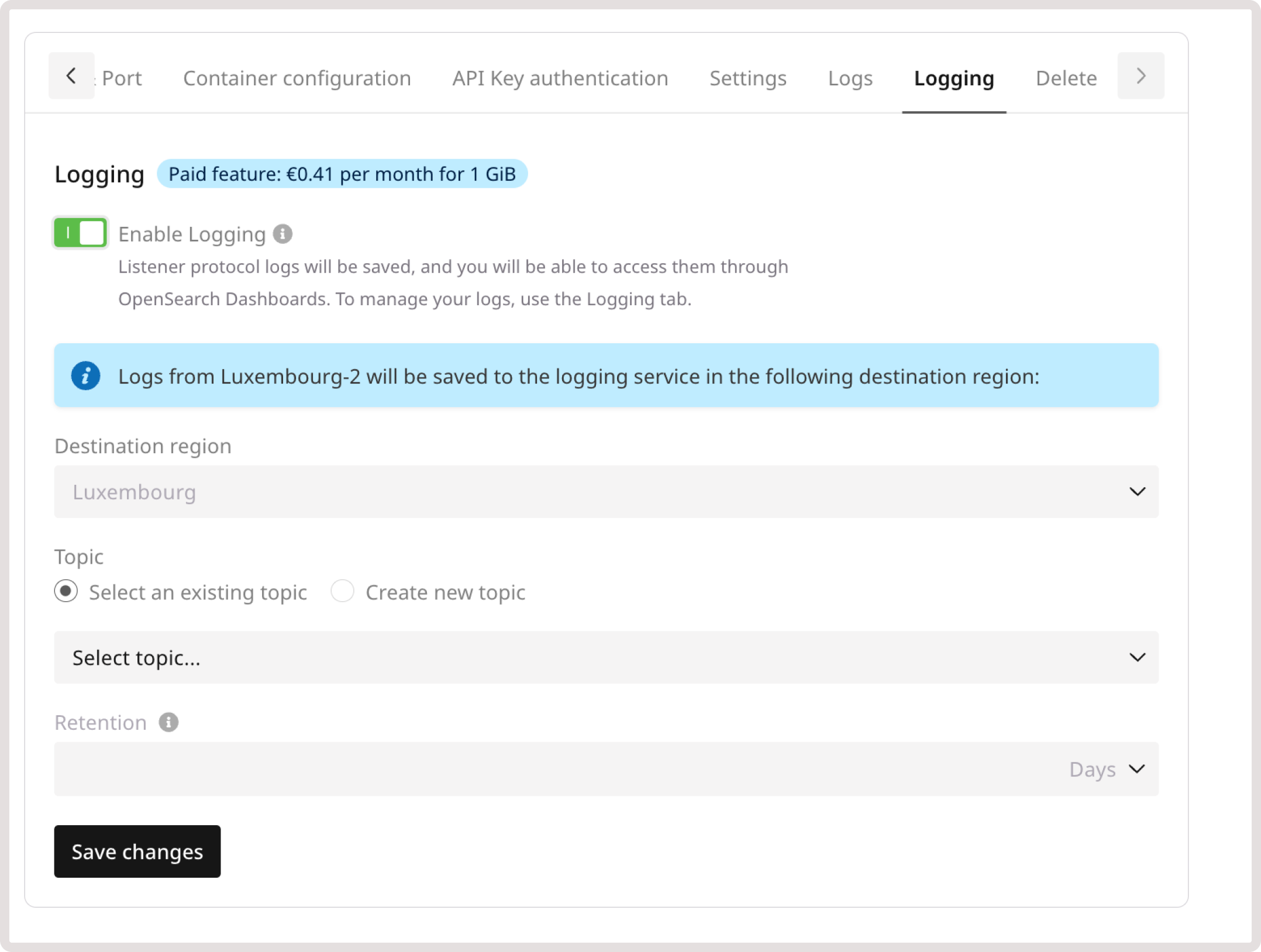
Delete
If you no longer need the container, click the Delete container button and then confirm your action by typing Delete. Both the container and its logs will be permanently removed.