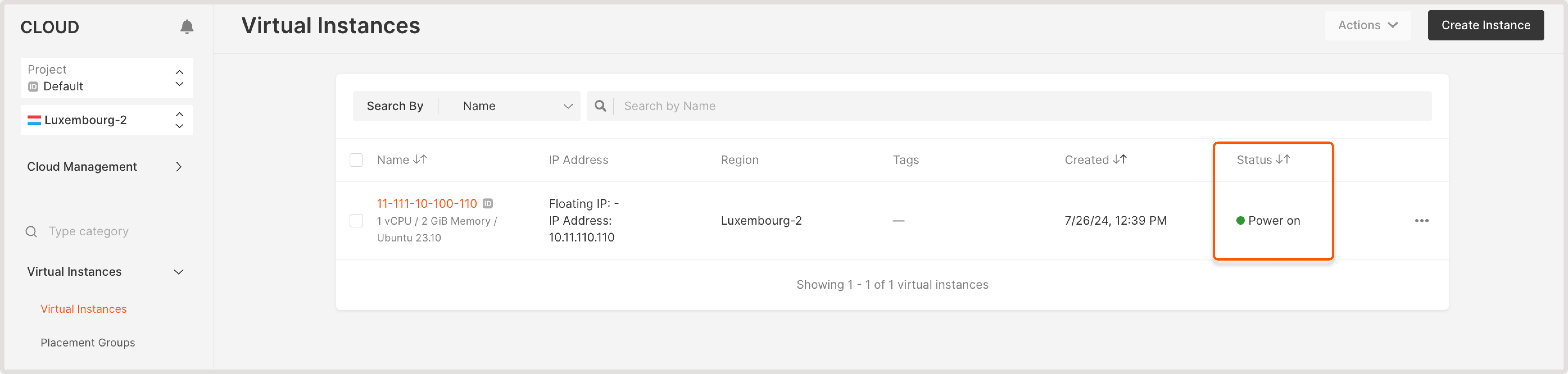
- Building : After creation, the Virtual Machine will have the Building status for the first few minutes. At this stage, the machine is allocated computing resources.
- Power on : The Virtual Machine is up and running. The VM status automatically changes to Power on once all resources are allocated after its creation.
- Power off : The Virtual Machine is powered off.
- Error : An error occurred when allocating resources. The machine cannot be allocated.
- Deleted : Virtual Machine was deleted. If you initiate server deletion, all ongoing operations will be terminated, and the VM will switch to the Deleted status.