InfoThis setting doesn’t add API endpoints to the allowlist.
- Paths are recursively allowed. For example,
api/allowsapi/v1/*,api/v2/*, etc. - Regex/wildcard input is not accepted. Use
api/instead ofapi/*. - Don’t enter the protocol or domain. Use
api/instead ofhttps://example.foobar.com/api/. The domain is automatically added. - Paths are not case-sensitive.
API/andapi/are interchangeable. - To add multiple APIs, you must create separate entries.
Add endpoints to the base path
- In the Gcore Customer Portal, navigate to WAAP > Domains.
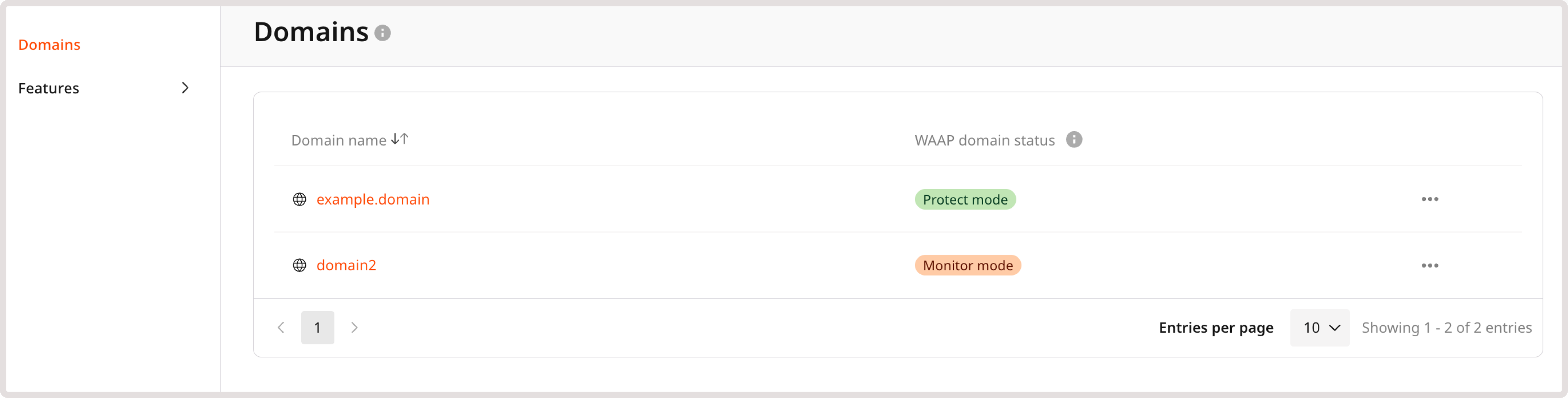
- Choose a domain from the list and click its name to open it. You’ll be directed to the Policies page.
- In the sidebar, click Domain Settings > API Base Path.

- Either enable the Set as API Domain toggle to treat the whole domain as an API or enter a specific API endpoint path into the Host input field.
- Click the Add button, and the endpoint will appear in the table under the Host field.
To remove endpoints from the base path
- Find the relevant endpoint and click the three-dot icon next to it.
- Select Delete.
- Confirm your action by clicking Delete again.