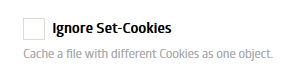Query string setting
The “Ignore Query String” option determines how the CDN will cache URLs that have query parameters. Query parameters are optional pairs of key and value separated by an equal sign (=) and joined by an ampersand (&), that appear at the end of a URL following a question mark (?). For example: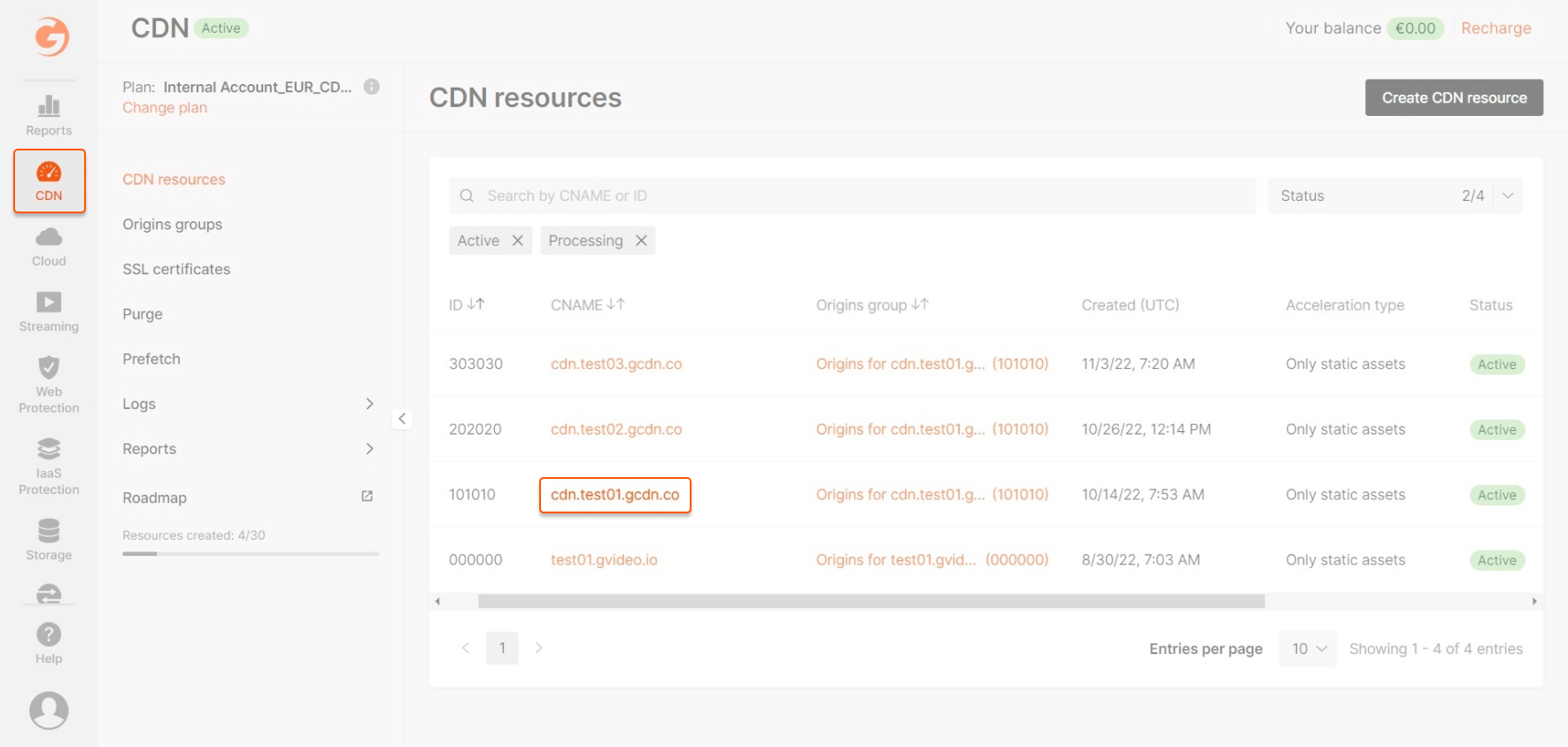
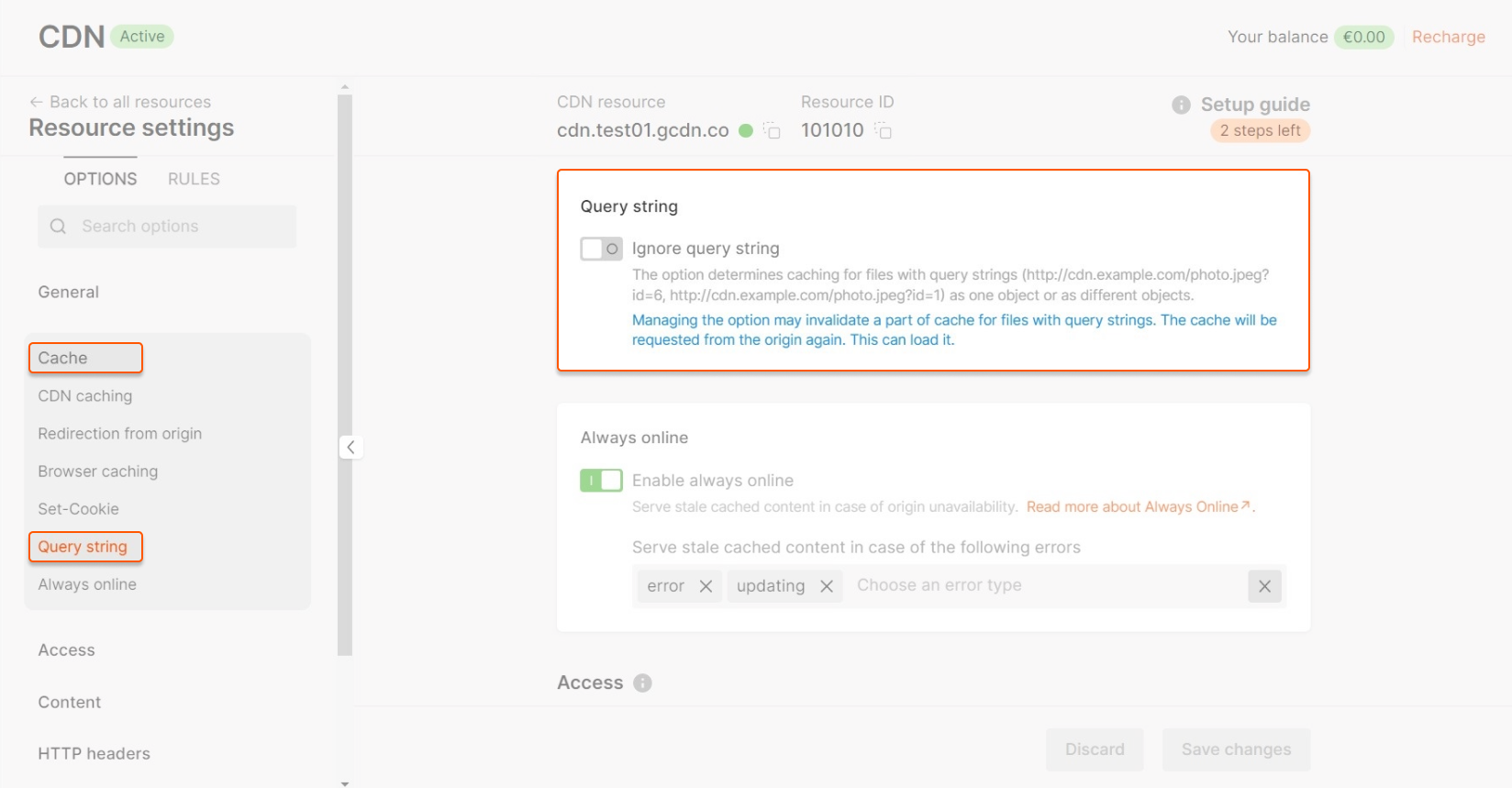
- Ignore All. Selected by default. Files with different query parameters are cached as objects with the same key, regardless of the parameter value.
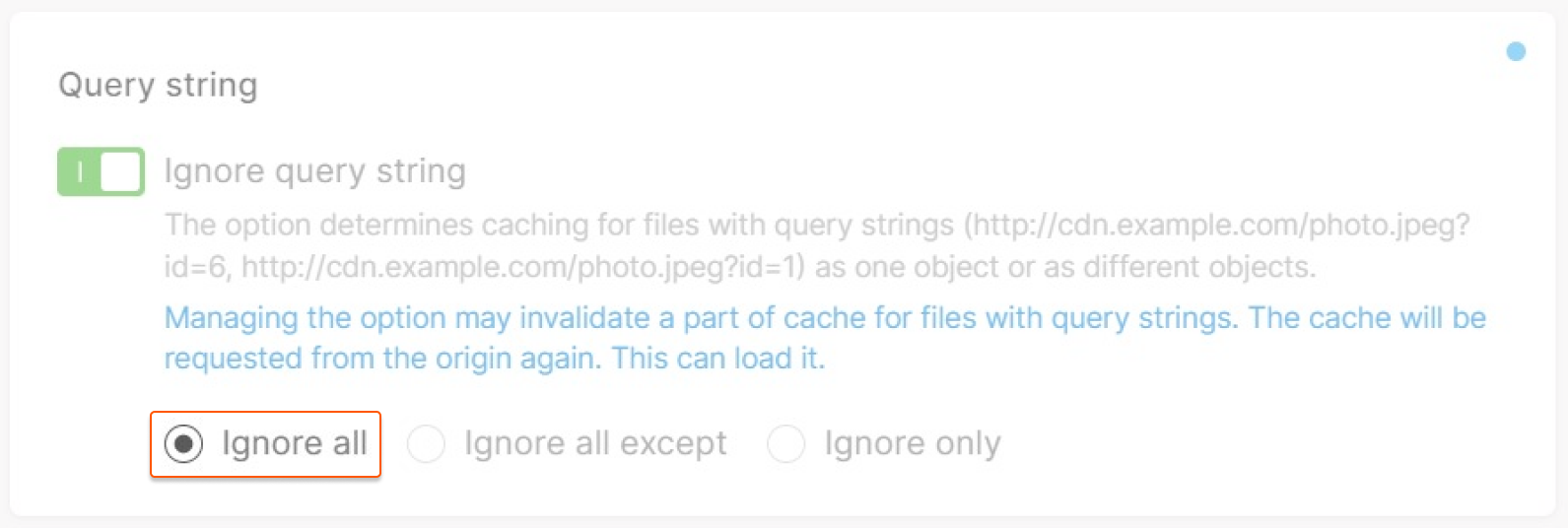
- Ignore All Except. Files with the specified query parameters are cached as objects with different keys; files with other parameters are cached as objects with the same key.
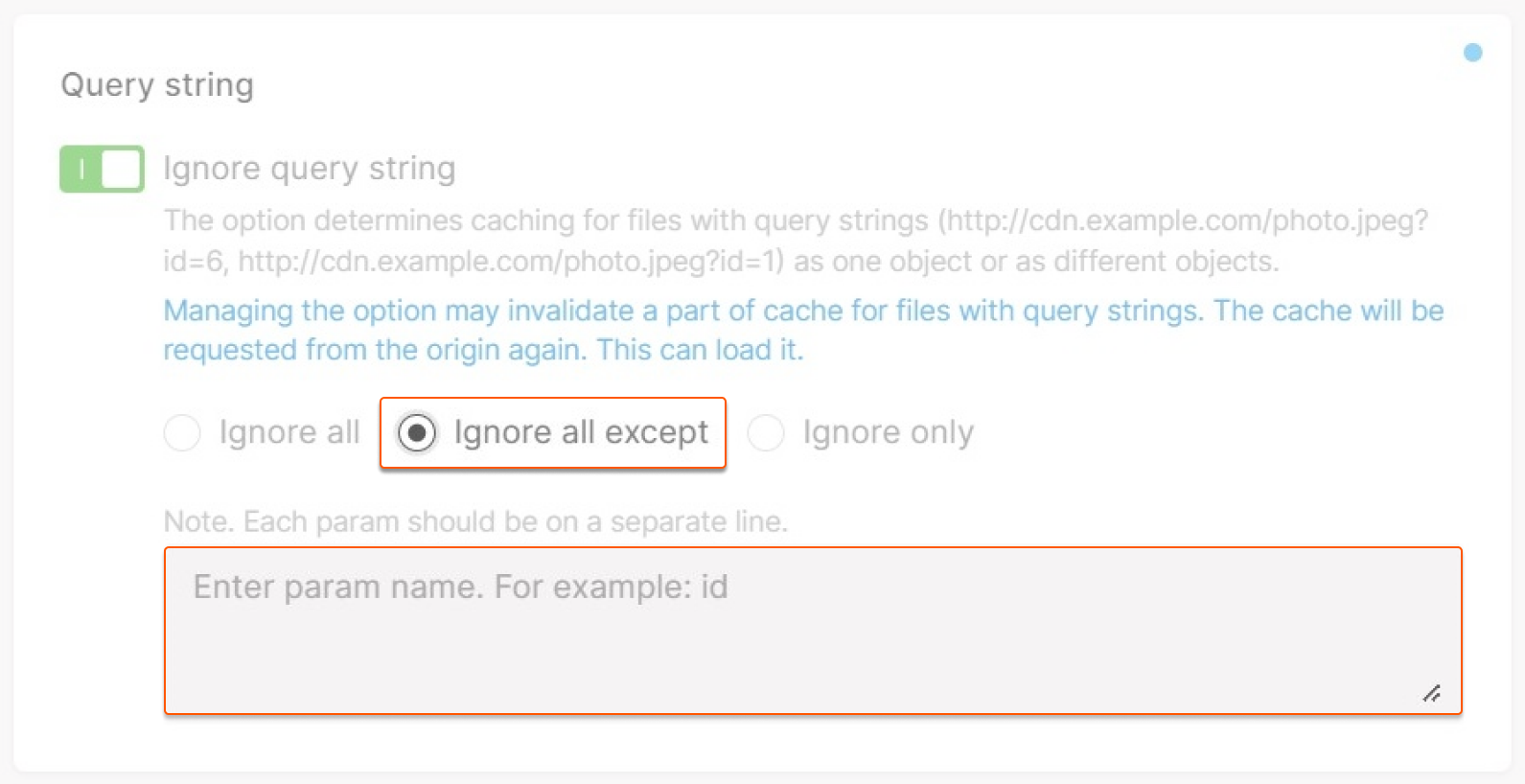
- Ignore only. Files with the specified query parameters are cached as objects with the same key, files with other parameters are cached as objects with different keys.
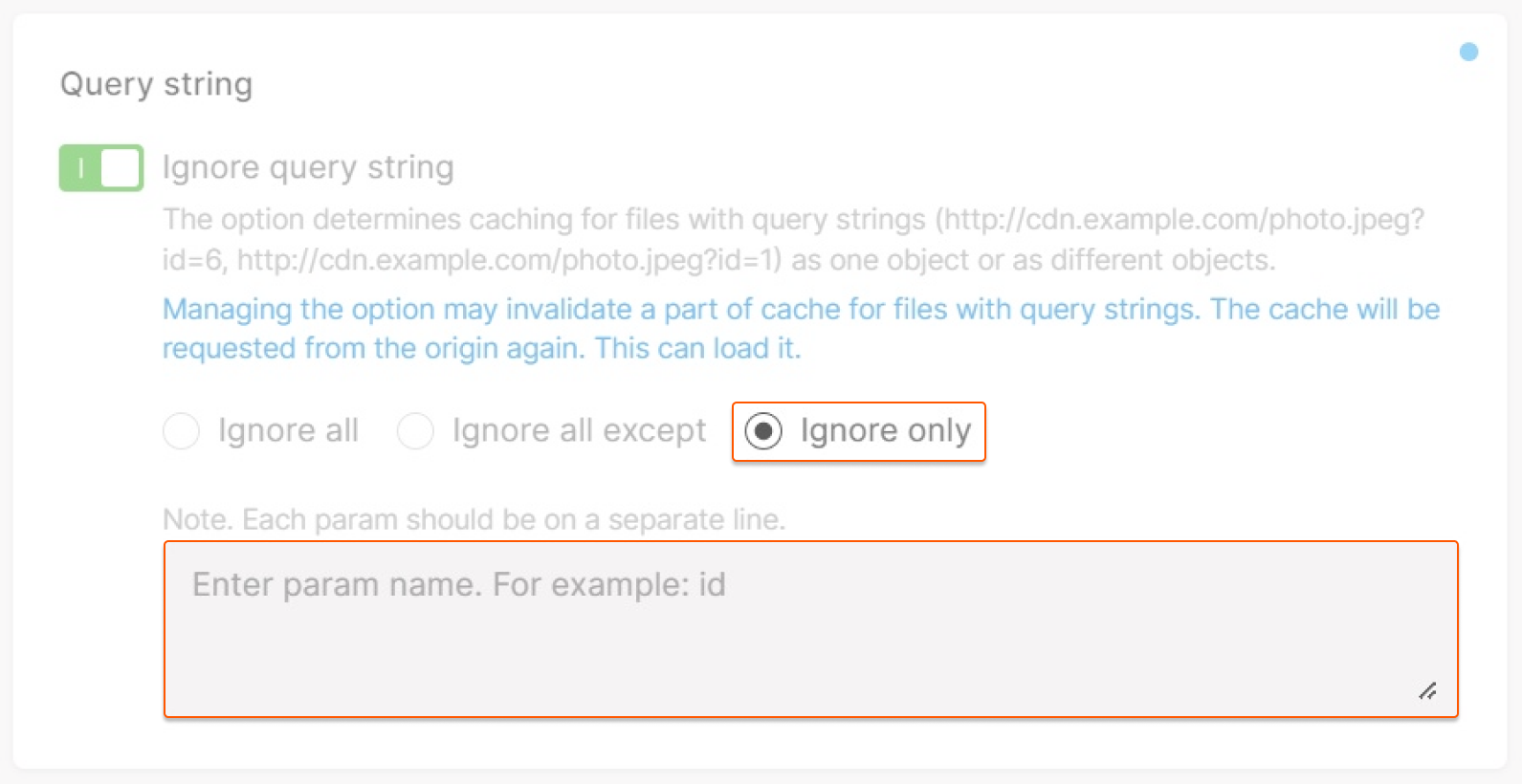
Set-cookie setting
A CDN defines a file with the Set-Cookies header as a unique one. As a result, each user’s request goes to the origin. This option defines whether we will cache files with the Set-Cookies header as one file or as different ones. In most cases, it is not effective to have copies of the same file with different cookies on the server. Enable Ignore Set-Cookie option and files with cookies will be cached like one object. Go to CDN Resources, choose a CDN Resource and press Settings, open Advanced Settings and check Ignore Set-Cookies.