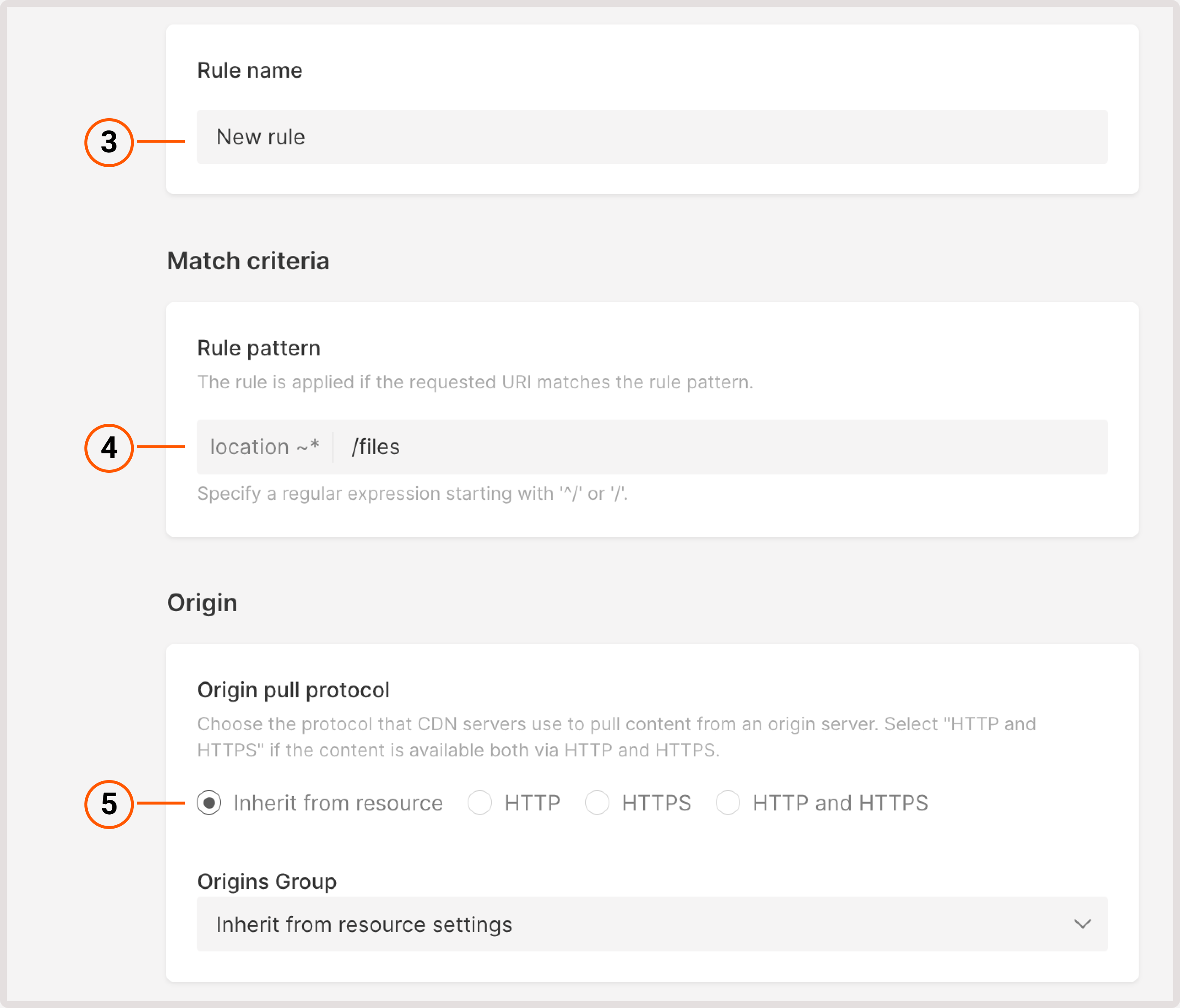Gcore Web Application and API Protection (WAAP) combines all aspects of website security and traffic management, including Layer 7 DDoS protection, web app security, and API protection.
With built-in security rules, advanced behavioral analytics, and a range of available customization options, Gcore WAAP protects your domains against known vulnerabilities and common exploits.
Enable WAAP for a resource
-
In the Gcore Customer Portal, navigate to CDN > CDN resources.
-
Next to the resource that you want to protect with WAAP, click the three-dot icon and select Settings.
-
Scroll down the page and find the Security section.
-
Enable the WAAP toggle to activate Web Application and API Protection for your CDN resource.
- Click Save to apply the changes.
WarningAfter enabling WAAP in CDN, you need to invalidate the cache. This is necessary to ensure that WAAP settings are properly applied. When “Secure Token” and/or “Referrer access policy” CDN options are enabled in conjunction with WAAP, the CDN may block WAAP requests.These limitations will be removed soon.
What to do if WAAP blocks content that shouldn’t be blocked?
Instead of disabling WAAP protection for the whole resource, you can create a rule with an exception:
-
In the CDN resource settings, open the Rules tab.
-
Click Create rule > Create blank rule.
-
Give your rule a name.
-
In the Match criteria section, specify the URLs or a regular expression of files blocked by WAAP.
-
Set the origin pull protocol to Inherit from resource.
-
In the Options section, click Add option.
-
Find WAAP and then turn it off for the selected URL rule pattern.
-
Click Create rule.
Your content should no longer be blocked by WAAP.