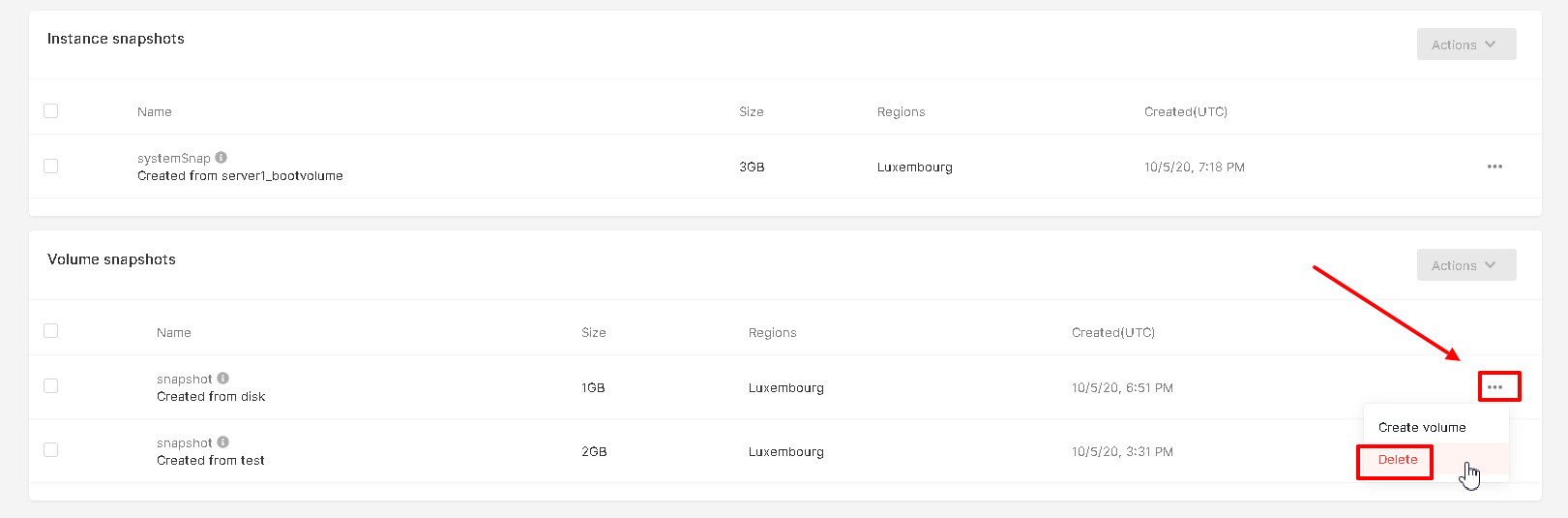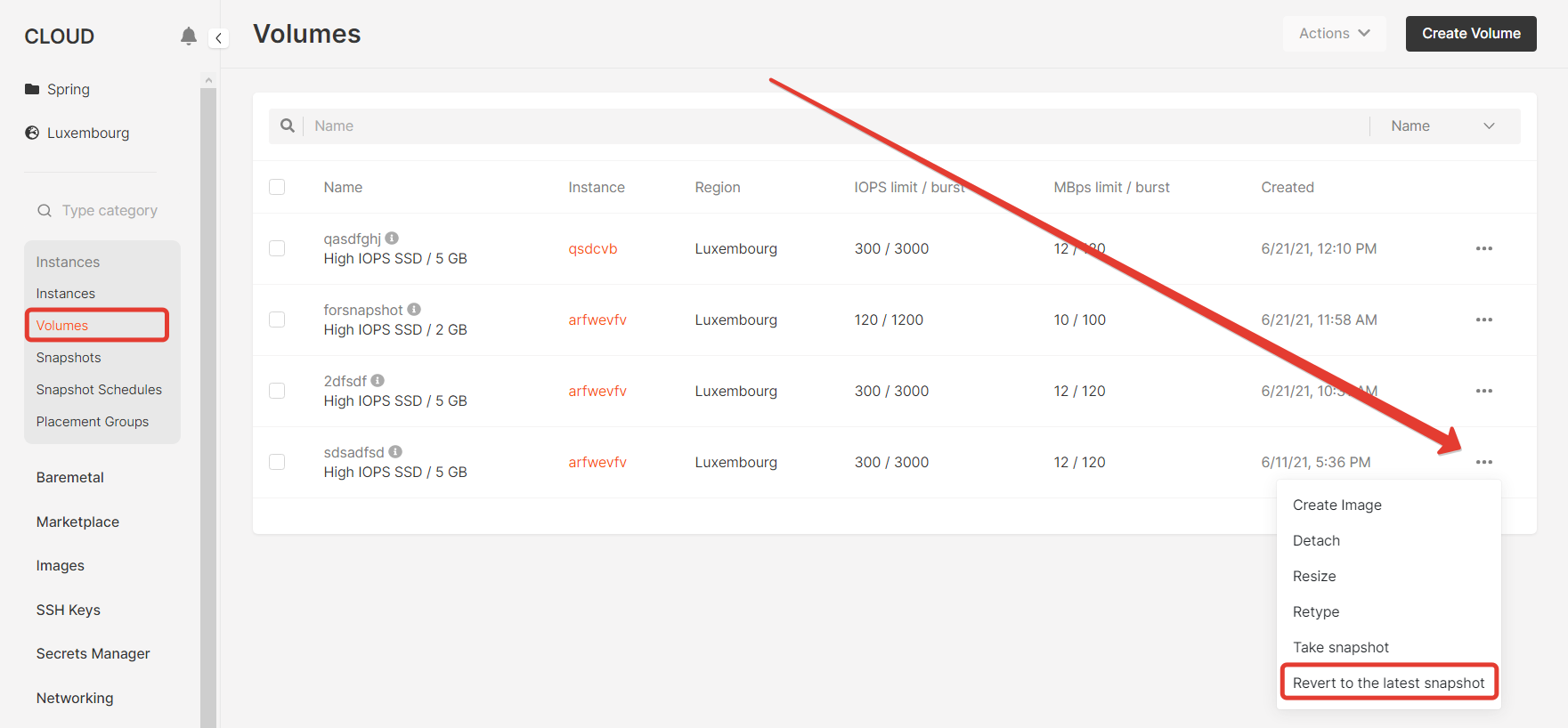Create a snapshot
From the snapshots page
To make a snapshot of the volume, go to the “Snapshots” section inside the project.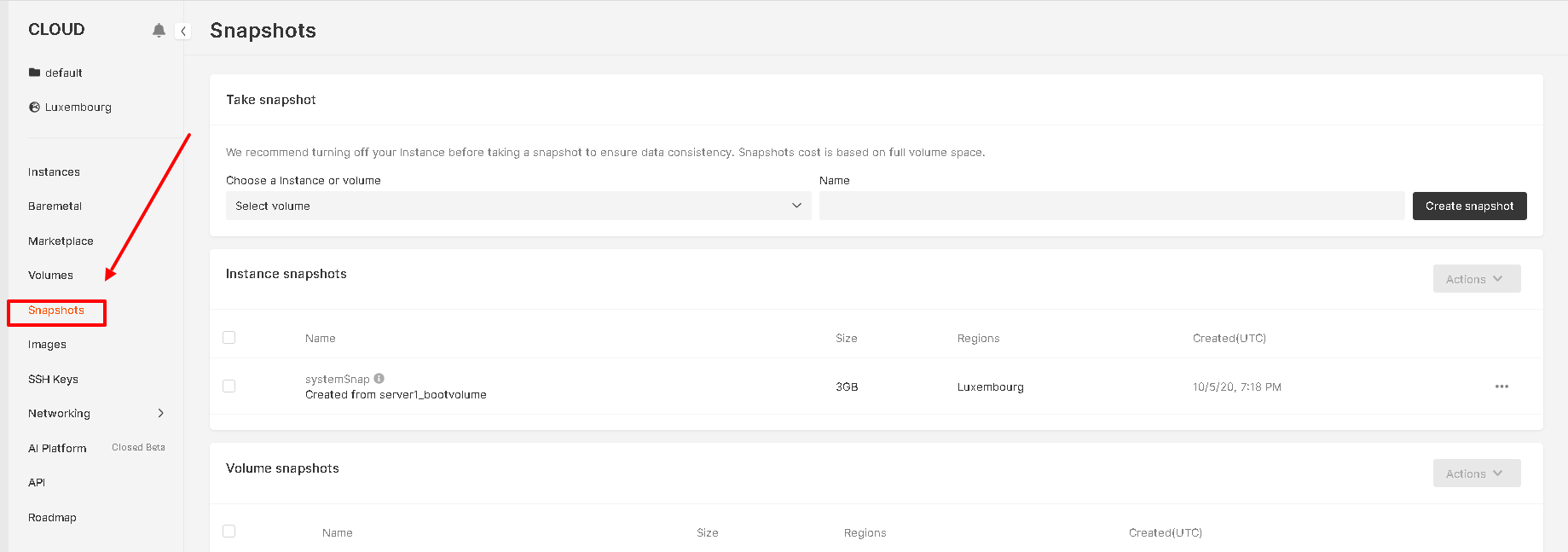
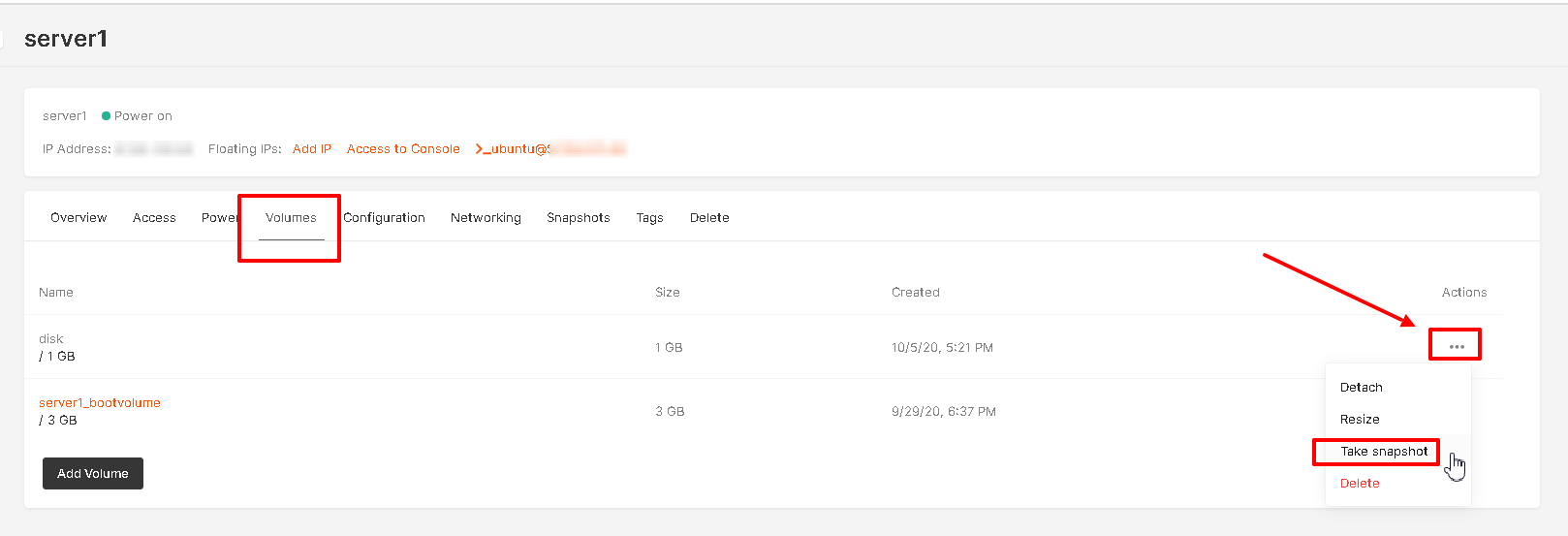
From the volumes page
Inside the project, in the “Volumes” section, select the volume to create a snapshot -> on the selector on the right from the selected volume -> select the “Take snapshot” option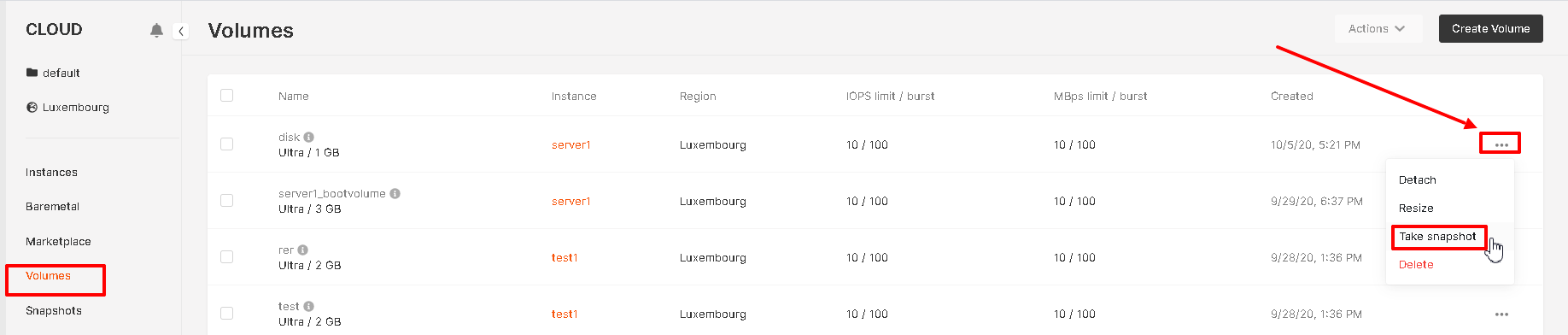
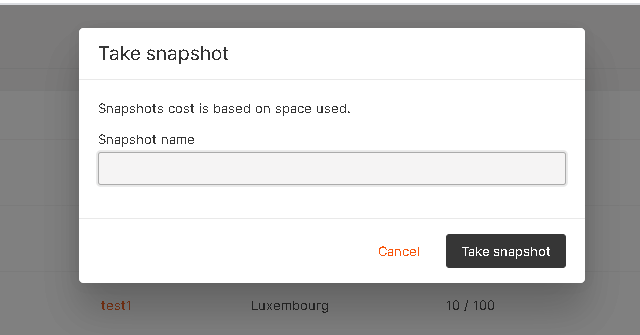
From the Virtual Machine
1. Open the project and go to the Instances page and select the Virtual Machine you want to take a snapshot from. 2. Click the three-dot icon and select Overview.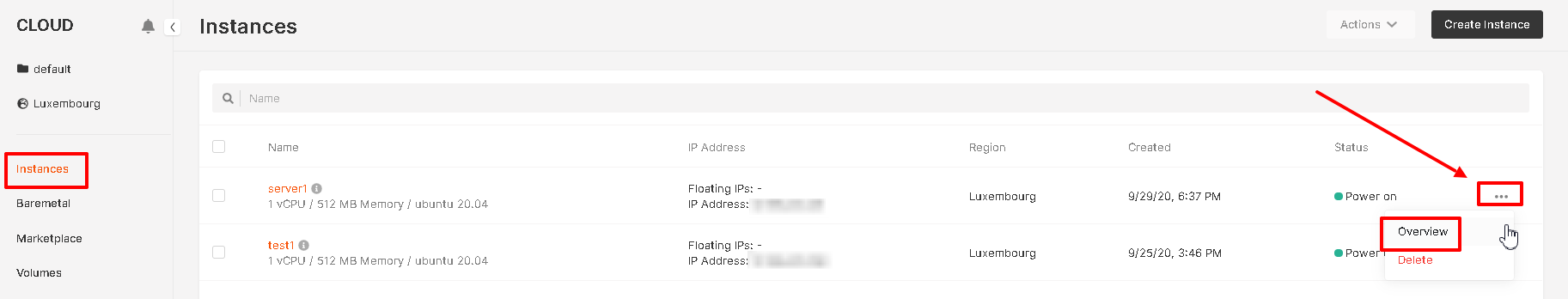
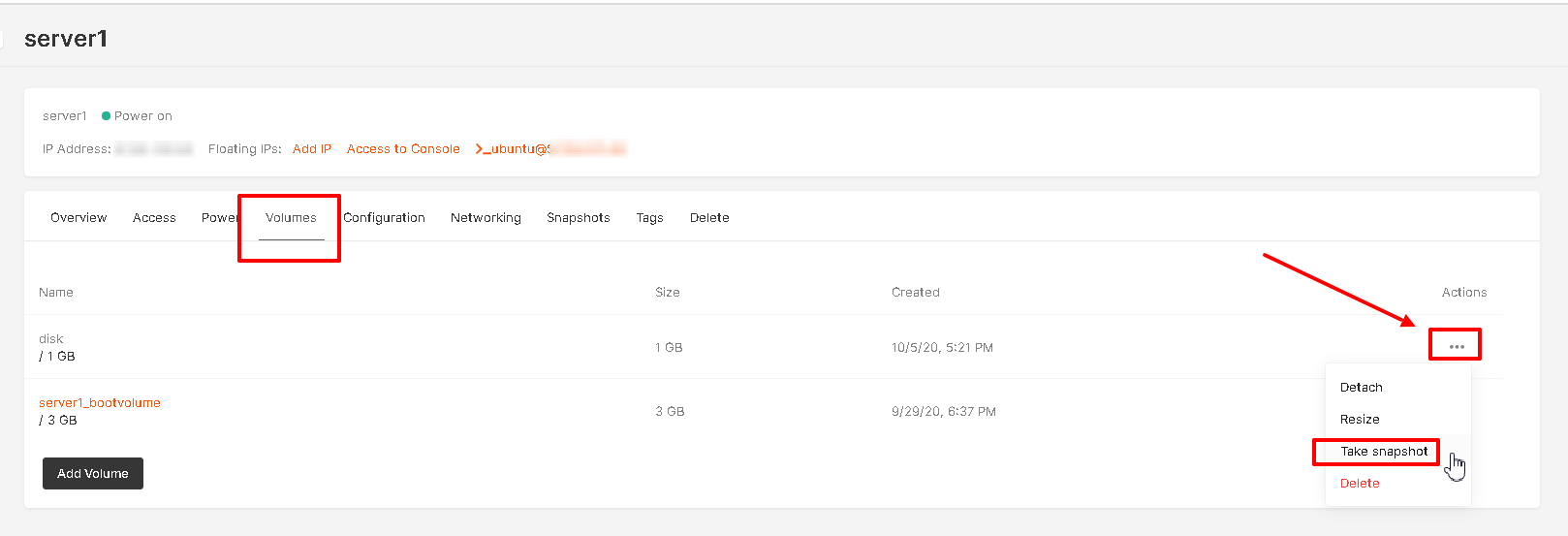
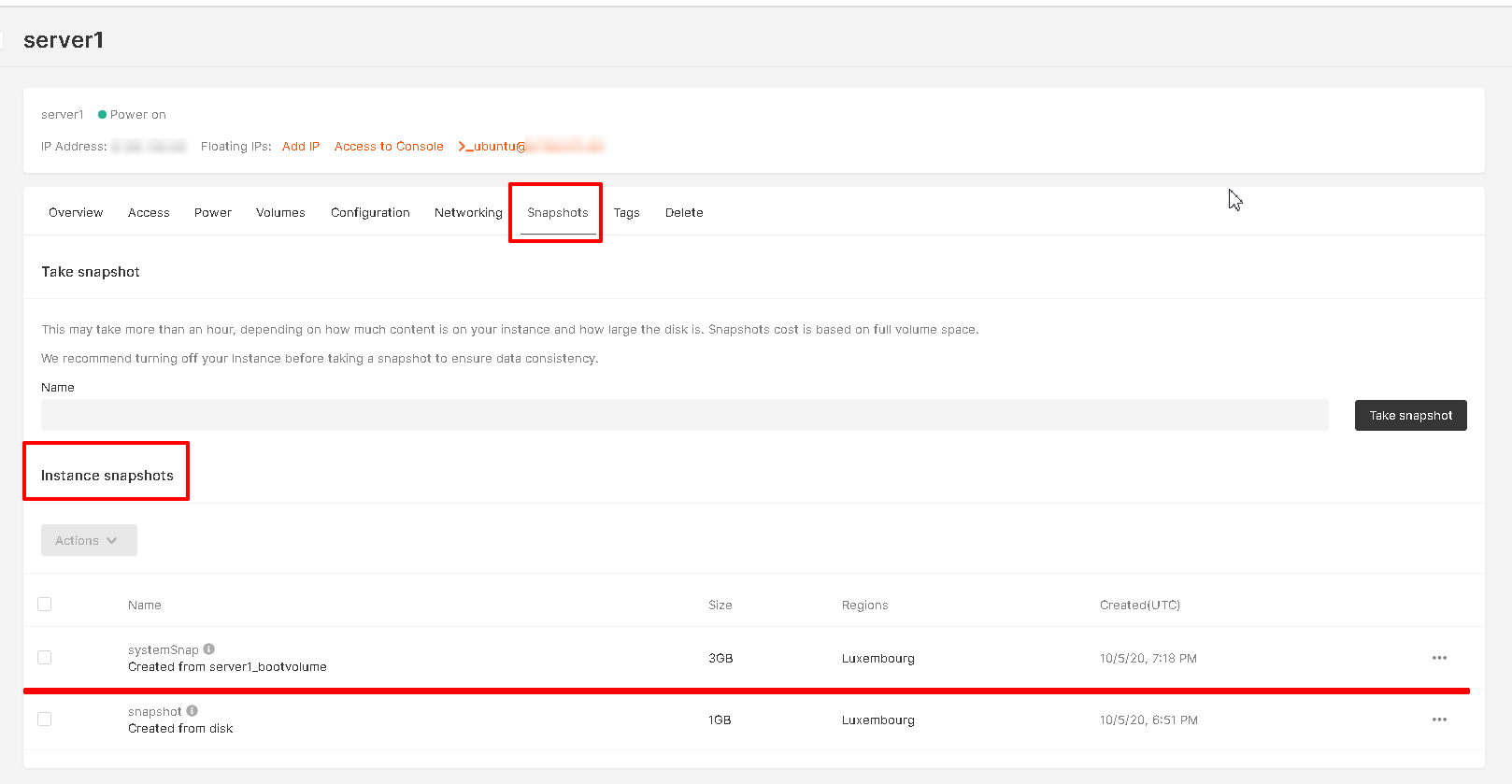
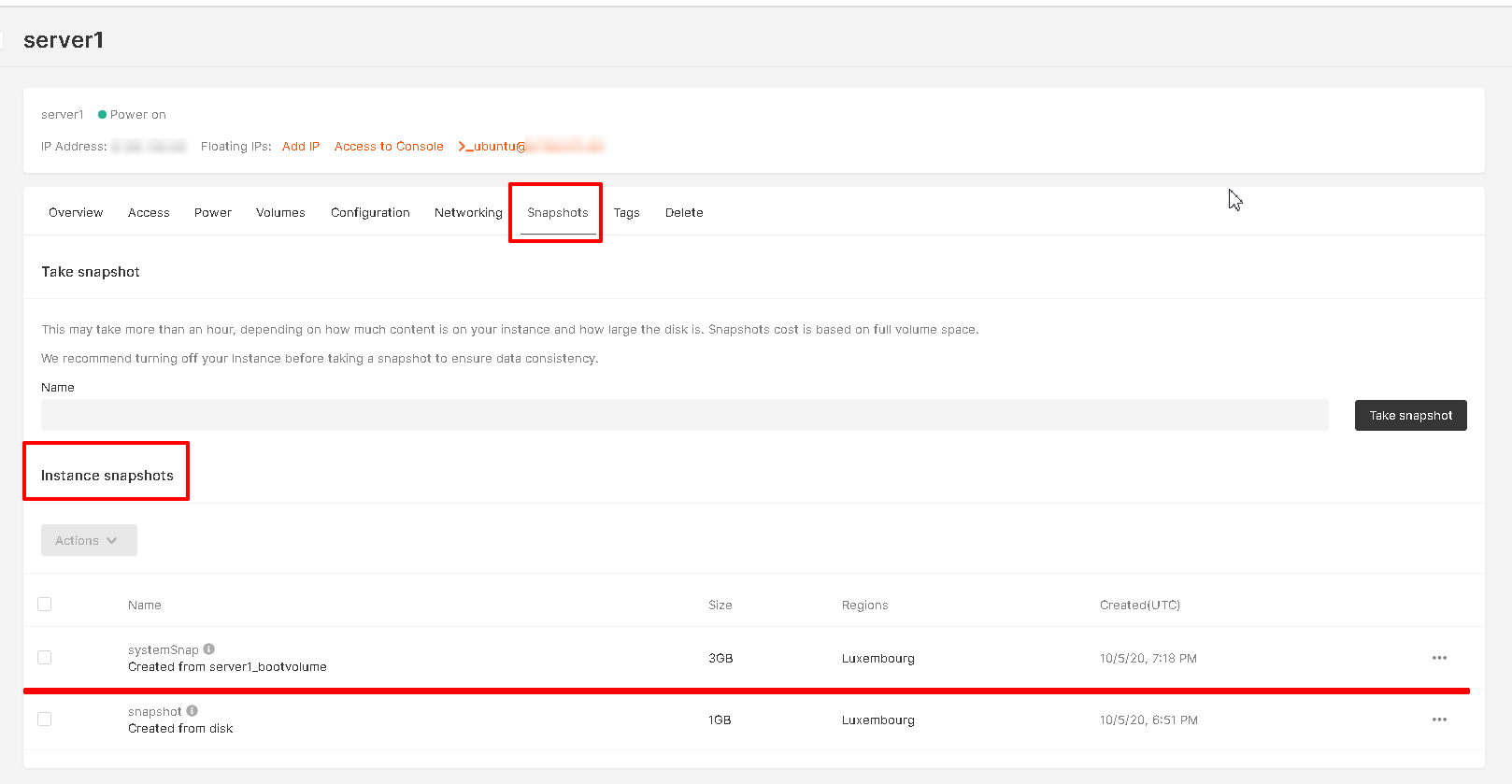
Snapshot management
A list of all created snapshots can be found in the “Snapshots” section, inside the project.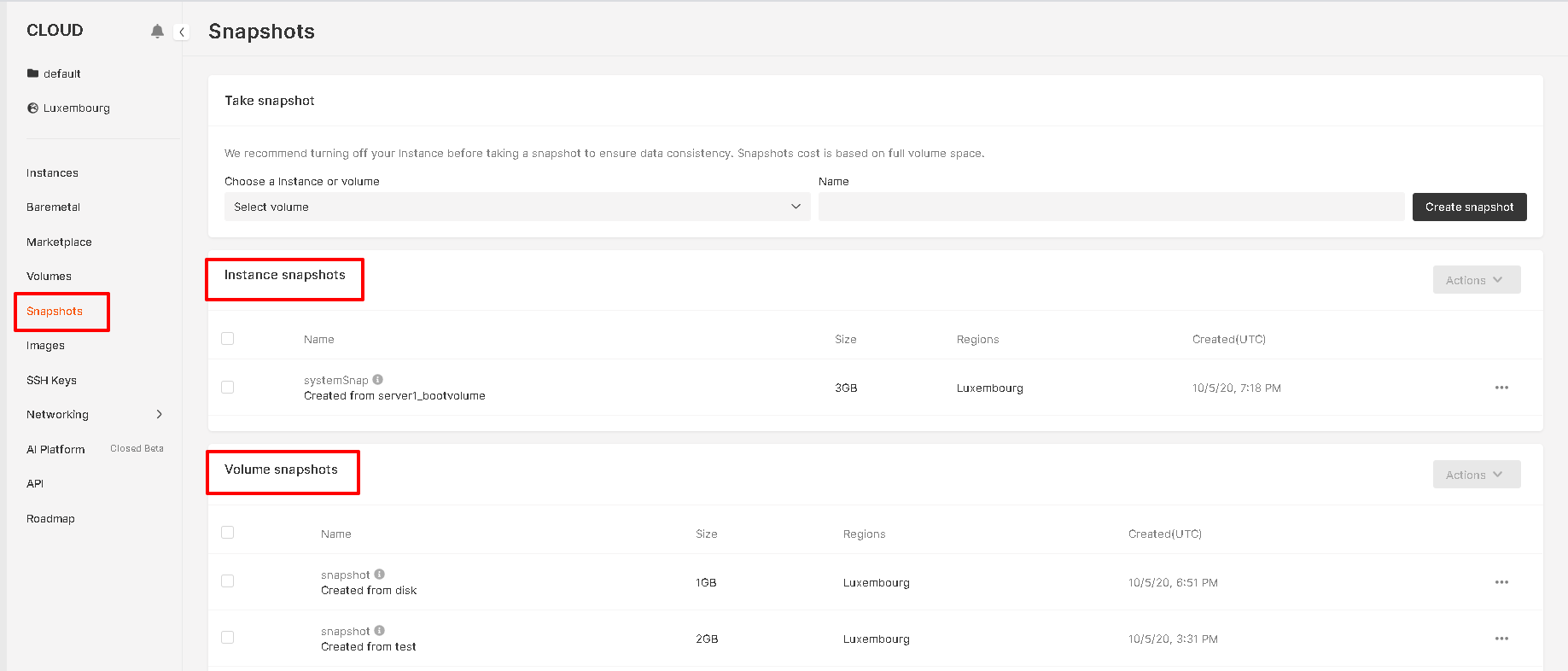
Create a VM from a snapshot of the system volume
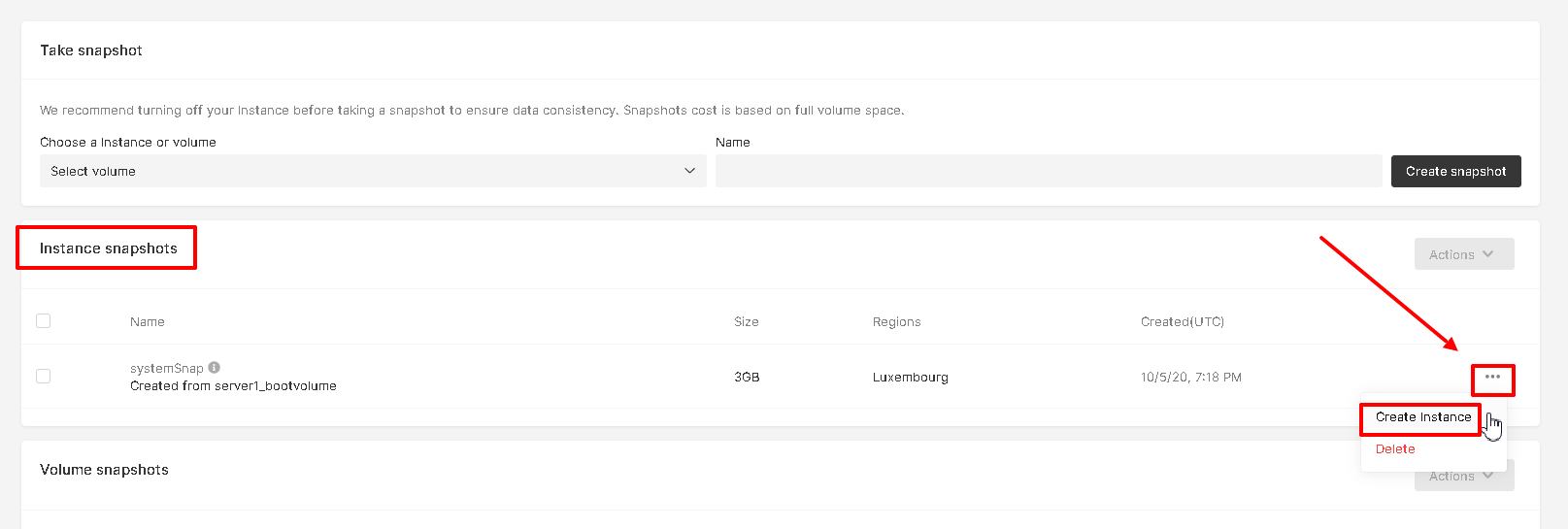
Delete a snapshot