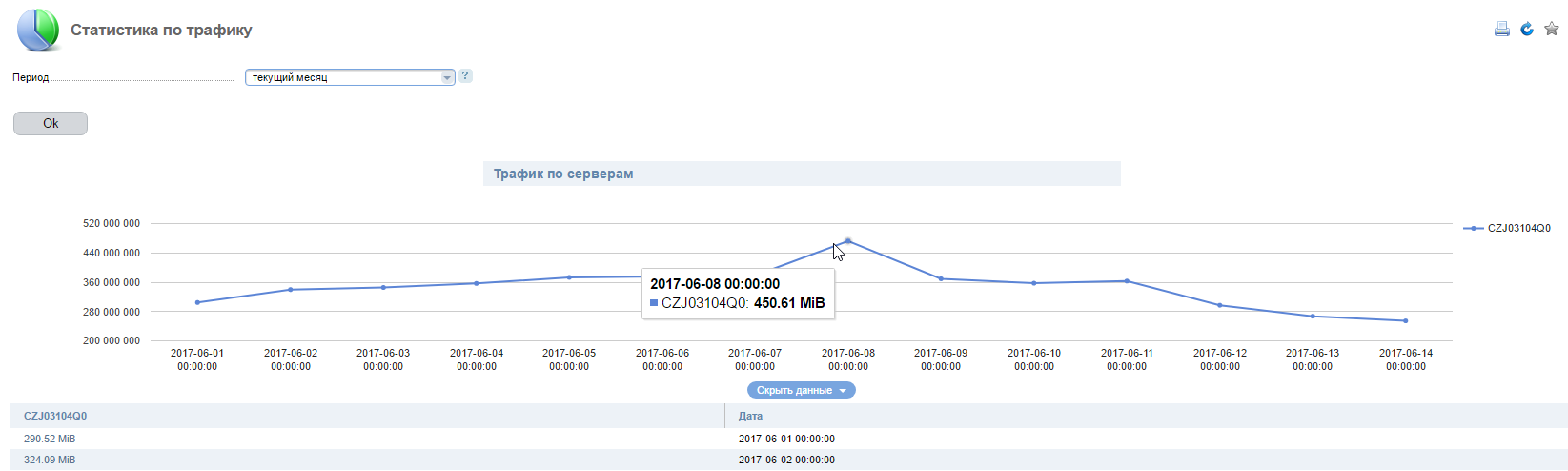A volume of incoming and outcoming traffic
In the DCI Manager panel, go to the “Statistics” section and click on the “Traffic” tab. Select a period for which you want to retrieve statistics and click OK.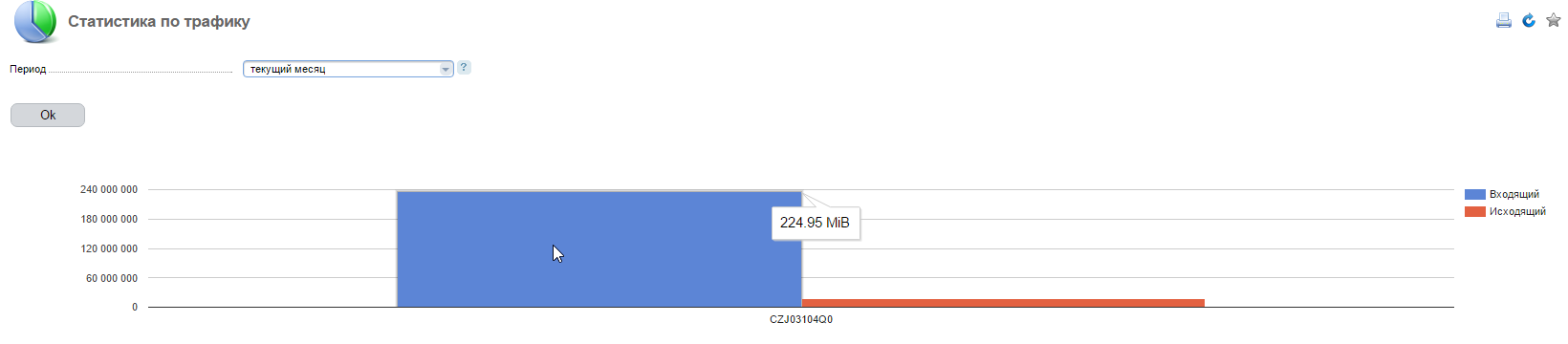
Total traffic volume
On the “Common Traffic” section you can see a total traffic volume.