Tariff choosing
Choose a tariff. You can see the list of tariffs on the shop window of the Control Panel or the website. On the shop window, you choose a location, and the system displays a list of available servers. The description contains the technical characteristics of the server.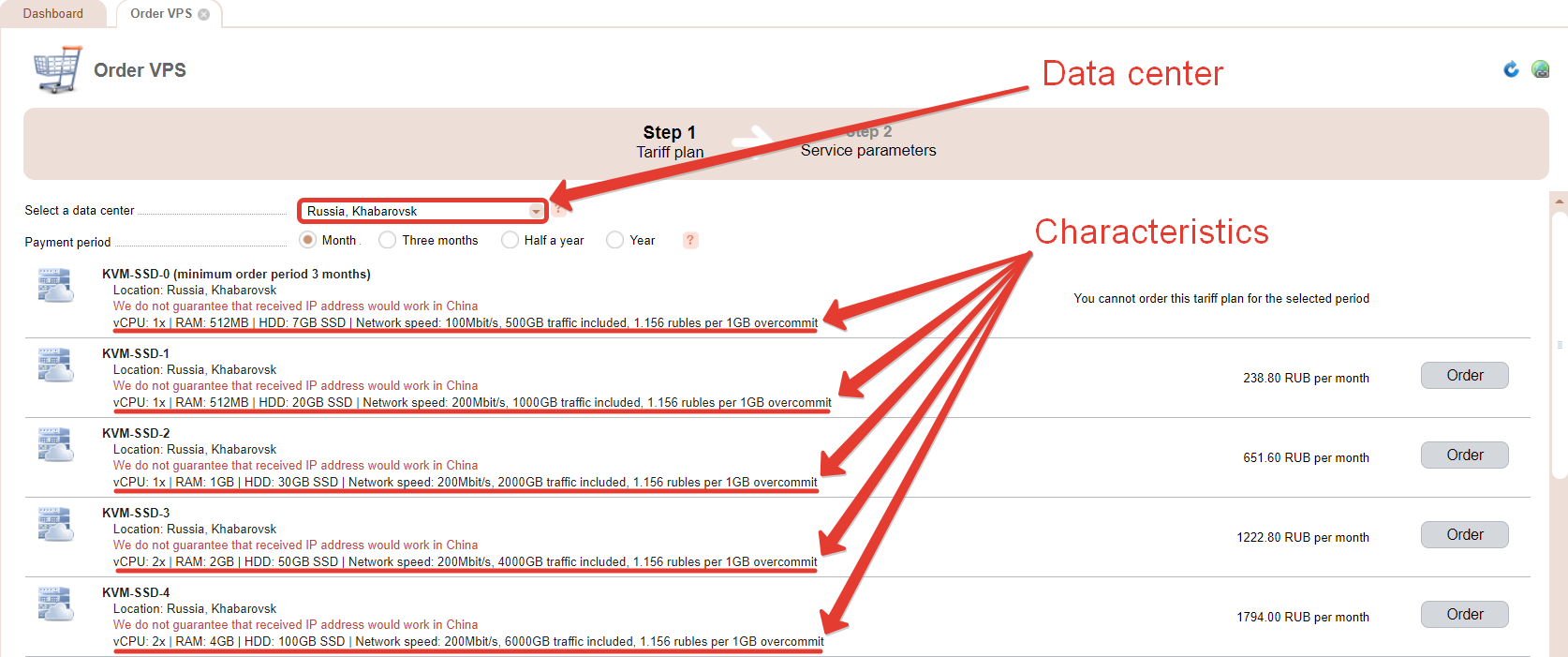

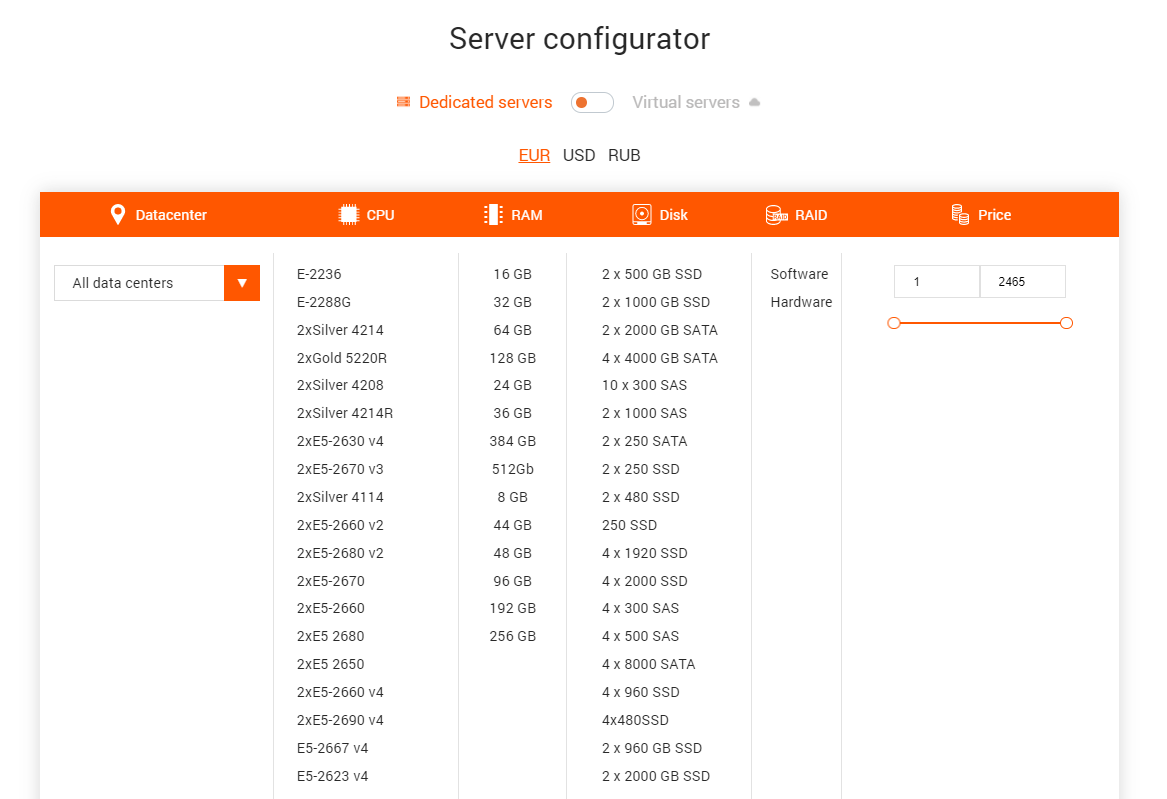
Setting order parameters
You will be redirected to the service order page.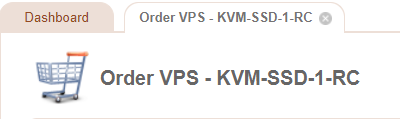
- To enter the domain name.
- To select an operating system from the list of proposed ones. Later, if you wish, you can replace it with one of our template OS or on the OS from your ISO image.
- To select the required amount of included traffic (only for Dedicated Servers).
- To order additional IPv4 and IPv6 addresses for the server. Up to 15 IPv4/IPv6 addresses can be ordered for a Dedicated Server, up to 10 IPv4/IPv6 — for a virtual one (there is one tariff-exception: only three additional IP of each type can be ordered for KVM-SSD-1).