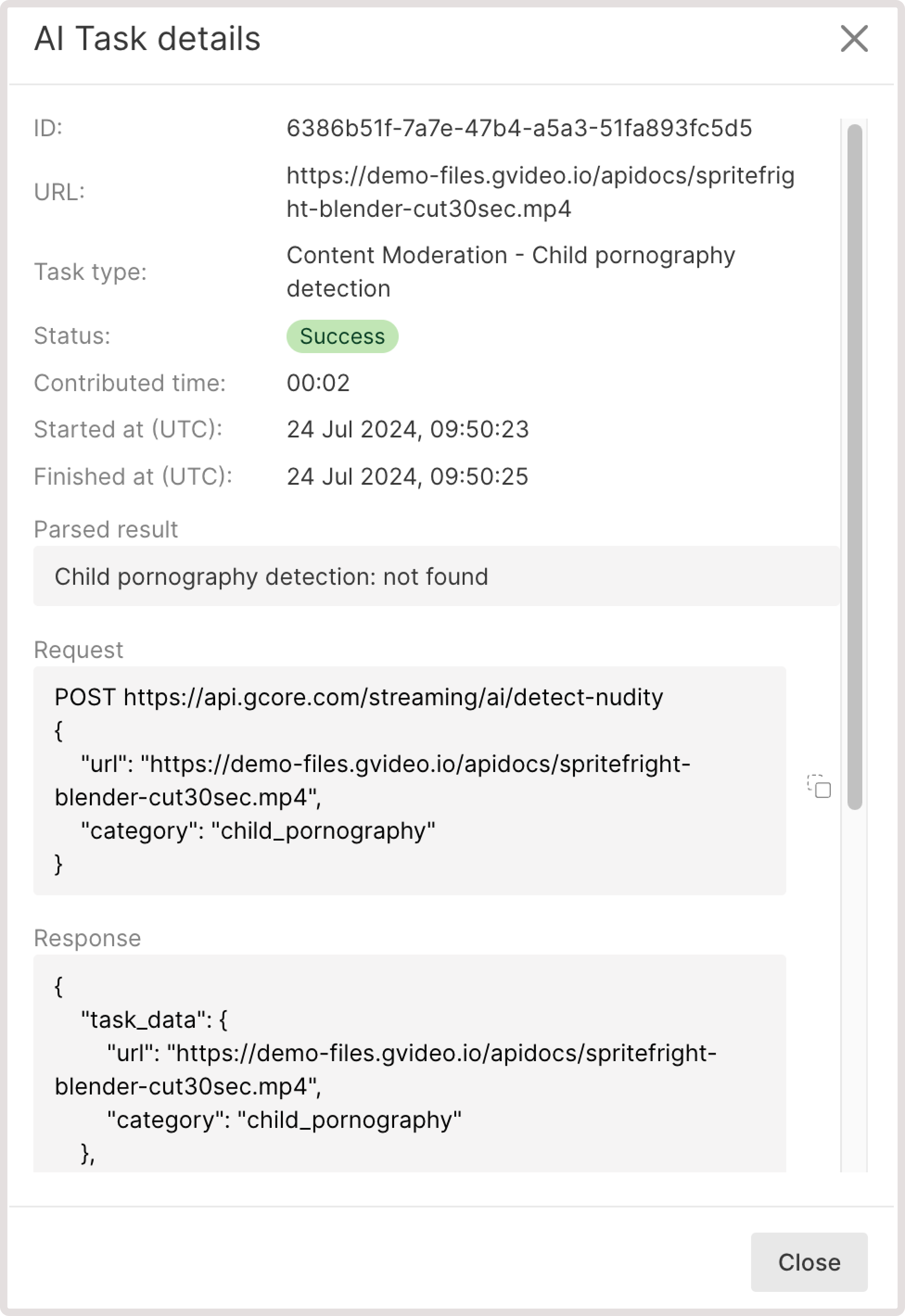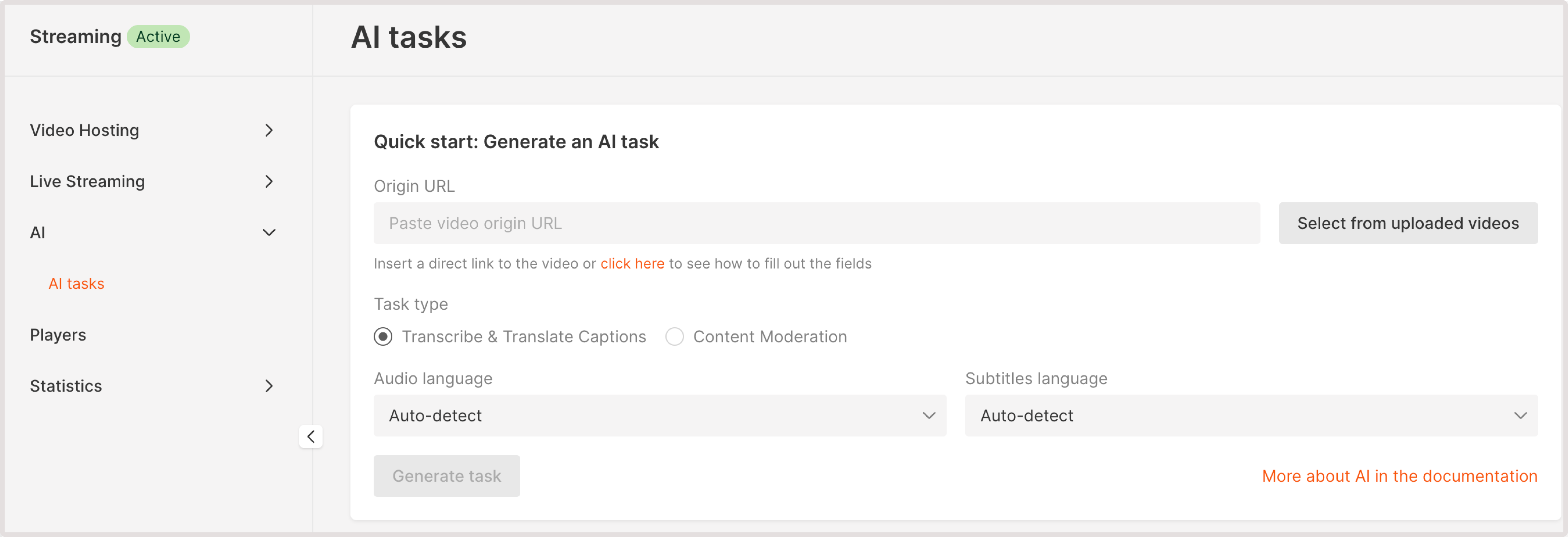
- Paste video origin URL : If your video is stored externally, provide a URL to its location. Ensure that the video is accessible via HTTP or HTTPS protocols.
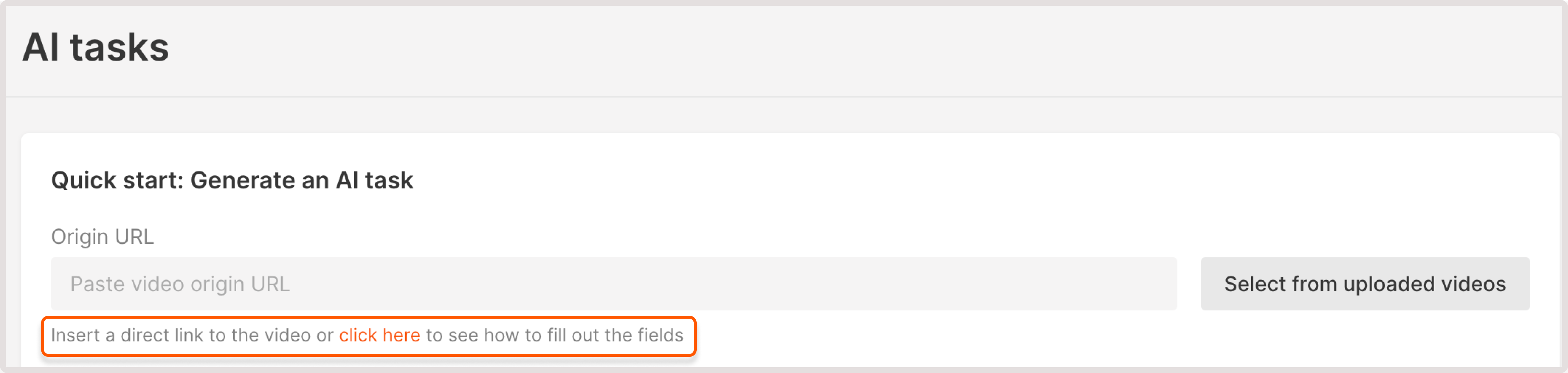
- Select from uploaded videos : choose a video hosted on the Gcore platform.
- Child pornography detection: not found. This means that your video has no child sexual abuse materials.
- If some sensitive content is found, you’ll get the info about the detected element, relevant iFrame, and the confidence level in % of how sure AI is that this content contains child sexual abuse materials.