Check video statistics
To check the views of your videos, follow these steps:- Open the Video Hosting tab in the Gcore Customer Portal.
- Click the video name or the three-dot icon next to it to open the video settings.
- Select the Statistics tab.
Explanation of video statistics
This tab displays data on unique views gathered through Gcore CDN. Each viewer is counted only once, regardless of how many times they connect or disconnect or which player they use. For more information on how the data is collected and counted, check our API documentation. The displayed statistics correspond to the period set by the table filters.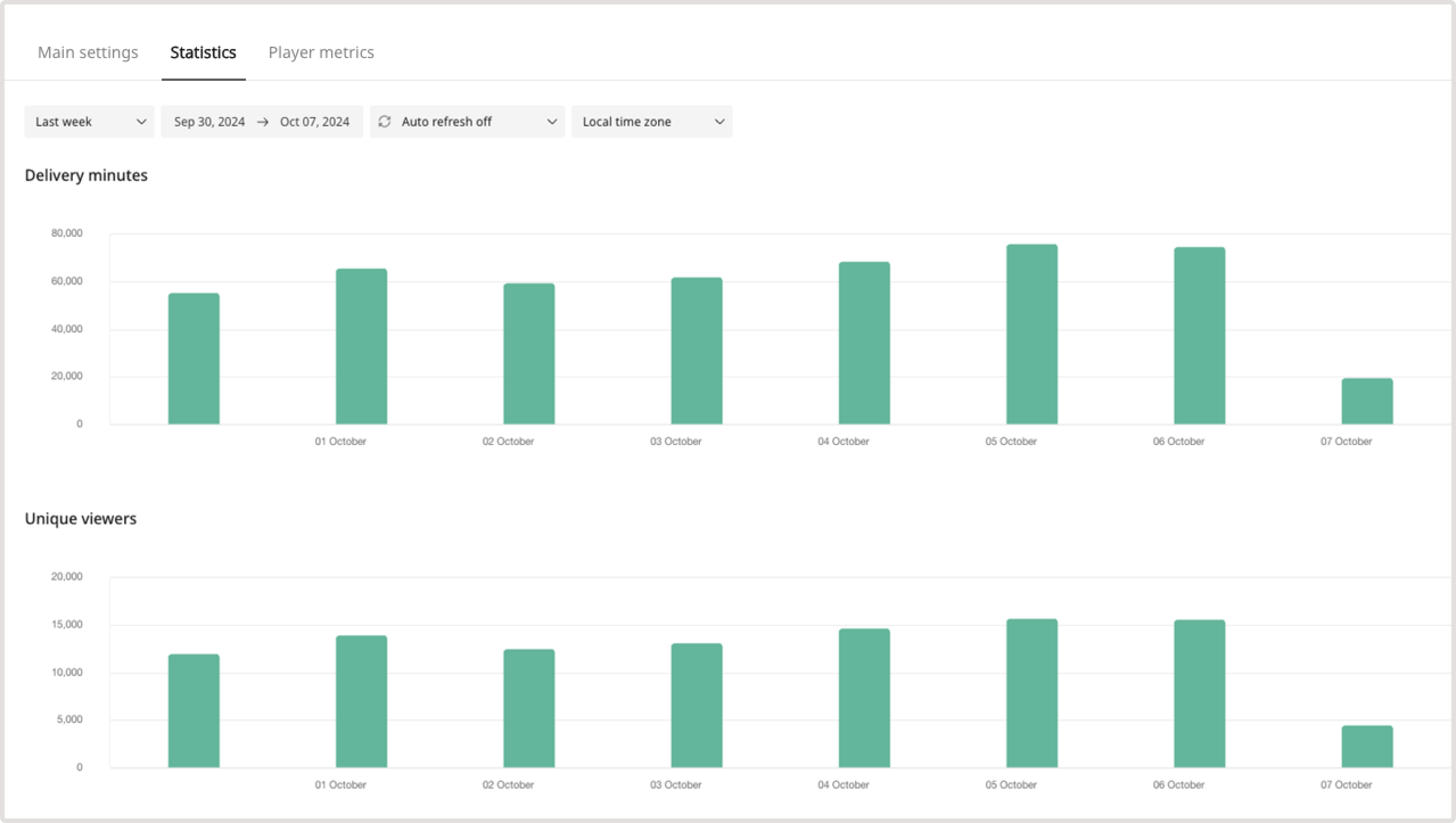
- Unique views : The number of individual viewers who have watched the video.
- Delivery minutes : The amount of traffic and the duration (in minutes) of video downloaded through Gcore CDN.
InfoCertain video players may download the entire video to the buffer, even if users don’t watch it completely. This can lead to unnecessary consumption of your traffic and inflated view count without actual user engagement.To prevent this, adjust your player settings to optimize downloading to the buffer. For example, the Gcore built-in player downloads only the first few video fragments.