To enable this option:
1. Open the “Billing” section in the personal account and click on the “Auto payment” tab.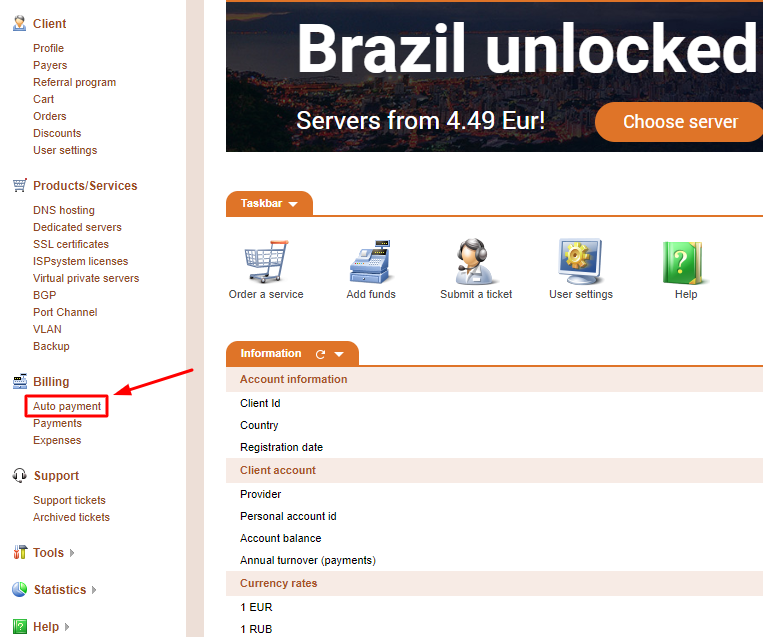
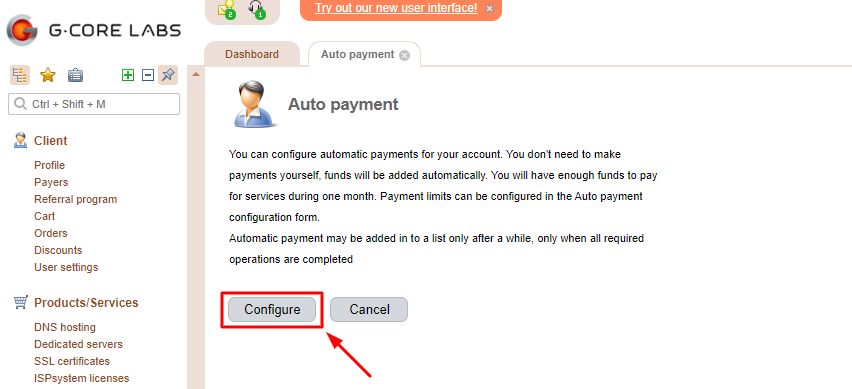
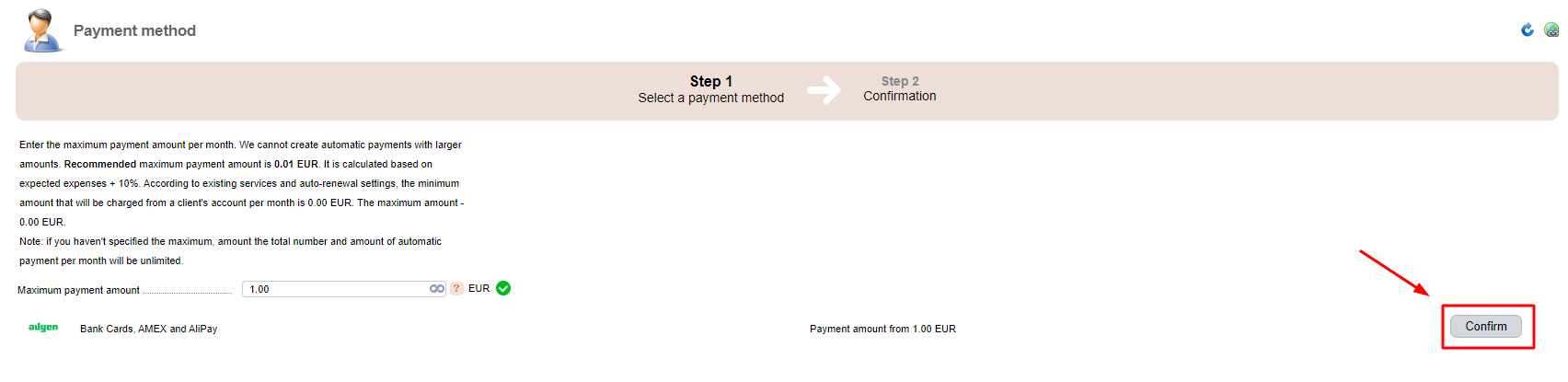
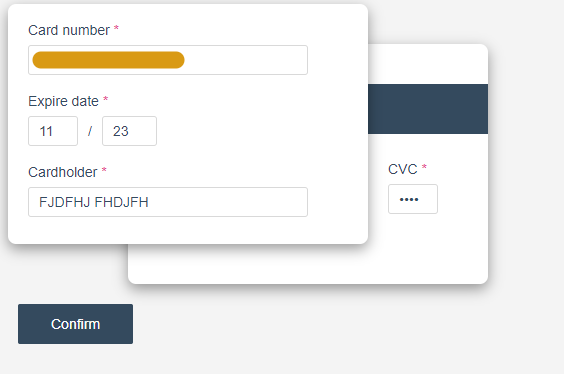
Work features of auto payment
- The system creates payments automatically. The payment will be generated if there is a lack of funds on the account balance, and you need to pay for the service with auto-renewal or daily debiting.
- After payment creation, the system performs a charge attempt. In case of failing the charge, you will see a notification from the system in the control panel.
- Important! Auto payment does not cover traffic overcommit. To cover overcommit you should fill up your account balance manually.