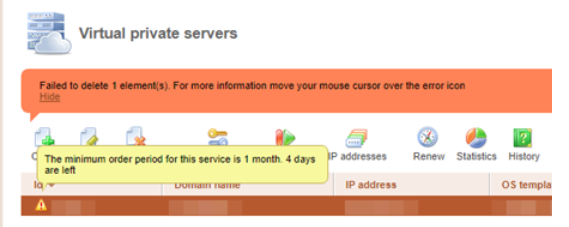How to delete a server
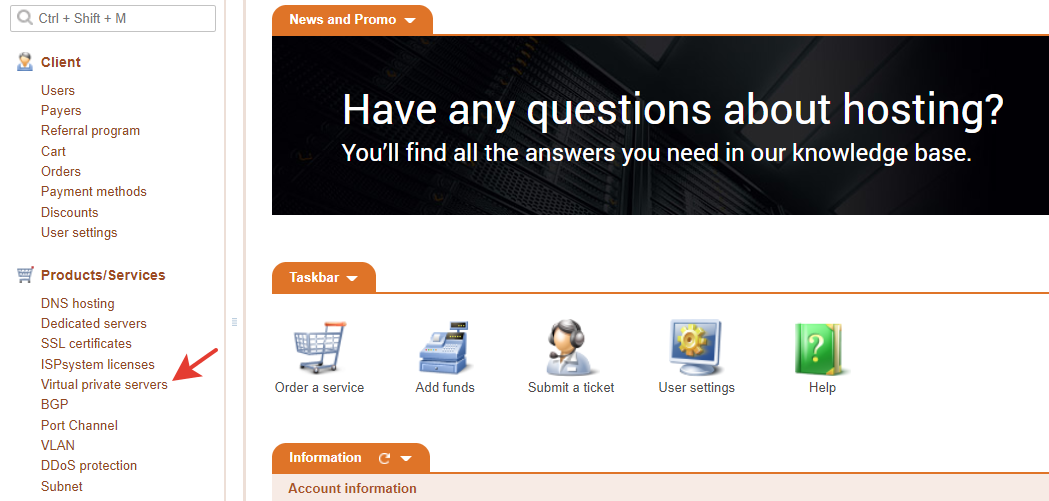
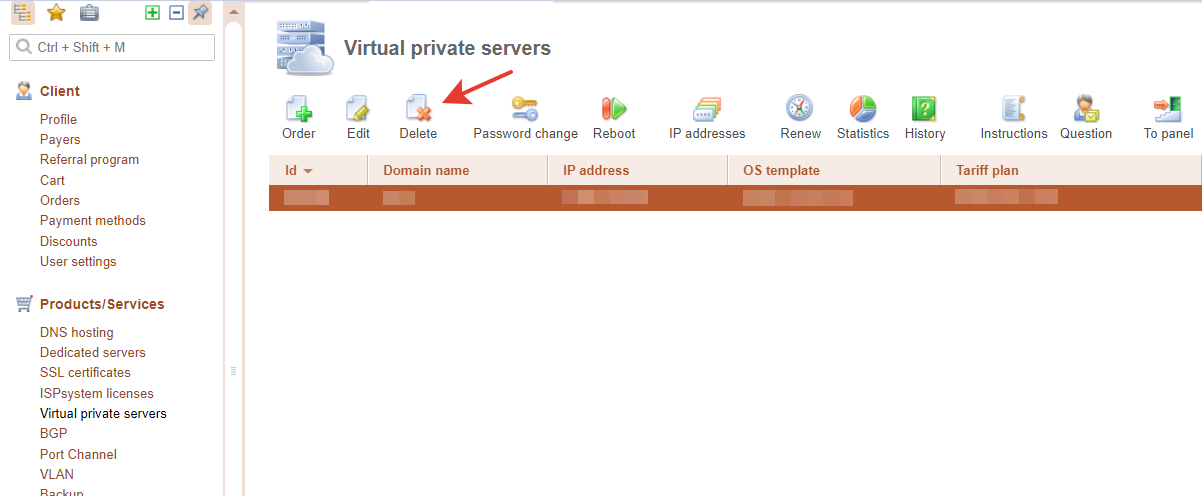
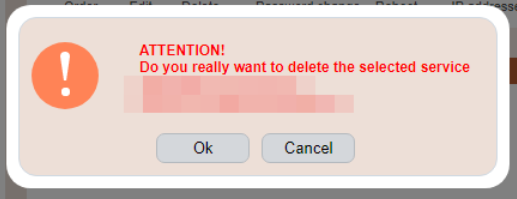
You received an error while deleting a server. What should you do?
Most likely, you are trying to delete a Virtual Server that you bought less than a month ago. You can’t do that because 1 month is the minimum term for ordering a service. You can get the details of the error by hovering over exclamation mark icon.