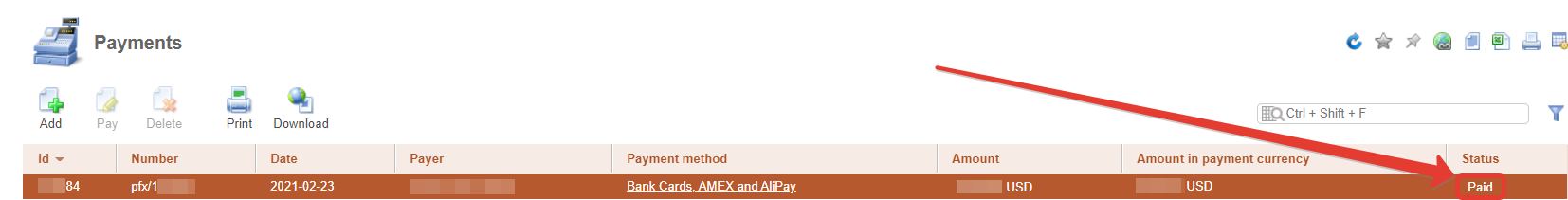How to know that the server was stopped precisely for non-payment
This will be indicated by two signs: the server status is “suspended” and the “minimum amount for service activation” is larger than the amount of money on the balance. To make the server work again, pay for it.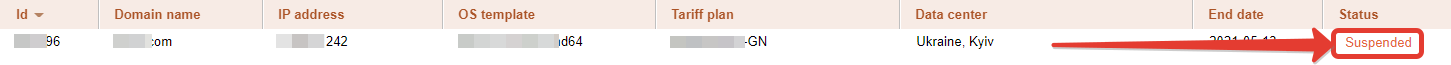
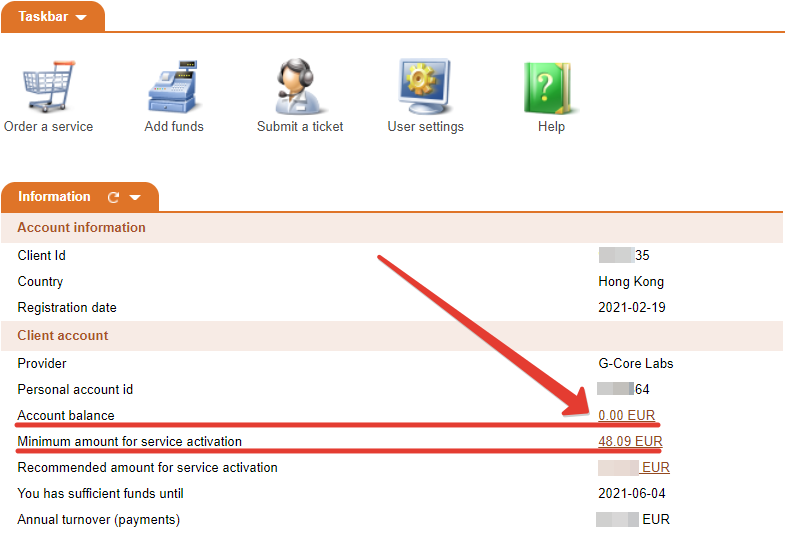
How to renew the server
You can renew the server in two ways: recharge the account balance or put money on the card from which the auto payment is debited (to use it you must enable auto payment function).Recharge the balance
How it works: the money will be credited to the account and go to pay for your unpaid services, including the suspended server. It will be activated immediately. What to do: in your personal account, click “Add funds”. The system will show the payment methods available to you. Transfer the money and continue using the service.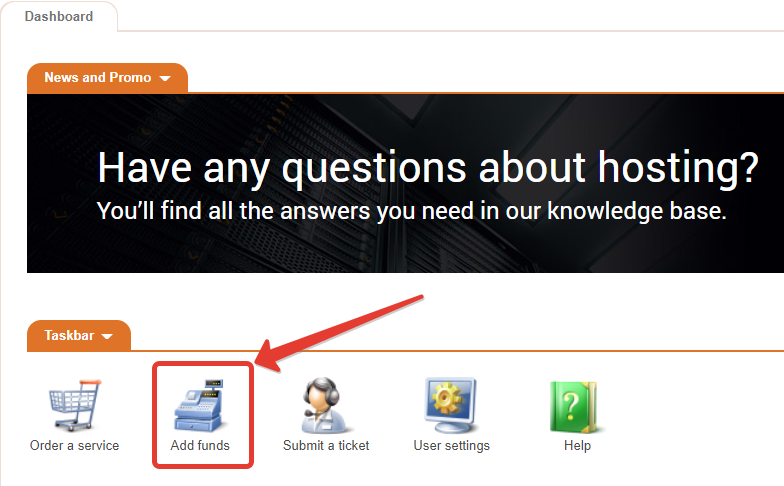
Put money on the added card
How it works: when auto payment is enabled, the system first tries to withdraw money to pay for services from the balance, and if it is empty, then tries to withdraw from the card. If there is no money anywhere, the system will stop the services (including your server) and will try to charge the payment again 10, 5, 4, 3, 2, 1, and 0 days before the services expire. As soon as you recharge the balance of the card, the next withdrawal from it will be successful and the server will be paid. What to do: put money on the card and the next withdrawal try will send it to the account balance. Your services will be paid, including server rent.How to check if the transfer was successful
If you have recharged your account balance or paid for a specific server by direct transfer, follow the transaction in the “Payments” section. When you reached the step of transferring money the system created a payment. The unpaid payment has the “new” status. As soon as you send money and it will appear on the balance the status will change to “paid”.